Running a coaching business means you’re constantly switching between roles:
- coach
- marketer
- content creator
- admin manager
- accountability partner
- and sometimes customer support.
While you want to focus on helping your clients get results, most of your time gets swallowed up by scheduling, follow-up messages, onboarding tasks, manual reminders, and managing different apps that don’t talk to each other.
GoHighLevel for Coaches removes that overwhelm.
It gives you one platform to organize your leads, onboard new clients, schedule sessions, automate accountability check-ins, track client progress, send broadcast messages, run marketing campaigns, and even deliver your coaching programs – all from a single dashboard.
Instead of juggling 6–10 tools, you get one simple, powerful system that helps you work smarter, coach more confidently, and scale without burning out.
Whether you’re:
- a business coach
- fitness coach
- life coach
- executive coach
- mindset coach
- or niche expert
This guide shows you exactly how to use GoHighLevel to streamline your operations and elevate your entire coaching experience.
⚡ TL;DR: How GoHighLevel Transforms Your Coaching Business
All-in-One System: Replace your CRM, scheduler, email tool, SMS app, funnel builder, and course platform with one streamlined coaching system – everything sits in one place, easy to manage and easy to scale.
Smart Automation: Automate session reminders, onboarding emails, accountability check-ins, progress tracking, and client follow-ups so you stay organized without doing repetitive tasks manually.
Unified Communication: Manage all client conversations – texts, emails, calls, WhatsApp, and website chat – inside one inbox, ensuring every message is seen, answered, and connected to the right client.
Seamless Payments & Programs: Collect payments, manage subscriptions, sell coaching packages, and deliver courses or digital programs directly inside GoHighLevel without relying on third-party tools.
Predictable Growth Engine: Use built-in funnels, lead nurturing sequences, webinars, landing pages, and retargeting campaigns to attract more clients and keep your calendar consistently filled.
How to Set Up GoHighLevel for Coaches’ Practice
Let’s get straight to the point – first, we’ll set up your account, then I’ll walk you through all the strategies you can use.
This is how to set it up:
Step 1: Create HighLevel Account for 30 Days Free
Since you’re just starting with GoHighLevel, you would need to properly set up your account.
And you can do that for free through our exclusive 30-Day Free Trial link here.
In order to start, head over to gohighlevel.com/30-day-free-tial free trial and click on “30 DAY FREE TRIAL” as you can see below.
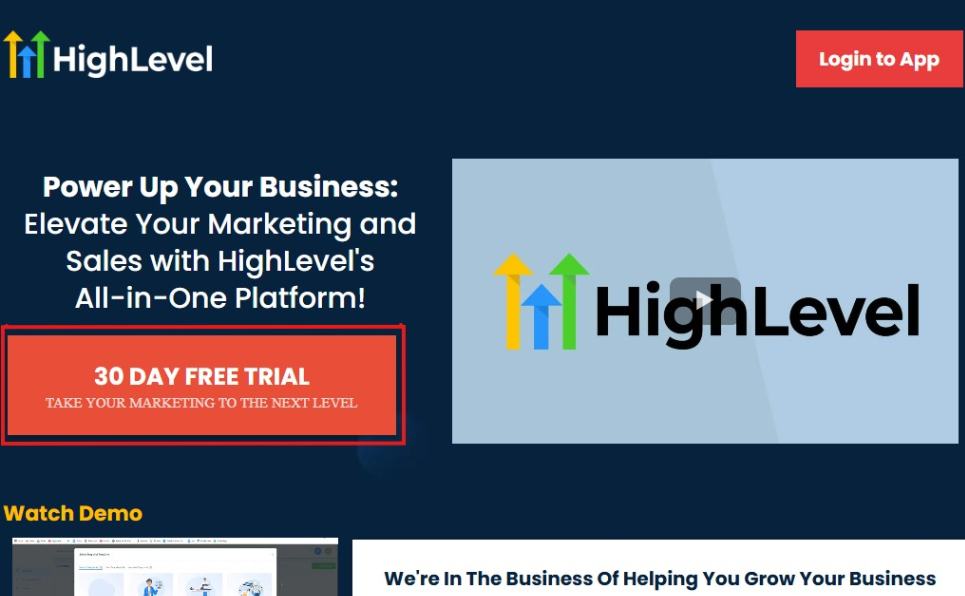
Upon clicking on “30 DAY FREE TRIAL“, a page will pop that looks exactly like the image below.
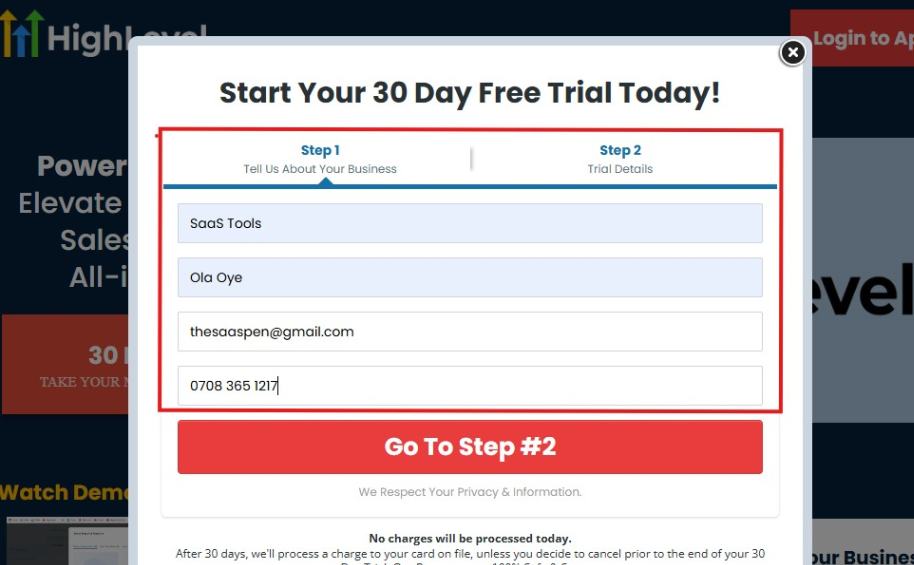
If you take a closer look at the image above, you will see that you need to supply your:
- Business name
- Company name
- Company email
- Phone number
Supply all the pieces of information and click on “Go To Step #2.”
On the next page, you will be required to select the plan you want to opt in for.
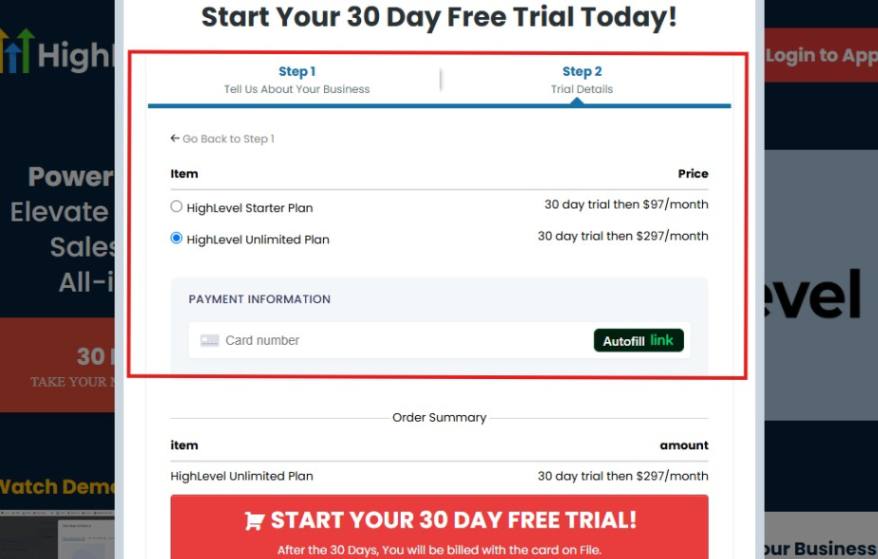
As you can see from the image above, you can either choose from:
- HighLevel Starter Plan
- HighLevel Unlimited Plan
Select the HighLevel Unlimited Plan and continue – you can always upgrade to the SaaS Mode later if you want that or downgrade.
The next thing you want to do is supply your credit card information.
Note: You will not be debited anything today until the end of your trail that is if you don’t cancel. Keep in mind that $1 will be debited and refunded back instantly into your account just to test your card is working.
After you have supplied the information accordingly, click on “START YOUR 30 DAY FREE TRIAL” and you will be asked to confirm you’re not a robot.
After that, the page below will pop up.
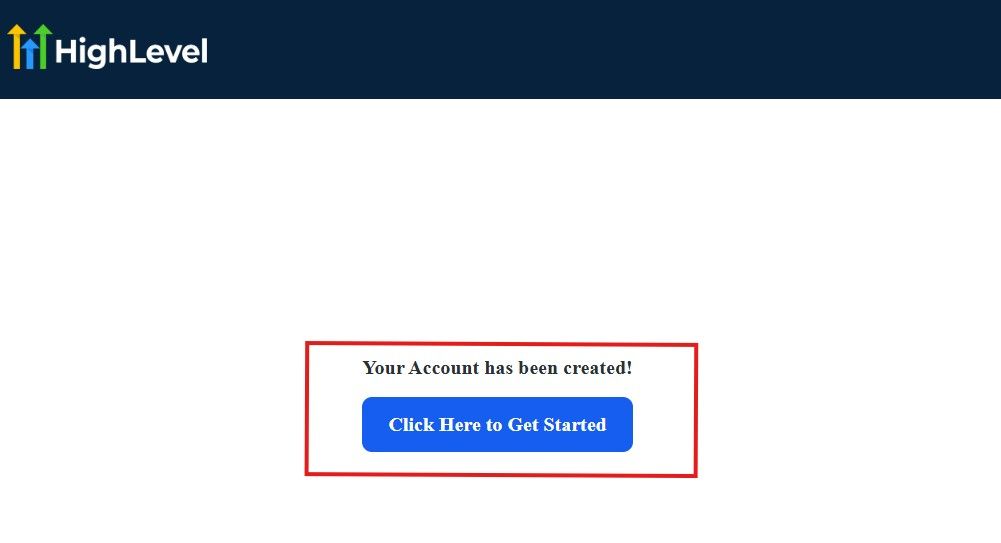
The image above says, “Your Account has been created!” Now, you need to click on the blue button that says “Click Here to Get Started.“
Click on the blue button to start your onboarding process.
Step 2: GoHighLevel Onboarding Process
The onboarding questions help GoHighLevel understand why you have signed up for the platform so that it can tailor your experience accordingly.
This is all you need to do:
After you click on the blue button above, the page below will pop up.
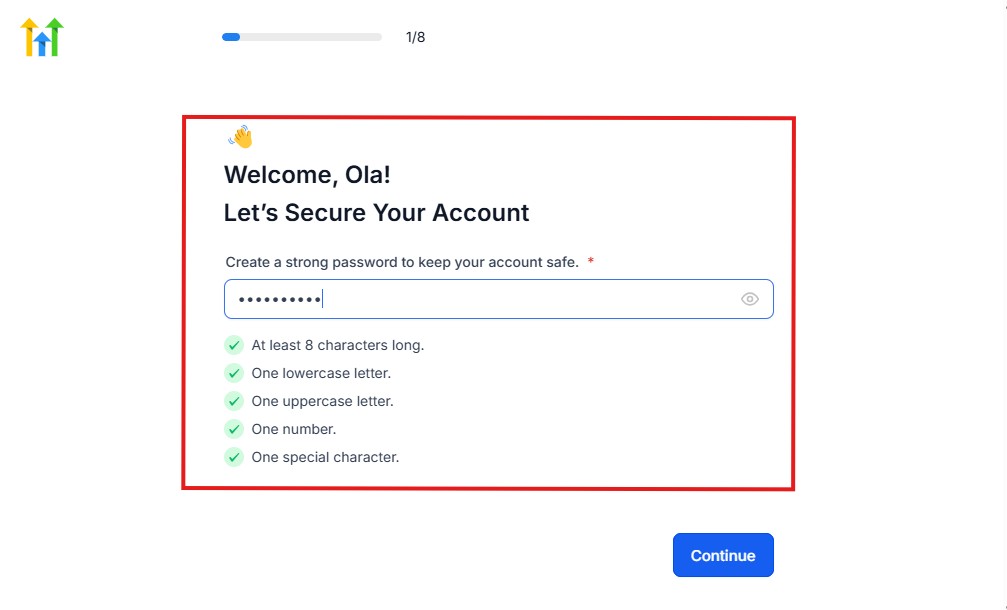
As you can see above, you need to set up your password, and the password has to be:
- At least 8 characters long
- One lowercase letter
- One uppercase letter
- One number
- One special character
If you have input the password and it matches all the description above, everything will be green just the way it’s in the image.
Click on “Continue” there after, and the image below will pop up.
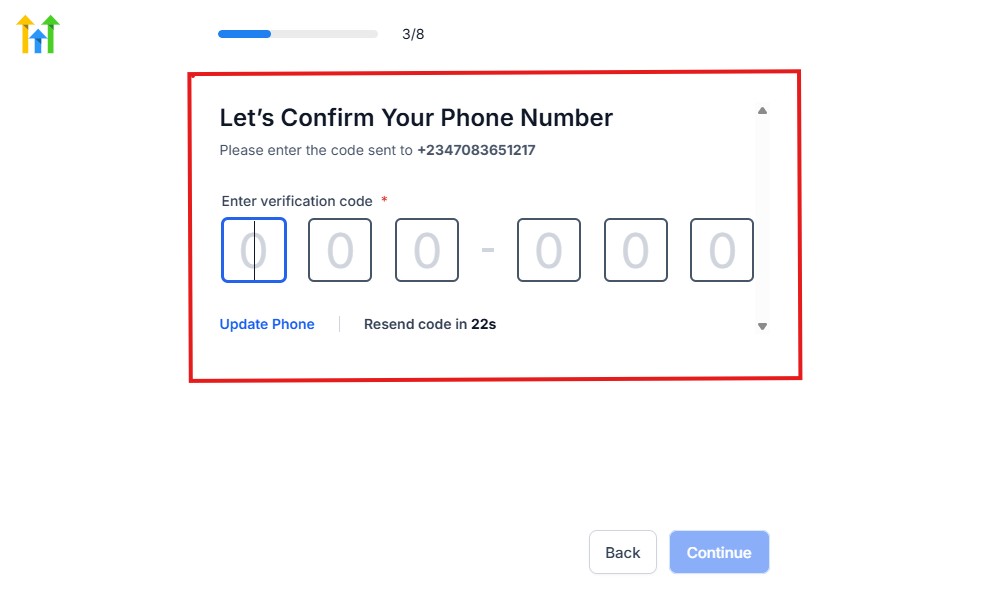
As you can see, a code will be sent to you to confirm your email address and phone number. The process is the same for the 2.
The next thing you need to do is to select how you plan to use GoHighLevel, as you can see below.
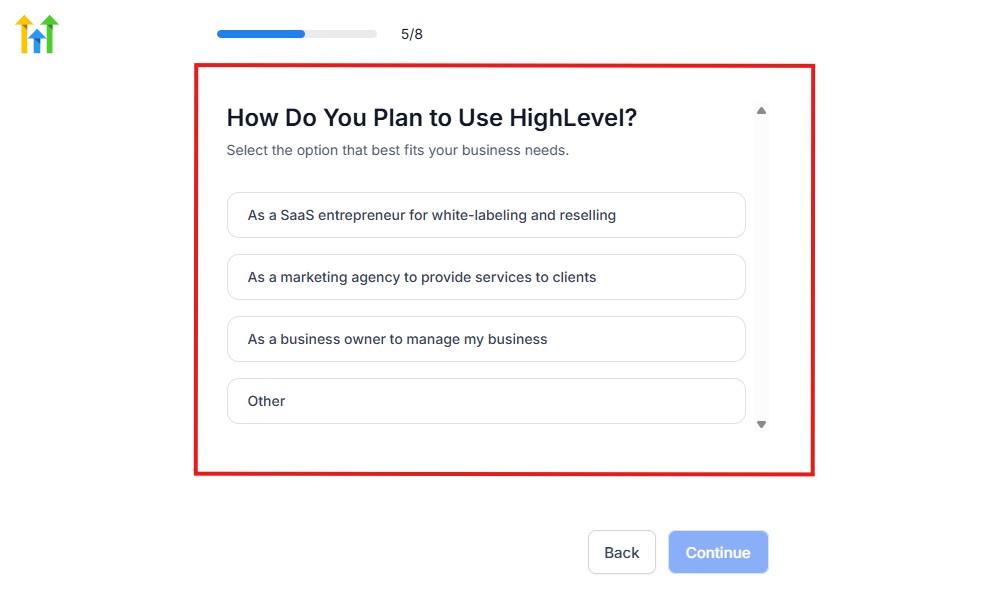
Select what best matches why you have signed up and click on Continue.
On the next page, you will be asked if you plan to resell GoHighLevel or not.
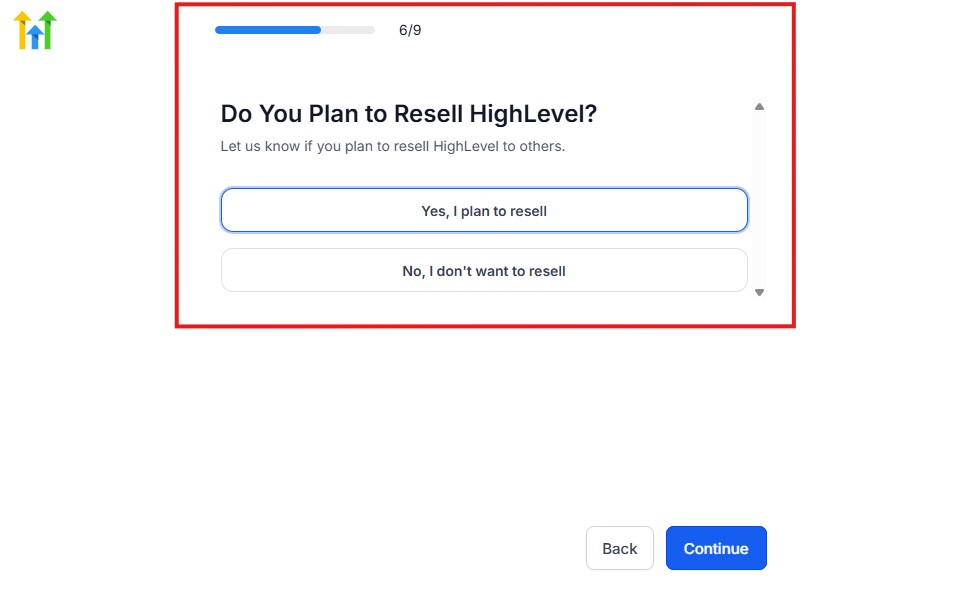
Select the answer based on the reason why you have signed up and click on “Continue”
Then, the page below will pop up.
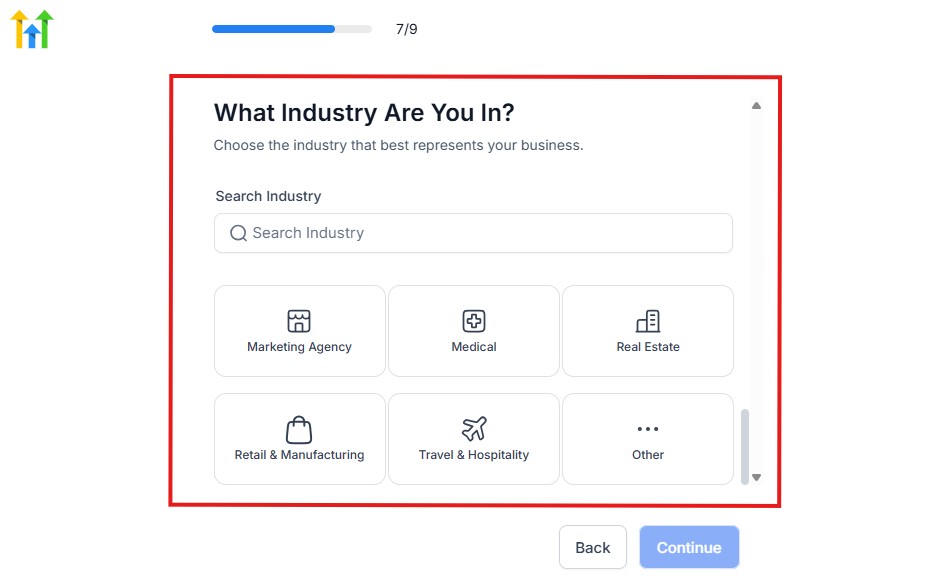
From the image above, you need to select the industry that you fall on. You can also make use of the search button if you can’t find it right away.
Then, click on continue after you select your industry.
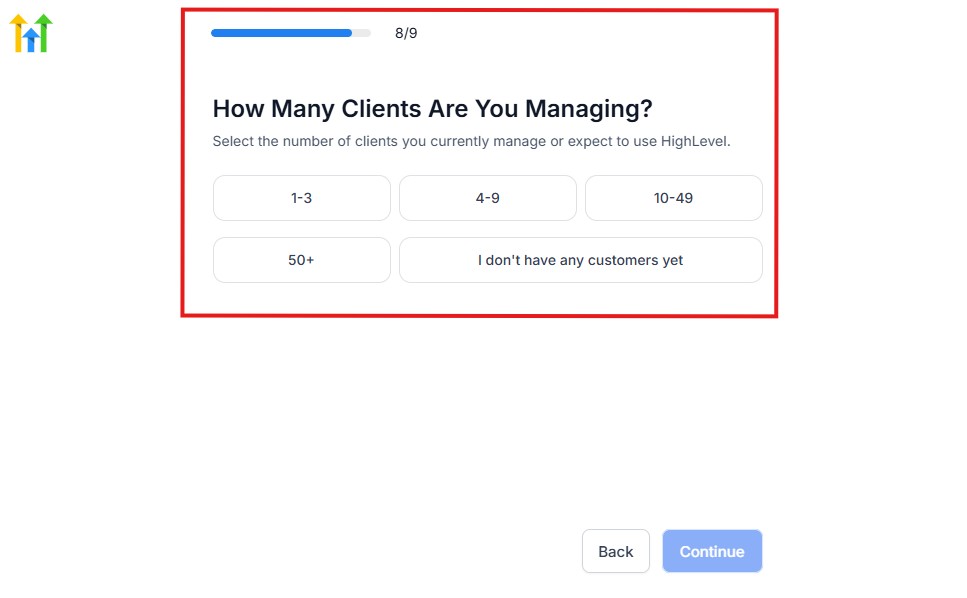
Then, the next thing you need to do is to select the number of clients that you currently have. Select “I don’t have any customers” yet if you currently don’t have one.
On the next page, you will be asked to select the platforms you currently use that you can integrate with GoHighLevel right away.
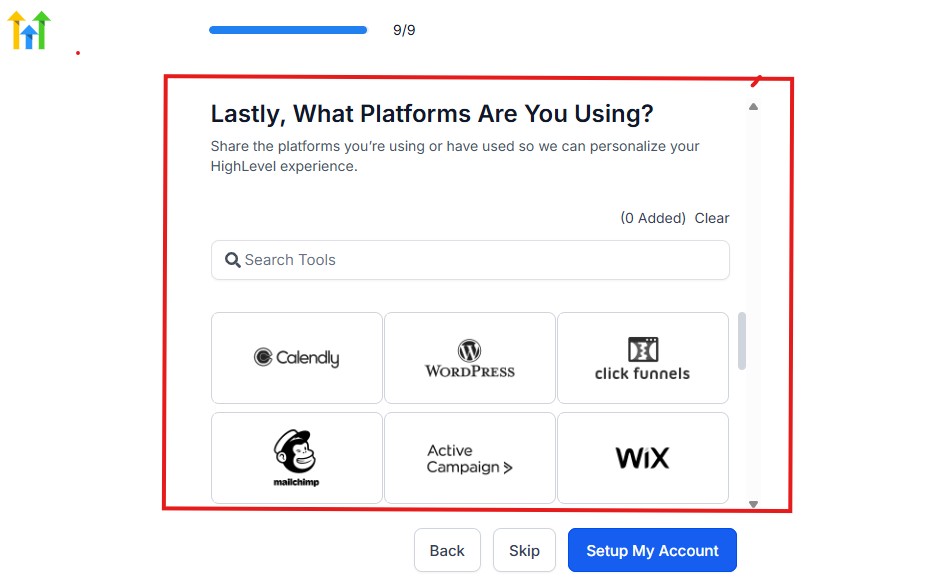
You can use the search button to search for any tools you want to add to your GoHighLevel account.
You can also skip this process and do it later if you want to.
After that, the page below will pop up.
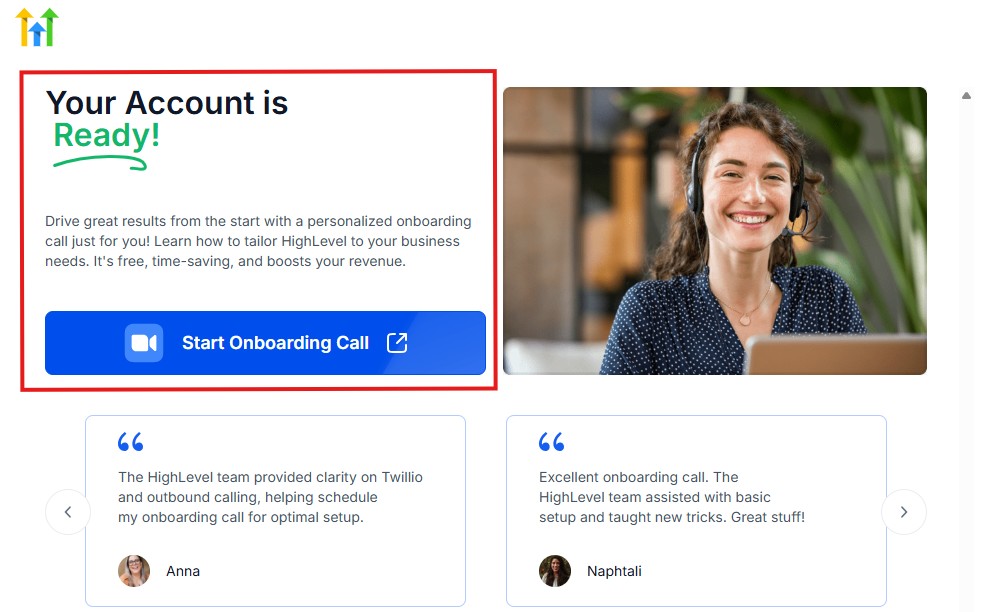
The page above says your account is ready and is asking you to “Start Onboarding Call.”
The “Onboarding Call” allows you to connect with the Go High Level team in order to discuss your account set-up process and everything regarding your plan in using HighLevel.
If you don’t want to start the “Onboarding Call” yet, just stroll down, and you will see the button in the image below.
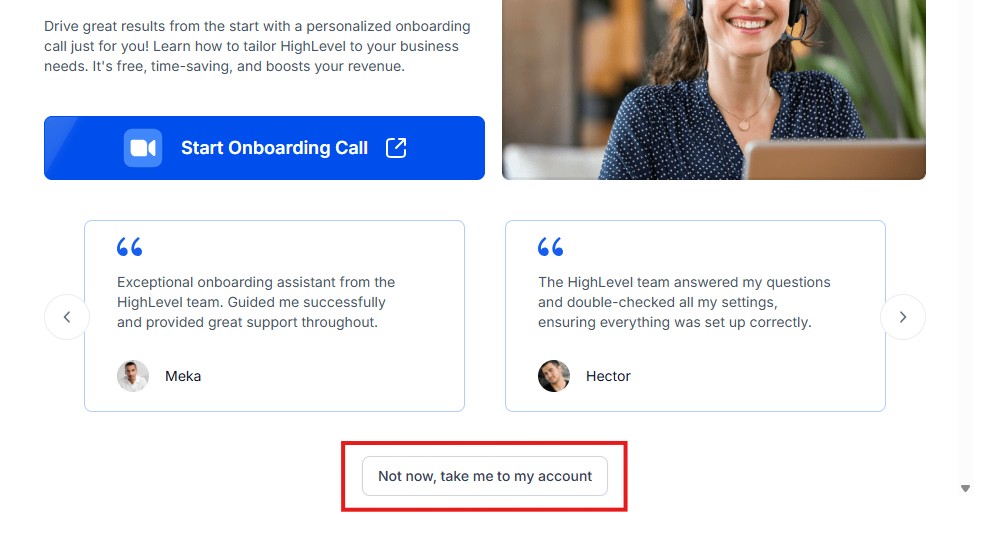
Simply click on “Not now, take me to my account“, and you will have access to your dashboard.
Note: If you have indicated that you want to resell HighLevel, you would have access to the agency dashboard by default, which looks like the image below.
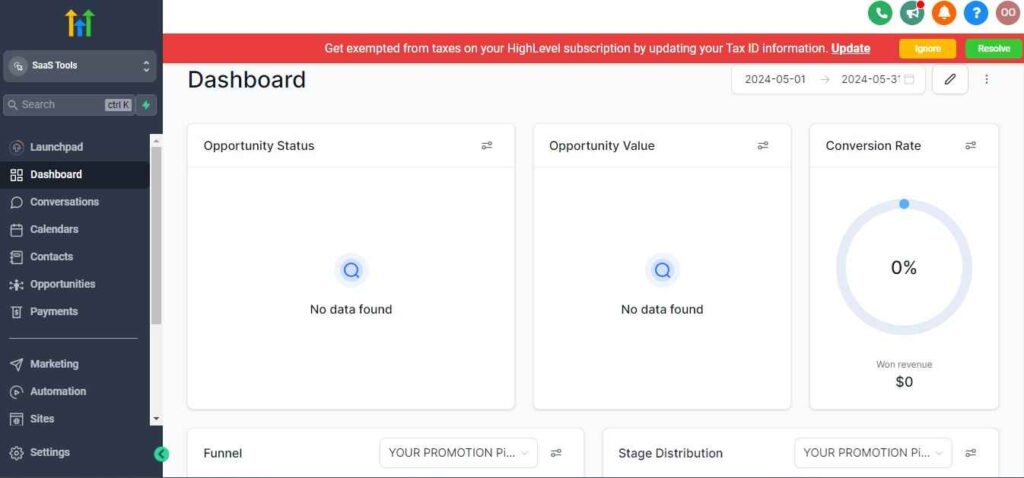
But if you didn’t indicate interest in reselling GHL, your dashboard will look like the image below.
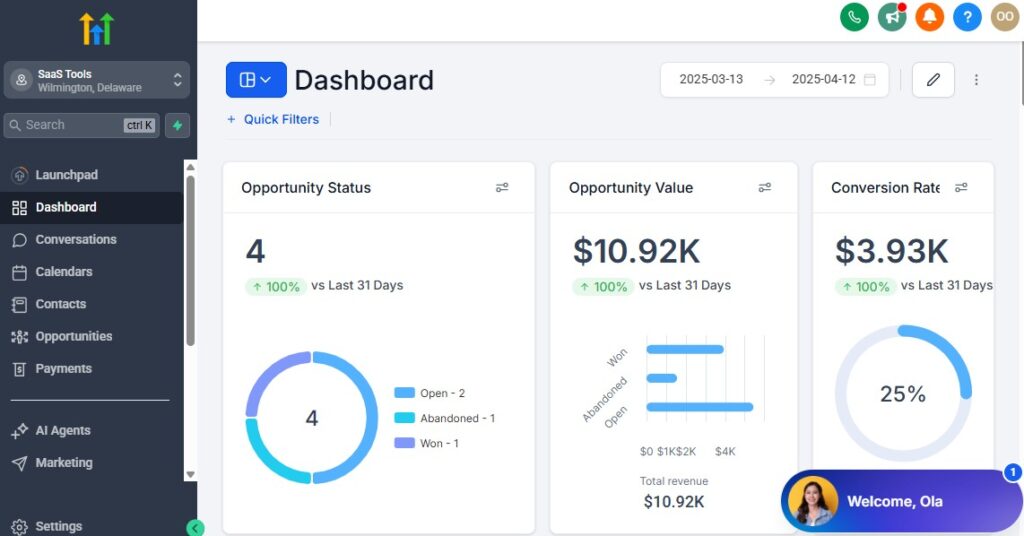
You can switch between these dashboards at any time.
The data you see on the dashboard above are not real data, they’re snapshots that you can use to kickstart your account setup process.
I want to say congratulations. You have successfully set up your Go High Level account.
📌 Step 3: Create Your Coaching Workspace
Start with a dedicated GoHighLevel sub-account for your coaching brand.
Inside this workspace, you’ll manage:
- Client CRM
- Funnels & landing pages
- Programs & membership content
- Calendars & scheduling
- Automations & workflows
- Messaging channels
- Payments & subscriptions
If you run multiple programs (e.g., “Business Accelerator”, “Mindset Mastery”), you can keep everything inside one account using folders, tags, and program pipelines.
🎨 Step 4: Add Your Brand Identity
Coaching is a relationship business. Your brand presence should feel intentional and professional.
Customize:
- Logo
- Brand colors
- Email signatures
- Booking calendar themes
- Funnel and page templates
- Forms and contracts
Your clients should immediately recognize your brand everywhere they interact with you.
👥 Step 5: Add Team Members With Permissions
If you have VAs, sales closers, or co-coaches, set up role-based permissions:
| Role | Access | Restricted |
|---|---|---|
| Head Coach | Full CRM + pipelines + messaging | Billing (optional) |
| Assistant Coach | Client notes + tasks + communication | Funnels + admin |
| Virtual Assistant | Scheduling + emails + tasks | Client progress notes |
| Sales Closer | Leads + pipeline + call bookings | Coaching content |
| Admin | Dashboard + billing + customer support | Coaching notes (optional) |
This keeps your client data safe and workflow streamlined.
📞 Step 6: Connect All Communication Channels
GoHighLevel makes communication frictionless by putting everything in one place.
Connect:
- SMS
- Email sending domain
- WhatsApp (optional)
- Phone number (calling & missed-call text back)
- Website chat widget
Now every lead or client message – no matter where it starts – lives inside one conversation view.
No more scattered communication across apps.
📅 Step 7: Create Coaching Calendars
A clean calendar setup is crucial for a coaching business.
Common calendars include:
- Discovery Call Calendar (for new leads)
- Client Session Calendar (1:1 coaching calls)
- Group Coaching Calendar (if relevant)
- Q&A Hours / Office Hours Calendar
- VIP or Premium Coaching Slots
Each calendar should include:
- Availability
- Buffer times
- Session length
- Zoom link automation
- Confirmation workflow
- Reminder sequence
This makes booking easy for clients and predictable for you.
📄 Step 8: Build Digital Onboarding Forms
Forms help you start coaching with clarity.
Create digital forms for:
- Pre-session questionnaire
- Coaching agreement / contract
- Goal-setting worksheet
- Program intake form
When a client signs up, GoHighLevel sends these automatically and stores them under their CRM record.
⚙️ Step 9: Set Your Core Automations (The Foundations)
Every coaching business should have these automations:
- Lead → Discovery Call Booking
- Discovery Call → Thank You Sequence
- New Client → Welcome Automation
- Session Reminder Workflow
- Weekly Accountability Check-Ins
- Program Completion → Testimonial Request
- Dormant Client → Reactivation Sequence
These are the core automations that keep your business organized and your clients engaged.
You save time, improve consistency, elevate your client experience, and free yourself to focus on what matters most – creating transformation, not doing admin work..
💡 In Short
Setting up GoHighLevel properly for your coaching business helps you:
- Look professional and organized
- Simplify client communication
- Automate onboarding and follow-ups
- Keep your schedule full
- Deliver a cleaner coaching experience
- Support client transformation with structure and consistency
This foundation makes the rest of your systems smooth, predictable, and scalable.
Managing Coaching Clients & Sessions with CRM
Your coaching business becomes far more powerful when every client, goal, milestone, session, message, and accountability workflow lives in one organized place.
That’s exactly what GoHighLevel’s CRM gives you – a complete, 360° view of each client’s journey so you can coach with clarity, deliver better results, and maintain a smooth workflow no matter how many clients you’re managing.
Here’s how to use the CRM to run your coaching practice like a true professional 👇
📌 Build a Complete Client Profile for Every Client
Each client gets a dedicated profile where you can store:
- Personal details
- Coaching goals
- Current challenges
- Program type (1:1, group, hybrid, etc.)
- Start date & expected completion date
- Session history
- Notes & breakthroughs
- Homework assignments
- Progress metrics (energy, mindset, habits, KPIs, etc.)
This helps you coach with context instead of guesswork.
🏷 Tag & Segment Clients by Program or Transformation Stage
GoHighLevel tags help you group clients based on:
- Coaching level (Beginner, Advanced, VIP, Hybrid)
- Program type (Business Coaching, Fitness Coaching, Life Coaching)
- Progress stage (Week 1, Week 4, Week 8, Graduation)
- Engagement (Active, Slow Response, At-Risk)
- Funnel/Lead origin
This makes communication personal and relevant – not generic.
📝 Add Session Notes, Voice Notes & Milestone Updates
After each coaching session, quickly record:
- What was discussed
- Wins and breakthroughs
- Obstacles they’re working through
- Action steps for next session
- Resources or exercises to send
Notes stay attached to the client’s profile so you always know what’s next.
Pro tip: Use the voice memo feature to leave fast, deeper session notes.
📅 Track Session Schedules & Attendance
Inside each client profile, you’ll see:
- Upcoming sessions
- Completed sessions
- Missed sessions
- Reschedule history
This makes it easy to track consistency and identify clients who need follow-up or extra support.
📂 Store Worksheets, PDFs & Client Resources
Upload:
- Homework assignments
- Worksheets
- Mindset prompts
- Fitness plans
- Business templates
- Session replays
Everything stays directly in the client’s CRM record or membership area so clients always know where to find their materials.
🔁 Follow-Up Tasks & Accountability Reminders
Assign tasks to yourself, your VA, or supporting coaches:
- “Send homework follow-up”
- “Check on Week 3 progress”
- “Remind about upcoming milestone”
- “Review journal submission”
Tasks ensure no client slips through the cracks.
📍 Use Pipelines to Track Client Progress Through Your Program
Visual pipelines help you see exactly where clients are in their journey.
Example pipeline:
Lead → Discovery Call → Enrolled → Onboarding → Active Coaching → Mid-Program Review → Completion → Graduate → Referral Opportunity
This keeps your coaching process organized and ensures every client moves forward smoothly.
💬 Keep Communication Centralized – GoHighLevel for Coaches
Every message (SMS, email, WhatsApp, call logs, voicemails) appears in one timeline inside the client’s profile.
This helps you:
- Revisit past conversations
- Stay consistent
- Support clients more personally
- Reduce confusion across platforms
Nothing gets lost – ever.
💡 In Short
Using GoHighLevel’s CRM for your coaching practice allows you to:
- Stay organized
- Track goals and milestones easily
- Deliver personalized coaching
- Maintain accountability
- Reduce admin work
- Improve client results
- Build deeper, more meaningful relationships
When your backend is organized, your coaching becomes sharper, your clients stay motivated, and your entire business runs more smoothly.
Automating Client Onboarding & Session Prep – GoHighLevel for Coaches
A smooth onboarding experience sets the tone for your entire coaching relationship.
When a new client joins your program, they should feel guided, supported, and confident from the very first moment – without you having to manually send emails, forms, reminders, or prep materials every single time.
GoHighLevel allows you to automate this entire flow so each new client gets a premium, consistent, and professional onboarding experience, while you save hours of admin work each week.
Here’s how to set it up the right way 👇
🎉 Step 1: Send a Warm, Professional Welcome Message Automatically
As soon as a client enrolls, GoHighLevel sends a branded welcome message that makes them feel excited and supported.
Example:
“Hi Sarah! Welcome to the program – I’m excited to work with you 🎉
You’re officially in. Here’s your next step so we can get started the right way.”
This message sets the right emotional tone and creates instant connection.
📄 Step 2: Deliver Intake Forms & Pre-Session Assessments
Instead of gathering information manually, automate the delivery of:
- Client background questionnaire
- Goal-setting form
- Expectations and preferences
- Strengths/weaknesses assessment
- Program-specific intake survey
Forms are:
- Mobile-friendly
- Automatically stored in the CRM
- Linked to each client’s profile
So you begin the first session fully prepared.
✍️ Step 3: Send Contracts & Agreements Automatically
For higher-ticket coaching, agreements matter.
Automate:
- Coaching contract
- Payment agreement
- Confidentiality or non-disclosure terms
- Terms of service
Clients sign digitally, and copies stay attached to their profile.
This gives your business:
- Legal protection
- Professional structure
- Seamless onboarding
📅 Step 4: Schedule the First Session Without Manual Back-and-Forth
Once onboarding is triggered, GoHighLevel automatically sends your booking link for:
- Kickoff call
- Onboarding session
- Goal-setting strategy call
Clients select their best available time, and your calendar updates instantly.
No WhatsApp back-and-forth.
No lost messages.
Just smooth scheduling.
🧭 Step 5: Pre-Session Prep Sequence That Builds Clarity
Before the first session, send automated:
- A “What to Expect” overview
- Required preparation or journaling prompts
- Links to resources or short videos
- Mindset warm-up or reflection questions
This helps clients arrive:
- Mentally prepared
- Emotionally engaged
- Ready for transformation
It also makes your first session deeper and more productive.
⏱ Step 6: Automated Reminders to Eliminate No-Shows
GoHighLevel sends:
- Confirmation at booking
- 24-hour reminder
- 2-hour reminder
- Optional “Reply YES to Confirm” message
This keeps clients accountable and ensures your calendar stays full.
📥 Step 7: Automatically Create Their Program Folder, Tags & CRM Setup
When onboarding is triggered, GoHighLevel automatically:
- Applies program-specific tags
- Places clients in the right program pipeline
- Creates tasks for you or your VA
- Moves them into the “Active Client” stage
- Adds them to the correct accountability workflow
This gives every client a clean, organized backend structure.
🎓 Step 8: Deliver Starter Resources Instantly
Depending on your coaching style, you may deliver:
- Welcome videos
- Program guides
- Templates
- Journal prompts
- Program roadmap
- Lesson 1 of your membership/course
This gives clients a sense of momentum from Day 1.
💡 In Short
Automating your onboarding and session prep helps you:
- Deliver a consistent, high-end experience
- Save hours of admin work every week
- Start coaching sessions with clarity and context
- Make clients feel supported and confident
- Reduce no-shows and missed sessions
- Maintain a professional, polished process
Your clients get a world-class onboarding experience – You get your time back.
Scheduling, Reminders & Accountability Automation
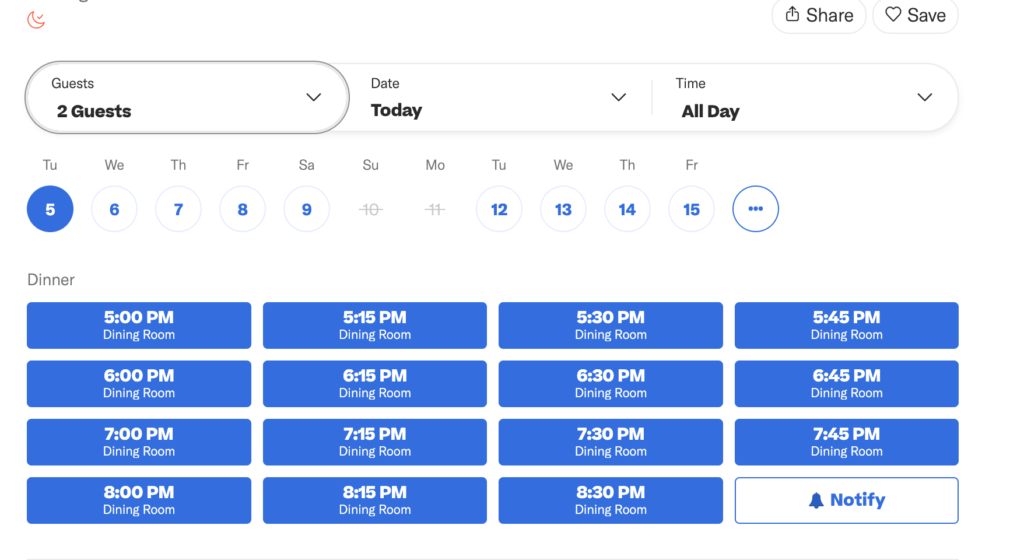
A coaching business runs on consistency – consistent sessions, consistent communication, and consistent follow-through from your clients.
When these touchpoints are handled manually, things slip: missed sessions, forgotten reminders, late arrivals, or clients going silent between calls.
GoHighLevel removes that friction.
It turns your scheduling, reminders, and accountability system into a smooth, automated workflow that keeps clients engaged and keeps you organized without any extra effort.
Here’s how to set it up like a professional coaching operation 👇
📅 Step 1: Create Clean, Organized Calendars for Every Coaching Activity
Instead of using multiple scheduling apps, build all your calendars inside GoHighLevel:
- Discovery Call Calendar (for new leads)
- 1:1 Coaching Session Calendar
- Group Coaching or Mastermind Calendar
- Weekly Q&A / Office Hours Calendar
- VIP or Premium Coaching Calendar
Each calendar includes:
- Your availability
- Custom session length
- Zoom/Meet link automation
- Buffer times before & after sessions
- Automatic confirmations + reminders
This creates a seamless booking experience for both you and your clients.
📲 Step 2: Automated Session Reminders That Reduce No-Shows
GoHighLevel sends reminders so you never chase clients manually again.
Your reminder sequence can include:
- Booking confirmation
- 24-hour reminder
- 2-hour reminder
- 10-minute “You’re next!” reminder
- Optional “Reply YES to confirm” message
This simple automation dramatically reduces:
- No-shows
- Last-minute cancellations
- Missed opportunities
Your calendar stays full and predictable.
🔁 Step 3: Let Clients Reschedule Without Making You Busy
Instead of back-and-forth texts or emails, GoHighLevel includes a simple reschedule link.
Example:
“Need to reschedule your session? Tap here: [link]”
Clients reschedule themselves – without involving you at all.
This is one of the biggest time savers for coaches.
⚡ Step 4: Automate Weekly Accountability Check-Ins
Coaching results happen between sessions – and GoHighLevel automates that support for you.
Send recurring weekly messages like:
- “How did this week go?”
- “What was your biggest win?”
- “Rate your progress from 1–10.”
- “What do you want to focus on before our next call?”
These check-ins help clients stay self-aware, consistent, and engaged.
And you stay fully in the loop – without doing anything manually.
📈 Step 5: Habit & Goal Tracking Through Automation
You can automate prompts that help clients stay accountable daily or weekly.
Examples:
- Morning mindset prompt
- Daily fitness check
- Business KPI reminder
- End-of-week reflection
- “Have you completed your homework?”
These messages keep clients actively working toward results, not passively waiting for sessions.
🧭 Step 6: Automated Prep Messages Before Each Session
Send clients a quick message before their session so they come prepared.
Example:
“Reminder: Before our session, reflect on your biggest win and your biggest challenge this week. See you soon!”
This helps your sessions start with clarity instead of confusion.
📝 Step 7: Post-Session Follow-Ups to Reinforce Progress
Right after the session, trigger a message that includes:
- Session summary
- Homework
- Action items
- Resource links
- Reminders for next steps
This reinforces transformation and keeps your coaching structured.
📌 Step 8: Accountability Pipelines to Track Client Engagement
Use visual pipelines to track:
- Who is engaged
- Who is falling behind
- Who missed check-ins
- Who needs follow-up
- Who is on track for completion
Your accountability becomes systemized instead of reactive.
💡 In Short
Scheduling, reminders, and accountability automations help your coaching business:
- Run smoother with less admin stress
- Maintain consistent client engagement
- Reduce no-shows to almost zero
- Keep clients accountable between sessions
- Deliver a more professional, structured coaching experience
- Boost client results and long-term retention
This is how you operate a coaching business that feels organized, predictable, and deeply supportive – without burning yourself out.
Building Client Relationships Through Smart Communication
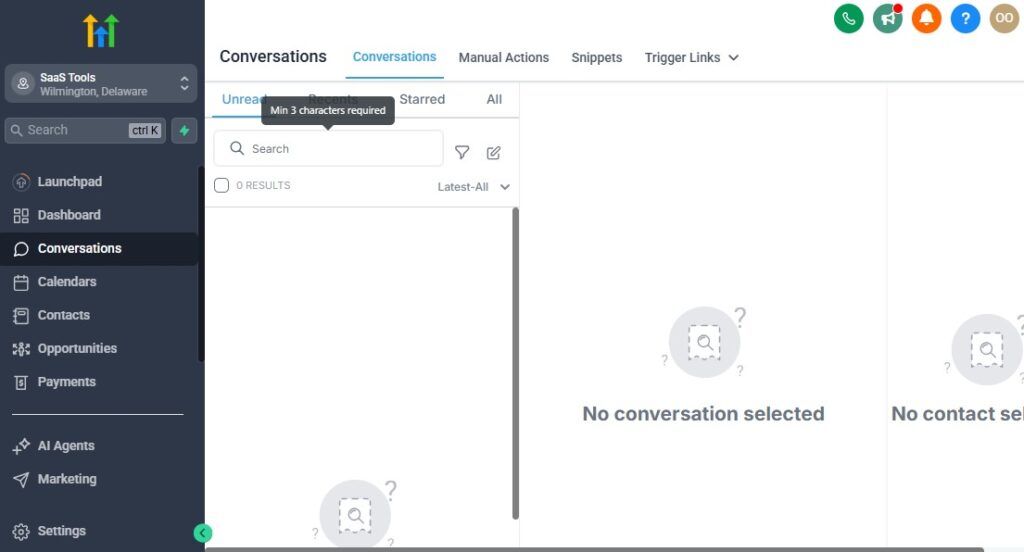
Your coaching success depends on relationships – the trust you build, the conversations you maintain, and the support your clients feel between sessions.
Most coaches lose clients not because the program isn’t good, but because communication is inconsistent, scattered across apps, or too generic to feel personal.
GoHighLevel fixes this by giving you one unified communication hub and automation that feels human, supportive, and deeply aligned with your coaching style.
Here’s how to use it to build stronger client relationships that increase engagement, retention, and results 👇
💬 Keep All Client Communication in One Unified Inbox
Instead of bouncing between WhatsApp, Instagram, email, and SMS, GoHighLevel brings everything into a single timeline for each client.
You see:
- Every message
- Every call
- Every email
- Every reminder
- Every follow-up
…all in one place.
This helps you stay organized and respond faster, and it makes clients feel seen and valued.
💛 Send Warm, Personal Check-Ins Between Sessions
Clients need support between calls – that’s where transformation really happens.
Automate simple check-ins like:
- “How are you feeling about this week’s goals?”
- “What’s one win you want to celebrate today?”
- “Is there anything you’re stuck on that I can help with?”
These messages strengthen trust and reinforce momentum.
📋 Use Personalized Follow-Ups After Each Session
Recap sessions automatically to help clients stay on track.
Example:
“Great work today! Here are your action steps for the week.
Remember – small steps consistently lead to big breakthroughs 💪”
Clear follow-up = better outcomes + better commitment.
🎉 Celebrate Client Wins & Milestones Automatically
Coaching clients love feeling seen and acknowledged.
Automate messages for:
- Completing a module
- Hitting a key milestone
- Finishing a challenge
- Staying consistent for 30/60/90 days
- Surpassing a personal goal
Example:
“You’ve just completed Week 4 – amazing progress! Keep the momentum going 🎉”
A little recognition creates deeper emotional loyalty.
🎂 Send Personalized Birthday & Special Occasion Messages
A simple “Happy Birthday!” message makes your coaching feel human and thoughtful.
GoHighLevel can automatically send:
- Birthday messages
- Client anniversary notes
- “Start of the month” motivation
- “End of week” reflection prompts
This keeps your coaching relationship warm and unforgettable.
🧩 Deliver the Right Content at the Right Time
Instead of sending everyone the same messages, personalize communication using tags and progress markers.
Segmented communication examples:
- “Week 1 motivation” series
- “Mid-program encouragement” series
- “Stuck/slow responder” re-engagement messages
- “Graduated clients” referral encouragement
Your coaching becomes tailored – even when automated.
📞 Recover Missed Calls Automatically
If a client or lead calls when you’re busy:
Missed call → Instant text reply
“Hi! Sorry we missed your call – how can I help you today? 😊”
This one feature alone increases responsiveness and prevents lost opportunities.
🧭 Use AI-Powered Support to Assist Clients 24/7 (Optional)
For coaches with larger programs, GoHighLevel’s AI can:
- Answer common questions
- Provide motivational responses
- Send relevant program links
- Offer next steps
- Support clients after hours
Clients feel supported anytime – even when you’re offline.
💡 In Short
Smart communication inside GoHighLevel helps your coaching business:
- Build deeper client trust
- Stay connected between sessions
- Strengthen accountability and engagement
- Deliver personalized support at scale
- Celebrate client wins automatically
- Create a high-touch experience without doing more work
When your communication is organized, intentional, and consistent, clients stay motivated, feel supported, and get better results – which leads to higher retention, stronger testimonials, and more referrals.
Marketing & Lead Generation for Coaches – GoHighLevel for Coaches
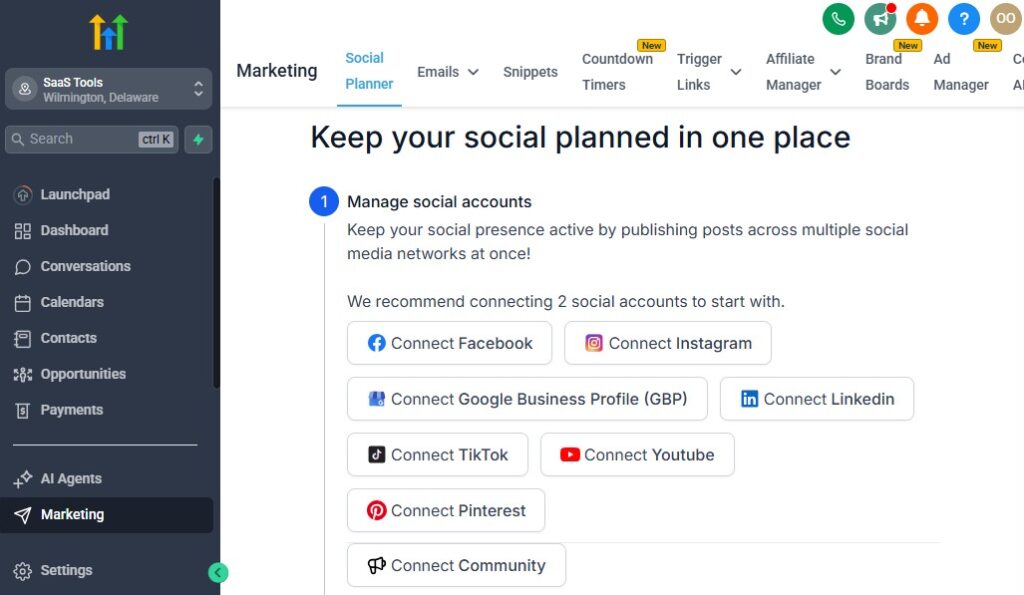
A successful coaching business doesn’t grow by accident – it grows through consistent, predictable lead generation.
Whether you sell 1:1 coaching, group programs, masterminds, or digital courses, you need a system that attracts new leads, nurtures them, builds trust, and converts them into paying clients.
GoHighLevel gives you everything you need to build a complete marketing ecosystem, so your pipeline stays full without relying on scattered tools or inconsistent promotion.
Here’s how to use it to attract more clients and scale your coaching business the smart way 👇
🎯 Create High-Converting Landing Pages for Your Offers
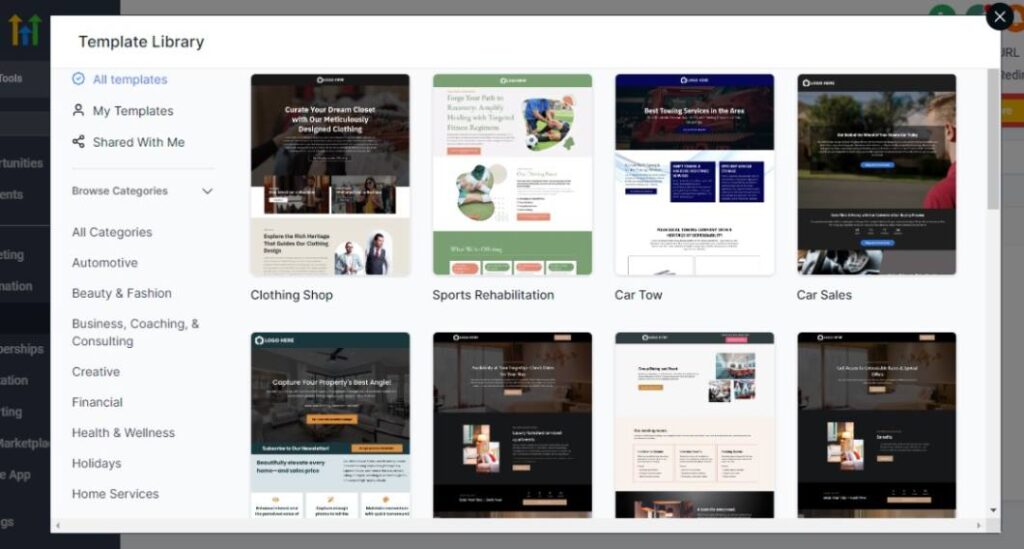
GoHighLevel replaces tools like ClickFunnels, Leadpages, or Webflow by letting you build:
- Coaching program landing pages
- Lead magnet funnels (PDF, checklist, training, etc.)
- Webinar registration pages
- Application funnels
- Quiz funnels
Each page is optimized for conversion and integrates directly into your automations and CRM.
Most coaches convert more leads when they:
- Use strong testimonials
- Clearly explain the transformation
- Add a personal intro video
- Provide simple steps to get started
📥 Automate Lead Capture & Lead Qualification
When a lead opts in:
- Their details go straight into your CRM
- Tags and program categories are assigned
- A lead nurturing sequence begins instantly
- A task can be created for you or your closer
- They’re moved into your “Lead Pipeline”
This gives you a clean, predictable system to identify high-quality leads.
💬 Use Nurture Sequences to Build Trust Automatically
Many leads won’t buy immediately – they need nurturing.
Automate sequences that include:
- Value-packed emails
- Motivational messages
- Short tips or frameworks
- Success stories
- Case studies
- Program explanation videos
Your automations quietly build trust, authority, and emotional connection – turning cold leads into warm prospects.
📞 Use Calendar Funnels to Book More Discovery Calls
Your discovery call is often the gateway to enrollment.
GoHighLevel automates:
- Call scheduling
- Reminders
- Confirmation messages
- Follow-up if they don’t book
- Reschedule options
This removes friction and increases your booking rate.
🎧 Launch Webinars or Free Training Funnels
Webinars work extremely well for coaches, and GoHighLevel supports the full flow:
- Registration page
- Automated reminders
- Replay pages
- Follow-up email & SMS sequences
- Offer presentation
- Application or checkout page
Webinars convert because they build trust at scale – and all the tech happens inside one system.
📱 Add a Chat Widget to Convert Website Visitors
Your website gets visitors every day – but most leave without taking action.
GoHighLevel’s chat widget turns website visitors into SMS conversations, which massively boosts conversions.
Visitors can ask:
- About your programs
- About pricing
- About session structure
…and you reply from one unified inbox.
📣 Track Which Marketing Channels Are Working
Most coaches complain about “posting everywhere” but never knowing what works.
GoHighLevel tracks:
- Facebook Ads
- Instagram Ads
- TikTok Ads
- Organic funnels
- Email campaigns
- Landing page conversions
- Call sources
This helps you:
- Double down on what works
- Stop wasting money
- Scale confidently
🔥 Build Referral & Ambassador Campaigns
Your best leads often come from your current clients.
Automate referral messages:
“If you know someone who could benefit from coaching, feel free to share this link – I’d be happy to support them too 💛”
You can also add:
- Referral bonuses
- Discounts
- Gift sessions
- Early access offers
Referrals become consistent instead of random.
💡 In Short
GoHighLevel gives coaches a complete marketing engine that:
- Attracts new leads
- Captures them into a clean CRM
- Nurtures them with automated value sequences
- Books more discovery calls
- Converts warm leads into paying clients
- Tracks what’s working so you can scale with confidence
Marketing stops feeling chaotic – You get predictable, reliable lead flow, even when you’re focused on serving clients or taking time off.
Selling Coaching Packages & Collecting Payments
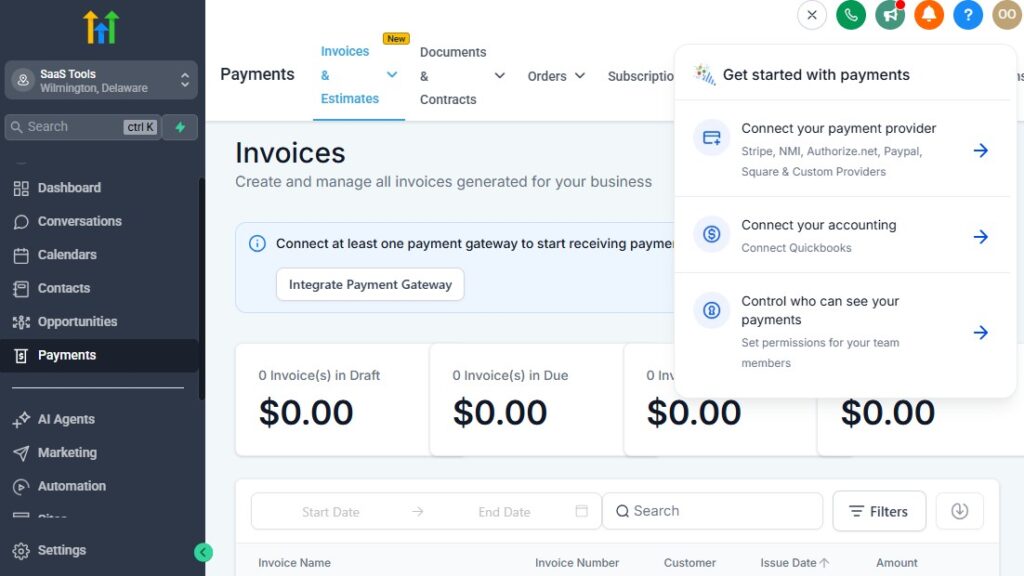
One of the biggest challenges coaches face is getting paid smoothly without chasing invoices, dealing with inconsistent payment methods, or managing multiple platforms for subscriptions, one-time purchases, and program access.
GoHighLevel solves all of these problems by centralizing your entire payment, checkout, and client access system.
Whether you sell high-ticket coaching, group programs, digital products, or recurring memberships, everything runs inside one dashboard – simple, automated, and organized.
Here’s how to use GoHighLevel to sell coaching packages and collect payments like a professional 👇
💳 Create Simple, High-Converting Checkout Pages
GoHighLevel allows you to build clean checkout pages for:
- 1:1 coaching packages
- Group programs
- Masterminds
- Monthly coaching subscriptions
- Digital products (workbooks, templates, guides)
- Courses or membership access
Your clients pay securely online and are automatically added to the correct pipeline and onboarding sequence.
Benefits:
- No more manually sending links
- No more messy payment collection
- No more “I forgot to send the payment” issues
💼 Offer Flexible Payment Plans
Coaching clients love flexibility.
GoHighLevel lets you set:
- One-time payments
- Split payments (2, 3, 6-payment plans)
- Monthly subscriptions
- Annual subscriptions
- Hybrid models (setup fee + monthly fee)
Your revenue becomes predictable – especially for long-term coaching containers.
📩 Automate Invoices, Receipts & Billing Emails
As soon as a client pays:
- They receive an instant receipt
- Their profile updates in the CRM
- You and your team get notified
- Their onboarding workflow triggers
Everything is automated.
No manual tracking.
No forgetting to send confirmations.
🔁 Set Up Recurring Subscriptions for Ongoing Coaching
Perfect for:
- Retainer coaching
- Monthly accountability packages
- Membership communities
- Long-term mentorship
- Hybrid course + coaching bundles
GoHighLevel handles:
- Monthly billing
- Failed payment recovery
- Automatic reminders
- Cancellation management
- Full subscription tracking
You never chase overdue payments again – the system handles it for you.
📲 Add 1-Click Upsells & Order Bumps
Increase your revenue per client without extra promotion.
Examples:
- “Add monthly Voxer/WhatsApp support”
- “Upgrade to VIP Coaching for $97 more”
- “Add the Productivity Toolkit”
- “Access the 4-week intensive at a discount”
Upsells run automatically at checkout – simple and powerful.
🧾 Track All Payments & Transactions in One Dashboard
GoHighLevel provides clear analytics on:
- Revenue by product
- Subscription revenue
- Failed payments
- New customer value
- Average order value
- Growth trends
This gives you the financial oversight you need to scale confidently.
🔐 Integrate Stripe or PayPal for Fast, Secure Payments
GoHighLevel plugs directly into:
- Stripe
- PayPal
- NMI (for additional processors)
Payments are encrypted, secure, and fully automated.
Clients can pay with:
- Debit
- Credit cards
- Digital wallets
- PayPal
It’s seamless for you and effortless for them.
📦 Automatically Grant Access to Coaching Programs & Courses
When a client pays, the system can automatically:
- Enroll them in your membership course
- Add them to your weekly coaching group
- Give access to digital downloads
- Trigger emails with login details
- Add them to accountability workflows
No manual setup.
No confusion.
Just smooth onboarding.
📝 Add Contracts & Agreements at Checkout
You can require clients to sign:
- Coaching agreements
- Program commitments
- Refund policies
- Terms and conditions
before payment or immediately after.
This protects your business and sets clear expectations.
💡 In Short
GoHighLevel makes selling coaching packages and collecting payments:
- Professional
- Automatic
- Organized
- Secure
- Scalable
You get:
- Clean checkout flows
- Automated receipts and reminders
- Predictable monthly revenue
- Easy payment plans
- Course access without manual work
- Clear billing insights
Your clients get:
- A smooth, frictionless buying experience
- Instant access to what they paid for
- Clear communication at every step
This is how you elevate your coaching business from “manual and messy” to streamlined, predictable, and ready to scale.
Collecting Testimonials & Building a Reputation
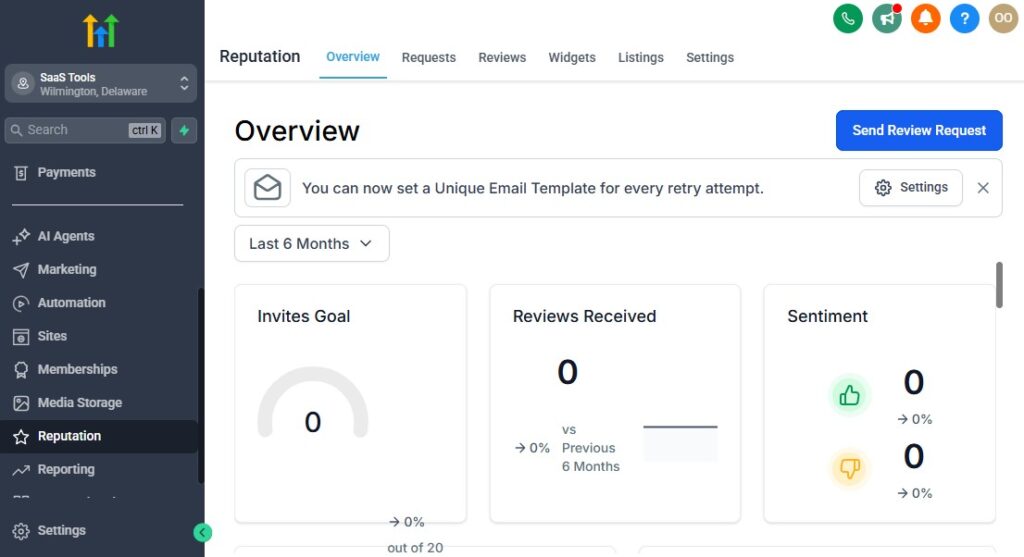
In coaching, your reputation is your marketing. People don’t buy coaching – they buy transformation, and the fastest way to show transformation is through powerful testimonials, case studies, and social proof.
GoHighLevel makes this process automatic, consistent, and effortless, so you never need to chase clients or manually ask for testimonials ever again.
You build authority while the system does the heavy lifting in the background.
Here’s how to use GoHighLevel to collect testimonials and build a strong reputation that attracts more clients organically 👇
⭐ Automatically Request Testimonials at the Perfect Time
Timing is everything.
Clients are most excited and emotionally engaged when they:
- Hit a breakthrough
- Complete a module
- Finish your program
- Achieve a specific milestone
- Have a win during a session
GoHighLevel can automatically trigger a message like:
“You’ve crushed this part of your journey – I’m proud of your progress!
If you’re open to sharing a quick testimonial, here’s the link 💛”
Automating this ensures you get more responses without manually asking.
🎥 Collect Written, Audio or Video Testimonials
GoHighLevel supports different types of testimonial collection based on how your clients prefer to share their experience:
- Short written testimonials
- Long-form story-based testimonials
- Audio messages
- Quick video reviews
Video testimonials convert extremely well for coaching funnels and webinars.
📋 Use Forms to Structure the Testimonial for Maximum Impact
To avoid vague feedback like “You’re amazing!”, use structured testimonial forms that guide clients to give meaningful answers.
Example testimonial form fields:
- “What was your situation before coaching?”
- “What changes have you experienced?”
- “What results are you proud of?”
- “How would you describe the coaching experience?”
- “Would you recommend this program to others?”
This creates deep, emotionally charged testimonials that sell for you.
🔒 Funnel Negative Feedback Away from Public Pages
If a client is not satisfied (rare but possible), GoHighLevel can redirect them to a private internal form instead of posting publicly.
This protects your brand and gives you honest feedback to improve.
📈 Showcase Testimonials Across Your Funnels & Website
GoHighLevel lets you use your testimonials on:
- Landing pages
- Webinar registration pages
- Checkout pages
- Program sales pages
- Thank-you pages
- Application funnels
Adding testimonials increases conversions dramatically – especially when they highlight transformation.
📲 Share Success Stories Automatically on Social Media
Use automations to:
- Post client wins
- Celebrate milestones
- Share video testimonials
- Highlight before/after stories
You can automatically send approved testimonials to your:
- Facebook Page
- YouTube playlist
- TikTok content workflow
This makes your marketing consistent and authentic.
🔁 Automate “Win Collection” Throughout the Program
Instead of waiting until the end, ask for small wins throughout the coaching journey.
Examples:
- “What was your biggest win this week?”
- “What progress are you proud of?”
- “What breakthrough did you have today?”
These short success notes can be added to your testimonial archive – powerful for future marketing.
💼 Use Testimonials to Strengthen Sales Calls & Enrollment
During discovery calls, you can share:
- Screenshots of client wins
- Mini case studies
- Relevant video testimonials
- Stories from clients in similar situations
This builds trust and shortens the time it takes for someone to say yes.
🏆 Build a Client Success Library
GoHighLevel stores all testimonials in one location so you can build a growing:
- Win Wall
- Success Vault
- Case Study Library
- Result Highlights Folder
This becomes a goldmine for future marketing.
💡 In Short
GoHighLevel helps coaches collect more testimonials and build a stronger reputation by:
- Requesting reviews automatically
- Triggering at the perfect moments
- Capturing deeper, transformation-based answers
- Filtering negative feedback privately
- Showcasing testimonials across your funnels
- Powering your social proof strategy
- Making your marketing more trustworthy and compelling
When strong testimonials support your coaching business, conversions increase, client trust grows, and your brand becomes a magnet for new clients.
Tracking Client Progress & Business Performance Reports
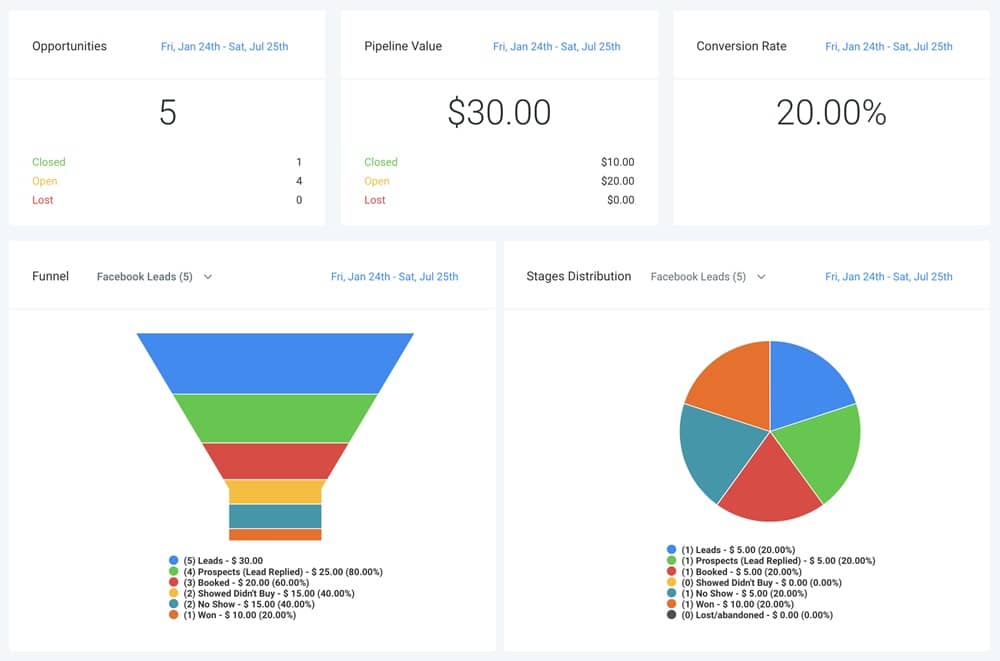
A coaching business grows when you can clearly see two things:
- How your clients are progressing, and
- How your business is performing.
GoHighLevel gives you both – right inside your dashboard.
You get clarity, structure, and real data that helps you make smarter decisions, improve your programs, and support your clients more effectively.
Here’s how to track everything that matters 👇
📘 Track Client Progress With a Clear, Organized System
Inside each client profile, you can monitor:
- Session attendance
- Homework completion
- Milestones achieved
- Progress notes
- Behavior and habit tracking
- Engagement level in automation
- Accountability responses
This gives you a high-level view of how clients are moving through your program.
You can quickly identify:
- Who is thriving
- Who is slowing down
- Who might need extra support
- Who hasn’t responded in a while
- Who is ready to graduate
Better insight = better coaching decisions.
🧭 Use Pipelines to Visualize Client Movement Through Your Program
Pipelines give you a visual snapshot of where every client is.
A typical coaching pipeline might look like:
Lead → Booked Call → Enrolled → Onboarding → Active Client → Mid-Program Review → Completion → Graduate → Referral Opportunity
This helps you:
- Track workflow
- Manage capacity
- Identify stuck clients
- Maintain a clear progression system
- Know exactly who needs attention
It’s like having a control center for your entire coaching program.
📊 Measure Engagement Using Automation Insights
Inside workflows, GoHighLevel shows you:
- Who opens your emails
- Who responds to accountability check-ins
- Who clicks on links
- Who ignores reminders
- Who interacts with your content
This data helps you refine your communication and support clients based on their engagement patterns.
📈 Monitor Business Performance Through Reports & Dashboards
Your business also needs clear, predictable metrics.
GoHighLevel provides data on:
- Monthly revenue
- New subscriptions
- Failed payments
- Client retention
- Lead conversion rates
- Funnel performance
- Calendar booking stats
- No-show rate
- Source of your best leads
You’re no longer guessing. You see exactly what’s working – and what’s costing you money.
🧮 Track Lead & Sales Performance
Inside your CRM, you can track:
- Number of new leads
- Discovery calls booked
- Discovery calls completed
- Qualification rate
- Enrollment rate
- Time to close
- Value per client
This is crucial if you run high-ticket coaching programs.
📚 Track Membership & Program Progress
If you use the Membership area to deliver content, you can track:
- Module completion
- Course progress
- Time spent inside lessons
- Drop-off points
This helps you know where students lose momentum so you can adjust your program structure.
❤️ Track Client Satisfaction Automatically
You can send:
- Weekly check-in questions
- Feedback surveys
- NPS (“How likely are you to recommend this?”)
- End-of-program reviews
These insights help you improve your coaching curriculum and identify opportunities for upsells, referrals, and client success stories.
🔁 Use Data to Improve Your Coaching System
When you have clear performance data, you can easily optimize:
- Your onboarding
- Your reminders
- Your accountability system
- Your program delivery
- Your funnels and marketing
- Your sales process
- Your retention strategy
Data removes the guesswork.
This is what grows your coaching business into a predictable, stable, scalable operation.
💡 In Short
GoHighLevel gives you every tool you need to track both:
- Client progress (for better outcomes and higher retention), and
- Business performance (for growth and stability).
You’ll be able to see:
- Who needs support
- Who is falling behind
- Who is most engaged
- Which offers convert best
- Which funnels bring the best leads
- How clients progress through your program
This level of clarity turns your coaching business into a results-driven, data-backed machine – and that’s how you scale with confidence.
Integrating GoHighLevel with Coaching Tools
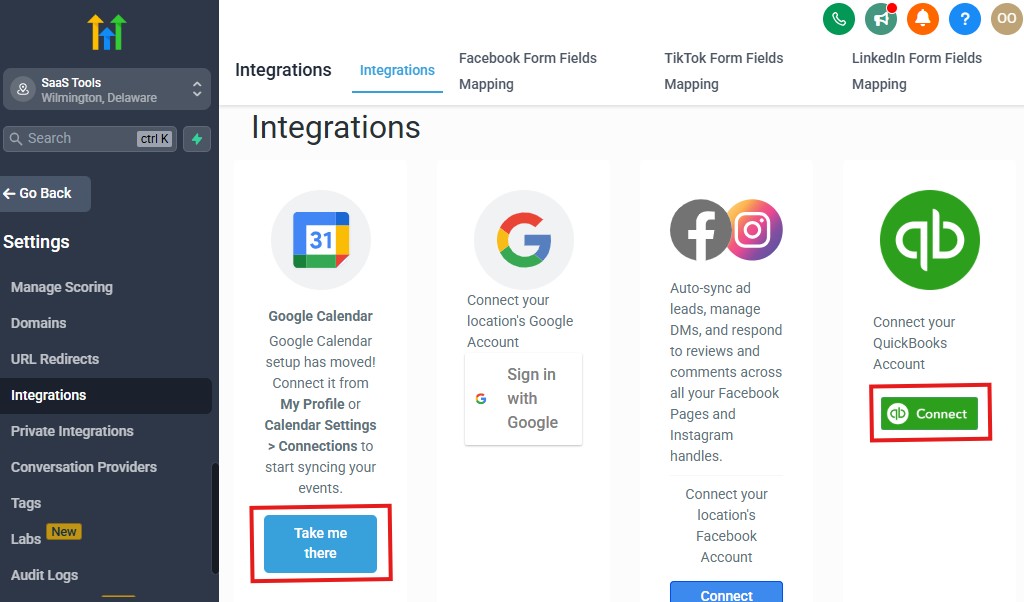
As a coach, you likely rely on tools like Zoom for sessions, Stripe for payments, Google Drive for resources, or course platforms for delivering lessons.
GoHighLevel makes your entire workflow smoother by integrating these tools directly into your coaching system so everything works together seamlessly.
Instead of switching between apps or managing scattered platforms, you create a connected coaching ecosystem where each tool supports your workflow inside GoHighLevel.
Here’s how to set it up the right way 👇
🎥 Connect Zoom, Google Meet, or Teams for Coaching Sessions
GoHighLevel integrates directly with:
- Zoom
- Google Meet
- Microsoft Teams
This allows you to:
- Automatically attach meeting links to sessions
- Send meeting links in reminders
- Store links inside the session confirmation emails
- Add recurring group call links inside membership programs
Clients always know where to join – and you never manually send links again.
💳 Connect Stripe or PayPal for Smooth, Automatic Billing
GoHighLevel supports:
- One-time payments
- Payment plans
- Subscriptions
- Membership billing
- Upsells
- Order bumps
Integrations include:
- Stripe (most popular for coaches)
- PayPal
- NMI (for advanced processors)
Once connected, payments:
- Trigger onboarding workflows
- Unlock membership/course access
- Add tags automatically
- Update your revenue dashboard
Everything becomes clean, automatic, and trackable.
🎓 Integrate Your Courses & Learning Platforms
GoHighLevel gives you its own Membership platform, but you can also integrate external platforms if you prefer.
Supported setups include:
- Kajabi
- Thinkific
- Teachable
- Podia
- Skool
- Circle
- Learndash
Using Zapier or native webhooks, you can:
- Enroll students automatically
- Track course progress
- Grant or remove access
- Trigger module-based automation
Your coaching and content delivery stay perfectly synced.
📂 Sync Google Drive, Dropbox, or OneDrive for File Storage
Many coaches share:
- Worksheets
- Journals
- Templates
- Video replays
- PDFs
- Resources
You can integrate cloud storage to:
- Attach files directly to automation steps
- Send resource links in reminders
- Store client homework and uploads
- Keep everything organized under each client profile
Clients get everything they need without searching through emails.
📞 Bring Your Calling & SMS System Into One Dashboard
GoHighLevel integrates your communication channels so you can run all client communication in one place.
Supported channels:
- SMS
- WhatsApp (via Twilio/360dialog)
- Missed-call text back
- Call recording
- Voicemail drops
Clients reach you easily, and you stay organized.
🧾 Integrate Accounting & Administrative Tools
If you use external tools, you can integrate:
- QuickBooks
- Xero
- Wave
- FreshBooks
- Google Sheets
- Airtable
Using Zapier or API connections, you can:
- Log payments
- Track invoices
- Update bookkeeping
- Sync revenue data
This keeps your financial records clean and accurate.
🔁 Use Zapier, Pabbly, or Make.com for Advanced Automation
With automation tools, you can link GoHighLevel to 5,000+ apps.
Examples:
- Add new clients to a private Slack group
- Send course access via Kajabi after payment
- Add coaching clients to a Airtable CRM
- Trigger Asana tasks for your team
- Monitor client progress in Google Sheets
This is perfect if your coaching business has a lot of moving pieces.
🤖 Use AI & Chatbots to Support Clients 24/7
Optional integrations include:
- AI chatbots
- Automated Q&A assistants
- Lead qualification bots
- Client support bots
These can answer questions, deliver resources, and guide clients even when you’re offline.
💡 In Short
GoHighLevel integrates seamlessly with the tools coaches already use, creating a smooth, connected workflow that helps you:
- Deliver sessions professionally
- Collect payments effortlessly
- Automate program access
- Store resources cleanly
- Centralize communication
- Connect advanced automation across apps
- Track payments, tasks, and progress more easily
Your entire coaching ecosystem becomes organized, automated, and efficient, helping you coach more, work less, and scale without chaos.
Advanced Automation for Coaches
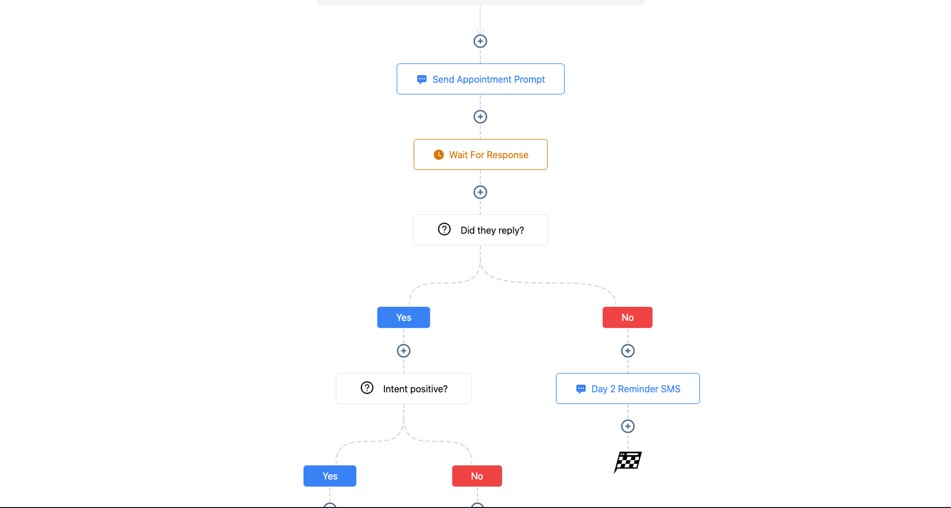
Advanced automation is where GoHighLevel becomes a true game-changer for coaches.
Instead of manually tracking every client, reminding them of tasks, or following up on leads, the system handles the important touchpoints for you – with precision, consistency, and personalization.
This level of automation helps you scale your coaching business without losing the “high-touch” experience your clients expect.
Here’s how to use GoHighLevel’s advanced automation to run a professional, predictable, and transformation-focused coaching operation 👇
⚡ 1. Multi-Stage Accountability Workflows
Accountability is one of the biggest value drivers in coaching.
Instead of manually checking on clients, automate a sequence like:
Weekly Accountability Flow:
- Monday: “What’s your main goal this week?”
- Wednesday: “Quick check-in — what’s going well?”
- Friday: “End-of-week reflection: what are your wins?”
- Sunday: “Set your intention for the week ahead.”
These automations keep clients engaged regardless of how busy your week is.
🧭 2. Progress-Based Content Delivery (Drip or Triggered)
Deliver lessons, modules, or resources automatically:
- After completing a form
- After clicking a link
- After watching a video
- After completing a module
- After joining your program
GoHighLevel adapts the client journey based on their behavior – creating a personalized coaching experience.
📈 3. Behavior-Triggered Support Messages
Use triggers to send messages only when clients:
- Haven’t responded in 3 days
- Miss a session
- Haven’t completed homework
- Haven’t opened your last two emails
- Completed a major milestone
- Express a struggle in an accountability check-in
Your coaching becomes proactive, not reactive.
🎓 4. Automated Milestone Celebrations
Celebrate your clients’ wins automatically:
- Module completion
- 30 days in the program
- First breakthrough
- Published result or achievement
- Goal completion
Example:
“Huge congratulations – you completed Week 4! Your consistency is paying off 🎉🔥”
This boosts motivation and emotional connection.
📞 5. Automated Follow-Ups for Missed Calls or No-Shows
If a client or lead misses a call:
- Send an instant SMS
- Provide a reschedule link
- Add them to a follow-up sequence
- Notify your team
You never lose opportunities to re-engage leads or clients.
📅 6. Automated Session Prep & Debrief
Prepare them for each session automatically:
- Pre-session questions
- Homework reminders
- Resources they need to review
After the session:
- Send a summary
- Deliver action steps
- Provide links to next resources
- Ask for quick feedback
Your sessions stay structured and effective.
📥 7. Dynamic Client Pipelines That Move Automatically
Clients can move through your pipeline based on:
- Form submissions
- Payments made
- Session booked
- Module completed
- Tag added
- Trigger word in conversation
Your entire coaching workflow becomes automated from start to finish.
💳 8. Automated Upsells, Cross-Sells & Renewals
You can increase revenue without “selling hard.”
Trigger sequences when a client:
- Neears the end of a program
- Completes a milestone
- Has a documented breakthrough
- Engages heavily with lessons
Examples:
- “Upgrade to VIP support”
- “Join the next-level program”
- “Renew your coaching for another 3 months”
Automations gently guide clients into the next step.
📣 9. Automated Referral & Ambassador Systems
Turn happy clients into promoters without extra work.
Example workflow:
- Sends a referral request at Week 8
- Shares a personal referral link
- Provides a reward or bonus session
- Tracks successful referrals in your CRM
Clients help grow your business naturally.
🤖 10. AI-Powered Accountability & Micro-Coaching
With GoHighLevel’s AI tools, you can create:
- AI chat check-ins
- AI goal tracking
- AI homework feedback
- AI Q&A support for clients
- AI onboarding assistance
This gives clients fast support while preserving your energy and time.
💡 In Short
Advanced automation transforms your coaching business by helping you:
- Keep clients engaged without manual follow-up
- Deliver personalized experiences at scale
- Improve client results without extra workload
- Create consistent accountability
- Recover missed calls and win back leads
- Sell additional programs without “selling”
- Build momentum, excitement, and progress
- Scale from a handful of clients to hundreds
This is the level of automation that separates stressed coaches from coaches who grow confidently, deliver exceptional service, and protect their time.
Learn More:
- What is GoHighLevel? (Features, Use Cases, Pricing & More)
- GoHighLevel Review: (My Experience After 5 Years)
- GoHighLevel Pricing: (+ Discount Codes)
- GoHighLevel Features: (Full List of Tools)
- GoHighLevel Onboarding Checklist: (Complete Tutorial)
- GoHighLevel for Property Management: (Detailed Tutorial)
- GoHighLevel for Small Businesses: (2026 Helpful Tutorial)
- GoHighLevel for Service Businesses: (2026 Helpful Tutorial)
- GoHighLevel for Local Businesses: (2026 Helpful Tutorial)
Common Mistakes Coaches Make in GoHighLevel
GoHighLevel is one of the most powerful systems a coach can use – but like any tool, the results you get depend on how you set it up and how consistently you use it.
Many coaches leave a lot of potential on the table simply because they make avoidable mistakes that break their workflows, confuse their clients, or overwhelm themselves.
Here are the most common mistakes coaches make in GoHighLevel and how to avoid them 👇
❌ Mistake #1: Overcomplicating Workflows Too Early
Many coaches try to build dozens of funnels and long automations before mastering the basics.
This leads to:
- Confusing systems
- Automation errors
- Unnecessary tech stress
Fix:
Start with the essentials:
- Onboarding workflow
- Session reminders
- Accountability check-ins
- Payment + program access
- Offboarding/testimonial request
Master the fundamentals before scaling.
❌ Mistake #2: Neglecting Client Segmentation
Sending generic messages to everyone at once kills engagement.
Examples of poor segmentation:
- Sending beginner content to advanced clients
- Sending “Week 1” emails to clients in Week 6
- Sending accountability check-ins to inactive clients
Fix:
Use tags and smart lists:
- Program type
- Progress level
- Engagement level
- At-risk clients
- Graduated clients
Personalized communication always wins.
❌ Mistake #3: Not Using Pipelines to Track Client Progress
A lot of coaches don’t use pipelines at all – which leads to disorganization.
Without pipelines, you don’t see:
- Where each client is
- Who’s falling behind
- Who needs follow-up
- Who is ready to upsell
- Who is near completion
Fix:
Build a simple pipeline like:
Lead → Booked Call → Enrolled → Onboarding → Active Client → Mid-Program → Completion → Graduate → Referral Opportunity
It turns your coaching into a clear, trackable system.
❌ Mistake #4: Not Setting Up Reminders & Follow-Up Automations
If you rely on memory to:
- Remind clients of sessions
- Ask for homework
- Check if they’re stuck
- Send prep messages
…you’ll always feel overwhelmed.
Fix:
Automate reminders for:
- Sessions
- Accountability
- Homework
- Program milestones
- Check-ins
Clients stay consistent even on weeks you’re busy.
❌ Mistake #5: Failing to Personalize Automated Messages
Coaching is personal. Automation should feel human – not robotic.
Mistakes include:
- Dry, generic messages
- No use of the client’s name
- No warmth or encouragement
Fix:
Write automations in your coaching voice:
- Warm
- Motivational
- Encouraging
- Clear
Your clients should feel guided, not automated.
❌ Mistake #6: Ignoring Data & Analytics
Coaches often run their business on feelings instead of facts.
Without looking at your analytics, you can’t see:
- Why leads aren’t converting
- Why clients drop off
- Which funnels perform best
- What marketing channel brings the best clients
- How consistent your coaching delivery actually is
Fix:
Review your dashboard weekly:
- Lead conversion rate
- Funnel stats
- No-show rate
- Program completion rate
- Revenue & subscriptions
- Client engagement
Better decisions → Bigger results.
❌ Mistake #7: Not Following Up With At-Risk or Inactive Clients
Most clients don’t drop out because they’re unhappy – they drop out because life gets busy.
Not following up means losing clients who want to stay.
Fix:
Create automations for:
- Slow responders
- Missed sessions
- Low engagement
- Incomplete modules
Re-engage them before they fully drop off.
❌ Mistake #8: Not Asking for Testimonials Automatically
Many coaches wait until the end – or forget entirely.
Without consistent testimonials:
- Your funnels convert less
- Ads cost more
- Your authority grows slower
Fix:
Automate testimonial requests at:
- Milestones
- Breakthroughs
- Program completion
You build social proof passively.
💡 In Short
Avoiding these mistakes will help your coaching business:
- Run smoother
- Feel more organized
- Stay consistent
- Deliver better client experiences
- Generate stronger results
- Scale with confidence
GoHighLevel becomes a true advantage when you use it intentionally – not randomly.
Tips to Maximize ROI with GoHighLevel For Coaches
GoHighLevel becomes a true profit engine when you use it to simplify your operations, elevate your client experience, and create predictable systems that grow your coaching business month after month.
The more intentional you are with setup and automation, the more time, money, and stress you save.
Here are the most effective ways to get the maximum return on investment from GoHighLevel as a coach 👇
🔥 Tip 1: Build One Strong Onboarding Workflow First
Most coaches try to automate everything at once – but the biggest ROI comes from a single, flawless onboarding workflow that:
- Sends the welcome message
- Delivers the intake form
- Sends the contract
- Sets expectations
- Books the kickoff session
- Sends pre-session prep
- Assigns program tags & pipeline stage
This one workflow can save you 5–10 hours per client, instantly increasing your capacity and income.
📅 Tip 2: Use Calendar Automations to Eliminate No-Shows
Missed sessions cost you money and break your momentum.
Optimize your calendar with:
- Confirmation email + SMS
- 24-hour reminder
- 2-hour reminder
- “Reply YES to confirm”
- Easy reschedule link
A proper reminder sequence can reduce no-shows by 30–60%.
💛 Tip 3: Personalize Automation to Improve Client Retention
Coaching clients stay longer when they feel supported.
Use:
- First-name personalization
- Encouraging language
- Progress-based messages
- Milestone celebrations
- Weekly accountability prompts
Your clients feel guided, not automated – which increases program completion and renewal rates.
💬 Tip 4: Use the Unified Inbox for Faster, Clearer Communication
When your communication is scattered, trust drops and clients disconnect.
GoHighLevel keeps everything in one place:
- SMS
- Missed calls
- Voice memos
- Website chat widget
You respond faster, stay organized, and build stronger relationships – all of which increase lifetime client value.
🎓 Tip 5: Deliver Program Content Through the Membership Area
Instead of using external platforms like Kajabi or Teachable, use GoHighLevel’s membership feature to deliver:
- Program modules
- Homework
- Lessons
- Resources
- Replays
This simplifies your tech stack and saves you hundreds per year.
📈 Tip 6: Use Pipelines to Track Client Progress & Spot Problems Early
When clients slow down, lose motivation, or fall behind, your pipeline reveals it instantly.
Use pipeline stages like:
- Onboarding
- Active Coaching
- Mid-Program Review
- Falling Behind
- At Risk
- Completion
- Graduate
This helps you proactively re-engage clients and improve results.
💳 Tip 7: Set Up Automated Billing & Renewal Sequences
Never chase payments again.
Automate:
- Subscription billing
- Payment reminders
- Failed payment recovery
- Renewal offers
- Upgrade/upsell prompts
Predictable revenue = easier scaling.
⭐ Tip 8: Automate Testimonial Requests for Social Proof
Testimonials dramatically boost conversions, but most coaches forget to ask.
Automate requests at:
- Breakthrough moments
- Program completion
- Consistency milestones (30, 60, 90 days)
This builds a constant flow of high-quality social proof.
📣 Tip 9: Use Lead Nurture Sequences to Fill Your Pipeline
Not every lead buys instantly – nurturing builds trust.
Automate value-based sequences:
- Coaching tips
- Story-based emails
- Case studies
- Micro-training videos
- Invitation to a discovery call or workshop
Warm leads convert better, cheaper, and faster.
💼 Tip 10: Use Snapshots to Clone Your Systems
If you run multiple programs or plan to scale your coaching to multiple niches, snapshots let you:
- Duplicate funnels
- Clone automations
- Reproduce pipelines
- Replicate your full coaching setup
This is one of the biggest time-savers for scaling coaches.
💡 In Short
You maximize your ROI with GoHighLevel by:
- Automating client onboarding
- Keeping communication unified
- Tracking progress with pipelines
- Strengthening accountability
- Automating billing
- Delivering programs inside the platform
- Collecting testimonials consistently
- Using targeted nurture sequences
- Scaling with snapshots
When these systems run in harmony, your coaching business becomes:
- More efficient
- More profitable
- More predictable
- Easier to scale
And your clients experience a smoother, more supportive transformation from start to finish.
Frequently Asked Questions
FAQs about GoHighLevel for Coaches
Can I use GoHighLevel for both 1:1 coaching and group coaching?
Yes. GoHighLevel works perfectly for:
- One-on-one coaching
- Group coaching programs
- Masterminds
- Hybrid coaching + course models
You can create:
- Separate calendars
- Group call links
- Automated reminders
- Membership portals
- Group-specific communication sequences
It adapts to any coaching style.
Can GoHighLevel replace my current scheduling tools like Calendly or Acuity?
Absolutely. GoHighLevel includes a full calendar system with:
- Booking pages
- Automated reminders
- Reschedule links
- Zoom/Meet integrations
- Availability settings
- Multiple calendars for multiple programs
Most coaches cancel their scheduling software after switching.
Do I still need Kajabi, Teachable, or Thinkific for my course content?
Not unless you want to. GoHighLevel includes a full Membership/Course platform where you can host:
- Video lessons
- Workbooks
- Programs
- Templates
- Weekly modules
- Replays
Most coaches move their entire program into GoHighLevel to simplify their tech stack and reduce costs.
Can GoHighLevel handle all my client communication?
Yes – that’s one of its biggest strengths.
It centralizes:
- SMS
- WhatsApp (via integration)
- Phone calls
- Voicemail drops
- Website chat widget
Everything appears in one unified inbox tied directly to each client’s CRM profile.
Can I sell coaching packages and payment plans with GoHighLevel?
100%. You can offer:
- One-time payments
- 2–6 month payment plans
- Monthly subscriptions
- Annual coaching packages
- Upsells and order bumps
- Automatic invoicing & receipts
Stripe/PayPal integrate seamlessly for fast, secure payments.
Can I track client progress inside GoHighLevel?
Yes – this is where GoHighLevel becomes incredibly useful.
You can track:
- Session attendance
- Homework completion
- Milestones
- Engagement levels
- Module progress
- Accountability check-ins
Everything stays tied to the client’s profile, helping you coach with clarity.
Does GoHighLevel help me get more coaching clients?
Yes. You get built-in tools for:
- Funnels
- Landing pages
- Lead magnets
- Webinar funnels
- Email + SMS nurtures
- Retargeting
- Referral campaigns
- Call booking automations
This creates a predictable lead generation and sales machine.
Is client data safe and secure?
Yes. GoHighLevel uses:
- Encrypted storage
- Secure messaging
- Role-based access
- Audit logs
- Verified domains
You can also keep sensitive coaching files (like worksheets or private journals) inside secure membership areas.
Can my VA or assistant help manage clients inside GoHighLevel?
Definitely. You can give team members specific permissions, such as:
- Managing calendars
- Sending messages
- Updating tasks
- Checking client progress
Without giving them access to sensitive admin or billing areas.
Can GoHighLevel handle clients in different countries or time zones?
Yes – perfectly.
The calendar adjusts to each client’s local time automatically.
Your reminders and sessions always fire at the correct time based on your client’s timezone.
Final Thoughts
Coaching is one of the most meaningful businesses you can build – but it’s also one of the hardest to manage when every part of your workflow depends on manual effort.
Between onboarding clients, sending reminders, tracking progress, messaging leads, collecting payments, and keeping your pipeline full, it’s easy to get overwhelmed and lose the consistency that coaching truly requires.
GoHighLevel for Coaches changes that completely.
It gives you a single, powerful system that runs your coaching business behind the scenes, so you can focus on what matters most – helping your clients transform their lives, careers, health, or businesses.
With GoHighLevel, you deliver:
- A smoother onboarding experience
- Consistent communication
- Better accountability
- Clearer progress tracking
- A more supportive client journey
- Predictable scheduling and revenue
- Stronger client retention
- More referrals and testimonials
- A marketing engine that works even when you’re offline
You no longer rely on memory.
You no longer chase clients or payments.
You no longer juggle dozens of separate tools.
Your coaching becomes more organized, more professional, and more scalable – without sacrificing the personal touch your clients love.
🚀 Your Next Step
Start with just one foundational workflow:
Lead → Onboarding → First Session → Weekly Accountability → Completion → Testimonial
Once this is running smoothly, everything else becomes easier to build and expand.
If you’re ready to elevate your coaching business and deliver a world-class client experience,
👉 Start your GoHighLevel free trial today and set up your first automated coaching system.
Your clients will feel the difference – and your business will finally run the way you’ve always wanted.