Running a dental practice isn’t just about providing excellent clinical care – it’s also about:
- managing scheduling
- patient communication
- follow-ups
- record updates
- insurance coordination
- and reputation building.
And when most of these tasks are handled manually, your front desk ends up overwhelmed, patients wait longer than they should, and important follow-ups slip through the cracks.
GoHighLevel for Dentists changes that.
It gives your dental practice a centralized, automated system for:
- Appointment scheduling
- Digital intake and consent forms
- Patient reminders and recall cycles
- Follow-up communication
- Online reviews and reputation management
Whether you’re a:
- general dentist
- orthodontist
- cosmetic practitioner
- periodontist
- or oral surgeon
GoHighLevel helps you create a smoother, more organized, and more supportive patient experience – while freeing your team from repetitive administrative work.
This guide will show you exactly how to set up GoHighLevel for your dental practice, automate the tasks that consume your time, and build stronger, longer-lasting patient relationships.
⚡ TL;DR: How GoHighLevel Transforms Your Dental Practice
All-in-One Patient Engagement System: GoHighLevel replaces multiple tools by combining scheduling, reminders, messaging, digital intake, and follow-ups into one easy-to-manage platform – reducing admin stress and improving patient flow.
Smarter Appointment Recall & Reminders: Automate new patient confirmations, 24-hour reminders, same-day reminders, and 6-month hygiene recall cycles to drastically reduce no-shows and keep your schedule consistently full.
Unified Patient Communication: Manage all messages – calls, text, WhatsApp, and emails – in one shared inbox so your team never loses track of patient questions or follow-ups.
Seamless Digital Intake: Send medical history forms, consent agreements, and pre-treatment guidance automatically before the patient arrives – eliminating waiting-room paperwork and delays.
Reputation & Growth Engine: Automatically request Google reviews after appointments, display positive feedback across your website, and attract more local patients with strong social proof.
Why GoHighLevel Is Perfect for Dental Practices
Dentistry depends on trust, communication, and consistency.
Patients need reminders, reassurance, ongoing care guidance, and a smooth experience – while your front desk needs tools that reduce workload and prevent scheduling chaos.
GoHighLevel for Dentists is built to support exactly that.
It brings all your communication, scheduling, follow-ups, patient recall, and reputation-building into one organized system – without adding new software or extra staff.
Here’s what makes it a strong fit for dental practices: 👇
✅ One Central Inbox for All Patient Communication
Instead of juggling:
- Phone calls
- SMS reminders
- WhatsApp messages
- Email follow-ups
GoHighLevel puts everything into one shared inbox your whole team can access.
This means:
- No message gets missed
- Any staff member can continue the patient conversation
- Full communication history is always available
This alone reduces confusion and improves patient satisfaction immediately.
📅 Automated Appointment Scheduling + Recall Reminders
Missed appointments and forgotten cleanings cost your practice time and revenue.
GoHighLevel automates:
- Confirmation messages after booking
- 24-hour + same-day reminders
- Easy reschedule links
- 6-month hygiene recall reminders
- Annual and cosmetic treatment follow-ups
Your schedule stays full – without front-desk chasing calls.
📝 Digital Intake, Consent, and Pre-Visit Forms
Say goodbye to clipboards and waiting-room form delays.
Your practice can:
- Send medical history & insurance forms automatically
- Collect consent documents electronically
- Store everything securely in each patient profile
Appointments start on time, fully prepared.
🤝 Personal Follow-Ups That Build Trust
Patients often need reassurance after:
- Fillings
- Extractions
- Orthodontic adjustments
- Whitening sessions
GoHighLevel sends supportive, clear post-treatment follow-ups automatically.
Example:
“Hi Michael, just checking in after your whitening session today 😊 Remember to avoid staining foods for 48 hours. Let us know if you have questions!”
This strengthens relationships – and reduces unnecessary call-ins.
⭐ Automated Review Requests Grow Your Local Reputation
Your community chooses dentists based on:
- Google reviews
- Personal recommendations
- Confidence in care
GoHighLevel sends a review request after every completed appointment – helping your practice consistently gather positive feedback.
More reviews → higher local trust → more new patients.
🔒 Role-Based Permissions Support Privacy & Team Efficiency
Your receptionist shouldn’t see treatment notes.
Your hygienist doesn’t need billing access.
GoHighLevel lets you control:
- Who sees patient messages
- Who edits appointments
- Who views records
This keeps your practice secure, professional, and clearly structured.
💡 In Short
GoHighLevel is ideal for dental practices because it:
- Reduces admin workload
- Improves patient communication
- Eliminates scheduling and follow-up gaps
- Increases patient retention and recall consistency
- Builds reputation and local visibility
- Supports a calm, efficient clinic workflow
Your team works smarter.
Your patients feel supported.
Your practice grows smoothly and consistently.
How to Set Up GoHighLevel for Dentists Clinic
Let’s get straight to the point – first, we’ll set up your account, then I’ll walk you through all the strategies you can use.
This is how to set it up:
Step 1: Create HighLevel Account for 30 Days Free
Since you’re just starting with GoHighLevel, you would need to properly set up your account.
And you can do that for free through our exclusive 30-Day Free Trial link here.
In order to start, head over to gohighlevel.com/30-day-free-tial free trial and click on “30 DAY FREE TRIAL” as you can see below.
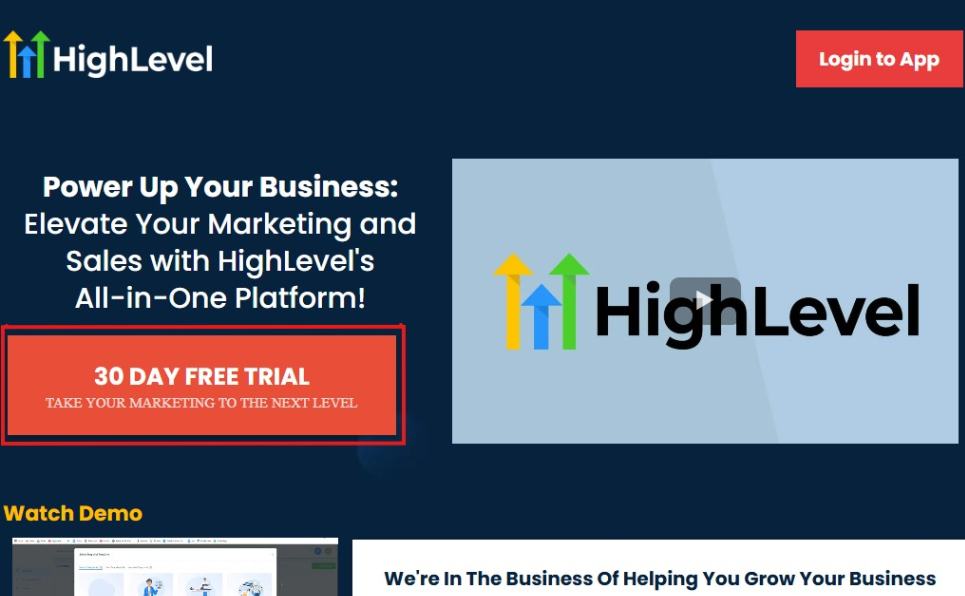
Upon clicking on “30 DAY FREE TRIAL“, a page will pop that looks exactly like the image below.
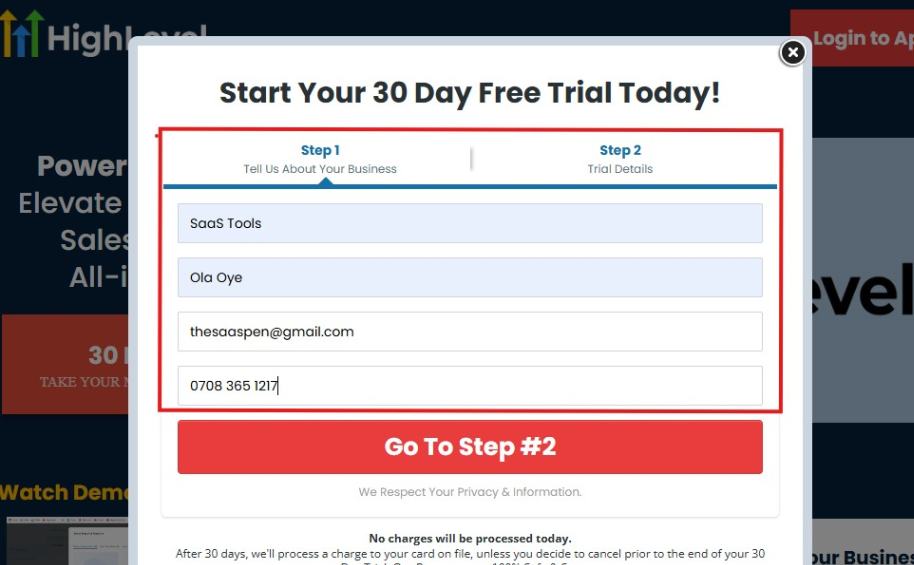
If you take a closer look at the image above, you will see that you need to supply your:
- Business name
- Company name
- Company email
- Phone number
Supply all the pieces of information and click on “Go To Step #2.”
On the next page, you will be required to select the plan you want to opt in for.
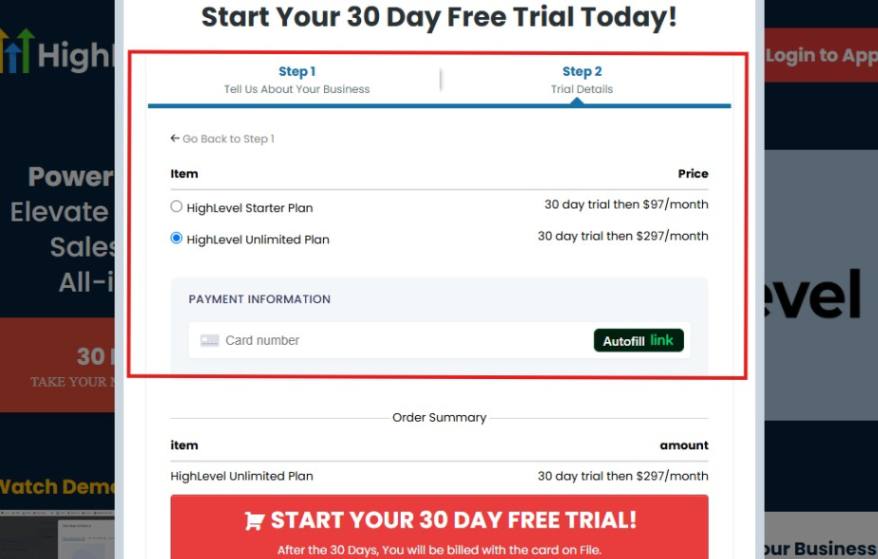
As you can see from the image above, you can either choose from:
- HighLevel Starter Plan
- HighLevel Unlimited Plan
Select the HighLevel Unlimited Plan and continue – you can always upgrade to the SaaS Mode later if you want that or downgrade.
The next thing you want to do is supply your credit card information.
Note: You will not be debited anything today until the end of your trail that is if you don’t cancel. Keep in mind that $1 will be debited and refunded back instantly into your account just to test your card is working.
After you have supplied the information accordingly, click on “START YOUR 30 DAY FREE TRIAL” and you will be asked to confirm you’re not a robot.
After that, the page below will pop up.
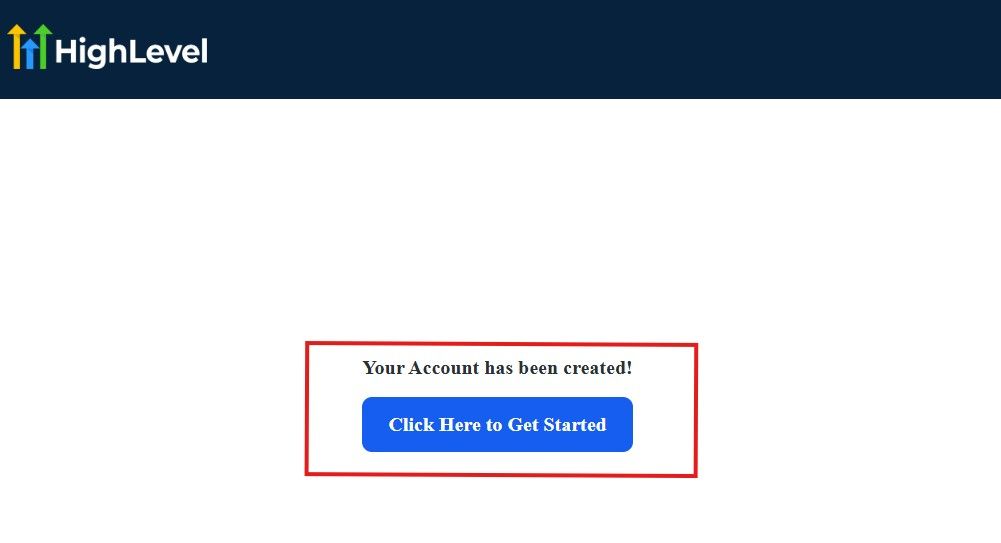
The image above says, “Your Account has been created!” Now, you need to click on the blue button that says “Click Here to Get Started.“
Click on the blue button to start your onboarding process.
Step 2: GoHighLevel Onboarding Process
The onboarding questions help GoHighLevel understand why you have signed up for the platform so that it can tailor your experience accordingly.
This is all you need to do:
After you click on the blue button above, the page below will pop up.
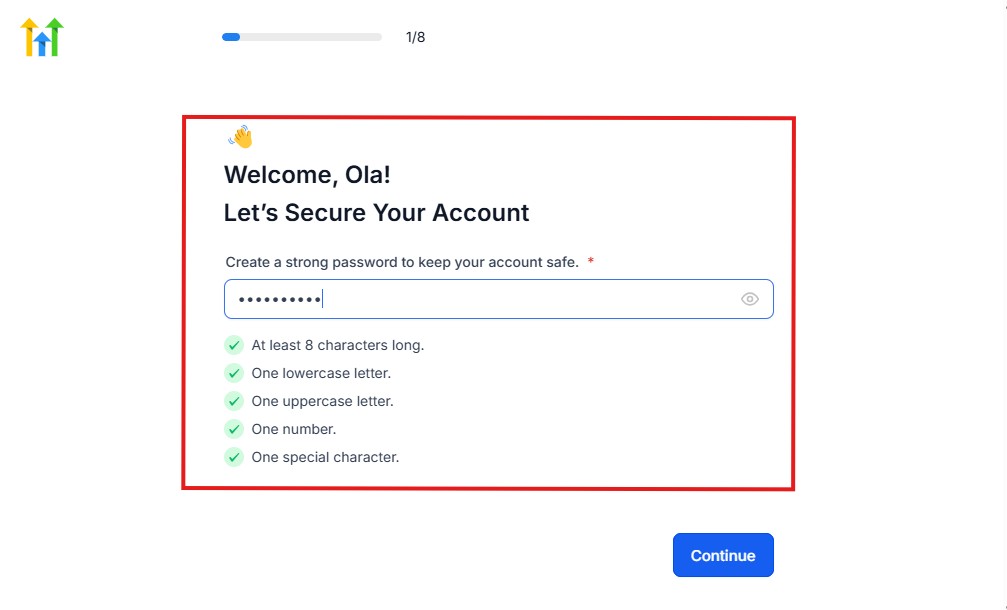
As you can see above, you need to set up your password, and the password has to be:
- At least 8 characters long
- One lowercase letter
- One uppercase letter
- One number
- One special character
If you have input the password and it matches all the description above, everything will be green just the way it’s in the image.
Click on “Continue” there after, and the image below will pop up.
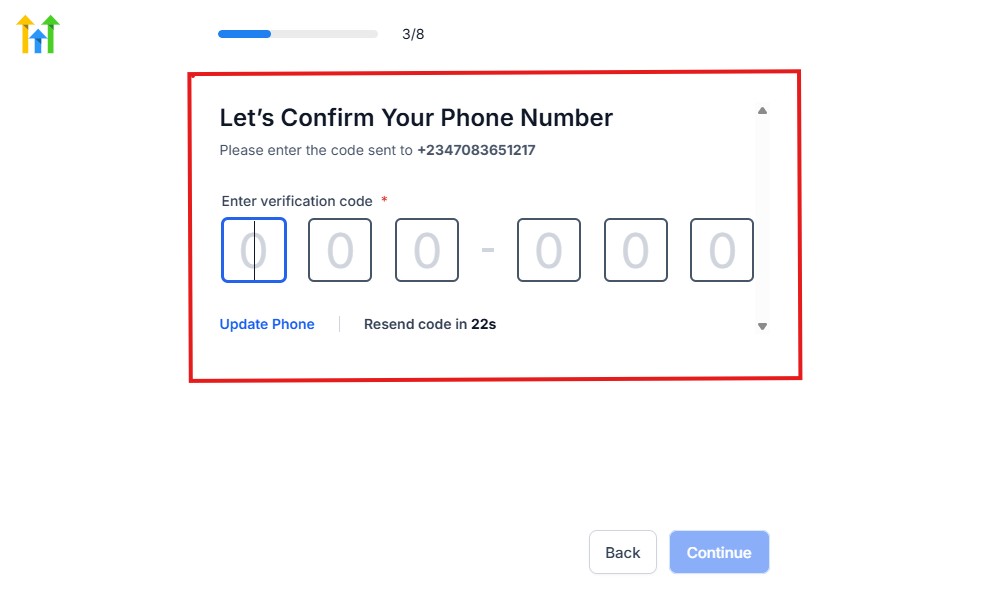
As you can see, a code will be sent to you to confirm your email address and phone number. The process is the same for the 2.
The next thing you need to do is to select how you plan to use GoHighLevel, as you can see below.
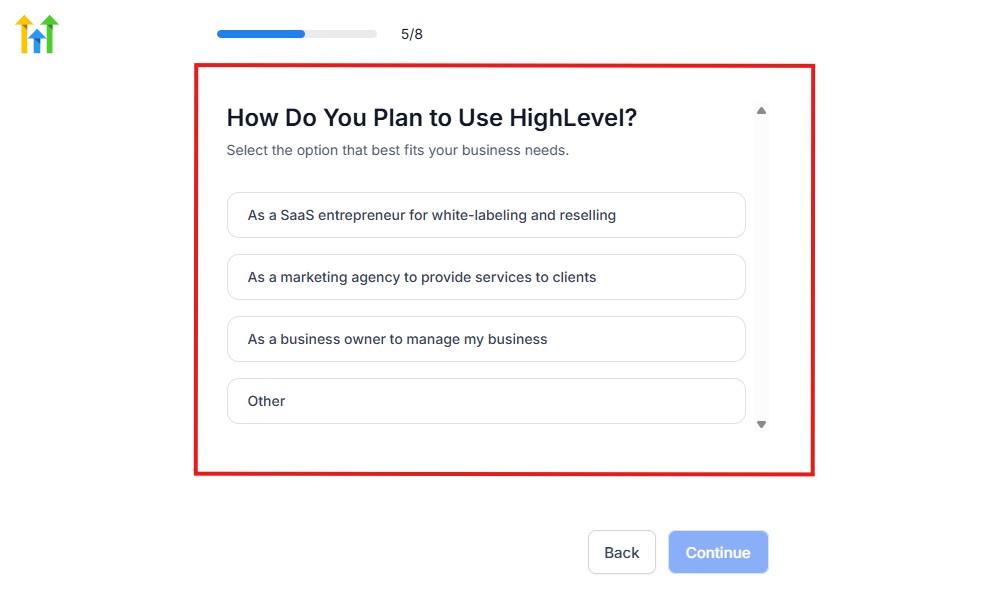
Select what best matches why you have signed up and click on Continue.
On the next page, you will be asked if you plan to resell GoHighLevel or not.
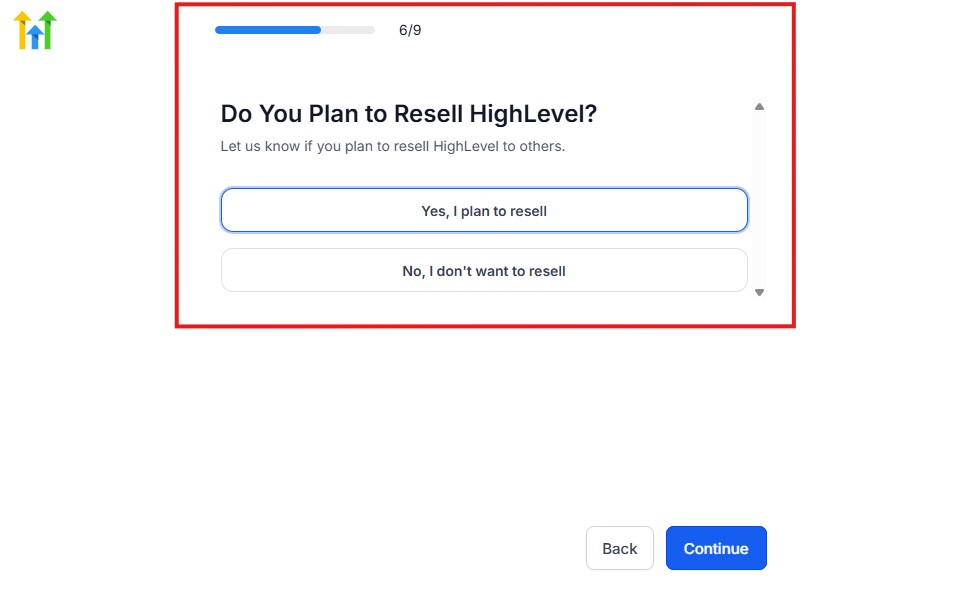
Select the answer based on the reason why you have signed up and click on “Continue”
Then, the page below will pop up.
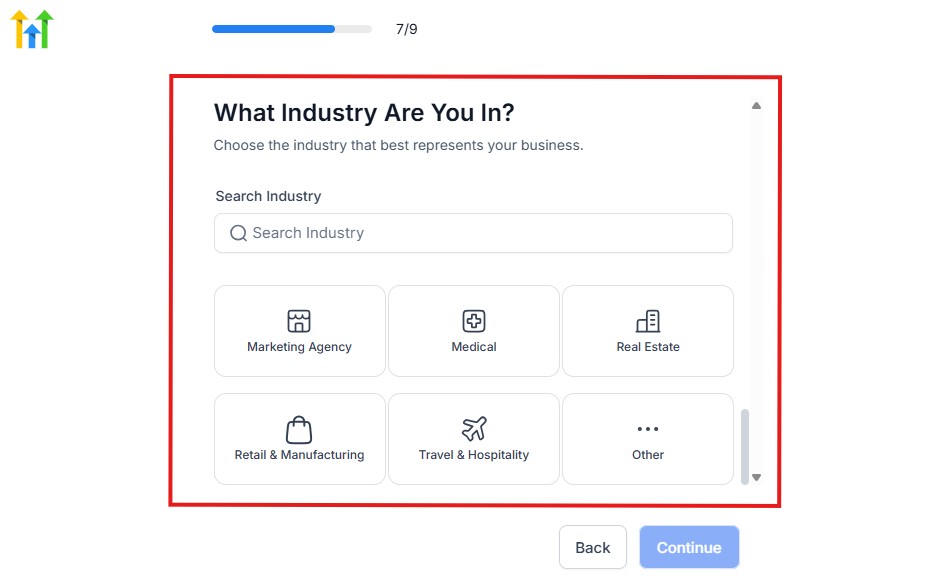
From the image above, you need to select the industry that you fall on. You can also make use of the search button if you can’t find it right away.
Then, click on continue after you select your industry.
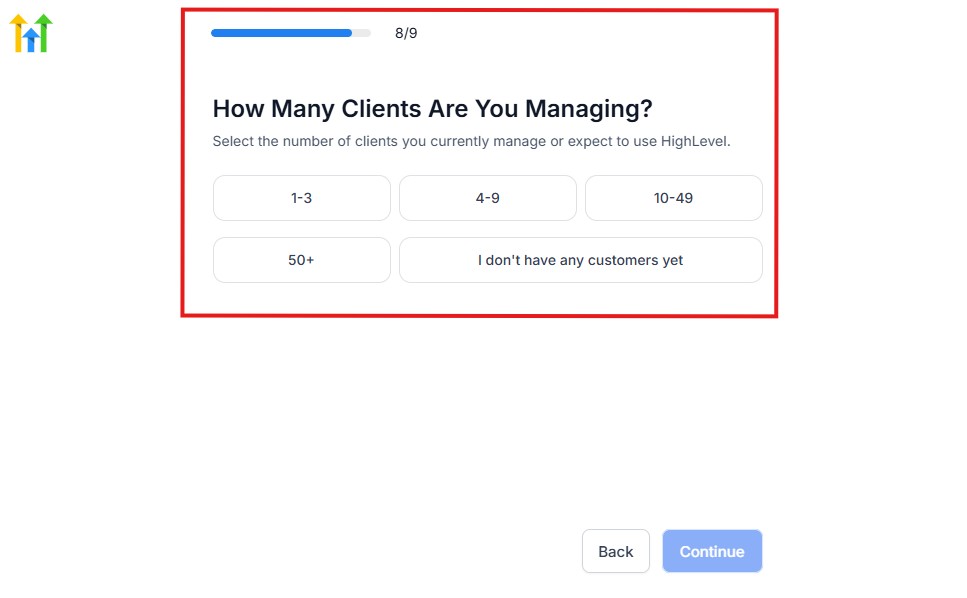
Then, the next thing you need to do is to select the number of clients that you currently have. Select “I don’t have any customers” yet if you currently don’t have one.
On the next page, you will be asked to select the platforms you currently use that you can integrate with GoHighLevel right away.
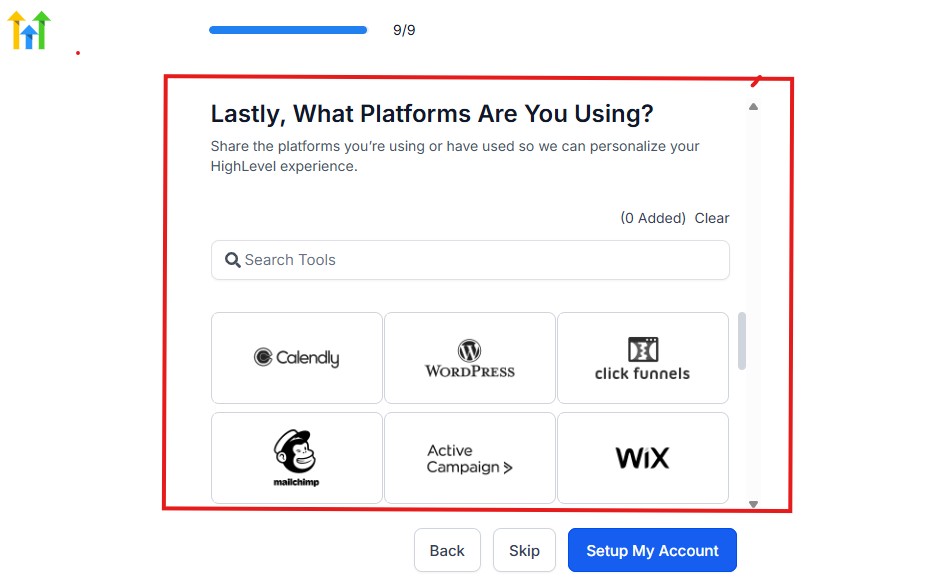
You can use the search button to search for any tools you want to add to your GoHighLevel account.
You can also skip this process and do it later if you want to.
After that, the page below will pop up.
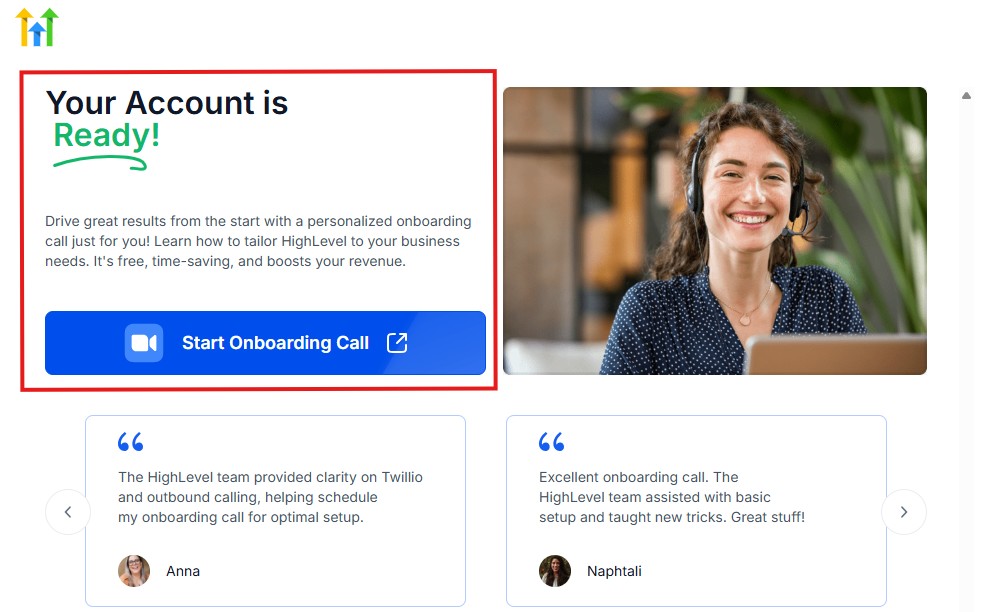
The page above says your account is ready and is asking you to “Start Onboarding Call.”
The “Onboarding Call” allows you to connect with the Go High Level team in order to discuss your account set-up process and everything regarding your plan in using HighLevel.
If you don’t want to start the “Onboarding Call” yet, just stroll down, and you will see the button in the image below.
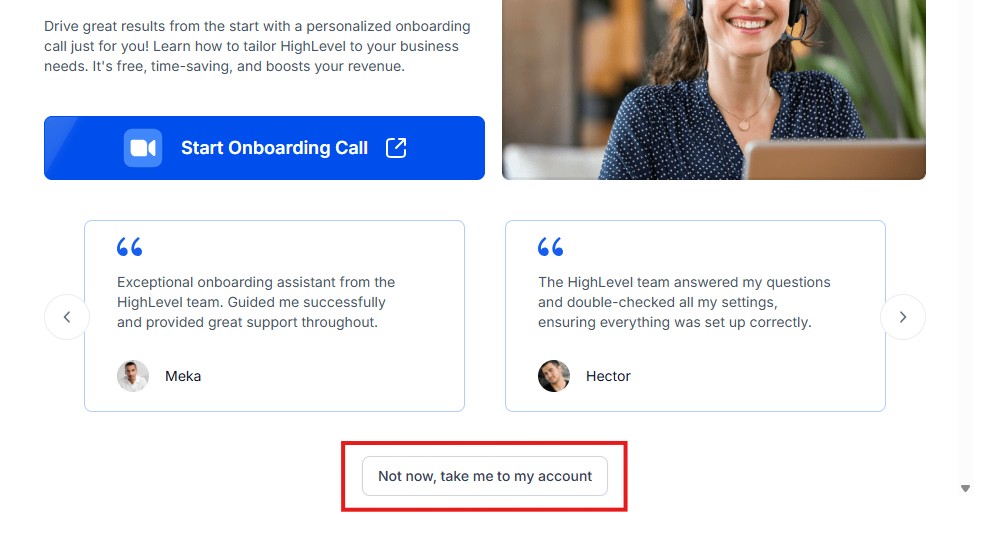
Simply click on “Not now, take me to my account“, and you will have access to your dashboard.
Note: If you have indicated that you want to resell HighLevel, you would have access to the agency dashboard by default, which looks like the image below.
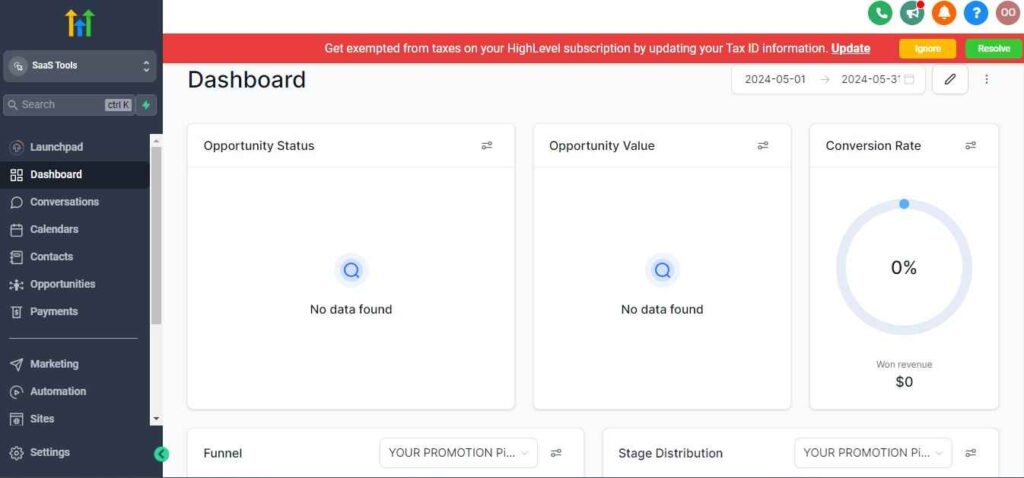
But if you didn’t indicate interest in reselling GHL, your dashboard will look like the image below.
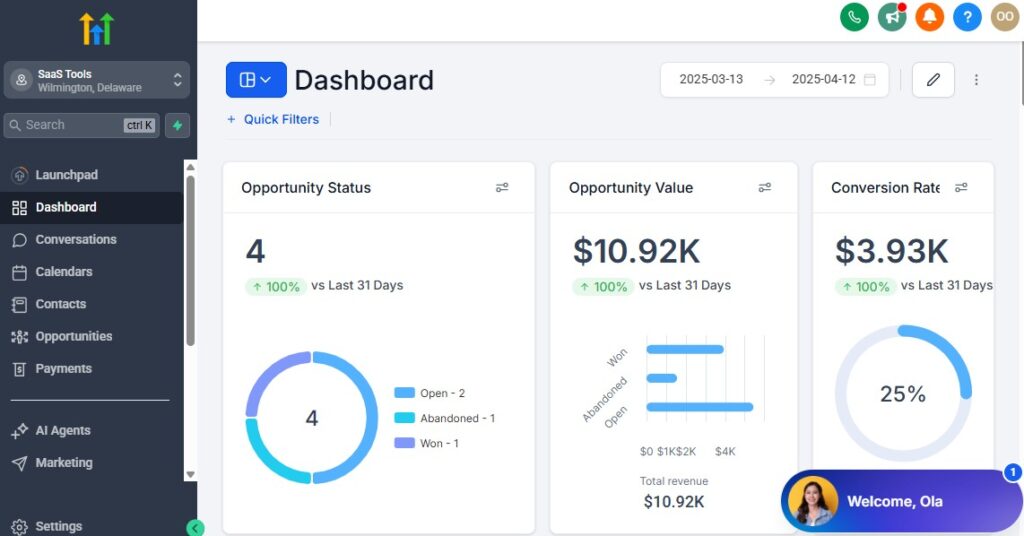
You can switch between these dashboards at any time.
The data you see on the dashboard above are not real data, they’re snapshots that you can use to kickstart your account setup process.
I want to say congratulations. You have successfully set up your Go High Level account.
🏥 Step 3: Create Your Clinic Workspace
Inside GoHighLevel, create a sub-account dedicated to your dental practice.
This is where you’ll manage:
- Patient CRM records
- Appointment calendars
- Workflows & automations
- Forms & consent documents
- Messaging & follow-ups
If you have multiple locations → create one sub-account per location for cleaner reporting.
🎨 Step 4: Add Your Clinic Branding
Ensure everything your patients see feels professional and consistent.
Customize:
- Logo + Brand Colors
- Email Signature
- Appointment Page Branding
- Booking Link Pages
- Patient Portal Subdomain (e.g., patients.yourclinic.com)
Professional branding builds trust before the patient walks in.
👥 Step 5: Add Your Team with Role-Based Permissions
Your clinic works best when every staff member has exactly the access they need — and nothing more.
| Role | Can Access | Should Not Access |
|---|---|---|
| Dentist / Provider | Patient notes, treatment plans, communication | Billing controls |
| Hygienist / Assistant | Patient schedules + messaging | Medical notes not assigned |
| Front Desk / Reception | Conversations + scheduling + forms | Private notes or billing |
| Practice Manager / Owner | Full system access | — |
This prevents confusion, protects privacy, and keeps the workflow clean.
📞 Step 6: Set Up Your Phone, SMS & WhatsApp Communication
In Conversations → Settings, connect:
- Your clinic phone number (or port your existing number)
- SMS messaging
- WhatsApp Business (optional)
- Email sending domain
Turn on Missed Call Text-Back, so when someone calls and you can’t answer, GoHighLevel automatically replies:
“Hi! We missed your call. How may we assist you? 😊”
This alone recovers a surprising number of new patient opportunities.
📅 Step 7: Create Appointment Calendars for Each Service or Provider
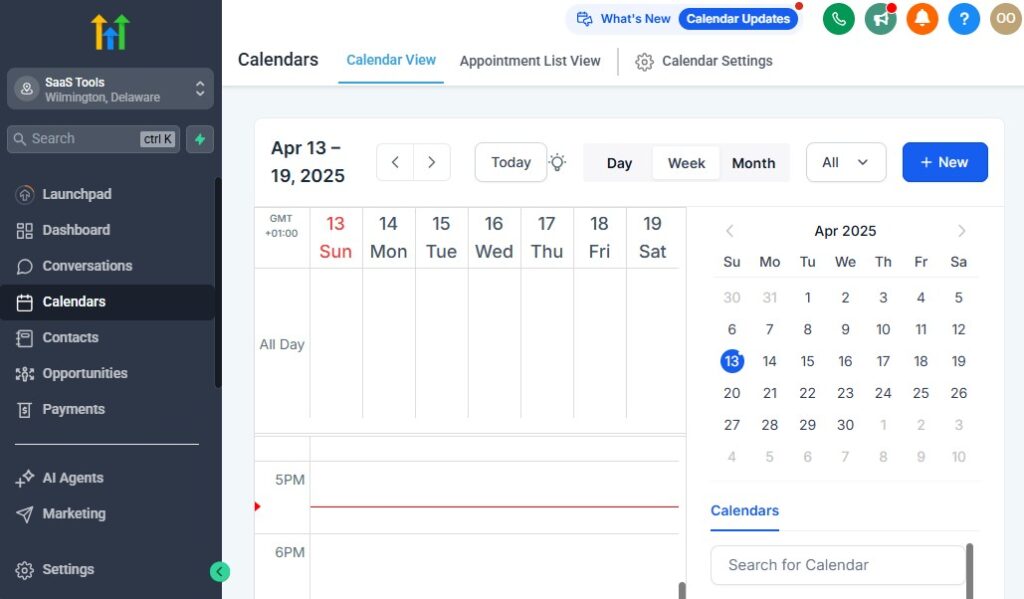
To avoid scheduling confusion, create separate calendars for:
- New Patient Consultation
- Standard Cleaning / Hygiene Appointment
- Cosmetic / Whitening Session
- Orthodontic Adjustment
- Emergency Visit
- Tele-consult (optional)
For each calendar, configure:
- Available time blocks
- Appointment duration
- Assigned provider
- Room / chair use (if needed)
This keeps your schedule organized, flexible, and patient-friendly.
📝 Step 8: Build Digital Intake & Consent Forms
Replace in-office paperwork with automated digital forms.
Create forms for:
- Medical history & allergies
- Insurance information
- Dental treatment consent
- Post-procedure guidelines
Set them to send automatically after a new patient books.
No clipboard delays. No handwriting confusion. No filing headaches.
💬 Step 9: Prepare Core Patient Communication Templates
Create reusable message templates for:
- Appointment confirmations
- 24-hour & same-day reminders
- Post-procedure check-ins
- Whitening / Extraction / Orthodontic aftercare instructions
- Review requests
This keeps your clinic voice consistent and reduces front-desk workload significantly.
✅ In Short
Setting up GoHighLevel correctly allows your practice to:
- Look polished and professional
- Reduce manual scheduling and paperwork
- Keep communication clear and consistent
- Support providers and staff with efficient workflows
- Prepare patients before they arrive
This foundational setup makes everything else run smoothly.
Managing Dental Patients & Treatment Records with CRM
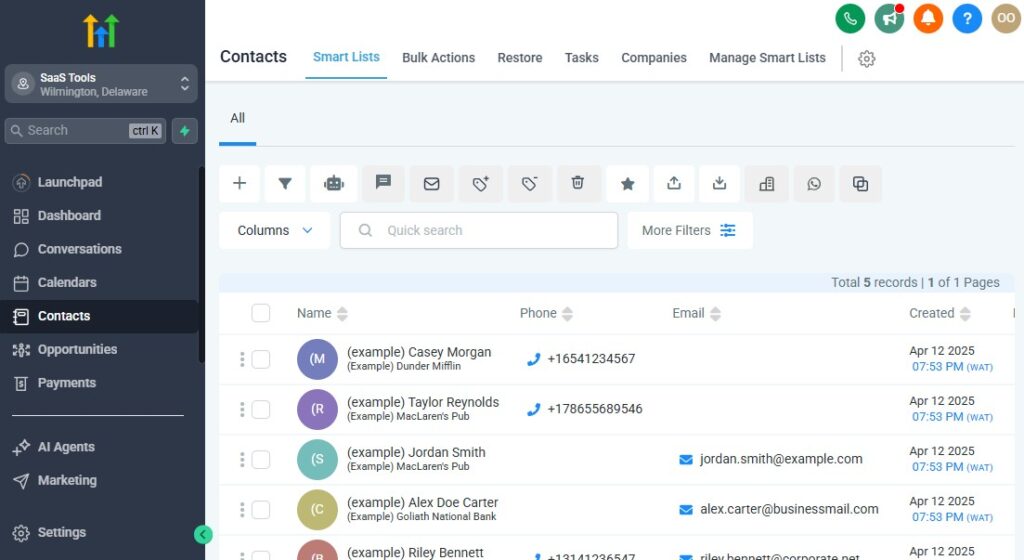
Once your clinic workspace is set up, the next step is organizing and managing your patient records, treatment notes, communication history, and follow-ups inside GoHighLevel.
The goal is to keep every patient’s information clear, accessible, and ready whenever your team needs it – without hunting through paper files or multiple apps.
GoHighLevel’s CRM gives you a complete patient profile, so every provider can step into care confidently and every patient interaction feels seamless.
Here’s how to use it effectively 👇
📂 Build Complete Patient Profiles
Each patient contact record should store the essential information your providers need to deliver care smoothly.
Include:
- Full contact details
- Date of birth
- Preferred contact method
- Insurance information
- Treatment history summary
- Allergies & medical notes
- Anxiety level indicator (useful for nervous patients)
This becomes your clinical quick-view for every visit.
💡 Tip: Use Custom Fields to add clinical-specific data, such as:
- Tooth sensitivity notes
- Active treatment type
- Custom aftercare instructions needed
- Assigned provider or hygienist
🏷 Organize Patients with Tags & Segments
Not every patient is at the same stage of care, so GoHighLevel lets you categorize them for smart communication and follow-ups.
Useful Tags:
- New Patient
- Cleaning Due
- Cosmetic Case / Whitening
- Orthodontic Patient
- Post-Extraction Follow-Up
- 6-Month Recall
This allows your practice to:
- Send the right reminders to the right patients
- Automate recall cycles
- Personalize follow-ups
Segmentation = higher retention.
📝 Add Treatment Notes & Session Summaries
Each appointment should end with a quick treatment summary right inside the patient’s record.
Use the Notes section to document:
- Services performed today
- Observations and recommendations
- Products used
- Next steps or follow-up timing
- Required provider-specific instructions
This ensures continuity of care – even if different staff members interact with the patient over time.
📎 Store Digital Intake Forms & Consent Documents
Any intake form, medical history update, consent form, or pre/post-care guideline can be attached to the patient record automatically.
This means:
- No physical filing
- No document hunting
- Zero paperwork clutter
Everything is stored neatly, in one place.
✅ Assign Tasks to Team Members for Follow-Up Care
For ongoing treatment, orthodontics, or multi-step procedures, use Tasks to ensure nothing gets missed.
Examples:
- “Schedule whitening follow-up in 10 days”
- “Check sensitivity feedback after crown placement”
- “Confirm new impression appointment next week”
GoHighLevel automatically tracks who is responsible and when it needs to happen.
No sticky notes.
No memory guessing.
No lost commitments.
📍 Track Patient Journey Stages in Pipelines
Use Pipelines to visually track a patient’s treatment progression:
Inquiry → Consultation Booked → First Visit Completed → Treatment Plan Active → Recall Cycle → Post-Care Maintenance
You always know:
- Who needs follow-up
- Who needs recall reminders
- Who is complete and stable
- Who may be slipping away and needs reactivation
This is patient retention automation.
💡 In Short
Managing patients with GoHighLevel CRM allows your clinic to:
- Maintain organized, complete patient records
- Deliver care with confidence and continuity
- Automate recall & follow-up workflows
- Reduce front-desk workload significantly
- Strengthen long-term patient relationships
It creates a system where patients feel remembered, supported, and valued – not just scheduled.
Automating New Patient Intake & Pre-Visit Forms
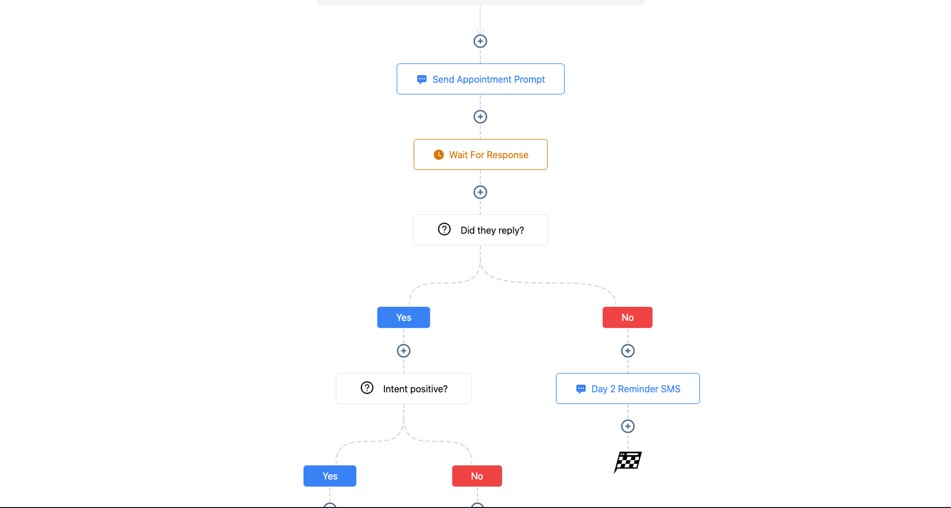
Your new patient intake process sets the tone for the entire visit. When the process is manual – clipboards, waiting-room paperwork, repeated questions – patients feel rushed and staff get overwhelmed.
When it’s automated, your clinic feels organized, professional, and patient-centered.
GoHighLevel allows you to digitize and automate the entire intake experience, so patients complete everything before they arrive and your team enters the visit fully prepared.
Here’s how to set it up effectively 👇
📝 Step 1: Create Digital Intake & Medical History Forms
Replace paper forms with online intake forms that your patients can complete at home, on mobile, or on desktop.
Your intake form should include:
- Patient contact details
- Medical and dental history
- Insurance provider & policy number
- Allergies & medication list
- Anxiety level or comfort preferences
- Treatment/Procedure consent acknowledgment
Where to build:
Sites → Forms inside GoHighLevel.
Goal: Forms should feel simple, quick, and friendly – not overwhelming.
📥 Step 2: Automate Form Delivery After Booking
No one should have to be reminded manually to send intake forms. Let GoHighLevel do it automatically.
Workflow Trigger Example:
When Appointment Booked → Send Intake Form SMS + Email
Message example:
“Hi Sarah! 🎉 Thank you for booking your appointment.
Please complete this short medical history form before your visit:
[Form Link]
It helps us prepare and makes your visit faster and smoother.”
If the form isn’t completed within 24 hours → send a gentle reminder.
This reduces waiting-room paperwork and speeds up the appointment start.
📋 Step 3: Collect Digital Consent & Treatment Agreements
Dentistry often requires procedure-specific consent.
GoHighLevel integrates with DocuSign or PandaDoc if you need signature-level compliance.
Examples:
- Tooth extraction consent
- Whitening sensitivity waiver
- Orthodontic treatment commitment
- COVID or general treatment consent
Result: All consent forms are stored inside the patient record, not in a file cabinet.
👩⚕️ Step 4: Prepare Patients Before They Arrive
Use pre-appointment instruction templates to help patients show up ready:
Examples:
- “Avoid eating 30 minutes before your whitening treatment”
- “Bring your insurance card and valid ID”
- “Please arrive 5 minutes early to get settled”
Send automatically:
- At booking
- 24 hours before the appointment
This reduces stress, confusion, and rescheduling.
😌 Step 5: Reduce Dental Anxiety Through Pre-Visit Reassurance
A large number of dental patients experience anxiety.
Use GoHighLevel to send calming, expectation-setting messages:
Example:
“Your comfort matters to us 💙
If you feel nervous before your appointment, just reply here – we’re happy to support you.”
This can be automated for new patients or patients tagged as anxious.
It makes your practice feel caring – not clinical.
📂 Step 6: Automatically Store Everything in Patient Profiles
When a form is submitted, GoHighLevel:
- Attaches the response to the patient’s profile
- Fills values into custom fields
- Marks required paperwork as completed
No scanning. No filing. No double entry.
Your providers walk in already informed – not asking the same questions again.
💡 In Short
Automating patient intake and pre-visit communication helps your dental practice:
- Save time at the front desk
- Start appointments on time
- Reduce waiting-room stress
- Provide more personalized care
- Build confidence and reassurance before treatment
- Deliver a smoother, more patient-centered experience
Your team will feel organized.
Your patients will feel taken care of.
Your clinic will feel calmer and more professional.
Appointment Scheduling & Dental Recall System
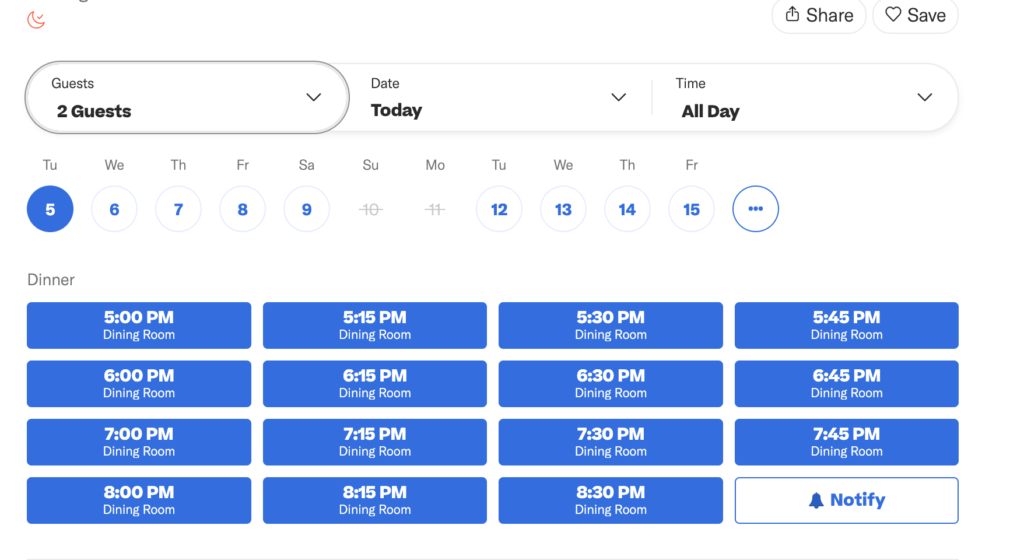
A busy dental practice lives or dies by the strength of its scheduling and recall workflow.
Missed appointments, late reschedules, and patients forgetting their 6-month cleanings can quickly disrupt your calendar, cause lost revenue, and reduce continuity of patient care.
GoHighLevel helps you automate scheduling and recall cycles, keeping your chairs full, your staff unstressed, and your patients consistently returning for treatment and hygiene maintenance.
Here’s how to build a smooth, automated scheduling system 👇
📅 Step 1: Create Clear Appointment Calendars
To avoid overlap and confusion, set up separate calendars for:
- New Patient Consultation
- Routine Cleaning / Hygiene Visit
- Cosmetic or Whitening Sessions
- Orthodontic Adjustments
- Emergency Appointments
- Virtual / Treatment Plan Follow-Up (optional)
Each calendar should define:
- Appointment duration
- Provider assigned
- Clinic hours
- Booking limits per day
This keeps your scheduling organized and predictable.
🌐 Step 2: Allow Online Self-Booking – GoHighLevel for Dentists
Replace phone call scheduling with self-booking pages patients can use anytime.
Place your booking link:
- On your website
- In SMS/email confirmations
- On Facebook and Instagram pages
- On your Google Business Profile
Patients prefer to book on their own, and this reduces front desk workload drastically.
💡 Pro Tip: Let patients choose preferred provider when booking.
📲 Step 3: Automate Confirmation & Reminder Messages
No-shows drop dramatically when patients receive reminders.
Create automated reminders:
- Immediately after booking
- 24 hours before appointment
- 2 hours before appointment
Example SMS:
“Hi David! This is a reminder for your cleaning appointment tomorrow at 10:30 AM 😄 Reply YES to confirm or tap here to reschedule: [Link]”
This prevents confusion and keeps your schedule steady.
🔁 Step 4: Make Rescheduling Simple
Instead of forcing patients to call, include automatic reschedule links in reminders.
When rescheduling is easy:
- Patients are more compliant
- Your schedule remains full
- Your staff spends less time on the phone
More convenience → fewer cancellations.
🦷 Step 5: Automate Dental Recall Cycles (The Most Important Part)
Dental practices lose thousands each year simply because patients forget their cleaning cycle.
Use GoHighLevel to automate recall reminders at:
- 3 months (periodontal patients)
- 6 months (standard hygiene cycle)
- 12 months (annual check-ups)
Workflow example:
6 months after last cleaning → Send friendly recall message with booking link
Example text:
“Hi Sarah! It’s time for your routine dental cleaning 🦷
Click here to schedule a convenient time: [Link]
We look forward to seeing your smile again! 😊”
This single automation increases recurring visits, retention, and lifetime patient value.
🤝 Step 6: Add Post-Visit Care Check-Ins
After procedures like fillings, extractions, crowns, whitening, or orthodontic adjustments, patients often have questions later.
Automate a follow-up text:
“Hi Joy, just checking in after your treatment today. How are you feeling?
If you have any discomfort or concerns, reply here — we’re here for you 💙”
This small touch builds loyalty and reduces emergency call-ins.
💡 In Short
Automating your scheduling and recall system helps your clinic:
- Keep your appointment calendar consistently full
- Reduce no-shows and last-minute cancellations
- Lower front desk workload and phone volume
- Improve patient experience and reduce stress
- Maintain strong recall and ongoing care cycles
- Increase patient lifetime value naturally
Your schedule becomes smooth.
Your staff becomes calmer.
Your patients show up – and keep coming back.
Building Patient Trust & Communication That Feels Personal
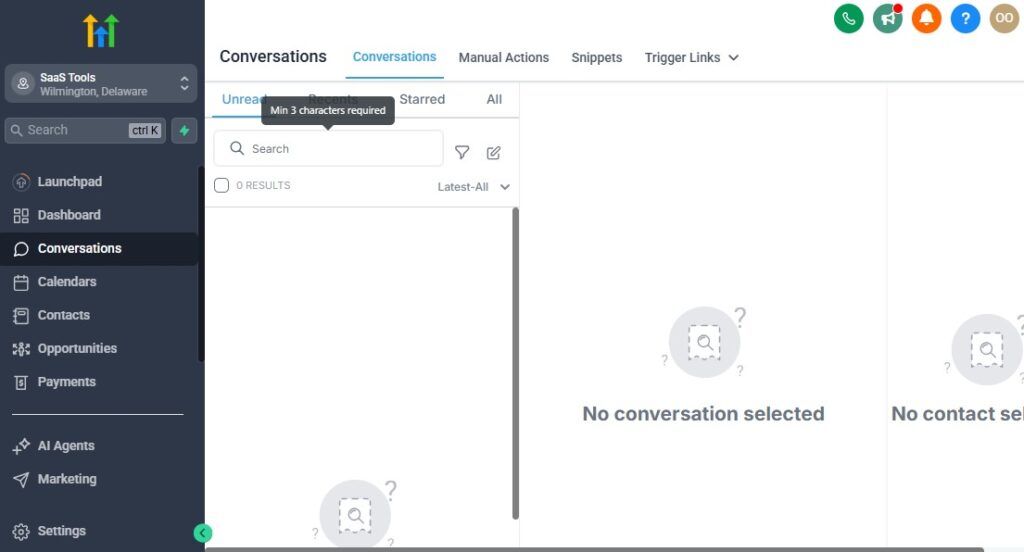
Dental visits are personal. Patients often feel nervous, uncertain, or overwhelmed – so the way your clinic communicates can either reassure them or make them hesitate.
When your messaging is warm, consistent, and supportive, you build trust. And trust leads to better treatment acceptance, stronger loyalty, and long-term patient relationships.
GoHighLevel makes this easy by helping you communicate clearly and personally – without adding more work to your team.
Here’s how to do it effectively 👇
💬 Use the Unified Conversations Inbox for Seamless Communication
Instead of switching between:
- Phone calls
- SMS
GoHighLevel displays all communication in one shared inbox.
This means:
- Every patient receives fast replies
- No messages get missed
- Any staff member can pick up the conversation
- Full context is always available
Faster responses = patients feel cared for.
😌 Send Calming, Supportive Pre-Appointment Messages
Dental anxiety is real – many patients delay treatment because they’re nervous.
Set up automatic reassurance messages:
“We’re looking forward to seeing you tomorrow 😊
If you feel anxious, please know you’re in gentle hands.
Just reply if you have any questions – we’re here for you 💙”
This alone makes your clinic feel safe, kind, and patient-centered.
🦷 Personalize Care Communication by Treatment Type
Different procedures require different follow-up guidance.
Create automated follow-up messages for:
- Fillings
- Extractions
- Crowns & bridges
- Whitening
- Orthodontic adjustments
- Dental implants
Example:
“Hi Chidi! After your whitening today, remember to avoid coffee, tea, and colored drinks for 48 hours. If you notice sensitivity, that’s normal – it should ease within a day. Reply if you’d like product recommendations 🌟”
This builds confidence and trust after treatment.
🎂 Add Special Touchpoints for Relationship Building
Small, thoughtful gestures go a long way in dentistry.
Automate:
- Birthday messages 🎉
- “Happy Anniversary with our clinic!”
- Personalized check-ins every 6–12 months
Example:
“Happy Birthday, Grace! 🎂💙
Wishing you a year full of healthy smiles.
- Your Dental Care Team”
These make patients feel seen – not just scheduled.
🤝 Use Communication to Encourage Healthy Habits
GoHighLevel allows you to send educational micro-reminders without sounding “lecturing.”
Examples:
- “Remember to replace your toothbrush every 3 months 😄”
- “Flossing daily helps brighten your smile ✨”
- “Hydration supports gum health 💧”
These build value-driven relationships – not just transactional visits.
📞 Recover Missed Calls Automatically
Turn on Missed Call Text-Back so no inquiry is ever lost.
Someone calls → You miss it → GoHighLevel replies instantly:
“Hi! 👋 We missed your call, how can we help today?”
This makes your clinic feel reliable and attentive – even on busy days.
💡 In Short
Building personal patient relationships with GoHighLevel helps your clinic:
- Reduce anxiety and build trust
- Improve treatment follow-through
- Strengthen loyalty and return visits
- Deliver support and care between appointments
- Create a warm, human, relationship-based patient experience
When communication feels human, helpful, and consistent, your clinic becomes the provider patients genuinely prefer – and recommend.
Marketing & Patient Acquisition for Dentists Professionals
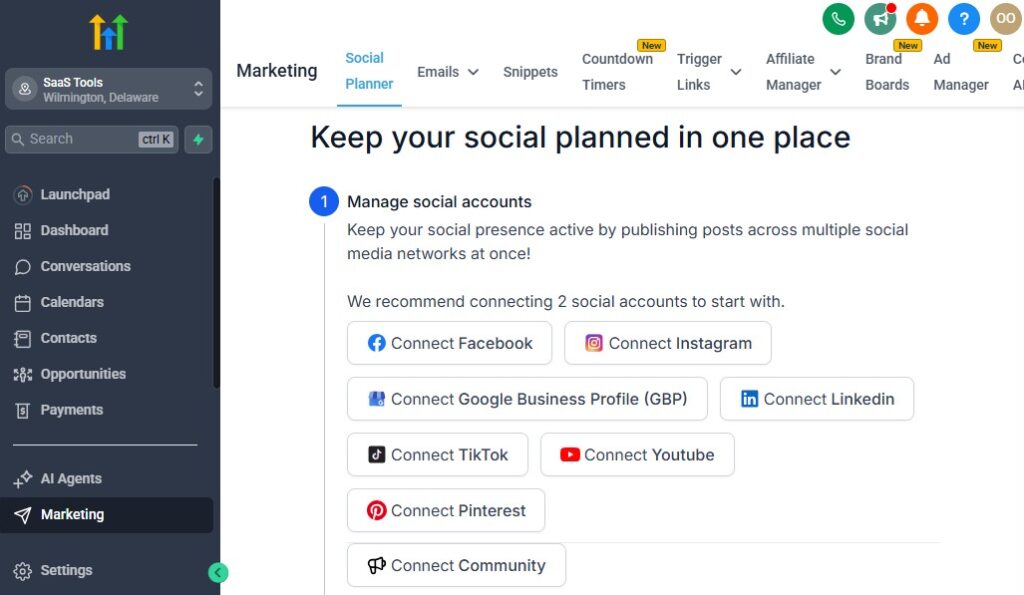
Even if your clinical work is excellent, your dental practice still needs a steady flow of new patients to grow.
But most clinics rely heavily on referrals or hope patients find them on Google, which leads to inconsistent results.
GoHighLevel helps you build a simple, repeatable, automated patient acquisition system that brings new patients in consistently – without overwhelming your front desk or increasing your workload.
Here’s how to use it effectively 👇
🎯 Step 1: Build Lead Capture Funnels for New Patient Offers
Instead of sending traffic to your homepage (which has too many distractions), create focused landing pages for different offers.
High-performing dental funnels include:
- New Patient Exam + Cleaning Discount
- Teeth Whitening Special
- Invisalign / Braces Consult
- Emergency Dental Appointment Funnel
Your funnel should include:
- A clear value/benefit (“Brighten your smile in one visit ✨”)
- Before-and-after or testimonial proof
- Strong call-to-action button: Book Appointment
Once a patient submits the form → GoHighLevel automatically adds them to your CRM and triggers a follow-up sequence.
📧 Step 2: Automate Follow-Up to Convert Inquiries into Appointments
Not every lead books instantly – they need reassurance.
Use GoHighLevel to send:
- Welcome text + email
- What to expect at their first visit
- Short video message from the doctor (optional)
- Social proof: before/after photos or testimonials
- Easy booking link
Example text:
“Hi Mary! Thanks for requesting information.
We’d love to help you achieve your smile goals 😁
You can book your visit here: [Link]
Let us know if you have any questions!”
This builds trust automatically – without your staff doing manual follow-ups.
📱 Step 3: Use Call Tracking to Measure Marketing ROI – GoHighLevel for Dentists
GoHighLevel gives you unique phone numbers for each ad source.
This helps you track:
- Which ads bring real calls
- Which campaigns convert best
- Which keywords drive paying patients
No more guessing which marketing works.
You can now confidently double down on what performs.
💬 Step 4: Add a Website Chat Widget That Converts Visitors into Patients
Most visitors leave your website without taking action – unless they can talk to someone instantly.
Add GoHighLevel’s chat widget to your site.
And make sure it:
- Collects their name + phone number
- Automatically converts the chat to SMS if they leave the website
- Sends notifications to your team for fast response
This alone can double website conversion rates.
📣 Step 5: Leverage Social Proof to Build Trust Before the Appointment
Dental decisions are emotional – patients want reassurance.
Use:
- Google reviews
- Before/After galleries
- Video testimonials
- Case story spotlights
You can automate showing these inside:
- Nurture campaigns
- Landing pages
- WhatsApp messages
- Instagram DM follow-ups
Proof sells better than advertising.
🤝 Step 6: Create a Patient Referral System That Runs Automatically
Happy patients are your biggest marketing asset.
Send an automated message after successful treatment:
“If you know someone who may need dental care, we’d love to help them too 💙
Share this link to refer a friend: [Referral Page Link]
Thank you for trusting us with your smile!”
You can optionally offer:
- Free whitening entry
- Care credit
- Discount on the next hygiene visit
Small incentives → big referral ROI.
💡 In Short
GoHighLevel helps your dental practice:
- Attract new patients consistently
- Convert inquiries into booked appointments automatically
- Build trust through strong social proof
- Track marketing performance with confidence
- Turn happy patients into ongoing referrals
With the right funnel + messaging + recall system, your dental clinic shifts from slow and inconsistent growth to steady, predictable patient flow.
Collecting Reviews & Growing Your Local Reputation
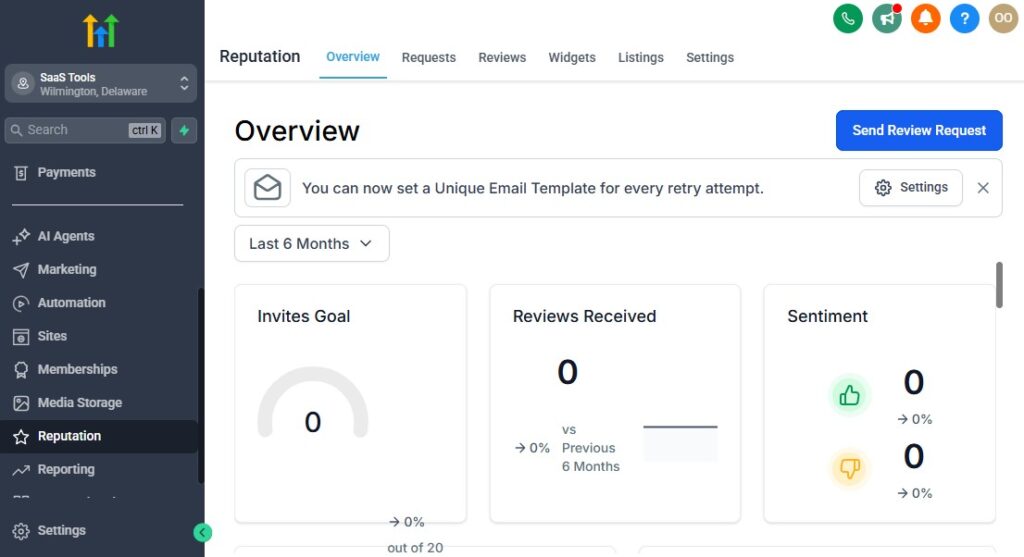
In dentistry, trust is everything.
Patients choose dentists based on reputation, not just price or location. And today, that reputation lives online – especially on:
- Google Business Profile
- Facebook Recommendations
- Health/Dental Directories
- Local Search Listings
If your practice has a strong stream of positive reviews, new patients feel confident booking with you. If reviews are weak or outdated, even excellent clinicians struggle to grow.
GoHighLevel makes reputation building automatic, so you never have to ask manually again.
⭐ Step 1: Automate Review Requests After Every Completed Appointment
As soon as a visit is marked complete:
GoHighLevel → Sends a friendly review request → via SMS or Email
Example message:
“Thanks for visiting today, Tega! 😊
We’d love to hear how your experience went.
If you have a moment, please leave us a quick review – it really helps others find us!
👉 [Google Review Link]”
Short, warm, and direct = highest response rate.
📊 Step 2: Filter Feedback Automatically
Not every patient will have a perfect visit – and that’s okay.
What matters is handling it gracefully.
Automation Logic:
- If Patient Rates Experience 4 or 5 → Ask for Google Review
- If Patient Rates 1–3 → Notify Clinic Manager + Invite Private Feedback
This protects your online rating while helping you resolve issues privately.
🎨 Step 3: Display Reviews Across Your Website & Booking Pages
Once you start collecting positive reviews, use them everywhere.
Places to showcase:
- Homepage “Patient Experience” section
- Appointment booking page
- Whitening / Cosmetic Treatment landing pages
- Orthodontic consultation page
This instantly boosts trust and conversion rates – even before a patient calls.
📣 Step 4: Turn Reviews into Social Proof for Marketing
Your best marketing is what real patients say about you.
Turn reviews into:
- Instagram story highlights (“Smile Stories”)
- Before/after posts with comments
- Short testimonial graphics
- Video testimonial request flows
GoHighLevel can send automated follow-ups like:
“Would you be open to sharing a short 30-second video about your experience? 🎥
It really inspires others!
We’ll send a simple prompt – takes less than 60 seconds.”
Even one patient story is more persuasive than 100 ads.
📍 Step 5: Strengthen Your Google Local SEO
Review growth has a direct impact on your Google search ranking – especially for searches like:
- “Dentist near me”
- “Teeth cleaning near me”
- “Whitening clinic in [City]”
GoHighLevel helps maintain:
- Review frequency (steady growth)
- Review diversity (many unique patient voices)
- Review recency (new reviews every week)
Google rewards this consistency – and shows your clinic higher in local search results.
💡 In Short
GoHighLevel helps your dental practice build a reputation engine that runs on autopilot:
- Review requests go out automatically
- Happy patients become public advocates
- Unhappy patients receive personal follow-up
- Reviews are displayed across your marketing
- Your local search ranking improves naturally
The result?
More trust → More new patients → More steady clinic growth.
Tracking Dental KPIs & Performance – GoHighLevel for Dentists
Running a smooth and profitable dental practice isn’t just about filling the schedule – it’s about understanding what’s working, what needs improvement, and where your patient experience can be strengthened.
GoHighLevel gives you real-time visibility into the numbers that matter, without spreadsheets or manual tracking.
When you can see your patient flow, recall rates, revenue trends, and treatment acceptance clearly, you make smarter decisions – and your clinic grows intentionally instead of accidentally.
Here’s how to use GoHighLevel as your data dashboard for your practice 👇
📊 Monitor Appointment Volume & Clinic Utilization
Check how many:
- New patients you’re bringing in each month
- Returning patients are completing recommended care
- Hygiene slots are being filled
Look for:
- Days with open appointment gaps
- Providers with over/underbooked schedules
- Seasonal patterns in patient flow
This helps you adjust staffing and scheduling before bottlenecks happen.
⏳ Track No-Shows, Cancellations & Reschedules
GoHighLevel identifies patients who:
- Frequently reschedule
- Miss appointments entirely
- Cancel last-minute
Why this matters:
Reducing no-shows by even 10% can add thousands in monthly revenue and reduce stress on your team.
Use this data to:
- Strengthen reminder sequences
- Add incentives for rescheduling early
- Offer tele-consults for patients who avoid in-person visits
🦷 Measure Treatment Plan Acceptance Rates
The most profitable growth lever in dentistry is simple:
How many patients say “yes” to recommended treatment.
Track:
- Consultation → Treatment Conversion %
- Whitening → Maintenance Follow-Up %
- Orthodontic Consultation → Start Cases %
If acceptance is low:
- Improve pre-treatment education messaging
- Add before-and-after proof to follow-ups
- Introduce financing / multiple payment options
GoHighLevel can automate case follow-up sequences to reinforce value.
🔁 Track Dental Recall & Hygiene Retention
Your hygiene department is the heart of long-term practice revenue.
Watch:
- 3-month recall completion
- 6-month cleaning attendance
- Annual check-up retention
If patients aren’t returning, increase:
- Reminder frequency
- Educational check-ins
- Personal “we’d love to see you again” touchpoints
Retention is more valuable than new patient acquisition.
💰 Monitor Revenue by Service Type
Not all treatments bring the same value.
Track:
- Whitening revenue vs. chair time
- Orthodontic case growth per quarter
- Crown / implant / cosmetic case increases
- Hygiene production vs. provider hours
This helps you identify which services:
- Should be promoted more
- Need marketing funnels
- Need clearer pricing or financing pathways
Your growth strategy becomes data-driven, not guesswork.
🎯 Create Custom Dashboards for Your Team
GoHighLevel lets you build visual dashboards your team can check daily or weekly:
- Daily appointment load
- Missed call recovery rate
- Message response time
- Confirmed next recall date %
- Monthly new patient count
When the team sees progress, they stay aligned and motivated.
💡 In Short
GoHighLevel gives your practice the clarity to:
- Keep schedules full without burnout
- Improve treatment acceptance rates
- Strengthen hygiene recall and retention
- Identify service growth opportunities
- Forecast revenue and staffing needs accurately
With better visibility, your clinic stops reacting –
and starts strategically improving.
Integrating GoHighLevel With Dental Systems (Billing, EMR/EHR, Imaging Files, etc.)
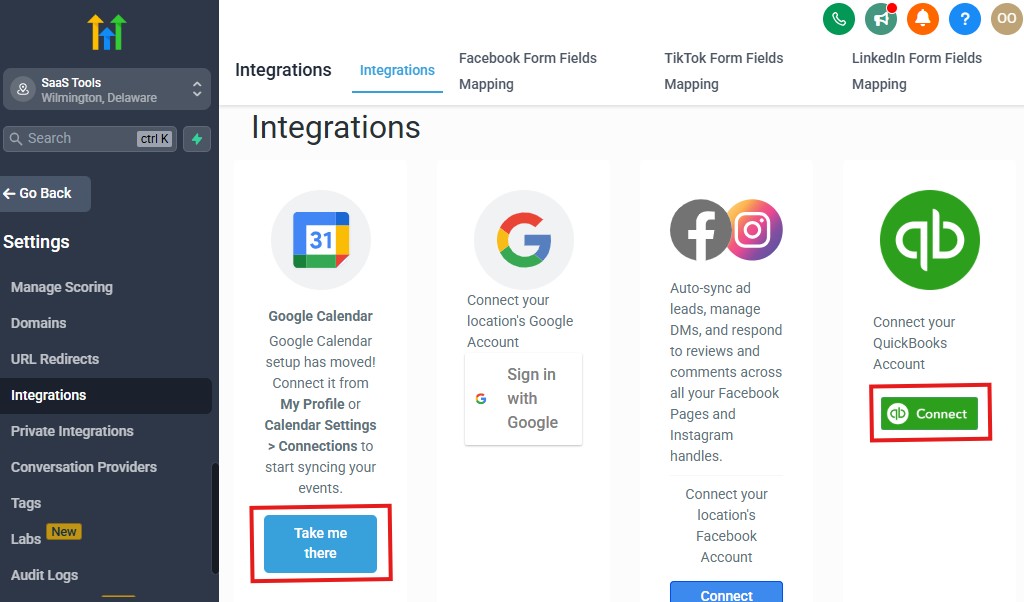
Most dental clinics already use systems for billing, insurance claims, X-rays, clinical notes, or imaging.
GoHighLevel doesn’t replace your dental EHR/EMR – instead, it becomes the patient engagement and communication hub that keeps everything running smoothly around your existing systems.
Your goal is simple:
Let GoHighLevel handle scheduling, messaging, reminders, intake forms, recalls, patient follow-up, and marketing – while your dental software continues managing diagnostics, imaging, clinical charts, and billing.
Here’s how to integrate them effectively 👇
💳 1. Connect Billing & Payment Tools (QuickBooks, Stripe, PayPal)
Most dental practices use:
- Dentrix Ascend
- Open Dental
- Eaglesoft
- Or a 3rd-party billing / accounting platform
GoHighLevel connects using:
- Stripe (for online card payments)
- PayPal (optional alternative)
- QuickBooks / Xero (via Zapier or Pabbly automation)
Benefits:
- Send invoices automatically
- Collect deposits before procedures
- Reduce front desk payment follow-up calls
- Track overdue patient balances effortlessly
Example automation:
After Booking → Send Deposit Payment Link
After Treatment → Send Receipt + Post-Care Instructions
This keeps billing smooth and predictable.
🖋 2. Use Digital Signature Tools for Consent Forms (DocuSign / PandaDoc)
Dental care often requires signed agreements before treatment.
Integrate:
- PandaDoc
- DocuSign
So patients can sign:
- Whitening consent
- Implant consent
- Orthodontic treatment agreements
- Post-op acknowledgement
- Financial responsibility disclosure
Once signed → documents are automatically stored inside the patient’s CRM record.
No clipboards.
No folders.
No paper headaches.
🧠 3. Keep Your EMR/EHR for Clinical Notes & Imaging
Tools like:
- Dentrix / Eaglesoft / Open Dental / CareStack / Curve Dental
handle: - X-ray imaging
- Charting
- Clinical history
- Treatment plan notes
These systems remain your clinical record source of truth.
But GoHighLevel handles:
- Recall cycles
- Appointment confirmations
- Treatment reminders
- Orthodontic / cosmetic follow-up messages
- Anxiety support / comfort touchpoints
The result:
Clinical care stays in your EMR – patient communication stays organized in GoHighLevel.
They complement each other.
📁 4. Sync Imaging or Document Storage (Google Drive / Dropbox / OneDrive)
You can automatically store:
- Scans
- X-rays
- Insurance documents
- Clearance forms
- Progress photos
- Invisalign / braces tracking images
Use an automation:
Form Submitted → Upload File to Designated Patient Folder in Drive/Dropbox
Every patient gets:
/Patients
/Sarah Johnson
Intake-Forms.pdf
Whitening-BeforeAfter.jpg
Insurance-Card.jpeg
Clean. Organized. Searchable.
💬 5. Centralize All Communication in GoHighLevel
Even if your EHR has messaging, most patients prefer:
- Texting
- Call + SMS hybrid
- Website chat
GoHighLevel consolidates:
- Phone calls
- Text messaging
- Website chat widget conversations
into one single conversation timeline.
No more:
- Missed calls
- Lost messages
- Staff confusion
- “Who spoke to this patient last?”
🎥 6. Integrate Tele-Dentistry or Virtual Consult Tools
For consults and cosmetic assessments:
Connect:
- Zoom
- Google Meet
- Doxy.me
Workflow:
Patient Books “Virtual Consult” → GoHighLevel auto-adds meeting link → Sends reminders → Stores session notes
In-clinic + remote care becomes seamless.
💡 In Short
GoHighLevel works best when it becomes your patient communication, scheduling, follow-up, and recall system – while your existing dental software continues handling charting, imaging, and billing.
Task Type Done in GoHighLevel Done in Dental Software Appointment reminders & confirmations ✅ New patient intake & consent forms ✅ Online scheduling ✅ X-rays, charting, dentistry notes ✅ Insurance billing & claims ✅ Follow-up check-ins & recall cycles ✅ Treatment plan explanation messages ✅ GoHighLevel for Dentists This setup gives your practice:
- Clearer communication
- Lower no-shows
- Higher recall retention
- Better patient relationships
- A calmer, more coordinated workflow
Advanced Automation for Dentists
Once your scheduling, messaging, and patient intake system is running smoothly, you can elevate your practice with advanced automation, the kind that boosts patient retention, improves treatment follow-through, increases case acceptance, and strengthens your long-term patient relationships.
These workflows run quietly in the background, supporting both your staff and your patients – without adding extra workload.
Here’s how to use GoHighLevel to automate the most valuable parts of your dental care experience 👇
🦷 Automation #1: Post-Treatment Care Follow-Ups
After procedures like fillings, root canals, whitening, extractions, crowns, or orthodontic adjustments, patients often have questions – sometimes after they leave.
Send automatic check-ins:
Timing: 3 hours → 24 hours → 72 hours after visit
Example SMS:
“Hi Joy! Checking in after your crown placement today 😊
Some sensitivity is normal for 24–48 hours. If anything feels sharp or uncomfortable, reply here – we’ll take care of you.”
This reduces:
- Nervous callback calls
- Google self-diagnosis
- Post-care confusion
And patients feel supported, not forgotten.
📅 Automation #2: 6-Month Dental Recall & Hygiene Maintenance
This is one of the most profitable workflows in dentistry.
Workflow Example:
- 5 months since last cleaning → Warm reminder
- 6 months → Book-now message
- 7 months → Friendly follow-up
- 9 months → Re-engagement + offer
Message Example:
“Hi Chidi! It’s time for your routine cleaning 🦷✨
Tap here to schedule at a convenient time: [Booking Link]”
Consistent recall = steady clinic growth.
🎯 Automation #3: Treatment Plan Follow-Up & Case Acceptance
Sometimes patients need time before they say “yes.”
Set up education-driven follow-ups for:
- Invisalign / Ortho
- Cosmetic Dentistry
- Veneers
- Whitening Packages
- Implants
Send:
- Before/after images
- Success stories
- Answers to common concerns
- Payment plan options
This increases case acceptance rates – without sales pressure.
🪥 Automation #4: Preventive Education Drip Campaigns
Good dental practices stay in touch between visits.
Examples:
- Oral hygiene tips
- How to reduce tooth sensitivity
- Whitening aftercare habits
- Gum health guidance
Short, friendly messages keep your clinic top-of-mind and build trust over time.
💬 Automation #5: Reactivation of Inactive Patients
Patients don’t usually choose to disappear – life gets busy.
Trigger this workflow for anyone who hasn’t visited in 6+ months:
Message Example:
“Hey Emmanuel! We haven’t seen you in a while and hope you’re doing well 💙
It may be time for your next checkup – tap here to book whenever it’s convenient: [Booking Link]”
This recovers “lost” patients easily.
⭐ Automation #6: Review & Referral Growth Engine
After a great appointment experience:
- Ask for a review
- After they review → send a referral invite
Example:
“Thank you! You made our day 💛
If you know someone who may need dental care, we’d be happy to help.
Here’s your referral link: [Referral Page Link]”
Happy patients become powerful advocates with minimal effort.
🤖 Optional: AI Front-Desk Helper (After-Hours Support)
AI can:
- Answer questions immediately
- Send pricing estimates
- Offer booking links
- Triage emergencies
- Reduce front desk message overload
Patients feel supported 24/7, not just during business hours.
💡 In Short
Advanced automation in GoHighLevel helps your practice:
- Improve treatment follow-through
- Boost case acceptance for cosmetic & orthodontic services
- Reduce no-shows and missed recall appointments
- Recover inactive patients effortlessly
- Grow your online reputation automatically
- Stay connected with patients in a warm, supportive way
Your clinic becomes:
- More proactive
- More organized
- More caring
- And more profitable
All while reducing your team’s workload.
Learn More:
- What is GoHighLevel? (Features, Use Cases, Pricing & More)
- GoHighLevel Review: (My Experience After 5 Years)
- GoHighLevel Pricing: (+ Discount Codes)
- GoHighLevel Features: (Full List of Tools)
- GoHighLevel Onboarding Checklist: (Complete Tutorial)
- GoHighLevel for Property Management: (Detailed Tutorial)
- GoHighLevel for Healthcare Professionals: (2026 Helpful Tutorial)
- GoHighLevel for Small Businesses: (2026 Helpful Tutorial)
- GoHighLevel for Service Businesses: (2026 Helpful Tutorial)
- GoHighLevel for Local Businesses: (2026 Helpful Tutorial)
Common Mistakes to Avoid When Using GoHighLevel in a Dental Clinic
GoHighLevel is extremely powerful – but like any system, your results depend on how you use it.
Many dental clinics set up only the basics and never unlock the automations that actually save time and increase patient retention.
Others over-automate and end up losing the personal touch that dentistry relies on.
Here are the most common mistakes to avoid – and how to prevent them 👇
🚫 Mistake #1: Treating Every Patient the Same
Different patients have different needs, concerns, and care schedules.
Sending one generic reminder sequence to everyone makes your communication feel robotic.
Fix:
Use Tags & Smart Lists to segment patients by:
- Treatment type (cleaning, ortho, whitening, implants, etc.)
- Recall cycle (3, 6, 12 months)
- Anxiety-sensitive / needs gentle communication
- Cosmetic interest group
Personalization = trust + higher retention.
⚠️ Mistake #2: Relying on Front Desk Memory for Follow-Ups
The front desk is already busy. If follow-ups are manual, they will get missed – even in great clinics.
Fix:
Automate:
- Post-visit check-ins
- Recall reminders
- Treatment plan follow-ups
- No-show rescheduling prompts
Let automation handle consistency – your team handles care.
💬 Mistake #3: Over-Automating Without Human Warmth
Patients don’t want to feel like they’re talking to a robot.
Fix:
Write messages that sound:
- Friendly
- Supportive
- Simple
- Human
Examples:
- “We’re here for you 💙”
- “Let us know if you have any questions 😊”
Use emoji lightly but intentionally to show warmth.
📅 Mistake #4: Only Sending One Recall Reminder
Most patients don’t book on the first reminder.
Not because they don’t want to – but because they’re busy.
Fix:
Set up a recall sequence:
- 6 months after last cleaning
- 7-day follow-up
- 14-day follow-up
- 30-day gentle re-engagement
- 90-day patient reactivation loop
Consistency = full chairs + stable revenue.
📝 Mistake #5: Not Recording Notes & Treatment History in CRM
When notes are missing:
- Providers repeat questions
- Patients feel “unknown”
- Follow-ups lose relevance
Fix:
Add a quick 30-second summary after each appointment:
- What was done
- Sensitivity / healing notes
- Next recommended step
- Follow-up reminder timing
It takes seconds – saves frustration.
📉 Mistake #6: Ignoring Performance Reports
If you’re not tracking:
- Appointment completion rates
- Case acceptance rates
- Recall return percentages
- No-show frequency
Then your growth strategy is guesswork.
Fix:
Review automatic dashboards weekly or monthly to adjust scheduling, follow-ups, and marketing focus.
💡 In Short
Avoid these mistakes to make GoHighLevel work at its highest level:
- Personalize communication
- Let automation handle routine tasks
- Keep messaging warm and human
- Use recall sequences consistently
- Record treatment notes clearly
- Track performance and refine as needed
When done right, GoHighLevel becomes the heartbeat of your patient experience – calm, consistent, supportive, and growth-driven.
Tips to Maximize Patient Retention & Practice Growth with GoHighLevel
Once your workflows are set up, your goal shifts from running the system to maximizing patient retention, building trust, and driving sustainable practice growth.
These tips help you get the highest return from GoHighLevel – without adding more work to your day.
💼 Tip 1: Standardize Patient Communication with Templates
Create reusable message templates for:
- Appointment confirmations
- Post-treatment check-ins
- Whitening/extraction aftercare
- Review requests
- Recall reminders
This keeps your communication:
- Consistent
- Professional
- Fast – no rewriting messages every time
Your front desk saves hours weekly.
😊 Tip 2: Personalize Messages With Tags & Patient Context
Personal care builds trust.
Use:
- First name personalization
- Tags like “Whitening Patient”, “Implant Follow-Up”, “Anxious Patient”
- Notes based on previous appointments
When communication feels personal, patients return more often and refer more people.
📅 Tip 3: Strengthen Your Recall System
Your recall cycle is your long-term revenue engine.
Make sure your recall workflow:
- Sends reminders at multiple intervals
- Includes easy self-booking links
- Follows up again if no response
Even a small improvement in recall retention can create major yearly revenue gains.
📞 Tip 4: Use Missed Call Text-Back to Avoid Losing New Patients
When your clinic is busy, calls get missed – and most callers won’t try again.
Turn on automatic text-back like:
“Hi! We missed your call. How can we help? 😊”
This one feature alone can recover hundreds of new patient opportunities over time.
🦷 Tip 5: Send Simple, Warm Post-Visit Check-Ins
Follow-ups reduce anxiety, increase trust, and show genuine care.
Example:
“Hi Ada, just checking in after your filling today. How are you feeling? 💙”
This strengthens relationships and encourages long-term loyalty.
🎁 Tip 6: Build a Simple, Automated Referral System
Happy patients are your best marketers – make it easy for them to refer.
Send after a positive experience:
“If you know someone who needs gentle, friendly dental care, feel free to share this link 😊 We’d be happy to help.”
Optionally offer:
- Whitening discount
- Care credit
- Entry in a monthly giveaway
Referrals become consistent, not accidental.
⭐ Tip 7: Highlight Reviews Everywhere
Once your reviews grow, use them.
Display them:
- On your website
- On your booking pages
- In follow-up messages
- In treatment plan conversations
Social proof builds confidence faster than any advertisement.
📊 Tip 8: Review Your Metrics Monthly
Every month, check:
- No-show percentage
- Treatment acceptance rate
- Recall return rate
- Response time to messages
Then adjust:
- Messaging
- Reminder timing
- Follow-up education
- Front desk workflow
Small improvements → big revenue + better patient care.
💡 In Short
To maximize your results with GoHighLevel:
- Standardize communication to save time
- Personalize follow-ups for patient connection
- Strengthen recall cycles for consistent retention
- Recover missed calls with instant messaging
- Build trust with post-care check-ins
- Encourage referrals automatically
- Put reviews to work to build credibility
- Track performance and make simple, smart adjustments
When your clinic runs with clear systems and warm communication, patients don’t just remember you – they stay loyal and recommend you.
Frequently Asked Questions
FAQs about GoHighLevel for Dentists
Does GoHighLevel replace my dental EHR / EMR system?
No. GoHighLevel does not replace clinical systems like Dentrix, Eaglesoft, Open Dental, Curve, or CareStack.
Those systems handle:
- Clinical charting
- Imaging (X-ray / scans)
- Insurance coding & claims
- Treatment history
GoHighLevel handles:
- Appointment scheduling
- Reminder & recall systems
- Patient follow-ups
- Communication
- Marketing & reviews
They work together, not instead of each other.
Can new patient forms and consent documents be digital?
Yes. You can send:
- Medical history forms
- Insurance info forms
- Consent documents
- Pre-treatment instructions
Automatically after a patient books. Patients complete them online – and they’re stored in the patient profile.
No clipboards. No scanning. No waiting-room paperwork.
Can patients schedule appointments online?
Absolutely. Patients can:
- Choose appointment type
- Select preferred dentist or hygienist
- Pick available times
- Receive confirmations instantly
Self-booking reduces front-desk call volume and increases bookings.
What if someone calls after hours?
Turn on Missed Call Text-Back inside GoHighLevel.
If someone calls and the clinic is closed:
The system automatically sends a friendly text asking how you can help.
This prevents lost appointment opportunities.
Can I use GoHighLevel for WhatsApp, SMS, and email?
Yes – all messaging channels appear in one single inbox.
Your team never has to switch apps or wonder who replied last.
Can GoHighLevel help reduce no-shows?
Yes – this is one of its biggest benefits.
GoHighLevel automatically sends:
- Booking confirmations
- 24-hour reminders
- Same-day reminders
- Easy reschedule links
This alone can reduce no-shows by 25%–60%.
Can it help grow online reviews?
Yes – reviews are fully automated.
After each appointment:
- Happy patients are directed to Google Reviews
- Negative feedback is routed privately to your team
This builds your reputation consistently and safely.
Can multiple dentists and staff use it together?
Yes. You can assign:
- Dentists
- Hygienists
- Assistants
- Front Desk
- Managers / Owners
Each with different access permissions, so privacy and workflow stay secure.
✅ In Short
GoHighLevel integrates into your dental practice as your patient communication, scheduling, recall, and follow-up system, while your dental EHR remains your clinical records and charting system.
It helps you:
- Reduce missed appointments
- Improve treatment follow-through
- Strengthen recall retention
- Build meaningful, warm patient relationships
- Grow your clinic with consistent reputation and referrals
Final Thoughts
Running a dental practice is more than performing treatments – it’s about managing communication, earning trust, keeping patients engaged, and making sure every patient feels cared for before, during, and after their visit.
When these steps are handled manually, your front desk gets overwhelmed, patients slip through the cracks, and your schedule becomes harder to control.
GoHighLevel solves this by becoming the system that keeps your clinic running smoothly.
With the right workflows in place, you can:
- Reduce no-shows and last-minute cancellations
- Keep your hygiene recall schedule consistently full
- Personalize every patient interaction without extra effort
- Strengthen patient confidence through supportive communication
- Collect positive reviews and grow your reputation automatically
- Free your staff from repetitive tasks so they can focus on care
The result is a dental practice that feels:
- Organized instead of rushed
- Calm instead of chaotic
- Patient-centered instead of administrative-heavy
Your patients feel remembered, supported, and valued.
Your team works with confidence, clarity, and less stress.
Your practice grows – consistently and sustainably.
🚀 Your Next Step
Start simple:
- Build one automated workflow:
Appointment → Digital Intake → Reminder → Post-Visit Check-In
Once that flows smoothly, your practice will naturally begin operating at a higher level.
👉 Start your GoHighLevel free trial and set up your first workflow today.
Your patients – and your team – will feel the difference immediately.