If you’re running a marketing agency, chances are you’re juggling way too many tools.
CRMs, landing page builders, email platforms, schedulers, analytics dashboards, invoicing software – the list goes on. 😩
And let’s be honest…
Switching between platforms not only slows you down – it costs you money, hurts client communication, and makes scaling a nightmare.
This is where GoHighLevel for Marketing Agencies comes in.
GoHighLevel is an all-in-one platform that replaces your tech stack, centralizes your systems, and helps you generate, close, and retain clients – all from one dashboard.
In this guide, you’ll learn how to set up and use GoHighLevel specifically for marketing agencies – step-by-step, no fluff, no theory.
→ TL;DR: What You’ll Lea.rn
You’ll discover how to:
- Use GoHighLevel as your all-in-one agency dashboard
- Automate client onboarding, reporting, and follow-ups
- Manage CRM pipelines for leads, consultations, and deals
- Build landing pages, funnels, and ad tracking in one place
- Offer white-label marketing services to increase revenue
- Improve client retention with better communication and transparency
End result: Your agency works smarter, delivers better results, looks more professional, and becomes easier to scale – without adding more tools, more subscriptions, or more stress.
Why GoHighLevel Is Perfect for Marketing Agencies
Your agency’s success depends on how well you manage clients, deliver results, and scale your operations.
The challenge is that most agencies rely on too many tools – a CRM here, an email platform there, a scheduling tool somewhere else – and everything becomes scattered and inefficient.
GoHighLevel changes that by giving you one single platform to run your entire agency.
Here’s why it fits marketing agencies perfectly: 👇
✅ All-in-One CRM Built for Agencies
You don’t need to stitch different apps together. GoHighLevel centralizes everything:
- Lead tracking
- Client management
- Sales pipelines
- Call, email, SMS history
This means you always know where each lead or client stands, what your team needs to do next, and where revenue is coming from – without guessing.
🤝 Seamless Client Onboarding & Retention
First impressions matter. GoHighLevel lets you create automated onboarding flows that welcome clients, collect required information, and guide them into your system smoothly.
Plus, scheduled check-ins, update messages, and progress reports boost client satisfaction – which leads to longer retention and recurring revenue.
⚙️ Automation That Saves Your Agency Hours Every Week
Think about the repetitive tasks your team handles daily – sending follow-ups, booking calls, and sending campaign updates.
GoHighLevel automates all of that.
You can create workflows for:
- New lead nurturing
- Client onboarding
- Missed call follow-ups
- Review and feedback collection
- Renewal and upsell campaigns
This lets you focus on strategy and delivery instead of admin work.
📣 Built-In Marketing & Campaign Tools
No need to switch between Mailchimp, ActiveCampaign, ClickFunnels, Calendly, or Buffer.
GoHighLevel replaces them all.
You get:
- Email + SMS marketing
- Landing page and funnel builder
- Social media scheduling
- Reputation management
- AI-powered chatbot and messaging
Everything runs from a single dashboard – saving cost and time.
🎨 White-Label Platform for Client Delivery
GoHighLevel allows you to brand the entire platform as your own, so clients log into your agency portal – not GoHighLevel.
You can even sell:
- Funnels
- CRM access
- Reporting dashboards
- Follow-up automation
- Client communication systems
This turns your agency into a SaaS provider, increasing retention and monthly recurring revenue effortlessly.
📊 Transparent Reporting Clients Actually Understand
GoHighLevel provides simple, visual dashboards so clients can see:
- Leads generated
- Calls booked
- Campaign performance
- ROI from ads and funnels
When clients can clearly see progress, they stay longer.
In Short
GoHighLevel is perfect for marketing agencies because it helps you:
- Manage everything in one place
- Automate your day-to-day workflow
- Deliver better client experiences
- Reduce software costs
- Improve retention and scale consistently
It becomes your agency operating system – the foundation that keeps your business running smoothly while you grow.
How to Use GoHighLevel for Marketing Agencies
Let’s get straight to the point – first, we’ll set up your account, then I’ll walk you through all the strategies you can use.
Each step is crafted specifically for marketing agencies – no fluff, just actionable steps you can implement today.
This is how to set it up:
Step 1: Create HighLevel Account for 30 Days Free
Since you’re just starting with GoHighLevel, you would need to properly set up your account.
And you can do that for free through our exclusive 30-Day Free Trial link here.
In order to start, head over to gohighlevel.com/30-day-free-tial free trial and click on “30 DAY FREE TRIAL” as you can see below.
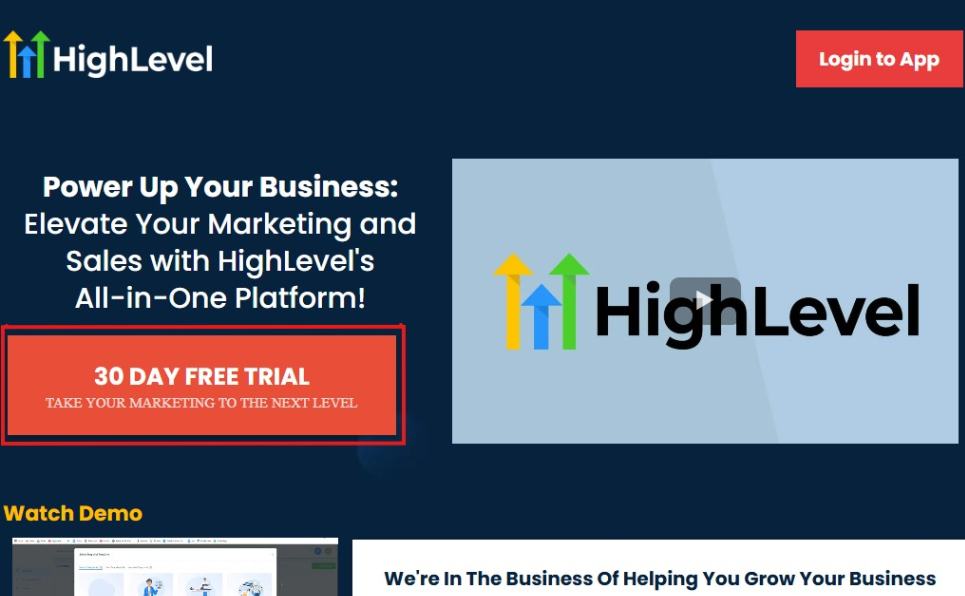
Upon clicking on “30 DAY FREE TRIAL“, a page will pop that looks exactly like the image below.
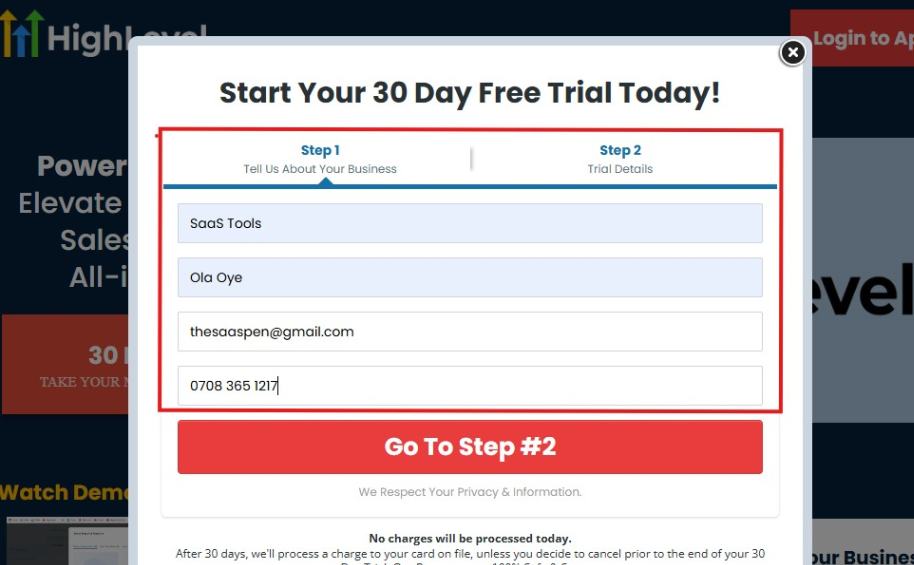
If you take a closer look at the image above, you will see that you need to supply your:
- Business name
- Company name
- Company email
- Phone number
Supply all the pieces of information and click on “Go To Step #2.”
On the next page, you will be required to select the plan you want to opt in for.
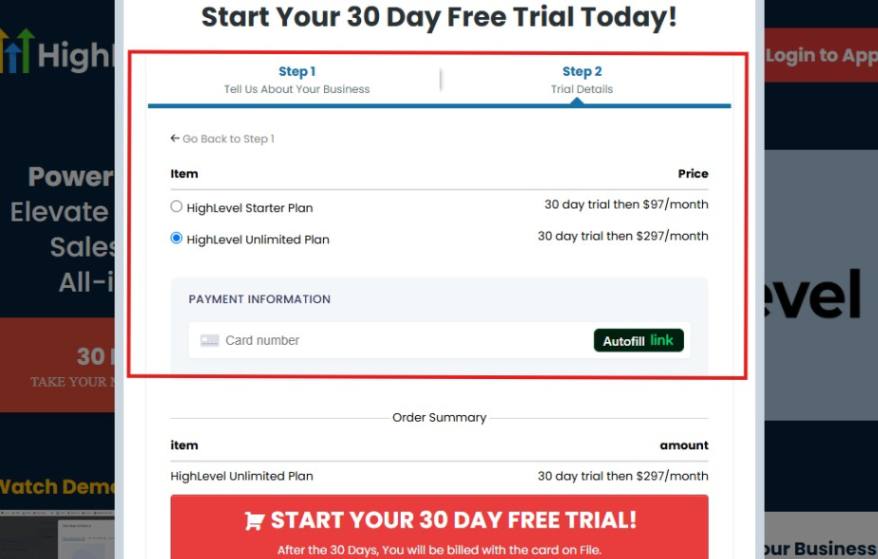
As you can see from the image above, you can either choose from:
- HighLevel Starter Plan
- HighLevel Unlimited Plan
Select the HighLevel Unlimited Plan and continue – you can always upgrade to the SaaS Mode later if you want that or downgrade.
The next thing you want to do is supply your credit card information.
Note: You will not be debited anything today until the end of your trail that is if you don’t cancel. Keep in mind that $1 will be debited and refunded back instantly into your account just to test your card is working.
After you have supplied the information accordingly, click on “START YOUR 30 DAY FREE TRIAL” and you will be asked to confirm you’re not a robot.
After that, the page below will pop up.
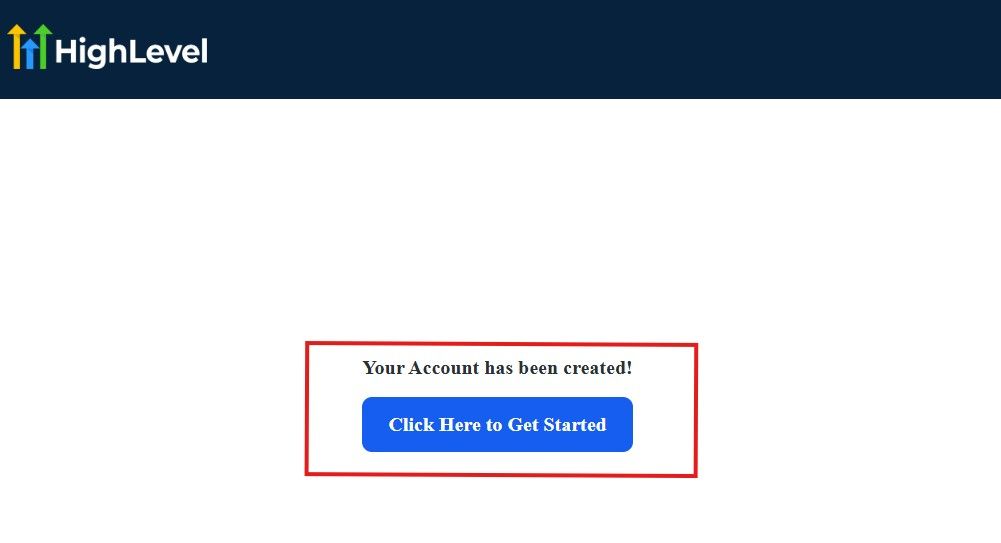
The image above says, “Your Account has been created!” Now, you need to click on the blue button that says “Click Here to Get Started.“
Click on the blue button to start your onboarding process.
Step 2: GoHighLevel Onboarding Process
The onboarding questions help GoHighLevel understand why you have signed up for the platform so that it can tailor your experience accordingly.
This is all you need to do:
After you click on the blue button above, the page below will pop up.
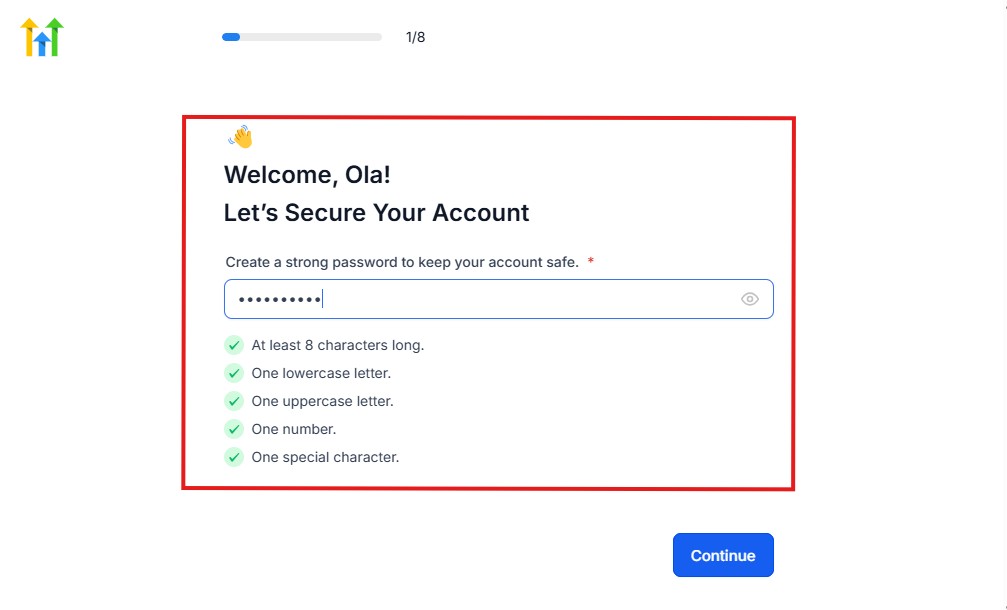
As you can see above, you need to set up your password, and the password has to be:
- At least 8 characters long
- One lowercase letter
- One uppercase letter
- One number
- One special character
If you have input the password and it matches all the descriptions above, everything will be green just the way it’s in the image.
Click on “Continue” there after, and the image below will pop up.
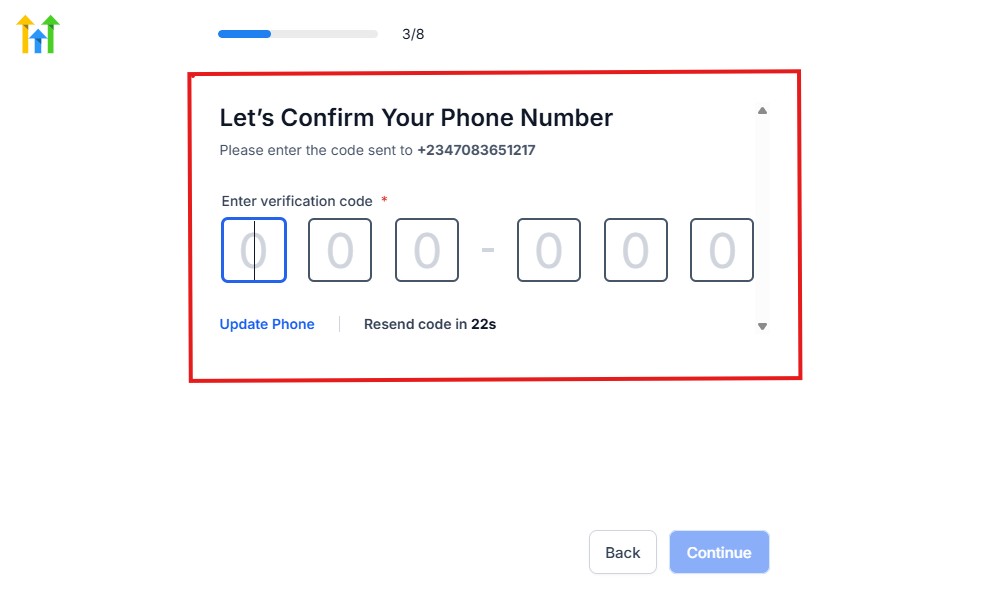
As you can see, a code will be sent to you to confirm your email address and phone number. The process is the same for the 2.
The next thing you need to do is to select how you plan to use GoHighLevel, as you can see below.
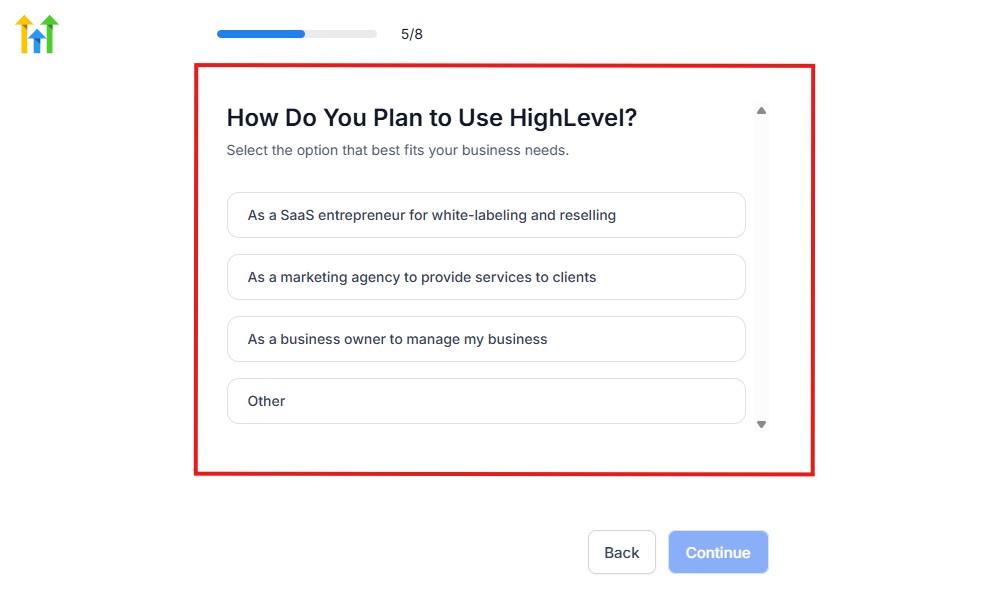
Select what best matches why you have signed up and click on Continue.
On the next page, you will be asked if you plan to resell GoHighLevel or not.
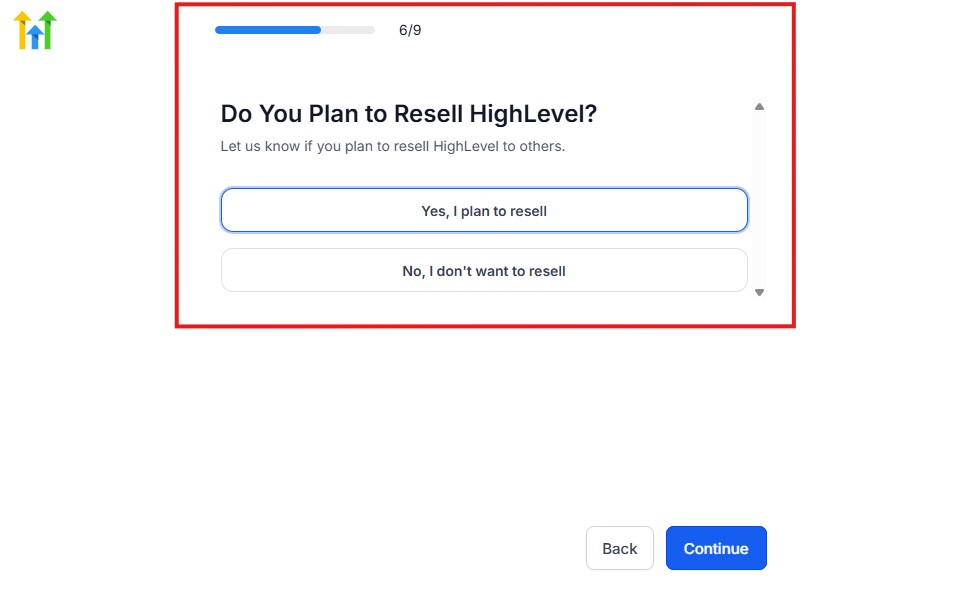
Select the answer based on the reason why you have signed up and click on “Continue”
Then, the page below will pop up.
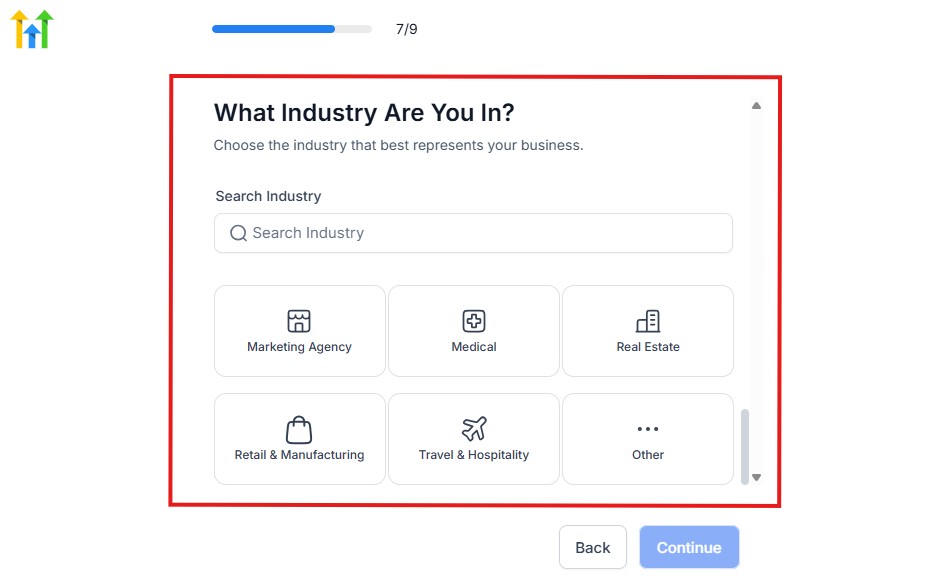
From the image above, you need to select the industry that you fall on. You can also make use of the search button if you can’t find it right away.
Then, click on continue after you select your industry.
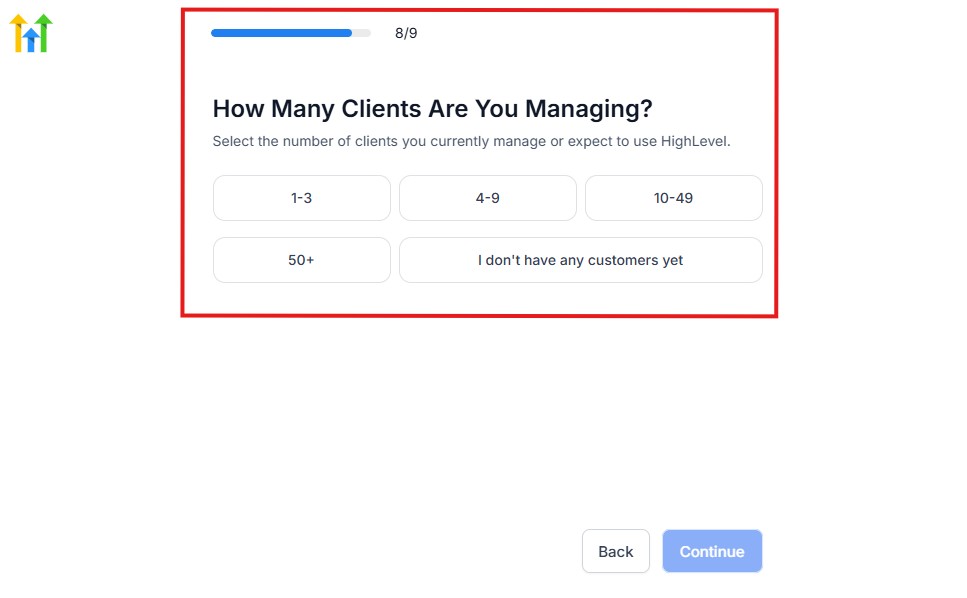
Then, the next thing you need to do is to select the number of clients that you currently have. Select “I don’t have any customers” yet if you currently don’t have one.
On the next page, you will be asked to select the platforms you currently use that you can integrate with GoHighLevel right away.
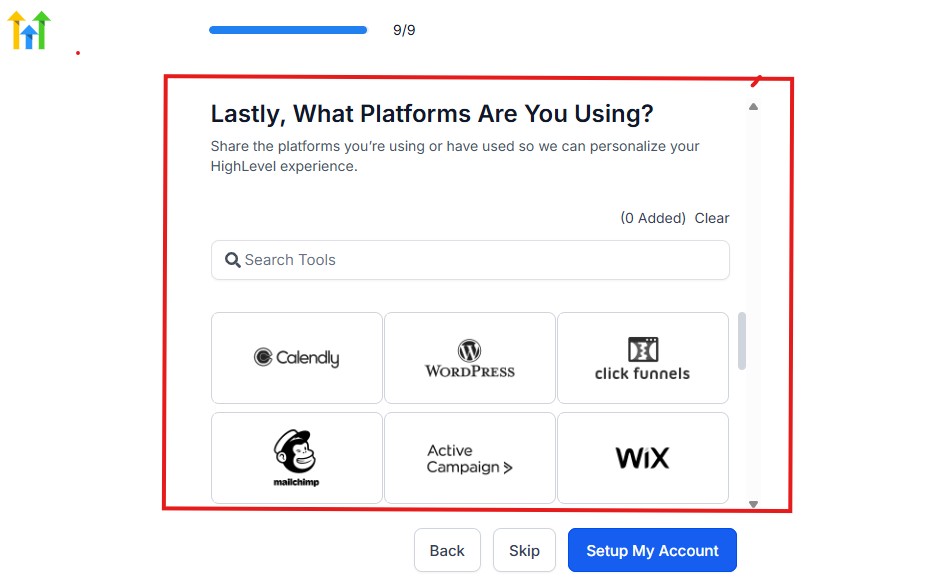
You can use the search button to search for any tools you want to add to your GoHighLevel account.
You can also skip this process and do it later if you want to.
After that, the page below will pop up.
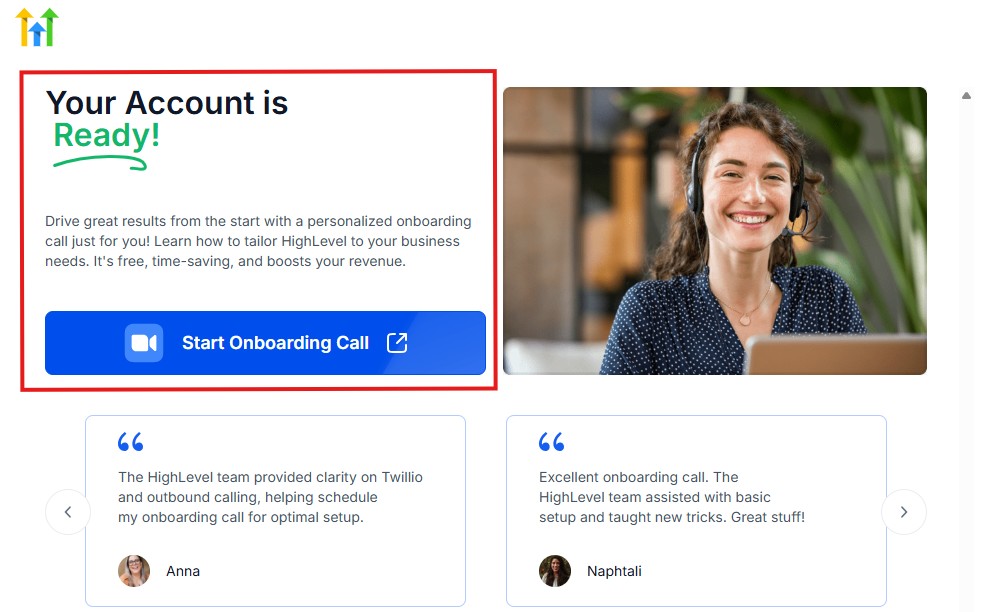
The page above says your account is ready and is asking you to “Start Onboarding Call.”
The “Onboarding Call” allows you to connect with the Go High Level team in order to discuss your account set-up process and everything regarding your plan in using HighLevel.
If you don’t want to start the “Onboarding Call” yet, just stroll down, and you will see the button in the image below.
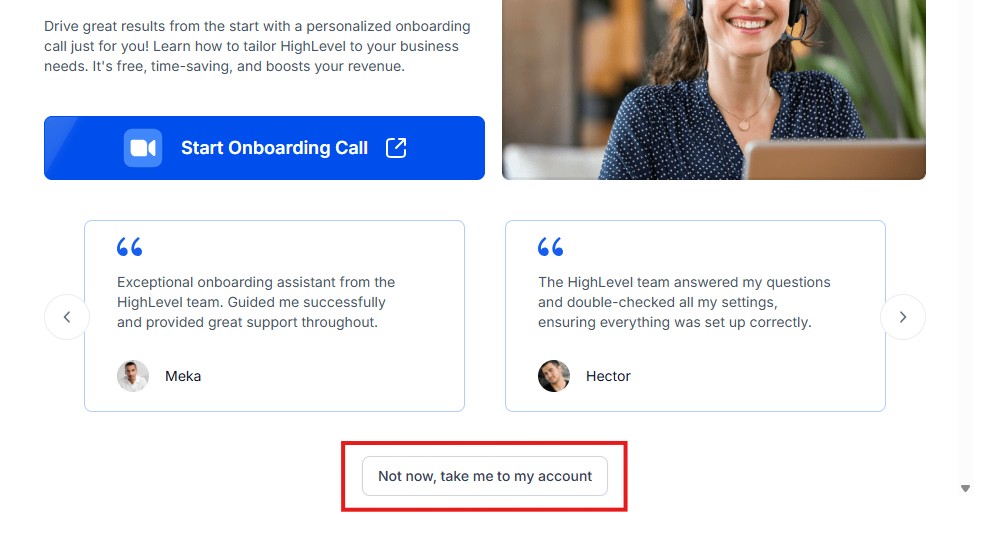
Simply click on “Not now, take me to my account“, and you will have access to your dashboard.
Note: If you have indicated that you want to resell HighLevel, you would have access to the agency dashboard by default, which looks like the image below.
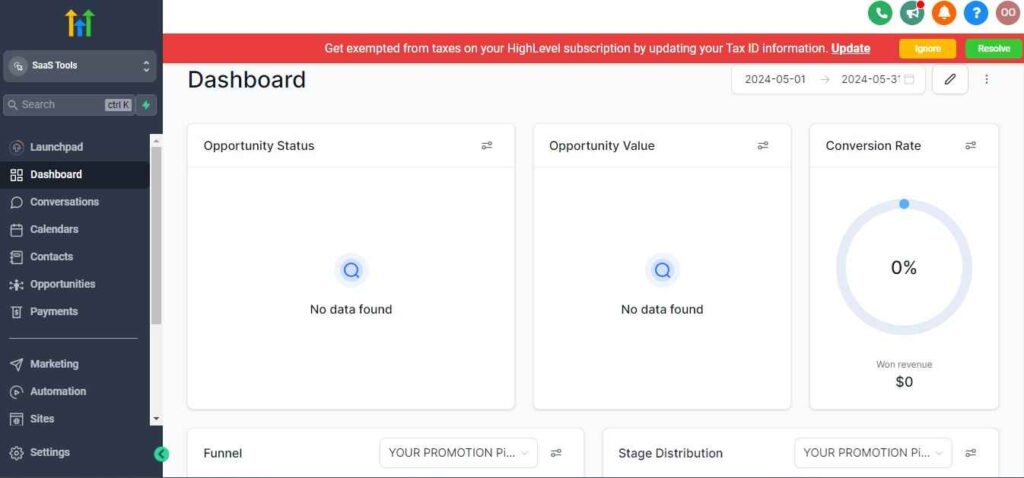
But if you didn’t indicate interest in reselling GHL, your dashboard will look like the image below.
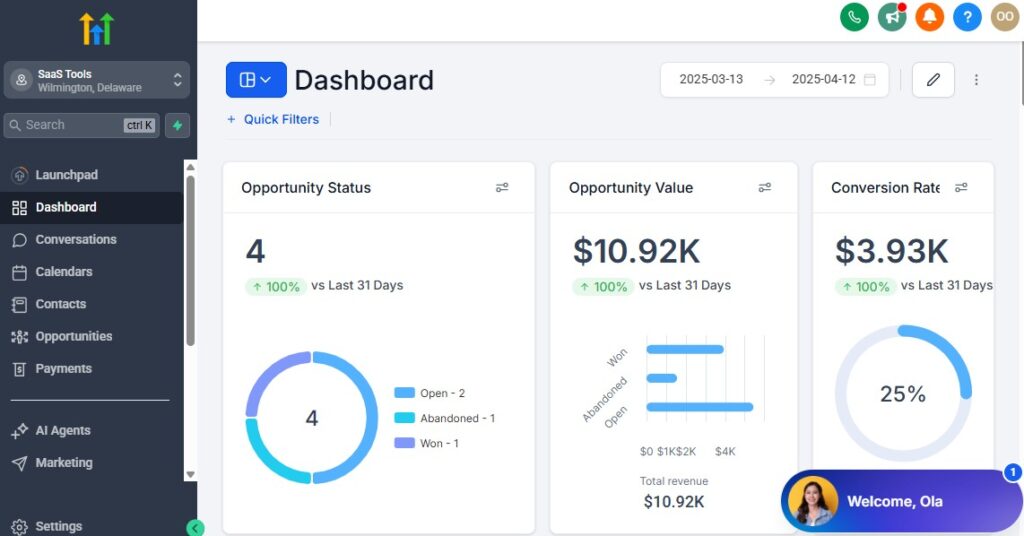
You can switch between these dashboards at any time.
The data you see on the dashboard above are not real data, they’re snapshots that you can use to kickstart your account setup process.
I want to say congratulations. You have successfully set up your Go High Level account.
🏁 Step 3: Set Up Your Main Agency Account
When you first sign up, you’ll get access to the Agency Dashboard – this is your command center.
✅ What to do:
- Add your business details (logo, name, timezone, support email)
- Connect your custom domain (e.g.,
app.youragency.com) - Set up your Twilio (for SMS) and Mailgun (for email) integrations
- Link your Google Calendar, Zoom, Stripe, and Google My Business accounts
💡 Pro Tip: Your white-labeled domain will make everything – from funnels to forms – look branded and professional to your clients.
🧱 Step 4: Create Sub-Accounts for Clients (or Campaigns)
Each sub-account in GoHighLevel can be:
- A client account you manage
- A campaign for your agency (e.g., lead gen, webinar, promo)
You can either:
- Build one from scratch
- Or use a Snapshot (a pre-built account setup that includes funnels, workflows, settings, etc.)
📌 Example:
If you run Facebook ads for a local gym, you’d create a sub-account for that client, then import or build:
- A funnel for lead capture
- An automation for follow-up texts/emails
- A pipeline for tracking lead status
- Reporting dashboards
🧩 Step 5: Build Your Pipeline(s)
GoHighLevel’s pipeline builder is a visual way to manage leads, prospects, and clients through different stages.
You might start with something like:
- New Lead → Qualified → Proposal Sent → Closed Won → Onboarding
Or, for your own agency’s sales pipeline:
- Discovery Call Booked → Strategy Session Complete → Invoice Sent → Client Onboarded
Each stage can trigger automations (e.g., when moved to “Closed Won,” send a welcome email).
🛠️ Use this to manage your internal deals and keep your sales process tight.
🔁 Step 6: Automate Your Workflows
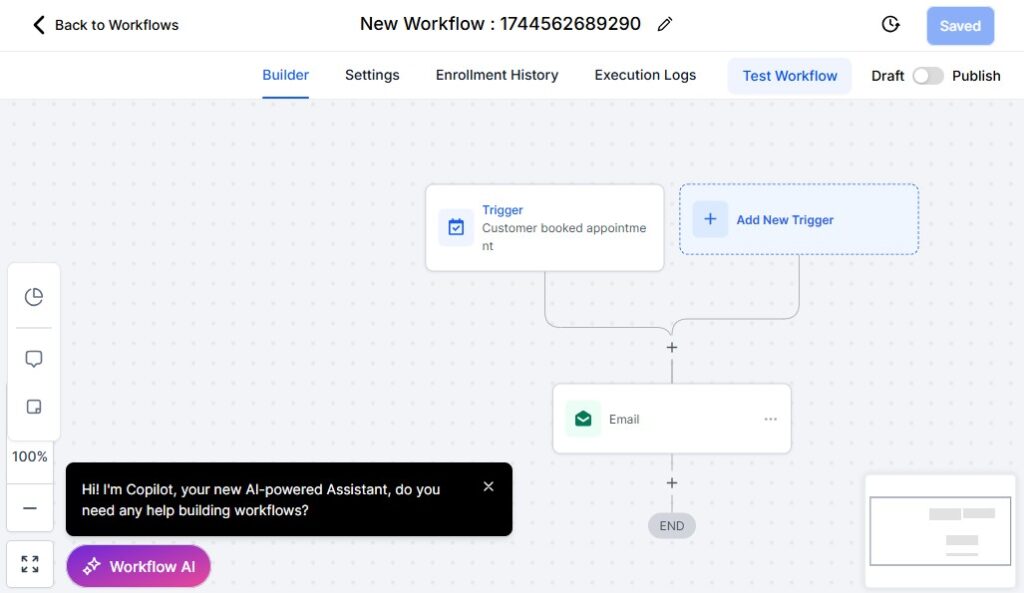
Workflows = your secret weapon 🧠
You can automate:
- Lead follow-ups (e.g., 24-hour text reminder after a form is filled)
- Missed call text backs
- Email nurturing for cold leads
- Appointment confirmations and reminders
- Client onboarding sequences
- Client reactivation and review requests
🧪 Example:
A lead submits a Facebook ad form → they get a text in 1 minute → then an email in 10 minutes → a calendar booking link the next day → reminder SMS before the call.
All automatic. All done while you sleep.
🧲 Step 7: Build Your Funnel or Website
Use GoHighLevel’s drag-and-drop funnel builder or website builder to create:
- Lead magnets (free PDF downloads, checklists)
- Discovery call pages
- VSL pages
- Webinar registrations
- Sales pages
- Client onboarding portals
🎯 Keep it simple at first – one core lead gen funnel is all you need to start attracting new clients.
📅 Step 8: Connect Calendars for Bookings
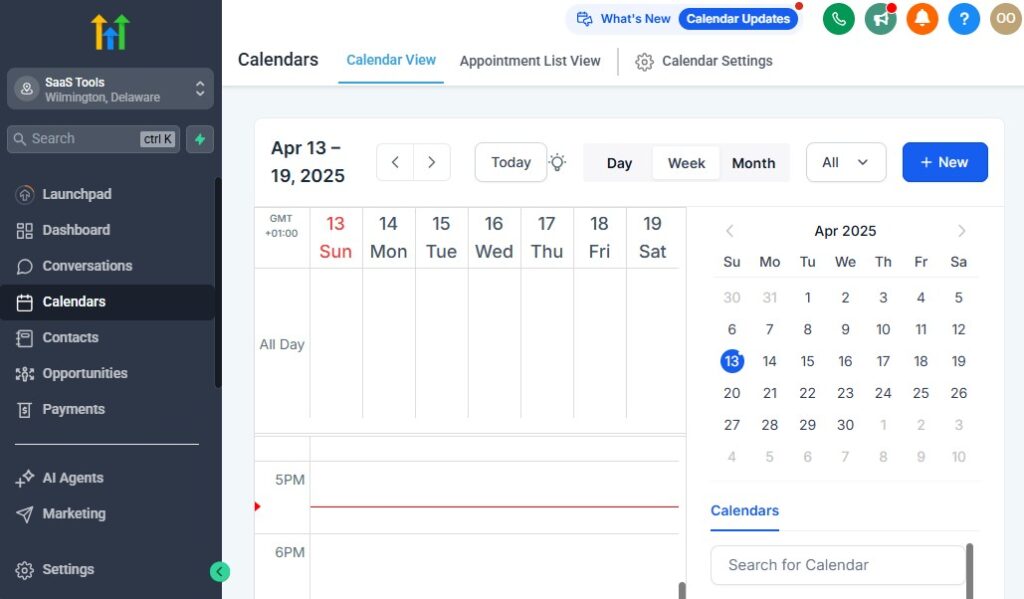
No more emailing back and forth to schedule calls.
With GoHighLevel Calendars, you can:
- Embed availability into your funnels or website
- Send automated reminders via text/email
- Route appointments to different team members
📌 Use round-robin booking if you have a sales team.
📊 Step 9: Set Up Reporting & Dashboards
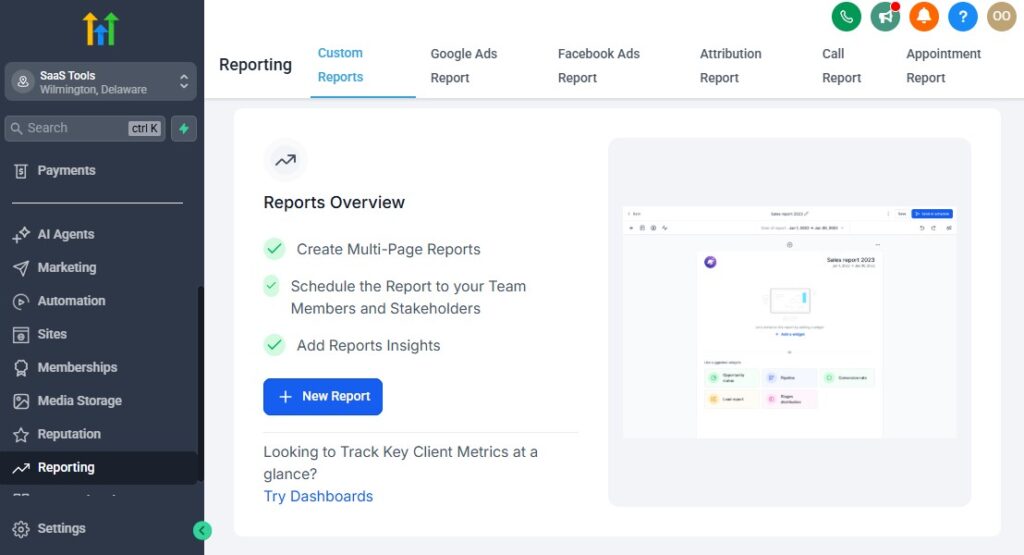
Use Reporting > Analytics to track:
- Lead source performance
- Call tracking
- Pipeline value
- Funnel conversions
- SMS/email deliverability
- Facebook Ads and Google Ads integrations
🎯 This helps you prove ROI to clients and guide data-driven decisions.
🧠 Step 10: Organize with Tags, Smart Lists & Custom Fields
To segment contacts efficiently:
- Use tags (e.g., “lead_facebook”, “client_premium”, “inactive”)
- Create Smart Lists to dynamically group contacts
- Set up custom fields for tracking budgets, services, industries, etc.
🗂️ This becomes powerful when you start running re-engagement or upsell campaigns.
🛠 Quick Setup Recap
| Step | Task |
|---|---|
| 1️⃣ | Configure your Agency Settings & Integrations |
| 2️⃣ | Create Sub-Accounts or Import Snapshots |
| 3️⃣ | Build Your Sales/Client Pipelines |
| 4️⃣ | Create Workflows to Automate Follow-Ups |
| 5️⃣ | Build a Lead Gen Funnel or Website |
| 6️⃣ | Set Up Booking Calendars |
| 7️⃣ | Enable Dashboards & Reporting |
| 8️⃣ | Organize Contacts with Tags & Smart Lists |
👊 Now that your system is ready, let’s dig into the core tools that give marketing agencies their competitive edge inside GoHighLevel.
🛠️ Essential Tools & Features for Marketing Agencies
GoHighLevel isn’t just “another CRM.”
It’s a full-stack client management, automation, and marketing suite – tailor-made for agencies that want to get more done with less effort.
Here’s a breakdown of the essential tools you’ll use daily 👇
1. 📈 CRM & Pipeline Management
The CRM lets you track leads, clients, deals, and conversations in one place.
How to use it:
- Create multiple pipelines (e.g., Lead Generation, Client Onboarding, Internal Sales)
- Drag and drop leads as they move through your funnel
- Trigger automations based on pipeline movement (e.g., send invoice when moved to “Closed Won”)
- See deal values and projected revenue at a glance
📌 Real-World Example:
You run lead gen for a real estate agency. As soon as a lead opts in, they’re added to the CRM, and moved through the stages: New Lead → Qualified → Booked Call → Closed.
2. 📨 Email & SMS Marketing
Manage your campaigns without Mailchimp, ActiveCampaign, or Klaviyo.
Features:
- Email templates
- SMS campaigns
- Drip sequences
- A/B testing
- Trigger-based messages (e.g., after link click or form fill)
🧠 Pro Tip: Use SMS for high-response scenarios like reminders, reactivations, or missed calls.
3. 🔁 Workflow Automation Builder
This is where the magic happens.
Build if-this-then-that style automations using a visual editor:
- New lead → send email/text → wait → send appointment link
- Booked call → send prep form + meeting reminder
- Inactive client → reactivation campaign
- Referral program or Google Review requests
📌 Use Case: You run a webinar funnel. When someone registers:
- They get a confirmation email
- 24h before the event, they receive a text reminder
- After the webinar, they get a replay link
- Then, a series of nurture emails → upsell call
4. 🧲 Funnel & Website Builder
Say goodbye to ClickFunnels or Leadpages.
Build:
- Landing pages
- Lead magnet opt-ins
- Sales funnels
- Upsell pages
- Thank-you pages
- Client onboarding portals
Features include:
- Drag-and-drop interface
- A/B testing
- Mobile optimization
- Custom domain support
- Form & calendar integration
📌 Example: Create a 3-step funnel:
- Facebook Ad → Free Strategy Call Landing Page
- Booking Calendar
- Thank You Page with Case Studies
5. 📅 Calendar & Appointment Booking System
Integrated directly with Google Calendar (and Outlook), you can:
- Create team or individual calendars
- Automate reminders before/after meetings
- Prevent double-booking
- Set buffer times, working hours, and form fields
🔥 Real-World Hack: Add booking links directly to SMS workflows or email campaigns.
6. 🛠 Custom Forms & Surveys
Collect data before or after interactions:
- Client intake forms
- Discovery questionnaires
- Feedback & satisfaction surveys
- Lead qualification forms
📌 Example: Before a strategy call, send a form asking about budget, niche, current marketing stack, etc. Your call becomes 10x more productive.
7. 📊 Client Reporting Dashboard
Clients love visibility. With GoHighLevel, you can:
- Share funnel metrics, call logs, form submissions
- Connect Facebook Ads, Google Ads, and GMB for reporting
- Export automated reports monthly
- White-label dashboards with your own logo
📌 Perfect for:
- Monthly client check-ins
- Client retention
- Reducing “what’s going on with my campaign?” emails
8. 👨💼 White-Label SaaS Mode (Advanced)
Want to resell GoHighLevel under your own brand? You can.
Enable SaaS mode to:
- Charge clients monthly for software access
- Offer done-for-you services + platform
- Create sticky, high-LTV retainers
📌 Example: You run a niche agency for dentists. You offer:
- Local SEO
- Ads
- Pre-built GHL CRM with funnels, follow-ups, reviews
→ All inside their own client portal.
🔄 BONUS: Reputation Management
Help your clients build online trust.
With Reputation Management, you can:
- Send automated Google Review requests
- Capture negative feedback privately
- Track review performance inside the dashboard
💡 Use it as a value-add service or upsell.
✅ What Makes These Tools a Game-Changer?
| Feature | Why It Matters |
|---|---|
| 🔗 All-in-One Platform | No more logging into 5 different tools |
| ⚡ Automation | Save hours with hands-free workflows |
| 📊 Real-Time Reporting | Keep clients happy and informed |
| 💸 SaaS Resell Options | Create new revenue streams effortlessly |
📋 Pre-Built Templates & Workflow Ideas for Marketing Agencies
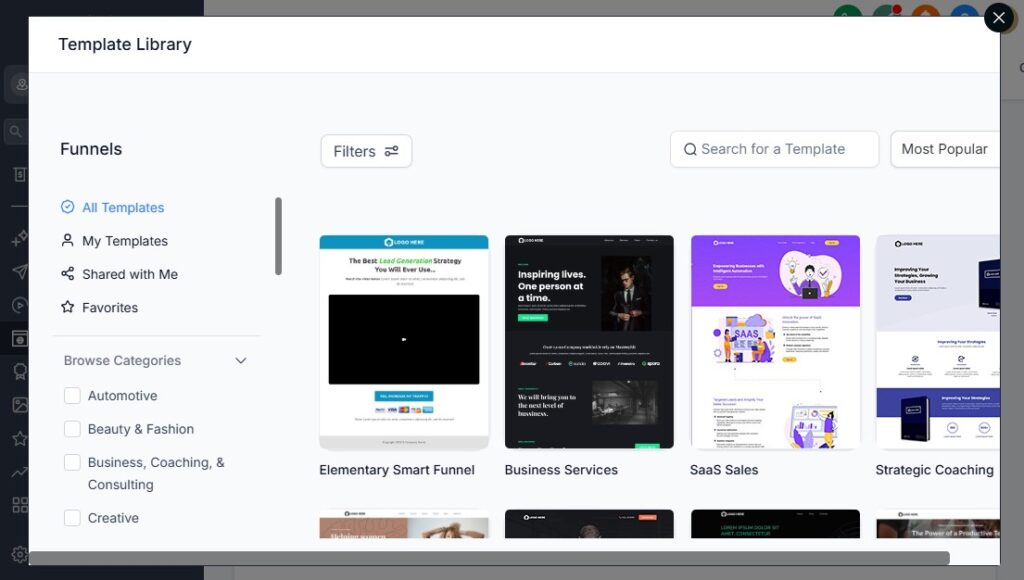
One of the best parts about GoHighLevel?
You don’t have to start from scratch.
Whether you’re offering lead generation, funnels, email marketing, or client onboarding, there are pre-built templates and workflow automations that can help you move 10x faster.
Let’s walk through the ones that are especially useful for marketing agencies like yours.👇
🎯 1. Discovery Call Funnel Template
A simple but powerful 3-step funnel that captures inbound interest and books appointments.
Includes:
- Landing Page (with headline, benefits, testimonials, calendar embed)
- Appointment Booking Page
- Thank You Page with intro video or next steps
🔁 Pair it with a workflow that sends:
- Instant confirmation text/email
- 24-hour reminder
- Follow-up “No Show” automation if they miss the call
💡 Use Case: Perfect for ads, email outreach, or LinkedIn traffic.
📥 2. Lead Magnet Opt-In + Email Nurture Sequence
Generate leads with a free guide, checklist, or webinar registration, and nurture them toward a discovery call.
Workflow Example:
- Lead opts in → tag as “lead_ebook”
- Send confirmation + download link
- Wait 1 day → send follow-up with case study
- Wait 2 days → send CTA to book a strategy call
- If no booking → send reminder email
- If booked → move to “Discovery Booked” in pipeline
🎯 Why It Works: Warms up cold leads without constant manual follow-up.
👋 3. Missed Call Text-Back Automation
Never lose a hot inbound lead again.
Workflow:
- Trigger: Missed call from inbound lead
- Immediate SMS: “Hey! Sorry, we missed you. How can we help?”
- Optional: Send calendar link or auto-assign to a sales rep
💡 Great for: Agencies running local ads, SEO, or service-based lead funnels.
🧾 4. Client Onboarding Automation
Streamline the onboarding process so your new clients get a 5-star experience from day one.
Workflow:
- Trigger: Deal stage moved to “Closed Won”
- Send a welcome email with the onboarding form + video
- Assign internal task: “Build client folder”
- Add to “Active Clients” Smart List
- Set up recurring meeting reminders
- Invite to Slack/ClickUp/Drive (via zap or webhook)
📌 Custom Fields can collect industry, niche, service type, etc.
💡 5. Monthly Client Reporting Automation
Keep clients informed and reduce churn with automatic performance updates.
Workflow:
- Trigger: Every 30 days
- Pull in funnel stats, call logs, and ad performance
- Auto-send branded report email with insights + meeting link
- Optional: Add survey link for client feedback
📊 Why Clients Love It: They see results, and they stick longer.
⭐ 6. Google Review Campaign Template
Help your clients (or your agency) build social proof quickly.
Workflow:
- Trigger: Project completed / deal stage = “Fulfilled”
- Send SMS: “Hey [First Name], would you mind leaving us a quick Google review?”
- Include direct review link
- Optional: Incentive or thank-you gift
💡 This same system can be packaged and sold to your clients!
🧠 7. Reactivation Campaign for Past Leads
Win back cold leads or inactive contacts with a personalized offer.
Workflow:
- Trigger: Tag “lead_inactive” OR Last Activity > 90 days
- Send email: “Still looking for help with [pain point]?”
- Send SMS 1 day later: “We’re offering free 15-min audits this week”
- Final email: Case study or offer deadline
🎯 ROI Booster: Great for agency downtime or end-of-quarter pushes.
🛠 Bonus Template Ideas to Keep in Your Library
| Funnel / Workflow Idea | Best Used For |
|---|---|
| Webinar Registration Funnel | High-ticket services or workshops |
| Upsell Page + One-Click Order Bump | Productized services |
| Client Satisfaction Survey | Post-project feedback |
| Partner Referral Funnel | Joint ventures & affiliates |
| Abandoned Booking Recovery | Boost call attendance rates |
📎 Where to Find Templates in GoHighLevel
- Use the Template Library in the Funnel Builder
- Access Workflow Templates in the Automation tab
- Import Snapshots from trusted marketplaces or build your own
- Clone & customize your own assets for future clients
Learn More:
- What is GoHighLevel? (Features, Use Cases, Pricing & More)
- GoHighLevel Review: (My Experience After 5 Years)
- GoHighLevel Pricing: (+ Discount Codes)
- GoHighLevel Features: (Full List of Tools)
- GoHighLevel Onboarding Checklist: (Complete Tutorial)
- GoHighLevel for Agencies: (Detailed Tutorial)
- GoHighLevel for Social Media Marketing Agencies: (Detailed Tutorial)
- GoHighLevel for Travel Agencies: (Detailed Tutorial)
- GoHighLevel for Recruitment Agencies: (Detailed Tutorial)
- GoHighLevel for Local Businesses: (2026 Helpful Tutorial)
- GoHighLevel for Service Businesses: (2026 Helpful Tutorial)
- GoHighLevel for Small Businesses: (2026 Helpful Tutorial)
🧩 Real-World Examples & Use Cases
How Real Marketing Agencies Are Using GoHighLevel to Scale, Save Time & Deliver Results
If you’re wondering, “How do other agencies actually use GoHighLevel day-to-day?” – this section is for you.
Below are real-world use cases from various types of marketing agencies, showcasing how they use GoHighLevel to automate, streamline, and grow their business.
🏘️ 1. Local SEO & PPC Agency: Lead Gen + Automation + Client Retention
Agency Type: Local marketing for HVAC companies, dentists, and roofers
Use Case: Turn ad clicks into booked appointments
What they built in GoHighLevel:
- Facebook Ads → High-converting landing page
- Funnel with embedded calendar
- Automated email + SMS follow-up (10-day sequence)
- Missed call text-back + call tracking
- Pipeline stages for “New Lead → Booked → Sold”
- Monthly reporting dashboard for each client
💡 Client Impact:
One HVAC client went from 15 to 60+ booked jobs per month – with a fully automated follow-up system and transparent reporting.
🎓 2. Education & Coaching Agency: Course Funnel + Nurture Automation
Agency Type: Marketing for coaches, consultants, and digital course creators
Use Case: Drive traffic to webinars and convert to sales calls
What they built in GoHighLevel:
- Webinar registration funnel with countdown timer
- Reminder emails/texts before webinar
- Replay page with call-to-action
- Post-webinar nurture: case study → testimonials → strategy call
- Stripe integration for direct course sales
- Long-term nurture list for upsells
📈 Result:
Doubled webinar attendance and tripled post-event bookings – without touching email or SMS manually.
🦷 3. Niche Healthcare Agency: Client Onboarding + Review Collection
Agency Type: Dental and medspa marketing
Use Case: Create a premium, white-glove onboarding experience
What they implemented:
- Snapshot for each client: funnels + automations + reporting
- Onboarding workflow triggered at “Closed Won”
- Welcome video, intake form, and Slack invite sent automatically
- Task reminders for internal team
- Review campaign sends Google Review request after appointment
- Monthly email with performance metrics
💬 Agency Quote:
“Client satisfaction is through the roof – they feel like we’re always one step ahead.”
📱 4. Social Media & Content Agency: Booking Funnel + Content Approvals
Agency Type: Instagram and TikTok management
Use Case: Streamline sales and client onboarding
What they built:
- Funnel: “Done-for-You Content Strategy” → free call
- Booking page with qualification form
- Workflow sends reminders and follow-ups
- Tags based on responses: e.g. “budget_low” or “ecom_brand”
- Client onboarding automation: portal access + shared drive link
- SMS nudges for content approvals
📌 Impact:
Saved 20+ hours/month on scheduling and content approvals. Closed more clients with less admin.
💼 5. B2B Lead Gen Agency: Cold Email → Funnel → Call → CRM Pipeline
Agency Type: Outbound email marketing
Use Case: Replace 3+ tools with one system
How GoHighLevel helped:
- Zapier integration from cold email replies → GoHighLevel
- Funnel with “Discovery Call” CTA
- Visual pipeline to track lead quality
- Automated follow-ups for no-show or ghosted leads
- Email + SMS re-engagement campaigns
- Built-in reporting to show clients reply and meeting rates
📊 Why It Works:
The agency now offers lead gen + CRM + reporting as a package — creating stickier client relationships.
✨ Other Creative Use Cases by Agencies:
| Use Case | Description |
|---|---|
| 🚀 Launch Funnels | Pre-built “launch in a box” for product launches |
| 🤝 Referral Campaigns | Track and reward referrals via automation |
| 📆 Client Campaign Calendars | Schedule and trigger seasonal promos |
| 🧾 Invoice & Payment Reminders | Use Stripe integration to follow up on unpaid invoices |
| 🔁 Client Reactivation | Revive old leads with smart workflows and limited-time offers |
💡 Why These Use Cases Work:
These examples aren’t just clever – they’re profitable and scalable because they follow the GoHighLevel formula:
✅ Build once →
✅ Automate everything →
✅ Deliver value 24/7 →
✅ Let the system handle the busywork
💰 Tips to Maximize ROI & Scale Your Marketing Agency with HighLevel
GoHighLevel gives you the tools to scale – but strategy is what turns tools into results.
This section is all about how to get the most out of the platform and turn it into a revenue engine for your agency.
Let’s break down some powerful tactics you can implement today 👇
💡 1. Productize Your Services with SaaS Mode
Instead of selling only time or retainers, offer a productized package that includes access to a branded CRM dashboard, landing pages, automation workflows, and reporting.
Example Package:
“$297/month for your own lead generation system – includes automated follow-ups, booking calendar, pipeline tracking, and monthly reporting.”
✅ Why it works:
- Lower barrier to entry
- Easier to sell than high-ticket retainers
- Scales without more work from your team
- Creates monthly recurring revenue (MRR)
🔧 Use GoHighLevel SaaS Mode to white-label the platform and charge for access.
🧱 2. Create Reusable Templates & Snapshots
Don’t build new funnels and automations from scratch each time. Instead, create:
- 🔁 Funnel templates (Lead magnet, Booking funnel, Sales page)
- ⚙️ Workflow automations (Missed call, Lead nurture, Onboarding)
- 📋 Pre-set pipelines, tags, smart lists
- 🧳 Snapshot bundles for each client type/niche
📌 Pro Tip:
Build niche-specific snapshots (e.g., “Dental Lead Gen Snapshot” or “Coach Webinar Funnel”) and replicate them in seconds for every new client.
🧲 3. Automate Your Client Acquisition
Use GoHighLevel’s own tools to fill your pipeline:
- Run Facebook/Google ads → Landing page + booking funnel
- Use cold email tools or LinkedIn DMs → redirect to GHL funnel
- Trigger SMS/email sequences for reminders + follow-ups
- Use Smart Lists to segment prospects by activity, behavior, or source
🎯 Automation = more appointments, fewer no-shows, and zero chasing.
📊 4. Use Reporting to Prove Your Value (and Keep Clients Longer)
Every client wants to know: “Is this working?”
Leverage GoHighLevel’s built-in reporting tools:
- Link Google Ads, Facebook Ads, GMB
- Display call tracking, form fills, funnel conversion
- Add ROI benchmarks to make results easy to understand
- Send automated monthly reports with a friendly check-in message
🧠 Client Retention Hack: Clients who see ROI regularly are far less likely to churn.
🧠 5. Upsell Automation & Reputation Management
Once your core service is running, offer add-on services through the GoHighLevel ecosystem:
- ✅ Google Review Automation
- ✅ Reactivation Campaigns
- ✅ Missed Call Text-Back
- ✅ Birthday or Seasonal Campaigns
- ✅ Referral Incentive Workflows
💡 Many clients don’t even know what’s possible – but once they see it in action, they’ll want more.
🧰 6. Train Clients (or Their Teams) with Custom Portals
Use GoHighLevel to build a white-labeled client portal with:
- Short training videos (Loom or YouTube)
- Links to reports, assets, content calendar
- Onboarding checklists and expectations
- CRM access for managing leads
🎓 Why this works: It reduces support time, increases transparency, and makes your agency look pro.
🔁 7. Re-Engage Old Leads Every Quarter
Your past leads are sitting on gold.
Use GHL Smart Lists to filter contacts:
- No engagement in 60–90 days
- Never booked a call
- Didn’t convert after funnel
Send a 3-part reactivation sequence:
- “Are you still looking for help with [pain point]?”
- Offer limited-time discount or bonus
- Include new case studies or results
💰 You’ll be surprised how many say “Actually, yes!”
🔐 8. Systematize Your Agency with Internal Workflows
GoHighLevel isn’t just for clients – use it to manage your internal operations, too:
- Automate onboarding new team members
- Set reminders for campaign deadlines or renewal dates
- Trigger Slack or email notifications for key updates
- Track leads from outreach to close inside your agency pipeline
🛠 Your agency becomes more predictable, scalable, and efficient.
⚡ TL;DR- What to Do Next
| Tip | Action |
|---|---|
| 💰 Productize your offer | Build a scalable SaaS + service combo |
| 🧳 Build snapshots | Save time with repeatable client setups |
| 📈 Show results | Use reports + dashboards to retain clients |
| 🔁 Automate & re-engage | Keep your pipeline warm 24/7 |
| 🧠 Train + support smarter | Use portals, not back-and-forth email |
Frequently Asked Questions
FAQs about GoHighLevel for Marketing Agencies.
Is GoHighLevel a CRM or a full marketing platform?
It’s both – and more.
GoHighLevel is an all-in-one marketing suite that combines:
- CRM & pipeline management
- Funnel and website builder
- Marketing automation (email, SMS, voice drops, and more)
- Booking and calendar scheduling
- Reputation management (Google reviews)
- White-label SaaS reselling (with SaaS Mode)
- Built-in reporting and integrations
✅ You can replace 5–10+ tools with one centralized system.
Can I white-label GoHighLevel for my agency?
Yes! With SaaS Mode and Agency Pro accounts, you can white-label:
- The entire platform with your logo/domain
- Client portal dashboards
- Automated emails and SMS messages
- Reports and pipelines
You can even bill clients directly for using the CRM under your brand – making you look like you built your own software.
How hard is it to learn GoHighLevel?
If you’ve used tools like ClickFunnels, ActiveCampaign, Calendly, or Pipedrive, you’ll feel right at home.
Still, there’s a learning curve – especially when setting up automations and workflows.
But GoHighLevel offers:
- Step-by-step tutorials
- Weekly live webinars
- A strong Facebook community
- Pre-built templates and snapshots
🎯 Pro Tip: Start with one client or internal use case first – then scale as you get comfortable.
Does GoHighLevel integrate with other tools?
Yes, it integrates with:
- Zapier (for nearly unlimited external workflows)
- Stripe, Google Calendar, Facebook Ads, GMB, Zoom
- Webhooks, APIs, and native triggers
You can connect GoHighLevel to Slack, ClickUp, Google Sheets, QuickBooks, and many others using Zapier or native integrations.
Can I migrate my agency’s existing clients into GoHighLevel?
Yes. You can:
- Import contacts via CSV
- Clone funnels from other tools
- Rebuild automations inside Workflows
- Create Snapshots for quick client deployment
Many agencies do this as part of a “Level-Up” service – rebranding and relaunching their client experience inside GoHighLevel.
Is GoHighLevel GDPR and data compliant?
GoHighLevel supports:
- Custom opt-in forms
- Double opt-in workflows
- Contact management and data deletion
- Secure Stripe payments
⚠️ However, compliance depends on how you implement it. Make sure your workflows respect local data privacy laws.
How does GoHighLevel pricing work for agencies?
There are two core plans for agencies:
Agency Starter ($97/mo):
- 1 client/account
- Full access to features for internal use
Agency Unlimited ($297/mo):
- Unlimited sub-accounts (clients)
- Snapshot sharing, branded domains, support
SaaS Mode Add-on:
- Add Stripe billing
- Create pricing tiers
- Automate subscriptions
- Resell your version of GHL for MRR
💡 Most scaling agencies use the $297/mo plan + SaaS Mode.
What if I get stuck or need help?
GoHighLevel offers:
- Live chat support (usually fast)
- Help docs and video tutorials
- Active Facebook Group (70K+ members)
- Certified experts and consultants (if you want hands-on setup)
You’re never alone 0 and most issues have already been solved in the community.
Can I use GoHighLevel to market my own agency?
100%. In fact, many agencies use GoHighLevel for their own lead gen, sales funnels, nurturing, and onboarding – just like you would for a client.
✅ It’s a tool for your clients and for your internal marketing engine.
Can I sell GoHighLevel as a service (SaaS)?
Yes — with SaaS Mode, you can:
- Offer GoHighLevel as a branded CRM
- Charge clients $97–$497/month for access
- Automate signups and upgrades
- Add your own features and onboarding
- Build monthly recurring revenue (MRR)
🎯 This is one of the best-kept growth secrets among modern agencies.
Final Thoughts
By now, you’ve seen just how powerful GoHighLevel can be when used strategically inside your marketing agency.
Whether you’re offering done-for-you services, building funnels, managing ad campaigns, or transitioning into SaaS – GoHighLevel gives you the tools and automation you need to streamline operations, scale client delivery, and grow monthly recurring revenue.
It’s more than just a platform – it’s a full business engine.
So, if you’re ready to save time, systemize your agency, and finally build something scalable, GoHighLevel is one of the most effective platforms you can invest in.