It is no news in today’s fast-paced, experience-driven world, the travel industry is more competitive than ever.
As a travel agency, you’re not just selling flights and hotel bookings – you’re crafting unforgettable journeys.
But between juggling new inquiries, chasing down follow-ups, managing bookings, and delivering five-star experiences, it’s easy to feel overwhelmed.
That’s where GoHighLevel for Travel Agencies comes in! – (GHL) is transforming how travel agencies like yours operate.
GoHighLevel is an all-in-one marketing automation, CRM, and client engagement platform designed to help travel agencies grow faster with less manual effort.
In this guide, instead of giving you a generic overview, we’re going to build your GoHighLevel travel agency system together – step by step.
Key Takeaways:
- GoHighLevel lets you run everything from one place – From lead generation and client follow-ups to bookings and post-trip reviews.
- With pre-built systems tailored for travel agencies, you can focus on selling trips while automation handles the rest.
- Whether you’re a solo agent or managing a team, GoHighLevel helps you create repeatable, high-converting processes that grow with you.
Let’s dive in!
How to Use GoHighLevel for Travel Agencies
You’re here because you want to actually use GoHighLevel to automate your travel business – not just read about its features.
So let’s get to work.
We’re going to build a system that helps you generate leads, follow up automatically, book consultations, deliver itineraries, and keep your clients engaged.
Each step is crafted specifically for travel agencies – no fluff, just actionable steps you can implement today.
This is how to set it up:
Step 1: Create HighLevel Account for 30 Days Free
Since you’re just starting with GoHighLevel, you would need to properly set up your account.
And you can do that for free through our exclusive 30-Day Free Trial link here.
In order to start, head over to gohighlevel.com/30-day-free-tial free trial and click on “30 DAY FREE TRIAL” as you can see below.
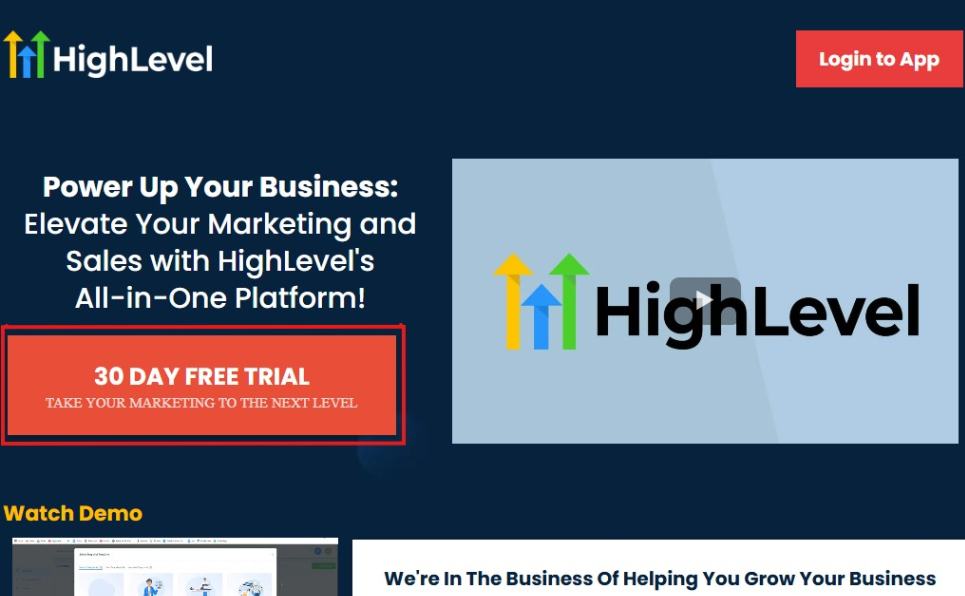
Upon clicking on “30 DAY FREE TRIAL“, a page will pop that looks exactly like the image below.
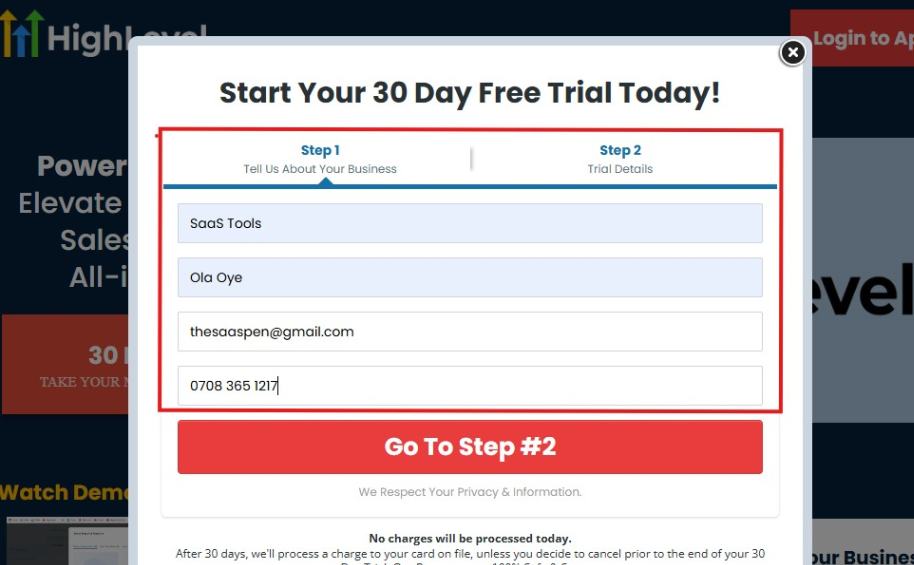
If you take a closer look at the image above, you will see that you need to supply your:
- Business name
- Company name
- Company email
- Phone number
Supply all the pieces of information and click on “Go To Step #2.”
On the next page, you will be required to select the plan you want to opt in for.
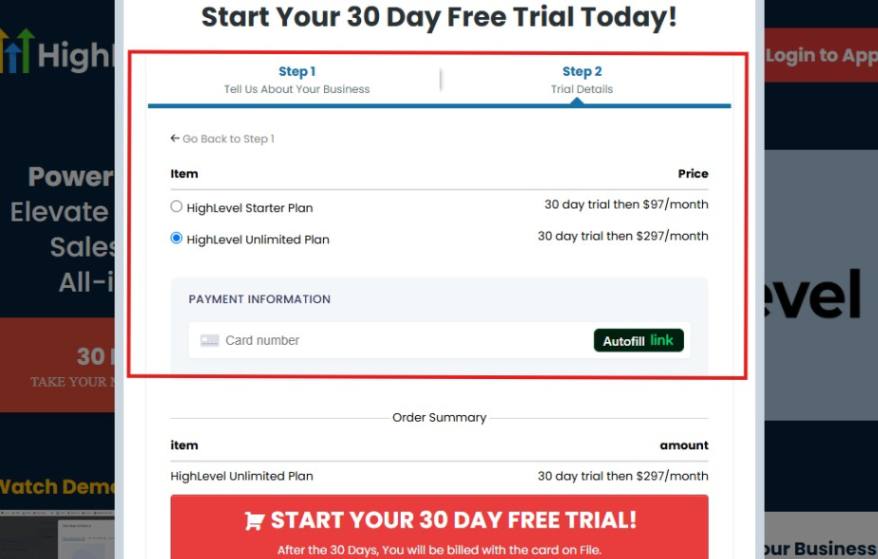
As you can see from the image above, you can either choose from:
- HighLevel Starter Plan
- HighLevel Unlimited Plan
Select the HighLevel Unlimited Plan and continue – you can always upgrade to the SaaS Mode later if you want that or downgrade.
The next thing you want to do is supply your credit card information.
Note: You will not be debited anything today until the end of your trail that is if you don’t cancel. Keep in mind that $1 will be debited and refunded back instantly into your account just to test your card is working.
After you have supplied the information accordingly, click on “START YOUR 30 DAY FREE TRIAL” and you will be asked to confirm you’re not a robot.
After that, the page below will pop up.
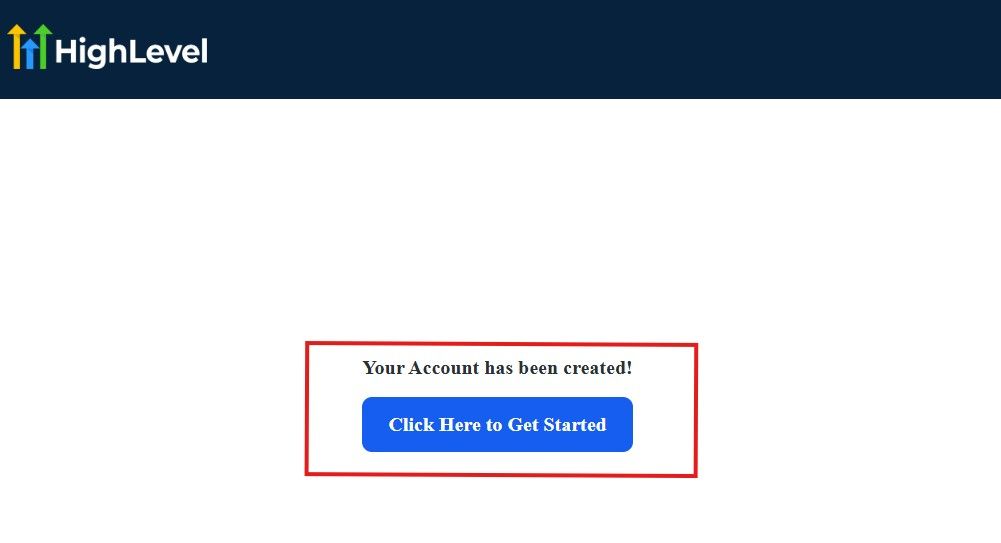
The image above says, “Your Account has been created!” Now, you need to click on the blue button that says “Click Here to Get Started.“
Click on the blue button to start your onboarding process.
Step 2: GoHighLevel Onboarding Process
The onboarding questions help GoHighLevel understand why you have signed up for the platform so that it can tailor your experience accordingly.
This is all you need to do:
After you click on the blue button above, the page below will pop up.
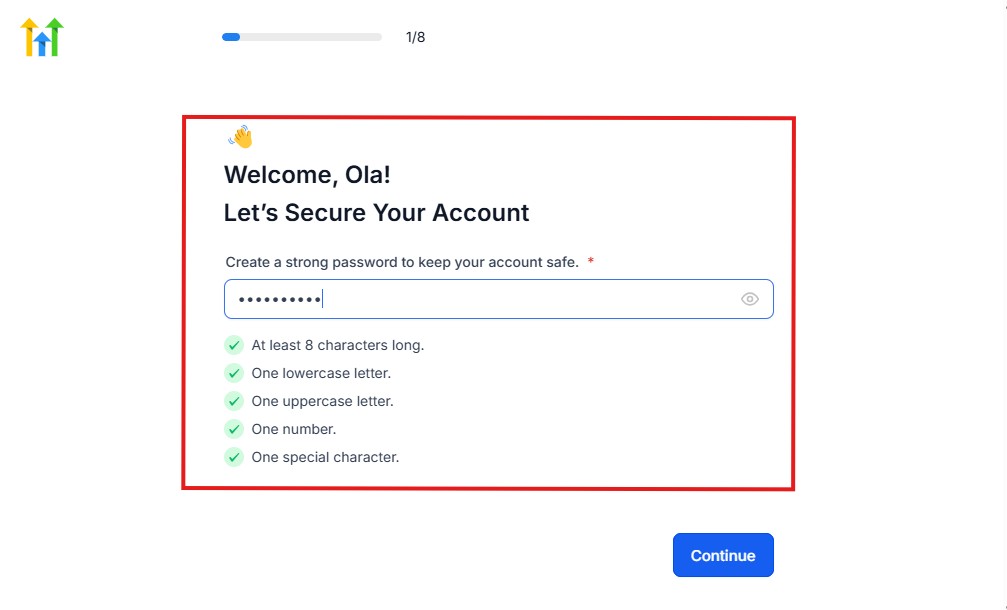
As you can see above, you need to set up your password, and the password has to be:
- At least 8 characters long
- One lowercase letter
- One uppercase letter
- One number
- One special character
If you have input the password and it matches all the description above, everything will be green just the way it’s in the image.
Click on “Continue” there after, and the image below will pop up.
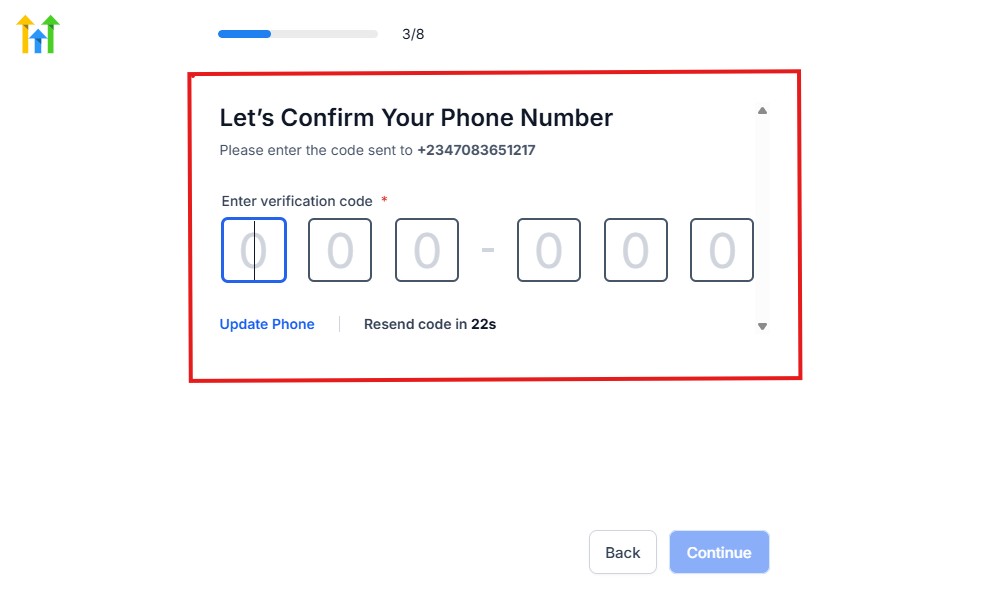
As you can see, a code will be sent to you to confirm your email address and phone number. The process is the same for the 2.
The next thing you need to do is to select how you plan to use GoHighLevel, as you can see below.
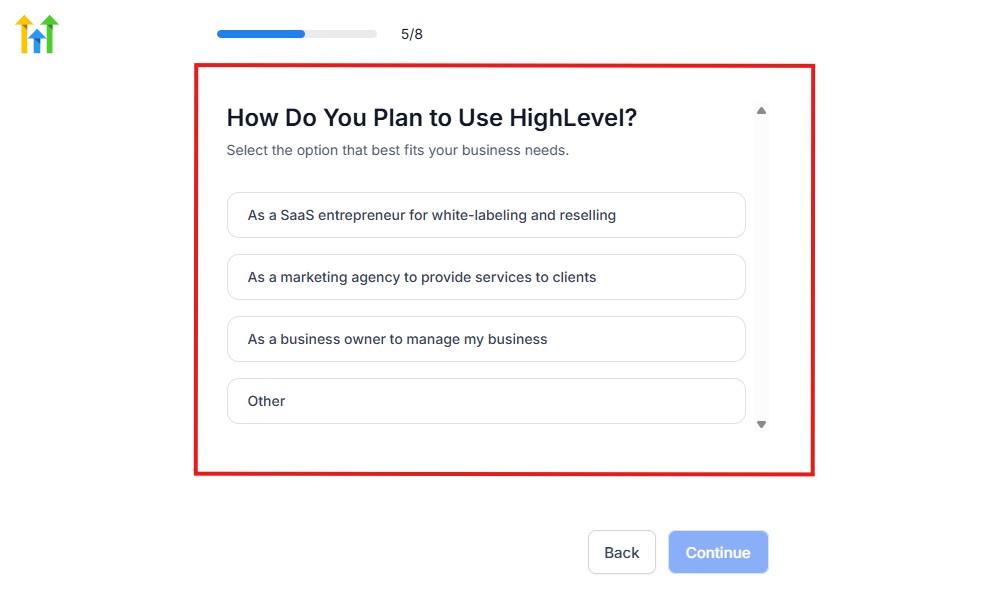
Select what best matches why you have signed up and click on Continue.
On the next page, you will be asked if you plan to resell GoHighLevel or not.
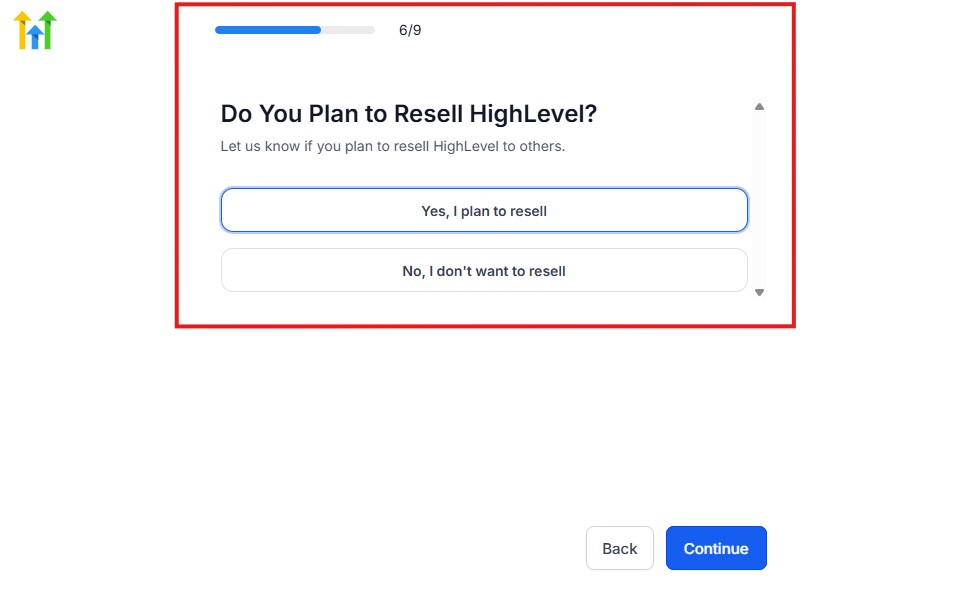
Select the answer based on the reason why you have signed up and click on “Continue”
Then, the page below will pop up.
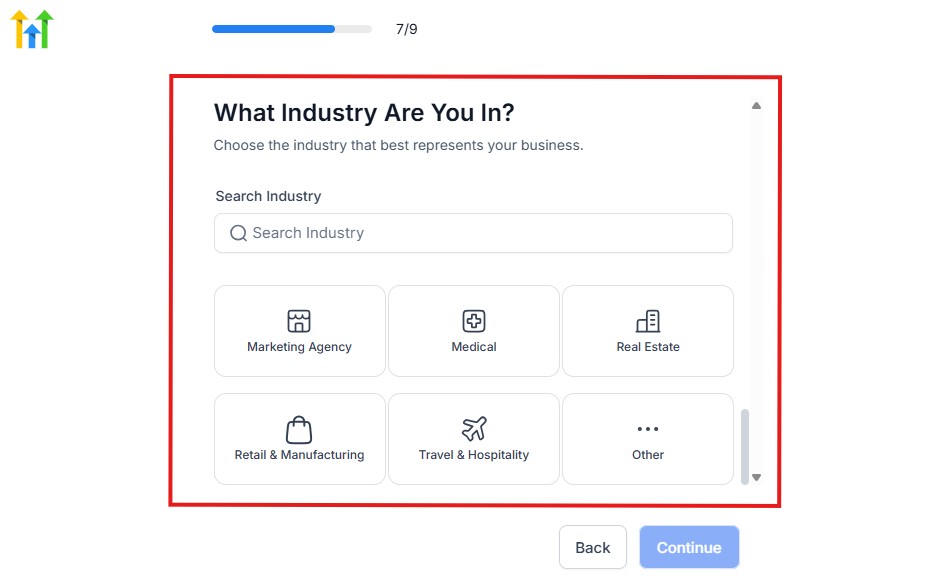
From the image above, you need to select the industry that you fall on. You can also make use of the search button if you can’t find it right away.
Then, click on continue after you select your industry.
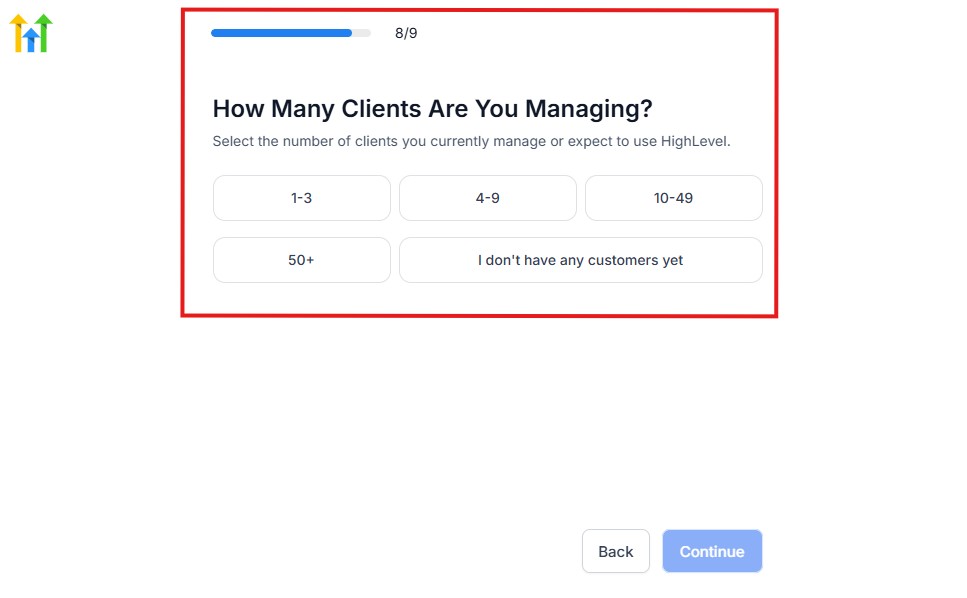
Then, the next thing you need to do is to select the number of clients that you currently have. Select “I don’t have any customers” yet if you currently don’t have one.
On the next page, you will be asked to select the platforms you currently use that you can integrate with GoHighLevel right away.
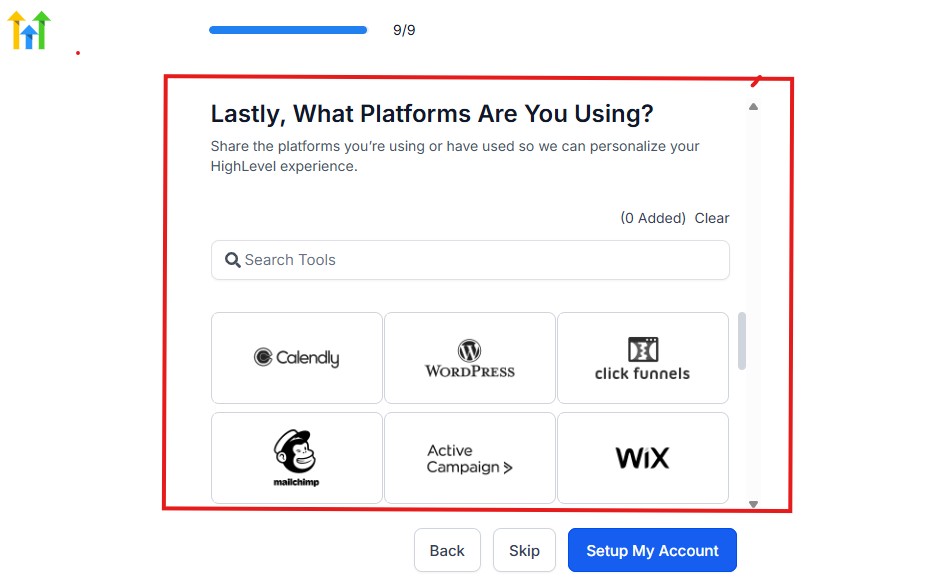
You can use the search button to search for any tools you want to add to your GoHighLevel account.
You can also skip this process and do it later if you want to.
After that, the page below will pop up.
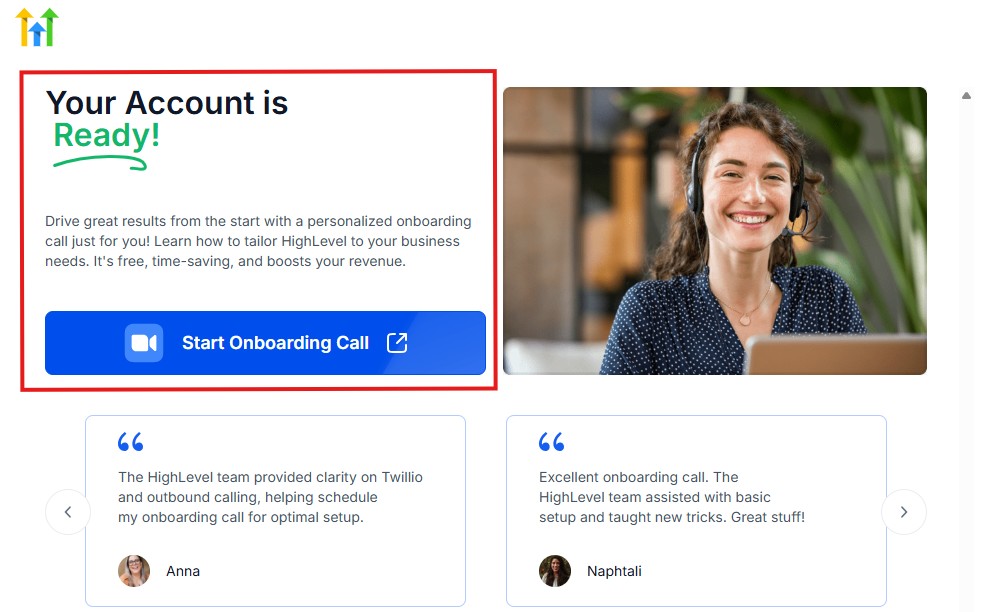
The page above says your account is ready and is asking you to “Start Onboarding Call.”
The “Onboarding Call” allows you to connect with the Go High Level team in order to discuss your account set-up process and everything regarding your plan in using HighLevel.
If you don’t want to start the “Onboarding Call” yet, just stroll down, and you will see the button in the image below.
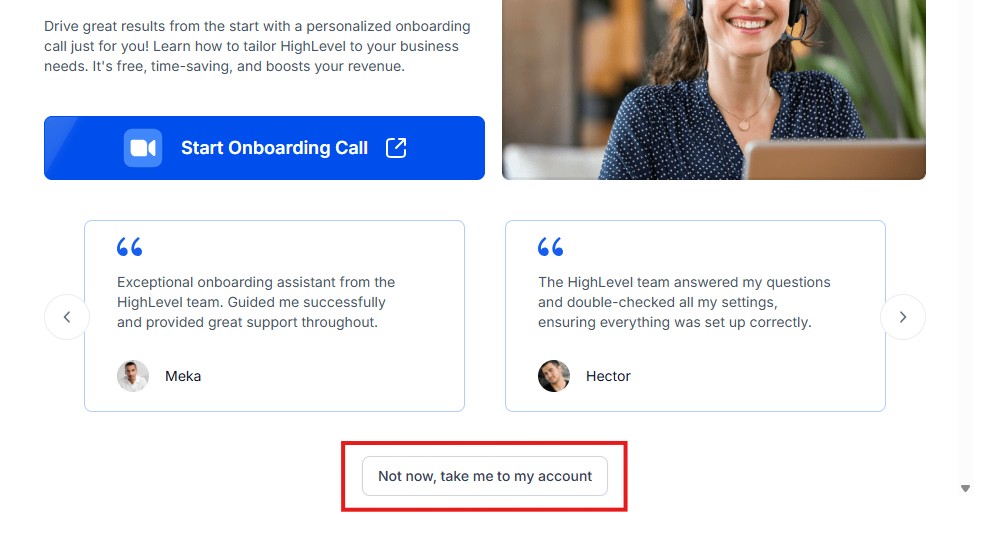
Simply click on “Not now, take me to my account“, and you will have access to your dashboard.
Note: If you have indicated that you want to resell HighLevel, you would have access to the agency dashboard by default, which looks like the image below.
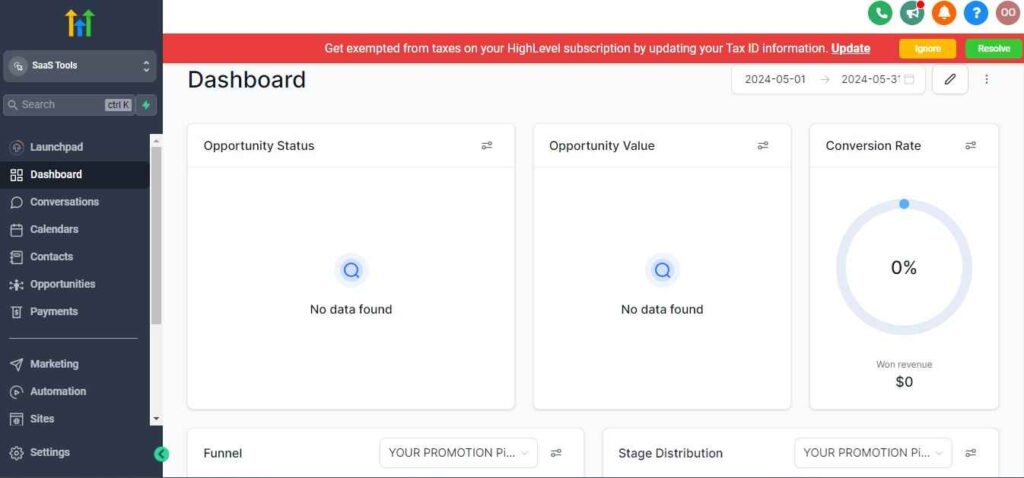
But if you didn’t indicate interest in reselling GHL, your dashboard will look like the image below.
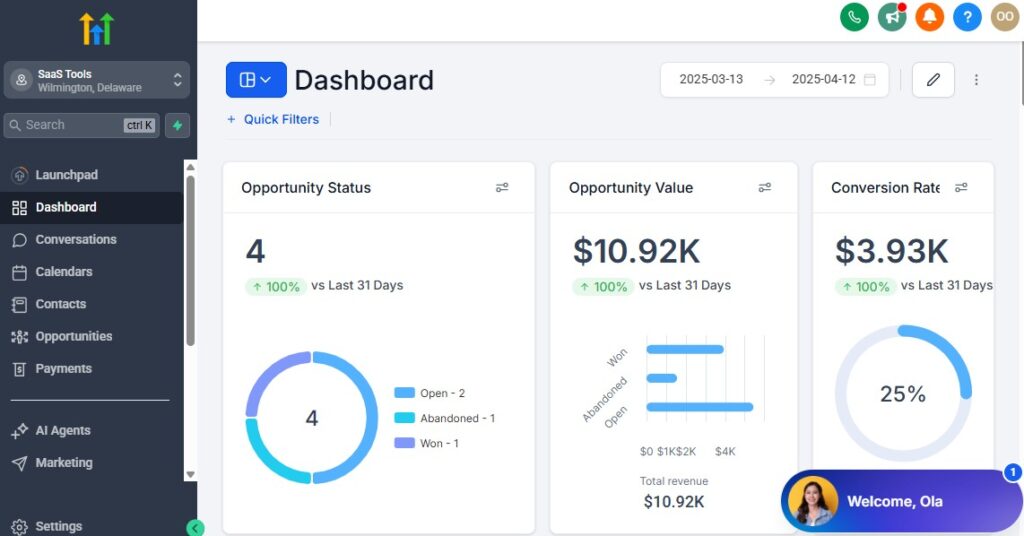
You can switch between these dashboards at any time.
The data you see on the dashboard above are not real data, they’re snapshots that you can use to kickstart your account setup process.
I want to say congratulations. You have successfully set up your Go High Level account.
🗂️ Step 3: Set Up Your CRM for Travel Leads
Your CRM is the backbone of your operations. GoHighLevel lets you fully customize your contact records to suit your travel agency’s needs.
✅ What to do:
Go to Settings > Custom Fields in GHL.
Create the following fields:
- Travel Type (e.g., Honeymoon, Adventure, Family, Luxury)
- Destination of Interest
- Ideal Travel Dates
- Budget Range
- Passport Ready? (Yes/No)
Add tags like:
Hot LeadBudget-ConsciousEurope EnthusiastRepeat Traveler
💡 Example:
Let’s say someone downloads your “7-Day Italy Itinerary.” Their record is created with a tag Italy Lead, and you now have their preferred dates and budget range logged – perfect for your follow-up automation.
📣 Step 4: Build a Funnel for Your Lead Magnet or Package
Your website is great, but funnels are built to convert.
Think of a funnel as a mini website focused on one goal – like collecting leads or selling a travel package.
✅ What to do:
Go to Funnels > Create New Funnel
Use a template or build from scratch:
- Page 1: “Free Guide: The Ultimate European Packing Checklist” (form to capture name, email, travel plans)
- Page 2: “Thanks! Want to schedule a quick 15-min travel planning call?” (Embed calendar)
💡 Example:
Create a funnel for your Bali travel package. Add:
- A video walkthrough of the trip
- Testimonials from past clients
- An upsell for “VIP Experience” with private tours
- A button to book a planning call
🔁 Step 5: Automate Your Lead Nurture Workflow
Once leads start coming in, you don’t want to manually follow up with each one.
That’s where automations save the day.
✅ What to do:
Go to Workflows > Create Workflow
Trigger: Form Submitted or Tag Added
Add steps:
- Send welcome email (“Excited to help you plan your trip!”)
- Wait 1 day > Send a travel inspiration blog or video
- Wait 2 days > Send SMS: “Have questions? Book a quick call here.”
- Add internal notification if no booking after 5 days
💡 Pro Tip:
Add a branch that checks for the “Luxury” tag and sends a high-end destination offer to those clients only.
📅 Step 6: Set Up a Calendar for Travel Consultations
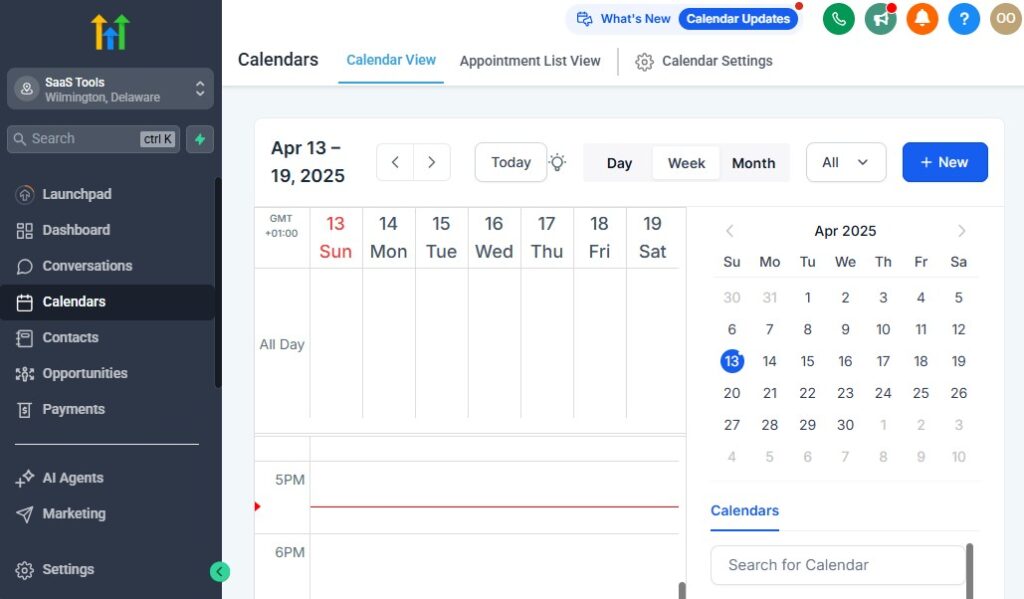
Travel planning is personal – you want to speak to your clients directly. GoHighLevel’s calendar booking tool is perfect for that.
✅ What to do:
- Go to Calendars > Create New Calendar
- Set availability for 15 or 30-minute calls
- Customize confirmation and reminder emails/SMS
- Assign to different agents if you have a team
💡 Example:
Create multiple calendars by destination specialist:
- Europe Expert Calendar
- Safari Specialist Calendar
- Cruise Booking Calendar
✈️ Step 7: Automate Post-Booking & Trip Prep Workflow
Once a client books a trip with you, the experience doesn’t stop there – in fact, it’s just beginning.
Use automation to guide them smoothly through pre-trip tasks.
✅ What to do:
Trigger: Tag Added: Trip Booked
Send:
- Booking confirmation email
- Pre-trip checklist PDF
- Passport & visa reminder (if applicable)
- Form to collect emergency contact info
Schedule a follow-up 3 days before departure with packing tips or local travel guides
⭐ Step 8: Collect Reviews Automatically
Happy travelers are your best marketing tool. Don’t forget to ask for reviews when the experience is fresh.
✅ What to do:
- Trigger: Tag Added: Trip Completed
- Wait 2 days after return date
- Send SMS: “Hope you had an amazing time! Would you mind leaving a quick review?” + link
- Send follow-up email with Google, TripAdvisor, or Facebook review links
💡 Bonus:
Offer a small incentive like a $10 travel voucher for completed reviews.
🔁 Step 9: Re-Engage Past Travelers
Don’t let your clients forget about you. Set up seasonal promotions or anniversary offers to keep them coming back.
✅ What to do:
- Create a workflow triggered by Last Trip Date = 6 months ago
- Send a “Ready for Your Next Escape?” email with a few travel deals
- Add a calendar booking link to reconnect
- Include a loyalty offer: “Book your next trip and get a free airport transfer upgrade!”
You now have a fully functional GoHighLevel system tailored for your travel agency – from capturing leads to rebooking returning clients.
This isn’t theory.
This is a practical foundation that can automate 60–80% of your day-to-day operations so you can focus on what really matters: creating unforgettable travel experiences.
Essential Tools & Features for Travel Agencies in GoHighLevel
Now that you’ve got your foundational setup in place, it’s time to explore the tools inside GoHighLevel that can elevate your travel agency operations.
These aren’t just “nice-to-haves” – these features help you work smarter, close more bookings, and wow your clients at every touchpoint.
Let’s break down the most valuable tools you should be using right away.
1. Custom CRM & Smart Contact Management
Managing travel clients isn’t like selling widgets – you’re dealing with complex needs, personalized preferences, and emotional decisions. GoHighLevel’s CRM helps you stay on top of it all.
🔑 Key Features:
- Custom Fields for destination, budget, dates, etc.
- Tags & Segments for trip type or interest
- Pipelines that reflect your trip planning process
- Smart Lists for marketing based on behavior or interest
💡 Example:
Create a list of everyone tagged “Europe Enthusiast” and send them a Spring promo email for Paris and Rome packages.
2. Funnel Builder for Travel Lead Generation & Sales
GoHighLevel’s funnel builder is a marketing powerhouse.
You can create landing pages that capture leads, showcase packages, and even sell trip add-ons – all without needing a separate website builder or third-party tool.
🔑 Key Features:
- Drag-and-drop landing pages
- Built-in forms and surveys
- One-click upsell/downsell options
- A/B testing built in
💡 Example:
Launch a funnel for “7-Night Caribbean Cruise” with:
- Page 1: Promo video + itinerary
- Page 2: Booking inquiry form
- Page 3: Thank-you page with upsell to VIP experience
3. GoHighLevel for Travel Agency – Email & SMS Marketing Automation
If you’re still sending manual follow-ups, you’re wasting valuable time.
GoHighLevel lets you build automated marketing campaigns that nurture, convert, and re-engage your travelers — on autopilot.
🔑 Key Features:
- Email campaigns with triggers and delays
- SMS for time-sensitive updates or personal touchpoints
- Dynamic variables (like first name, destination) for personalization
- Email templates + mobile-friendly layouts
💡 Example:
Build a 5-email nurture campaign:
- Day 1: “Thanks for grabbing our Italy guide!”
- Day 3: “Top 5 Mistakes to Avoid on a European Vacation”
- Day 5: CTA to schedule a planning call
4. Calendar Booking System
Ditch back-and-forth scheduling emails. With GoHighLevel’s calendars, your clients can book consultations directly into your schedule – and you stay organized.
🔑 Key Features:
- Multiple calendars (by agent, trip type, or language)
- Automated confirmations and reminders
- Integration with Zoom or Google Meet
- Buffers, reschedule options, and round-robin booking
💡 Example:
Have separate calendars for:
- General Travel Planning
- Destination Weddings
- Cruise Bookings
- VIP or Repeat Clients
5. Workflows & Automation Engine
This is the heart of GoHighLevel. If you want to scale without hiring a huge team, you need to automate the repetitive tasks – follow-ups, form responses, booking confirmations, pre-trip reminders, and more.
🔑 Key Features:
- Visual workflow builder (if this → then that logic)
- Triggers based on tags, form submissions, email opens, etc.
- Internal notifications for your team
- Smart branching (e.g., luxury travelers get one message, budget another)
💡 Example:
Automation for “Trip Booked” tag:
- Send email: “Your Trip to Greece Is Confirmed!”
- Send checklist & packing tips
- Set internal reminder to call 3 days before departure
- Request review 2 days after trip
6. Surveys & Forms for Pre-Trip Info
Gather all the info you need before the trip without endless email threads.
🔑 Key Features:
- Custom intake forms
- Embedded in funnels or sent via automation
- Conditional logic for questions
- Results saved to contact record
💡 Example:
Send a “Final Details Form” 2 weeks before travel:
- Passport number
- Meal preferences
- Emergency contact
- Rooming preferences
7. Reputation Management & Reviews
Reviews are the new word-of-mouth. GoHighLevel helps you request, collect, and showcase 5-star feedback effortlessly.
🔑 Key Features:
- Automated review requests via SMS or email
- Integration with Google, Facebook, TripAdvisor
- Filter negative feedback before it’s posted
- Track review trends inside the dashboard
💡 Example:
After the trip, send:
“We hope your Morocco adventure was unforgettable! Could you take 30 seconds to leave us a quick review? 😊”
Include links to preferred review platforms.
8. Mobile App for On-the-Go Agents
Travel agents don’t always work from a desk. GoHighLevel’s mobile app lets you communicate with leads, check appointments, and manage workflows right from your phone.
🔑 Key Features:
- 2-way texting
- Push notifications for bookings or messages
- Access to CRM, calendars, and funnels
- Call recording and notes
💡 Example:
You’re on a site inspection in Thailand and get a message from a client needing last-minute changes – reply instantly from your phone, no laptop required.
When used together, these features turn your travel agency into a well-oiled, client-focused machine. You’re not just automating – you’re creating smoother, more personalized, more profitable travel experiences.
Learn More:
- What is GoHighLevel? (Features, Use Cases, Pricing & More)
- GoHighLevel Review: (My Experience After 5 Years)
- GoHighLevel Pricing: (+ Discount Codes)
- GoHighLevel Features: (Full List of Tools)
- GoHighLevel Onboarding Checklist: (Complete Tutorial)
- GoHighLevel for Agencies: (Detailed Tutorial)
- GoHighLevel for Social Media Marketing Agencies: (Detailed Tutorial)
Pre-Built Templates & Workflow Ideas for Travel Agencies
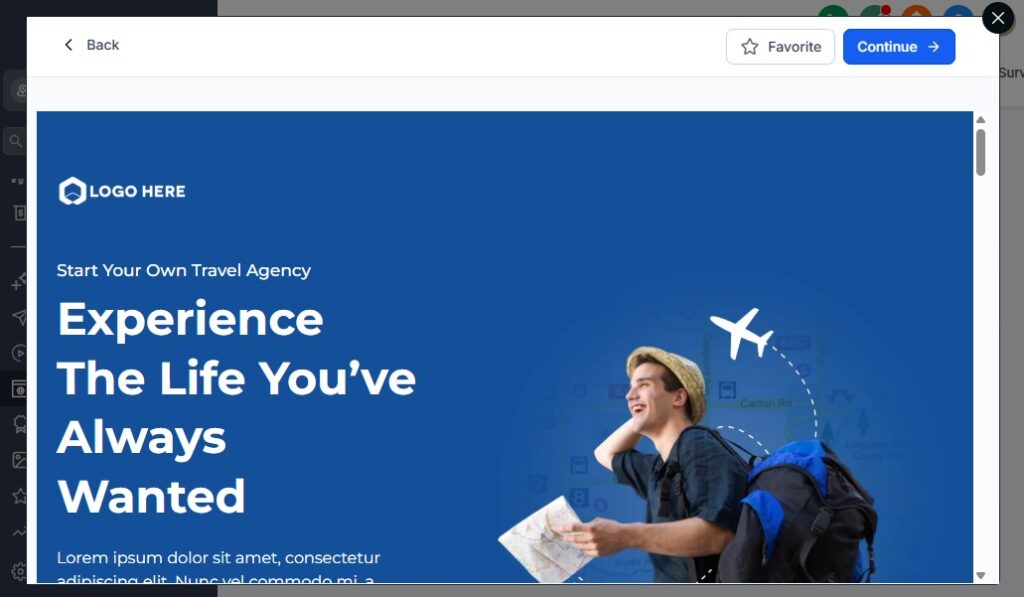
You’ve got the tools. You’ve set up the systems. Now it’s time to put everything into action – without reinventing the wheel.
In this section, you’ll get ready-to-use templates and workflow ideas specifically designed for travel agencies.
Whether you want to generate more leads, book more calls, or deliver smoother client experiences, these templates are built to save you time and boost your results.
⚙️ How to Use These Templates
You can recreate these inside GoHighLevel by using the Funnel Builder, Workflow Automations, Email/SMS Campaigns, and Form Builder. Customize them with your branding, destinations, and offers.
1. 🧳 Lead Magnet Funnel: “Ultimate Travel Checklist”
Funnel Template:
- Page 1 (Opt-in): Free download – “The Ultimate Packing Checklist for Any Destination”
- Page 2 (Thank You): “Your checklist is on the way! Ready to plan your next adventure?” → Call-to-action button to book a consultation
Workflow:
- Trigger: Form submitted
- Email 1 (Instant): Deliver the checklist + introduce your agency
- Email 2 (1 day later): Share a popular blog or destination guide
- Email 3 (3 days later): Invite to book a call
✅ Why it works: Gives value first, then nurtures interest into action.
2. 📅 Booking Funnel: “Schedule Your Dream Trip Call”
Funnel Template:
Landing Page with:
- Headline: “Let’s Plan Your Dream Trip Together”
- Embedded calendar
- Testimonials
- Highlights of destinations or packages
Workflow:
- Trigger: Booking confirmed
- SMS reminder (24 hours before call)
- Internal notification to your team
- Tag:
Consultation Booked
✅ Why it works: Reduces no-shows and creates a smooth intake process.
3. 📤 Post-Booking Automation: “Trip Confirmation & Pre-Departure”
Workflow:
- Trigger: Tag
Trip Booked - Step 1: Send confirmation email with full itinerary PDF
- Step 2 (3 days later): Pre-departure checklist email
- Step 3 (1 week before trip): SMS reminder about packing and airport time
- Step 4 (2 days before): Weather forecast + local tips
- Step 5: Internal reminder to follow up manually pre-trip
✅ Why it works: Keeps the client informed, engaged, and reassured.
4. 🌍 Survey & Personalization Flow: “Tell Us About Your Travel Style”
Survey Form:
Questions:
- What kind of trips do you love? (Adventure, Relaxation, Culture, Luxury)
- Ideal destinations
- Trip budget
- Travel companions (Solo, Couple, Family, Group)
- Past travel experience
Workflow:
- Trigger: Survey submitted
- Apply tags based on answers
- Add to smart list (e.g., “Adventure Lovers”)
- Send personalized content/offers based on preferences
✅ Why it works: Allows you to personalize offers and segment your leads for better conversions.
5. ✨ Re-Engagement Campaign: “Time for Your Next Adventure?”
Workflow:
- Trigger: Contact’s last trip was 6 months ago
- Email 1: “Ready for your next adventure?”
- Email 2 (3 days later): Top 3 deals of the season
- Email 3 (7 days later): Personal invitation to book a planning call
✅ Why it works: Keeps you top-of-mind and encourages repeat bookings.
6. ⭐ GoHighLevel for Travel Agency – Review & Testimonial Request Workflow
Workflow:
- Trigger: Tag
Trip Completed - Wait 2 days
- SMS: “Hope you had an amazing time in [Destination]! Could you leave us a quick review?” (Insert review link)
- Wait 3 days
- Email: “We’d love your feedback – it helps others trust us too!” + showcase client stories
✅ Why it works: Generates social proof and boosts your online reputation.
7. 🛍️ Upsell Campaign: “Upgrade Your Travel Experience”
Use Case:
Client just booked a trip, and you want to offer upgrades like private transfers, tours, or hotel upgrades.
Workflow:
Trigger: Tag Trip Booked
Email: “Want to make your trip even more special?”
- Offer: Private tour upgrade, spa package, or VIP lounge access
Button to add-on or speak with agent
✅ Why it works: Increases average transaction value without extra effort.
📌 Pro Tip: Save Templates as Snapshots
If you create templates you love, save them as “Snapshots” inside GoHighLevel so you can reuse them for future clients, campaigns, or team members. If you create templates you love, save them as “Snapshots” inside GoHighLevel so you can reuse them for future clients, campaigns, or team members.
These pre-built workflows and funnel ideas help you skip the blank page, get started fast, and deliver a better client experience from start to finish. Every one of these can be duplicated, tweaked, and scaled as your agency grows.
Real-World Use Case: Example Agency Setup
You’ve seen the setup. You’ve seen the tools. You’ve seen the templates.
Now let’s explore how real travel agencies – just like yours – are using GoHighLevel to streamline their workflows, automate bookings, and deliver 5-star client experiences.
These use cases are designed to be relatable, practical, and inspirational.
✨ Use Case #1: Luxury Travel Concierge Agency
🌟 The Business:
An upscale travel agency specializing in luxury getaways, honeymoons, and bespoke adventures for high-end clients.
💡 How They Use GoHighLevel:
- Lead magnet funnel: “Top 10 Luxury Villas in Bali”
- Tagging system: Tags VIP clients with
Luxury,Repeat, orConcierge Tier - Automations: Sends custom itineraries, welcome gifts, and upgrade options based on trip type
- Calendar system: Offers VIP trip planning calls with different travel designers
- Post-trip automation: Requests feedback + offers referral incentives
✅ Results:
- Reduced manual emails by 80%
- Trip upgrade revenue increased by 25%
- Client retention grew with seasonal re-engagement workflows
🏝️ Use Case #2: Group Travel Planner for Destination Events
🌟 The Business:
A boutique agency that specializes in destination weddings, family reunions, and corporate retreats.
💡 How They Use GoHighLevel:
- Survey funnel to gather event details (group size, budget, location)
- Custom fields to track room counts, group leaders, special needs
- Pipeline view of all group booking stages (Inquiries → Planning → Finalized)
- SMS automation for reminders, confirmations, and payment updates
- Review workflows to collect testimonials from group leaders
✅ Results:
- Increased group booking efficiency by 60%
- Fewer miscommunications with automated trip updates
- Boosted referrals from satisfied organizers
🧳 Use Case #3: Solo Travel & Adventure Agency
🌟 The Business:
An agency that curates bold, off-the-beaten-path experiences for solo travelers seeking adventure, culture, and connection.
💡 How They Use GoHighLevel:
- Landing page funnel: “Find Your Perfect Solo Destination Quiz”
- Smart lists based on quiz results (e.g., Latin America, Asia, Budget-Friendly)
- Email campaigns tailored by destination type and risk profile
- Drip sequences with travel tips, visa guidance, packing hacks
- Reactivation workflows: Reaches out to travelers after 6 months of no activity
✅ Results:
- Doubled engagement from personalized travel content
- Increased solo bookings from quiz-based segmentation
- 5x improvement in lead-to-call conversion rate
🌍 Use Case #4: Multi-Agent Travel Agency with Specialized Planners
🌟 The Business:
A larger agency with 5+ travel agents, each specializing in different types of trips (cruises, safaris, Europe, Disney, etc.)
💡 How They Use GoHighLevel:
- Round-robin calendar booking by agent specialty
- Agent-specific funnels and automations for each travel type
- Shared pipelines to track lead status agency-wide
- Internal notifications and task assignments for trip follow-ups
- Team performance dashboards via GHL reporting tools
✅ Results:
- Better delegation and workload balance across agents
- Improved accountability and follow-through
- More bookings from having personalized journeys per agent
💼 Use Case #5: Digital-First Travel Agency (Online-Only)
🌟 The Business:
A modern, online-only agency that sells curated trips through social media and digital campaigns – no physical office.
💡 How They Use GoHighLevel:
- Instagram funnel: Link in bio to lead magnet or travel quiz
- Mobile app: Runs the entire business from a smartphone while traveling
- Chat widget on landing pages for real-time Q&A
- Automated nurture sequences with blogs, client stories, and deals
- Review and referral automations to build online credibility
✅ Results:
- Seamless lead capture from social → nurture → booked call
- Lower overhead by automating operations with no staff
- 24/7 engagement with prospects even while the agent travels
These real-world examples show how flexible and powerful GoHighLevel can be for travel professionals – no matter your niche, team size, or business model.
Whether you’re focused on solo adventures, luxury getaways, or group bookings, there’s a system you can build to match your vision.
Tips to Maximize ROI & Scale Your Travel Agency with GoHighLevel
You’ve got your GoHighLevel system set up, your tools in motion, and workflows running like clockwork.
Now, how do you go from being just another travel agency to building a profitable, scalable travel brand?
This section gives you the growth-focused strategies to take full advantage of GoHighLevel and see real ROI on your investment.
1. Track Everything. Optimize What Works. Drop What Doesn’t.
GoHighLevel gives you deep insight into your funnels, campaigns, and team performance. But most agencies barely scratch the surface.
💡 Pro Tips:
Use the Funnel Analytics Dashboard to track conversion rates
Monitor email open/click rates and adjust subject lines or content
Set KPIs like:
- Cost per lead
- Consultation-to-booking ratio
- Revenue per contact
Use A/B testing on funnel pages and email sequences
✅ Why it matters: Knowing your numbers helps you double down on what’s working and cut what’s not – increasing ROI fast.
2. Outsource Repetitive Tasks to Automation
The goal isn’t to just work harder – it’s to work smarter.
GoHighLevel lets you build automated systems so you and your team can focus on revenue-driving activities like consultations, partnerships, and trip design.
Automate things like:
- New lead follow-ups
- Pre-trip reminders
- Post-trip review requests
- Upsell offers and re-engagement campaigns
- Internal notifications for task assignments
✅ Why it matters: Time saved is money earned. Automation creates predictable, consistent client experiences that scale.
3. Use Smart Lists & Segmentation to Personalize Offers
Don’t send the same email blast to everyone. With GoHighLevel, you can segment your audience by interest, destination, travel style, or behavior.
💡 Examples:
- Travelers interested in Europe → Send Euro-trip promotions
- Past honeymoon clients → Promote luxury anniversary packages
- Budget travelers → Send last-minute deals and off-season options
✅ Why it matters: Personalized marketing = higher engagement, better conversion rates, and loyal repeat clients.
4. Turn Clients Into Referral Machines
Happy travelers love to talk about their trips – all you need to do is make it easy and rewarding for them.
How to do it with GoHighLevel:
- Post-trip automation with a review + referral CTA
- Use tags to track referrals (e.g.,
Referred-By-Jessica) - Send reward emails or gift cards through workflows
- Highlight referral stars in your email newsletters or social content
✅ Why it matters: Referrals lower your cost per lead and bring in pre-qualified, trust-filled clients.
5. Use Snapshots to Replicate What’s Working
If you serve different niches or operate with multiple agents, save your successful setups as Snapshots.
These are like blueprints you can copy and deploy instantly.
Use it for:
- Funnels
- Workflows
- Email campaigns
- Tags, triggers, pipelines
✅ Why it matters: Snapshots help you scale faster, onboard new team members faster, or launch new offers faster – all with proven systems.
6. Train Your Team to Use GoHighLevel Effectively
Even if you’re a one-person show now, growing means building a team. Whether it’s VAs, agents, or marketing help – make sure your team can use the tools you’ve built.
Tips:
- Create short internal video tutorials (use Loom)
- Assign workflows and contacts with internal notes
- Set user permissions in GoHighLevel by role
- Hold weekly “pipeline reviews” using the CRM dashboard
✅ Why it matters: Empowered teams = better results + less micro-managing.
7. Stay Ahead with Templates & Community Support
The GoHighLevel community is full of agencies sharing funnels, automation tricks, and client success stories.
Actions you can take:
- Browse the GoHighLevel Marketplace for new templates
- Join the official GHL Facebook Groups for updates and support
- Subscribe to GHL YouTube or newsletters
- Reinvest into a GoHighLevel course or agency consultant if needed
✅ Why it matters: The platform evolves quickly – staying sharp keeps your edge.
Scaling your travel agency isn’t about doing more – it’s about building smart systems that work even when you’re asleep or sipping espresso in Rome with your own travel crew. ☕✈️
With GoHighLevel, you’ve got the all-in-one engine to run your business like a pro – from lead gen to trip completion.
Focus on building once, automate everything, and keep optimizing. That’s how you maximize ROI and grow your travel brand with confidence. 🌍💼
Frequently Asked Questions
FAQs about GoHighLevel for Travel Agencies
Is GoHighLevel hard to set up for a travel agency?
Not at all — but it can feel overwhelming at first because it’s packed with features.
That’s why we recommend:
- Starting with one funnel or automation at a time
- Using pre-built templates (like the ones in this guide)
- Watching quick tutorials or hiring a freelancer to help with setup
Once your foundation is in place, scaling becomes easier than ever.
Do I need to be a tech expert to use GoHighLevel?
Nope! GoHighLevel is built for marketers, not developers. You don’t need to write code or be super tech-savvy. If you can drag-and-drop, use Google Docs, or send emails, you’ll be just fine.
Plus, the support community, YouTube tutorials, and help docs make it easy to learn as you go.
Can GoHighLevel handle international clients or multi-language setups?
Yes! You can:
- Create multiple funnels in different languages
- Customize emails and SMS for various regions
- Collect international phone numbers and addresses
- Use tags to segment clients by language or location
If you serve multiple markets (e.g., French-speaking travelers or Spanish-speaking destinations), GoHighLevel can adapt easily.
Can I manage my travel agency from my phone?
Yes. GoHighLevel offers a mobile app that lets you:
- View your CRM pipeline
- Respond to leads via SMS/email/chat
- Manage bookings and calendars
- Get real-time notifications
Perfect for agents on the go – whether you’re at an airport or scouting resorts for your clients.
Does GoHighLevel replace my booking platform or GDS system?
Not exactly. GoHighLevel doesn’t handle travel reservations or access Global Distribution Systems (GDS) like Sabre or Amadeus.
Instead, it complements those tools by helping with:
- Lead generation
- CRM management
- Automated client communication
- Follow-ups and reviews
- Marketing funnels
You can still use your booking platform – just connect the dots using forms, integrations, or manual processes where needed.
How is GoHighLevel different from using tools like Mailchimp, Calendly, and ClickFunnels?
GoHighLevel combines all those tools (and more) in one platform:
| Tool | What GHL Replaces |
|---|---|
| Mailchimp | Email/SMS Marketing Automation |
| Calendly | Appointment Booking & Reminders |
| ClickFunnels | Funnel Builder |
| HubSpot/Zoho | CRM & Sales Pipeline |
| ActiveCampaign | Workflows + Lead Nurture |
✅ Result: One login, one price, everything under one roof.
Can multiple agents use one GoHighLevel account?
Yes! You can:
- Create sub-accounts for each agent or brand
- Set roles and permissions so agents only see their leads
- Use Round-Robin scheduling for team calendars
- Monitor agent performance using pipeline tracking
It’s ideal for agencies with multiple planners or destination specialists.
What’s the ROI for a travel agency using GoHighLevel?
Travel agents using GoHighLevel typically see:
- 2x to 5x increase in lead follow-up speed
- 20–50% more bookings due to better nurture
- 30–70% time saved on manual tasks
- Higher customer satisfaction and referrals
Of course, ROI depends on how well you implement and optimize – but GoHighLevel provides the tools to grow with far less guesswork.
How much does GoHighLevel cost?
Pricing starts at $97/month for the basic plan and $297/month for the full SaaS version, which unlocks all features, white-labeling, and sub-accounts.
💡 If you’re serious about building systems and growing your agency, the $297 plan pays for itself quickly – even with just one extra trip booking.
Where can I learn more or get help with setup?
You’re in luck:
- Use GoHighLevel’s official YouTube channel for tutorials
- Join Facebook groups like “GoHighLevel Travel Agencies”
- Hire a GoHighLevel-certified freelancer from Upwork or Fiverr
- Or… stick with this blog series! We’ve got more guides and templates coming your way 😉
Final Thoughts
In today’s competitive travel industry, you need more than just a booking system – you need a complete client journey platform.
GoHighLevel gives you the tools to not only attract more travelers but also build relationships, deliver exceptional service, and keep clients coming back.
Whether you’re just starting out or already scaling, GoHighLevel can become your digital headquarters – where every lead, trip, email, call, and review is tracked and optimized for growth.
Now that you’ve seen what’s possible, it’s time to build:
🔧 Start simple.
📈 Scale smart.
🌍 And watch your travel business take off.