Running a chiropractic practice means balancing hands-on patient care with a constant stream of admin tasks:
- appointment scheduling
- follow-ups
- treatment progress tracking
- reactivation of inactive patients
- and managing communication across multiple channels.
When all of this is done manually, your day feels rushed, patients slip through the cracks, and growth becomes unpredictable.
GoHighLevel for Chiropractors changes that.
It gives your chiropractic practice a single, organized system for:
- Scheduling and appointment management
- Patient reminders and follow-up care
- Digital intake and SOAP note documentation workflows
- Ongoing care and adjustment cycle automation
- Patient messaging and support
- Online reviews and reputation building
- New patient acquisition funnels
Whether you specialize in:
- wellness adjustments
- sports rehab
- spinal alignment
- injury recovery
- or long-term corrective care
GoHighLevel helps you deliver smoother experiences and build stronger patient relationships, while freeing your team from repetitive admin work.
This guide will show you step-by-step how to apply GoHighLevel specifically to chiropractic patient flow, from first contact → to ongoing care plans → to long-term wellness retention.
⚡ TL;DR: How GoHighLevel Transforms Your Chiropractic Practice
All-In-One Practice System: GoHighLevel replaces separate tools for scheduling, reminders, messaging, paperwork, and follow-ups – helping your practice stay organized with less effort.
Smart Automation for Adjustments & Care Plans: Automate follow-ups, exercise reminders, re-evaluation cycles, and long-term wellness check-ins so patients stay consistent and don’t fall off care.
Unified Patient Communication: Calls, texts, emails, and website chat all happen in one inbox – so your team never loses track of a patient conversation again.
Digital Intake & Progress Tracking: Send new patient forms automatically and store key progress notes in the CRM for smooth, informed follow-up care.
Reputation & Community Growth: Automatically request Google reviews and encourage referrals to build trust and attract new patients – even while you’re in session.
Why GoHighLevel Is Perfect for Chiropractic Practices
Chiropractic care is built on relationships and long-term treatment plans.
Your patients don’t just visit once – they come back for adjustments, mobility improvements, posture correction, pain relief management, or ongoing wellness care.
Because of this, your practice needs consistent communication, reliable scheduling, and a smooth follow-up process to keep patients engaged throughout their care journey.
That’s exactly where GoHighLevel fits perfectly.
It gives you one system to manage appointments, reminders, care cycles, patient messaging, progress notes, reviews, and reactivation – all without overwhelming your front desk or adding more manual work.
Here’s why this platform aligns so well with chiropractic workflows: 👇
✅ Built for Recurring Treatment & Care Cycles
Chiropractic care typically runs on weekly, bi-weekly, monthly, or wellness maintenance schedules.
GoHighLevel automates:
- Upcoming adjustment reminders
- Re-evaluation appointment prompts
- Long-term wellness care check-ins
- Progress updates and mobility milestone follow-ups
This keeps patients consistent, which improves outcomes – and retention.
💬 One Inbox for All Communication
Calls, texts, email, and website chat all appear in one conversation thread, so your entire team always has context.
This helps you:
- Respond faster
- Prevent mixed messages
- Keep every patient feeling seen and supported
No more “Who talked to this patient last?” moments.
📅 Automated Scheduling & No-Show Prevention
GoHighLevel sends:
- Appointment confirmations
- Day-before reminders
- Same-day reminders
- Easy reschedule links
This significantly reduces:
- Missed appointments
- Last-minute no-shows
- Schedule gaps that disrupt your day
Your calendar stays steady and predictable.
📝 Digital Intake + Progress Tracking
Collect new patient forms automatically, before the visit.
Store:
- Symptoms
- Pain history
- Lifestyle notes
- Mobility assessments
- Adjustment/recovery notes
- Rehabilitation goals
This gives your sessions more time for care, not paperwork.
🤝 Communication That Builds Trust
Chiropractic patients value reassurance and guidance.
GoHighLevel lets you send warm, supportive check-ins like:
“How are you feeling after today’s adjustment?
Any tightness or soreness? We’re here if you need anything 😊”
This strengthens the relationship, not just the appointment.
⭐ Automated Review Requests Build Local Reputation
After each session, the platform automatically requests feedback and encourages satisfied patients to leave a Google review.
More reviews → More credibility → More new patients.
Your practice grows naturally, without aggressive marketing.
💡 In Short
GoHighLevel is ideal for chiropractic practices because it:
- Supports recurring treatment plans
- Keeps patients consistent and engaged
- Reduces no-shows and missed follow-ups
- Makes communication smooth and personal
- Strengthens your clinic’s local reputation
- Improves retention and treatment outcomes
Your practice becomes simpler to manage, your appointments run smoothly, and your patients feel genuinely cared for – not just “adjusted and sent home.”
How to Set Up GoHighLevel for Chiropractic Clinic
Let’s get straight to the point – first, we’ll set up your account, then I’ll walk you through all the strategies you can use.
This is how to set it up:
Step 1: Create HighLevel Account for 30 Days Free
Since you’re just starting with GoHighLevel, you would need to properly set up your account.
And you can do that for free through our exclusive 30-Day Free Trial link here.
In order to start, head over to gohighlevel.com/30-day-free-tial free trial and click on “30 DAY FREE TRIAL” as you can see below.
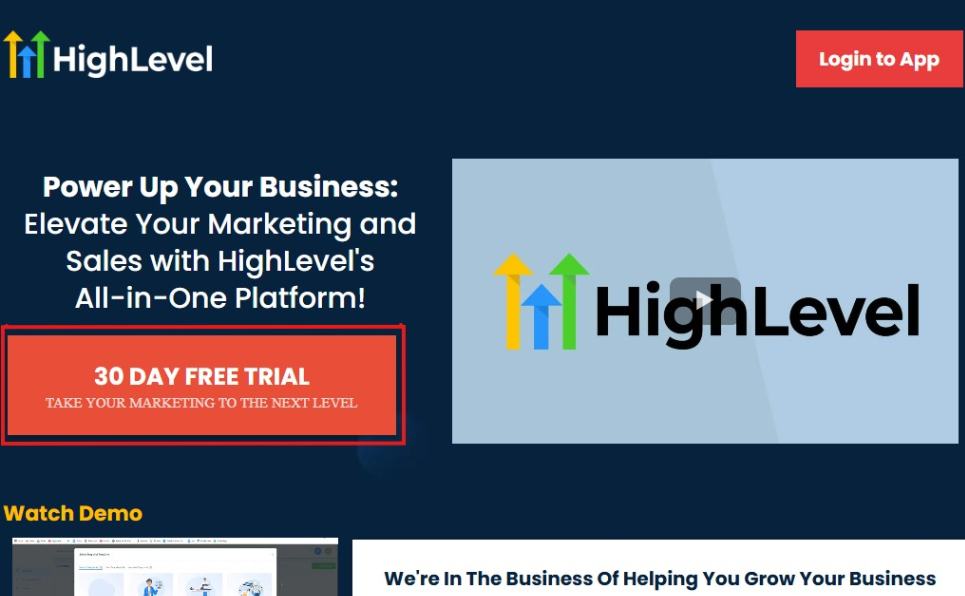
Upon clicking on “30 DAY FREE TRIAL“, a page will pop that looks exactly like the image below.
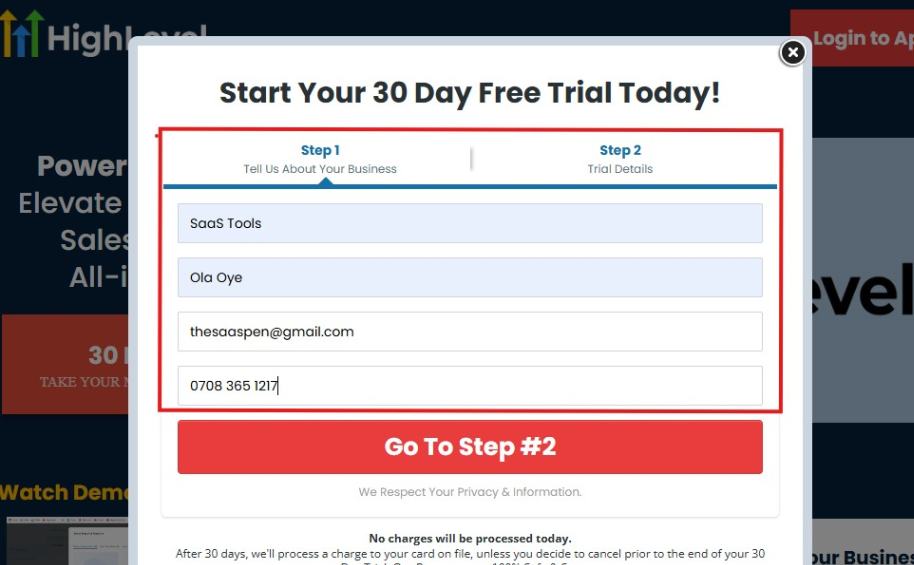
If you take a closer look at the image above, you will see that you need to supply your:
- Business name
- Company name
- Company email
- Phone number
Supply all the pieces of information and click on “Go To Step #2.”
On the next page, you will be required to select the plan you want to opt in for.
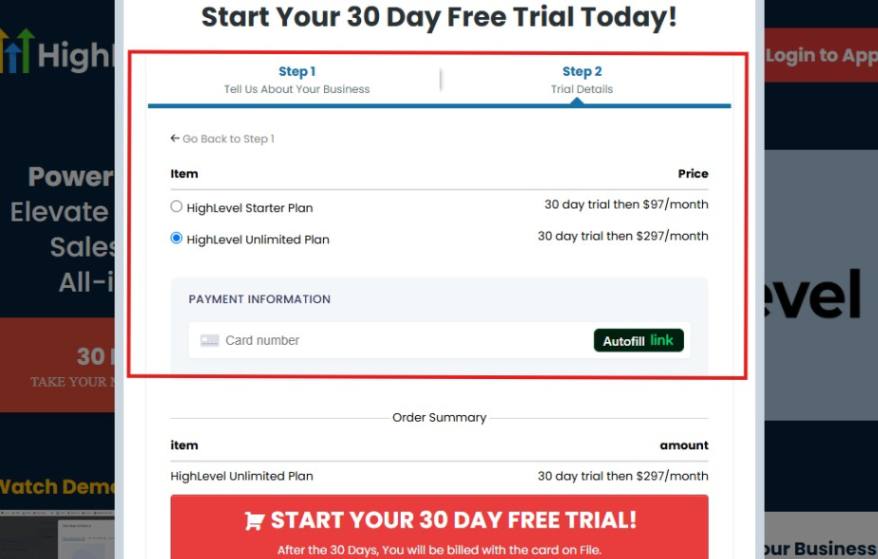
As you can see from the image above, you can either choose from:
- HighLevel Starter Plan
- HighLevel Unlimited Plan
Select the HighLevel Unlimited Plan and continue – you can always upgrade to the SaaS Mode later if you want that or downgrade.
The next thing you want to do is supply your credit card information.
Note: You will not be debited anything today until the end of your trail that is if you don’t cancel. Keep in mind that $1 will be debited and refunded back instantly into your account just to test your card is working.
After you have supplied the information accordingly, click on “START YOUR 30 DAY FREE TRIAL” and you will be asked to confirm you’re not a robot.
After that, the page below will pop up.
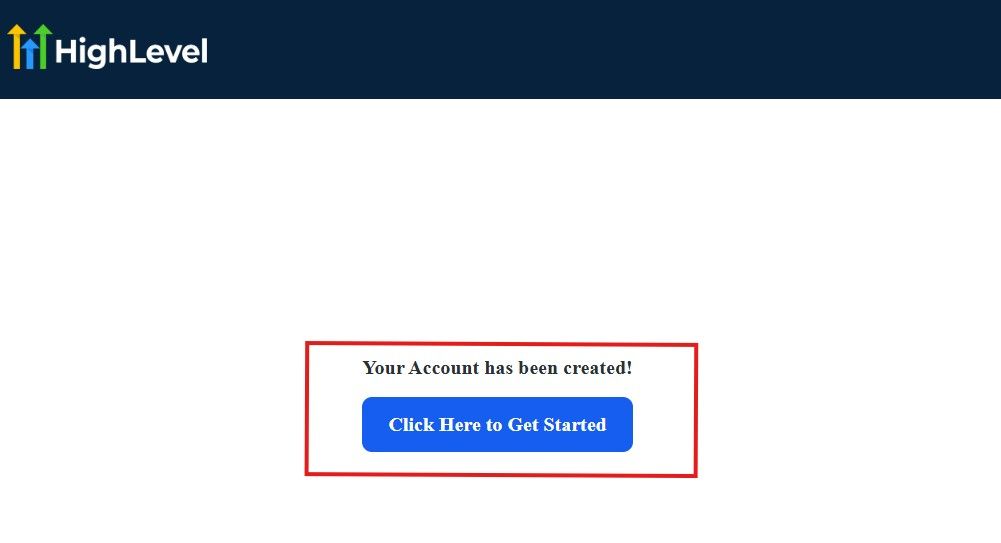
The image above says, “Your Account has been created!” Now, you need to click on the blue button that says “Click Here to Get Started.“
Click on the blue button to start your onboarding process.
Step 2: GoHighLevel Onboarding Process
The onboarding questions help GoHighLevel understand why you have signed up for the platform so that it can tailor your experience accordingly.
This is all you need to do:
After you click on the blue button above, the page below will pop up.
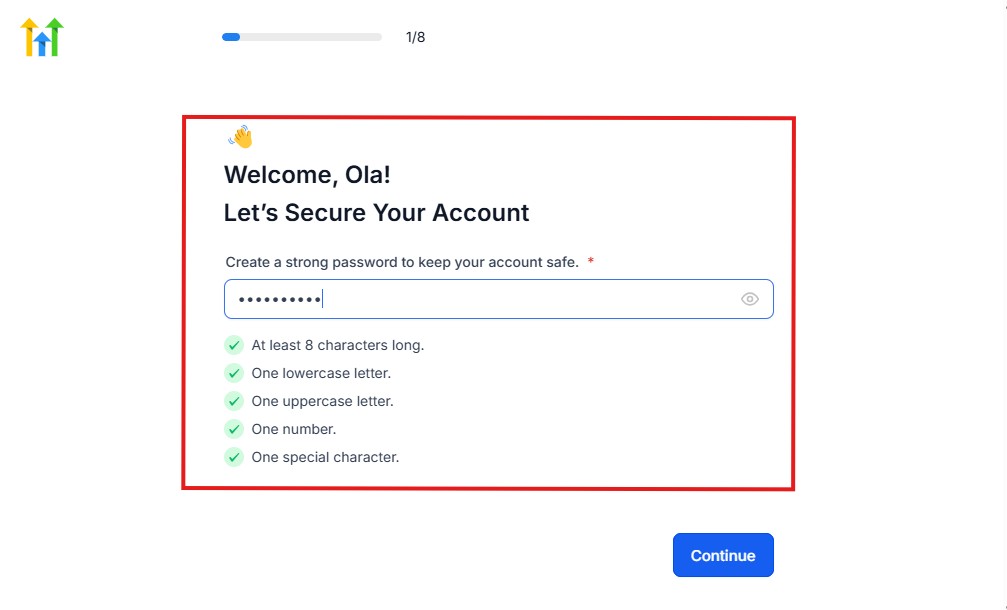
As you can see above, you need to set up your password, and the password has to be:
- At least 8 characters long
- One lowercase letter
- One uppercase letter
- One number
- One special character
If you have input the password and it matches all the description above, everything will be green just the way it’s in the image.
Click on “Continue” there after, and the image below will pop up.
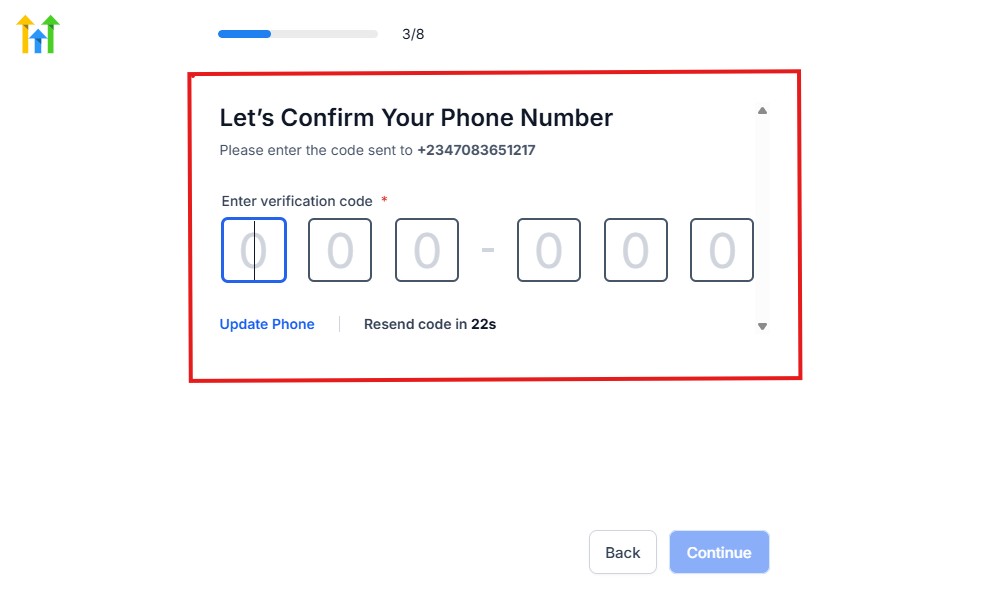
As you can see, a code will be sent to you to confirm your email address and phone number. The process is the same for the 2.
The next thing you need to do is to select how you plan to use GoHighLevel, as you can see below.
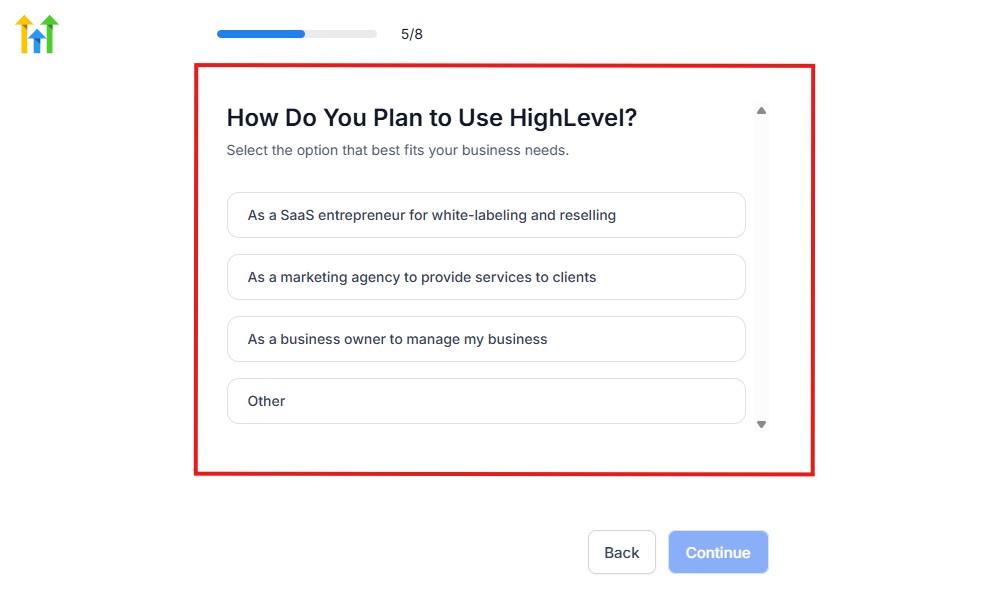
Select what best matches why you have signed up and click on Continue.
On the next page, you will be asked if you plan to resell GoHighLevel or not.
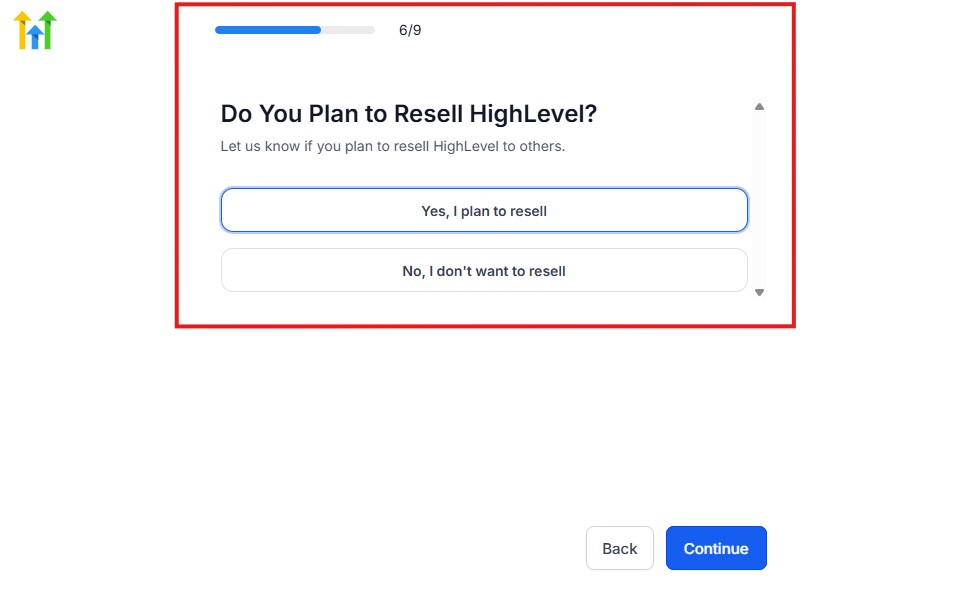
Select the answer based on the reason why you have signed up and click on “Continue”
Then, the page below will pop up.
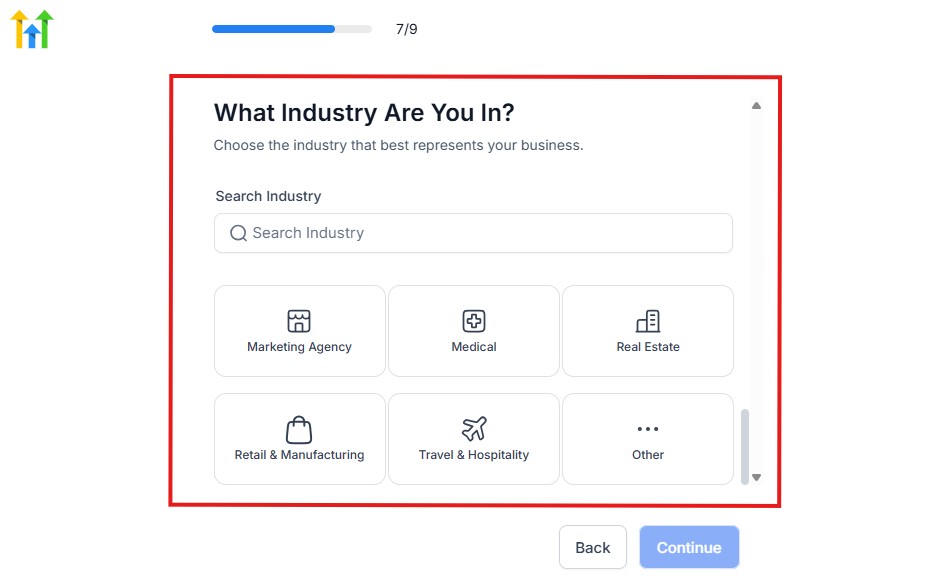
From the image above, you need to select the industry that you fall on. You can also make use of the search button if you can’t find it right away.
Then, click on continue after you select your industry.
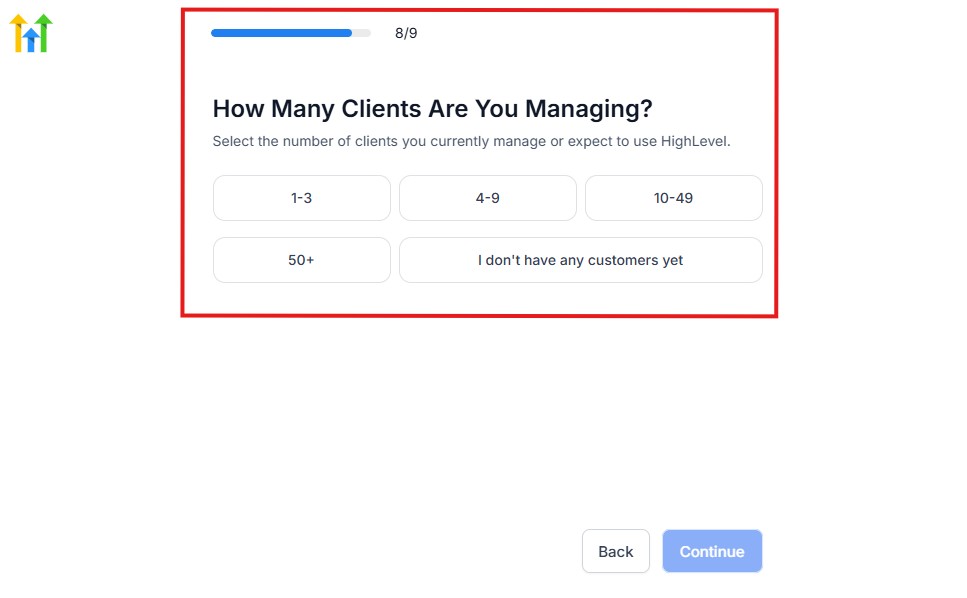
Then, the next thing you need to do is to select the number of clients that you currently have. Select “I don’t have any customers” yet if you currently don’t have one.
On the next page, you will be asked to select the platforms you currently use that you can integrate with GoHighLevel right away.
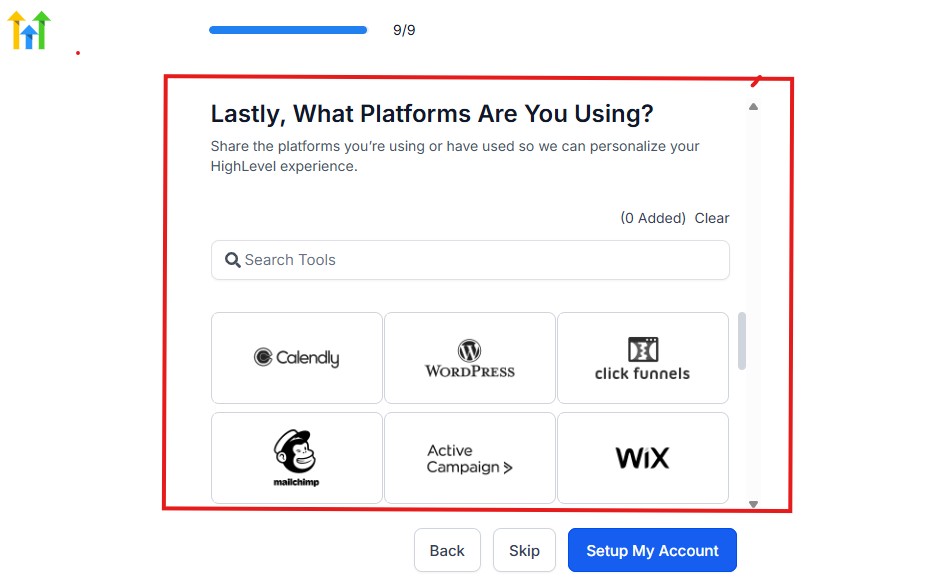
You can use the search button to search for any tools you want to add to your GoHighLevel account.
You can also skip this process and do it later if you want to.
After that, the page below will pop up.
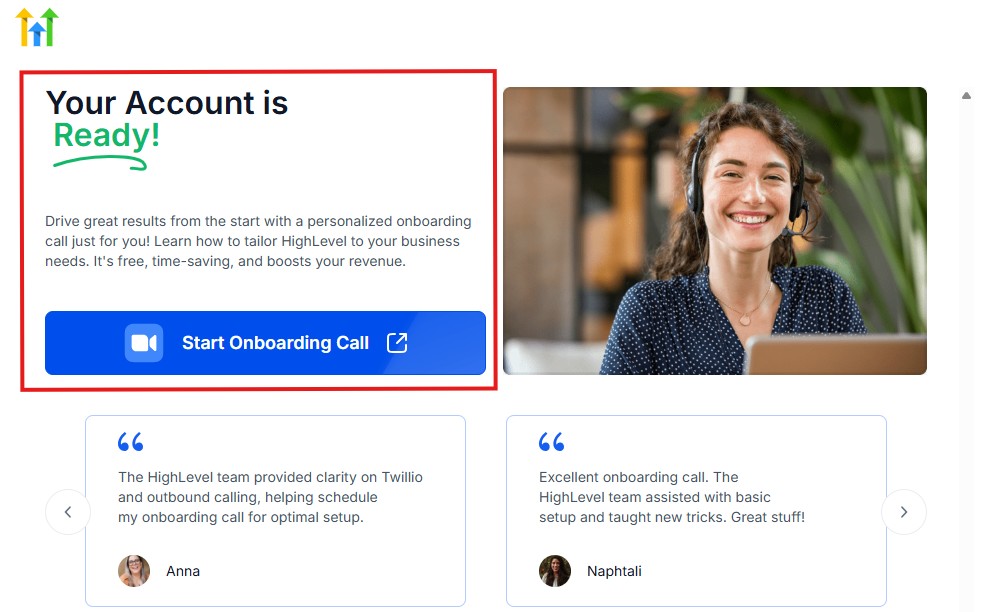
The page above says your account is ready and is asking you to “Start Onboarding Call.”
The “Onboarding Call” allows you to connect with the Go High Level team in order to discuss your account set-up process and everything regarding your plan in using HighLevel.
If you don’t want to start the “Onboarding Call” yet, just stroll down, and you will see the button in the image below.
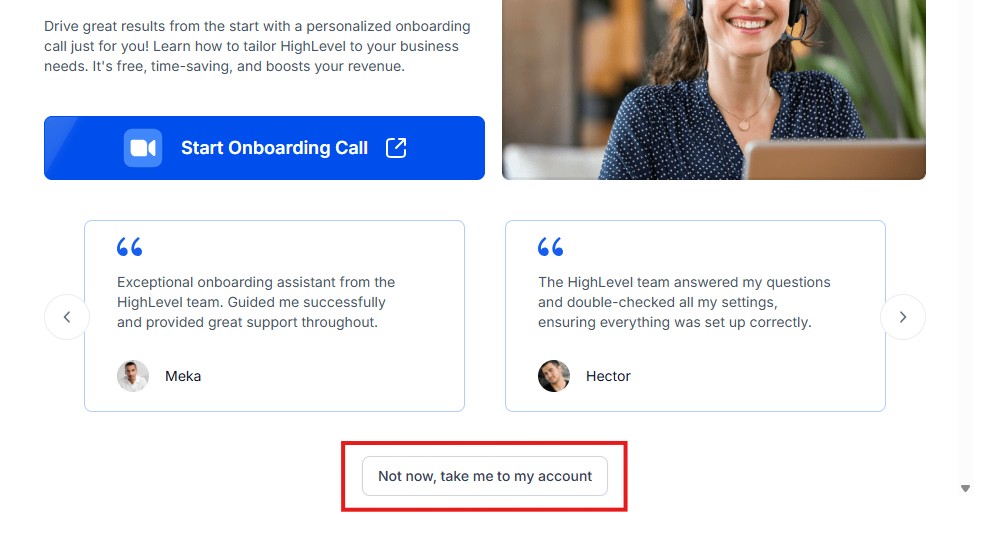
Simply click on “Not now, take me to my account“, and you will have access to your dashboard.
Note: If you have indicated that you want to resell HighLevel, you would have access to the agency dashboard by default, which looks like the image below.
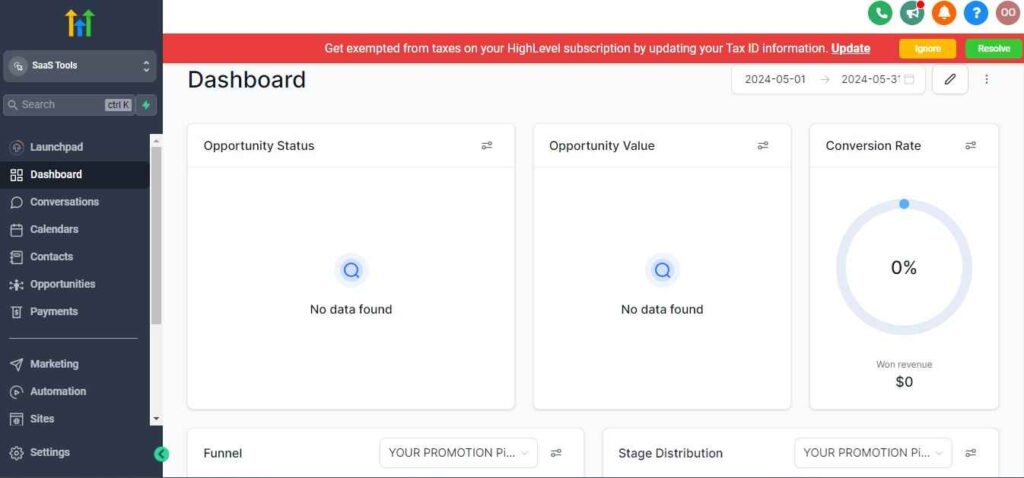
But if you didn’t indicate interest in reselling GHL, your dashboard will look like the image below.
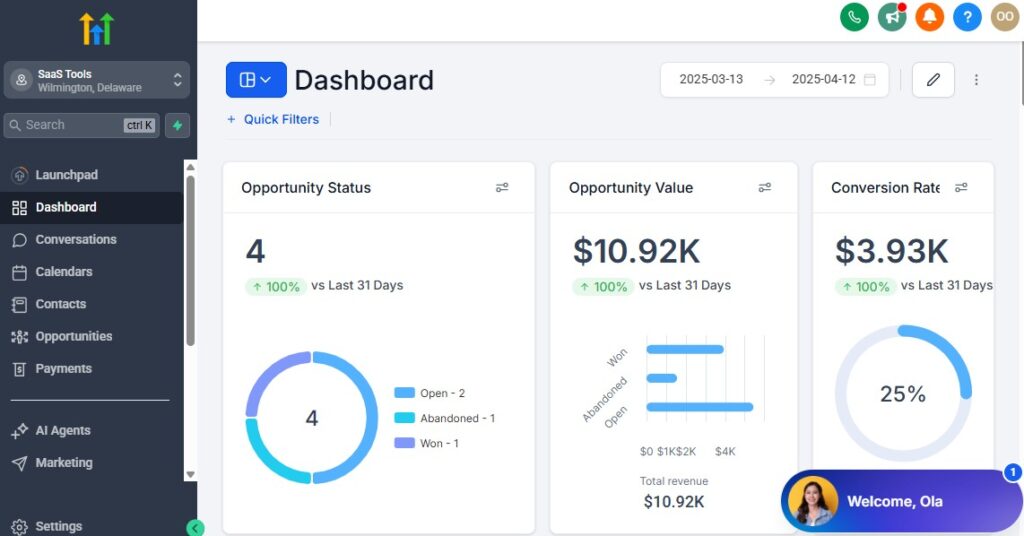
You can switch between these dashboards at any time.
The data you see on the dashboard above are not real data, they’re snapshots that you can use to kickstart your account setup process.
I want to say congratulations. You have successfully set up your Go High Level account.
🏥 Step 3: Create Your Clinic Workspace
Inside GoHighLevel, start by creating a dedicated sub-account for your chiropractic practice.
This workspace will contain:
- Patient CRM records
- Appointment calendars
- Review & recall automation
- Messaging inbox
- Website/chat widgets
- Intake & assessment forms
If you have multiple locations → create one sub-account per location for clarity and easier reporting.
🎨 Step 4: Add Your Clinic Branding
Consistency builds trust before the patient walks into your office.
Customize:
- Clinic logo
- Brand colors
- Email signatures
- Appointment pages
- Patient communication templates
This creates a professional, welcoming experience at every touchpoint.
👥 Step 5: Add Staff With Role-Based Permissions
Different roles require different levels of system access.
| Clinic Role | Access Needed | Restricted From |
|---|---|---|
| Chiropractor / Doctor | Patient records + messages + notes | Billing controls |
| Rehab / Therapy Assistant | Schedules + patient communication | Clinic-wide data |
| Front Desk / Receptionist | Scheduling + intake + conversations | Progress notes |
| Clinic Manager / Owner | Full access | — |
This keeps patient data secure and workflows clean.
📞 Step 6: Set Up Communication Channels
Connect all communication to one inbox:
- Clinic phone line (or port your existing number)
- SMS messaging
- WhatsApp Business (optional)
- Email sending domain
Then enable Missed Call Text-Back, so if staff can’t answer:
“Hi! We missed your call – how can we help? 😊”
This alone recovers many potential new patient opportunities.
📅 Step 7: Create Appointment Calendars for Different Visit Types
To prevent scheduling confusion, separate calendars based on treatment type.
Suggested clinic calendars:
- Initial Exam / Consultation
- Adjustment Visit
- Rehab / Stretching / Mobility Session
- Follow-Up / Re-Evaluation
- Virtual / Tele-Consultation (optional)
Each calendar should define:
- Appointment duration
- Provider or room assignment
- Clinic hours
- Daily appointment limits
Your schedule becomes more predictable and easier to manage.
📝 Step 8: Build Digital Intake & Assessment Forms
Replace paper intake with online forms that patients complete before their first visit.
Forms to include:
- Health history & pain assessment
- Lifestyle & mobility notes
- Consent & privacy agreements
- Posture/injury background questionnaire
These are automatically saved to the patient’s CRM profile – reducing wait times and freeing staff to focus on care.
💬 Step 9: Set Up Core Patient Communication Templates
Pre-built templates save time and ensure communication stays personal, consistent, and professional.
Create templates for:
- Appointment confirmations
- Reminder sequences
- Post-adjustment check-ins
- Exercise or mobility routine prompts
- Review requests
Your staff won’t have to retype or remember what to say – ever.
💡 In Short
Proper setup ensures your clinic:
- Looks polished and organized
- Reduces phone and admin workload
- Stores patient information cleanly and safely
- Communicates with patients consistently
- Supports ongoing treatment plans with ease
When GoHighLevel is set up the right way, your clinic becomes calmer, more efficient, and more patient-centered – without adding extra staff or hours.
Managing Chiropractic Patients & Treatment Progress in the CRM
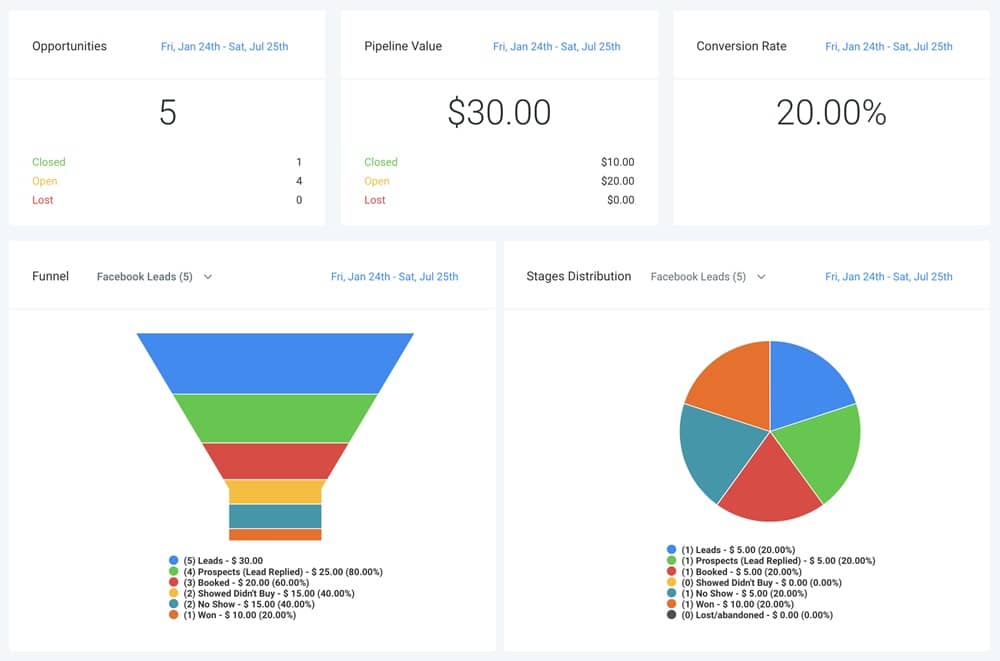
Your patients aren’t one-and-done visits – they move through phases of care: pain relief → corrective adjustments → strengthening → long-term wellness.
To support that journey effectively, you need a system that keeps each patient’s progress clear, organized, and easy to reference during every visit.
GoHighLevel’s CRM helps you build complete patient profiles, track treatment plans, and maintain communication that feels personal and supportive – without adding manual work or extra admin time for your team.
Here’s how to use it correctly 👇
📂 Create Complete Patient Profiles
Every patient record should include:
- Contact details
- Primary reason for visit (pain location, injury, or wellness goal)
- Treatment plan notes
- Visit frequency (1x/week, 2x/week, monthly, etc.)
- Assigned provider
- Past adjustments or mobility improvements
This ensures every visit starts with context, even if multiple staff members interact with the patient.
💡 Tip: Pin the main treatment goal at the top of their profile for quick reference.
🏷 Use Tags to Track Care Stages & Treatment Type
Patients move through care phases – so your communication should match their stage.
Useful tags:
- New Patient
- Acute Pain Care
- Corrective Care Phase
- Rehab / Strengthening
- Maintenance / Wellness
- Needs Re-Evaluation
- At Risk of Dropping Off
These tags allow you to:
- Send the right type of follow-up
- Trigger stage-specific reminders & education
- Identify patients who need reactivation messages
This is how retention becomes systemized – not accidental.
📝 Store Progress Notes & Session Summaries
After each visit, add a quick note:
- Area adjusted today
- Patient’s reported pain level (0–10)
- Mobility changes or exercises assigned
- Next recommended step
This allows your clinic to deliver continuous, connected care, especially across multiple providers.
📎 Attach Digital Forms, X-Rays, Posture Photos & Assessments
GoHighLevel allows attachments to each patient record, such as:
- Initial posture assessment images
- Rehab exercise plans
- Mobility evaluation results
- Progress comparison photos
- Signed treatment agreements
This makes progress visible – and motivates patients to stay consistent.
✅ Assign Follow-Up Tasks to Team Members
If a patient needs a:
- Re-evaluation session
- Rehab review
- Payment discussion
- Treatment plan update
Create a Task inside the CRM so your team never forgets.
Tasks include:
- Who is responsible
- What needs to be done
- Due date notification
No sticky notes.
No “I forgot.”
No dropped care plans.
📍 Track Patient Stage in a Visual Pipeline
Use a pipeline to visually map where each patient is in their care journey:
New Patient Inquiry → Consultation → Active Treatment → Rehab Phase → Maintenance → Reactivation Needed
This helps you identify:
- Who needs follow-up
- Who is progressing well
- Who is slipping off schedule
- Who may need a reactivation workflow
This is how you prevent patients from disappearing.
💡 In Short
Managing patients using GoHighLevel CRM allows your chiropractic clinic to:
- Understand each patient’s care journey at a glance
- Keep treatment notes and progress organized
- Personalize communication and follow-up
- Increase treatment compliance & long-term retention
- Prevent inactive patients from being “lost”
- Support consistent, relationship-based care
Your practice feels more connected, intentional, and supportive.
Your patients feel remembered, guided, and valued.
Automating New Patient Intake & First Visit Preparation
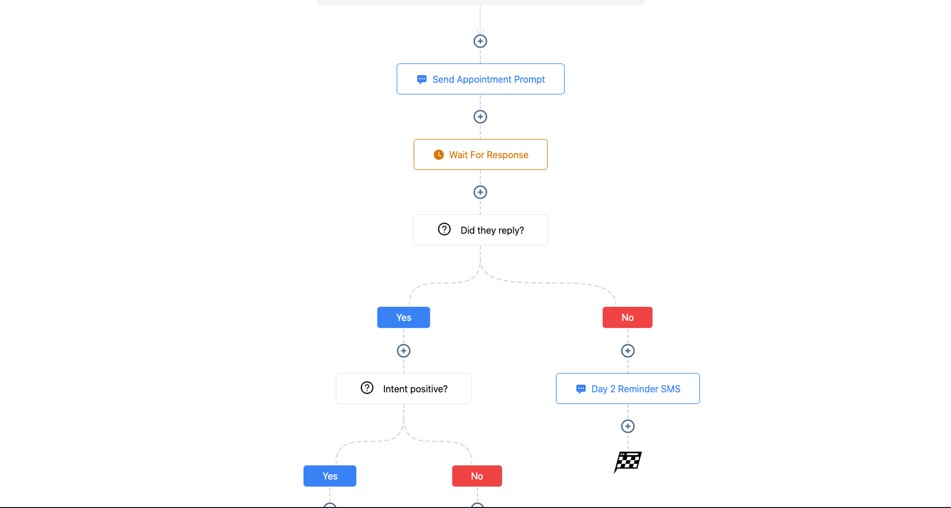
Your first impression starts before the patient walks into your clinic.
When intake is manual – clipboards, repeated questions, delays before the first adjustment – it creates friction and stress for both the patient and the front desk.
A smooth digital intake process makes the experience feel organized, welcoming, and professional.
GoHighLevel allows you to automate every step of the intake and first-visit prep so patients arrive informed, calm, and ready for care – while your team saves time.
📝 Step 1: Send Digital Intake Forms Automatically
As soon as a new patient books an appointment, GoHighLevel sends:
- Health history questionnaire
- Injury/pain background form
- Lifestyle and posture habit questions
- Consent and privacy agreements
Forms are mobile-friendly and easy to complete at home.
What this eliminates:
- Clipboards in the waiting room
- Front desk paperwork piles
- Patients feeling rushed at check-in
Everything arrives already reviewed before the session begins.
📥 Step 2: Store Patient Forms Directly in Their CRM Profile
When a patient submits their intake:
- Data is stored automatically
- Custom fields (pain area, pain scale, injury cause, frequency) are populated
- Staff can review notes before the patient arrives
No scanning. No filing. No manual data entry.
Your team is prepared, confident, and focused on care – not paperwork.
😌 Step 3: Reduce First-Visit Anxiety with Pre-Appointment Guidance
Many chiropractic patients feel nervous on their first visit – especially if they’re in pain.
Send a reassuring message right after booking:
“We’re looking forward to seeing you tomorrow 😊
Wear something comfortable and arrive a few minutes early.
Let us know if you have any questions – we’re here for you.”
Small reassurance = big trust.
👋 Step 4: Welcome Message That Sets Expectations
Your welcome message should explain:
- How the first session works
- What the patient can expect
- That adjustments are gentle and personalized
- That questions are always welcome
This reduces uncertainty and improves patient comfort.
Example:
“Your first session includes a full assessment, posture review, and your first adjustment if appropriate. Our goal is to help you feel relief and clarity right away.”
Clear expectations = confidence.
📸 Step 5: Optional Pre-Visit Self-Assessment
Ask new patients to send:
- A short description of where pain is located
- When pain is worse
- What activities it affects
- A quick posture photo (front/side view)
This gives the chiropractor context before the first adjustment – and helps the patient become aware of their progress later.
⏳ Step 6: Automate Reminders to Reduce No-Shows
Send:
- Confirmation at booking
- Reminder 24 hours before
- Same-day reminder
- Easy reschedule link if needed
This keeps the schedule full without phone call chasing.
💡 In Short
Automating new patient intake in GoHighLevel helps your chiropractic clinic:
- Save time at check-in
- Begin care faster and more confidently
- Reduce paperwork and front desk stress
- Improve patient comfort before the visit
- Reduce no-shows and late cancellations
- Create a warm, professional first impression
Your first visit becomes smooth, supportive, and patient-centered – not rushed or chaotic.
Scheduling, Reminders & Ongoing Care Cycle Management
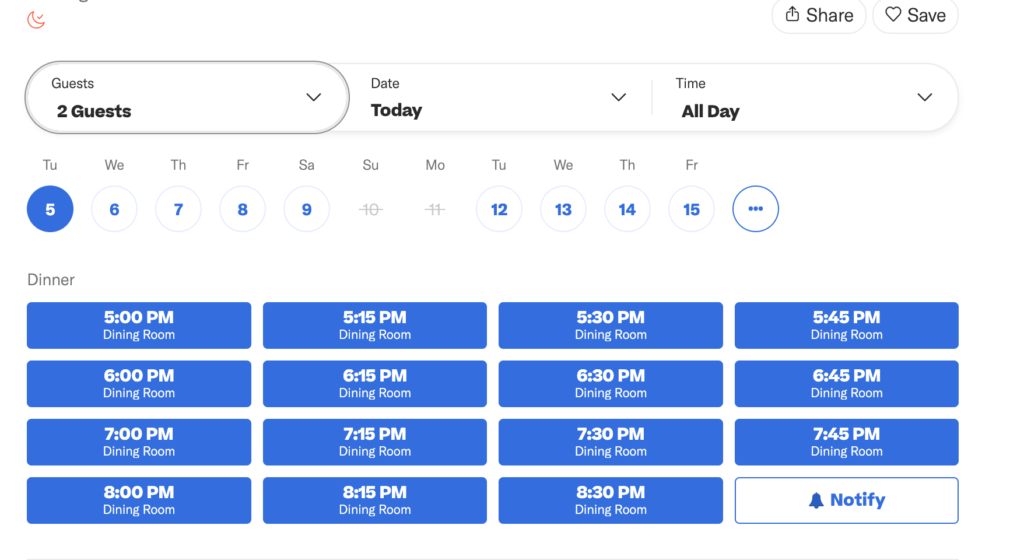
A chiropractic clinic is built on recurring appointments and ongoing treatment plans.
Patients don’t just come once – they return weekly, bi-weekly, or monthly depending on their recovery or wellness goals.
So, your scheduling system needs to make it easy to book, easy to return, and hard to forget.
GoHighLevel automates this entire flow so your schedule stays full, your patients stay consistent, and your staff doesn’t spend the entire day on the phone.
📅 Step 1: Create Clear Calendars for Each Visit Type
To avoid overbooking, confusion, or time conflicts, set up separate calendars for:
- New Patient Exam / Consultation
- Adjustment / Routine Visit
- Re-Evaluation Session
- Rehab / Mobility Coaching
- Telehealth Check-In (optional)
Each calendar should define:
- Appointment duration
- Available days and times
- Assigned provider or treatment room
This organizes your entire weekly schedule automatically.
🌐 Step 2: Enable Online Self-Booking
Let patients book appointments themselves – without calling the front desk.
Add your booking link to:
- Website
- Google Business Profile
- Instagram bio
- Text messages
- Email signature
Patients prefer self-booking, and your staff gets more time to focus on care.
📲 Step 3: Automate Appointment Confirmations & Reminders
No-shows happen when patients forget – not because they don’t care.
GoHighLevel sends:
- Confirmation as soon as they book
- 24-hour reminder
- Same-day reminder
- “Reply YES to confirm” message (high-impact)
This simple automation can reduce no-shows by 25%–60%.
🔁 Step 4: Make Rescheduling Effortless
Instead of requiring phone calls, include an automatic reschedule link in your reminders.
Example:
“If you need to reschedule, tap here: [Booking Link]”
Patients feel respected.
The schedule stays full.
Your front desk stops chasing messages.
🦴 Step 5: Automate Ongoing Care Cycle Reminders
Chiropractic care works when it’s consistent.
Use GoHighLevel to send follow-ups based on:
- Weekly adjustments
- Bi-weekly corrective care visits
- Monthly maintenance sessions
Example workflow:
Adjustment Completed → Wait 7 Days → “Time for your next alignment 👋 Tap to schedule: [Link]”
This is how you retain patients long-term.
⚡ Step 6: Re-Evaluation & Progress Check Automations
Many patients feel motivated when they see their progress.
Trigger reminders at key milestones:
- 4-week mobility reassessment
- 6-week posture retest
- 3-month wellness progress discussion
This strengthens commitment and treatment adherence.
💬 Step 7: Supportive Post-Visit Check-In Messages
After adjustments, especially early-care patients may feel soreness or uncertainty.
Send messages like:
“How are you feeling after today’s adjustment?
Some mild soreness is normal.
Let us know if anything feels uncomfortable – we’re here for you 😊”
This builds trust and emotional connection, not just care compliance.
💡 In Short
Automating scheduling and care cycles with Go High Level helps your clinic:
- Reduce no-shows and last-minute cancellations
- Keep calendars organized and consistently full
- Support patient progress with predictable care scheduling
- Improve patient confidence and retention
- Free your front desk from constant phone handling
Your clinic becomes calm, predictable, and patient-focused – instead of rushed, reactive, and inconsistent.
Patient Communication & Support That Builds Trust
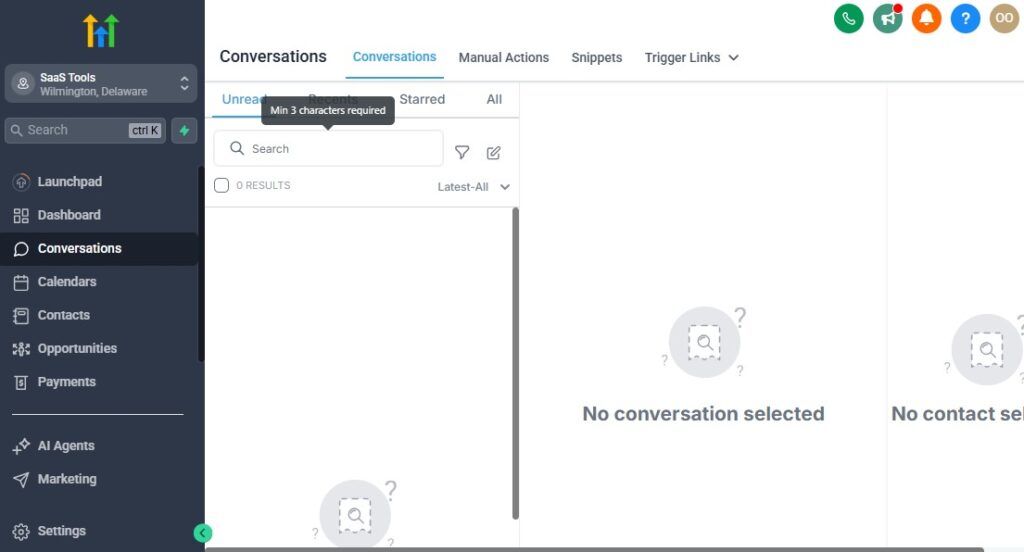
Chiropractic care is personal. Many patients arrive with pain, stress, tension, or uncertainty – which means the way you communicate matters just as much as the adjustment itself.
When patients feel heard, supported, and cared for beyond the appointment, they stay consistent with treatment and are far more likely to refer others.
GoHighLevel helps you create communication that is:
- Clear
- Warm
- Consistent
- Patient-centered
– all without adding extra workload to your front desk.
Here’s how to use it to build stronger trust and long-term loyalty 👇
💬 Use the Unified Inbox for All Patient Conversations
Instead of juggling:
- Phone calls
- SMS reminders
- WhatsApp chats
- Email follow-ups
GoHighLevel puts everything into one shared inbox.
This means:
- No lost messages
- No repeated explanations
- Any staff member can reply confidently
- Patients always feel acknowledged and remembered
Communication becomes effortless and reliable.
😌 Send Reassuring Messages Before Visits
Many patients are nervous before adjustments, especially on early visits.
Set up a simple pre-appointment message:
“We’re looking forward to seeing you today 😊
Wear something comfortable and let us know if you have any questions.
We’re here for you.”
This creates emotional safety, which immediately increases trust.
🦴 Personalize Post-Adjustment Check-Ins
Progress in chiropractic care depends on consistency and confidence.
Send automatic check-ins after appointments:
“How are you feeling after today’s adjustment?
Mild soreness is normal, but we’re here if you have questions 💙”
This is a small message with big relationship impact.
Patients think:
“They didn’t just treat me – they care about me.”
📖 Use Simple Education Messages to Reinforce Care
Short, friendly guidance helps patients stick to recommendations.
Examples you can automate:
- “Drink water – it helps flush tension from your tissues 💧”
- “Gentle stretching tonight can support adjustment results 🧘”
- “Watch your posture during sitting – small habits = big results.”
This makes patients feel supported between visits, not just during sessions.
🎂 Celebrate Personal Moments & Progress Milestones
People stay loyal to clinics that remember them.
Automate:
- Birthday messages
- “Congratulations on 10 visits!”
- “1 Year Wellness Care Anniversary”
- “Your mobility score improved – great work 🎉”
Celebrations build deep emotional loyalty.
📞 Recover Missed Calls Automatically
When your clinic is busy, calls get missed.
GoHighLevel fixes that instantly:
Missed Call → Automatic Text:
“Hi! Sorry we missed your call – how can we help today? 😊”
This keeps communication flowing – without manual effort.
💡 In Short
GoHighLevel helps your chiropractic clinic build trust by:
- Making communication easy and consistent
- Sending warm pre- and post-visit messages
- Reinforcing treatment plans with supportive education
- Recognizing patient progress and milestones
- Ensuring no call or message ever gets missed
The result?
Patients feel valued, supported, and cared for -not just adjusted.
And when patients feel cared for, they stay, they improve, and they refer others naturally.
Marketing & Patient Acquisition for Chiropractors
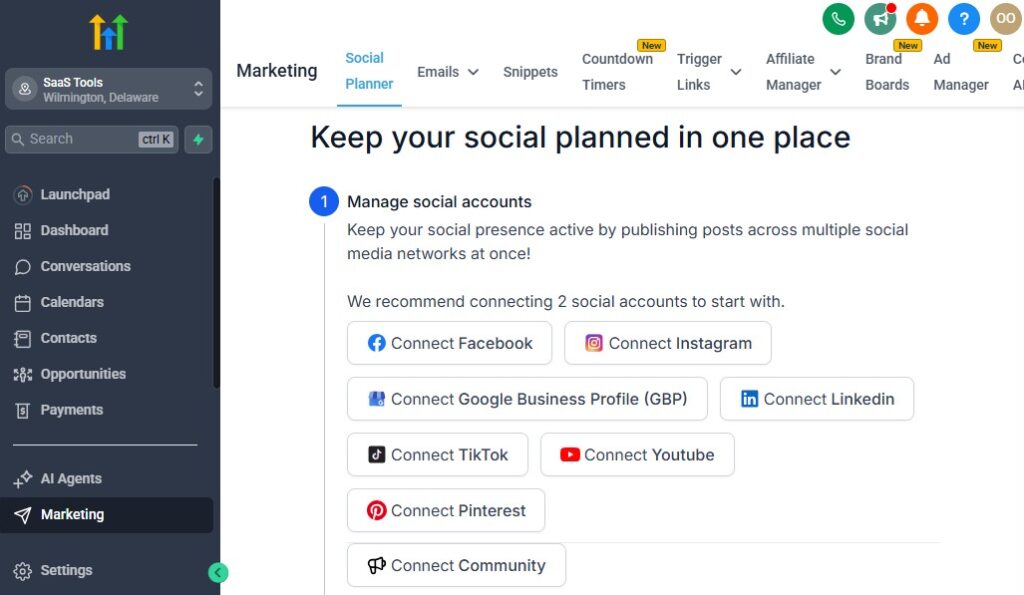
Getting great patient results is only part of growing a chiropractic clinic – you also need a steady stream of new patients and a clear way to nurture them until they’re ready to book.
Most practices rely on referrals or social media posts, but those are unpredictable.
With GoHighLevel, you can create repeatable, automated patient acquisition systems that help new patients discover your clinic, trust your expertise, and confidently schedule their first visit.
Here’s how to do it effectively 👇
🎯 Step 1: Create Dedicated Landing Pages for Your Services
Instead of sending potential patients to your homepage (which has too many distractions), build focused landing pages in GoHighLevel for specific chiropractic offers.
Examples:
- New Patient Consultation Special
- Posture & Alignment Assessment
- Sports Injury Recovery Program
- Migraine / Tension Relief Program
- Sciatica Pain Relief Assessment
Each landing page should include:
- A clear benefit headline (not just “Chiropractic Services”)
- What the visit includes (exam, adjustment, posture scan)
- Before/after or success stories
- A simple “Book Appointment” button
Clarity + Confidence = Conversion.
🤝 Step 2: Automate Lead Follow-Up to Convert Inquiries into Appointments
Not everyone books immediately – they often need reassurance and guidance.
Create a follow-up sequence for anyone who:
- Submits a form
- Calls but doesn’t schedule
- Messages your clinic online
The sequence should include:
- Welcome text
- “How we help” explanation
- Brief success stories
- Easy scheduling link
Example:
“Hi Sarah 👋 Thanks for reaching out! Many of our patients start where you are now.
Here’s a link to schedule your first session whenever it’s convenient: [booking link]
If you have questions, reply anytime – we’re here to help 😊”
This keeps interest warm – automatically.
📱 Step 3: Add a Website Chat Widget to Capture Visitors
Most people who visit your website leave without booking.
GoHighLevel’s chat widget converts those visitors into SMS conversations, even if they close the browser.
Benefits:
- Captures leads 24/7
- Feels low-pressure for the patient
- Starts the relationship instantly
Silent visitors now become future appointments.
📞 Step 4: Track Phone Calls to Understand What’s Working
Use GoHighLevel call tracking numbers for your:
- Website
- Facebook ads
- Google ads
- Referral programs
This tells you exactly which marketing channels are generating real appointments, so you can invest confidently (or stop wasting money).
🦶 Step 5: Use Educational Content to Build Authority
Chiropractic decisions are trust-heavy. People want proof and understanding.
Use GoHighLevel email & SMS campaigns to send:
- Simple exercise tips
- Posture correction guidance
- Pain relief advice
- What to expect at your first session
This positions your practice as helpful and knowledgeable – not sales-driven.
⭐ Step 6: Turn Happy Patients into Referral Ambassadors
After a positive visit:
- Trigger a review request
- Then trigger a referral invite a few days later
Example:
“If there’s someone you care about who may be dealing with pain or tension, feel free to share this link 💙 We’d be happy to help them too.”
This keeps referrals consistent, not random.
💡 In Short
HighLevel helps your chiropractic practice:
- Attract new patients consistently
- Convert inquiries into scheduled appointments automatically
- Make website visitors reach out instead of leaving silently
- Build trust through education and clear communication
- Turn existing patients into review and referral growth engines
Your clinic doesn’t need to “hope” for new patients –
Your marketing becomes a reliable, repeatable system.
Reputation & Review Automation – GoHighLevel for Chiropractors
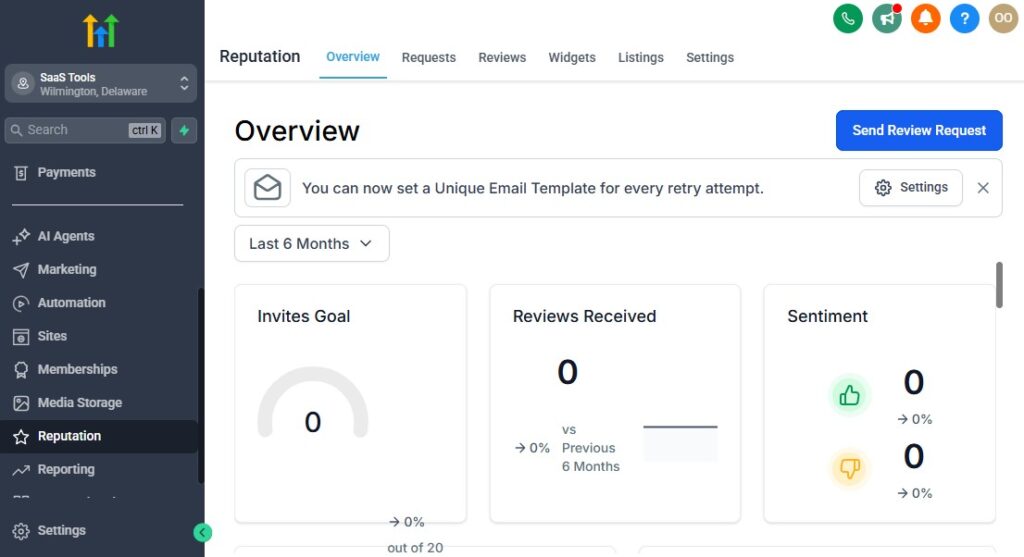
Your reputation is one of the most powerful growth drivers for your chiropractic clinic.
When someone is in pain or looking for a chiropractor they can trust, the first thing they do is check Google reviews.
A clinic with recent, positive, authentic patient experiences instantly stands out – and often wins the appointment without having to sell or advertise heavily.
GoHighLevel makes review building automatic, consistent, and stress-free – so your clinic stays highly trusted in your local area.
⭐ Step 1: Automate Review Requests After Each Appointment
Right after a patient finishes a session – especially when they express relief or improvement – GoHighLevel sends a quick message:
“We’re so glad to support your wellness journey 💙
If you had a good experience today, would you mind sharing a quick review?”
[Google Review Link]
It’s short, friendly, and easy – which means more people actually respond.
Timing is key: send the request the same day, when relief is fresh.
🧭 Step 2: Filter Negative Feedback Automatically
Not every patient is ready to leave a 5-star review – and that’s okay.
But you don’t want that feedback posted publicly.
GoHighLevel routes responses like this:
| If Patient Selects… | GoHighLevel Sends Them To… |
|---|---|
| “Everything was great” ✅ | Google Review Page |
| “Something could be better” 🤔 | Private Feedback Form |
This protects your Google rating, while also helping your clinic improve service where needed.
🗣 Step 3: Showcase Reviews Automatically on Your Website
Once reviews start building up, use them strategically.
Display reviews on:
- Homepage
- Landing pages
- Service pages
- Appointment confirmation page
This helps new visitors feel safe choosing your clinic.
GoHighLevel can automatically rotate your newest reviews so your website always looks active and trusted.
📍 Step 4: Use Reviews to Boost Local Search Ranking
More recent reviews = more local visibility.
Google prioritizes chiropractic clinics that:
- Have consistent new reviews
- Mention symptoms and services in review text
- Have high star ratings and fast response times
Encourage patients to mention:
- Pain relief outcome
- Adjustments / posture improvements
- How they felt supported and cared for
These keywords boost Google Local SEO naturally.
🎁 Step 5: Turn Reviews into Referral Opportunities
After a positive review, GoHighLevel can automatically send:
“Thank you so much – your support means a lot!
If you know someone who could benefit from chiropractic care, feel free to send them our way. We’d be happy to help 💙”
No pressure. Just invitation.
This turns happy patients into clinic ambassadors.
💡 In Short
Go High Level improves your clinic’s reputation by:
- Sending review requests at the perfect moment
- Protecting your rating with private negative feedback filters
- Displaying your best reviews on your website & landing pages
- Boosting your local search ranking automatically
- Turning satisfied patients into natural referral sources
This makes your chiropractic practice highly trusted, easy to choose, and easy to recommend – without extra effort from your team.
Tracking Patient Progress, Retention & Clinic Performance
The success of a chiropractic clinic isn’t just measured by how many new patients you attract – it’s measured by how many stay, how well they progress, and how smoothly your schedule stays filled.
GoHighLevel gives you visibility into these numbers so you can make decisions based on real performance instead of guessing or reacting under pressure.
When you track the right metrics, you improve patient outcomes, maintain a steady schedule, and grow your clinic with confidence.
📈 Track Each Patient’s Care Journey
Chiropractic care involves phases.
GoHighLevel lets you see exactly where each patient is in that journey.
Use Pipelines to track stages like:
New Patient → Active Treatment → Rehab / Strength Phase → Maintenance → At-Risk / Inactive
This helps you:
- Identify patients needing re-evaluation
- See who is slipping out of routine
- Automate recall and check-in messages at the right time
Retention becomes intentional – not something you “hope” for.
🦴 Monitor Patient Progress & Symptom Improvement
Track key progress notes such as:
- Pain scale rating (0–10)
- Mobility range improvements
- Posture changes
- Functional activity improvements
Attach:
- Before/after posture photos
- Rehab exercise updates
- Adjustment session summaries
Patients stay motivated when progress is visible, not just felt.
🔁 Measure Retention & Care Plan Completion
Use GoHighLevel reporting dashboards to monitor:
- How long patients stay in treatment
- How many complete their recommended care plan
- How many move into maintenance/wellness
These numbers tell you exactly where you may need:
- Better follow-up messaging
- Clearer treatment plan communication
- Stronger reactivation workflows
📅 Track Appointment Attendance & No-Show Rate
Two simple metrics directly affect revenue:
- Show-up percentage
- No-show percentage
If no-shows are increasing, automate:
- Reminder timing adjustments
- Confirmations that require a “YES” reply
- Same-day supportive reminders
- Friendly check-ins for missed visits
Small reminder changes → big schedule stability.
👥 Measure Lead Conversion & Client Acquisition Sources
GoHighLevel shows:
- Where new patients came from (referral, website, ads, phone calls)
- Which landing pages convert best
- Which campaigns actually result in booked visits
This allows you to stop wasting money on ineffective marketing and double down on what’s working.
🏆 Monitor Online Reputation Growth
Track:
- Review volume month-to-month
- Average star rating
- Review sentiment and themes
A strong reputation = lower patient hesitation + easier conversion.
💡 In Short
Tracking patient progress and performance in GoHighLevel helps your clinic:
- Understand where every patient is in their care journey
- Keep more patients completing their recommended treatment plan
- Reduce no-shows and appointment gaps
- Strengthen ongoing care and wellness retention
- Improve marketing ROI and new patient flow
- Maintain a healthy, consistent, predictable clinic schedule
Your practice stops reacting and starts operating strategically – with clarity and confidence.
Learn More:
- What is GoHighLevel? (Features, Use Cases, Pricing & More)
- GoHighLevel Review: (My Experience After 5 Years)
- GoHighLevel Pricing: (+ Discount Codes)
- GoHighLevel Features: (Full List of Tools)
- GoHighLevel Onboarding Checklist: (Complete Tutorial)
- GoHighLevel for Property Management: (Detailed Tutorial)
- GoHighLevel for Healthcare Professionals: (2026 Helpful Tutorial)
- GoHighLevel for Small Businesses: (2026 Helpful Tutorial)
Integrating GoHighLevel with Chiropractic Tools (Billing, SOAP Notes, Rehab Apps, etc.)
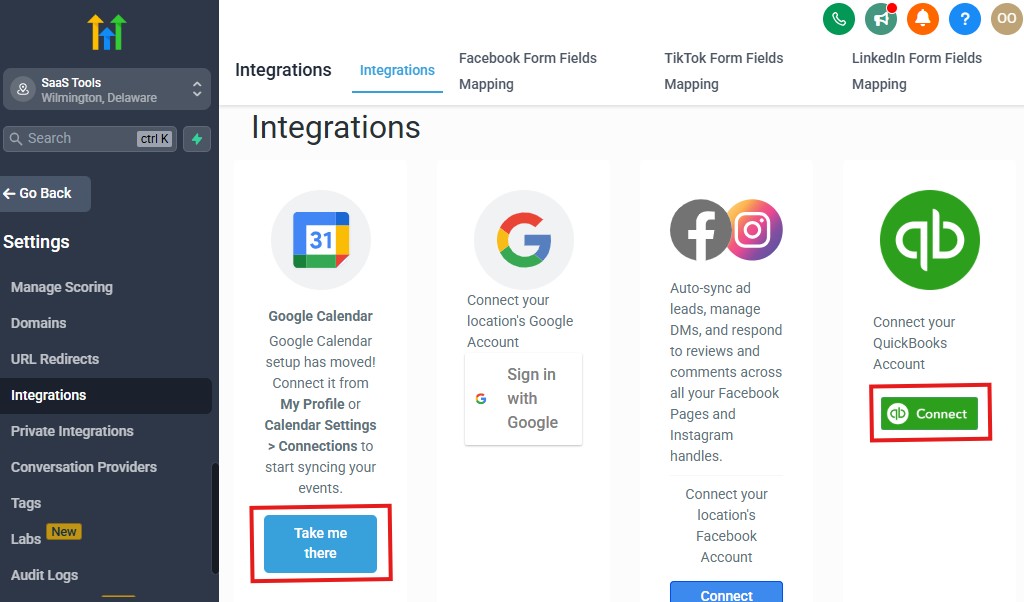
Most chiropractic clinics already use tools for charting, billing, imaging, and rehab instruction.
GoHighLevel doesn’t replace those systems – instead, it becomes the patient engagement and workflow automation hub that supports everything else.
Think of it like this:
| Task | Best Tool | Why |
|---|---|---|
| Clinical notes, SOAP charting, imaging | Chiropractic EHR / EMR | Purpose-built for clinical documentation |
| Insurance billing & claims | Billing platform / Clearinghouse | Handles insurance codes and claim workflows |
| Payment collections & invoicing | Stripe / PayPal / QuickBooks | Easy online payment + accounting sync |
| Patient communication, reminders, follow-ups, marketing | GoHighLevel | Keeps your practice organized and consistent |
Your clinical systems handle the care.
GoHighLevel supports the patient journey around the care.
Here’s how to integrate everything smoothly 👇
🧾 1. Connect Billing & Payment Tools (Stripe, PayPal, QuickBooks)
GoHighLevel integrates with:
- Stripe (recommended for card payments & recurring wellness plans)
- PayPal (optional)
- QuickBooks/Xero (via Zapier or Pabbly automation)
This lets you:
- Collect deposit payments before visits
- Charge for follow-up care plans or wellness membership packages
- Send automated invoice reminders
- Reduce manual billing follow-up calls
Result: Smooth payments → fewer awkward billing conversations.
📝 2. Use External SOAP Note or EHR Systems for Clinical Documentation
Most chiropractors already use:
- ChiroTouch
- Jane App
- Atlas
- EZBIS
- Practice Fusion
- Platinum
- OpenAdjust
These handle:
- SOAP notes
- Treatment plans
- Imaging storage
- Progress charts
- Claims documentation
Let them continue doing that.
Meanwhile, GoHighLevel manages:
- Scheduling
- Patient reminders
- Care cycle recall tracking
- Supportive education follow-ups
- Progress check-in messages
Clinical care stays clinical.
Communication stays connected and consistent.
📸 3. Store Imaging, Posture Photos & Progress Files in Patient Profiles
GoHighLevel allows you to attach files directly to patient CRM records, including:
- X-ray snapshots
- Posture comparison photos
- Rehab progression sheets
- Release-of-care documentation
When patients see improvement, they are:
- More confident
- More consistent
- More committed to long-term wellness
Visual proof is a retention superpower.
🏃♂️ 4. Connect Rehab & Mobility Apps for Patient Exercises
Many chiropractors use rehabilitation tools like:
- PhysiApp
- WebPT
- HEP2Go
- CoachNow
- TrueCoach
Use GoHighLevel messages to:
- Deliver exercise reminders
- Check in on compliance
- Send encouragement or adjustments to routines
Example:
“How are your hip mobility exercises going this week?
Remember – consistency matters more than intensity 💪”
This keeps patients engaged between visits, which improves outcomes.
📞 5. Integrate Phone & VoIP Systems
Connect your clinic phone line to GoHighLevel so you can:
- Record calls for training & quality support
- Track which marketing campaigns drove calls
- Trigger text follow-ups automatically when calls are missed
Missed call → automatic text reply is one of the strongest retention and conversion boosts you can make.
🎥 6. Connect Telehealth or Virtual Visit Tools (Optional)
For posture coaching, recovery follow-ups, or remote education:
Integrate:
- Zoom
- Google Meet
- Doxy.me
GoHighLevel automatically:
- Inserts the meeting link in the booking confirmation
- Sends reminder texts
- Logs virtual visit history
This makes remote follow-up pain-free (for you and the patient).
💡 In Short
GoHighLevel Handles Your Clinical Software Handles Scheduling & reminders SOAP notes & treatment plans Patient communication & progress follow-ups Patient charting & imaging Recall cycles & reactivation Insurance billing & compliance Reviews, reputation & referrals Clinical documentation & outcomes GoHighLevel for Chiropractors GoHighLevel doesn’t replace your clinical tools – it amplifies them.
It ensures your clinic:
- Communicates consistently
- Runs smoothly behind the scenes
- Retains patients long-term
- Grows based on reputation and relationships
Your workflow becomes organized, predictable, and supportive, without requiring more administrative staff.
Advanced Automation for Chiropractors
Once your scheduling, reminders, intake, and communication workflows are running smoothly, you can move into the stage that truly scales a chiropractic practice – advanced automation.
These automations help keep patients consistent with their care plans, reduce drop-offs, encourage wellness maintenance, and reactivate patients who haven’t visited in a while.
These are the automations that increase retention, referrals, and lifetime value – quietly running in the background while you focus on care.
🦴 Automation #1: Post-Adjustment Check-In & Care Reinforcement
A simple follow-up message after each adjustment builds trust and confidence.
Workflow Trigger: Appointment completed
Message Example:
“How are you feeling after your adjustment today?
Mild soreness is normal as your body adapts. Let us know if you need anything 💙”
This reassures patients and strengthens the care relationship.
🔁 Automation #2: Weekly or Bi-Weekly Treatment Cycle Reminders
Care consistency = results + retention.
Workflow:
- Visit completed → Wait 5–7 days → Send “Time for next session” message.
Example:
“Hi Musa 👋
It’s time for your next alignment to support your posture and recovery.
Tap to schedule: [Booking Link]”
This keeps care plans on track without staff intervention.
💪 Automation #3: Rehab / Mobility Exercise Follow-Up Sequences
Patients often forget their at-home exercises, which slows progress.
Send:
- Short instructional reminders
- Encouragement
- Micro-tips to stay consistent
Example:
“Reminder: 3 minutes of gentle hip flexor stretching today 🧘♂️
Small habits create long-lasting alignment!”
This improves patient results – and patients notice when they improve.
📅 Automation #4: Re-Evaluation & Progress Review Milestones
At 4, 6, or 12 weeks, prompt a progress re-evaluation.
Example:
“You’ve been making progress 🎉
Let’s book a quick posture/pressure point review to track your improvements.”
This reinforces:
- Visible progress
- Professional care
- Ongoing commitment
Progress check-ins = longer patient retention.
🟡 Automation #5: At-Risk / Missed Appointment Recovery
When a patient misses or cancels, they’re more likely to fall off care.
Trigger:
- Gentle follow-up reminder
- Easy reschedule link
- Supportive tone
- Zero pressure
Example:
“Hey Joy 💛 We missed you this week – hope you’re doing well.
Want to pick a time that works for you? Here’s the scheduling link: [Link]”
Friendly → Effective → Retention-boosting.
🧸 Automation #6: Patient Motivation & Progress Recognition
Celebrate consistency and healing – it matters.
Examples:
- “10 sessions completed – amazing work 🎉”
- “Your mobility test last visit improved noticeably – great job 🏆”
- “1-year wellness member anniversary 💙 We appreciate you!”
Small emotional recognition = deep patient loyalty.
🌱 Automation #7: Quarterly Reactivation of Inactive Patients
Any patient who hasn’t visited in 30, 60, or 90+ days enters a reactivation sequence.
Example:
“Hey Chika – checking in 😊
How has your back been feeling lately?
If you’ve noticed tension returning, we’re here to help. Tap to schedule when you’re ready. [Link]”
This brings back patients who still value your care but got busy.
💡 In Short
Advanced automations help you:
- Keep patients consistent with treatment
- Improve long-term outcomes through supported follow-up
- Reduce missed appointments and drop-offs
- Reinforce patient confidence and progress
- Increase clinic retention and recurring revenue
Your practice runs smoothly, professionally, and compassionately – without adding extra admin work or pressure on your team.
Common Mistakes to Avoid When Using GoHighLevel in a Chiropractic Clinic
GoHighLevel is incredibly powerful – but how you apply it will determine the results. Some chiropractic practices set up basic reminders and never optimize the system beyond that.
Others overload automation and lose the warm, personal touch that keeps patients loyal.
Avoid these common mistakes to ensure your clinic gets the full benefit of GoHighLevel:
🚫 Mistake #1: Treating Every Patient the Same
Not all patients are in the same stage of care.
Someone in acute pain needs different communication than someone in maintenance wellness care.
Fix:
Use tags + smart lists to segment by care stage:
- New Patient
- Pain Management / Relief Phase
- Corrective Care Phase
- Strengthening / Rehab Phase
- Wellness / Maintenance
- At-Risk or Inactive Patient
This keeps your messaging personal and relevant.
⚠️ Mistake #2: Relying on Manual Follow-Ups
When follow-ups depend on memory, something will slip through.
This is what causes:
- Missed adjustments
- Patients dropping care early
- Cluttered front desk workload
Fix:
Automate:
- Post-adjustment check-ins
- Weekly care cycle reminders
- Progress re-evaluation reminders
- Reactivation sequences
Automation = consistency → consistency = retention.
💬 Mistake #3: Over-Automating Without Human Warmth
Chiropractic care is built on trust – not generic messages.
Patients want to feel:
- Seen
- Supported
- Remembered
Fix:
Write messages in a warm, friendly tone:
- Use their first name
- Keep it conversational
- Add encouraging language and simple emoji (when appropriate)
Automation should feel human, not robotic.
📅 Mistake #4: Only Reminding Once About Upcoming Visits
Many patients intend to return – they’re just busy.
A single reminder isn’t enough.
Fix:
Use layered reminders:
- Booking confirmation
- 24-hour reminder
- Morning-of reminder
- Easy reschedule link
This can cut no-shows by 25%–60% without extra staff effort.
📓 Mistake #5: Not Recording Quick Progress Notes
If notes aren’t stored:
- Each visit starts from scratch
- Staff become unsure how to support the patient
- Patients feel “just another name” instead of cared for
Fix:
Add short 15–30 second progress notes after each session:
- Pain level today vs last visit
- What was adjusted
- Progress milestone / next step
Clarity improves care – and trust.
📉 Mistake #6: Never Reviewing Performance Data
If you don’t track:
- Show-up rate
- Care plan completion rate
- Wellness retention rate
- Reactivation success
Then growth becomes guesswork.
Fix:
Review GoHighLevel dashboards monthly to:
- Identify bottlenecks
- Improve retention steps
- Strengthen care consistency
Small tweaks → big clinic improvement.
💡 In Short
Avoiding these mistakes helps your chiropractic clinic:
- Keep patients consistent with treatment
- Strengthen trust and patient relationships
- Reduce no-shows and fall-offs
- Support progress across multiple staff members
- Grow predictably and calmly
GoHighLevel works best when it’s:
✅ Personalized
✅ Supportive
✅ Consistent
✅ Simple for your team to manage
Tips to Maximize Patient Retention & Long-Term Wellness Loyalty
Chiropractic success isn’t just about helping a patient feel better once – it’s about guiding them through relief, correction, strengthening, and into long-term wellness.
The more supported, understood, and valued a patient feels, the more likely they are to stay consistent and remain a long-term part of your practice.
Here’s how to use GoHighLevel to increase patient loyalty, retention, and lifetime wellness membership – without extra effort or pressure.
🤝 Tip 1: Personalize Every Interaction
Patients should never feel like they’re “just another appointment.”
Use GoHighLevel tags and notes to personalize:
- Appointment follow-ups
- Progress encouragement messages
- Care stage-specific education
Example Message:
“Hi Kemi! You’ve been doing great – your posture alignment is improving week by week 👏 Keep it up!”
Personal touch = long-term loyalty.
🎯 Tip 2: Reinforce Care Goals Consistently
Patients sometimes forget why ongoing care matters.
Send short, friendly reminders about:
- Why is their alignment improving
- Which habits support or slow progress
- How far they’ve come
This builds understanding, which increases compliance.
📅 Tip 3: Keep Care Cycle Reminders Running Automatically
Your wellness retention engine is your recall cycle.
Automate:
- Weekly adjustments
- Bi-weekly corrective care
- Monthly maintenance visits
When reminders are consistent, patients stay consistent.
💬 Tip 4: Continue Support Between Visits
A little encouragement goes a long way.
Automate:
- Light exercise reminders
- Breathing/posture micro-habits
- Stretching prompts
- “You’re doing great 👏” check-ins
Supportive communication builds emotional connection.
💛 Tip 5: Acknowledge Milestones
Celebrate progress – even small wins.
Examples:
- Completed 6-week corrective phase
- First month of maintenance care
- Pain rating improvement from 8 → 2
- Increased mobility range
Message Example:
“One month of consistent care! Amazing progress 🎉
Your commitment is paying off – keep going 💪”
Patients stay where they feel valued.
📣 Tip 6: Let Happy Patients Know You Welcome Referrals
Don’t beg for referrals – simply open the door.
Example:
“If you ever know someone struggling with pain or tension, we’d be happy to support them the same way we’re supporting you 💙 Here’s your referral link: [link]”
Gentle, warm, natural – and highly effective.
⭐ Tip 7: Use Reviews as Trust Anchors in Care Plan Discussions
When recommending ongoing care, include:
- Patient success stories
- Testimonials mentioning similar symptoms
- Before/after progress insights
Patients trust the experiences of others – not sales talk.
📊 Tip 8: Check Progress Monthly – GoHighLevel for Chiropractors
Every 4–6 weeks, schedule:
- Mobility assessment
- Pain scale comparison
- Movement pattern review
- Posture retesting
When patients see improvement, they stay.
💡 In Short
To improve retention and long-term wellness loyalty:
- Personalize communication based on care phase
- Reinforce why ongoing care matters
- Automate recall cycles and follow-ups
- Support patients between visits
- Celebrate milestones and progress
- Invite referrals warmly and naturally
- Show visible progress, not just “trust us” messaging
When patients feel guided, supported, and valued, they don’t just return –
They become loyal, engaged, and proud advocates of your clinic.
Frequently Asked Questions
FAQs about GoHighLevel for Chiropractors
Does GoHighLevel replace my chiropractic EHR or SOAP notes software?
No. GoHighLevel does not replace clinical systems like ChiroTouch, Jane App, Athena, EZBIS, or Practice Fusion.
Your clinical software handles:
- SOAP notes
- Imaging & x-rays
- Clinical charting
- Insurance coding & documentation
GoHighLevel handles:
- Scheduling
- Reminders
- Follow-ups
- Patient communication
- Reputation and marketing
- Care-cycle recall & reactivation
They work together, not instead of each other.
Can patients book and reschedule appointments themselves?
Yes. Patients can self-book through your:
- Website
- Google Business Profile
- Social media bio
- SMS links
They can also reschedule through automated SMS reminders without calling your clinic.
This reduces missed appointments and frees the front desk.
Does GoHighLevel support SMS, WhatsApp, and email communication?
Yes – all conversations are handled in one shared inbox, including:
- SMS
- Website chat widget messages
Your team always knows the status of every conversation.
Will this help reduce no-shows?
Absolutely. GoHighLevel sends:
- Appointment confirmations
- Day-before reminders
- Same-day reminders
- Optional “Reply YES to Confirm” messages
Most chiropractic clinics see a 25%–60% reduction in no-shows.
Can GoHighLevel help collect more Google reviews?
Yes – and it’s automatic.
After appointments:
- Happy patients are guided to Google to leave a review
- Unsatisfied patients are routed to private feedback
This protects your rating while growing your reputation.
Can multiple chiropractors and assistants use the system simultaneously?
Yes. You can assign different role-based permissions so:
- Chiropractors see clinical progress notes
- Assistants manage scheduling and exercise prompts
- The front desk manages communication
- Owners access reporting and performance data
Everyone sees what they need – nothing more.
Is patient information secure?
Yes. GoHighLevel offers:
- Encrypted messaging and data storage
- Audit logging
- Role-based account permission control
For clinical privacy and compliance, clinical records remain in your EHR, while GoHighLevel handles patient engagement workflows.
💡 In Short
GoHighLevel helps chiropractic clinics:
- Stay organized
- Communicate consistently
- Retain patients through entire care cycles
- Reduce appointment gaps and no-shows
- Build a strong online reputation
- Grow naturally through referrals and patient trust
It doesn’t replace your clinical software – it supports the patient relationship throughout care.
Final Thoughts
A chiropractic clinic grows best when your patients feel supported, understood, and guided – not just adjusted.
But when scheduling, reminders, follow-ups, progress updates, and communication are handled manually, the patient experience becomes inconsistent, and your team ends up overwhelmed.
GoHighLevel for Chiropractors solves this.
It gives you a system that:
- Keeps your schedule full without constant phone calls
- Makes patient communication warm, consistent, and reassuring
- Guides patients through their care plans step-by-step
- Reduces no-shows and missed appointments
- Strengthens long-term wellness retention
- Builds reputation and referrals automatically
When these touchpoints run smoothly and predictably in the background, your clinic becomes:
- More organized
- More efficient
- More trusted
- More patient-centered
And your team gets to focus on what matters most – helping patients heal and feel better every day.
🚀 Your Next Step
Start simple:
Set up one core workflow:
Appointment Booked → Digital Intake → Reminders → Post-Visit Check-In
Once that is running, everything else becomes easier.
👉 Start your GoHighLevel free trial and build your first chiropractic care-cycle automation today.
Your patients – and your team – will feel the difference immediately.