As a real estate investor, your time is valuable. Between finding deals, managing properties, working with lenders, and communicating with buyers and sellers, it’s easy to get overwhelmed by manual tasks and scattered systems.
That’s where GoHighLevel for Real Estate Investors comes in!
GoHighLevel is an all-in-one platform that helps you automate, streamline, and scale your real estate investing business.
Whether you’re flipping houses, buying rentals, or wholesaling properties, this powerful tool gives you everything you need – all in one place.
With GoHighLevel, you can:
- Capture and follow up with motivated seller leads automatically
- Manage your acquisition and disposition pipelines
- Market deals to cash buyers or private investors with ease
- Track your campaigns, conversations, and deals in real-time
- Run your business more efficiently – without hiring a massive team
This guide will walk you through exactly how to set up and use GoHighLevel as a real estate investor.
Key Takeaways:
- GoHighLevel helps you automate lead generation, follow-ups, and deal tracking – so you can focus on closing more deals.
- From sellers to cash buyers and private lenders, manage all your contacts, campaigns, and communications inside one unified platform.
- Whether you’re flipping, wholesaling, or managing rentals, GoHighLevel gives you the tools to grow your real estate investing business without the chaos.
Let’s dive in!
How to Use GoHighLevel for Real Estate Investors
Let’s get straight to the point – first, we’ll set up your account, then I’ll walk you through all the strategies you can use.
This is how to set it up:
Step 1: Create HighLevel Account for 30 Days Free
Since you’re just starting with GoHighLevel, you would need to properly set up your account.
And you can do that for free through our exclusive 30-Day Free Trial link here.
In order to start, head over to gohighlevel.com/30-day-free-tial free trial and click on “30 DAY FREE TRIAL” as you can see below.
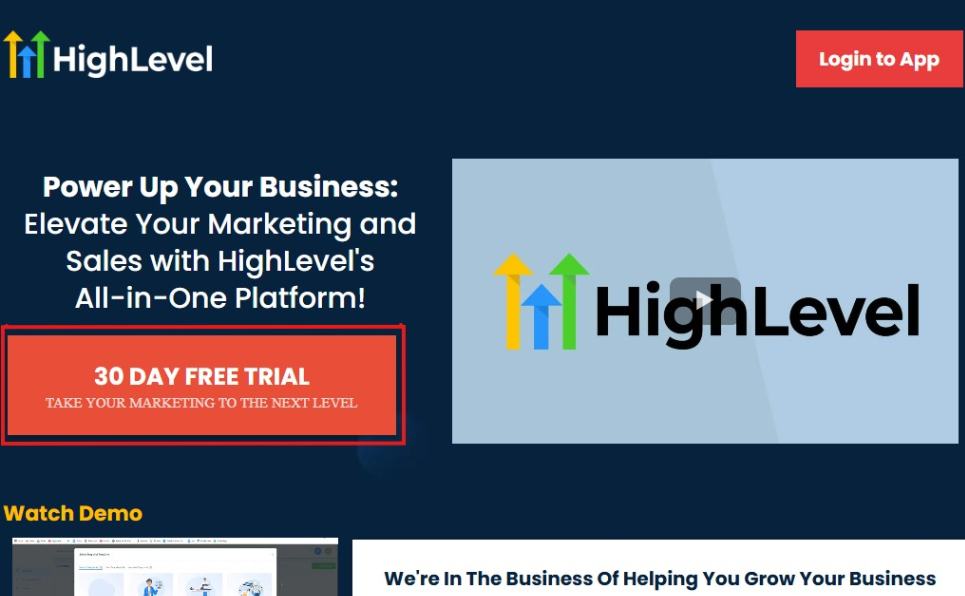
Upon clicking on “30 DAY FREE TRIAL“, a page will pop that looks exactly like the image below.
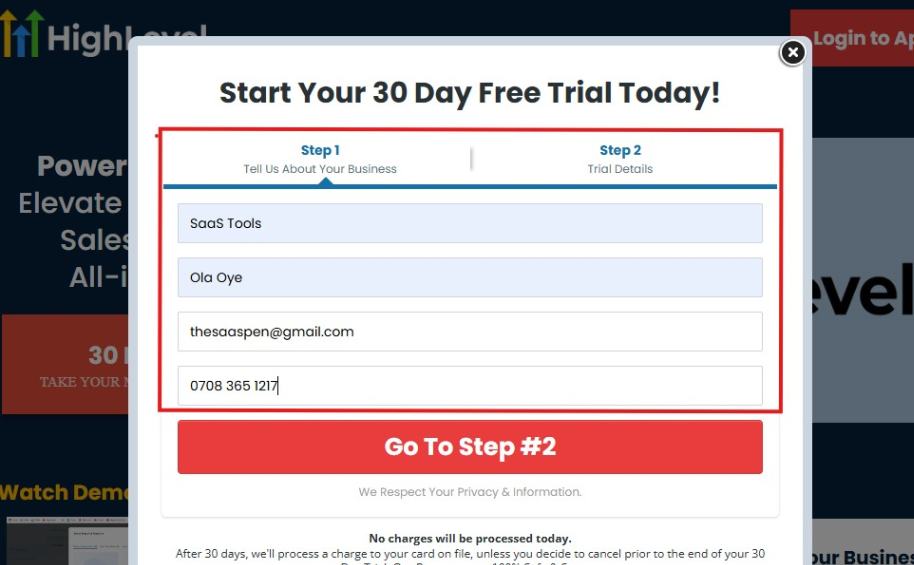
If you take a closer look at the image above, you will see that you need to supply your:
- Business name
- Company name
- Company email
- Phone number
Supply all the pieces of information and click on “Go To Step #2.”
On the next page, you will be required to select the plan you want to opt in for.
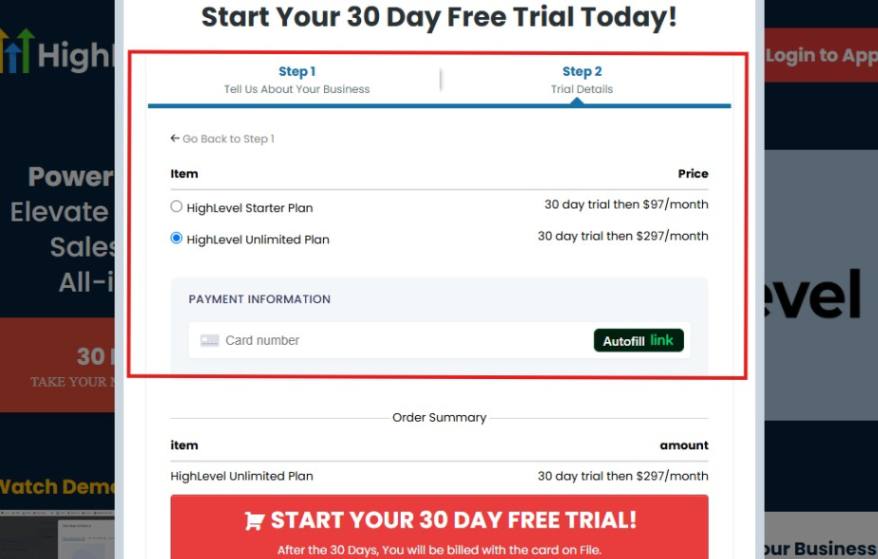
As you can see from the image above, you can either choose from:
- HighLevel Starter Plan
- HighLevel Unlimited Plan
Select the HighLevel Unlimited Plan and continue – you can always upgrade to the SaaS Mode later if you want that or downgrade.
The next thing you want to do is supply your credit card information.
Note: You will not be debited anything today until the end of your trail that is if you don’t cancel. Keep in mind that $1 will be debited and refunded back instantly into your account just to test your card is working.
After you have supplied the information accordingly, click on “START YOUR 30 DAY FREE TRIAL” and you will be asked to confirm you’re not a robot.
After that, the page below will pop up.
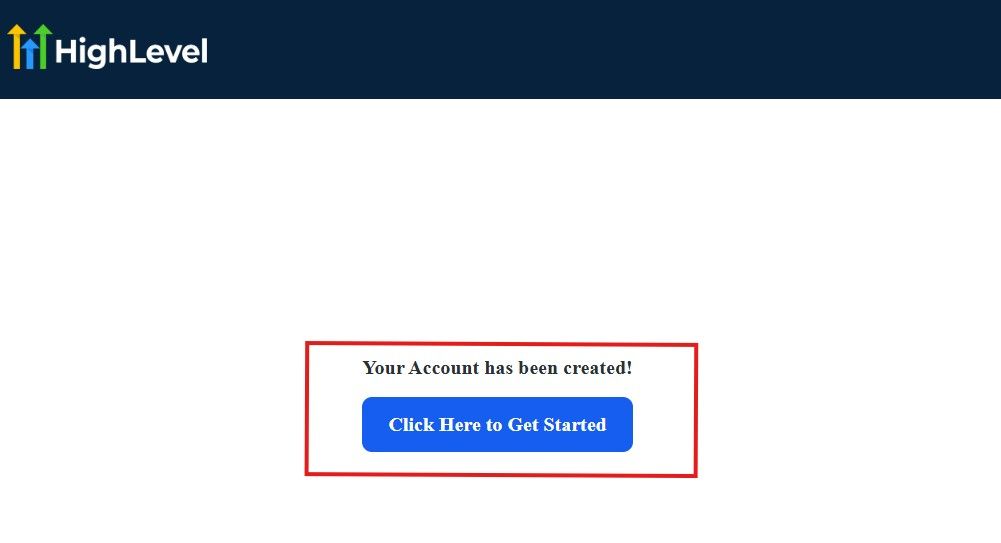
The image above says, “Your Account has been created!” Now, you need to click on the blue button that says “Click Here to Get Started.“
Click on the blue button to start your onboarding process.
Step 2: GoHighLevel Onboarding Process
The onboarding questions help GoHighLevel understand why you have signed up for the platform so that it can tailor your experience accordingly.
This is all you need to do:
After you click on the blue button above, the page below will pop up.
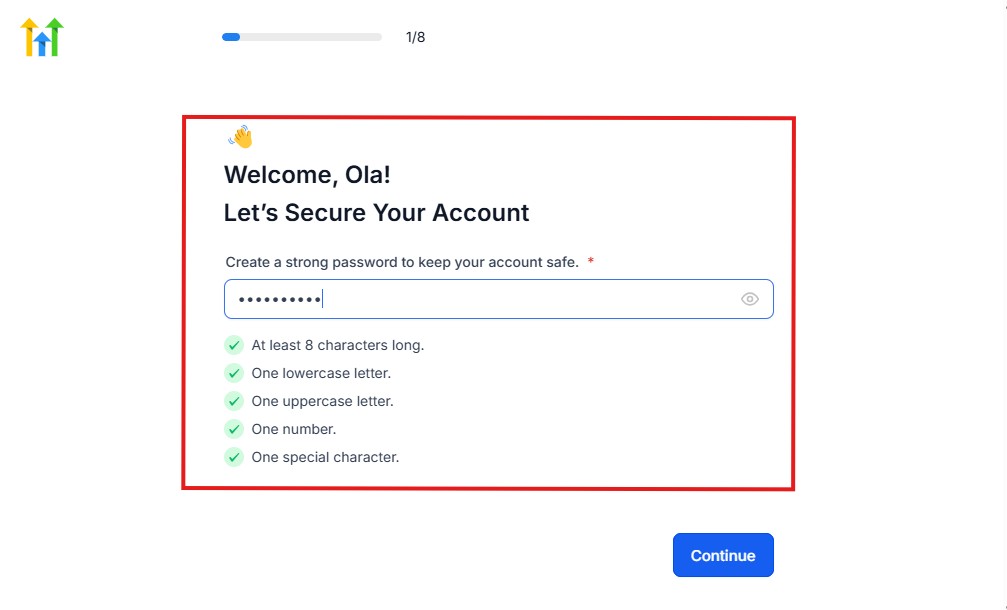
As you can see above, you need to set up your password, and the password has to be:
- At least 8 characters long
- One lowercase letter
- One uppercase letter
- One number
- One special character
If you have input the password and it matches all the description above, everything will be green just the way it’s in the image.
Click on “Continue” there after, and the image below will pop up.
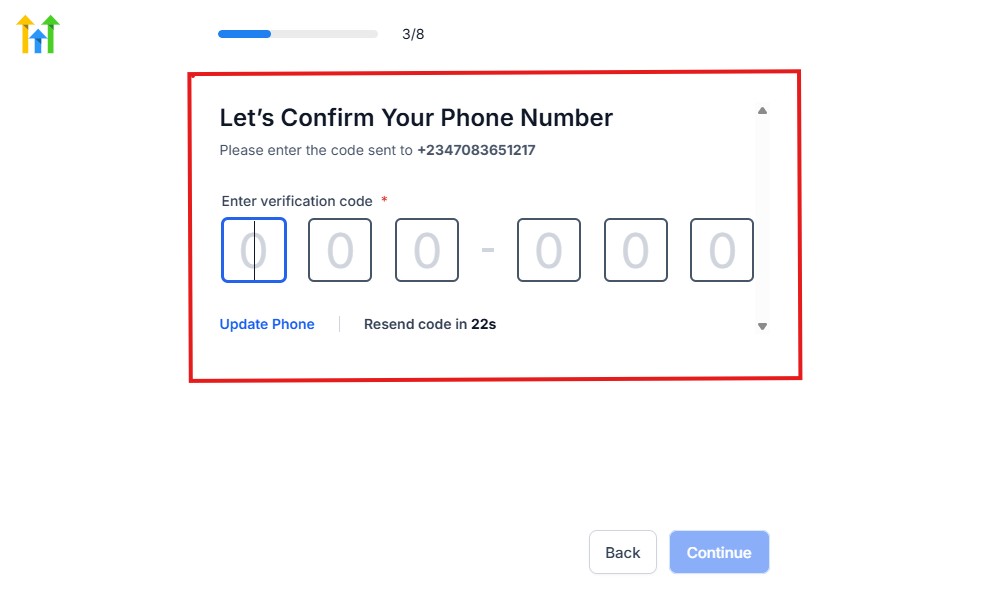
As you can see, a code will be sent to you to confirm your email address and phone number. The process is the same for the 2.
The next thing you need to do is to select how you plan to use GoHighLevel, as you can see below.
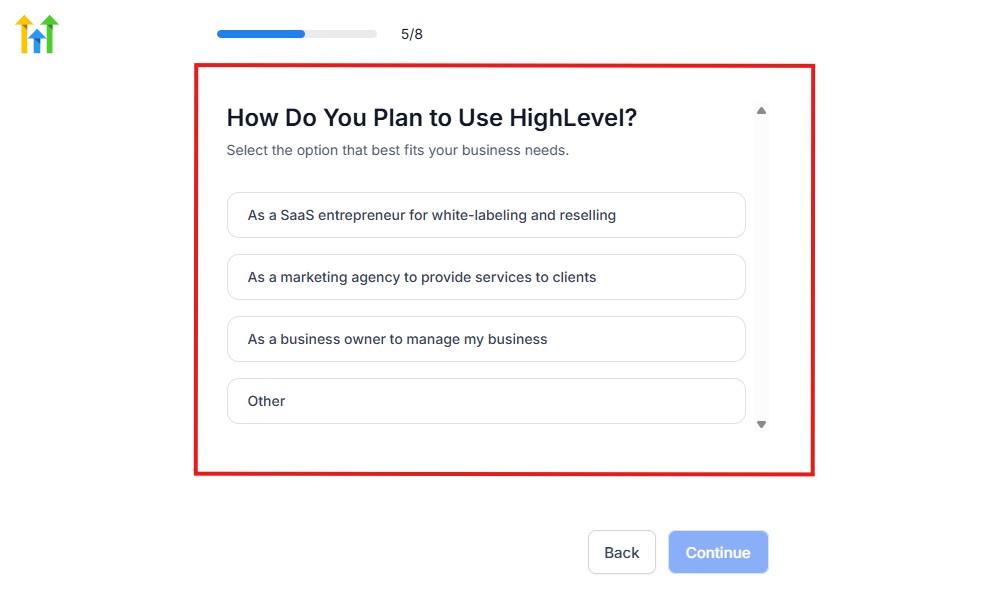
Select what best matches why you have signed up and click on Continue.
On the next page, you will be asked if you plan to resell GoHighLevel or not.
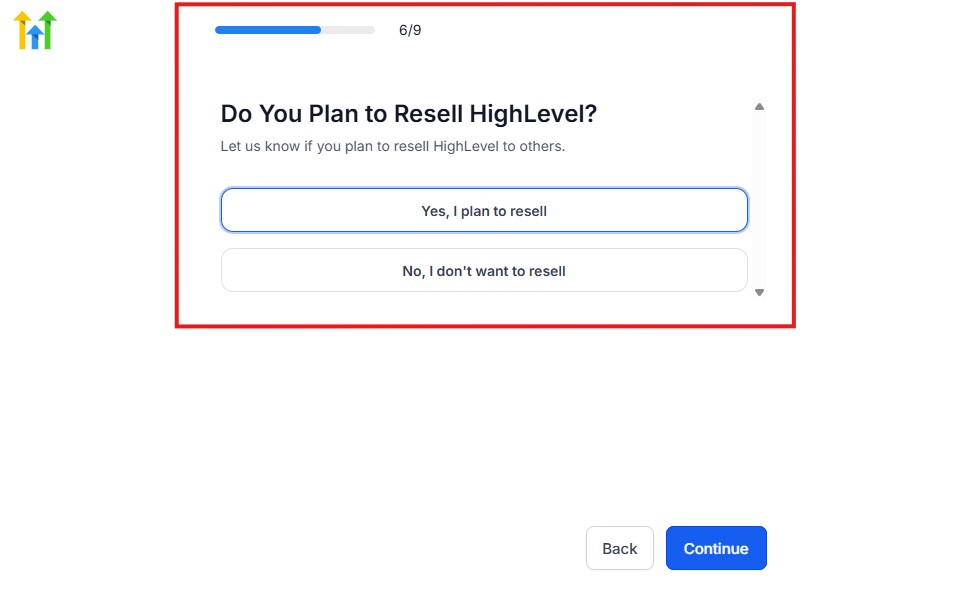
Select the answer based on the reason why you have signed up and click on “Continue”
Then, the page below will pop up.
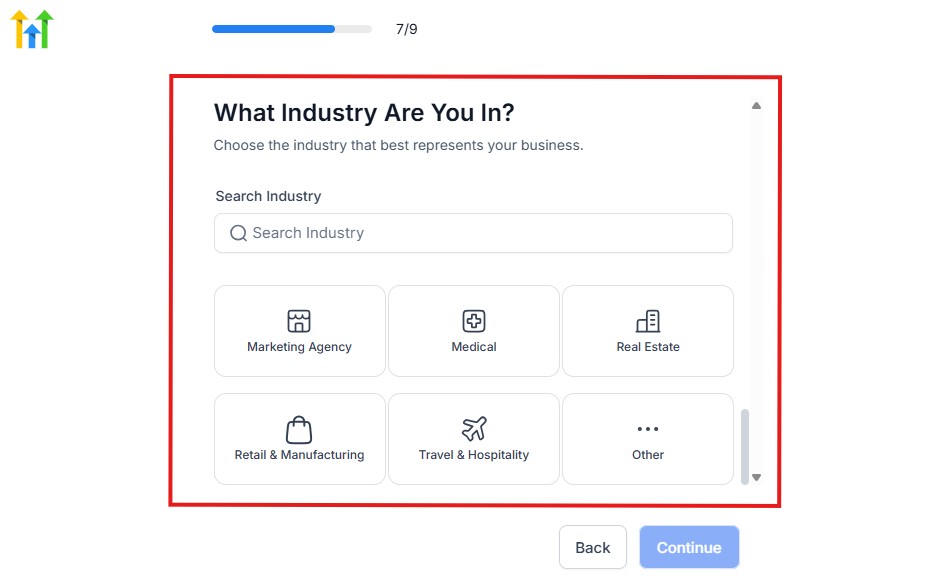
From the image above, you need to select the industry that you fall on. You can also make use of the search button if you can’t find it right away.
Then, click on continue after you select your industry.
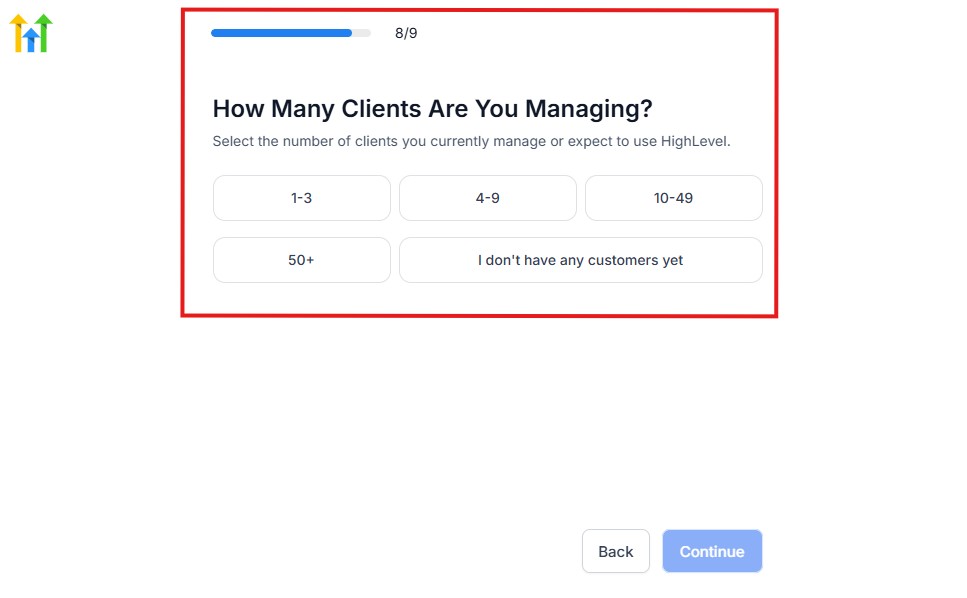
Then, the next thing you need to do is to select the number of clients that you currently have. Select “I don’t have any customers” yet if you currently don’t have one.
On the next page, you will be asked to select the platforms you currently use that you can integrate with GoHighLevel right away.
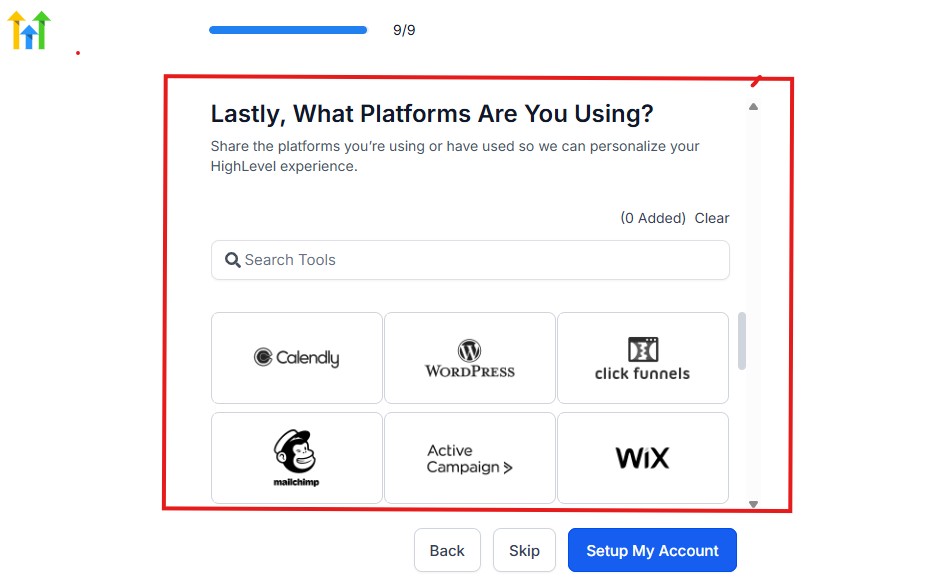
You can use the search button to search for any tools you want to add to your GoHighLevel account.
You can also skip this process and do it later if you want to.
After that, the page below will pop up.
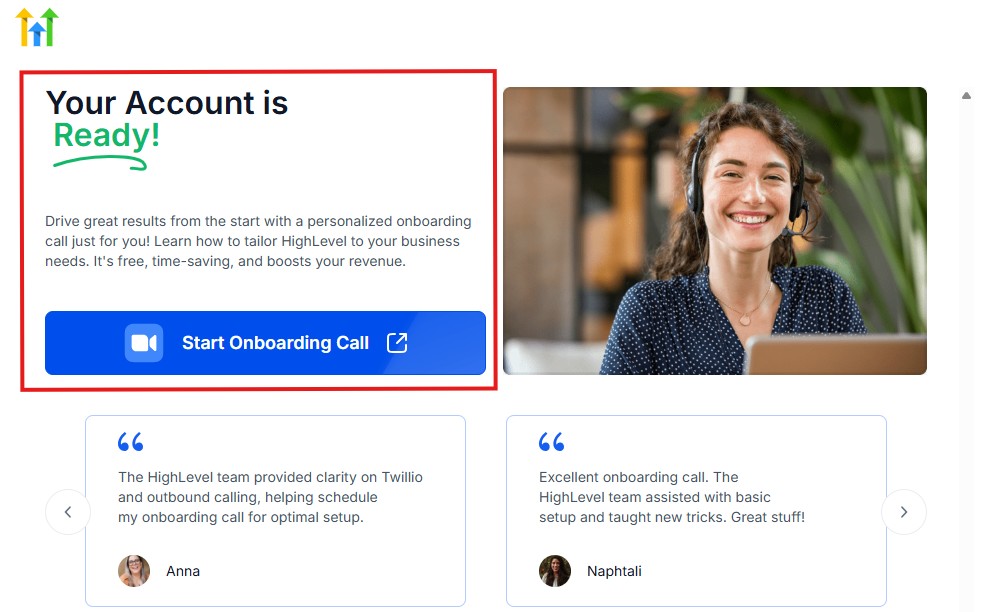
The page above says your account is ready and is asking you to “Start Onboarding Call.”
The “Onboarding Call” allows you to connect with the Go High Level team in order to discuss your account set-up process and everything regarding your plan in using HighLevel.
If you don’t want to start the “Onboarding Call” yet, just stroll down, and you will see the button in the image below.
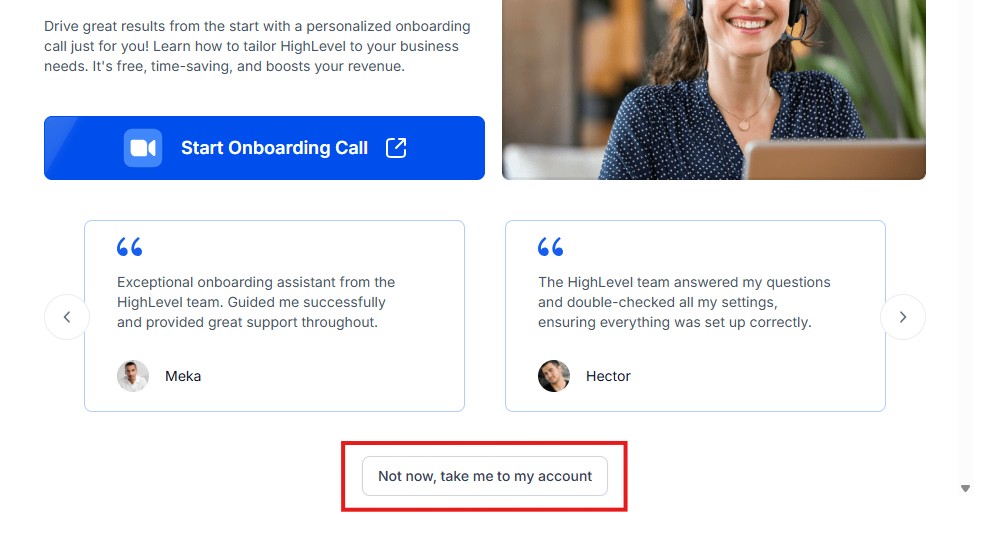
Simply click on “Not now, take me to my account“, and you will have access to your dashboard.
Note: If you have indicated that you want to resell HighLevel, you would have access to the agency dashboard by default, which looks like the image below.
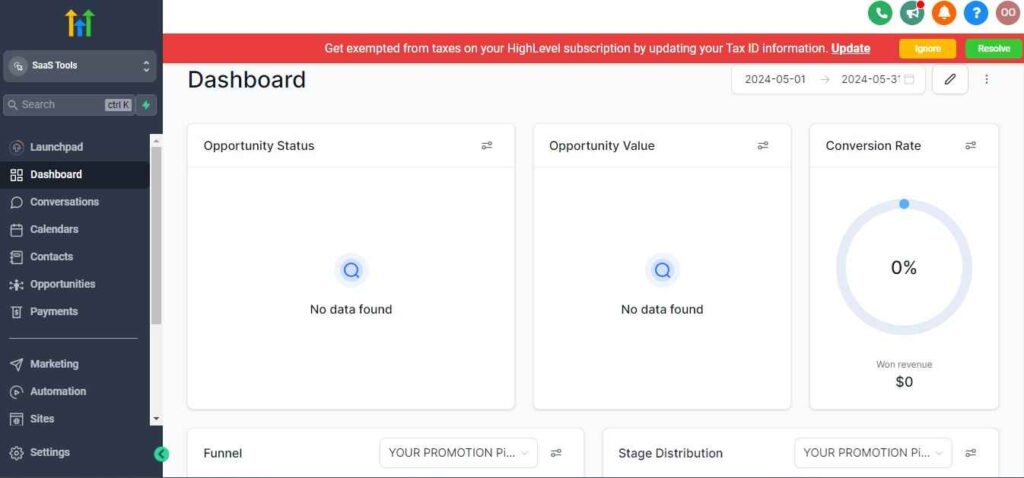
But if you didn’t indicate interest in reselling GHL, your dashboard will look like the image below.
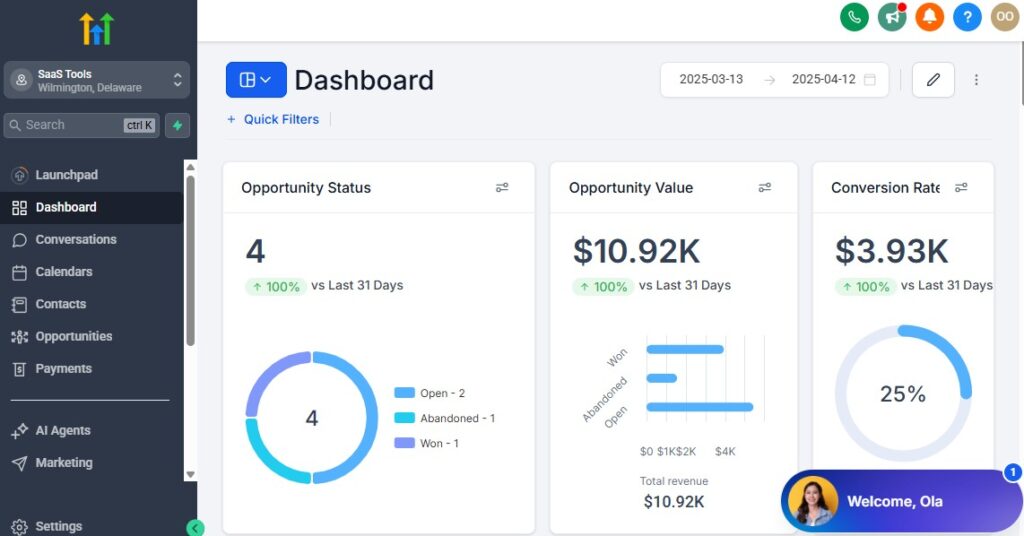
You can switch between these dashboards at any time.
The data you see on the dashboard above are not real data, they’re snapshots that you can use to kickstart your account setup process.
I want to say congratulations. You have successfully set up your Go High Level account.
Step 3. Customize Your Dashboard for Investing
Once inside your account, tailor your dashboard to reflect your business:
Rename Pipelines to match your workflows (e.g., Acquisitions, Dispositions, Rental Leads, Private Lenders)
Create custom tabs or folders to organize contacts like:
- Motivated Sellers
- Cash Buyers
- Contractors
- JV Partners or Lenders
This way, everything’s organized around how you operate.
Step 4. Set Up Key Integrations
To keep things running smoothly, connect GoHighLevel with your essential tools:
- Email: Connect Gmail, Outlook, or your business email to send and track messages
- Phone Number: Set up a local or toll-free number for SMS and calls (Twilio is built-in)
- Calendars: Sync your Google or Outlook calendar for appointment bookings
- Facebook Ads/Google Ads: Connect your ad accounts to run campaigns and capture leads
Why it matters: These integrations let you automate lead flow from marketing all the way to appointments and follow-ups – no manual entry needed.
Step 5. Add Your Team (If Applicable)
If you work with a team, like a virtual assistant, acquisitions manager, or transaction coordinator, you can create user roles inside GoHighLevel:
- Give different access levels to keep your system secure
- Assign tasks or leads to team members automatically
Step 6. Set Up Your Branding
Make your system look and feel professional by customizing the appearance:
- Upload your logo and brand colors
- Customize email/SMS templates with your tone and branding
- Add your business domain for client-facing pages and emails
This creates a consistent, trustworthy experience – especially if you’re working with sellers, buyers, or lenders.
📋 Quick Checklist Before You Move On:
- Account created and logged in
- Phone number and email integrated
- Calendars synced for appointments
- Pipelines renamed for REI use
- Basic team access set up
- Brand elements added (logo, domain, etc.)
Once you’ve completed this setup, you’re ready to start building your CRM and creating automation that actually works for your investing business.
Building an Investor-Focused CRM That Works
Your CRM (Customer Relationship Management system) is the heart of your real estate investing business inside GoHighLevel.
It’s where you track seller leads, buyers, lenders, contractors, and everyone in between.
Done right, it gives you clarity, speed, and control over every deal – without sticky notes, spreadsheets, or chaos.
Here’s how to set up a CRM that works for you.
🔍 1. Identify the Key Contact Types You Work With
Start by breaking down the types of people you deal with in your business. At a minimum, you’ll want separate categories for:
- Motivated Sellers – Leads you to acquire properties from
- Cash Buyers – Investors, you sell or assign deals to
- Private Lenders – People funding your deals
- Contractors/Vendors – For rehab projects
- Renters – If you’re holding rentals
- Agents/Partners – Real estate agents or JV partners
Each group may need a different type of follow-up, communication, or pipeline – so it’s smart to organize them from the beginning.
🏷️ 2. Use Tags to Organize and Segment Contacts
GoHighLevel lets you tag contacts to keep everything searchable and segmented. For example:
Seller – Hot LeadCash Buyer – Interested in DuplexesPrivate Lender – High PriorityUnder Contract – May 2025
Use tags to track:
- Lead status (new, qualified, under contract, closed)
- Location (city or zip code)
- Property type (single-family, multifamily, etc.)
- Priority level
This makes it easy to search and target the right people in seconds.
🔁 3. Set Up Custom Pipelines for Your Deals
GoHighLevel’s pipeline feature is where you’ll visualize your deals. Create separate pipelines for different workflows, such as:
💼 Acquisitions Pipeline (Sellers)
- New Lead
- Contacted
- Appointment Set
- Offer Made
- Under Contract
- Closed
🔁 Dispositions Pipeline (Buyers)
- New Buyer Lead
- Matched With Property
- Interested
- In Negotiation
- Closed
🛠️ Rehab/Project Pipeline (Optional)
- Planning
- In Progress
- Delays
- Completed
Each stage represents a real step in your process, so you always know where a deal stands.
📥 4. Customize Contact Fields for REI-Specific Data
Go beyond name and email. Add custom fields to collect the info that matters in your deals:
- Property Address
- Asking Price
- ARV (After Repair Value)
- Repair Estimate
- Contract Signed (Yes/No)
- Preferred Closing Date
- Funding Source
These fields help you quickly evaluate leads and stay organized.
🔔 5. Add Notes, Tasks, and Reminders
Inside each contact record, you can:
- Add notes from calls or walkthroughs
- Set tasks (e.g., “Follow up next Tuesday”)
- Create automated reminders for next steps
No more forgotten leads or dropped balls – everything is tracked, assigned, and visible.
🧪 Example: Seller CRM Snapshot
Imagine this setup for a motivated seller:
- Name: Lisa T.
- Property: 124 Main St, Atlanta
- Tags:
Seller – Warm,3BR,Needs Repairs - Pipeline Stage: Appointment Set
- Custom Fields: Asking $165k, ARV $250k, Repairs ~$25k
- Task: Call back after appointment (due Friday)
Everything you need is in one place – no guessing, no digging.
🧰 Your REI CRM Should Help You:
- Stay on top of every lead and deal
- Follow up consistently and with purpose
- Separate different types of contacts for targeted communication
- Visualize where every deal is at – and what’s next
Once your CRM is in place, you’re ready to start generating leads and feeding your pipeline automatically.
Motivated Seller Lead Generation Funnels
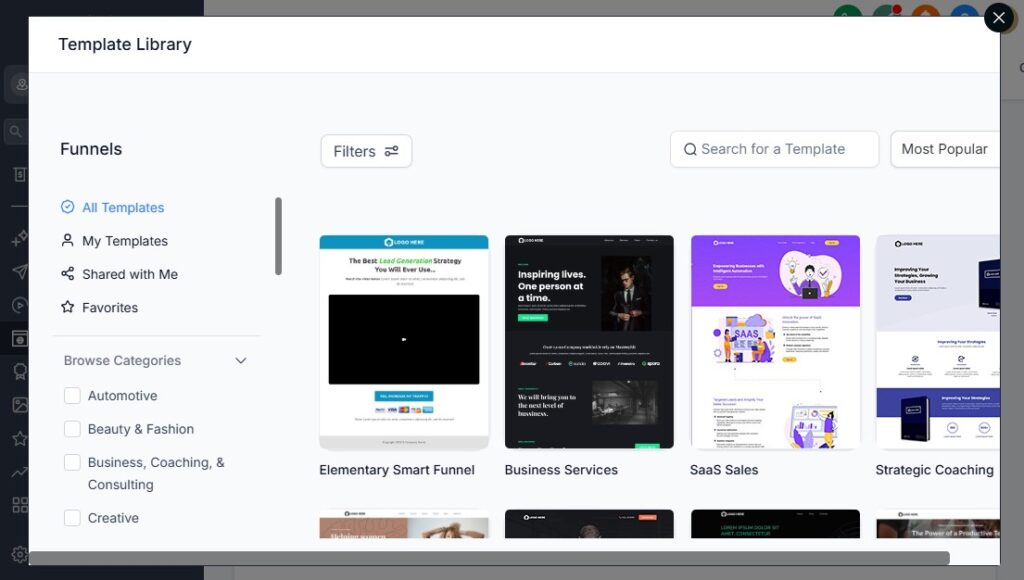
If you’re a real estate investor, leads are the lifeblood of your business, especially motivated sellers.
The more consistently you bring in qualified seller leads, the more opportunities you have to close profitable deals.
With GoHighLevel, you can build high-converting lead generation funnels that capture seller info and automatically follow up – without needing to touch a thing.
Let’s walk through how to set it up:
🎯 1. Choose Your Lead Magnet or Hook
To get sellers to give you their information, you need a strong reason for them to take action. This could be:
- “Get a Cash Offer on Your Home in 24 Hours”
- “Avoid Foreclosure – Sell As-Is, Fast”
- “Sell Your House Without an Agent – No Fees or Commissions”
You’ll use this messaging in your funnel headline, ad copy, and social media promos.
🛠️ 2. Build Your Funnel Pages in GoHighLevel
Inside GoHighLevel, go to Funnels > Create New Funnel and build a simple 2-step funnel:
Page 1: Seller Landing Page
Clear headline (“Sell Your House Fast for Cash in [Your City]”)
Short description of your offer (fast closing, no repairs, etc.)
Lead form asking for:
- Name
- Phone number
- Property address
- Why they’re selling (optional dropdown or text)
Page 2: Thank You Page
- Confirmation message (“We’ve received your info. A team member will contact you shortly.”)
- Optionally include a calendar booking link so hot leads can schedule a call instantly
✅ Tip: GoHighLevel provides funnel templates – you can start with one and customize it for your brand and market.
📣 3. Drive Traffic to Your Funnel
You have your funnel – now you need people to see it. Use GoHighLevel’s built-in tools or connect your ad accounts to launch campaigns such as:
- Facebook Ads targeting homeowners in pre-foreclosure
- Google Ads for keywords like “sell my house fast [city]”
- Direct mail or cold calling with a link to the funnel
- QR codes on signs or postcards that take sellers to the page
🤖 4. Automate Lead Capture & Follow-Up
Once a seller submits the form, you can use Workflows in GoHighLevel to:
- Send an instant confirmation SMS or email
- Notify you or your team via app or email
- Trigger a drip campaign (texts, emails, calls) that nurtures the lead over time
- Move them into your Acquisitions CRM pipeline
This ensures no lead slips through the cracks – even if they’re not ready to talk right away.
📈 5. Track Funnel Performance
In the Funnel Analytics tab, you’ll be able to see:
- Page views
- Form submissions
- Conversion rates
- Ad ROI (if connected)
Use this data to optimize your funnel over time – tweak headlines, images, and call-to-actions for better results.
🧪 Example in Action
Funnel Name: “Atlanta Cash Offer”
Ad Campaign: Facebook Ad → “Sell Your House As-Is, Fast”
Form Completion: Lead enters name, phone, and property address
Automation: Instant SMS + internal notification + added to “New Seller” pipeline
From ad click to lead qualification, GoHighLevel handles it all – even while you sleep.
✅ What You’ll Love:
- No coding or web design needed
- Leads go straight into your CRM with automated follow-up
- Works 24/7, so you’re always generating opportunities
- Easy to duplicate funnels for different zip codes or markets
Ready to turn those new leads into deals? Let’s move to the next step:
Automating Follow-Ups with Sellers & Leads
Following up with motivated sellers is where deals are made or lost.
Most sellers don’t respond on the first touch – they need to be nurtured over time.
With GoHighLevel, you can build smart follow-up automations that stay consistent, build trust, and keep your business top-of-mind.
Let’s break it down step by step:
🧠 1. Understand Why Follow-Up Matters
80% of deals happen after the 5th contact, but most investors give up after the 1st or 2nd.
Automated follow-ups let you:
- Stay in touch without manual effort
- Warm up cold or undecided sellers
- Respond instantly when a lead comes in
- Increase conversion rates dramatically
⚙️ 2. Build Your Automated Workflow in GoHighLevel
Go to “Workflows” in your dashboard and create a new one. Here’s what a simple follow-up sequence might include:
🔄 7–Day Follow-Up (Hot Seller Leads)
- Day 0: Instant text message – “Hey [First Name], thanks for reaching out. Got your info – I’ll review it and be in touch shortly.”
- Day 1: Email – “Here’s what to expect next…”
- Day 3: Voicemail drop – “Following up on the property you submitted…”
- Day 5: Text reminder – “Still interested in selling? Let me know – I can run some numbers.”
- Day 7: Email – “Final follow-up – Is this property still available?”
You can drag, drop, and customize each step visually inside GoHighLevel.
📣 3. Use Multiple Channels (Text, Email, Call, Voicemail)
Different sellers respond to different communication styles. That’s why GoHighLevel lets you mix and match:
- SMS: High open rates, great for quick check-ins
- Email: Longer form, good for sending info or explaining your process
- Voicemail Drops: Personal touch without needing to call
- Phone Calls: You can even assign outbound calls to your team or VA
💡 Tip: Add a “Reply STOP to unsubscribe” in texts for compliance.
🧪 4. Segment Your Leads for Smarter Follow-Up
Use tags, custom fields, and pipeline stages to send the right messages to the right people.
Example:
- Tag =
Seller – Cold→ Send slow-drip sequence (1x/week) - Tag =
Seller – Warm→ Send tighter follow-up (daily or every other day) - Tag =
No Response→ Move to re-engagement sequence after 30 days
This avoids sending the same message to every lead and makes your communication feel personal and relevant.
🧰 5. Create Templates You Can Reuse
Save time by creating message templates for:
- First response texts
- Deal evaluation follow-ups
- Appointment confirmations
- Re-engagement messages
GoHighLevel lets you store and reuse templates in all your campaigns.
💼 Example in Action
Let’s say you get a lead from your seller funnel in Dallas:
- They fill out your form
- Instantly, they receive a confirmation SMS and email
- You get notified and can call back – but if you don’t reach them…
- GoHighLevel starts the 7-day follow-up flow
- If they respond, they’re moved to “Appointment Set,” and future messages pause
That’s the power of automation – it works even when you’re off the clock.
✅ What You’ll Love:
- No more missed leads or manual follow-ups
- Messages go out automatically based on timing and behavior
- Helps you look professional and stay top-of-mind
- Follow-ups adjust based on how leads respond
Now that your follow-ups are automated, let’s help those hot leads take the next step:
GoHighLevel for Real Estate Investors – Acquisitions Pipeline Automation
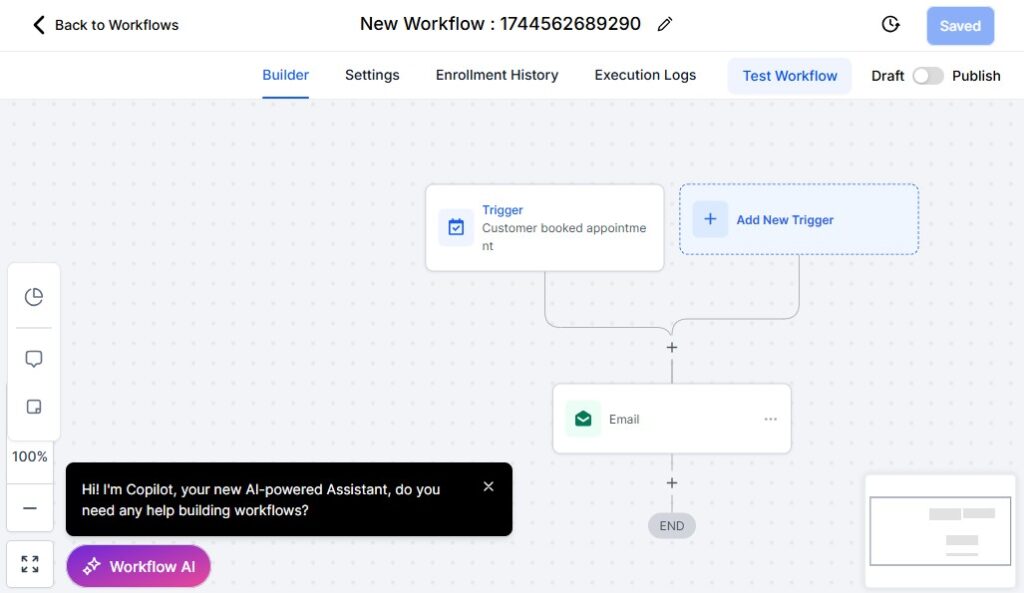
Your acquisitions pipeline is where seller leads turn into actual deals.
GoHighLevel makes it easy to build a fully automated pipeline that shows exactly where each lead stands – and what needs to happen next.
Think of it as your deal dashboard, keeping your entire investment process streamlined, from first contact to closing.
🏗️ 1. Set Up a Custom Pipeline for Seller Leads
Go to Opportunities > Pipelines > Create New Pipeline, and name it something like:
💼 “Seller Lead Acquisition Pipeline”
Now, create stages that match your buying process. Example stages:
- New Lead
- Contacted
- Appointment Set
- Offer Made
- Under Contract
- Closed
- Cold / Not Interested
Each stage represents a clear step toward the close, and you can drag-and-drop leads from one stage to another as they move forward.
🤖 2. Connect Your Funnel & Workflows to the Pipeline
Now that you have your funnel (from Section IV) and follow-up automation (from Section V), it’s time to connect everything to your pipeline.
When a lead fills out your seller form:
- They are automatically added to the “New Lead” stage
- Your follow-up workflow kicks in
- If they reply or book a call, they’re moved to “Appointment Set”
- After you make an offer, move them to “Offer Made,” and so on
Everything updates in real time – no spreadsheets, no guesswork.
✅ Bonus Tip: Use GoHighLevel’s Triggers to automate this movement between stages based on actions (like replying, booking, or status tags).
🧠 3. Use Pipeline Notes, Tasks & Reminders
Click into any opportunity (deal) and you can:
- Add notes from phone calls or walkthroughs
- Assign tasks (e.g., “Follow up Tuesday”)
- Set reminders so you never forget next steps
This helps you or your team stay accountable and move faster.
📊 4. Track Deal Values & Pipeline Revenue
Add the potential deal value to each opportunity (e.g., $10,000 assignment fee), and GoHighLevel will calculate:
- Total value in pipeline
- Value by stage (e.g., $50k in “Under Contract”)
- Closed deal totals
This is perfect for measuring ROI on your marketing and seeing where you need to focus.
📥 5. Automate Status Updates with Tags or Stage Triggers
You can set up smart automations like:
- When a lead is moved to “Under Contract”, send a notification to your acquisitions manager
- If no response after 7 days, move to “Cold Lead” and add a re-engagement tag
- When a deal is closed, trigger a “Thank You” message and offboarding workflow
Automation keeps your pipeline clean, without you micromanaging every move.
🧪 Example in Action
Let’s say a seller in Phoenix fills out your funnel:
- They’re instantly added to the “New Lead” stage
- They get an automated text and email
- After they book a call, your system moves them to “Appointment Set”
- You meet them and submit an offer – drag to “Offer Made”
- Seller accepts – move to “Under Contract”
- At closing, mark it “Closed” and track profit
It’s that easy – and 100% visible to your whole team.
✅ What You’ll Love:
- Full visibility into your deal flow
- Zero lead confusion – everyone knows what’s next
- Automated updates save hours of manual work
- Real-time insights into projected income and lead performance
Now that your acquisition process is streamlined… Let’s move to the next step…
Dispositions Pipeline for Selling, Assigning, or Holding Properties
Once you’ve acquired a property, the next step is disposition – deciding how to sell, assign, or hold that property.
Whether you’re flipping houses, wholesaling, or keeping rentals, GoHighLevel can automate much of the disposition process, making it smoother and more efficient.
Here’s how to set up a Dispositions Pipeline that maximizes your returns and minimizes your manual effort:
🛠️ 1. Set Up Your Dispositions Pipeline
Start by creating a new pipeline for your disposition process. Go to Opportunities > Pipelines > Create New Pipeline, and name it:
💼 “Dispositions Pipeline”
Create stages in the pipeline that fit your specific business model:
- New Property (Acquired)
- Ready for Sale
- In Negotiation
- Sold / Assigned
- Hold (Rental)
Each stage represents a distinct part of your property disposition process, making it easy to track every property’s status.
🔄 2. Automate Property Entry into the Pipeline
When a property is acquired and ready to be sold or assigned:
- Automatically add the property to the “New Property” stage based on a lead’s status or tag (e.g., “Deal Closed” or “Under Contract”).
- Trigger workflows to notify your team, assign tasks (like “Prepare property for sale”), and set reminders for future actions.
GoHighLevel’s workflow automation makes sure your property progresses smoothly through each stage without you needing to micromanage.
🏷️ 3. Segment Buyers and Investors
For each property you sell or assign, you’ll need to target the right buyers or investors.
Set up buyer segmentation in your CRM by using tags, custom fields, and lead stages, such as:
- Buyers looking for flips
- Cash buyers
- Buyers interested in rentals
You can tag and segment your buyers based on their property type preference (single-family, multi-family, etc.), investment goals (flipping, rental), and location (city, zip code).
Once segmented, you can automatically send property details to the right buyers via email or SMS whenever a property becomes available.
📲 4. Automate Property Marketing & Communication
Once a property is ready to sell, you can set up automated marketing sequences for both direct buyers and potential investors.
Some automations include:
- Email & SMS blasts with property details (price, photos, location, etc.)
- Voicemail drops to cash buyers or investors you’ve worked with before
- Automated follow-up to interested buyers (e.g., after sending a property listing)
- Listing reminders for buyers who showed interest but didn’t act
These automations ensure that you’re always marketing properties effectively, even when you’re busy with other deals.
🧪 5. Move Properties Based on Buyer Action
As you engage with buyers or investors, automate movement through your pipeline based on their actions. For example:
- When a buyer shows interest or requests a showing, move the property to “In Negotiation”.
- Once the property is sold or assigned, move it to “Sold/Assigned”.
- If you decide to hold a property as a rental, move it to “Hold (Rental)” and trigger rent collection and management tasks.
Pro Tip: Use GoHighLevel’s dynamic fields to personalize communication -— include property details, investment highlights, and closing timelines to keep your buyers engaged.
🔔 6. Notify Your Team Automatically
If you have a team working on different properties, GoHighLevel can automatically notify team members when:
- A property enters a new stage (e.g., ready to be sold, needs repairs)
- A buyer expresses interest or a deal is in negotiation
- A property is sold or assigned
This ensures everyone is on the same page without needing to constantly update them manually.
📈 7. Track Property Performance & ROI
GoHighLevel allows you to track and measure the performance of each property, from acquisition to sale:
- Revenue: See how much each property will bring in (sale price, assignment fee, etc.)
- Marketing ROI: Track the ROI of your marketing efforts by linking funnel conversions and ad costs.
- Deal Speed: Measure how long each property stays in the pipeline before being sold or rented.
This helps you determine what’s working and what’s not – and adjust your marketing and acquisition strategies accordingly.
🧪 Example in Action
Let’s say you acquire a property in Miami:
- Stage 1: It’s added to the “New Property” stage.
- Stage 2: It’s moved to “Ready for Sale” once you’ve completed repairs and marketing materials.
- Automation: An email is sent to your list of cash buyers and investors, showcasing the property.
- Stage 3: A buyer shows interest, so it’s moved to “In Negotiation”.
- Stage 4: The buyer agrees to purchase, and it moves to “Sold/Assigned” automatically.
- Stage 5: The deal closes, and the deal’s final status is marked as “Closed” and marked in your revenue report.
This simple flow helps you move properties efficiently, without missing a beat.
✅ What You’ll Love:
- Clear visibility into every property’s status – from acquisition to sale
- Automation keeps your marketing and team aligned
- No more manual tracking – your pipeline does it all
- Instant performance tracking to maximize ROI on every deal
Once your Dispositions Pipeline is automated, you’ll be able to close deals faster and more consistently.
Private Lenders & Investor Relationship Management
In real estate investing, maintaining strong relationships with private lenders and investors is critical.
They provide the capital needed for your deals and, often, the guidance that helps you grow.
GoHighLevel allows you to manage these relationships efficiently, ensuring you keep your lenders and investors happy, informed, and engaged.
Here’s how to do it.
🧑🤝🧑 1. Create a Dedicated CRM for Lenders & Investors
Start by creating a custom CRM inside GoHighLevel for all your private lenders and investors.
Organize their details with custom fields like:
- Name
- Contact info
- Loan amounts
- Investment preferences
- Status of previous deals (active, paid off, etc.)
By categorizing your investors and lenders, you can send personalized updates and track their investment history, making it easy to manage ongoing relationships.
🔔 2. Set Up Automated Communication
Keep your lenders and investors in the loop with automated updates on your deals. You can set up workflows to send:
- Monthly or quarterly reports: Let them know the status of current projects or deals, projected timelines, and any adjustments.
- Deal status updates: As a project progresses, send automated messages updating them on key milestones (e.g., “Property is under contract,” “Repairs completed,” “Sold!”).
- Payment reminders: If they’re expecting repayment or a return on investment, send reminders so they know exactly when to expect their payments.
Automation ensures that they stay informed without you needing to manually follow up each time.
💬 3. Use Segmentation to Personalize Communication
Segment your private lenders and investors based on their investment type and interest:
- Active lenders: Send them updates about ongoing projects and future opportunities.
- Passive investors: Keep them informed with general progress reports and investment performance.
- First-time investors: Send them onboarding messages, introducing them to your process and expectations.
Personalized communication builds trust and lets each investor or lender feel valued, which is key to long-term partnerships.
📅 4. Automate Meeting Scheduling
Private lenders often want to meet in person or have calls to discuss new opportunities or updates.
Use GoHighLevel’s calendar and scheduling tool to set up automated scheduling for:
- Investment proposal calls
- Check-in meetings
- Post-project wrap-ups
You can send them automated invites, confirm appointments, and even send reminders – all without lifting a finger.
🧑🏫 5. Send Educational Content & Newsletters
To keep your lenders and investors engaged, send regular educational content or industry news. This can include:
- Market updates: Share insights on the real estate market trends, economic shifts, or legislative changes.
- Investment tips: Offer advice on how they can maximize their returns or diversify their portfolios.
- Success stories: Show them how their money has made an impact, whether it’s through a successful flip or a long-term rental deal.
Automated newsletters or content drip campaigns can be set up to keep them informed, building confidence and keeping the relationship active.
📈 6. Track Investor Performance & ROI
You can track each investor’s performance using GoHighLevel’s CRM and reporting features. This includes:
- Investment returns: Track ROI and share this with lenders to show them how their money is working for them.
- Deal completion times: Let them know how long projects are taking and if you’re meeting agreed-upon timelines.
- Payment schedules: Keep track of when you need to make payouts and ensure that no investor is left in the dark.
By tracking this data, you can stay transparent and accountable – two important aspects of maintaining strong relationships with private lenders and investors.
✅ What You’ll Love:
- Clear tracking of all your investors and lenders
- Automated communication keeps them informed without extra work
- Segmentation makes messages more personal and relevant
- Transparency and regular updates strengthen trust and retention
By automating these key aspects of private lender and investor relationship management, you can stay organized, save time, and focus on scaling your business.
Rental Property Management & Tenant Communication
Managing rental properties and maintaining strong communication with your tenants is essential for keeping everything running smoothly.
With GoHighLevel, you can automate many of the tasks involved in property management, from tenant communication to payment reminders and maintenance requests.
This will save you time, reduce stress, and ensure your tenants are satisfied.
Here’s how to streamline rental property management and communication:
🛠️ 1. Set Up a Tenant CRM
The first step is to create a dedicated CRM for your tenants within GoHighLevel. By tracking tenant information, you’ll be able to stay organized and keep communication flowing. Key details to include:
- Tenant name and contact information
- Lease start and end dates
- Payment history and amounts due
- Maintenance requests and issues
This CRM will allow you to track all tenant-related activities in one place, ensuring nothing slips through the cracks.
💬 2. Automate Tenant Communication
Keeping tenants informed is essential. Use GoHighLevel’s automation tools to send important updates, such as:
- Welcome emails when a tenant signs a lease agreement
- Rent reminders a few days before the due date (via SMS and email)
- Maintenance notifications when scheduled maintenance will occur
- Lease renewal reminders when the tenant’s lease is coming to an end
Automating these messages ensures your tenants receive timely communication without you needing to send each message manually.
🛠️ 3. Simplify Maintenance Requests
Tenant maintenance requests can pile up quickly. With GoHighLevel, you can automate the process to ensure nothing is forgotten.
- Set up an online maintenance request form for tenants to fill out.
- Once the request is submitted, automatically create a task for your maintenance team to follow up.
- Send automatic email/SMS confirmations to the tenant, so they know their request is being processed.
- Track progress on each maintenance request within the CRM to ensure timely completion.
This will reduce the back-and-forth communication and allow you to manage maintenance issues efficiently.
💳 4. Rent Payment Reminders & Automation
Timely rent collection is crucial for cash flow. GoHighLevel helps you automate rent collection with reminders and payment tracking:
- Set up automated rent reminders a few days before the rent is due (via SMS, email, or voicemail drops).
- Use GoHighLevel’s integration with payment gateways to allow tenants to pay online quickly.
- Track payments and send receipts automatically when payments are received.
This saves time and reduces late payments by keeping tenants informed about when and how to pay.
📆 5. Automate Lease Renewals & Notifications
To avoid the hassle of manual renewals, set up an automated lease renewal process:
- When a tenant’s lease is nearing expiration, GoHighLevel can automatically send reminders about the renewal.
- You can even send incentive emails to encourage early renewal or offer discounts for signing a new lease.
- Once the tenant agrees to renew, automatically generate the renewal documents and send them for electronic signature.
This automation ensures you’re not caught off guard by leases expiring, and keeps tenants happy by making renewals smooth.
📝 6. Tenant Feedback & Surveys
To improve tenant satisfaction and address issues before they become problems, use GoHighLevel to send tenant satisfaction surveys or feedback requests.
You can automate:
- Post-maintenance surveys to see how tenants feel about repairs.
- Post-move-in surveys to check how the tenant’s initial experience is going.
- Annual surveys to gather feedback on their overall living experience.
This helps you stay proactive in addressing tenant concerns and improving your property management process.
📊 7. Track Tenant & Property Performance
GoHighLevel lets you track key metrics for each property and tenant, such as:
- Rent collection rates
- Maintenance request response times
- Lease renewal rates
- Tenant satisfaction
By tracking these KPIs, you can identify areas for improvement and make data-driven decisions about your rental properties.
✅ What You’ll Love:
- Clear, centralized management of tenant information
- Fully automated reminders and notifications for rent and lease renewals
- Streamlined maintenance request handling for faster response times
- Tools to track tenant satisfaction and overall property performance
With GoHighLevel, you can automate and streamline your rental property management, allowing you to focus on growing your portfolio while ensuring your tenants remain happy and your properties run smoothly.
Project Management for Flips & Rehabs
Flipping houses or rehabbing properties requires precise project management. From budgeting to coordinating contractors, every step needs careful tracking.
GoHighLevel provides tools to automate and streamline these tasks, helping you stay on top of every project without missing a beat.
Here’s how to use GoHighLevel to manage your flips and rehabs efficiently:
🔨 1. Set Up a Project Management Pipeline
The first step is to create a dedicated pipeline for your flips and rehabs.
Set up stages that match the flow of your projects, such as:
- Acquisition: Property is under contract or purchased.
- Planning: Initial inspection, budgeting, and project planning.
- Demolition/Prep: Start with demolition and site preparation.
- Rehab in Progress: Active work on repairs, updates, etc.
- Final Inspection: Before listing or selling.
- Sale/Closing: Property is sold or ready for rent.
This pipeline helps you track every stage of your project, keeping all tasks and deadlines organized.
📅 2. Automate Task Assignments and Deadlines
Project management requires constant coordination between contractors, suppliers, and your team.
With GoHighLevel, you can automate task assignments and set deadlines for each phase of the project:
- Create tasks for each team member (e.g., “Meet with contractor,” “Review property inspection report”).
- Set reminders for each task so team members don’t miss deadlines.
- Track task progress with automated status updates, moving tasks from “In Progress” to “Completed” as they’re finished.
This ensures you stay on schedule and nothing is overlooked.
🛠️ 3. Coordinate Contractors & Suppliers
Managing contractors and suppliers is a critical part of any flip or rehab.
GoHighLevel allows you to create workflows to keep everyone on the same page:
- Automate notifications to contractors about scheduled work days or material delivery.
- Assign tasks to specific contractors, like “Plumber needs to install new fixtures” or “Electrician to inspect wiring.”
- Send reminders for deadlines, inspections, and approvals to keep contractors on track.
- Use automated emails and SMS to request quotes or updates from suppliers.
By automating communication, you’ll avoid delays and miscommunications that can slow down your project.
💵 4. Budget Tracking & Expense Management
Managing your rehab budget is essential to ensuring profitability.
GoHighLevel can help you track and manage expenses by:
- Setting up custom fields to log expenses (labor, materials, permits, etc.).
- Creating a workflow that updates you when certain budget thresholds are hit (e.g., “80% of budget spent”).
- Generating reports to compare your actual spending with your initial budget.
You can also send automated reminders to team members to submit receipts or update budget info, ensuring you stay on top of every cost.
📞 5. Keep Investors and Stakeholders Informed
If you’re working with investors or stakeholders, keeping them updated is crucial. GoHighLevel allows you to automate progress reports and send updates via email or SMS:
- Send weekly or bi-weekly updates on the project’s status (budget, timeline, completed work).
- Share photos or videos of the progress.
- Notify them of any significant changes to the budget, timeline, or project scope.
By keeping investors in the loop with automated updates, you can foster trust and maintain transparency.
📈 6. Monitor Project Timelines & Deadlines
Use GoHighLevel’s calendar and task management features to keep track of important project deadlines, such as:
- Start and end dates for each phase (e.g., “Rehab in Progress: 30 days”).
- Key inspection dates or vendor delivery schedules.
- Final walkthroughs and inspection appointments before listing the property.
Tracking timelines will help you meet your deadlines and avoid unnecessary delays, ensuring you stay within your planned rehab period.
📝 7. Automate Property Listing & Sale Process
Once the rehab is completed, GoHighLevel can help you automatically move properties into your sales pipeline, creating listings, marketing materials, and emails for potential buyers:
- Move the property to the “Ready to Sell” stage once rehab is complete.
- Create automated emails or text messages with property details, photos, and pricing to send to interested buyers or agents.
- Use GoHighLevel’s funnel tools to set up property listing pages that convert visitors into potential buyers.
With automation, you’ll save time in the sales process and make sure your listings are sent out promptly once the property is ready.
✅ What You’ll Love:
- Clear tracking of each project’s progress from start to finish
- Automated task assignments to keep everything on schedule
- Budget tracking and expense management to ensure profitability
- Seamless communication with contractors, suppliers, and investors
- Effortless property listing and sale process automation
With GoHighLevel’s project management tools, you can ensure your flips and rehabs are completed efficiently, within budget, and on time, while keeping everyone informed and aligned.
Learn More:
- What is GoHighLevel? (Features, Use Cases, Pricing & More)
- GoHighLevel Review: (My Experience After 5 Years)
- GoHighLevel Pricing: (+ Discount Codes)
- GoHighLevel Features: (Full List of Tools)
- GoHighLevel Onboarding Checklist: (Complete Tutorial)
- GoHighLevel for Property Management: (Detailed Tutorial)
- GoHighLevel for Real Estate Agents: (Detailed Tutorial)
- GoHighLevel for Realtors: (Detailed Tutorial)
Reporting, KPIs & Deal Tracking
To make informed decisions and evaluate your real estate success, tracking key performance indicators (KPIs) and deals is essential.
GoHighLevel offers you powerful tools for reporting and deal tracking to ensure you’re always on top of your investments and flipping projects.
Here’s how to use GoHighLevel to measure, track, and optimize your deals:
🏠 1. Set Up Custom KPIs for Your Business
Every real estate business has unique goals, and it’s essential to track the right metrics that align with yours.
GoHighLevel allows you to create custom KPIs to track the performance of your deals and investment activities, such as:
- Profit per deal: Track the net profit for each property after factoring in acquisition costs, renovation expenses, and final sale price.
- Time on market: Track how long properties are staying on the market before being sold or rented.
- Lead conversion rate: Measure how many leads are converted into actual deals.
- ROI: Track the return on investment for each property or project.
You can easily visualize these KPIs in GoHighLevel’s reporting dashboard to ensure you’re meeting your targets.
📈 2. Track Deal Progress in Real Time
GoHighLevel’s deal tracking tools allow you to follow your real estate deals through every stage of the process, from acquisition to closing:
- Track the status of each deal, whether it’s in acquisition, rehab, or ready to sell.
- Set up custom stages based on your business workflow, such as “Contract Signed,” “Rehab Started,” and “Sold.”
- Monitor key dates: Automatically track important deadlines like project completion dates, inspection dates, and closing dates.
- Assign tasks and deadlines for each stage of the deal to ensure your team stays on track.
With this real-time tracking, you can make quick adjustments if a deal is falling behind schedule or going off course.
🗂️ 3. Generate Reports for Investors and Stakeholders
If you’re working with investors or stakeholders, you’ll need to keep them updated with detailed reports.
GoHighLevel makes it easy to generate automated deal reports and investment summaries.
You can send out:
- Project progress reports: Keep your investors updated on the status of each project.
- Profit and loss reports: Show the financials of each deal, including expected returns.
- Custom analytics: Provide insights based on the KPIs that matter most to your investors.
These reports can be sent automatically on a set schedule, saving you time and ensuring transparency with stakeholders.
💡 4. Analyze Your Marketing Performance
Tracking your marketing efforts and their ROI is just as important as tracking your deals.
GoHighLevel provides analytics to help you measure the effectiveness of your marketing campaigns. This includes:
- Lead source tracking: Identify which marketing channels are bringing in the most qualified leads (e.g., social media, paid ads, direct mail).
- Funnel performance: Track how your lead generation funnels are performing. Are leads converting at the rate you expect? Where are you losing potential clients?
- Ad performance: If you’re running paid advertising campaigns, GoHighLevel lets you track the ROI of each campaign, including cost per lead and conversion rates.
By analyzing your marketing performance, you can optimize your efforts and focus on what’s driving the best results.
🧑🤝🧑 5. Set Up Client and Deal Profiles
Each deal and client (whether it’s a buyer, seller, or investor) should have a detailed profile that includes essential information:
- Property details: Address, purchase price, renovation costs, sale price, etc.
- Investor profiles: Track investor interests, past projects, and their investment amounts.
- Deal history: Record any negotiations, offers, and closing details for every transaction.
Having a clear, centralized database of this information helps you make better decisions and offers a complete overview of each deal, ensuring no important details are forgotten.
📅 6. Schedule and Track Key Milestones
It’s crucial to stay on top of critical project milestones and deadlines. GoHighLevel allows you to:
- Set automated reminders for project timelines and important dates (e.g., closing deadlines, inspection dates).
- Track deal milestones in your pipeline, so you always know when each stage of the deal is scheduled to be completed.
This ensures you’re hitting your targets and keeps everything on track, even as you juggle multiple deals.
📊 7. Visualize Data with Dashboards & Graphs
GoHighLevel’s dashboard feature allows you to visualize all the data in one place.
You can create custom dashboards for:
- Deal tracking: See where each deal is in the pipeline.
- Financial performance: Monitor revenue, expenses, and profits at a glance.
- Marketing performance: View lead sources, funnel conversion rates, and ad performance.
With visual dashboards, you’ll have everything you need to make informed, data-driven decisions right in front of you.
✅ What You’ll Love:
- Tailored KPIs to track what matters most for your business
- Real-time deal tracking to stay on top of every project
- Automated reporting for investors, stakeholders, and partners
- Detailed marketing performance analysis to optimize your efforts
- Clear dashboards for a visual representation of your business data
With GoHighLevel’s comprehensive reporting and deal tracking features, you can monitor your real estate investments and projects with ease, make smarter decisions, and ensure maximum profitability.
White-Labeling & Scaling Your REI Business
Scaling your real estate investment (REI) business while maintaining a professional and seamless brand experience is essential for long-term success.
GoHighLevel allows you to white-label its platform and provides the tools to manage multiple properties, projects, and clients in a way that feels personalized and professional.
Here’s how GoHighLevel can help you white-label and scale your REI business.
🌟 1. White-Labeling for a Professional Brand
White-labeling allows you to brand GoHighLevel’s platform as your own, creating a cohesive and professional experience for your clients and team.
This is crucial for building credibility and trust with investors, buyers, and sellers.
- Customize the dashboard: Brand the user interface with your logo, color scheme, and business name, creating a personalized environment for your team and clients.
- Client portals: Set up private, branded client portals where investors can log in to see reports, deal progress, and updates on their investments.
- Emails, text messages, and landing pages: Customize communication to match your brand’s voice. All automated emails, SMS, and funnel pages can be branded to provide a consistent client experience.
This gives your business a polished, professional appearance and shows clients that you’re operating at the highest level.
📊 2. Scaling with Multiple Properties & Projects
As you grow your REI business, you’ll need to manage multiple properties, deals, and investors.
GoHighLevel’s scalable features allow you to handle this growth without compromising on efficiency.
- Manage multiple properties: Create separate pipelines for each property or project you’re managing, whether it’s a flip, rental property, or rehab project. Each pipeline can have customized stages (acquisition, rehab, sold, etc.).
- Track multiple deals: With GoHighLevel’s automation and deal tracking, you can easily handle an increasing number of deals without missing important milestones.
- Investor relationship management: You can set up dedicated pipelines to track the communication and deals with each investor or lender, keeping them informed and engaged.
By keeping everything organized in one platform, you can scale efficiently without feeling overwhelmed.
🛠️ 3. Team Collaboration & Role-Based Access
Scaling often means expanding your team. GoHighLevel makes it easy to collaborate effectively with your team by offering:
- Role-based access: Grant different levels of access to your team members based on their role. For example, your project managers might have access to the rehab pipelines, while your marketing team can manage lead generation funnels.
- Task assignment and reminders: Assign tasks to different team members, track their progress, and set automated reminders to ensure work is completed on time.
- Team communication tools: Use internal notes and messages to keep the communication flowing between team members, keeping everyone in the loop on project status and developments.
By setting clear roles and responsibilities, you can manage a larger team efficiently and ensure everyone is working towards the same goals.
📈 4. Automate Marketing & Lead Generation
As your business scales, so should your lead generation efforts.
GoHighLevel allows you to automate and scale your marketing campaigns to bring in more leads and potential investors.
- Create automated lead generation funnels: Design funnels that target motivated sellers, buyers, or investors and set up automated email and SMS follow-ups.
- Track marketing ROI: GoHighLevel helps you measure the success of each campaign, allowing you to optimize and focus on the most effective channels.
- Social media automation: Schedule and automate social media posts, email campaigns, and text blasts to maintain consistent engagement with your audience without manual effort.
By automating your marketing efforts, you can scale your lead generation without increasing your workload.
💼 5. Investor & Lender Management at Scale
When scaling, keeping track of your investors, lenders, and other stakeholders becomes essential.
GoHighLevel makes it easy to automate investor communications and maintain strong relationships.
- Automated investment updates: Send periodic updates to investors about property progress, expected returns, and project timelines.
- Investor relationship pipelines: Track where each investor is in your pipeline, whether they are actively funding deals, awaiting new opportunities, or receiving their returns.
- Secure document sharing: Easily share investment documents (like contracts, financial statements, and progress reports) securely with your investors via GoHighLevel’s platform.
This ensures you’re keeping investors informed and engaged, building trust as your business scales.
💡 6. Streamlined Sales & Deal Closing
When scaling, having a streamlined sales and deal-closing process is key.
GoHighLevel provides you with the tools to automate the closing process and manage multiple deals efficiently.
- Automate contract creation: With GoHighLevel’s document automation features, you can generate contracts, agreements, and closing documents for your properties without manual effort.
- Deal tracking and follow-ups: Use the automated follow-up sequences to track each deal from initial contact to closing, ensuring that no deals slip through the cracks.
- Lead nurturing: Continue nurturing leads who aren’t ready to close yet, so you can stay top of mind until they are prepared to move forward.
By automating the sales process, you can scale your business and handle more deals without losing efficiency or quality.
📊 7. Reporting & Analytics for Scaled Operations
As your business grows, you’ll need to stay on top of performance metrics and track your business’s success.
GoHighLevel’s reporting and analytics tools make it easy to:
- Monitor key business metrics: Track ROI, deal conversion rates, lead performance, and investor engagement to make data-driven decisions.
- Create custom reports: Generate detailed reports that show the performance of each property, project, or deal, helping you spot areas for improvement.
- View real-time dashboards: See how your entire business is performing at a glance with GoHighLevel’s interactive dashboards.
By using reporting and analytics tools, you can ensure you’re making strategic decisions that will support sustainable growth.
✅ What You’ll Love:
- A fully white-labeled platform that aligns with your brand’s identity
- Scalable systems for managing multiple properties, deals, and investors
- Efficient team collaboration tools and role-based access
- Automated marketing and lead generation to scale without extra effort
- Streamlined deal-closing processes that support more transactions
- Powerful reporting and analytics to measure success and drive growth
With GoHighLevel’s white-labeling features and scalable tools, you can grow your real estate investing business while maintaining a professional brand and streamlined processes.
Frequently Asked Questions
FAQs about using GoHighLevel for Real Estate Investors.
Is GoHighLevel only for real estate agents, or can investors use it too?
GoHighLevel is absolutely suitable for real estate investors. In fact, it can be customized to fit investor-specific workflows like acquisitions, dispositions, rental management, and private lender communication.
Do I need to be tech-savvy to use GoHighLevel?
Not at all. GoHighLevel is built to be user-friendly. Even if you’re not a tech expert, you can launch funnels, automate follow-ups, and manage contacts with simple drag-and-drop tools and pre-built templates.
Can GoHighLevel help me find motivated seller leads?
Yes! You can use GoHighLevel to build lead generation funnels, run Facebook or Google Ads, capture inbound leads, and automatically follow up with them – all in one place.
How does GoHighLevel support private money or lender relationships?
You can create dedicated pipelines and automations for lenders – tracking communications, sending updates on deals, and even segmenting based on past funding activity or interest.
Can I manage both flips and rentals using the same GoHighLevel account?
Yes. GoHighLevel’s customizable pipelines allow you to set up workflows for flips, rentals, wholesales, and more, so you can manage multiple strategies within one dashboard.
Final Thoughts
Real estate investing requires speed, consistency, and smart systems. GoHighLevel gives you the tools to automate key parts of your business – from finding motivated sellers to staying in touch with cash buyers and lenders.
Instead of juggling multiple tools, spreadsheets, and manual tasks, you can bring everything into one streamlined platform.
Whether you’re just getting started or scaling a portfolio across multiple markets, GoHighLevel helps you move faster, stay organized, and close more deals.
If you’re serious about growing your investing business and gaining back your time, GoHighLevel is a smart move.