Running a nonprofit is incredibly rewarding – but it’s also extremely demanding.
You’re:
- managing donors
- volunteers
- partners
- events
- fundraising campaigns
- community outreach
- and endless communication…
Often with a small team and limited resources. Every day feels like a balancing act between doing meaningful work and maintaining organized operations.
That’s where GoHighLevel for Nonprofits becomes a game-changer.
Instead of juggling multiple tools for:
- donor tracking
- volunteer scheduling
- fundraising pages
- event promotion
- and communication
GoHighLevel brings everything into one powerful system. It helps you automate repetitive tasks, stay connected with supporters, organize campaigns, and amplify your impact – even if your team is small.
Whether you’re running a:
- charity
- community organization
- nonprofit foundation
- ministry
- or social impact project
This guide will show you exactly how to use GoHighLevel to streamline your operations, strengthen supporter relationships, and grow your impact faster than ever.
⚡ TL;DR: How GoHighLevel Transforms Your Nonprofit
All-in-One CRM: Manage donors, volunteers, partners, beneficiaries, and community members in one clean system – with tags, notes, and full communication history.
Automated Engagement: Send automated thank-you messages, donation confirmations, pledge reminders, volunteer onboarding flows, and event follow-ups without manual work.
Stronger Communication: Reach supporters through email, SMS, WhatsApp, and voice – all from one unified inbox so nothing gets lost or forgotten.
Effortless Scheduling: Manage event registrations, fundraising drives, volunteer shifts, and community programs with automated reminders and confirmations.
Growth & Fundraising Engine: Use built-in funnels, landing pages, newsletters, and nurture campaigns to attract new donors, promote events, and build fundraising momentum.
How to Set Up GoHighLevel for Nonprofit Organisations
Let’s get straight to the point – first, we’ll set up your account, then I’ll walk you through all the strategies you can use.
This is how to set it up:
Step 1: Create HighLevel Account for 30 Days Free
Since you’re just starting with GoHighLevel, you would need to properly set up your account.
And you can do that for free through our exclusive 30-Day Free Trial link here.
In order to start, head over to gohighlevel.com/30-day-free-tial free trial and click on “30 DAY FREE TRIAL” as you can see below.
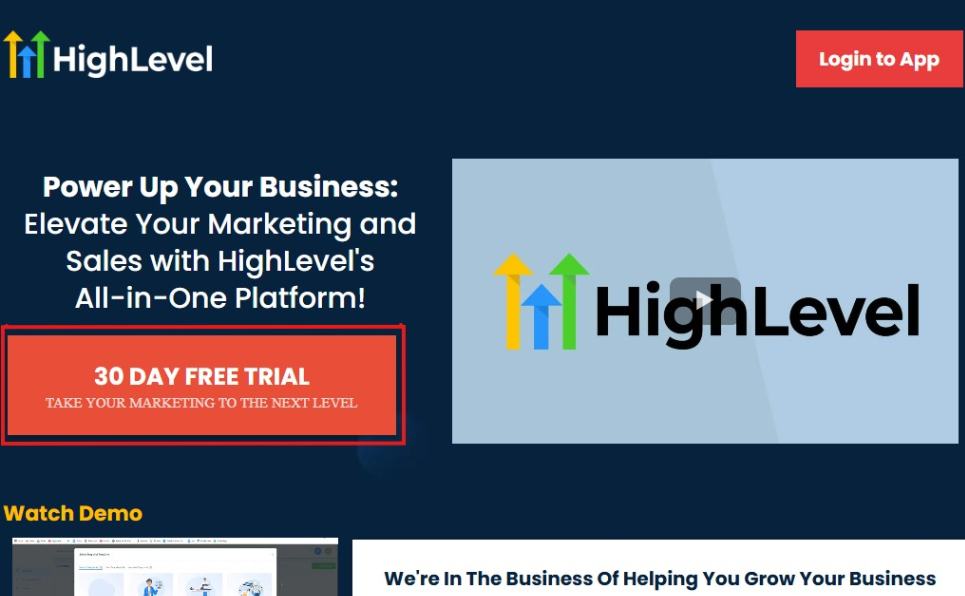
Upon clicking on “30 DAY FREE TRIAL“, a page will pop that looks exactly like the image below.
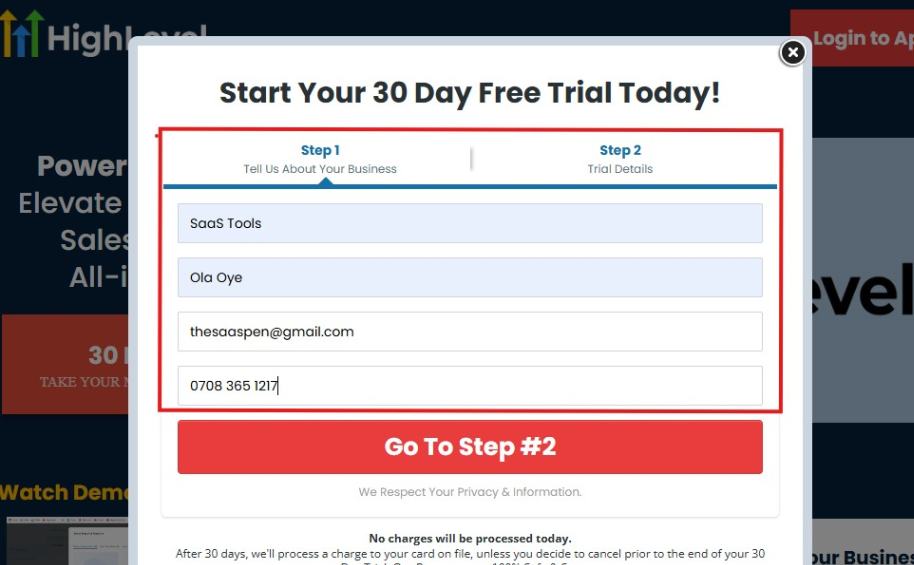
If you take a closer look at the image above, you will see that you need to supply your:
- Business name
- Company name
- Company email
- Phone number
Supply all the pieces of information and click on “Go To Step #2.”
On the next page, you will be required to select the plan you want to opt in for.
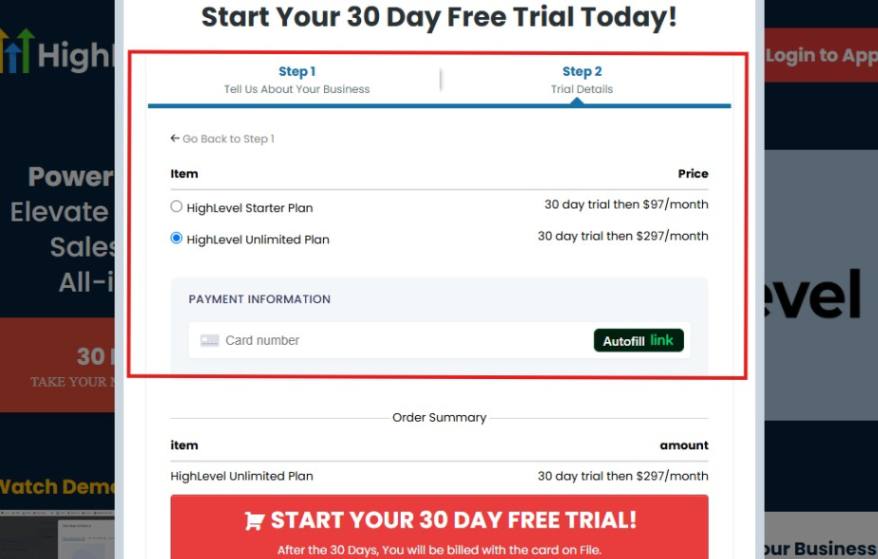
As you can see from the image above, you can either choose from:
- HighLevel Starter Plan
- HighLevel Unlimited Plan
Select the HighLevel Unlimited Plan and continue – you can always upgrade to the SaaS Mode later if you want that or downgrade.
The next thing you want to do is supply your credit card information.
Note: You will not be debited anything today until the end of your trail that is if you don’t cancel. Keep in mind that $1 will be debited and refunded back instantly into your account just to test your card is working.
After you have supplied the information accordingly, click on “START YOUR 30 DAY FREE TRIAL” and you will be asked to confirm you’re not a robot.
After that, the page below will pop up.
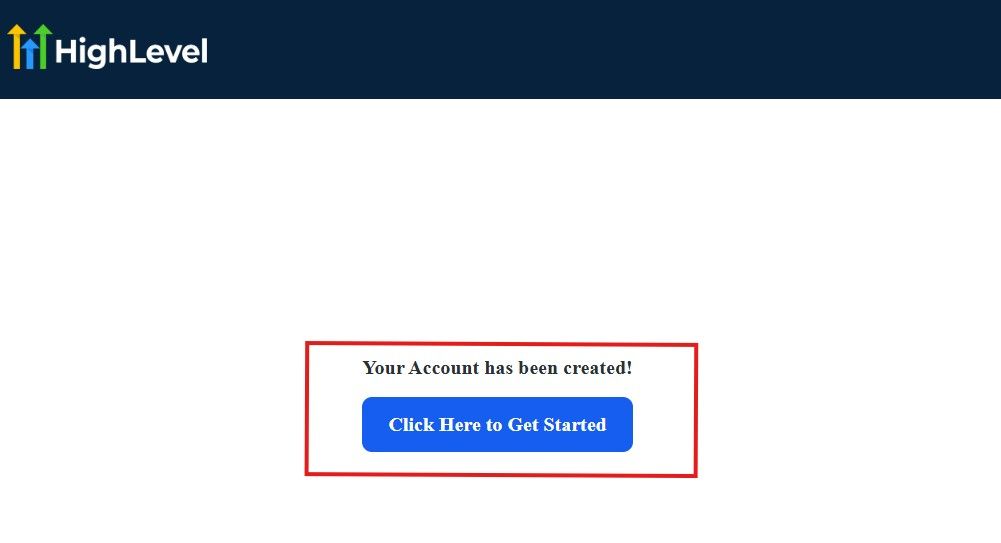
The image above says, “Your Account has been created!” Now, you need to click on the blue button that says “Click Here to Get Started.“
Click on the blue button to start your onboarding process.
Step 2: GoHighLevel Onboarding Process
The onboarding questions help GoHighLevel understand why you have signed up for the platform so that it can tailor your experience accordingly.
This is all you need to do:
After you click on the blue button above, the page below will pop up.
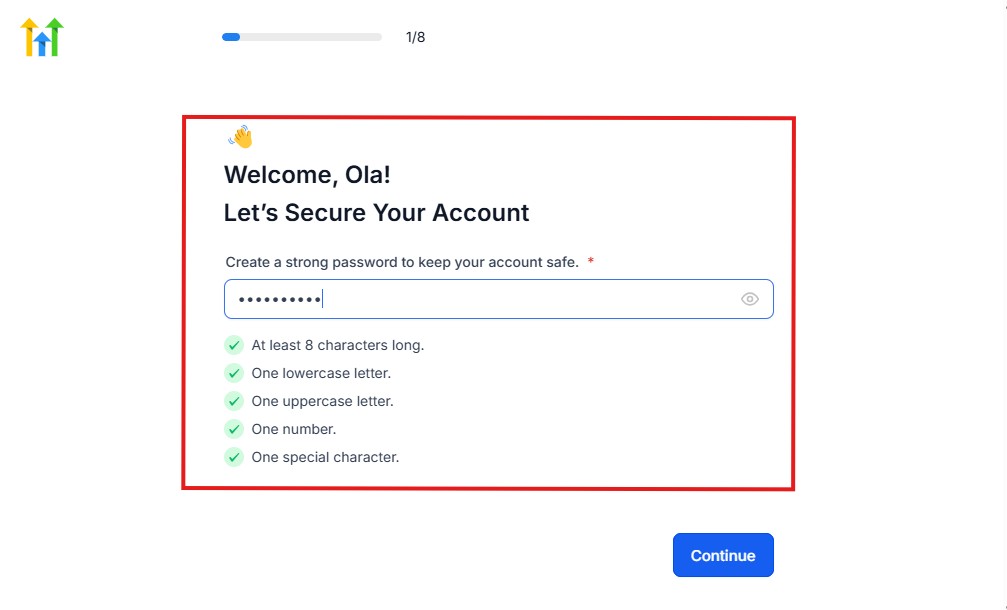
As you can see above, you need to set up your password, and the password has to be:
- At least 8 characters long
- One lowercase letter
- One uppercase letter
- One number
- One special character
If you have input the password and it matches all the description above, everything will be green just the way it’s in the image.
Click on “Continue” there after, and the image below will pop up.
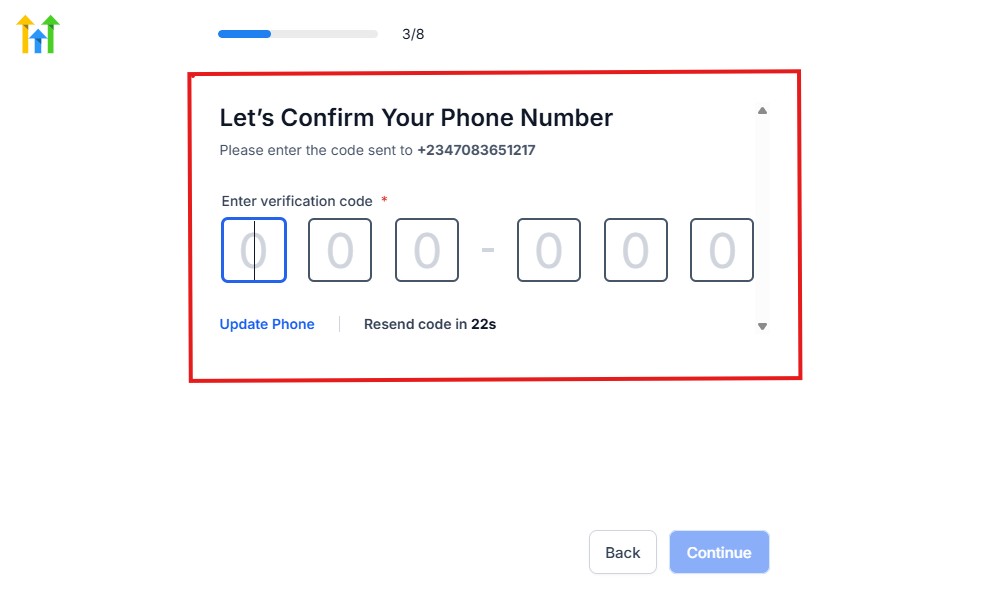
As you can see, a code will be sent to you to confirm your email address and phone number. The process is the same for the 2.
The next thing you need to do is to select how you plan to use GoHighLevel, as you can see below.
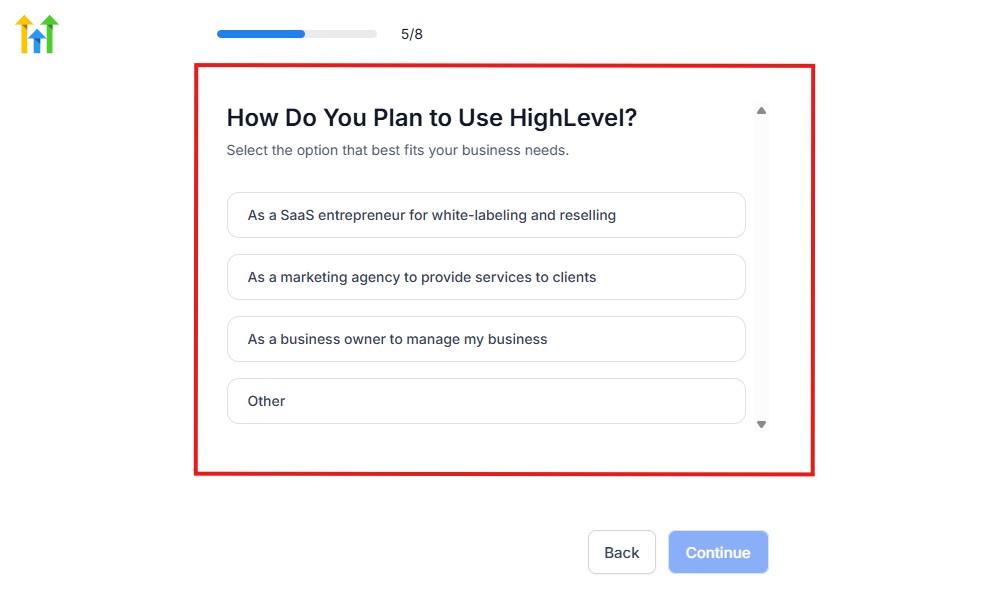
Select what best matches why you have signed up and click on Continue.
On the next page, you will be asked if you plan to resell GoHighLevel or not.
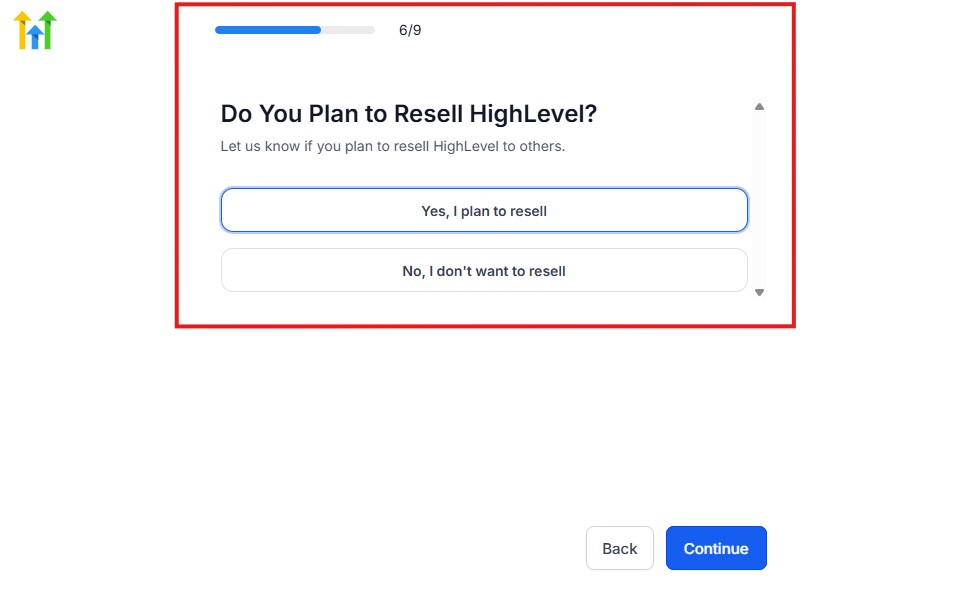
Select the answer based on the reason why you have signed up and click on “Continue”
Then, the page below will pop up.
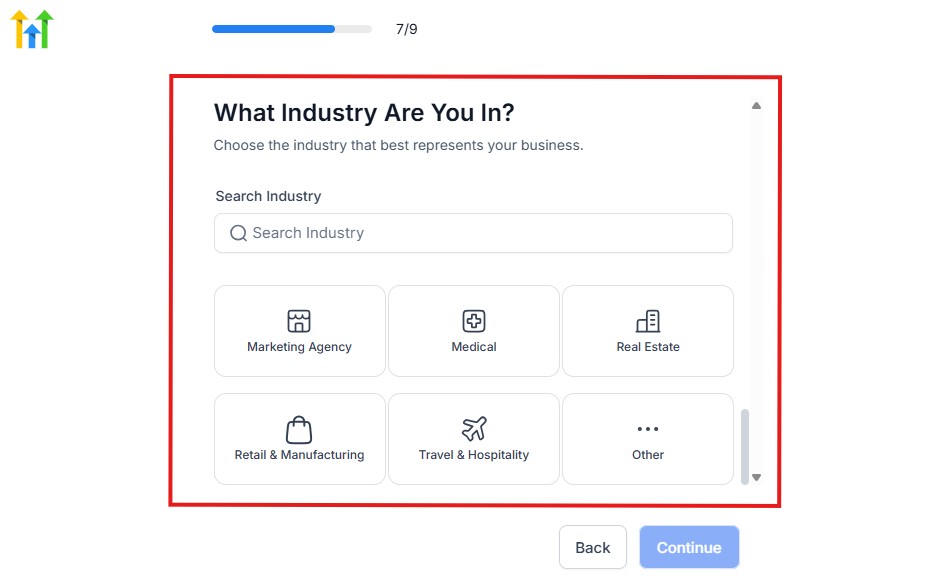
From the image above, you need to select the industry that you fall on. You can also make use of the search button if you can’t find it right away.
Then, click on continue after you select your industry.
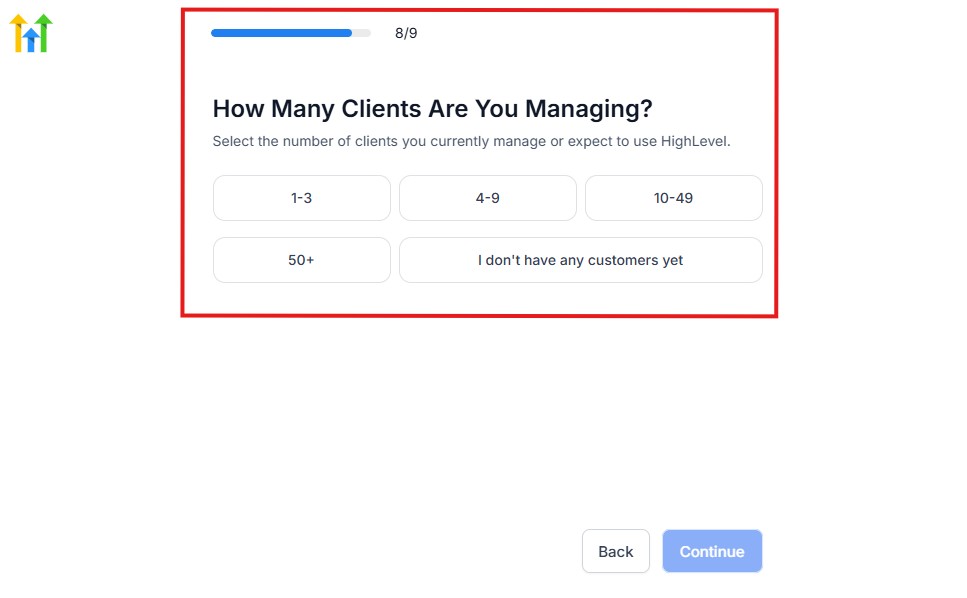
Then, the next thing you need to do is to select the number of clients that you currently have. Select “I don’t have any customers” yet if you currently don’t have one.
On the next page, you will be asked to select the platforms you currently use that you can integrate with GoHighLevel right away.
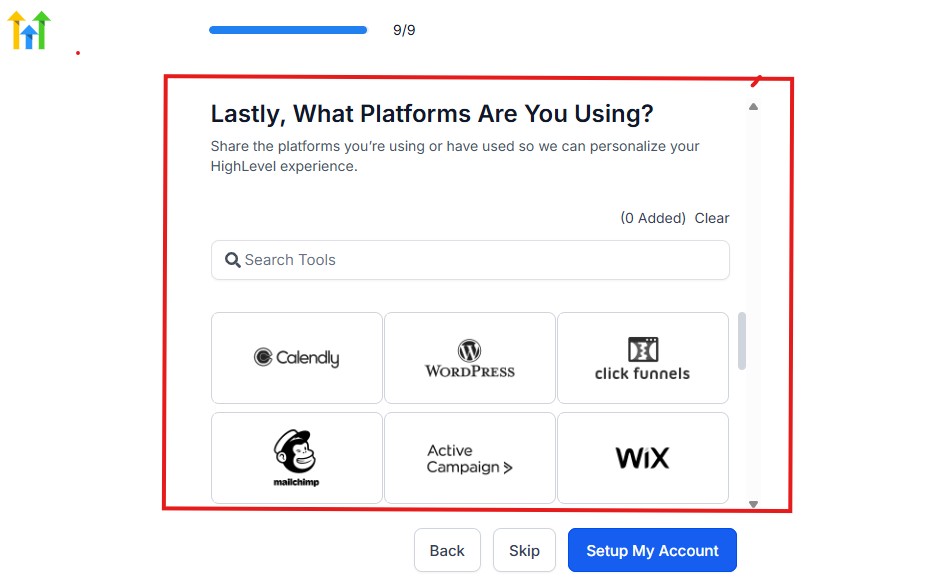
You can use the search button to search for any tools you want to add to your GoHighLevel account.
You can also skip this process and do it later if you want to.
After that, the page below will pop up.
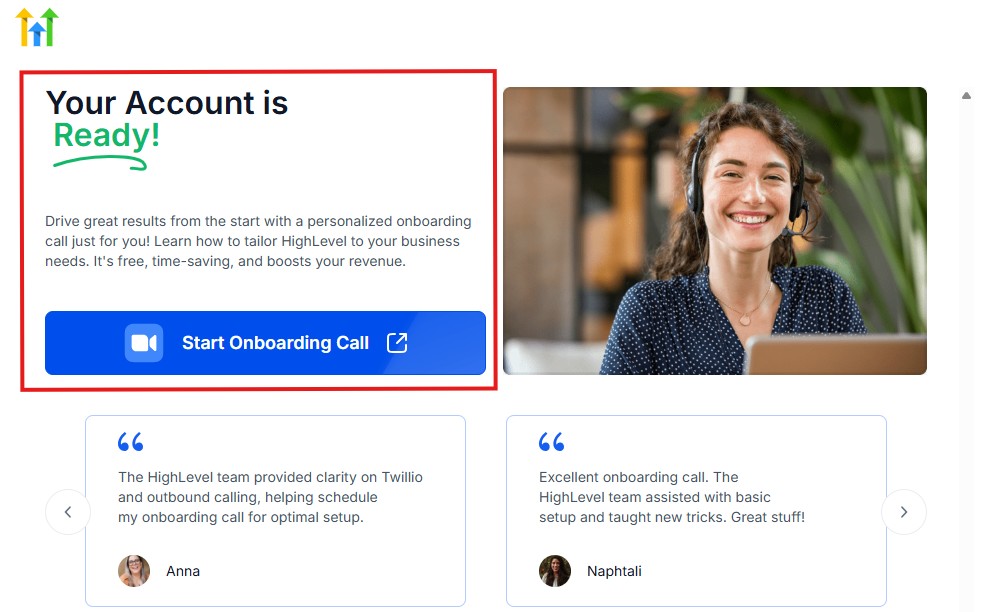
The page above says your account is ready and is asking you to “Start Onboarding Call.”
The “Onboarding Call” allows you to connect with the Go High Level team in order to discuss your account set-up process and everything regarding your plan in using HighLevel.
If you don’t want to start the “Onboarding Call” yet, just stroll down, and you will see the button in the image below.
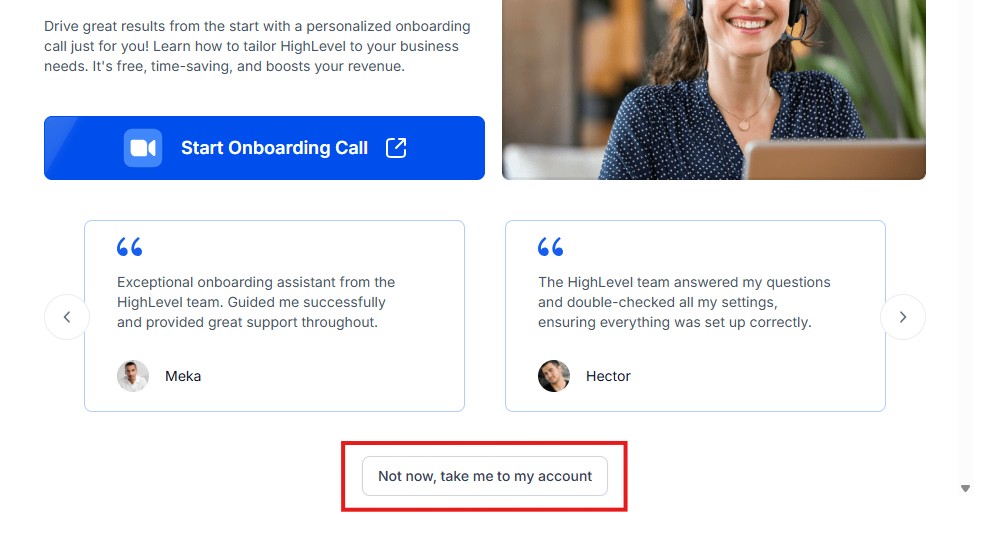
Simply click on “Not now, take me to my account“, and you will have access to your dashboard.
Note: If you have indicated that you want to resell HighLevel, you would have access to the agency dashboard by default, which looks like the image below.
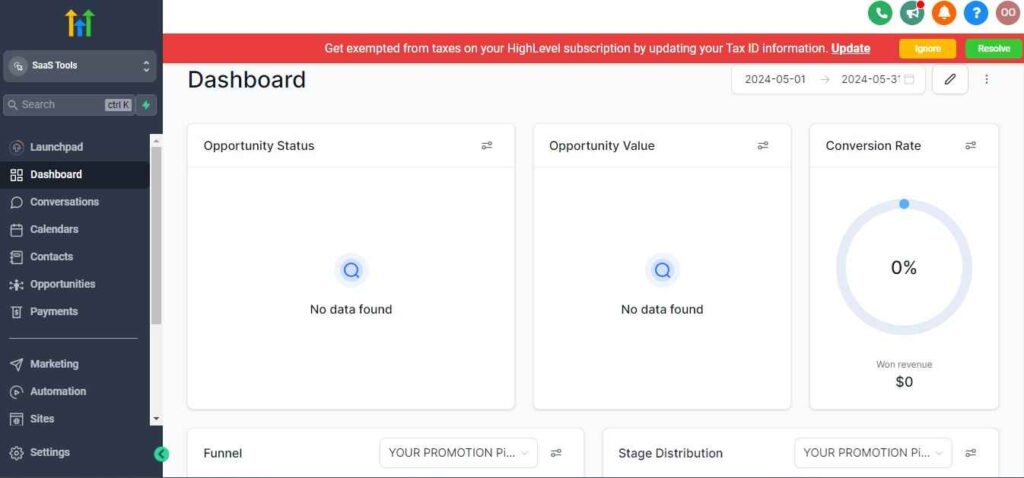
But if you didn’t indicate interest in reselling GHL, your dashboard will look like the image below.
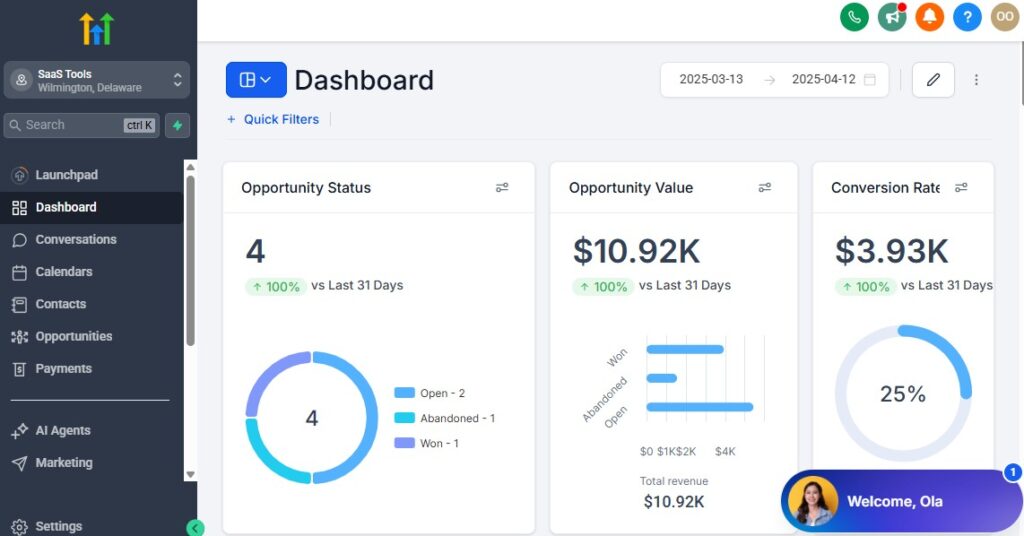
You can switch between these dashboards at any time.
The data you see on the dashboard above are not real data, they’re snapshots that you can use to kickstart your account setup process.
I want to say congratulations. You have successfully set up your Go High Level account.
🛠️ Step 3: Create Your Nonprofit Workspace
Start by setting up a dedicated workspace for your organization.
Inside it, you’ll manage:
- Donors
- Volunteers
- Community members
- Partners
- Beneficiaries
- Campaigns
- Events
This becomes your nonprofit’s “operating system.”
👥 Step 4: Add Your Team with the Right User Roles
Nonprofits usually have multiple people involved, so assign roles based on responsibility:
- Admin / Director: Full access
- Fundraising Team: CRM + campaigns
- Volunteer Coordinator: Calendar + communication
- Event Coordinator: Funnels + event pages
- Outreach Staff: Conversations + contacts
- Finance: Payments + reports
This keeps responsibilities organized and protects sensitive data.
🧭 Step 5: Create Your Nonprofit Pipelines
Pipelines help you track where supporters are in their journey.
Common nonprofit pipelines:
Donor Pipeline
Prospect → First-Time Donor → Active Donor → Recurring Donor → Major Donor → At Risk → Lapsed Donor
Volunteer Pipeline
New Applicant → Approved → Trained → Active Volunteer → Inactive → Alumni
Partner / Sponsor Pipeline
Lead → Negotiation → Active Partner → Renewal Pending → Renewed
These pipelines give you clear visibility into engagement, giving trends, and support levels.
🏷️ Step 6: Set Up Tags & Segments for Supporter Organization
Accurate tagging helps you send the right message to the right people.
Examples of useful tags:
- Donor: Monthly
- Donor: One-time
- Donor: Major giver
- Event attendee
- Volunteer
- Partner
- Newsletter subscriber
- Youth program
- Community beneficiary
- Church member (for ministries)
This allows clean segmentation for campaigns and updates.
📄 Step 7: Add Custom Fields for Nonprofit Data
Go beyond basic contact info with custom fields such as:
- Donation history
- Pledge amount
- Preferred communication channel
- Volunteering interests
- Event preferences
- Program participation
- Grant cycle dates
These fields help personalize communication and reporting.
📧 Step 8: Set Up Your Communication System
Connect and verify your sending domain so supporters receive emails confidently in their inbox.
Then connect your channels:
- SMS
- WhatsApp (via integration)
- Phone
- Ringless voicemail
This gives you one unified way to contact supporters.
📅 Step 9: Configure Calendar & Scheduling
Set up calendars for:
- Volunteer shifts
- Fundraising meetings
- Community programs
- Board meetings
- Training sessions
- Event registrations
Enable automated:
- Confirmation messages
- Reminders
- Follow-ups
- Rescheduling links
This eliminates no-shows and confusion.
💰 Step 10: Connect Payment Processors for Donations
Integrate:
- Stripe
- PayPal
- NMI
- Apple Pay / Google Pay (via Stripe)
Use them to accept:
- Donations
- Recurring monthly giving
- Event registration fees
- Sponsorship payments
- Program contributions
Once payment is made, automations trigger instantly.
🌐 Step 11: Build Essential Nonprofit Pages in GoHighLevel
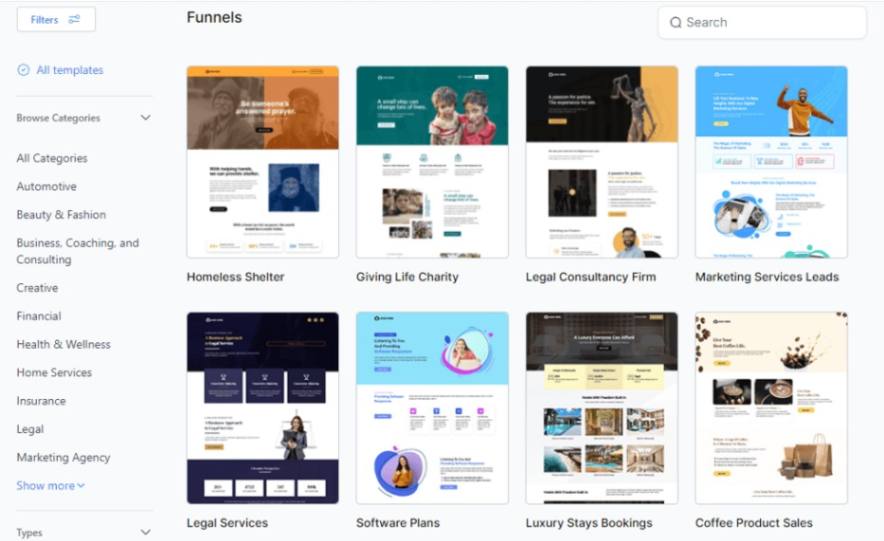
Create pages such as:
- Donation page
- Volunteer sign-up page
- Event registration page
- Program information pages
- Awareness campaign funnels
- Newsletter signup
- “Get involved” form
These pages become the backbone of your online presence.
🧾 Step 12: Add Your Legal & Compliance Messaging
Every nonprofit needs transparency.
Add:
- Consent checkboxes
- Privacy policy link
- Donor disclosures
- Tax-deductible giving statements
- Opt-in confirmation steps
This keeps your communication compliant and trustworthy.
⚙️ Step 13: Create a Basic Onboarding Workflow
Start with one foundational automation:
New Supporter → Welcome Message → Tag → Add to Newsletter → Invite to Join a Program
Then expand to:
- Donor onboarding
- Volunteer onboarding
- Event onboarding
This sets up an efficient, automated supporter experience.
💡 In Short
Setting up GoHighLevel for your nonprofit helps you:
- Organize donors and volunteers
- Automate onboarding
- Track supporter journeys
- Centralize communication
- Streamline scheduling
- Accept donations smoothly
- Build a reliable system foundation
Once your setup is complete, your nonprofit will feel more organized, more efficient, and more capable of scaling its mission.
Managing Donors, Volunteers & Supporters in the CRM
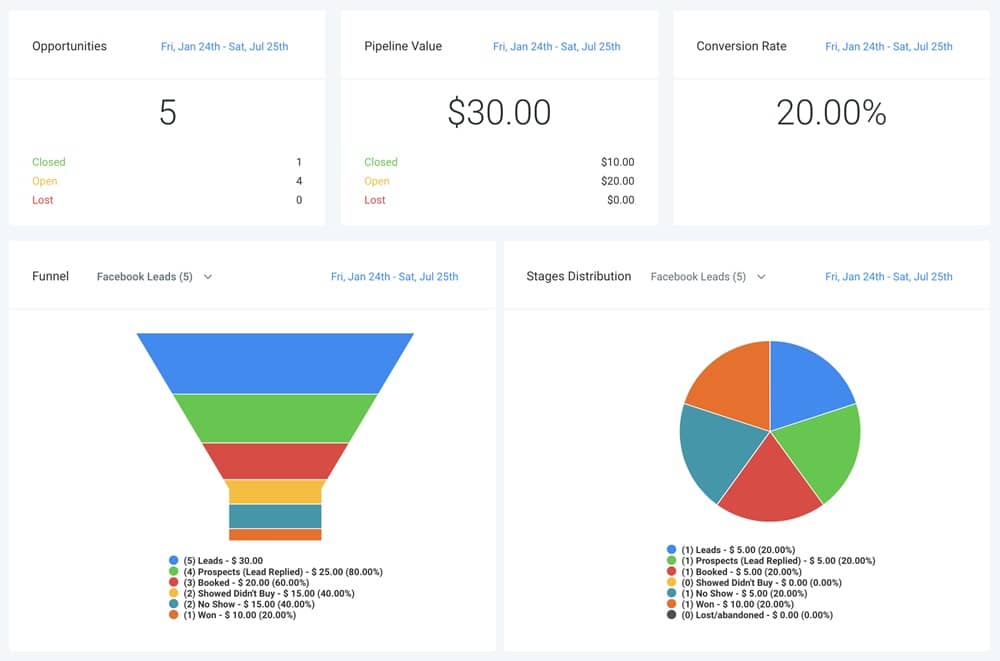
Managing relationships is the heart of every nonprofit. Your donors, volunteers, community members, beneficiaries, and partners all contribute to your mission – but keeping track of their information, history, preferences, and engagement can quickly get overwhelming without a proper system.
GoHighLevel’s CRM gives you a clean, centralized place to store supporter data, understand engagement levels, personalize communication, and strengthen relationships over time. This ensures your nonprofit stays organized, responsive, and connected.
Here’s how to use the CRM effectively 👇
📌 Keep Every Supporter’s Information in One Organized Profile
Each supporter – whether a donor, volunteer, or community member – gets a complete profile containing:
- Personal details
- Communication history
- Donation or volunteer history
- Tags + segments
- Lifetime value (for donors)
- Past events attended
- Notes from team members
- Upcoming tasks or follow-ups
- Automation activity
- Custom fields (pledges, preferences, interests, etc.)
You get a full picture of how each person contributes and engages.
🏷️ Tag & Segment Supporters for Targeted Communication
Tags make it easy to group supporters based on their role or activity.
Useful nonprofit tags:
- Donor: One-Time
- Donor: Monthly
- Donor: Major
- Volunteer
- Volunteer: Skilled
- Partner
- Beneficiary
- Event Attendee
- Newsletter Subscriber
- Inactive Donor
- At-Risk Donor
Segmentation allows you to send relevant updates rather than generic messages.
Example:
If you’re planning a volunteer day, you only message volunteers, not donors.
🧾 Track Donor Giving History & Patterns
Inside each donor’s profile, you can track:
- First donation
- Total donations
- Last donation
- Frequency
- Recurring giving status
- Pledge progress
- Event-based giving
- Payment method
This helps your nonprofit identify:
- Major donors
- High-potential donors
- Lapsed donors
- Donors due for renewal
- Donors who respond well to certain campaigns
You can then tailor follow-ups accordingly.
🙋 Manage Volunteers with Clear Records & Activity Logs
For volunteers, keep track of:
- Contact information
- Skills or areas of interest
- Availability
- Hours volunteered
- Events participated in
- Assigned tasks
- Training status
- Certifications (if needed)
This makes volunteer coordination easier and more organized.
📅 Track Event Attendance & Engagement
Every event attendee gets automatically added to the CRM.
You can track:
- Registrations
- Attendance
- No-shows
- Post-event survey responses
- Donations made after events
- Volunteers who signed up at events
This helps you evaluate event performance and plan improvements.
🧭 Use Pipelines to Track Supporter Journeys
Pipelines give nonprofits a live visual representation of supporter engagement.
Examples:
Donor Pipeline
Prospect → First-Time Donor → Active Donor → Recurring Donor → Major Donor → At Risk → Lapsed Donor
Volunteer Pipeline
New Applicant → Approved → Trained → Active Volunteer → Inactive → Alumni
Partner Pipeline
Lead → Engaged → Active Partner → Renewal Pending → Renewed
These pipelines help your team stay aligned and proactive.
📝 Use Notes & Tasks to Keep Everyone Organized
You can leave internal notes like:
- “Met at community event”
- “Prefers phone calls”
- “Wants to volunteer in youth programs”
- “Requested donor statement for tax purposes”
Tasks allow you to assign follow-ups:
- Call this donor
- Email volunteer confirmation
- Send sponsorship proposal
- Complete pledge reminder
This improves collaboration within your team.
💬 Centralize Communication for a Better Supporter Experience
Every message is logged under the supporter’s profile:
- Emails
- SMS
- Phone calls
- Voicemails
- Forms submitted
- Automation messages
This ensures your team always knows what’s been communicated and what needs attention.
📎 Store Forms, Documents & Consent Records
Attach important documents to each contact, such as:
- Donation receipts
- Consent forms
- Volunteer agreements
- Impact reports
- Event waivers
- Grant documents
- Certificates
Everything stays organized and accessible.
📊 Identify Engagement Levels & At-Risk Supporters
GoHighLevel can automatically detect:
- Lapsed donors
- Volunteers who stopped responding
- Supporters who haven’t opened your emails
- People who didn’t complete onboarding
- Donors who haven’t given in a while
This allows you to send targeted re-engagement messages.
GoHighLevel’s CRM helps nonprofits manage all relationships in one place, giving you full visibility into supporter behavior, engagement, impact, and communication. You’ll build stronger connections, reduce manual work, and maintain a more organized and efficient organization.
Automating Donor Onboarding, Thank-You Messages & Pledge Follow-Ups
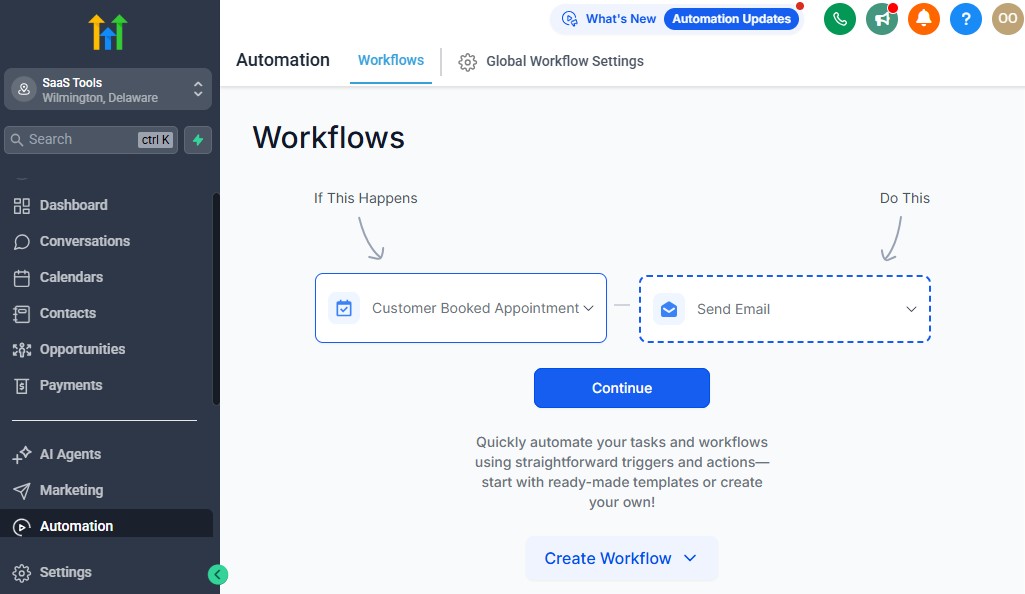
Donor relationships grow stronger when communication is timely, personal, and consistent – but doing this manually for every supporter is almost impossible, especially for nonprofits with small teams.
GoHighLevel allows you to automate these touchpoints without losing the warmth and authenticity that donors expect.
Here’s how to build a donor experience that feels personal, professional, and deeply appreciated – all powered by automation.
🎉 Automated Donor Onboarding (Make a Great First Impression)
The moment someone donates is the most important time to build trust and begin a long-term relationship.
Instead of sending one generic email, create a polished onboarding flow that triggers automatically after a donation.
Your automated onboarding sequence can include:
1. Immediate Thank-You Message (Within Seconds)
A warm, personalized message like:
“Thank you so much for your generous support. Your contribution is already making a difference – and we’re grateful to have you with us.”
This builds instant connection and confidence.
2. Donation Receipt + Tax Statement
Automatically send:
- Donation confirmation
- Tax-deductible receipt
- PDF summary (optional)
- Donation transparency statement
No manual work needed.
3. Welcome Video or Message from the Organization
Share:
- Mission statement
- Upcoming programs
- Impact stories
- How their contribution is used
This helps donors feel part of something meaningful.
4. Add Donor to Newsletter or Impact Updates
Automatically tag and subscribe them to:
- Monthly updates
- Program-specific updates
- Event announcements
This keeps the donor engaged beyond their initial donation.
💬 Thank-You Message Automation (Every Donation Matters)
Consistency builds trust.
Set automations to thank donors every time they contribute – whether it’s their first donation, fifth, or fiftieth.
Automate messages like:
- One-time donation thank-you
- Monthly recurring donation confirmation
- “You’ve been supporting us for 1 year!” milestone
- End-of-year appreciation message
This makes your donors feel valued without overwhelming your team.
💰 Automating Pledge Follow-Ups & Reminders
Many nonprofits rely heavily on pledges – but manually following up leads to:
- Missed commitments
- Lost donations
- Forgotten due dates
GoHighLevel can track pledges and automate reminders.
Common pledge automation triggers:
- When a pledge is made
- 7 days before due date
- Day of the due date
- Failed payment
- Renewal needed
- Missed pledge (grace period)
Automated pledge messages can include:
- Friendly reminders
- Links to fulfill the pledge
- Updates about what the pledge will support
- Gratitude messages after payment
This ensures pledges are honored on time without manual chasing.
📅 Automate Event-Based Donor Sequences
If donors contribute during an event, automation can segment and follow up with them immediately.
Examples:
- Thank attendees with post-event gratitude
- Invite them to next events
- Send behind-the-scenes updates
- Request feedback
- Prompt them for recurring giving
All personalized based on event type.
📨 Re-Engagement Automations for Lapsed Donors
Every nonprofit has donors who haven’t given in a while – and many organizations lose them simply because they never reach out consistently.
Automation allows you to identify and reconnect with:
- 30-day lapses
- 90-day lapses
- 6-month lapses
- 1-year inactivity
Send warm, mission-driven messages, updates, impact stories, or invitations to reengage.
📊 Add Donors to Pipelines Automatically
Once a donor gives:
- Move them to “Active Donor”
- Tag them based on donation size
- Add them to the Recurring Donor pipeline if applicable
- Add tasks for major donor follow-up
- Notify staff or directors for high-value gifts
This keeps your donor management organized and dynamic.
📃 Automate Donation Transparency & Impact Updates
Supporters appreciate knowing where their money goes.
Set automated updates like:
- “Here’s how your donation was used this month.”
- Success stories and impact reports
- Photos or videos from the field
- Project progress updates
This increases donor satisfaction and boosts long-term giving.
🧡 Automate Handwritten-Style Appreciation Messages
Sound human, even when automated.
Examples:
- “Your kindness is truly appreciated.”
- “Your generosity makes our mission possible.”
- “Because of you, another family received help today.”
These small touches matter.
💡 In Short
GoHighLevel automation helps your nonprofit:
- Welcome new donors professionally
- Send consistent thank-you messages
- Automate tax receipts
- Follow up on pledges without manual reminders
- Re-engage lapsed supporters
- Keep donors active and appreciated
- Maintain strong relationships with less effort
- Reduce administrative work drastically
You’ll save countless hours while building a donor experience that increases loyalty, trust, and long-term giving.
Managing Events, Fundraisers & Volunteer Scheduling
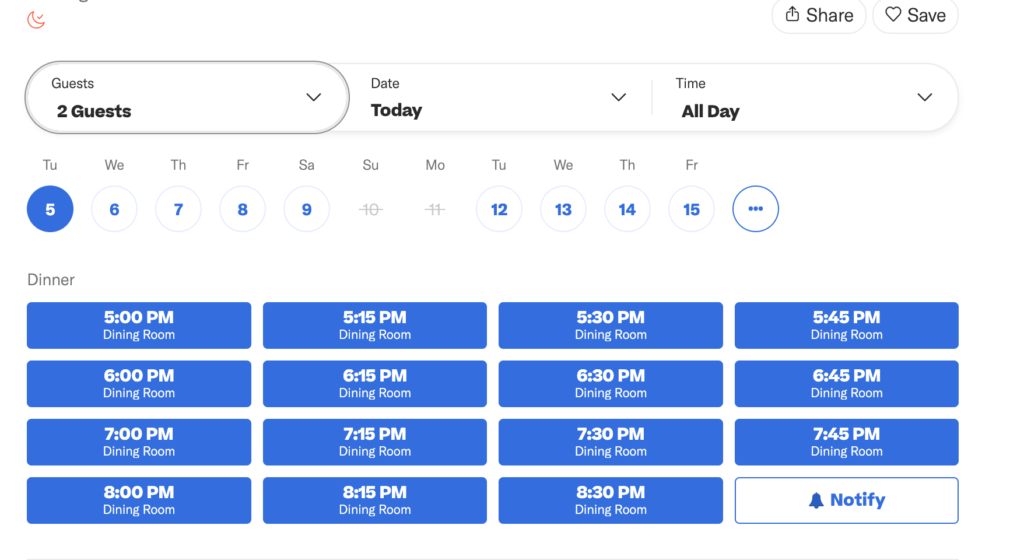
Events, fundraisers, and volunteer activities are the heartbeat of nonprofit work – but managing them manually can consume hours of your team’s time.
From registration and reminders to volunteer coordination and post-event follow-ups, the entire process becomes smoother and more impactful when it’s automated through GoHighLevel.
Here’s how to manage all your nonprofit events and volunteer programs efficiently inside GoHighLevel 👇
🎉 Create Event & Fundraiser Pages in Minutes
With GoHighLevel’s drag-and-drop builder, you can create clean, high-converting pages for:
- Fundraising galas
- Community outreach events
- Charity walks/runs
- Conferences
- Webinars
- Awareness campaigns
- Training sessions
- Workshops
- Volunteer recruitment events
- Donation drives
Each page can include:
- Event details
- Registration form
- Donation buttons
- Speaker or guest list
- Volunteer interest form
- Countdown timer
- Maps & venue info
Everything stays organized in one place.
📝 Automate Event Registration & Confirmation
When someone signs up for an event, GoHighLevel can automatically:
- Add them to the event list
- Tag them as “Registered”
- Send a confirmation email/SMS
- Add them to the calendar
- Trigger reminders
- Update pipelines
- Notify staff or volunteers
- Provide prep instructions or event details
This replaces manual tracking completely.
⏰ Send Automated Event Reminders
Reminders increase attendance significantly.
Set reminders:
- Immediately after registration
- 48 hours before
- 24 hours before
- 2 hours before
- 15–30 minutes before the event
Include:
- Directions
- Parking info
- Links (for virtual events)
- What to bring
- Dress code
- Important updates
Supporters stay prepared and show up on time.
👨👩👧👦 Manage Volunteer Applications & Scheduling
GoHighLevel helps you coordinate volunteers with ease.
Use forms to collect:
- Name & contact
- Skills
- Experience level
- Availability
- Preferred roles
- Background information
Automatically:
- Add volunteers to your CRM
- Assign tags (volunteer, skilled volunteer, new, returning)
- Move them into the volunteer pipeline
- Trigger onboarding sequences
- Invite them to orientation
- Schedule shifts
- Send role-specific messages
This creates a smooth volunteer experience from application to action.
📅 Volunteer Shift Calendars & Automated Reminders
Create dedicated calendars to manage:
- Volunteer orientation
- Event shifts
- Community programs
- Weekend drives
- Fundraiser support
- Training sessions
Each shift can trigger:
- Confirmation messages
- Reminder messages
- Rescheduling links
- Check-in instructions
This eliminates confusion and reduces no-shows.
🧑🤝🧑 Assign Coordinators & Internal Notifications
Keep your team aligned by automating internal communication.
Examples:
- Notify staff of a new volunteer
- Notify event leads of new registrations
- Notify finance about paid tickets/donations
- Notify coordinators when volunteer forms are submitted
This ensures every department stays informed instantly.
📊 Track Event Attendance & Volunteer Hours
Use the CRM + pipelines to track:
- Registered attendees
- Actual attendance
- No-shows
- Walk-ins
- Volunteer hours completed
- Volunteer performance
- Donation patterns per event
This helps you evaluate what’s working and where to improve.
💬 Automate Post-Event Follow-Up Messages
After the event, send automated sequences such as:
- “Thank you for attending!”
- Event recap with photos/videos
- Donation follow-up (for fundraisers)
- Feedback survey
- Impact report
- Volunteer appreciation message
- Invitation to future events
This strengthens engagement and increases next-event participation.
💸 Automate Fundraising Components Within Events
For donation-driven events:
- Add donation buttons on pages
- Integrate with Stripe/PayPal
- Automate donor receipts
- Track event-based donations
- Add donors directly to nurture campaigns
- Trigger onboarding for new donors
Your event becomes a full fundraising cycle, not just a one-time touch.
🧭 Use Pipelines to Manage Event and Volunteer Flow
You can create pipelines like:
Event Pipeline
Interested → Registered → Reminder Sent → Attended → Follow-Up Sent
Volunteer Pipeline
New → Orientation → Active → Assigned → Completed → Appreciation
This gives your team clear visibility of progress at every step.
💡 In Short
GoHighLevel helps nonprofits simplify and automate everything related to events, fundraisers, and volunteer scheduling:
- Build event pages quickly
- Automate registrations and confirmations
- Send reminders to increase attendance
- Capture volunteer applications
- Schedule shifts with automated notifications
- Track attendance and hours
- Automate follow-up and appreciation
- Integrate donations seamlessly
With GoHighLevel, your nonprofit can run events more efficiently, coordinate volunteers effortlessly, and generate more impact without adding more workload to your team.
Communication & Community Engagement Made Easy – GoHighLevel for Nonprofits
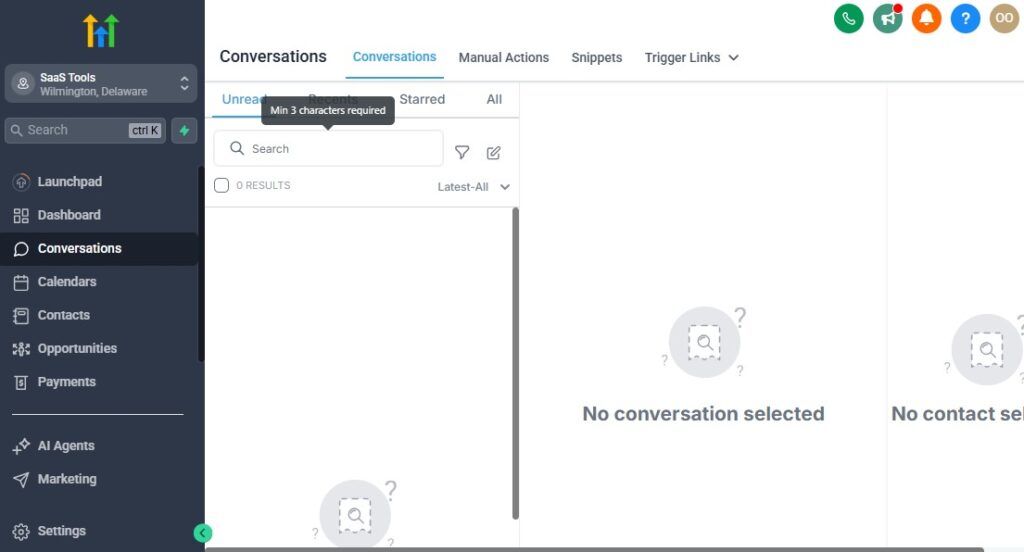
Strong communication is the engine that keeps your nonprofit thriving. Donors feel valued when they’re updated.
Volunteers stay committed when they’re informed. Beneficiaries feel supported when communication is clear.
And your wider community stays connected when you consistently share your mission, wins, and progress.
GoHighLevel gives nonprofits one powerful platform to communicate with every supporter – across email, SMS, WhatsApp, voice, and social channels – all from a single, organized inbox.
This helps you stay responsive, build trust, and nurture long-term relationships with your community.
Here’s how to make communication effortless with GoHighLevel 👇
📬 Centralized Conversations: All Messages in One Place
Instead of switching between:
- Gmail
- SMS
- Messenger
- Website chat
- Or multiple social pages
GoHighLevel pulls everything into the Conversations tab.
This means:
- Any team member can reply
- No message gets lost
- Supporters get faster responses
- Conversations stay organized
- Every interaction is logged in the CRM
This is a huge time-saver for nonprofits with limited staff.
📢 Multi-Channel Outreach (Email + SMS + WhatsApp + Voice)
Nonprofits serve diverse audiences. Not everyone checks email – but people DO check their phone.
GoHighLevel lets you reach supporters through:
- Email newsletters
- SMS campaigns
- WhatsApp messages
- Ringless voicemail drops
- Phone call reminders
- Chat widget messages
You get far higher engagement by meeting supporters on the channels they prefer.
📨 Send Updates, Announcements & Community Bulletins Easily
You can share:
- Monthly impact updates
- Program announcements
- Event reminders
- Fundraising campaigns
- Urgent calls for donations
- Volunteer needs
- Success stories
All scheduled or sent instantly to the right groups using lists or tags.
🎯 Segment Your Messaging for Better Engagement
Avoid sending one generic message to everyone.
GoHighLevel helps you segment your audience so communication feels personal and relevant.
Example segments:
- Major donors
- First-time donors
- Lapsed donors
- Volunteers
- Youth program participants
- Parents
- Board members
- Alumni
- Community members
- Partner organizations
Each group receives tailored messages that resonate with their involvement.
💬 Personalized Messaging for Stronger Supporter Relationships
Your supporters want to feel seen, not erased in a mass mailing list.
Use personalization tokens to address supporters by:
- Name
- Donation history
- Program involvement
- Event attendance
- Interests
- Volunteer role
A message like:
“Hi Sarah, thank you for joining our youth education workshop last month…”
builds far more trust than a generic announcement.
📆 Schedule Newsletters & Program Updates in Advance
Stay consistent without burning out.
You can batch-create:
- Monthly newsletters
- Weekly volunteer updates
- Quarterly impact reports
- Annual fundraising messages
Then schedule them automatically.
This ensures your community stays connected year-round.
💡 Use Automated Follow-Up Sequences to Maintain Engagement
Create long-term nurture campaigns to build trust with supporters.
Examples:
- A donor welcome series
- A volunteer onboarding sequence
- A multi-step event reminder series
- A lapsed donor re-engagement sequence
- An impact storytelling campaign
- A monthly giving promotion sequence
These workflows help you stay present even when your team is busy.
💻 Add a Chat Widget to Your Website
GoHighLevel lets you add a chat widget to your website so visitors can:
- Ask questions
- Request info
- Sign up for programs
- Register for events
- Start a donation conversation
Every message goes straight into your CRM.
🔔 Use Notification Automations to Stay Responsive
Stay on top of community messages with automated internal alerts.
Examples:
- “New donation inquiry received”
- “A volunteer asked a question”
- “A partner wants more information”
- “A community member filled out a form”
Your team always replies quickly.
📊 Track Message Performance to Improve Communication
GoHighLevel gives you insights into:
- Open rates
- Click-through rates
- Response time
- Engagement levels
- Unsubscribes
- Best-performing channels
This helps you understand which communication style works best with your audience.
💡 In Short
GoHighLevel helps nonprofits improve communication and community engagement through:
- Centralized conversations
- Multi-channel messaging
- Personalized updates
- Automated follow-up sequences
- Segmented outreach
- Event announcements
- Volunteer coordination
- Faster support response
- Better storytelling
- Stronger engagement
Consistent, warm, and efficient communication keeps your supporters connected and your mission moving forward.
Marketing & Awareness Campaigns for Nonprofits
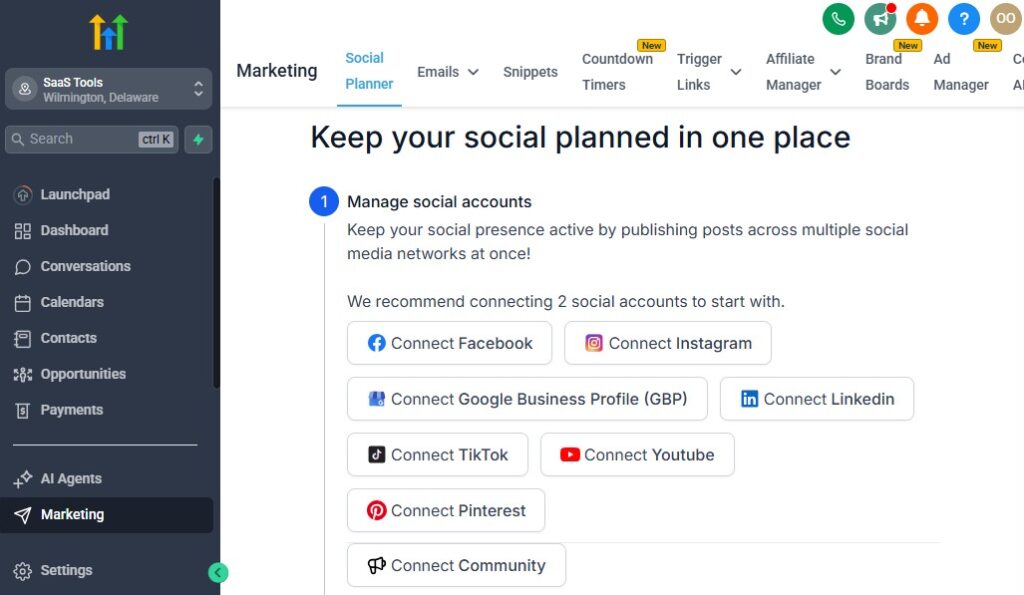
Nonprofits thrive when people know about their mission, get inspired by their work, and feel connected to the impact they help create.
But creating awareness and running marketing campaigns can be overwhelming – especially when your team is already stretched thin.
GoHighLevel simplifies nonprofit marketing by giving you the tools to create, automate, and track powerful campaigns that attract supporters, grow donations, and strengthen your community presence.
Here’s how to use GoHighLevel to build impactful awareness and fundraising campaigns 👇
📣 Build High-Converting Awareness & Fundraising Funnels
Nonprofits can use GoHighLevel’s funnel builder to create pages for:
- Donation campaigns
- Awareness drives
- Community program sign-ups
- Fundraising challenges
- Event registrations
- Volunteer recruitment
- Petition or advocacy campaigns
- Email newsletter signups
Each funnel can include:
- A clear mission message
- Emotional storytelling
- Impact visuals
- Secure donation buttons
- Simple intake forms
- Automated follow-up sequences
These funnels help you capture interest and convert more supporters.
🎯 Use Targeted Campaigns for Different Supporter Groups
Not every supporter should receive the same message.
Segment-specific campaigns include:
- Campaign for recurring donors
- Campaign for first-time donors
- Campaign for lapsed donors
- Campaign for volunteers
- Campaign for partners and sponsors
- Campaign for community beneficiaries
- Campaign for parents, youth, seniors, or specific groups
With segmentation, people receive messages that align with their involvement – boosting engagement dramatically.
📩 Automate Email Marketing with Story-Driven Campaigns
Email remains one of the most powerful tools for nonprofits.
Create automated email sequences such as:
- Welcome sequence
- Monthly impact story series
- Donation appeals
- Success story highlights
- Grant updates
- Year-end giving messages
- Advocacy or awareness content
You can schedule emails or let them run automatically based on triggers.
💬 Enhance Reach with SMS & WhatsApp Campaigns
SMS and WhatsApp are highly effective for:
- Event reminders
- Urgent donation appeals
- Volunteer requests
- Community updates
- Program announcements
- Advocacy or vote mobilization
These channels get significantly higher open and response rates than email.
📊 Track Campaign Performance in Real Time – GoHighLevel for Nonprofits
GoHighLevel gives detailed metrics for:
- Email opens
- Link clicks
- Funnel conversion rates
- Donation totals
- Event registrations
- Volunteer sign-ups
- Social engagement triggers
- Unsubscribes
You see exactly which campaigns deliver results and which messages resonate most.
🧲 Use Lead Magnets to Grow Your Supporter Base
Create value-driven resources to attract new supporters:
- Community guides
- Impact reports
- Educational downloads
- Program brochures
- Advocacy PDFs
- Free templates
- Volunteer starter kits
Each lead magnet can trigger an automated nurturing sequence.
📅 Run Seasonal & Annual Giving Campaigns Automatically
Automate campaigns around major fundraising seasons such as:
- End-of-year giving
- Giving Tuesday
- Community awareness days
- Holidays
- Organizational milestones
- Awareness months
- Specific events (cleanups, drives, walks, etc.)
Set them once and re-run them every year with updates.
💸 Integrate Donation Pages with Campaigns
Connect Stripe or PayPal so your fundraising pages:
- Accept one-time donations
- Collect recurring donations
- Process event fees
- Track donor activity
- Trigger donor onboarding automation
This turns marketing campaigns into revenue-generating cycles.
📽️ Share Impact Stories with Video & Visual Updates
Use GoHighLevel to deliver powerful stories through:
- Email video embeds
- Social media-style SMS blasts
- Mini landing pages with transformation stories
- Membership-style content libraries
Storytelling increases trust and motivates supporters to give again.
🎤 Turn Social Media Engagement Into CRM Contacts
With GoHighLevel automations, you can capture leads from:
- Instagram DMs
- Facebook messages
- Website chat widget
- Social media forms
Supporters instantly enter your CRM with tags and enroll into nurture sequences.
🧭 Run Advocacy or Awareness Mobilization Campaigns
For nonprofits working on policy or community advocacy:
- Create action pages
- Automate “call your representative” sequences
- Run petition signing funnels
- Send policy alerts
- Mobilize communities quickly through SMS
This helps you activate your supporters instantly.
💚 In Short
GoHighLevel empowers nonprofits to run strong, automated marketing and awareness campaigns that:
- Attract more supporters
- Grow donations
- Increase volunteer engagement
- Promote events
- Strengthen community presence
- Boost awareness
- Share compelling stories
- Mobilize action
- Improve long-term impact
With better campaigns and systems, your nonprofit grows faster without overworking your team.
Collecting Testimonials, Impact Stories & Community Feedback
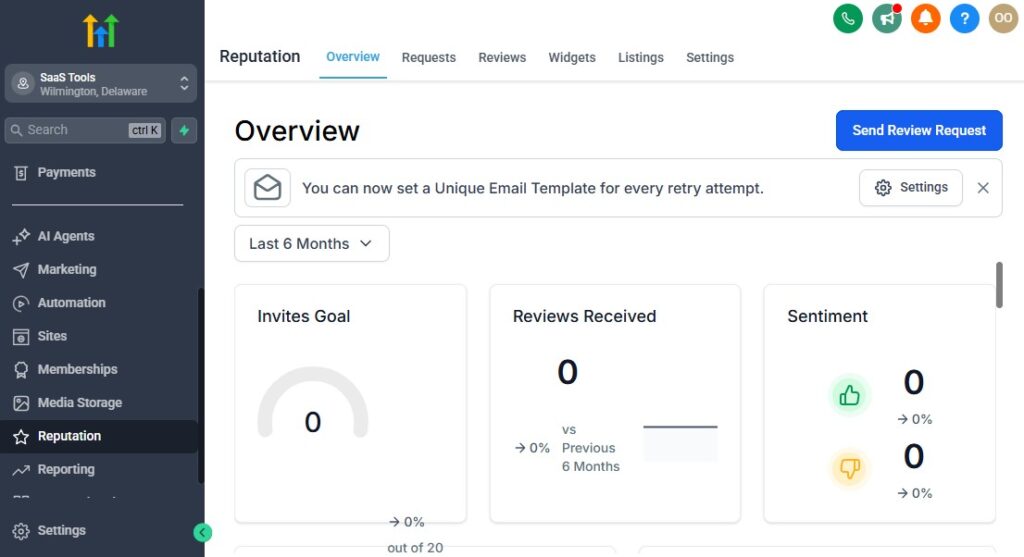
Nothing strengthens a nonprofit’s credibility more than real stories – from donors, volunteers, beneficiaries, and the community you serve.
Testimonials and impact stories build trust, inspire generosity, and help people understand the difference your organization makes.
GoHighLevel makes it incredibly easy to collect, organize, and showcase these stories automatically, ensuring your nonprofit always has a steady flow of powerful social proof for fundraising, awareness, and outreach.
Here’s how to turn feedback and stories into a consistent marketing asset 👇
🌟 Automate Testimonial Requests at the Right Moments
The best stories don’t happen by accident – they’re requested at the right time.
Use GoHighLevel to trigger testimonial requests when:
- A donor contributes
- A beneficiary completes a program
- A volunteer finishes an event or shift
- A community member receives support
- A partner completes a collaboration
- An event or fundraiser ends
- A project milestone is hit
Automation ensures no opportunity is missed.
📝 Create Customized Testimonial & Impact Story Forms – GoHighLevel for Nonprofits
Design forms to collect high-quality, story-rich responses.
For donors:
- Why did you choose to support us?
- What impact do you feel your contribution is making?
For volunteers:
- What motivated you to volunteer?
- What was your experience like?
For beneficiaries:
- How has this program helped you?
- What challenges has it helped you overcome?
For partners:
- Why do you collaborate with this nonprofit?
You get stories that resonate and inspire.
📸 Collect Photos, Videos & Voice Notes with Ease
People connect emotionally with visuals.
Use GoHighLevel forms to ask for:
- Photos
- Short video testimonials
- Audio/voice notes
- Event participation snapshots
- Program success photos
These elements dramatically improve your fundraising and marketing messaging.
🎤 Automate Video Testimonial Requests – GoHighLevel for Nonprofits
You can create sequences that:
- Send a script
- Offer talking points
- Provide recording instructions
- Link to an upload form
- Trigger a thank-you message once submitted
Perfect for:
- Donor success stories
- Volunteer highlights
- Community transformations
- Program results
Video is one of the strongest storytelling tools nonprofits can use.
💬 Collect Feedback After Events or Programs
Use post-event or post-program workflows to gather:
- Event satisfaction levels
- Volunteer feedback
- Donor experience reviews
- Beneficiary feedback
- Suggestions for improvement
This data helps you improve operations and fundraising results.
📊 Analyze Feedback Trends & Improve Programs
Track and categorize feedback to understand:
- What supporters love
- What programs need improvement
- What inspires donors to give
- Why volunteers stay (or leave)
- What impact resonates most with your community
This strengthens future campaigns, events, and programs.
📚 Organize Testimonials & Stories Inside the CRM
Every testimonial, photo, or form submission is automatically saved in the contact’s CRM profile.
This allows you to easily:
- Track story sources
- Collect long-term transformation stories
- Organize donor or volunteer appreciation content
- Prepare social media posts
- Build case studies
- Create impact reports
No more digging through emails or folders.
📲 Showcase Testimonials on Landing Pages & Your Website
Use GoHighLevel’s website builder to display:
- Donor stories
- Volunteer experiences
- Beneficiary journeys
- Event highlights
- Community impact summaries
You can add:
- Photo galleries
- Video testimonial sections
- Transformation sliders
- Story grids with quotes
This builds trust instantly when visitors land on your site or donation page.
🔁 Use Testimonials Automatically in Campaigns
Automate the use of stories inside:
- Fundraising campaigns
- Emails
- SMS updates
- Event promotions
- Social media funnels
- Monthly donor campaigns
- Impact newsletters
Supporters respond more when they see real proof of impact.
📢 Turn Stories Into Shareable Social Media Content
GoHighLevel can notify your team when new testimonials arrive so you can quickly turn them into:
- Instagram posts
- Facebook stories
- LinkedIn updates
- YouTube shorts
- Website features
This keeps your content calendar full of authentic community stories.
💚 In Short
GoHighLevel helps your nonprofit collect and leverage testimonials, impact stories, and community feedback by:
- Automating requests
- Making submission easy and flexible
- Allowing photo/video uploads
- Storing everything in one place
- Using stories in marketing automatically
- Improving your feedback loop
- Boosting donor trust and volunteer engagement
- Increasing fundraising results
Your nonprofit becomes a storytelling machine – showcasing real impact that motivates supporters to give, volunteer, and stay connected.
Tracking Donations, Recurring Contributions & Engagement KPIs
Tracking donations, supporter engagement, and campaign performance is essential for growing a nonprofit.
Without clear data, you operate in the dark – making it harder to forecast funding, measure impact, or communicate value to donors and board members.
GoHighLevel gives your nonprofit a complete analytics and reporting system that helps you understand who’s giving, how often they contribute, which campaigns are working, and how engaged your community really is.
This clarity empowers better decisions, stronger fundraising, and more predictable growth.
Here’s how to track the numbers that matter most 👇
💳 Track All Donations in One Organized Dashboard
Every donation – whether one-time or recurring – is logged automatically.
You can track:
- Donation amount
- Donor name
- Date of gift
- Payment method
- Campaign source
- Program or event attribution
- Tags (monthly donor, first-time donor, etc.)
This eliminates spreadsheet headaches and manual entry.
📈 Monitor Recurring Contributions & Donor Retention
Recurring donors are the backbone of sustainable nonprofit growth.
GoHighLevel helps you visualize:
- Monthly giving totals
- Active recurring donors
- Missed or failed payments
- Renewal rates
- Lapsed recurring donors
- Long-term donor value (LTV)
You always know the health of your recurring donation program.
🔔 Automate Alerts for Missed or Failed Payments
GoHighLevel can notify you instantly when:
- A recurring payment fails
- A pledge isn’t fulfilled
- A donor misses a scheduled contribution
You can then send automated follow-ups:
“Hi Sarah, it looks like your monthly donation didn’t process. Here’s a quick link to update your info.”
This protects your recurring revenue.
📊 Track Donation Trends & Giving Patterns
Understand your fundraising performance with clear data on:
- Best giving days
- Seasonal giving spikes
- Donation frequency
- Average gift size
- Year-over-year changes
- Campaign-specific results
- Sources that generate the most donations
These insights help you plan stronger campaigns with better timing.
🧭 Use Pipelines to Track Donor Engagement
Create a donor pipeline like:
Prospect → First-Time Donor → Active Donor → Recurring Donor → Major Donor → At Risk → Lapsed Donor
Watch donors move through stages automatically and identify:
- Who is engaged
- Who needs follow-up
- Who is ready for an upgrade
- Who is slipping away
- Who might convert to recurring support
This brings clarity to donor management.
📬 Track Engagement Across Email, SMS & Social
GoHighLevel monitors all communication metrics:
- Email opens
- Click-through rates
- SMS responses
- WhatsApp engagement
- Event registration from messages
- Unsubscription trends
You clearly see which communication methods resonate best with your audience.
For example:
- Volunteers may respond best to SMS
- Donors may prefer email
- Beneficiaries may respond most to WhatsApp
This helps you communicate in the right way, every time.
📅 Track Event Performance & Participation
Analyze:
- Event registrations
- Attendance rates
- No-show percentages
- Walk-in signups
- Post-event donations
- Volunteer hours logged
You’ll know exactly which events drive the most impact.
📥 Track Lead Sources to Improve Fundraising Strategy
GoHighLevel lets you identify where supporters come from:
- Social media
- Email campaigns
- Paid ads
- Website pages
- Events
- Community referrals
- Organic search
This helps you invest more energy into high-performing channels.
📌 Monitor Volunteer Activity & Engagement Levels
For volunteer tracking, you can see:
- Hours contributed
- Events supported
- Training completed
- Skills used
- Satisfaction survey responses
- Engagement frequency
This makes volunteer appreciation and re-engagement easy and intentional.
📘 Generate Reports for Boards, Donors & Grants
With GoHighLevel’s dashboards, you can easily create reports that show:
- Total donations
- Monthly recurring revenue
- Campaign performance
- Donor retention
- Volunteer contributions
- Event attendance
- Outreach impact
These reports strengthen:
- Board meetings
- Grant applications
- Donor proposals
- Transparency reports
- Annual impact statements
Your nonprofit looks more professional and data-driven.
📈 Performance Dashboards for Quick Overview
GoHighLevel provides dashboards such as:
- Donation overview
- Sales & payments dashboard
- Marketing analytics
- Funnel performance metrics
- City/region supporter breakdown
- Communication analytics
You always know what’s working – and what needs improvement.
💡 In Short
GoHighLevel helps nonprofits track donations and engagement with clarity and confidence:
- Donation totals & recurring contributions
- Failed payments & pledge fulfillment
- Email/SMS engagement
- Event performance
- Volunteer activity
- Campaign effectiveness
- Donor lifecycle stages
- Lead sources
- Overall organizational growth
Better data means better decisions – and ultimately, more impact.
Integrating GoHighLevel With Nonprofit Tools (Donor Platforms, Accounting, etc.)
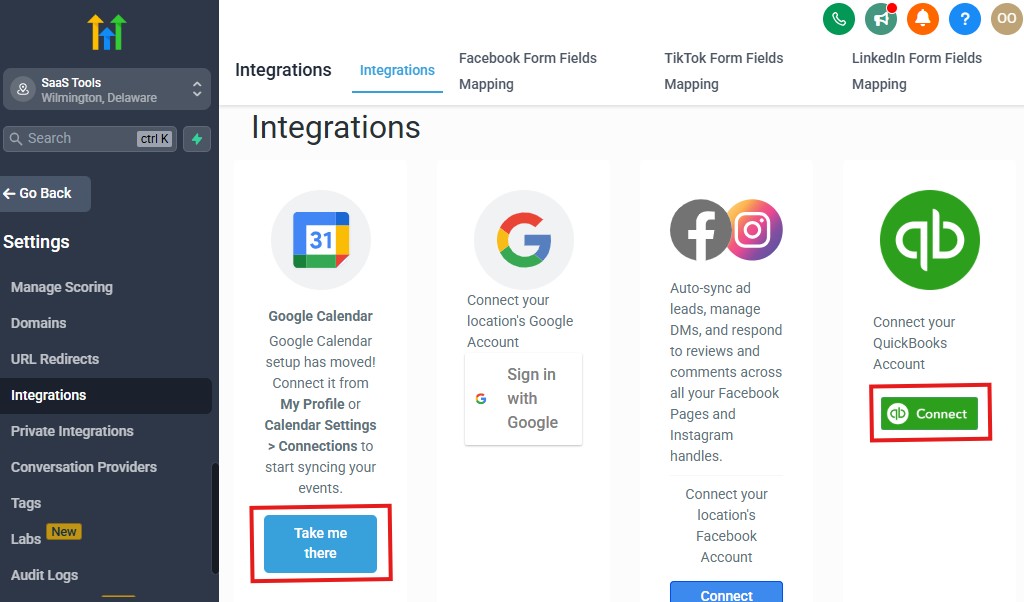
Nonprofits rely on multiple systems to operate – donor platforms, accounting tools, event ticketing apps, grant software, spreadsheets, and communication channels.
GoHighLevel becomes even more powerful when you connect these tools into one smooth ecosystem.
With integrations, your nonprofit can automate data syncing, reduce manual work, improve accuracy, and streamline operations across fundraising, finance, events, volunteer management, and reporting.
Here’s how to integrate GoHighLevel with all the essential nonprofit tools 👇
💳 1. Connect Stripe, PayPal & Donation Processors
GoHighLevel directly integrates with popular payment platforms to collect:
- One-time donations
- Recurring donations
- Event fees
- Sponsorship payments
- Program contributions
Supported payment processors:
- Stripe (best for recurring giving)
- PayPal
- NMI
- Apple Pay / Google Pay (via Stripe)
Once integrated, GoHighLevel can automatically:
- Send receipts
- Trigger donor onboarding
- Track donation activity
- Update donor pipeline stages
📦 2. Integrate Donor Management or Fundraising Platforms
If your nonprofit already uses donor tools, you can link them using Zapier, Make.com, or webhooks.
Supported donor platform integrations include:
- Donorbox
- GiveWP
- Classy
- Funraise
- Bloomerang
- RaiseDonors
- Donately
- Network for Good
- Blackbaud (via API/Zapier)
Automations you can set up:
- Add new donors to GoHighLevel
- Trigger welcome messages
- Move donors through pipelines
- Send pledge reminders
- Update donor profiles automatically
This ensures all donor data flows into one central CRM.
📘 3. Connect Accounting Tools for Seamless Financial Tracking
Integration with accounting software helps you keep financial records clean and audit-ready.
Popular accounting tools:
- QuickBooks
- Xero
- Wave
- FreshBooks
What you can automate:
- Sync donations to your accounting ledger
- Categorize contributions
- Track program revenue
- Generate reports easily
- Prevent double data entry
Your finance team gets accurate numbers without manual entry.
🗂️ 4. Sync Google Sheets or Airtable for Advanced Tracking
Many nonprofits still use spreadsheets for:
- Grant tracking
- Volunteer hours
- Event attendance
- Donor pipelines
- Program KPIs
- Impact metrics
GoHighLevel integrates seamlessly with:
- Google Sheets
- Airtable
You can automate:
- Sending form submissions to spreadsheets
- Updating pledge logs
- Tracking volunteer activity
- Collecting event data in real time
Perfect for custom reporting or board presentations.
📅 5. Integrate Calendars for Events, Volunteers & Meetings
GoHighLevel lets you sync:
- Google Calendar
- Outlook
- iCal
This makes scheduling easier for:
- Fundraising calls
- Volunteer shifts
- Board meetings
- Community programs
- Training sessions
- Event registrations
Automated reminders ensure fewer no-shows.
🎥 6. Connect Zoom, Google Meet & Teams for Virtual Events
For webinars, virtual fundraisers, and online workshops, GoHighLevel integrates with:
- Zoom
- Google Meet
- Microsoft Teams
Use it to:
- Auto-generate meeting links
- Add them to reminder messages
- Track attendance
- Trigger follow-up campaigns
Virtual engagements run smoothly from start to finish.
🌐 7. Sync Communication Tools (WhatsApp, Social Chats, etc.)
GoHighLevel integrates with:
- WhatsApp (via 360Dialog or Twilio)
- Facebook Messenger
- Instagram DM
- Website chat widget
This creates a unified messaging system for:
- Donor questions
- Volunteer coordination
- Community support
- Event inquiries
All conversations are logged inside the CRM.
📣 8. Integrate Email Domains & Marketing Tools
Connect your email domain (using DNS records) to:
- Improve deliverability
- Ensure newsletters land in inboxes
- Protect your nonprofit’s sender reputation
You can also integrate:
- Mailgun
- SendGrid
- SMTP services
This strengthens your outreach and fundraising campaigns.
🎟️ 9. Event Ticketing Tools & Registration Platforms
For nonprofits running large events, connect tools like:
- Eventbrite
- TicketSpice
- Cvent
- Universe
Automatically:
- Add attendees to your CRM
- Trigger reminders
- Update pipelines
- Start event follow-up sequences
No more exporting spreadsheets after events.
📑 10. Grant Management & Application Tracking
Using Zapier or Make.com, you can integrate GoHighLevel with:
- GrantHub
- Submittable
- Grant Lifecycle Manager
- Airtable grant trackers
Automate:
- Grant deadline reminders
- Application status workflows
- Follow-ups
- Document submissions
This helps your nonprofit stay organized during grant cycles.
📁 11. Connect Google Drive, Dropbox & OneDrive
For file storage, integrate your nonprofit’s cloud drives.
This helps you deliver:
- Impact reports
- Event documents
- Volunteer resources
- Training materials
- Photo libraries
- PDF guides
You can auto-send files based on user actions (donation, registration, volunteering, etc.).
💡 In Short
GoHighLevel connects effortlessly with the tools nonprofits use most, helping you:
- Automate donor management
- Sync financial systems
- Run seamless events
- Coordinate volunteers
- Manage virtual engagements
- Strengthen communication
- Track KPIs
- Stay organized
- Reduce manual workload
Integrations turn GoHighLevel into a complete nonprofit operations hub – giving you efficiency, clarity, and the ability to amplify your mission.
Learn More:
- What is GoHighLevel? (Features, Use Cases, Pricing & More)
- GoHighLevel Review: (My Experience After 5 Years)
- GoHighLevel Pricing: (+ Discount Codes)
- GoHighLevel Features: (Full List of Tools)
- GoHighLevel Onboarding Checklist: (Complete Tutorial)
- GoHighLevel for Property Management: (Detailed Tutorial)
- GoHighLevel for Small Businesses: (2026 Helpful Tutorial)
- GoHighLevel for Service Businesses: (2026 Helpful Tutorial)
- GoHighLevel for Local Businesses: (2026 Helpful Tutorial)
Advanced Automation for Nonprofits
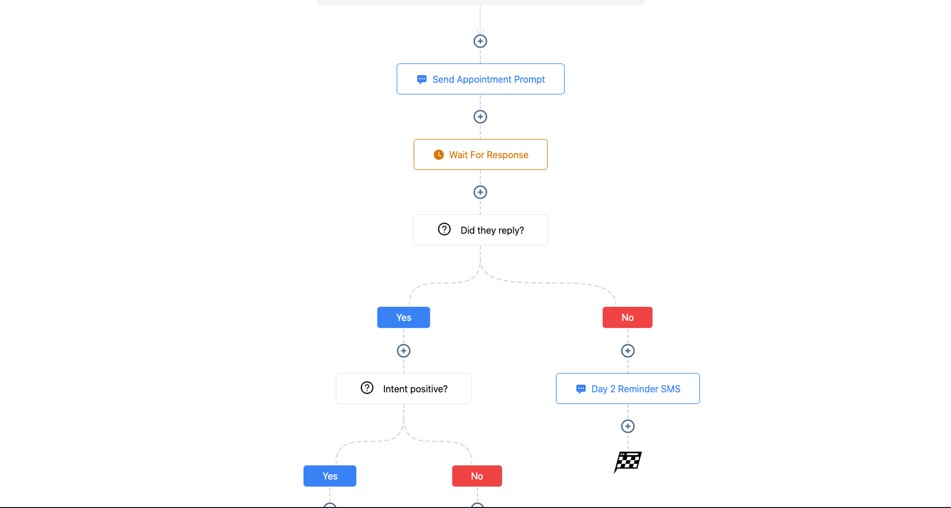
Advanced automation is where GoHighLevel becomes a true force multiplier for nonprofit organizations.
Instead of relying on manual follow-ups, scattered communication, or staff members remembering dozens of tasks, automation allows you to build reliable, repeatable systems that support donors, volunteers, beneficiaries, and partners – all while saving your team countless hours every month.
Here’s how to use advanced automation to strengthen engagement, increase donations, streamline operations, and expand your nonprofit’s impact 👇
🤖 1. Automated Donor Lifecycle Nurturing (From Prospect → Recurring Supporter)
Create a journey that guides donors step-by-step through deeper engagement.
Example automation stages:
- After signing up for your newsletter → Send mission story
- After first donation → Trigger welcome/thank-you sequence
- 30 days later → Share impact update
- 45–60 days later → Invite to become a recurring donor
- 90 days later → Send beneficiary story
- 6 months later → Request video testimonial
- 12 months later → Anniversary appreciation message
This system turns one-time donors into loyal long-term supporters.
💌 2. Automatic Gratitude Sequences for Every Donation
GoHighLevel can recognize different types of donations and respond accordingly:
- One-time gift → Immediate thank-you + impact story
- Recurring donation → Monthly appreciation message
- Major gift → Notify leadership + special thank-you message
- Pledge payment → Automated receipt + encouragement
- Missed pledge → Reminder sequence
Your donors always feel valued without your team manually sending messages.
📅 3. Volunteer Onboarding & Training Automation
Volunteers stay longer when they’re supported from the start.
Create workflows that automatically:
- Send welcome messages
- Deliver orientation videos
- Share training materials
- Assign volunteer roles
- Send shift reminders
- Follow up after events
- Collect feedback
A smooth onboarding experience increases volunteer satisfaction and retention.
📣 4. Event & Fundraiser Automation (Before, During & After)
Manage the entire event lifecycle with automation:
Before the event:
- Registration confirmation
- Calendar invites
- Reminder messages
- “What to expect” guides
During the event:
- Check-in notifications
- Volunteer coordination alerts
- Emergency update messages
After the event:
- Thank-you messages
- Feedback surveys
- Donation appeals (for fundraising events)
- Photo/video recap
- Next event invitation
Events become easy to manage, no matter how large.
📊 5. Donor Retention & Lapsed Donor Recovery
Automatically identify donors who are becoming less engaged.
Examples:
- If a donor hasn’t given in 90 days → Send a warm re-engagement message
- If a recurring donor cancels → Trigger “We appreciate you” sequence
- If a donor misses an event → Send replay or highlights
- If a major donor goes inactive → Notify your director or development officer
These automations recover donors you might have otherwise lost.
🔁 6. Recurring Giving Program Automation
Recurring donors are the financial foundation of most nonprofits.
GoHighLevel can help grow your monthly donor base by automating:
- Monthly donor invitations
- Impact stories tailored to recurring donors
- Anniversary appreciation messages
- Failed payment reminders
- Upgrade requests (e.g., increasing monthly amount)
A thriving recurring program means stable funding year-round.
📥 7. Automated Community Outreach & Education Campaigns
For nonprofits focused on awareness or education, create nurturing campaigns that:
- Send weekly educational emails
- Deliver videos or guides
- Provide beneficiary success stories
- Invite supporters to take action
- Share future program updates
These long-term sequences build trust and deepen community involvement.
📑 8. Grant Management & Deadline Automation
Nonprofits handling grants can automate:
- Reminder alerts before deadlines
- Status updates
- Document upload requests
- Internal task assignments
- Post-grant reporting reminders
This prevents missed deadlines and keeps grant applications organized.
🟧 9. Program Participant Automation (Beneficiary Support)
Support beneficiaries automatically with systems such as:
- Program enrollment confirmation
- Session or workshop reminders
- Resource delivery (PDFs, videos, instructions)
- Progress check-ins
- Surveys and wellbeing checks
- Post-program follow-ups
Automation helps your programs feel structured and supportive.
📲 10. SMS/WhatsApp Advocacy & Mobilization Automation
For nonprofits involved in advocacy, you can automate:
- Petition reminders
- Policy updates
- “Call your representative” messages
- Voting day reminders
- Mobilization campaigns
- Rally or community meeting alerts
This keeps your supporters active and informed.
🎁 11. Automated Referral & Ambassador Programs
Turn your most passionate supporters into advocates.
Automate:
- Ambassador sign-up
- Shareable referral links
- Rewards (badges, thank-you gifts, recognition)
- Milestone celebration messages
This expands your nonprofit’s reach organically.
📸 12. Automated Impact Story Collection
Set workflows that request stories from:
- Beneficiaries
- Donors
- Volunteers
- Partners
With requests for:
- Photos
- Videos
- Written stories
- Voice notes
This keeps your storytelling pipeline full for future campaigns.
📘 13. Board & Internal Staff Automation
Automation can support your internal team too:
- Board meeting reminders
- Monthly KPI reports
- Program performance updates
- Event preparation checklists
- New volunteer notifications
- Donor anniversary alerts
Better internal communication leads to better organizational outcomes.
💡 In Short
Advanced automation helps nonprofits operate like well-funded, well-staffed organizations – even with limited team size.
GoHighLevel automates your:
- Donor nurturing
- Volunteer onboarding
- Event processes
- Fundraising cycles
- Outreach campaigns
- Recurring giving programs
- Advocacy mobilization
- Grant tracking
- Impact story collection
- Internal reporting
With these systems in place, your nonprofit becomes more organized, more efficient, and more capable of growing your mission and impact.
Common Mistakes Nonprofits Make in GoHighLevel
GoHighLevel gives nonprofits a powerful system to organize supporters, automate communication, and run fundraising campaigns – but many organizations miss out on its full potential because they misconfigure key features, over-automate, or skip essential setup steps.
Avoiding these mistakes will help your nonprofit work more efficiently, increase donor satisfaction, boost retention, and operate with far more clarity.
Here are the most common mistakes nonprofits make (and how to fix them) 👇
❌ 1. Treating All Supporters the Same
Not all supporters have the same motivations or relationship with your organization.
Sending one generic message to everyone leads to poor engagement.
Fix:
Segment your supporters by:
- Donor type (monthly, one-time, major donor)
- Volunteer role
- Beneficiary group
- Event attendees
- Lapsed donors
- Program participants
- Partners & sponsors
Tailored messaging builds stronger relationships.
❌ 2. Not Building a Proper Donor Pipeline
Many nonprofits have donor information, but no clear journey or tracking system.
Without a pipeline, you don’t know:
- Who’s ready for upgrades
- Who’s at risk of lapsing
- Who hasn’t donated in a while
- Who’s a potential major donor
Fix:
Create pipelines such as:
Prospect → First-Time Donor → Active Donor → Recurring Donor → Major Donor → At Risk → Lapsed Donor
This gives clarity and direction.
❌ 3. Over-Automating and Losing the Human Touch
Automation should support your nonprofit – not replace genuine connection.
Some organizations send too many automated emails or overly robotic messages.
Fix:
Use automation for structure, but add:
- Warm language
- Personal touches
- Emotional storytelling
- Custom messages for major donors
People give to people, not robots.
❌ 4. Not Using Tags or Segmentation Properly
A messy CRM leads to messy communication, missed opportunities, and wasted outreach.
Fix:
Use clear tagging systems:
- Donor: First-time
- Donor: Monthly
- Donor: Major
- Volunteer
- Event attendee
- Lapsed donor
- Prospect
- Beneficiary
- Partner
This makes campaigns targeted and relevant.
❌ 5. Forgetting to Follow Up After Events or Donations
After an event, many nonprofits go silent – missing the perfect moment to deepen relationships.
Fix:
Use automation to send:
- Thank-you messages
- Recaps
- Photos/videos
- Donation appeals
- Volunteer surveys
- “Next steps” invitations
Timely follow-ups increase donor retention and event ROI.
❌ 6. Not Setting Up Automated Thank-You Messages
Donors expect acknowledgment – immediately.
Organizations that delay thank-you messages appear unorganized or ungrateful.
Fix:
Automate:
- Instant thank-you email
- SMS appreciation message
- Donation receipt
- Impact story follow-up
This builds trust from day one.
❌ 7. Not Tracking Failed or Missed Recurring Donations
Many nonprofits lose recurring revenue simply because they don’t check for failed payments.
Fix:
Set automated alerts for:
- Failed payments
- Canceled pledges
- Missed monthly donations
Then trigger:
- Friendly reminders
- Update/payment link messages
- Team notifications
This saves thousands in lost recurring revenue each year.
❌ 8. Not Using Pipelines for Volunteers or Partners
Pipelines aren’t just for donors – volunteers and partners need tracking too.
Fix:
Create separate pipelines for:
- Volunteer onboarding
- Volunteer engagement
- Partner/sponsor acquisition
- Grant applications
You’ll know exactly where each relationship stands.
❌ 9. Ignoring Engagement Data
Nonprofits often send messages without analyzing whether people open, click, or respond.
Fix:
Review analytics regularly:
- Open rates
- Click-through rates
- Event attendance
- Survey responses
- Funnel conversions
- SMS response rates
Then adjust your messaging for higher engagement.
❌ 10. Underusing Automation for Program Participants
Many nonprofits still manually:
- Remind beneficiaries
- Send resources
- Request follow-up info
- Schedule sessions
Fix:
Automate:
- Program reminders
- Resource delivery
- Check-ins
- Progress surveys
- Session notifications
This improves program consistency and monitoring.
❌ 11. Lack of Internal Coordination & Notifications
Without internal alerts, team members miss:
- New donor registrations
- Volunteer applications
- Event sign-ups
- Urgent messages
Fix:
Set internal notifications for:
- Donations
- New volunteers
- Completed forms
- Missed messages
- Major donor actions
This keeps everyone aligned and responsive.
❌ 12. Not Refreshing Campaigns or Storytelling Content
Sending the same outdated messages reduces supporter interest.
Fix:
Refresh:
- Impact stories
- Email flows
- Fundraising pages
- Event promotions
- Testimonial requests
Keep content inspiring and relevant.
💡 In Short
Nonprofits get the most from GoHighLevel when they:
- Segment their supporters
- Personalize communication
- Use pipelines for all relationships
- Automate key follow-ups
- Track recurring donations
- Encourage storytelling
- Monitor engagement KPIs
- Keep internal teams aligned
- Mix automation with real human connection
Avoiding these mistakes helps your nonprofit operate more efficiently, maintain strong supporter relationships, and grow impact with less stress.
Tips to Maximize Impact & Donor Retention With GoHighLevel
Retaining donors and strengthening community support is one of the biggest challenges for nonprofits – but also one of the highest-impact opportunities.
A well-nurtured donor can stay with your organization for years, give multiple times, volunteer, advocate for your cause, and even bring new supporters through referrals.
GoHighLevel gives you the structure and tools to build these strong relationships at scale.
Here’s how to use the platform to maximize donor retention, increase engagement, and grow your nonprofit’s impact consistently.
🌟 1. Make Your Donor Onboarding Experience Unforgettable
Most nonprofits don’t realize how powerful the first 24–48 hours are.
Use automation to deliver:
- A warm welcome message
- A heartfelt thank-you video
- A story showing the impact of their donation
- A short “What your support helps us do” guide
- An invitation to receive monthly updates
A strong first impression sets the tone for long-term support.
💌 2. Send Regular, Story-Driven Updates
Retention increases dramatically when donors feel connected to your impact.
Examples of updates to share:
- Beneficiary stories
- Before/after transformations
- Volunteer highlights
- Program milestones
- Behind-the-scenes updates
- Quarterly impact reports
Use GoHighLevel to pre-schedule these updates so they go out consistently.
🔔 3. Automate Follow-Ups Based on Donor Behavior
Donors shouldn’t slip through the cracks.
Use behavior-based triggers:
- If a donor hasn’t opened your emails → Send SMS
- If a donor hasn’t given in 90 days → Send story sequence
- If a donor attends an event → Trigger thank-you + donation appeal
- If a recurring donor cancels → Trigger appreciation + conversation offer
- If a donor gives again → Trigger gratitude sequence
The right message at the right time keeps supporters engaged.
💳 4. Use Automatic Renewal & Failed Payment Recovery
Recurring donations often drop because of expired cards – not because donors stop caring.
Set GoHighLevel automations to:
- Detect a failed payment
- Send an update payment link
- Notify your team
- Follow up with a warm, friendly reminder
This protects your monthly revenue and keeps supporters active.
📅 5. Build a Consistent Communication Calendar
Donors feel secure when your communication is predictable.
Plan your communication structure:
- Monthly impact email
- Quarterly program updates
- Seasonal giving campaigns
- Volunteer opportunities
- Event invitations
- Celebratory updates (holidays, anniversaries, gratitude messages)
GoHighLevel’s scheduler keeps this running automatically.
📣 6. Personalize Donor Messaging Based on Their Category
Not all donors should receive the same messages.
Create communication paths for:
- First-time donors
- Recurring donors
- Major donors
- Lapsed donors
- Event-only donors
- Volunteers who donate
- Sponsors
Personalization boosts emotional connection.
🎁 7. Create Appreciation Campaigns That Make Donors Feel Valued
Examples:
- “You’ve been with us for 1 year!” messages
- Birthday messages
- Anniversary of first donation
- Thank-you postcards (triggered through external tools)
- Special recognition for high-impact donors
Small gestures create lifelong loyalty.
✨ 8. Use Pipelines to Stay Proactive, Not Reactive
Pipelines help your team stay organized and strategic.
Example donor pipeline:
Prospect → First-Time Donor → Active Donor → Recurring Donor → Major Donor → At Risk → Lapsed
Your team gets instant clarity on:
- Who to follow up with
- Who is ready for upgrades
- Who needs appreciation
- Who is disengaging
Proactive engagement improves retention dramatically.
📸 9. Share Impact Stories Consistently Through Automations
Stories inspire action and create emotional connection.
Automate storytelling through:
- SMS
- Funnel pages
- Membership-style portals
- Video-based updates
Your nonprofit becomes a storytelling engine that donors trust.
🧲 10. Encourage Monthly Giving with Dedicated Campaigns
Monthly donors:
- Give more over time
- Are easier to retain
- Feel closer to your mission
Use GoHighLevel to:
- Build a recurring donor funnel
- Automate monthly impact reports
- Celebrate donor anniversaries
- Offer exclusive content to monthly supporters
This builds a stable financial foundation.
📊 11. Analyze Your Engagement KPIs Regularly
Review:
- Donation frequency
- Open/click rates
- Recurring donation retention
- Lapsed donor percentage
- Event attendance rates
- Volunteer engagement
- Funnel performance
Then refine your messaging and processes based on what works.
🤝 12. Create a Simple Donor Referral Program
Your donors can become your biggest ambassadors.
Automate:
- Referral invitations
- Shareable links
- Thank-you rewards
- Recognition messages
Word-of-mouth support multiplies your reach.
💡 In Short
GoHighLevel helps nonprofits maximize donor retention and impact by empowering you to:
- Make donor onboarding memorable
- Send story-driven nurturing sequences
- Personalize supporter communication
- Stay proactive with pipelines
- Protect recurring revenue
- Automate appreciation
- Share updates consistently
- Use data to guide decisions
- Encourage ongoing and upgraded giving
When donors feel connected, appreciated, and informed, they stay with you, give more often, and help spread your mission.
Frequently Asked Questions
FAQs about GoHighLevel for Nonprofits.
Can GoHighLevel be used by nonprofits even though it’s designed for businesses?
Absolutely – yes.
Many nonprofits use GoHighLevel successfully because it’s built for relationship-driven organizations.
You can customize:
- Pipelines
- Tags
- Automations
- Forms
- Pages
- Donation flows
to match nonprofit needs like donor management, volunteer coordination, event organization, and community engagement.
Can I collect donations through GoHighLevel?
Yes.
GoHighLevel integrates with:
- Stripe
- PayPal
- NMI
You can:
- Accept one-time donations
- Collect recurring monthly giving
- Process event ticket payments
- Automate receipts and tax statements
- Trigger donor onboarding sequences
This makes fundraising seamless.
Can I manage recurring donations and monthly givers?
Definitely.
You can set up:
- Recurring subscriptions
- Automatic billing
- Failed payment notifications
- Upgrade or renewal sequences
- Custom donor tags and pipelines
Recurring donors become easy to track and nurture.
Can I send SMS and WhatsApp messages to supporters?
Yes.
With built-in SMS and integration options for WhatsApp (via Twilio or 360Dialog), you can send:
- Alerts
- Event reminders
- Donation messages
- Volunteer updates
- Advocacy mobilization alerts
- Follow-ups
These channels boost engagement significantly.
Can GoHighLevel manage nonprofit events?
Yes – and extremely well.
You can manage:
- Event registration
- RSVP pages
- Automated confirmations
- Event reminders
- Post-event follow-up
- Attendance tracking
- Volunteer scheduling
It’s ideal for both small and large events.
Can I manage volunteers inside GoHighLevel?
Absolutely.
You can:
- Create volunteer forms
- Track volunteer skills
- Assign roles
- Automate onboarding
- Manage shift scheduling
- Send reminders
- Track volunteer hours
Your volunteer coordination becomes structured and efficient.
Can GoHighLevel track donations, pledges, and engagement KPIs?
Yes.
You can track:
- Total donations
- Recurring donations
- Pledge progress
- Donor lifetime value
- Engagement metrics
- Funnel performance
- Event attendance
- Volunteer activity
Dashboards give you clear, real-time insights.
Does GoHighLevel integrate with other nonprofit tools?
Yes – through:
- Zapier
- Make.com
- Webhooks
- Direct integrations (Stripe, Zoom, Google Calendar, etc.)
Tools you can integrate:
- Donorbox
- QuickBooks
- Eventbrite
- Classy
- Airtable
- Google Sheets
- Grant management tools
- Email APIs
- Accounting software
- File storage providers
Your nonprofit tech stack becomes connected and automated.
Is donor and supporter data secure?
Yes.
GoHighLevel uses:
- Encrypted storage
- Secure login
- User roles & permissions
- Verified sending domains
- Data privacy protections
Your supporter information stays secure and confidential.
Does GoHighLevel support nonprofits that work internationally?
Yes – many global nonprofits use it.
Features that support international work:
- Multi-timezone scheduling
- Multi-currency payments (via Stripe)
- WhatsApp messaging support
- SMS availability in multiple countries
- Global email deliverability
It’s flexible enough for international outreach.
Can teams collaborate as Nonprofits easily inside GoHighLevel?
Yes.
Team members can:
- Share inboxes
- Add internal notes
- Assign tasks
- Get notifications
- Access pipelines
- Work in departments (volunteers, donors, events, etc.)
It improves coordination and productivity.
Is GoHighLevel cost-effective for nonprofits?
Yes – because it replaces multiple tools:
- Email service
- CRM
- Event scheduler
- Volunteer system
- Landing page builder
- SMS tool
- Automation platform
- Form builder
- Donation landing pages
This consolidation saves nonprofits hundreds or thousands per year.
Final Thoughts
GoHighLevel gives your nonprofit the structure, automation, and communication power you need to grow your mission without overwhelming your team.
When you bring your donors, volunteers, beneficiaries, events, fundraising tools, and communication into one system, you operate with far more clarity, efficiency, and confidence.
With the right setup, GoHighLevel becomes more than software – it becomes your nonprofit’s engine.
It helps you deepen relationships, retain donors longer, engage volunteers better, run events smoothly, and create consistent impact stories that inspire people to support your work.
Most importantly, it frees you from repetitive manual tasks so your team can focus on what truly matters: serving your community, delivering impact, and growing the mission that brought your organization to life.
Here’s your next best step:
Start organizing your pipelines, set up key automations, and launch your first donor or volunteer workflow.
Even one or two strong systems can completely transform how your nonprofit operates.
And if you ever need help building funnels, automations, pipelines, or messaging – you already know I’ve got you.