If you want to book more clients, reduce back-and-forth messages, automate your bookings, and create a smooth experience from inquiry to final gallery delivery, GoHighLevel gives you everything you need in one platform.
As a photographer, you’re constantly juggling:
- leads
- contracts
- payments
- shoot dates
- editing timelines
- gallery links
- reminders
- and follow-ups.
Doing all of this manually drains your time and slows your growth.
GoHighLevel for Photographers turns your photography business into a streamlined, automated system.
You get a:
- full CRM
- smart booking tools
- automated reminders
- high-converting landing pages
- marketing campaigns
- and review generation
Whether you shoot:
- weddings
- portraits
- newborns
- events
- or commercial projects
You can manage your clients, bookings, payments, and communication without any stress.
This guide shows you exactly how to use GoHighLevel to organize your workflow, book more clients, and deliver a 5-star experience from first contact to final gallery delivery.
TL;DR
- GoHighLevel helps you automate your entire photography business – from inquiry to gallery delivery.
- You can manage leads, bookings, payments, galleries, follow-ups, and reviews in one dashboard.
- It works for all niches: weddings, portraits, newborn, events, studio photography, commercial, and more.
- You get automated reminders, booking calendars, pipelines, landing pages, and email/SMS campaigns.
- This guide walks you through exactly how to set up GoHighLevel so your business runs smoothly and books clients on autopilot.
How to Set Up GoHighLevel for Photographers – (Step by Step Tutorial)
Let’s get straight to the point – first, we’ll set up your account, then I’ll walk you through all the strategies you can use.
This is how to set it up:
Step 1: Create HighLevel Account for 30 Days Free
Since you’re just starting with GoHighLevel, you would need to properly set up your account.
And you can do that for free through our exclusive 30-Day Free Trial link here.
In order to start, head over to gohighlevel.com/30-day-free-tial free trial and click on “30 DAY FREE TRIAL” as you can see below.
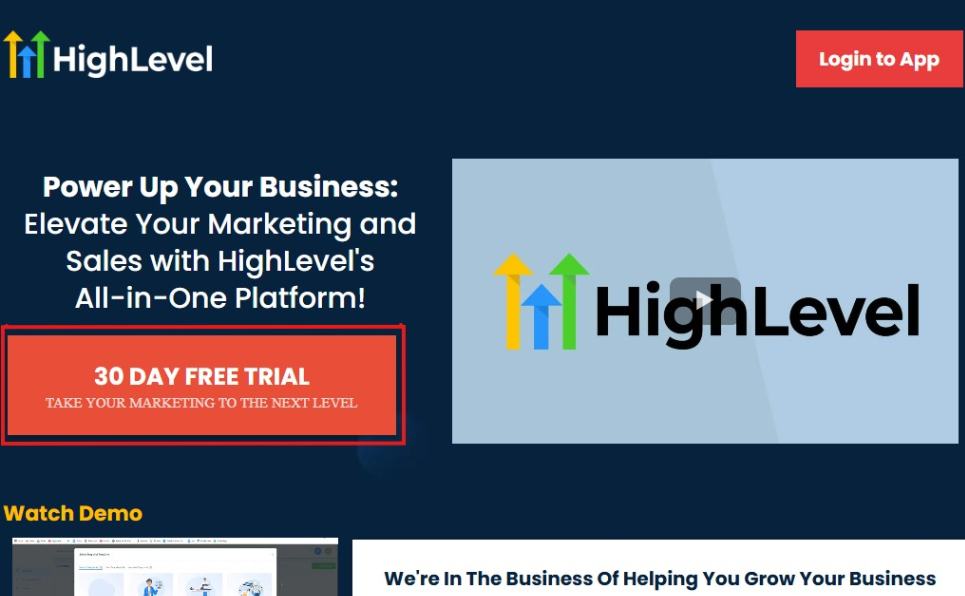
Upon clicking on “30 DAY FREE TRIAL“, a page will pop that looks exactly like the image below.
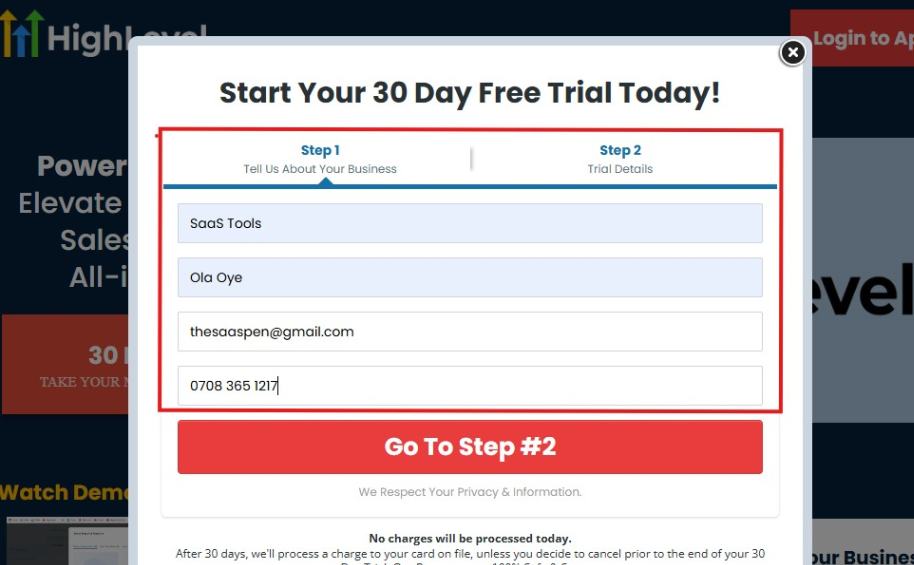
If you take a closer look at the image above, you will see that you need to supply your:
- Business name
- Company name
- Company email
- Phone number
Supply all the pieces of information and click on “Go To Step #2.”
On the next page, you will be required to select the plan you want to opt in for.
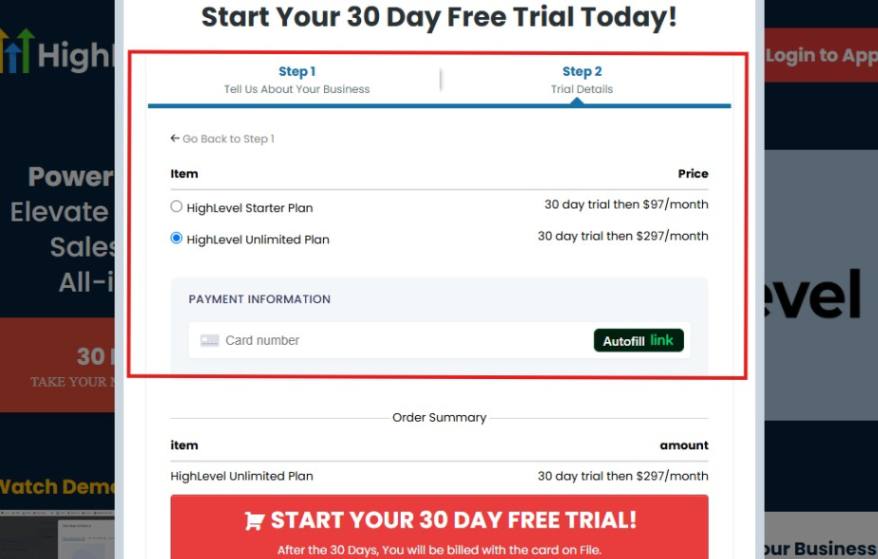
As you can see from the image above, you can either choose from:
- HighLevel Starter Plan
- HighLevel Unlimited Plan
Select the HighLevel Unlimited Plan and continue – you can always upgrade to the SaaS Mode later if you want that or downgrade.
The next thing you want to do is supply your credit card information.
Note: You will not be debited anything today until the end of your trail that is if you don’t cancel. Keep in mind that $1 will be debited and refunded back instantly into your account just to test your card is working.
After you have supplied the information accordingly, click on “START YOUR 30 DAY FREE TRIAL” and you will be asked to confirm you’re not a robot.
After that, the page below will pop up.
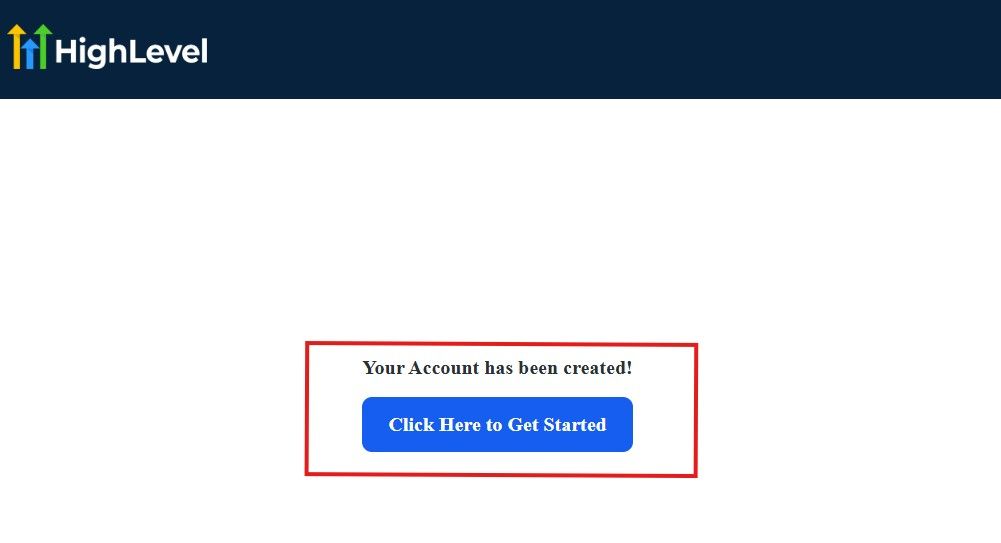
The image above says, “Your Account has been created!” Now, you need to click on the blue button that says “Click Here to Get Started.“
Click on the blue button to start your onboarding process.
Step 2: GoHighLevel Onboarding Process
The onboarding questions help GoHighLevel understand why you have signed up for the platform so that it can tailor your experience accordingly.
This is all you need to do:
After you click on the blue button above, the page below will pop up.
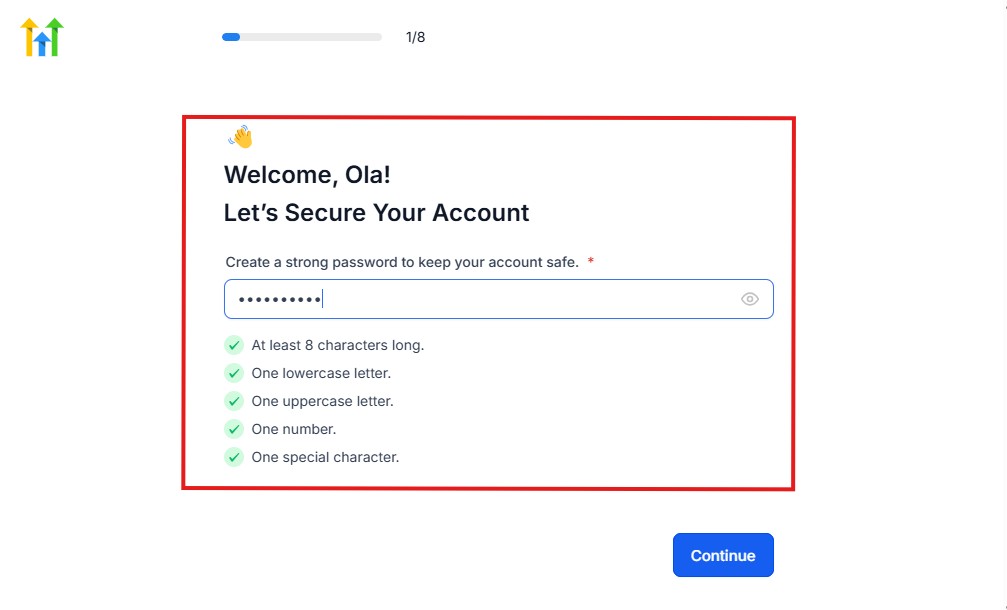
As you can see above, you need to set up your password, and the password has to be:
- At least 8 characters long
- One lowercase letter
- One uppercase letter
- One number
- One special character
If you have input the password and it matches all the description above, everything will be green just the way it’s in the image.
Click on “Continue” there after, and the image below will pop up.
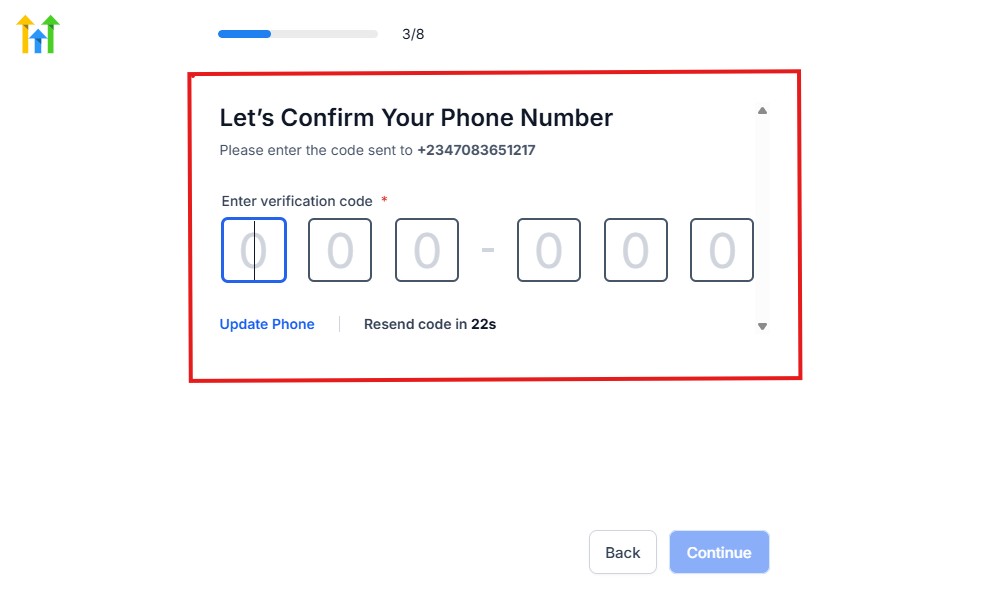
As you can see, a code will be sent to you to confirm your email address and phone number. The process is the same for the 2.
The next thing you need to do is to select how you plan to use GoHighLevel, as you can see below.
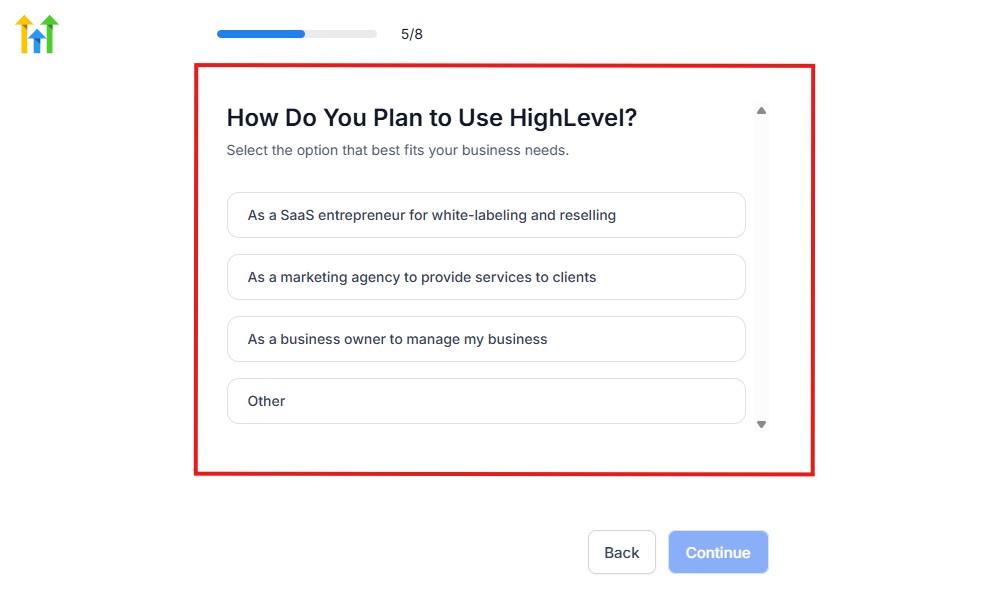
Select what best matches why you have signed up and click on Continue.
On the next page, you will be asked if you plan to resell GoHighLevel or not.
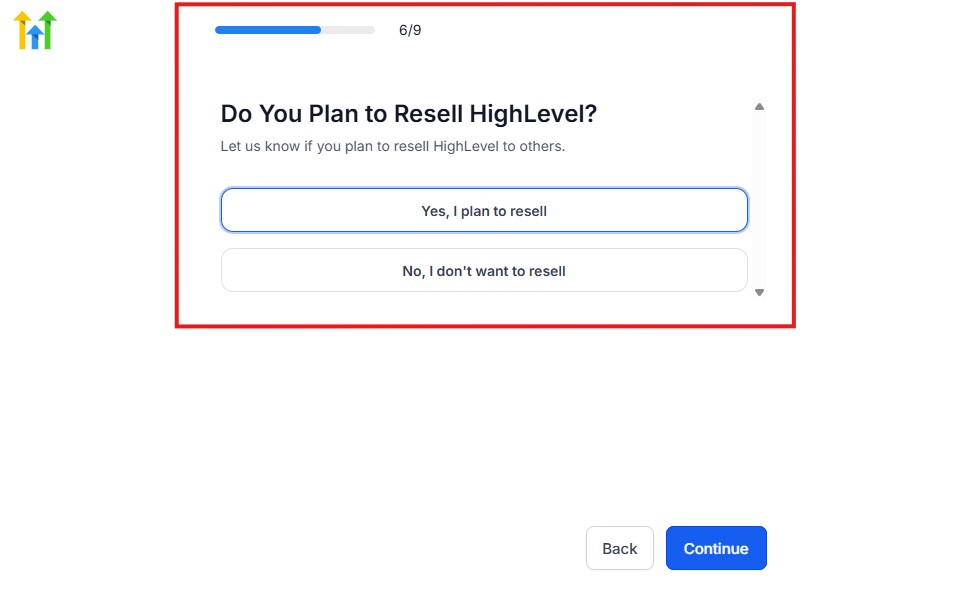
Select the answer based on the reason why you have signed up and click on “Continue”
Then, the page below will pop up.
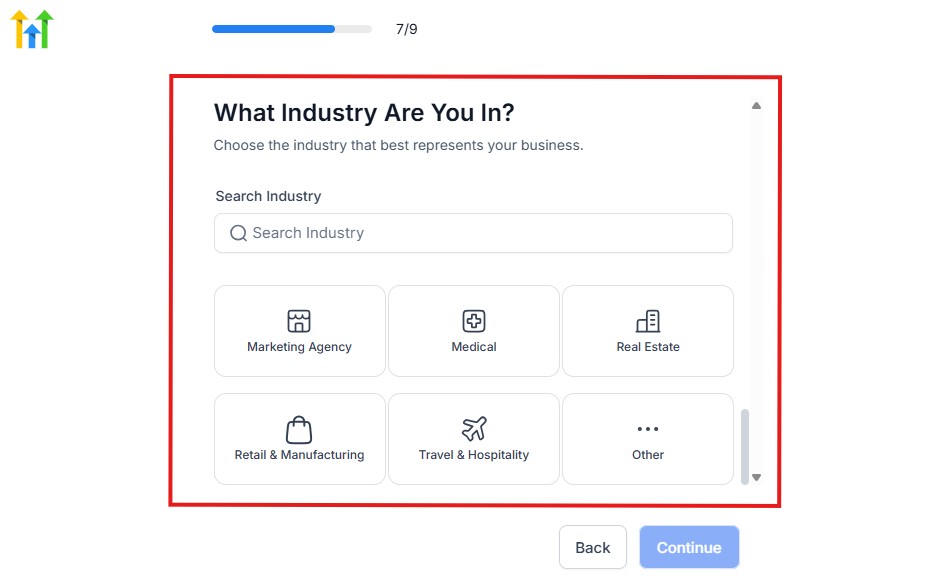
From the image above, you need to select the industry that you fall on. You can also make use of the search button if you can’t find it right away.
Then, click on continue after you select your industry.
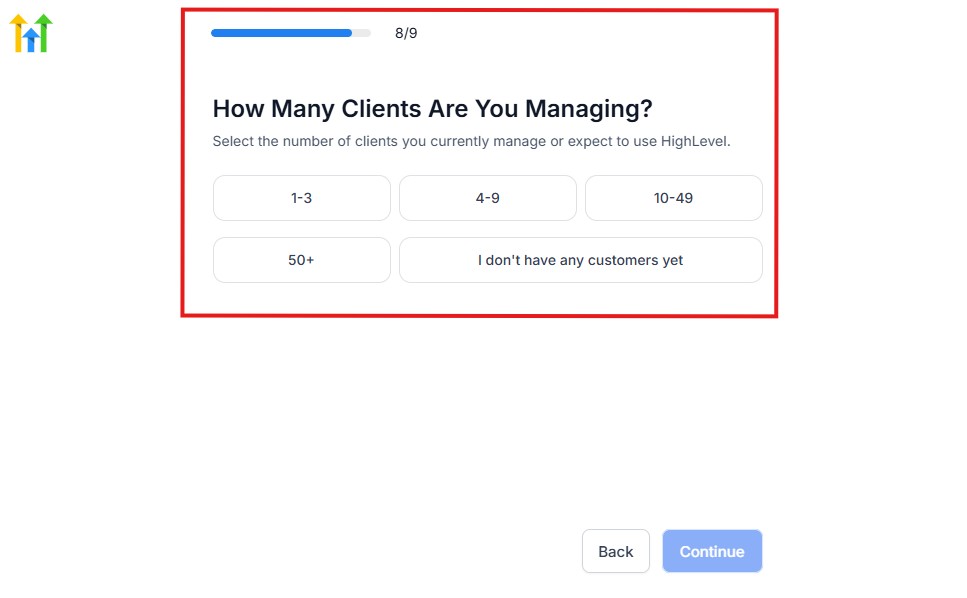
Then, the next thing you need to do is to select the number of clients that you currently have. Select “I don’t have any customers” yet if you currently don’t have one.
On the next page, you will be asked to select the platforms you currently use that you can integrate with GoHighLevel right away.
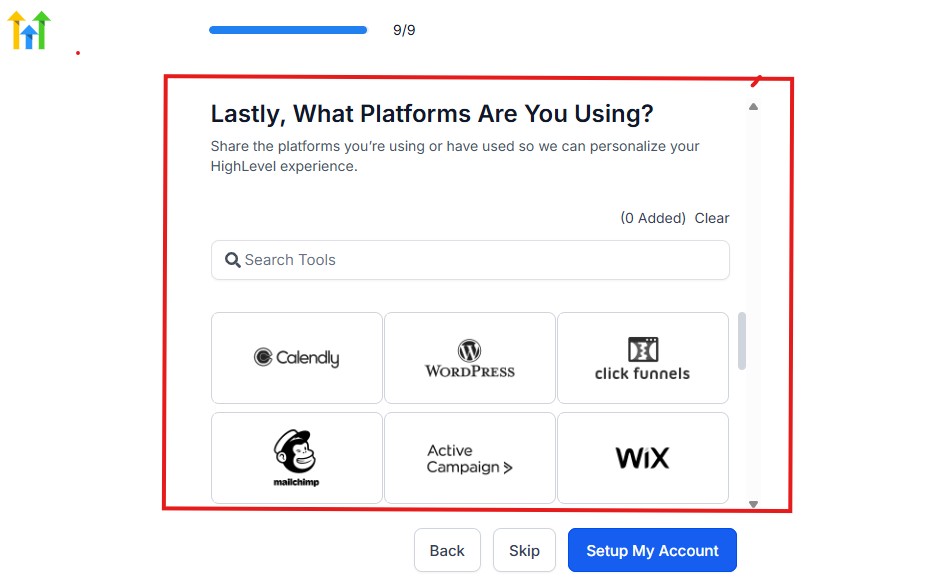
You can use the search button to search for any tools you want to add to your GoHighLevel account.
You can also skip this process and do it later if you want to.
After that, the page below will pop up.
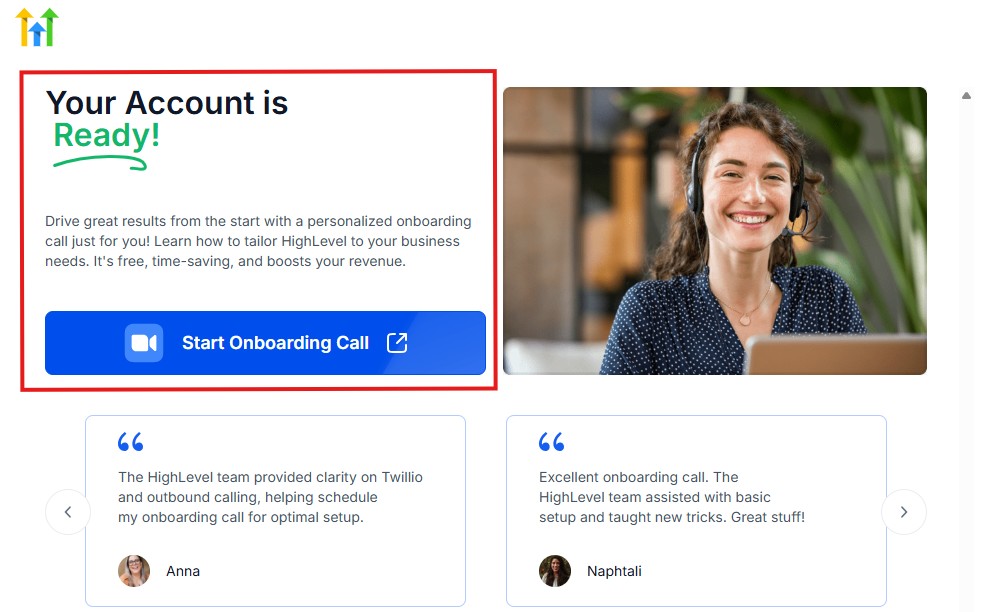
The page above says your account is ready and is asking you to “Start Onboarding Call.”
The “Onboarding Call” allows you to connect with the Go High Level team in order to discuss your account set-up process and everything regarding your plan in using HighLevel.
If you don’t want to start the “Onboarding Call” yet, just stroll down, and you will see the button in the image below.
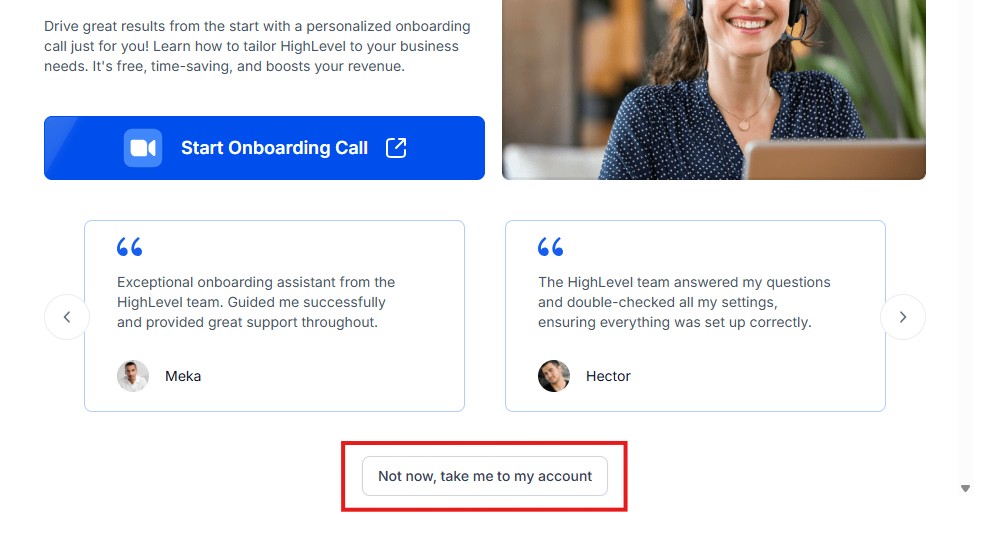
Simply click on “Not now, take me to my account“, and you will have access to your dashboard.
Note: If you have indicated that you want to resell HighLevel, you would have access to the agency dashboard by default, which looks like the image below.
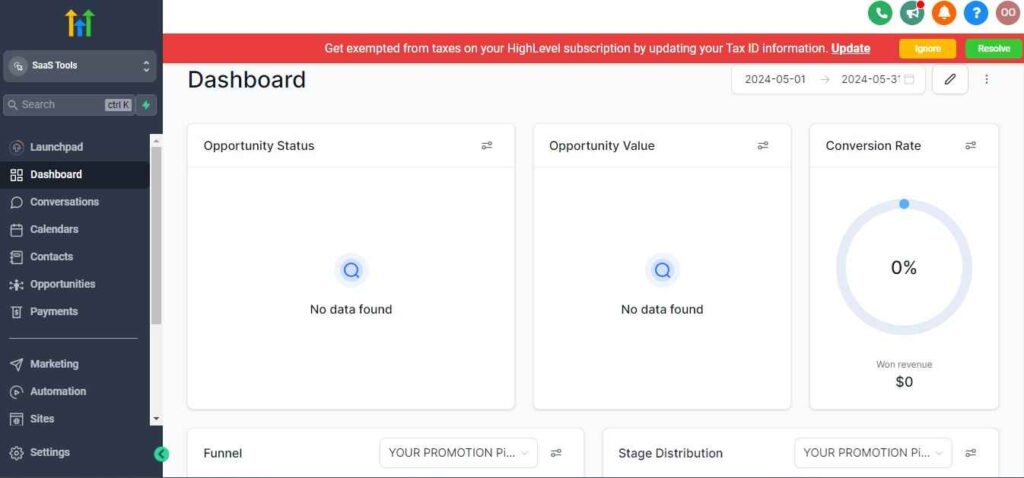
But if you didn’t indicate interest in reselling GHL, your dashboard will look like the image below.
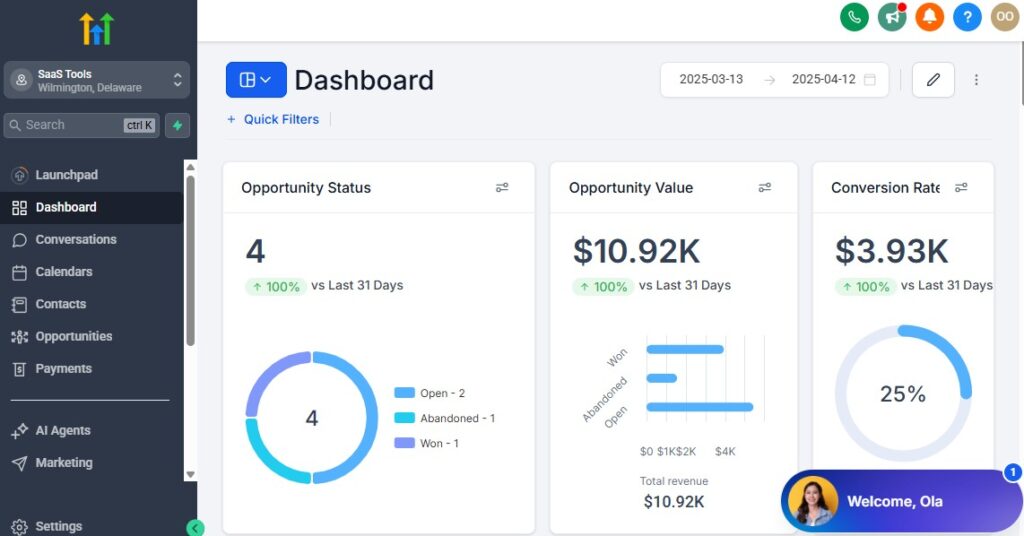
You can switch between these dashboards at any time.
The data you see on the dashboard above are not real data, they’re snapshots that you can use to kickstart your account setup process.
I want to say congratulations. You have successfully set up your Go High Level account.
Step 3: Branding Setup
You want your clients to recognize your brand everywhere they interact with you—website, emails, reminders, invoices, and gallery links.
Set up the essentials:
- Upload your logo
- Add your brand colors
- Add your business name
- Set up your professional email signature
- Update your default fonts and styling for landing pages
This makes every message and landing page feel consistent and trustworthy.
Step 4: Domain & Email Setup
Setting up a custom domain makes your booking pages, forms, and emails look professional.
Do these steps first:
- Connect your main domain (e.g., yourstudio.com)
- Create subdomains for pages you’ll send often (e.g., book.yourstudio.com, offers.yourstudio.com)
- Activate a business email (you@yourstudio.com)
- Set up email verification and DNS records for better deliverability
This ensures your emails don’t land in spam and your booking pages look polished.
Step 5: Define Your Photography Services
Every photographer offers multiple services. List each one clearly inside GoHighLevel so your booking system and automations match your workflow.
Examples:
- Wedding photography
- Engagement sessions
- Portrait sessions
- Maternity & newborn
- Event photography
- Studio shoots
- Mini sessions
- Branding & commercial photography
Set service descriptions, pricing, deposit requirements, and add-ons.
Step 6: Calendar Structure (Shoots, Consultations & Studio Time)
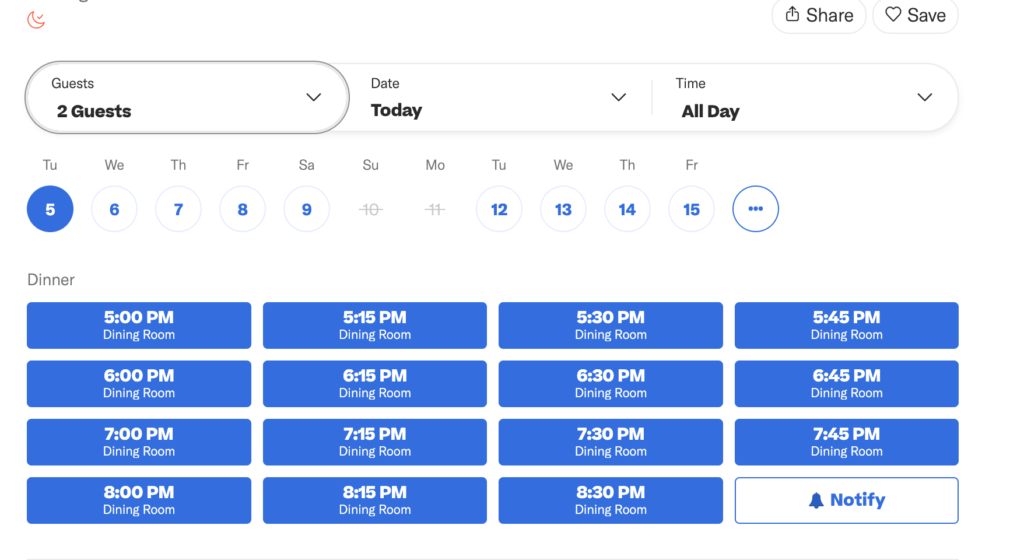
You want separate calendars for different purposes so clients book correctly without confusion.
Create calendars for:
- Studio sessions
- Outdoor/on-location shoots
- Discovery/consultation calls
- Wedding/event bookings
- Mini session days
- Travel/unavailable days
Add buffers before/after sessions so you have time to prepare, travel, or reset your studio.
Step 7: Prepare Your CRM for Client & Lead Tracking
Your CRM is where every client journey begins. Set it up so you never lose leads or forget follow-ups again.
Build pipelines such as:
- New Inquiry
- Consultation Booked
- Proposal/Quote Sent
- Deposit Paid
- Shoot Scheduled
- Editing
- Gallery Delivered
- Completed
- Upsell Opportunity
Every client moves through this pipeline, giving you a clear view of your workflow.
Step 8: Client Segmentation
Tag your clients so you can send targeted promotions or reminders later.
Useful tags include:
- Wedding
- Portrait
- Mini session
- Commercial
- Returning client
- VIP
- High-ticket client
This helps you run smart campaigns that match each client type.
Step 9: Set Up Your Core Workflows
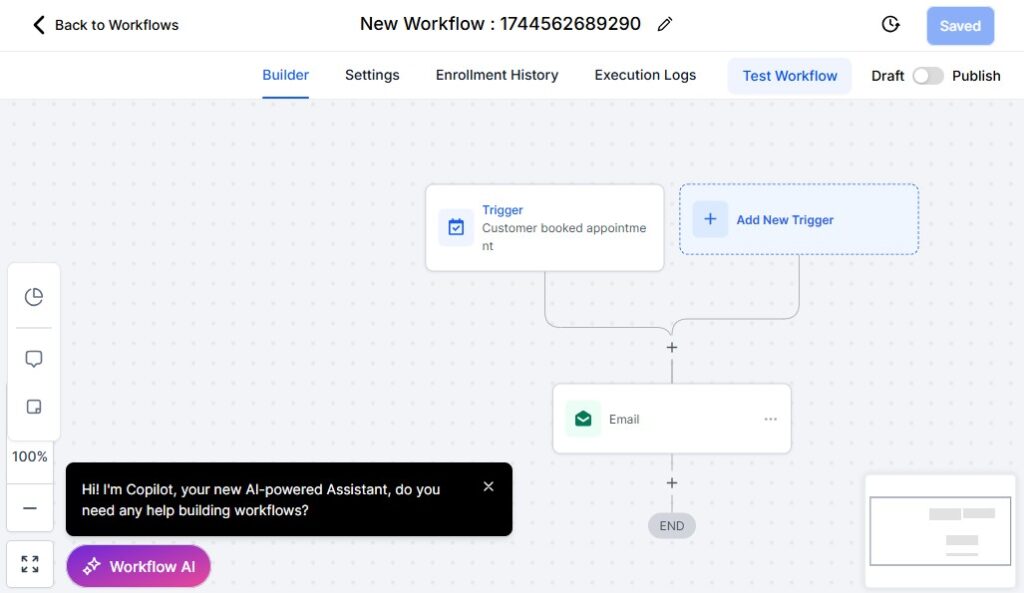
Before you move to marketing or advanced automation, prepare basic workflows that save you time immediately.
Start with workflows for:
- Automatic responses to new inquiries
- Booking confirmations
- Payment reminders
- Pre-shoot reminder messages
- Post-shoot thank-you messages
- Gallery delivery notifications
- Review request sequences
These workflows create a consistent client experience without manual effort.
Managing Clients, Leads & Bookings with the CRM
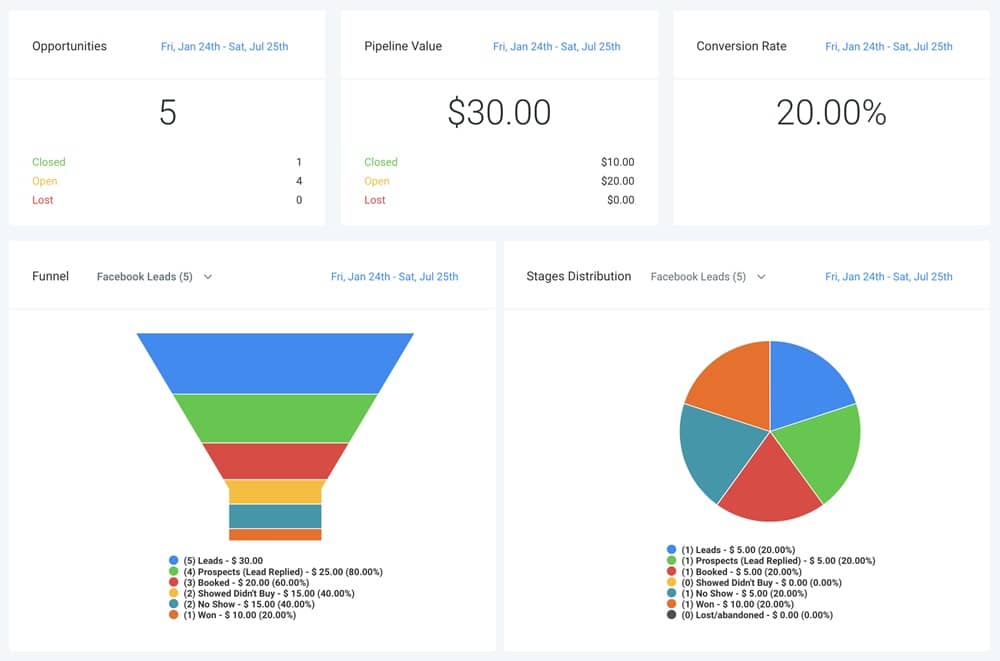
Your CRM is where every client, lead, and booking is organized.
When you set it up properly, you’ll never lose inquiries, forget follow-ups, or miss booking opportunities.
This section shows you how to structure your CRM so you can track leads, manage clients, and stay in full control of your shooting schedule.
Organizing Your Photography Leads
Every inquiry – whether it comes from your website, Instagram, referrals, ads, or direct messages – should flow into one place: your GoHighLevel CRM.
Set this up using:
- Forms
- Calendars
- Landing page submissions
- Instagram DM automation (optional)
- Website chat widget
Once leads enter the CRM, GoHighLevel automatically creates a contact profile for each person. This is where you track details like:
- Session type
- Budget
- Event date
- Shoot preferences
- Follow-up status
- Notes from calls or messages
Everything you need stays in one clean place.
Building Pipelines for Your Photography Workflow
A well-designed pipeline gives you a clear view of your clients’ journey from inquiry to final delivery.
Popular pipeline stages for photographers include:
- New Inquiry
- Waiting for Reply
- Consultation Booked
- Quote/Proposal Sent
- Contract Sent
- Deposit Paid
- Shoot Scheduled
- Editing in Progress
- Gallery Delivered
- Completed
- Upsell Opportunity (prints/albums)
As clients move from one stage to the next, you instantly know who needs attention and who’s ready for the next step.
Tracking New Leads Efficiently
Use GoHighLevel’s smart views to quickly sort:
- New leads
- Hot leads
- Leads waiting for replies
- Clients who haven’t booked yet
- Clients expecting gallery delivery
This helps you stay on top of conversations and bookings without scrolling endlessly through your inbox.
Detailed Client Profiles
Each client gets a full profile containing:
- Contact details
- Session type
- Communication history
- Notes from calls or messages
- Booking details
- Payment status
- Contract history
- Gallery links
- Upcoming reminders
You can even attach:
- Style guides
- Shoot questionnaires
- Shot lists
- Wedding timelines
This makes it easy to personalize your communication and remember client preferences.
Centralized Bookings & Shoot Management
Your CRM ties directly into your calendars and booking flows.
You can see:
- Upcoming shoots
- Consultations
- Travel days
- Double-booking risks
- Pending payments
- Clients waiting for confirmation
- Sessions still in the “editing” stage
This keeps you organized and confident, especially during busy seasons.
Never Miss a Lead or Message
One powerful advantage of GoHighLevel’s CRM is the unified inbox.
You manage all communication from one place:
- SMS
- Instagram DMs
- Facebook messages
- Missed calls
- Web chat
- Voicemail
Every conversation is tracked inside the client’s profile, so you never lose context.
Simple Booking Workflow
A typical booking flow inside your CRM looks like this:
- Lead submits an inquiry form
- They enter the CRM with tags + details
- They receive an automatic reply
- You check the CRM pipeline
- They book a consultation or session
- You send a contract + payment link
- The appointment appears in your calendar
- They automatically receive reminders
- You track their progress toward the shoot
This creates a smooth, stress-free workflow for both you and your clients.
Your CRM becomes the backbone of your photography business. When everything is organized inside GoHighLevel, you spend less time managing messages and more time capturing beautiful images.
Automating Inquiry, Booking & Follow-Up Workflows
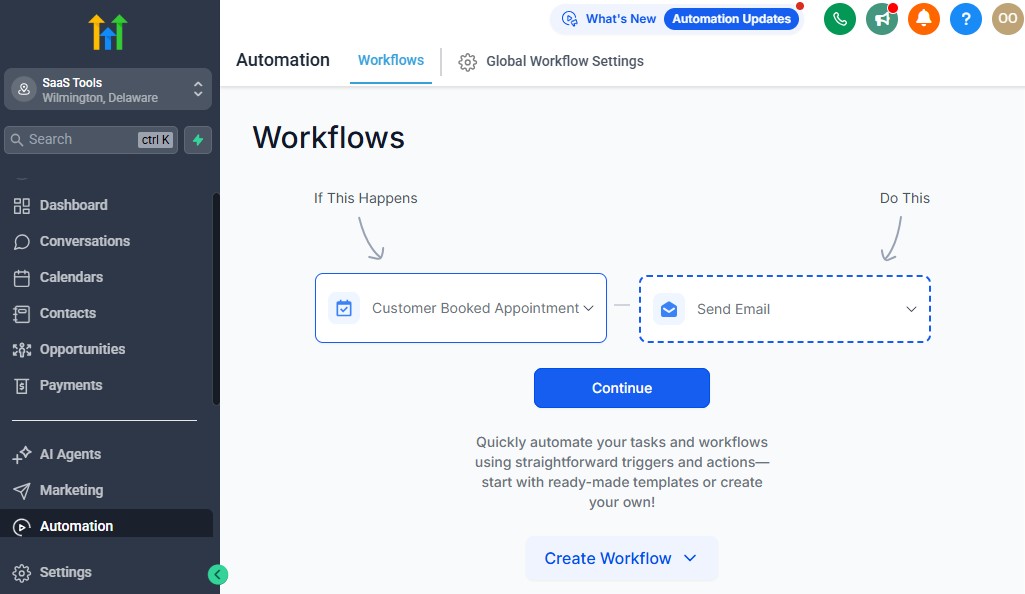
Automation is where GoHighLevel becomes a game-changer for photographers.
Instead of replying to inquiries manually, chasing clients for payments, or sending reminders one by one, you create smart workflows that handle everything for you.
This frees up your time, stops leads from going cold, and gives every client a polished, professional experience.
Automating New Inquiry Responses
When someone fills out your inquiry form or sends a message, GoHighLevel can respond instantly – so you never lose a lead again.
Your automated sequence can:
- Thank them for reaching out
- Share your pricing guide or packages
- Invite them to book a consultation
- Ask key questions (session type, date, location, budget)
- Notify you immediately when a new inquiry arrives
This eliminates long response times and stops clients from booking the next photographer they find.
Automated Pre-Shoot Workflow
Once a client books a date, your workflow keeps everything organized for both of you.
Your pre-shoot automation can include:
- Booking confirmation message
- Calendar event with location + session details
- Deposit payment reminders
- Pre-shoot questionnaire
- Styling or preparation guide
- Session reminder (24 hours before)
- “I’m on the way” reminder for outdoor shoots
- Weather check prompt (optional)
These steps make your clients feel cared for and prepared.
Automating Booking Confirmations
Every time a client selects a date, GoHighLevel sends:
- Confirmation email
- SMS confirmation
- A map or studio address
- Session details
- Rescheduling link
- Terms & conditions
You can also trigger:
- Contract link
- Retainer/deposit payment link
- Auto-update to your CRM pipeline
This protects your time and ensures every booking is locked in properly.
Post-Shoot Follow-Up Automation
After the shoot is done, you want clients to feel appreciated and know what comes next.
Your post-shoot sequence can:
- Send a thank-you message
- Remind them when to expect their gallery
- Share next steps or timeline
- Ask for additional details (for weddings or events)
- Invite them to connect on social media
- Deliver your referral program link
This builds trust and strengthens the client relationship.
Automating Gallery Delivery & Expiry Reminders
When your edited photos are ready, you can automate the entire delivery experience.
Your workflow can:
- Send the gallery link
- Include download instructions
- Educate them about print options
- Remind them before the gallery expires
- Offer additional edits or upgrades
- Trigger an upsell (albums, wall art, extra photos)
This turns every gallery delivery into a revenue opportunity.
Review & Testimonial Automation
After clients receive their gallery, they’re emotionally excited – this is the best time to ask for reviews.
Your workflow can send:
- Google review link
- Website testimonial form
- Social media tag request
- Referral request
GoHighLevel can even send follow-ups until they leave a review.
Re-Engagement & Upsell Automations
Automation also helps you bring in repeat business without effort.
Useful campaigns include:
- Birthday or anniversary shoots
- Holiday mini-session promotions
- Newborn follow-ups (when you do maternity sessions)
- Engagement → bridal → wedding → anniversary chain
- Reactivation campaigns for old clients
- Referral rewards
These campaigns work quietly in the background and keep your calendar full.
Missed Call Text-Back
If a potential client calls while you’re shooting and you can’t answer, GoHighLevel automatically sends a message like:
“Hey! I saw your call but I’m currently in a session. How can I help you?”
This single automation stops leads from disappearing to another photographer.
Full Photography Automation Blueprint
Here’s how your complete workflow system should look:
Inquiry → Instant Reply → Consultation → Contract → Deposit → Shoot → Gallery Delivery → Review → Upsell → Reactivation
GoHighLevel can automate nearly 80% of this entire process for you.
Appointment Scheduling for Consultations, Shoots & Events
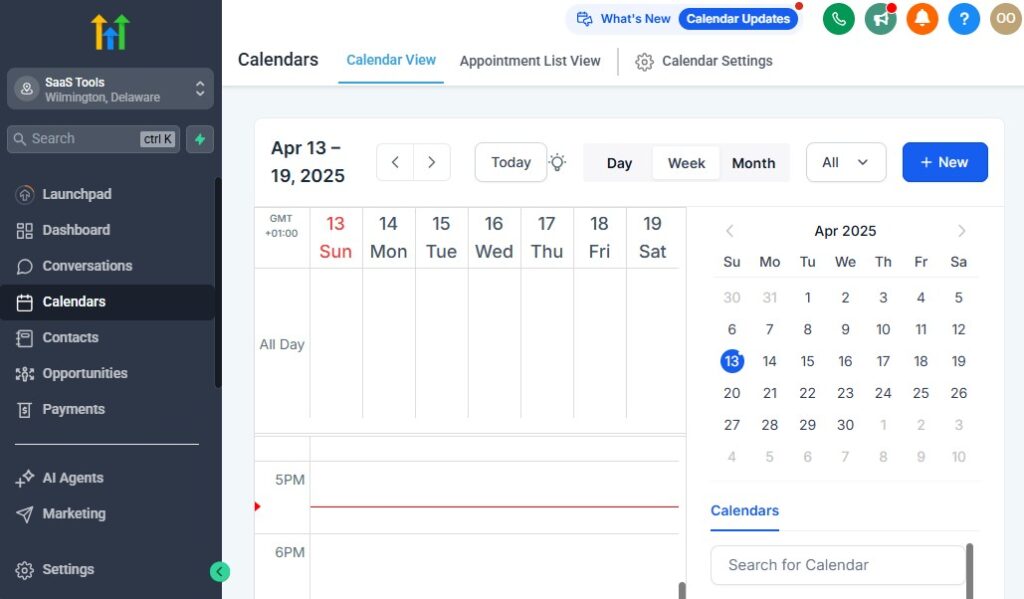
Your calendar is one of the most important parts of your photography business.
When clients can book sessions easily – and your schedule stays organized – you eliminate double bookings, reduce back-and-forth messages, and create a smooth experience from inquiry to shoot day.
GoHighLevel gives you a powerful booking system that manages consultations, sessions, and events without stress. Here’s how to set it up properly.
Create Separate Calendars for Each Type of Session
You want clients to choose the right time and right service without confusion. The best way to do this is by creating dedicated calendars for each category.
Examples of calendars to set up:
- Studio sessions (portraits, headshots, newborn, branding)
- Outdoor/on-location shoots (maternity, family, lifestyle shoots)
- Consultation calls
- Event bookings (weddings, corporate events, parties)
- Mini-session days (seasonal promotions)
This organization keeps your schedule clean and gives clients the exact options they need.
Add Time Buffers to Avoid Rushing Between Shoots
For photographers, preparation and travel time are crucial. Add automatic buffers before and after sessions to protect your schedule.
You can add:
- 10–15 minutes before studio portraits
- 30–45 minutes between outdoor sessions
- 1–2 hours for weddings or large events
- Custom travel-time buffers for on-location shoots
This prevents back-to-back bookings and gives you breathing room to reset or move between locations.
Use Smart Booking Rules
GoHighLevel allows you to set rules that protect your availability and ensure your sessions run smoothly.
Helpful rules include:
- Maximum number of shoots per day
- Booking cut-off times (e.g., no same-day bookings)
- Minimum notice for events or weddings
- Limit how far in advance clients can book
- Avoid bookings on travel days or editing days
These settings keep your workload manageable and predictable.
Automated Scheduling for Consultations
If you offer discovery calls or pre-shoot planning sessions, automate the entire process using a consultation calendar.
Your setup includes:
- 15–30 minute meeting slots
- Automatic reminder emails/texts
- Zoom/Google Meet integration
- Pre-call questionnaire to understand the client’s goals
This makes your consultations efficient and professional.
Send Automatic Booking Confirmations
When a client selects a date, GoHighLevel handles the follow-up instantly.
Confirmation messages can include:
- Session date & time
- Location or studio address
- Payment or deposit link
- Session guide or preparation checklist
- Rescheduling link
- Your contact details
This builds trust and sets clear expectations from day one.
Rescheduling Made Easy
Instead of dealing with last-minute messages, GoHighLevel allows clients to reschedule themselves – based on the rules you set.
You control:
- How far in advance they can reschedule
- Whether deposits transfer to the new date
- Which days are open for rescheduling
This reduces no-shows and keeps your calendar fully optimized.
Use “Multi-Location” Support for Traveling Photographers
If you shoot in different cities, studios, or destinations, you can set up:
- Separate location profiles
- Different availability blocks
- Travel-day blackouts
- Location-based pricing
Clients simply choose the location they want, and GoHighLevel shows your availability.
Mini-Session Booking System
If you run seasonal mini sessions – Christmas, Valentine’s Day, back-to-school – GoHighLevel makes the entire process smooth.
Your mini-session setup includes:
- A dedicated calendar
- Specific time slots
- Automatic confirmation
- Payment-on-booking
- Limited spaces to create urgency
- Countdown timer on your landing page
This helps you fill up your mini sessions fast.
Calendar Integrations
Sync your GoHighLevel calendar with:
- Google Calendar
- iCloud Calendar
- Outlook
- Business calendars
This prevents double bookings and keeps all your personal + business commitments aligned.
Instant Notifications for New Bookings
Every time someone books:
- You get an email
- You get an SMS
- It updates your CRM pipeline
- It triggers your pre-shoot workflow
You’ll never miss a booking or message from a new client again.
What This Means for Your Photography Business
Once your scheduling system is fully set, you get:
- Fewer missed calls
- No double bookings
- No manual reminders
- Better client experience
- More time to focus on editing and shooting
- Higher conversion rates from inquiries
Your calendar becomes your automated assistant – managing availability, reminders, confirmations, and follow-ups while you focus on creating great images.
Building High-Converting Photography Landing Pages & Funnels
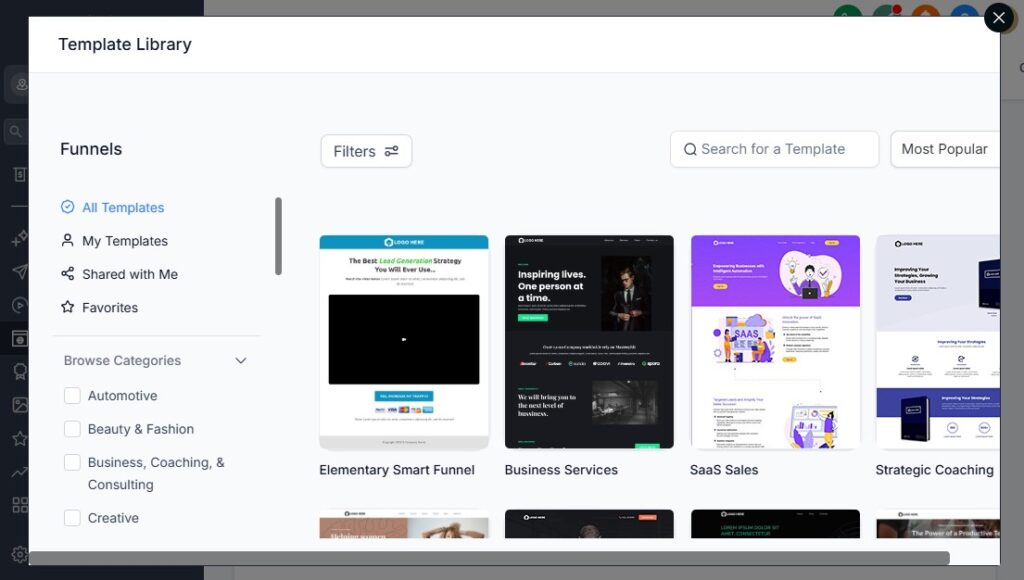
Your landing pages and funnels are the engine that brings in bookings.
When someone discovers your photography business – through Instagram, Google, referrals, or ads – they should land on a page that instantly grabs attention, showcases your work, and guides them into booking a session.
GoHighLevel gives you everything you need to build beautiful, high-converting pages without any coding.
This section shows you exactly how to use them to turn visitors into paying clients.
Create Dedicated Landing Pages for Each Photography Service
Different clients need different information. Instead of sending everyone to a generic homepage, create service-specific landing pages aligned with each type of shoot.
Examples:
- Wedding photography page
- Portraits & studio session page
- Newborn & maternity page
- Event photography page
- Mini-session promotions page
- Branding & headshots page
Each page should include:
- A strong headline
- Your best photos
- A clear description of the session
- Client reviews
- Package options
- A direct “Book a Session” button
- A simple contact form
This makes it very easy for clients to understand what you offer and take action.
Use Funnels to Guide Clients from Interest → Booking
Funnels help you turn “curious browsers” into booked clients by walking them through a structured process.
A typical photography funnel looks like:
- Landing page (value + portfolio)
- Pricing guide or lead magnet
- Booking page / consultation calendar
- Payment or deposit page
- Confirmation page
- Automated follow-up sequence
This gives clients a smooth path from inquiry to commitment.
Add a Lead Magnet to Capture More Leads
Many clients visit your site but aren’t ready to book immediately. A lead magnet helps you collect their email so you can follow up later.
Effective photography lead magnets include:
- A session pricing guide
- A wedding planning checklist
- Family outfit ideas for photoshoots
- Studio preparation guide
- Maternity shoot timeline guide
Your landing page offers the free guide, and GoHighLevel automatically delivers it while adding the client to your CRM + nurture sequence.
Highlight Social Proof to Build Trust
Photography is visual and emotional – clients book based on trust. Add strong proof to every landing page.
Include:
- Reviews
- Testimonials
- Before/after edits
- Behind-the-scenes clips
- Mini-case studies (e.g., “How we captured Sarah & John’s wedding day”)
- Awards or features
The more trust you build, the higher your conversions.
Showcase a High-Quality Portfolio Section
Use GoHighLevel’s gallery blocks or embed your gallery platform (Pixieset, ShootProof, SmugMug).
Include:
- Your top 10–15 images per niche
- Highlights from recent sessions
- Style variations (studio, outdoor, lifestyle, wedding)
- Videos for added impact
This helps clients visualize what their own photos will look like.
Add Clear CTAs (Calls to Action)
Your CTA buttons should be bold, clear, and repeated throughout the page.
Examples:
- “Book Your Session”
- “Schedule a Free Consultation”
- “Check Availability”
- “Claim Your Mini-Session Spot”
Each CTA should link to your booking calendar or inquiry form.
Use a Simple Inquiry Form
Too many questions can scare clients away.
Your form should only ask for:
- Name
- Phone number
- Session type
- Preferred date
Additional details can come later through automation.
Mini-Session Funnels for Fast Bookings
Mini sessions sell out quickly when the funnel is right.
Your mini-session funnel should include:
- A countdown timer
- Limited spots displayed
- A pricing section
- Booking calendar with set time slots
- Instant confirmation page
- Upsell (extra edits, extended shoot time, prints)
This structure increases urgency and accelerates bookings.
Connect Every Page to Your Workflows
Once someone submits a form or books a date, GoHighLevel should trigger automation immediately.
Examples:
- Add tag “Wedding Lead”
- Move to pipeline stage “New Inquiry”
- Send pricing guide
- Trigger SMS confirmation
- Add to nurture sequence
You never lose a lead this way.
A/B Test Your Pages for Higher Conversions
GoHighLevel’s split-testing features help you test different:
- Headlines
- Images
- Pricing layout
- CTA buttons
- Page designs
Small changes can dramatically increase your bookings.
Mobile-Friendly Design Is a Must
Most photography clients browse on mobile. Make sure every page:
- Loads fast
- Has large buttons
- Uses clean fonts
- Shows your best images at the top
This improves your booking rate.
Build a Complete Photography Sales Funnel
Your final funnel structure should look like:
Landing Page → Pricing Guide → Booking Page → Deposit → Confirmation
This creates a professional, automated booking system that works even while you’re shooting or editing.
Running Email & SMS Marketing Campaigns
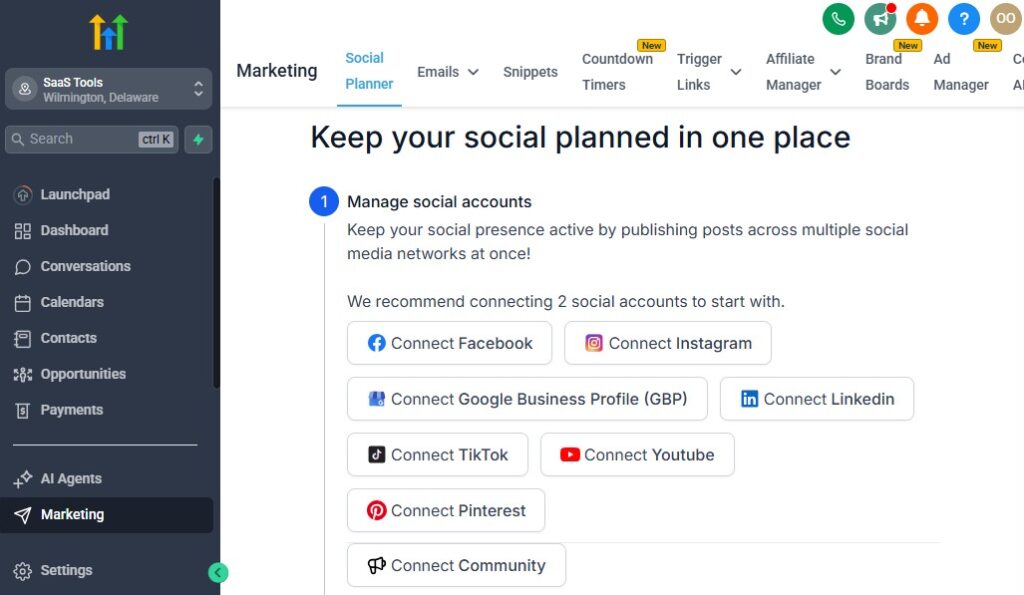
Email and SMS marketing are essential for photographers because they help you turn leads into clients, keep your calendar full year-round, and bring back past clients automatically.
GoHighLevel makes this process simple by giving you powerful tools to create, schedule, and automate your campaigns in one place.
This section shows you how to use both channels to increase bookings and build long-term client relationships.
Build an Email List That Actually Books Sessions
Every form, landing page, mini-session funnel, or inquiry page should automatically add contacts to your email list.
Segment your list by:
- Session type (wedding, portrait, newborn, branding)
- Lead source
- Clients vs. prospects
- Mini-session interested list
- Past clients from previous years
- High-ticket clients
Segmentation helps you send the right message to the right people, resulting in more bookings.
Create a Nurture Sequence for New Leads
Once someone downloads your pricing guide or submits an inquiry, they should automatically enter a sequence that warms them up.
Your nurture sequence can include:
- Welcome email
- Your best portfolio samples
- A short story about your photography style
- Preparation tips for their shoot
- Testimonials
- A direct booking link
- A follow-up reminder after a few days
This sequence builds trust and gently guides them to book.
Seasonal Email Campaigns to Boost Bookings
Photography is seasonal, so your marketing should be too. Use GoHighLevel’s bulk email tool to send targeted campaigns during key periods.
Campaign ideas:
- Valentine’s Day mini sessions
- Mother’s Day & Father’s Day specials
- Back-to-school shoots
- Fall family sessions
- Graduation season
- Holiday photos
- New Year headshots for business owners
These campaigns are easy revenue because people expect them each year.
Email Campaigns for Past Clients
Your past clients are your most valuable audience. Stay connected with them through helpful and engaging content.
Send:
- Anniversary reminders
- Birthday emails
- “It’s time for updated family photos”
- “Your baby is turning 6 months—book a milestone session”
- Before/after edits
- End-of-year photo recap
- VIP client updates
These campaigns consistently bring back repeat bookings.
SMS Campaigns for Fast Bookings
Text messages get much higher open rates than email. Use SMS strategically for quick responses and urgent offers.
Effective uses for photographers include:
- New inquiry acknowledgments
- Appointment confirmations
- 24-hour reminders
- Mini-session announcements
- Last-minute availability emails
- Payment reminders
- Gallery delivery notifications
- Review requests
Because SMS feels more personal, clients respond faster and book quicker.
Run a Reactivation Campaign for Cold Leads
Sometimes a lead inquires but doesn’t book. Before you forget about them, GoHighLevel can bring them back automatically.
Your reactivation messages can say:
- “Hi, are you still interested in booking your shoot?”
- “I have limited slots available this month – want one?”
- “I’m opening up only 3 spots for discounted weekday sessions.”
This simple automation can recover lost revenue without extra work.
Referral Campaigns to Get More Clients
Referrals work extremely well in the photography business. Set up a referral automation that rewards clients for sharing your name.
Your message might include:
- Incentives (discounts, free prints, priority booking)
- Personalized referral links
- Thank-you messages for successful referrals
This helps your business grow organically.
Announcement Campaigns for Big Promotions
Whenever you launch something new, send a multi-channel announcement blast.
Examples:
- New studio opening
- New backdrop or props
- New pricing or seasonal packages
- Limited edition mini sessions
- Travel or destination shoot availability
Use both email and SMS to reach your entire audience instantly.
Automate Post-Booking Communication
Email + SMS helped you generate the booking – now use automated messaging to keep clients engaged.
Send:
- Session preparation tips
- Outfit ideas
- Location suggestions
- Timeline expectations
- Weather updates
- What to bring
This reduces rescheduling and helps shoots run smoother.
Track Campaign Performance
Inside GoHighLevel, monitor:
- Open rates
- Click-through rates
- Replies
- Booking conversions
- Revenue from each campaign
- Which lead source performs best
This helps you optimize future campaigns and focus on what brings the most bookings.
Combine Email + SMS for Maximum Impact
Here’s a simple high-performing strategy:
- Email explains the offer.
- SMS reminds them to check their email.
- Follow-up SMS nudges them to book.
- Automated email confirms their booking.
This multi-touch approach dramatically increases conversions.
When you use email and SMS marketing correctly, you keep your calendar full, nurture relationships, and build a photography brand clients stay loyal to year after year.
Managing Payments, Packages & Contracts
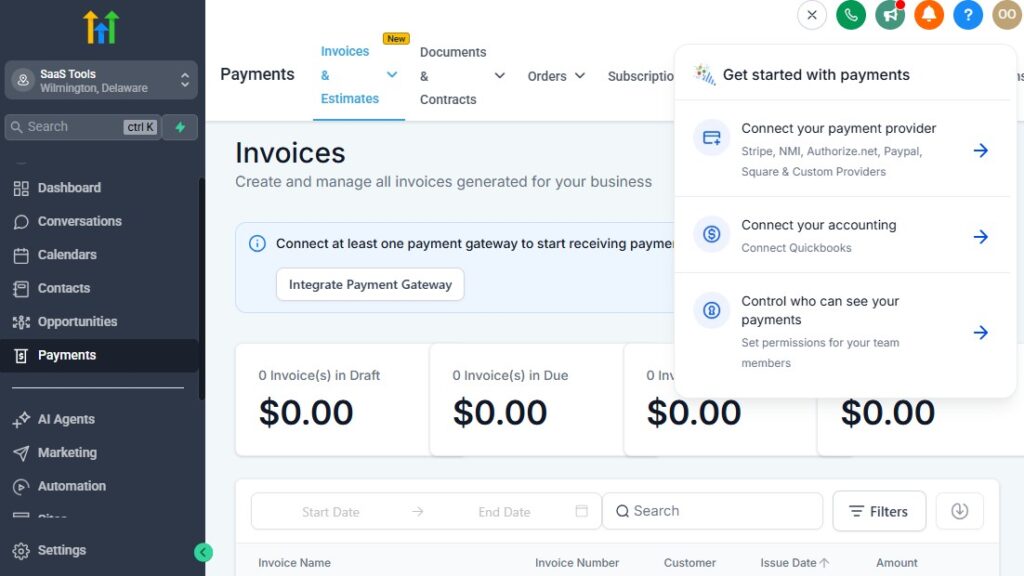
One of the most stressful parts of running a photography business is handling money, contracts, and client commitments.
GoHighLevel simplifies this entire process by giving you a clean way to manage deposits, invoices, session packages, and signed agreements – all inside one system.
This section shows you how to set up smooth, automated payment and contract workflows so you get paid on time and clients know exactly what to expect.
Set Up Clear Photography Packages
Your packages should be easy to understand and quick to book. Create them inside GoHighLevel so they automatically connect to your forms, booking pages, and workflows.
Common photography packages include:
- Portrait packages (Basic, Standard, Premium)
- Wedding packages (Half-day, Full-day, Deluxe)
- Newborn + Maternity bundle
- Studio branding sessions
- Mini-session packages
- Event coverage packages
- Commercial photography day rates
Each package should include:
- Price
- Deposit requirement
- Number of photos
- Editing details
- Turnaround time
- Add-ons (prints, albums, extra edits, extended time)
Add these packages to your booking funnels so clients select their option before scheduling.
Accept Payments Without Friction
GoHighLevel connects to Stripe, PayPal, and other gateways to let clients pay instantly.
You can collect:
- Deposits / retainers
- Full session payments
- Installments
- Upsell charges
- Album or print orders
- Final balance payments
- Add-on upgrades
Your payment pages should be simple, mobile-friendly, and linked directly from your booking pages or confirmation emails.
Automate Deposit Collection
Deposits protect your time and prevent cancellations. GoHighLevel can collect the deposit automatically before locking in the session.
Your workflow can:
- Send a deposit link immediately after booking
- Remind clients if they haven’t paid
- Update the CRM once the deposit is received
- Trigger your pre-shoot workflow only when payment is confirmed
This keeps your schedule secure and reduces no-shows.
Create Mobile-Friendly Invoices
You can create beautiful invoices using GoHighLevel’s invoicing system.
Each invoice includes:
- Package details
- Subtotal & taxes (if applicable)
- Payment link
- Due date
- Your business branding
Send invoices automatically when a client:
- Books a session
- Upgrades their package
- Orders prints or extras
- Requests additional editing
- Needs a final payment reminder
Invoices appear in the client’s profile for easy tracking.
Automated Payment Reminders
Instead of chasing clients manually, GoHighLevel sends payment reminders for you.
Your reminder sequence can include:
- “Payment due in 7 days”
- “Payment due in 48 hours”
- “Your payment is now overdue”
- Friendly SMS follow-ups
This ensures every client pays on time without making you feel uncomfortable.
Create Contracts & E-Signing Flows
Contracts protect you legally and set expectations clearly – and photographers rely on them heavily. GoHighLevel lets you integrate your preferred e-signing tools:
- DocuSign
- PandaDoc
- Jotform Sign
- Adobe Sign
- HelloSign
A smooth workflow looks like this:
- Client books a date
- Workflow sends the contract link
- Client signs electronically
- Signed contract is saved to their profile
- Deposit request is triggered
- Booking moves to the “Contract Signed” pipeline stage
This eliminates confusion and keeps everything organized.
Build Contract Templates for Faster Bookings
Create templates for different services:
- Wedding contract
- Portrait session agreement
- Studio photography contract
- Model release form
- Commercial photography agreement
- Mini-session terms
- Usage rights & licensing agreements
Once the template is ready, GoHighLevel automatically merges client details and sends the contract.
Embed Contracts Into Funnels
You can also place your contract directly inside your booking funnel, allowing clients to sign before completing payment.
This works especially well for:
- Mini sessions
- Newborn sessions
- Branding shoots
- Studio portraits
- Seasonal promotions
Clients sign → pay → confirm → receive automated instructions.
Track Financials Inside GoHighLevel
Use GoHighLevel’s reporting tools to monitor:
- Total revenue
- Outstanding balances
- Deposits collected
- Package performance
- Monthly income trends
- Session profitability
- Add-on sales
This gives you a clear picture of your financial health at any moment.
Upsell With Payment Links
Turn your payment process into a revenue generator by offering:
- Extra edited photos
- Print packages
- Albums or wall art
- Extended shoot time
- Rush delivery
- Additional locations
Add the upsell links inside:
- Gallery delivery emails
- “Thank you” emails
- SMS reminders
- Landing pages
- Auto-popups inside your funnels
These little upsells can significantly boost your earnings without extra shooting.
Keep Everything Stored in One Client Profile
Every payment, contract, invoice, and package selection is saved inside the client’s CRM record.
You can instantly see:
- What package they chose
- How much they’ve paid
- What add-ons they purchased
- Whether they signed their contract
- Their next payment date
- Their invoice history
This keeps your entire workflow clear and stress-free.
When your payments, packages, and contracts run through GoHighLevel, you eliminate guesswork, protect your schedule, and get paid faster. Your business feels more professional, clients trust you more, and you gain the freedom to focus on capturing amazing images.
Delivering Client Galleries & Digital Assets
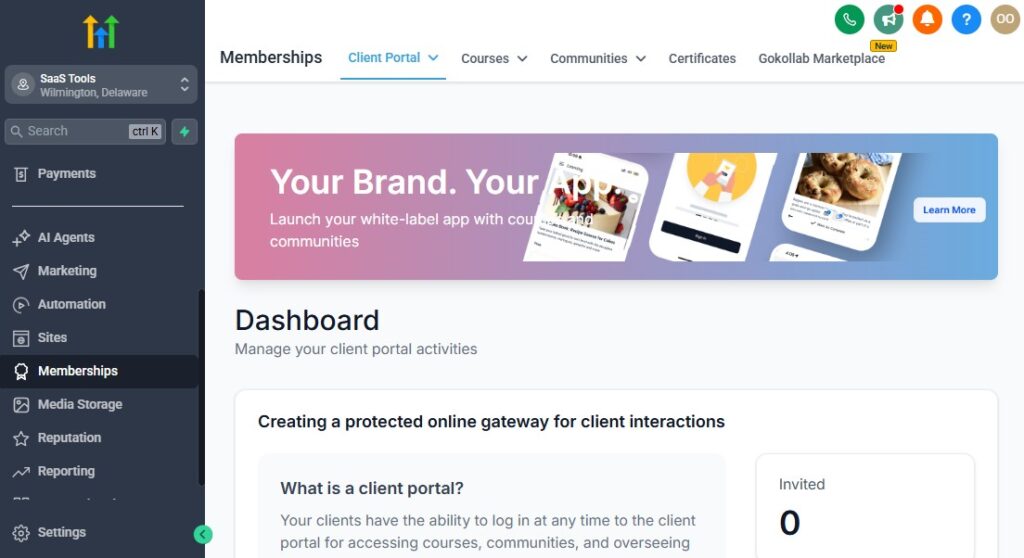
Delivering the final photos is one of the most exciting moments for your clients – and one of the most sensitive parts of your workflow.
You want the delivery to feel smooth, professional, and effortless.
GoHighLevel helps you automate this entire process while integrating with your preferred gallery tools, making delivery fast, organized, and memorable.
This section shows you how to connect your gallery platforms, automate delivery emails, upsell prints, and handle digital assets without stress.
Connect Your Favorite Gallery Platform
GoHighLevel doesn’t replace your gallery platform – but it integrates beautifully with the tools you already use.
Popular gallery tools photographers love:
- Pixieset
- ShootProof
- CloudSpot
- SmugMug
- Zenfolio
Inside your workflows, you can:
- Add the gallery link
- Send automated delivery emails
- Trigger expiry reminders
- Automate upsells (prints, albums, extra edits)
Your gallery stays where it belongs, while GoHighLevel handles the communication and automation around it.
Automated Gallery Delivery
The moment your editing is done, GoHighLevel can send the final gallery without manual messages.
Simply paste the gallery link into the client’s CRM profile or workflow, and let automation do the rest.
Your gallery delivery message can include:
- The final gallery link
- Download instructions
- Print recommendations
- Expiry date (if any)
- Password or PIN
- Thank-you message
- A request to tag you on social media
This keeps delivery consistent and professional every single time.
Send Expiry Reminders Automatically
Most gallery platforms allow expiry dates for downloads. Instead of manually reminding clients, GoHighLevel can trigger reminders before the gallery expires.
Your expiry reminder sequence could include:
- “Your gallery expires in 7 days – please download your photos.”
- “3 days before expiry – here’s your link again.”
- “Last chance! Your gallery expires tomorrow.”
These reminders ensure clients download their photos on time and reduce support requests.
Offer Upsells During Delivery
Your gallery delivery is a perfect moment to increase your revenue because clients are excited and emotionally connected to their photos.
Use your automation to promote:
- Extra edited photos
- Full gallery upgrades
- Prints and wall art
- Photo albums
- Slideshow add-ons
- Canvas or frame options
- Rush delivery for additional edits
Add these upsell links directly into:
- Delivery emails
- Follow-up SMS messages
- A gallery upsell landing page
- Automated pop-ups within your funnel
A simple upsell can add an extra $20–$300+ per session.
Send Client Download Instructions
Not every client is tech-savvy. Provide clear instructions inside your automated message so they can download their images easily.
Include:
- How to download individual photos
- How to download the full gallery
- Phone vs. laptop instructions
- Print-quality download guidance
- Watermark details (if applicable)
This reduces confusion and follow-up messages.
Automate Social Media Sharing
You want clients to hype you up after receiving their photos. GoHighLevel can automatically send a message encouraging them to share.
Your message can include:
- Your Instagram handle
- Your preferred photo credit
- A branded hashtag
- Instructions to tag you
- A request for behind-the-scenes stories
This boosts visibility, brings in new leads, and builds your brand organically.
Provide a Backup Gallery Link
Sometimes clients lose their link. Instead of searching old messages, you can trigger a workflow that sends a backup link instantly.
GoHighLevel lets you:
- Store the gallery link in their profile
- Trigger a “lost link” message
- Add a reminder sequence
- Create a “Need help?” automation button
This saves time for both you and your clients.
Deliver Additional Digital Assets
Deliver all important digital assets through automation:
- Contracts
- Invoice receipts
- Styled shoot guides
- Session prep guides
- Outfit recommendations
- Timeline templates (especially for weddings)
- Location lists
These assets keep clients aligned and elevate your professionalism.
Track Delivery Status
Inside GoHighLevel, you can see:
- When the delivery email was sent
- Whether the client opened it
- If they clicked the gallery link
- Which follow-up messages were delivered
- Where they are in the post-shoot workflow
This helps you know when to follow up manually if needed.
Create a Post-Delivery “Client Experience” Workflow
Once the gallery is delivered, your client shouldn’t just disappear. Use GoHighLevel to keep the relationship alive.
Your post-delivery workflow can include:
- A follow-up “Hope you love your photos!” message
- A review request
- Referral request
- Mini-session promotions
- Anniversary or birthday reminders
- “It’s time for updated photos” emails
- New products or albums announcements
This is how you turn one-time clients into loyal repeat customers.
Everything in One Organized System
With GoHighLevel running your delivery process, you get:
- No missed gallery links
- No manual reminders
- More upsell revenue
- Fewer client questions
- A smoother experience
- A scalable workflow
Clients feel taken care of, and your brand looks premium.
Collecting Reviews & Showcasing Portfolio – GoHighLevel for Photographers
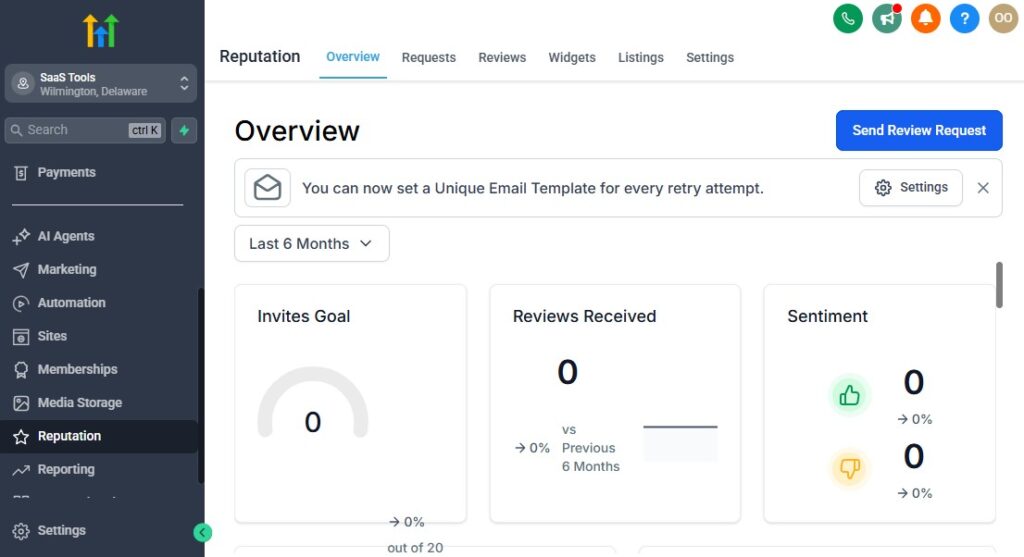
Reviews and a strong visual portfolio are two of the biggest factors clients consider before booking a photographer.
GoHighLevel helps you automate review collection, display social proof, and highlight your best work in a way that builds trust and increases conversions.
This section shows you how to gather more 5-star reviews, turn happy clients into promoters, and present your portfolio professionally across your website and funnels.
Automate Review Requests After Gallery Delivery
The best time to ask for a review is right after clients receive their photos – when excitement is high and emotions are fresh.
GoHighLevel’s automation tools let you request reviews automatically without sending manual messages.
Your automated workflow can send:
- A thank-you message
- A direct link to your Google review page
- A simple CTA like “Share your experience with us”
- A reminder after 3 days
- A final follow-up after 7 days
This ensures you collect reviews consistently and effortlessly.
Send Review Requests Through Both Email & SMS
To increase the chance of getting a review, use both channels.
Email lets you:
- Share long-form instructions
- Add your logo
- Provide extra details
SMS gives you:
- Faster responses
- Higher open rates
- A direct link to the review page
Combined, they significantly boost your review count.
Use Google Reviews to Boost Local Rankings
Your photography business depends on local visibility. More Google reviews help your business appear:
- Higher on Google Maps
- Higher in local search results
- More credible on your GMB listing
- More trustworthy to new clients
GoHighLevel can funnel all review traffic to your Google Business Profile link, helping you grow faster.
Create Testimonial Pages for Your Website
Once you collect reviews, showcase them on your landing pages and service pages using GoHighLevel’s website builder.
Useful testimonial formats include:
- Star ratings
- Full client reviews
- Slideshow testimonial sections
- Photo + review combination
- Before/after edits with captions
- Quotes from weddings, families, events
This instantly increases trust and boosts booking conversions.
Build Automated Review Gates (Optional) – GoHighLevel for Photographers
If you want to protect your public reputation, GoHighLevel allows you to use a review “gate.”
It works like this:
- If the client selects 4–5 stars → They’re sent to Google Review
- If they select 1–3 stars → They’re directed to a private feedback form
This keeps negative feedback private while giving you a chance to improve.
Encourage Clients to Tag You on Social Media
Social media referrals are extremely powerful for photographers. Add social media CTAs to your review workflow.
Encourage clients to:
- Tag you on Instagram
- Share a photo carousel
- Post behind-the-scenes content
- Use your branded hashtag
- Mention your studio in their stories
This boosts organic discovery and brings in new leads effortlessly.
Showcase Your Portfolio Using GoHighLevel Pages
GoHighLevel’s page builder lets you create beautiful portfolio sections without needing external plugins.
You can showcase:
- Weddings
- Family portraits
- Newborn sessions
- Studio branding sessions
- Events
- Commercial shoots
- Lifestyle photography
- Best-of-the-year collections
Each portfolio category can have its own page for SEO and conversions.
Embed Your External Galleries Seamlessly
If you prefer using Pixieset, ShootProof, SmugMug, or CloudSpot, you can embed your galleries inside GoHighLevel pages.
This gives you:
- The beauty of your gallery platform
- The convenience of a unified website
- Better tracking
- Better user experience
Clients stay on your site and see your work exactly as you want it displayed.
Use Before-and-After Sliders
Photographers who edit heavily – portrait, newborn, retouching, branding – benefit massively from showing editing transformations.
You can add:
- Before/after sliders
- Split-view comparisons
- Retouching highlights
This visually demonstrates your skill level and makes clients value your services more.
Add Video Portfolio Sections
Short behind-the-scenes videos or session highlights increase engagement and trust.
You can embed:
- Reels
- TikToks
- Short BTS clips
- Wedding highlights
- Studio walk-throughs
Video instantly boosts connection and booking confidence.
Portfolio Funnel Structure
A high-converting photography portfolio funnel should follow this flow:
Portfolio Page → Testimonials → Packages → CTA → Booking Calendar
This gives clients a smooth decision-making path that guides them naturally to a booking.
Update Your Portfolio Automatically
Use GoHighLevel workflows to remind yourself to update your portfolio every:
- 3 months
- 6 months
- After major events or weddings
- After mini-session seasons
Consistent updates keep your website fresh and improve conversions.
The Impact of a Strong Review + Portfolio System
When you automate reviews and showcase your work properly, you gain:
- More trust
- Higher conversion rates
- Better Google visibility
- More referrals
- More booked sessions
- A premium brand image
Clients choose photographers they trust – and this system helps you earn that trust effortlessly.
Reporting & Analytics for Photographers
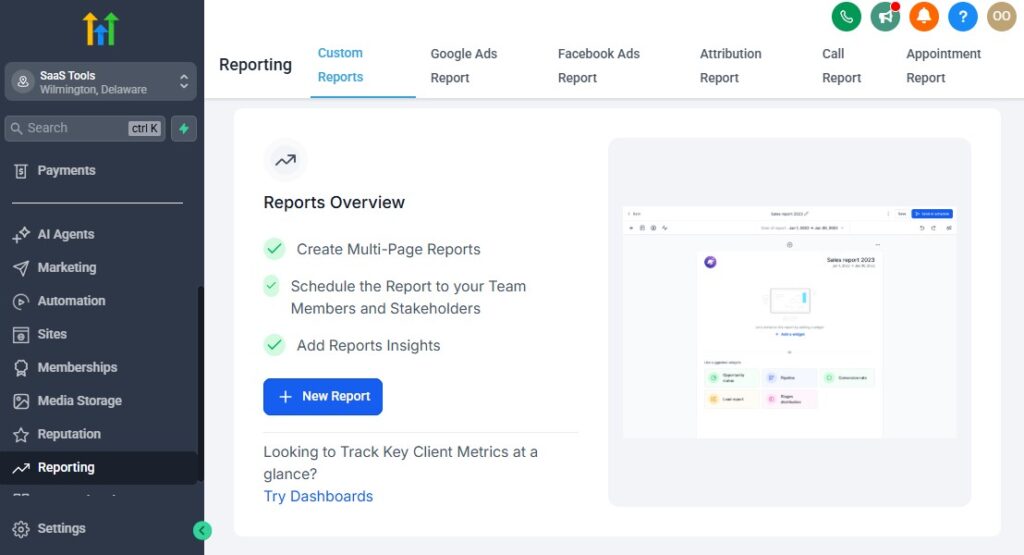
To grow your photography business, you need more than great photos – you need clear data that shows what’s working, what’s slowing you down, and where your most profitable clients are coming from.
GoHighLevel gives you easy-to-read reports that reveal the full picture of your business performance, helping you make smarter decisions and book more of the right clients.
This section shows you how to use GoHighLevel’s analytics tools to track leads, revenue, bookings, marketing performance, and client behavior.
Track Lead Sources to See Where Your Best Clients Come From
You don’t want to guess where your leads are coming from – you want to know for sure.
GoHighLevel tracks the exact source of each lead:
- TikTok
- Google Search
- Google Maps
- Website
- Word-of-mouth referrals
- Funnel landing pages
- Email or SMS campaigns
This helps you double down on high-performing channels and stop wasting time on low-performing ones.
Monitor Your Booking Rates
Your booking rate tells you how many inquiries actually turn into paying clients.
Important metrics to track:
- Leads → Consultations
- Consultations → Bookings
- Bookings → Paid contracts
- Deposits → Final payments
A strong booking system should convert at least 30–50% of qualified photography leads. If your rate is lower, GoHighLevel’s reports show where the drop-off happens so you can fix it fast.
Revenue Tracking at Every Stage
Photography income isn’t always steady – there are seasonal peaks and slow periods. GoHighLevel helps you predict and manage your revenue through clear dashboards.
You can track:
- Monthly revenue
- Revenue per service
- Deposits collected
- Outstanding balances
- Total invoices
- Upsell revenue
- Year-to-date income trends
This helps you understand your cash flow and plan your schedule more strategically.
Pipeline Performance Reports
Your pipeline stages reveal how clients move through your booking process.
You can quickly see:
- How many clients are in each stage
- Which stage is slowing down
- Where leads get stuck
- Your average time to conversion
- How many clients move from “Inquiry” to “Gallery Delivered”
If you see many leads sitting in “Proposal Sent” or “Waiting for Deposit,” you know exactly what to improve.
Track Email & SMS Campaign Performance
Seeing the numbers behind your marketing helps you improve your message, timing, and offers.
GoHighLevel shows:
- Open rates
- Click rates
- Reply rates
- Bounce rates
- Booking conversions
- Revenue generated by campaigns
This tells you which campaigns bring bookings and which ones need a new approach.
Appointment & Calendar Analytics
Your calendar data reveals how efficiently you’re using your shooting time.
Track:
- Your most popular session types
- Your busiest days of the week
- Peak booking seasons
- No-shows
- Reschedule rates
- Consultation-to-session conversion
This helps you adjust availability, create bundles, or launch promotions during slower periods.
Website & Funnel Performance
Your funnels should do one thing: convert visitors into bookings. GoHighLevel gives you simple but powerful funnel analytics.
You can monitor:
- Page views
- Form submissions
- Booking conversions
- Drop-off rates
- Device types (mobile vs. desktop)
- A/B test performance
If a funnel isn’t converting, you’ll immediately know what page or step needs improvement.
Client Lifetime Value (CLV) Insights
Photography thrives on repeat business. With GoHighLevel, you can easily see:
- How much each client spends over time
- How often clients return
- Which clients purchase upsells
- Who refers new clients
- Which segments book more frequently
This helps you create VIP lists, premium offers, and loyalty-based promotions.
Track Review Performance
Reviews influence almost every booking. GoHighLevel helps you measure:
- Number of reviews collected
- Review score average
- Review conversion rate
- Most active review sources (Google, Website, Social Media)
This helps you build a stronger reputation faster.
Workflow Performance Reports
If your workflows are running smoothly, your business runs smoothly.
GoHighLevel shows:
- How many contacts enter each workflow
- How many complete it
- Which steps get the most responses
- Where automations get stuck
- The impact of automation on bookings
This lets you refine your automation systems and keep everything running cleanly.
Use Automated Reports to Stay Organized
You can receive automated summary reports weekly or monthly, including:
- Total leads
- Total bookings
- Revenue overview
- Campaign results
- Pipeline activity
- Tasks and reminders
This keeps you in control even during your busiest shooting seasons.
Why Reporting Matters for Photographers
Clear analytics help you:
- Book more clients
- Charge confidently
- Optimize your funnels
- Improve your workflows
- Increase repeat bookings
- Scale your business smoothly
When you know your numbers, you make smarter decisions – and GoHighLevel gives you everything you need in one dashboard.
Integrating GoHighLevel With Photography Tools
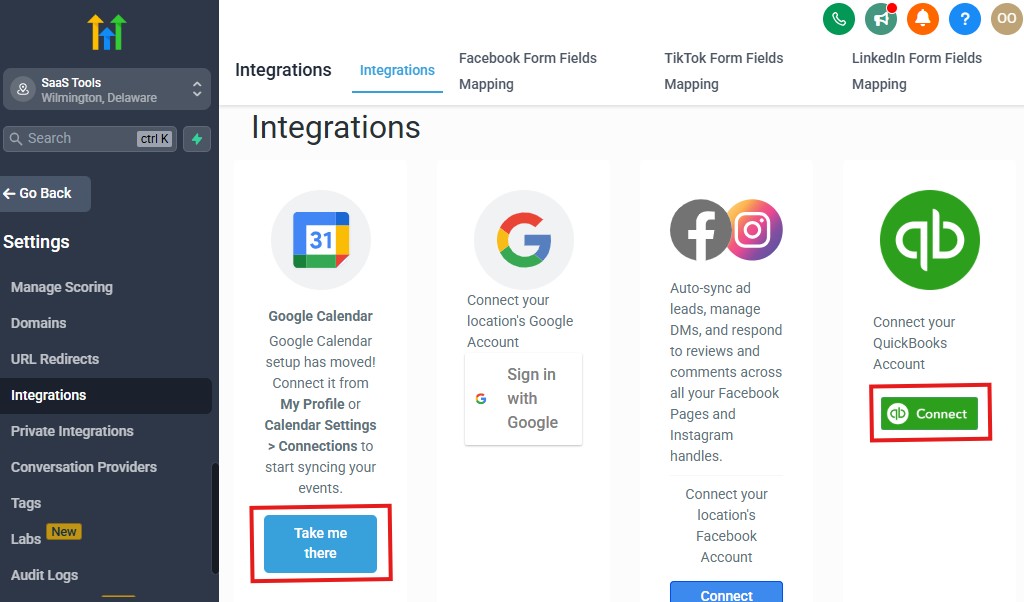
Your photography business relies on more than just a CRM – you use gallery platforms, editing software, contracts, billing tools, and scheduling systems to keep everything running smoothly.
The good news is that GoHighLevel integrates easily with the tools photographers already love. When everything works together, you save time, reduce manual work, and create a seamless end-to-end client experience.
This section shows you how to connect GoHighLevel with your photography apps so your entire workflow feels like one unified system.
Integrate Your Gallery Delivery Platforms
GoHighLevel doesn’t replace gallery tools – it enhances them by automating all communication around gallery delivery.
Supported gallery platforms you can integrate or embed include:
- Pixieset
- ShootProof
- CloudSpot
- SmugMug
- Zenfolio
You can:
- Add gallery links to automated delivery workflows
- Embed gallery previews on your landing pages
- Trigger pre-expiry reminders
- Store gallery URLs in each client’s CRM profile
- Auto-send “Your gallery is ready!” emails and SMS
This creates a smooth, consistent delivery experience for every client.
Connect Your Contract & E-Signing Tools
Photographers deal with contracts for almost every session, especially weddings, events, newborns, and mini-sessions. GoHighLevel integrates with all major e-sign platforms.
Tools you can connect:
- Jotform Sign
- PandaDoc
- DocuSign
- Adobe Sign
- HelloSign
You can automate:
- Contract delivery
- Signature reminders
- Storing signed contracts in client profiles
- Triggering deposit requests after signing
This protects your business and keeps your paperwork organized.
Sync Your Payment Platforms
GoHighLevel integrates with multiple payment gateways so clients can pay you instantly and securely.
Supported payment tools:
- Stripe
- PayPal
- NMI
- Square (via some workflow setups)
Use these tools to automate:
- Deposits
- Final payments
- Mini-session payments
- Add-on/upsell purchases
- Subscriptions or payment plans
Every payment gets logged in the client’s record automatically.
Connect Your Editing & File Storage Tools
While editing apps don’t integrate directly, GoHighLevel helps you manage delivery and workflow around them.
Supported via links, embeds, or uploads:
- Adobe Lightroom (export → upload to gallery → automate delivery)
- Photoshop
- Google Drive (for large RAW/ZIP deliveries)
- Dropbox
- OneDrive
Use these tools when you need to send:
- RAW files to clients
- Behind-the-scenes ZIP folders
- Commercial licensing assets
- Large video files
GoHighLevel manages the messaging, not the editing – but it ties everything together.
Integrate Your Calendar Apps
Keep your availability synced across all platforms to avoid double bookings.
Supported calendars:
- Google Calendar
- Outlook Calendar
- iCloud (via third-party tools)
When synced, you can:
- Block off personal days
- Mark travel days
- Avoid overlapping shoots
- Sync your family calendar around your sessions
- Keep client appointments consistent everywhere
This ensures your availability is always accurate.
Integrate Email & Marketing Channels
Your marketing shouldn’t live in separate apps. GoHighLevel helps you centralize everything.
You can connect:
- Gmail
- Outlook email
- Instagram DM Automation
- Facebook Page Messaging
- WhatsApp (via approved partners)
All messages flow into GoHighLevel’s unified inbox, making communication easier to manage.
Link Your Website & Portfolio Tools
Whether you use GoHighLevel’s website builder or an external site, everything can still work together.
Connect:
- WordPress
- Wix
- Squarespace
- Showit
- GoHighLevel website builder
You can embed:
- Forms
- Calendars
- Funnels
- Portfolio galleries
- Chat widgets
This lets you keep your existing website design while powering the backend with GoHighLevel.
Integrate Lead Capture Tools
You can connect GoHighLevel with tools that capture leads from social media or ads.
Useful integrations include:
- Facebook Lead Ads
- Instagram Lead Forms
- TikTok Lead Ads
- YouTube lead capture
- Chat widgets on your website
All leads go straight into your CRM with the correct tags and workflows.
Connect Accounting Tools
Track income, expenses, and taxes more easily by connecting your accounting tools.
Popular choices:
- QuickBooks Online
- FreshBooks
- Xero
Sync:
- Invoices
- Payments
- Transaction categories
- Client billing records
This keeps your books clean and updated automatically.
Set Up Integrations With Zapier or Make (Advanced)
If you use specialized photography tools, you can still automate them using:
- Zapier
- Make (formerly Integromat)
Examples:
- Add new leads to Google Sheets
- Send RAW delivery links automatically
- Trigger editing tasks
- Notify your editor when a wedding gallery is uploaded
- Send mini-session reminders to a Telegram group
- Automatically archive old galleries after X days
The possibilities are endless.
Build a Fully Connected Photography Ecosystem
Here’s how your integrated system should look:
Lead capture → GoHighLevel CRM → Contract → Deposit → Calendar → Automated reminders → Shoot day → Editing tools → Gallery platform → Delivery → Review → Upsell sequence
With the right integrations, everything flows naturally from one step to the next without manual work.
Advanced Automations for Photography Studios
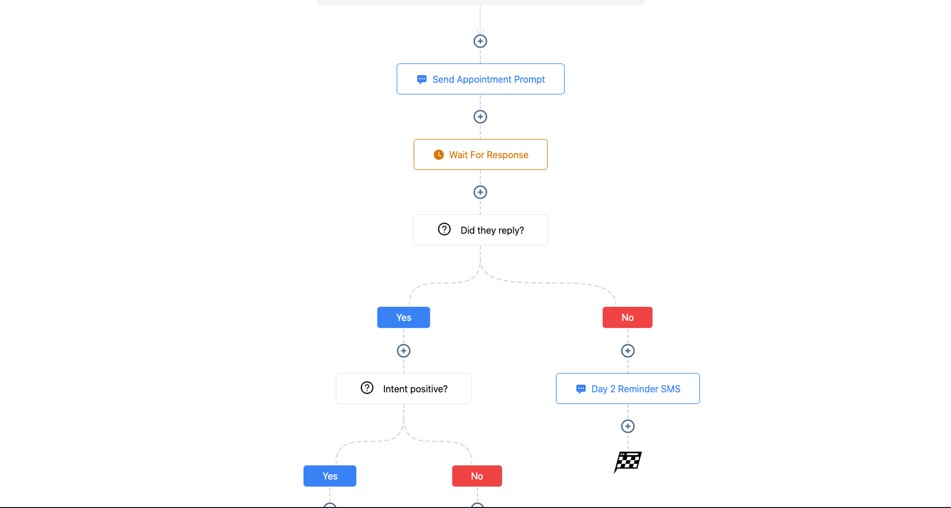
Once you’ve mastered basic workflows like inquiry responses, booking confirmations, payment reminders, and gallery delivery, you can take your photography business to an entirely new level with advanced automations.
These automations help you run your studio like a well-oiled machine – saving hours every week, eliminating mistakes, and creating an elite, premium-level client experience.
This section shows you how to use GoHighLevel’s most powerful automation features to streamline complex processes, manage high-volume bookings, and scale your business effortlessly.
Build Full Multi-Step Client Journeys
Instead of simple sequences, create full end-to-end journeys that guide your clients from the moment they discover you to the moment they become repeat customers.
Your full journey may include:
- New lead inquiry nurturing
- Consultation booking
- Contract signing
- Deposit collection
- Pre-shoot preparation
- Shoot-day reminders
- Post-shoot follow-up
- Gallery delivery
- Review request
- Upsell offers
- Repeat-client nurturing
This turns your entire business into an automated, predictable system.
Create Customized Workflows for Each Service Type
Different photography services need different automations. GoHighLevel lets you build separate workflows for:
- Weddings
- Maternity
- Newborn
- Family shoots
- Studio portraits
- Branding and headshots
- Commercial shoots
- Mini-sessions
- Events
Each workflow can have unique:
- Email/SMS templates
- Preparation guides
- Timelines
- Payment requirements
- Upsell offers
This creates a personalized experience for every type of client.
Automate Complex Wedding Photography Timelines
Wedding photography requires more communication than any other niche. Advanced automation can handle everything for you.
Your wedding workflow can include:
- 6-month pre-wedding planning email
- Engagement session reminder
- Final venue details request
- Bridal questionnaire
- Wedding timeline preparation
- Week-before reminders
- Day-of SMS reminders
- Same-day sneak peek message
- Gallery delivery
- Album design offer
- Anniversary session offer
This turns your wedding service into a smooth, luxury experience.
Use Dynamic Triggers to Personalize Messaging
GoHighLevel allows you to send different messages depending on how clients behave.
Examples:
- If a client opens your email → send a follow-up offer
- If they don’t open → send an SMS instead
- If a client clicks your pricing guide → send a booking link
- If a client hasn’t paid the deposit → trigger a reminder sequence
- If they reschedule → pause certain workflows
- If they download their gallery → send upsell options
This gives every client a tailored experience.
Create Advanced Upsell Workflows
Increase revenue with automated offers at the perfect moment.
Upsell opportunities include:
- Extra digital images
- Premium retouching
- Full gallery upgrades
- Printed albums
- Wall art or canvases
- Rush editing
- Additional locations
- Extended shoot time
- Seasonal mini-session invitations
You can trigger upsells based on:
- Gallery delivery
- Gallery download
- Referral activity
- Client anniversary
- Time since last session
This helps you generate more income without doing extra work.
Build Automated “Forgot to Book” Sequences
When someone downloads your pricing guide but doesn’t book, GoHighLevel can automatically follow up.
Your automation can:
- Send a reminder email
- Highlight limited availability
- Offer a small incentive
- Ask if they have questions
- Direct them to a consultation call
- Move them to a long-term nurture sequence
This recovers clients you would have lost otherwise.
Use Pipeline-Based Smart Automation
Move clients from one stage to the next automatically based on actions they take.
For example:
- When they submit a questionnaire → move to “Ready for Shoot”
- When they sign the contract → move to “Contract Signed”
- When the deposit is paid → move to “Shoot Scheduled”
- When gallery is delivered → move to “Gallery Delivered”
- When review is left → move to “Completed”
No more manual pipeline management.
Trigger Workflows Based on Gallery Expirations
You can automate:
- “Gallery expires soon” reminders
- “Last day to download” alerts
- Archive notifications
- Upsell offers before expiry
- Follow-ups after expiry
This keeps your process organized and encourages clients to purchase upgrades before it’s too late.
Automate Your Mini-Session Campaigns
Mini-session days often involve dozens of clients – automation keeps it stress-free.
Automate:
- Booking confirmations
- Payment collection
- Pre-session reminders
- What-to-wear guides
- Directions to the shoot location
- Day-of reminders
- Gallery delivery
- Review request
- Next-year early-access offer
Your mini-sessions will run like clockwork.
Use AI Messaging inside Your Workflows
Enable AI-powered features to handle:
- Automatic replies
- Personalized messages
- Inquiry qualification
- Frequently asked questions
- Intelligent follow-up suggestions
This gives your business a “24/7 virtual assistant” that responds faster than any competitor.
Create a “VIP Client” Workflow
Reward your best customers automatically.
VIP workflow features include:
- Early access to mini sessions
- Exclusive discounts
- Priority booking
- Personalized check-ins
- Automatic birthday or anniversary greetings
- Loyalty rewards
This increases client retention and lifetime value.
Integrate Zapier or Make for Advanced Automations
For highly specialized workflows, you can connect GoHighLevel to:
- Google Sheets
- Trello / Asana
- Notion
- Slack
- Lightroom export folders
- Gallery platforms
- Accounting software
Examples:
- Automatically notify your editor when a wedding is uploaded
- Send session checklists to a project board
- Move finished galleries into archive folders
- Create invoices in your accounting tool
- Report monthly booking stats to a spreadsheet
This gives you full control over complex studio operations.
Build an Automated “Year-in-Advance” Client Engagement System
Stay top-of-mind all year with automated campaigns.
Automations can run on:
- Client birthdays
- Anniversaries
- Holidays
- Seasonal shoot reminders
- Yearly family photo campaigns
- Special studio events
This turns your business into a repeat-booking machine.
Why Advanced Automation Matters
When you implement advanced automations, you gain:
- A smoother photography workflow
- More consistent bookings
- Higher client satisfaction
- Less manual work
- More revenue from upsells
- A premium brand experience
- A scalable business structure
This is how photographers move from “busy and overwhelmed” to “professionally systemized and fully booked.”
Learn More:
- What is GoHighLevel? (Features, Use Cases, Pricing & More)
- GoHighLevel Review: (My Experience After 5 Years)
- GoHighLevel Pricing: (+ Discount Codes)
- GoHighLevel Features: (Full List of Tools)
- GoHighLevel Onboarding Checklist: (Complete Tutorial)
- GoHighLevel for Property Management: (Detailed Tutorial)
- GoHighLevel for Small Businesses: (2026 Helpful Tutorial)
- GoHighLevel for Service Businesses: (2026 Helpful Tutorial)
- GoHighLevel for Local Businesses: (2026 Helpful Tutorial)
Common Mistakes Photographers Make in GoHighLevel
GoHighLevel is incredibly powerful for photographers, but many users don’t take full advantage of its features – or worse, they set things up incorrectly and create more work for themselves.
Avoiding these common mistakes will help you build a smoother workflow, deliver a better client experience, and grow your photography business faster.
Below are the most frequent pitfalls photographers run into, plus how you can avoid them completely.
Not Setting Up Dedicated Pipelines for Each Service Type
Most photographers try to run everything inside one general pipeline, which quickly becomes messy and confusing.
Problems this causes:
- Hard to track where clients are
- Difficult to follow up correctly
- Lost leads during busy seasons
- No clarity between weddings, portraits, and events
Instead, create separate pipelines such as:
- Weddings
- Portraits
- Maternity & newborn
- Branding & studio
- Mini-sessions
- Events
This keeps your workflow clean and organized.
Using Only Email Instead of Email + SMS
Photographers miss bookings because they rely only on email. Many clients don’t see emails fast enough – especially for confirmations, reminders, or mini-session promos.
SMS gives you:
- Faster responses
- Higher engagement
- Better booking rates
- Fewer no-shows
Use both channels in your automation.
Not Automating Gallery Delivery & Expiry Reminders
Manually sending gallery links or reminding clients to download their photos wastes time and leads to mistakes.
Avoid issues like:
- Forgetting to send galleries
- Sending links late
- Clients losing the link
- Galleries expiring before clients download
Set up full delivery + reminder workflows so it all runs automatically.
Forgetting to Collect Deposits Automatically
Some photographers still chase deposits manually, which leads to:
- Late payments
- Unconfirmed bookings
- Higher cancellation rates
- Extra stress
Your workflow should always:
- Send the deposit link immediately
- Remind clients automatically
- Pause workflow steps until payment is received
This protects your time and calendar.
No Pre-Shoot Preparation Sequence
Clients often arrive unprepared for sessions because they didn’t receive:
- Outfit guides
- Location details
- Timing instructions
- Studio directions
- Weather backups
- Styling tips
A simple automated prep sequence fixes all of this.
Not Using Tags or Client Segmentation
Many photographers treat every lead the same. This results in generic marketing that doesn’t resonate.
Use tags for:
- Service type
- Lead source
- VIP clients
- Referral clients
- Warm vs cold leads
- Budget level
Segmentation leads to higher conversions and more personalized communication.
Ignoring Review Automation
Photographers lose a lot of potential visibility because they don’t ask for reviews consistently.
Without automation:
- Reviews come slowly
- You miss the Google ranking boost
- You lose social proof
- Referrals decrease
A simple review workflow can fix this in days.
Not Using Funnels for Mini-Sessions
Many photographers launch mini-sessions using only social media posts or flyers.
This leads to:
- Missed bookings
- Overcomplicated communication
- Double bookings
- Slow confirmations
A mini-session funnel with set time slots, payment links, and automation fills sessions fast with zero effort.
Sending Clients to a Busy Homepage Instead of a Landing Page
Your homepage has too many distractions. When clients want to book, it’s better to send them straight to:
- A wedding photography funnel
- A portrait session page
- A newborn session page
- A mini-session sales page
Targeted pages convert much higher.
Not Tracking Lead Sources
Without tracking:
- You don’t know where your best clients come from
- You overspend on weak channels
- You waste time repeating ineffective promotions
GoHighLevel shows you exactly which marketing channels bring real bookings.
Overcomplicating Workflows
Photographers often build workflows with too many steps, conditions, and triggers.
This results in:
- Confusing automations
- Errors
- Missed messages
- Unpredictable outcomes
Start simple. Add complexity only when your basic workflows run flawlessly.
Ignoring Follow-Up for Cold Leads
Most leads don’t book immediately. If you don’t follow up, they disappear to another photographer.
Use GoHighLevel to automate:
- Warm follow-ups
- Last-chance reminders
- Consultation invitations
- Promotions
- “Are you still interested?” messages
This recovers a large percentage of lost leads.
Failing to Sync Calendars Correctly
A common mistake is not connecting your Google, Outlook, or iCloud calendar properly.
This causes:
- Double bookings
- Missed appointments
- Confusion on shoot days
Always sync your calendar and block out travel/editing days.
Not Using a Unified Inbox
Photographers often juggle messages across:
- Instagram DMs
- Website chat
This leads to missed inquiries.
GoHighLevel’s unified inbox solves this by centralizing everything.
Why Avoiding These Mistakes Matters
When you avoid these common errors, you get:
- A smoother client journey
- Higher booking rates
- Fewer no-shows
- More positive reviews
- A more professional brand
- A business that can scale
By setting up GoHighLevel correctly from the start, you position your studio for consistent growth and a stress-free workflow.
Tips to Maximize Bookings, Client Experience & Revenue
When you use GoHighLevel the right way, your photography business becomes smoother, faster, and far more enjoyable – for both you and your clients.
The goal is simple: automate as much as possible without losing the personal touch that makes your brand unique.
Below are practical, photographer-focused tips that help you run your business efficiently while giving every client a premium experience.
Create a Signature Client Experience Workflow
Build one primary workflow that every client enters, no matter the session type. This ensures every client receives:
- A welcome message
- A booking confirmation
- Pre-shoot prep instructions
- Session reminders
- Gallery delivery
- Thank-you messages
- Review requests
This baseline experience keeps your communication professional and consistent.
Keep All Communication Centralized
Avoid scattered messages across WhatsApp, Instagram, SMS, email, and Facebook. Instead:
- Connect all channels to the GoHighLevel unified inbox
- Reply from one place
- Track all conversations in each client’s profile
Consistency reduces mistakes and makes you look organized.
Use Templates for Faster Communication
Prepare templates for messages you send repeatedly, such as:
- Pricing responses
- Consultation confirmations
- Pre-shoot preparation tips
- Direction/location messages
- Gallery delivery instructions
- Review requests
- Upsell offers
This saves hours every week while keeping your communication professional.
Set Clear Expectations Before the Shoot
Clients feel more confident when they understand how everything works. Use automation to share:
- What to wear
- What to bring
- Session duration
- Location and parking instructions
- Weather policies
- Delivery timelines
- Editing guidelines
When clients are fully prepared, your sessions run smoother and more enjoyable.
Use Smart Booking Rules to Protect Your Time
Avoid burnout by controlling your availability.
Set booking rules like:
- Minimum notice (no same-day bookings)
- Maximum sessions per day
- Travel buffers between sessions
- Time blocks for editing days
- Blackout days (rest days, holidays, personal time)
Your calendar becomes balanced and predictable.
Offer Value Before the Shoot
Impress clients early with:
- A digital welcome packet
- A style guide or outfit inspiration
- A shoot checklist
- A location guide with sample photos
- Studio rules and expectations
GoHighLevel can automate all of this to create a premium pre-shoot experience.
Use Tags to Personalize Messages
Tag clients based on session type, preferences, or buying behavior.
Examples:
- “Wedding lead”
- “Returning client”
- “Booked mini-session”
- “Premium package”
- “Portrait lead”
- “VIP client”
Personalized automation leads to higher satisfaction and more repeat business.
Use Conditional Logic for Smarter Workflows
GoHighLevel allows you to customize automation based on client actions.
For example:
- If they open the pricing guide → send a soft follow-up
- If they fill the questionnaire → send prep instructions
- If they pay the deposit → send confirmation
- If they don’t → send reminders until they do
This keeps everything running automatically and intelligently.
Make Your Funnels Mobile-First
Most photography clients browse from mobile devices. Improve conversions by ensuring your pages:
- Load fast
- Show your best photos first
- Use large, clear buttons
- Avoid heavy text blocks
- Have a visible “Book Now” CTA
A mobile-friendly design increases bookings significantly.
Add a Chat Widget to Capture More Leads
Many clients prefer chatting over filling forms. Give them an easy way to contact you instantly.
A chat widget helps you capture:
- Last-minute bookings
- Quick questions
- Pricing inquiries
- Location requests
All conversations go straight into your CRM.
Automate Gallery Follow-Up for More Sales
Don’t let the excitement end after gallery delivery. Use timed follow-ups such as:
- Print and album upsells
- Discounted extra edits
- Referral rewards
- Mini-session invitations
- Anniversary shoot reminders
Upsell automation increases revenue without extra work.
Maintain a Clean CRM
A messy CRM slows everything down. Keep it clean by:
- Updating pipeline stages daily
- Archiving old contacts
- Merging duplicates
- Tagging clients correctly
- Logging important notes
A clean CRM leads to accurate reports and better decision-making.
Show Your Personality in Automated Messages
Even automated messages should feel warm and human. Add:
- A friendly tone
- Your brand language
- A personal sign-off
- Occasional emojis (if fits your brand)
Clients love automation when it feels personal, not robotic.
Review Your Workflows Every Quarter
Your photography business evolves – so should your automations.
Check regularly:
- Are emails still accurate?
- Are links still working?
- Do messages reflect your current style?
- Are clients converting at each step?
Small updates improve the entire client journey.
Collect Feedback to Improve Your Systems
After gallery delivery, ask clients how the process felt.
Feedback helps you refine:
- Your communication
- Your preparation materials
- Your gallery delivery
- Your booking flow
- Overall client satisfaction
Continuous improvement builds a stronger brand.
The Result?
When you apply these tips consistently, you create a photography experience clients love – one that feels organized, thoughtful, and premium.
You get:
- More satisfied clients
- More repeat bookings
- More referrals
- Less stress
- More time for creativity
- A business that runs predictably
Frequently Asked Questions
FAQs about GoHighLevel for Photographers
Can GoHighLevel handle my entire photography business workflow?
Yes. GoHighLevel can manage your leads, bookings, payments, contracts, client communication, reminders, gallery delivery messaging, and review requests. You still use your preferred gallery platform for photo delivery, but GoHighLevel automates everything around it.
Does GoHighLevel work for all types of photographers?
Absolutely. It works for:
- Wedding photographers
- Portrait and studio photographers
- Maternity & newborn photographers
- Branding and headshot specialists
- Lifestyle photographers
- Event and corporate photographers
- Commercial and product photographers
- Mini-session photographers
You can create separate pipelines, automations, and calendars for each service.
Can clients book sessions directly through GoHighLevel?
Yes. You can create calendars for:
- Studio sessions
- Outdoor shoots
- Consultations
- Events
- Mini-sessions
Clients can pick a time, sign contracts, pay deposits, and receive confirmation without you doing anything manually.
Can I automate gallery delivery?
Yes. While GoHighLevel doesn’t deliver photos itself, it automates everything around the delivery process. You can:
- Send the gallery link
- Deliver instructions
- Include passwords/PINs
- Trigger expiry reminders
- Promote upsells
This saves a huge amount of time.
Will GoHighLevel reduce no-shows?
Definitely. Automated:
- Confirmation messages
- 24-hour reminders
- Day-of reminders
- Payment-required bookings
…all help reduce no-shows significantly.
Does GoHighLevel work with Pixieset, ShootProof, or CloudSpot?
Yes. You can embed galleries into pages or send links through workflows. Many photographers automate:
- Gallery delivery
- Expiry reminders
- Upsell messages
Your gallery platform stays the same – you just automate the communication.
Is GoHighLevel hard for photographers to learn?
Not at all. Once your initial setup is done, most tasks are fully automated. The interface is simple, and you can manage everything from a single dashboard.
Can I use GoHighLevel for mini-sessions?
Yes – and it’s one of the best platforms for mini-sessions. You can:
- Create a mini-session funnel
- Collect payments upfront
- Offer limited time slots
- Send reminders
- Deliver galleries
- Request reviews
Mini-sessions run smoothly with almost zero manual effort.
Does GoHighLevel support contracts and e-signatures?
Yes, through integrations with tools like:
- PandaDoc
- Jotform Sign
- DocuSign
- Adobe Sign
Workflows send contracts automatically and track when they are signed.
Can GoHighLevel sync with my calendar?
Yes. It syncs with:
- Google Calendar
- Outlook Calendar
- (Indirectly) iCloud
This prevents double bookings and keeps your availability updated everywhere.
Can I use GoHighLevel to market seasonal promotions?
Yes. You can run email/SMS campaigns for:
- Holiday minis
- Back-to-school
- Valentine’s Day
- Mother’s Day
- Graduation
- New Year branding shoots
These campaigns run automatically and boost bookings.
Is GoHighLevel good for photographers who want to scale their business?
Absolutely. With the right automations, you can:
- Handle more clients
- Reduce manual work
- Offer new services
- Increase upsell revenue
- Build a consistent brand experience
It’s ideal for solo photographers and studio teams.
Final Thoughts
Running a photography business is more than taking beautiful pictures – you’re managing leads, bookings, payments, editing timelines, communication, galleries, reviews, and client relationships all at once.
Without the right system, everything becomes overwhelming.
But with GoHighLevel, you can turn your entire business into a smooth, automated, and professional operation that works even when you’re not behind your camera.
GoHighLevel gives you the structure, tools, and automation you need to deliver a premium client experience from the first inquiry to the final gallery delivery.
You can book clients faster, stay organized, eliminate repetitive tasks, and create a consistent client journey that builds trust and loyalty.
Most importantly, you free up more time to focus on what you love – capturing moments and creating incredible images.
Whether you shoot weddings, portraits, newborns, events, corporate branding, or mini-sessions, GoHighLevel can become the backbone of your workflow.
With the right setup, you’ll spend less time chasing clients and more time building a photography business that feels stable, scalable, and deeply fulfilling.
Whenever you’re ready, we can move to your next guide in the GoHighLevel series.