Running a service business sounds simple – until you’re the one juggling everything:
- Bookings
- Payments
- Messages
- Client updates
- Marketing
- and many more…
It’s a never-ending loop that leaves you overwhelmed, overworked, and unsure how to scale beyond “just getting by.”
If you’ve ever thought, “I could be doing more if I just had better systems,” you’re not alone.
Most service providers face the same issues – missed leads, no-shows, inconsistent follow-ups, and scattered tools that don’t sync together.
No matter what kind of service business you run:
- cleaning
- plumbing
- landscaping
- HVAC
- salons
- agencies
- home repair
- Real Estates
- and many more…
The pain points are the same: disorganization, manual work, and wasted time.
That’s where GoHighLevel for Service Businesses comes in.
It centralizes your CRM, scheduling, automation, invoicing, and marketing – giving you a single system to attract leads, manage clients, and grow faster.
In this guide, you’ll learn exactly how to use GoHighLevel to automate, manage, and scale your service business – step by step.
⚡ TL;DR: How GoHighLevel Transforms Your Service Business
- All-in-One System: GoHighLevel combines CRM, booking, automation, invoicing, and marketing tools into a single, easy-to-manage platform – replacing multiple apps and cutting your software costs.
- Smarter Automation: From appointment scheduling to client follow-ups and payment reminders, GoHighLevel automates repetitive tasks so you can focus on serving clients and scaling your business.
- Better Communication: Manage calls, texts, and emails from one inbox, ensuring no client message ever gets lost and every customer feels valued.
- Faster Payments: Create branded invoices, send reminders, and collect payments online through Stripe or PayPal – all from inside your dashboard.
- Growth & Reputation: Use built-in marketing funnels, review automation, and performance reports to attract more leads, build trust, and measure what’s driving real revenue.
How to Set Up GoHighLevel for Service Businesses
Let’s get straight to the point – first, we’ll set up your account, then I’ll walk you through all the strategies you can use.
This is how to set it up:
Step 1: Create HighLevel Account for 30 Days Free
Since you’re just starting with GoHighLevel, you would need to properly set up your account.
And you can do that for free through our exclusive 30-Day Free Trial link here.
In order to start, head over to gohighlevel.com/30-day-free-tial free trial and click on “30 DAY FREE TRIAL” as you can see below.
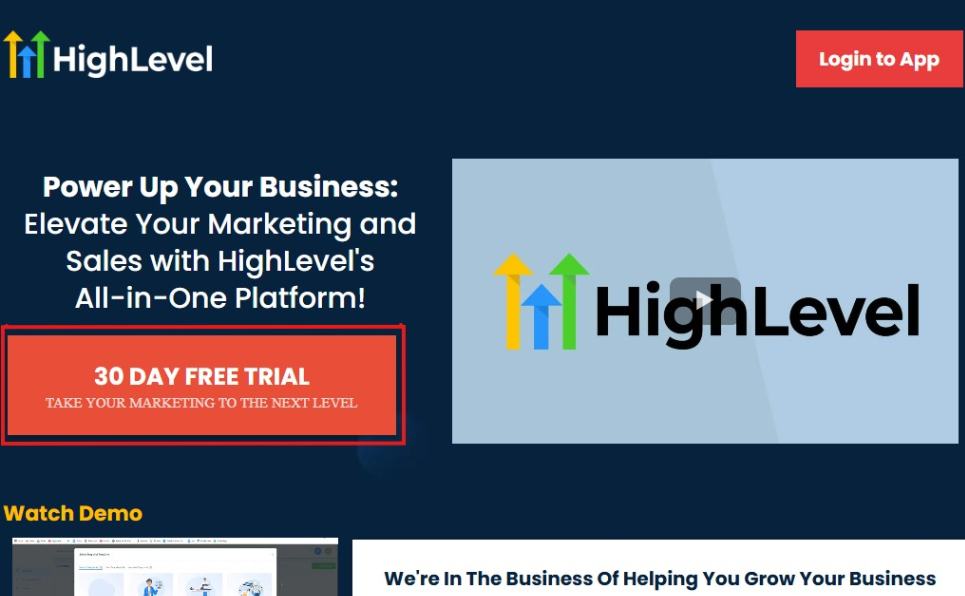
Upon clicking on “30 DAY FREE TRIAL“, a page will pop that looks exactly like the image below.
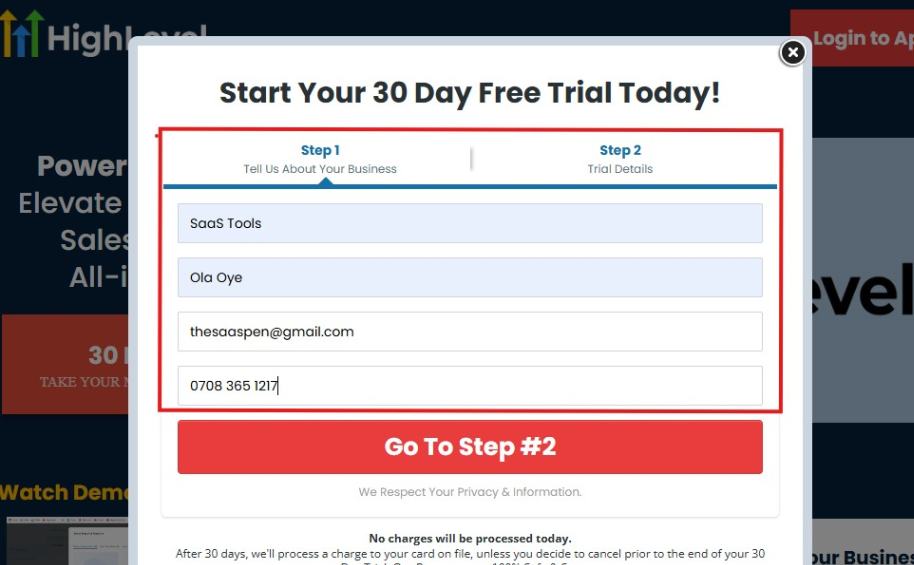
If you take a closer look at the image above, you will see that you need to supply your:
- Business name
- Company name
- Company email
- Phone number
Supply all the pieces of information and click on “Go To Step #2.”
On the next page, you will be required to select the plan you want to opt in for.
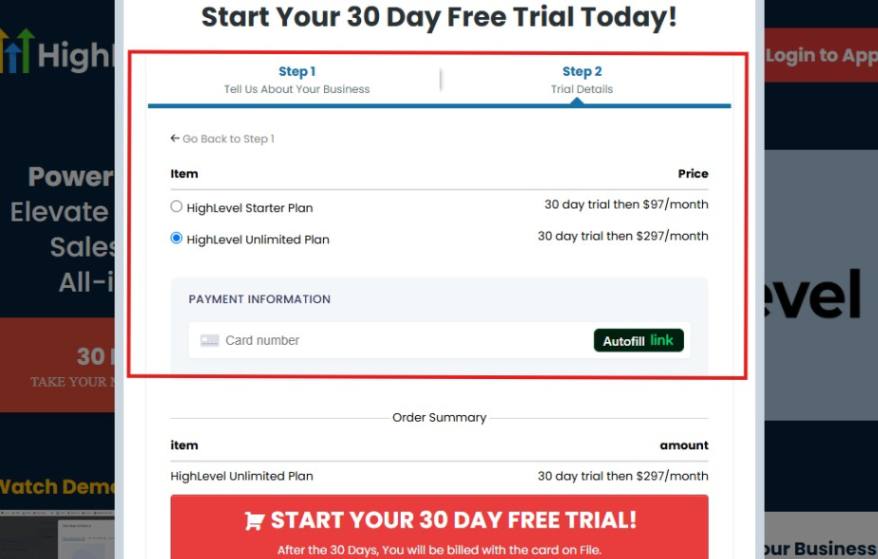
As you can see from the image above, you can either choose from:
- HighLevel Starter Plan
- HighLevel Unlimited Plan
Select the HighLevel Unlimited Plan and continue – you can always upgrade to the SaaS Mode later if you want that or downgrade.
The next thing you want to do is supply your credit card information.
Note: You will not be debited anything today until the end of your trail that is if you don’t cancel. Keep in mind that $1 will be debited and refunded back instantly into your account just to test your card is working.
After you have supplied the information accordingly, click on “START YOUR 30 DAY FREE TRIAL” and you will be asked to confirm you’re not a robot.
After that, the page below will pop up.
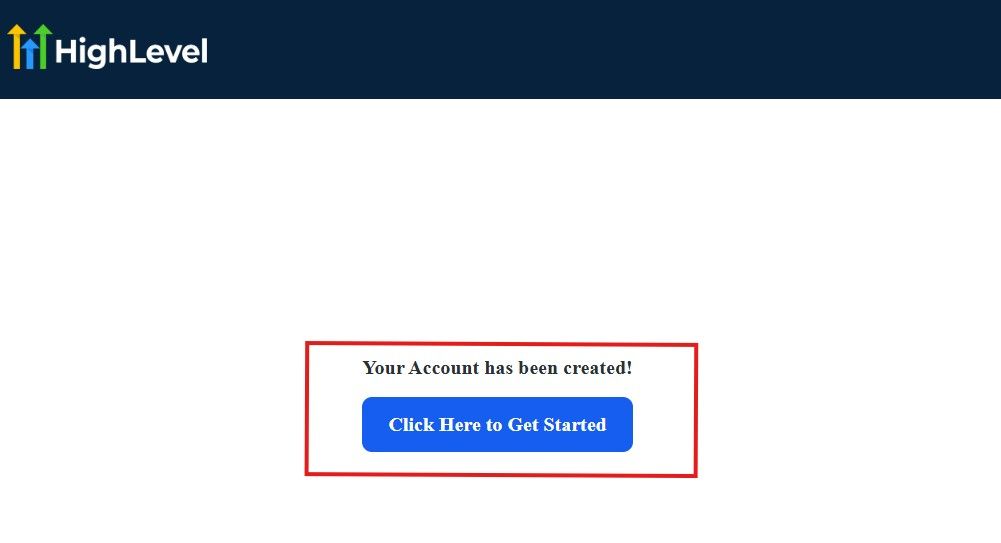
The image above says, “Your Account has been created!” Now, you need to click on the blue button that says “Click Here to Get Started.“
Click on the blue button to start your onboarding process.
Step 2: GoHighLevel Onboarding Process
The onboarding questions help GoHighLevel understand why you have signed up for the platform so that it can tailor your experience accordingly.
This is all you need to do:
After you click on the blue button above, the page below will pop up.
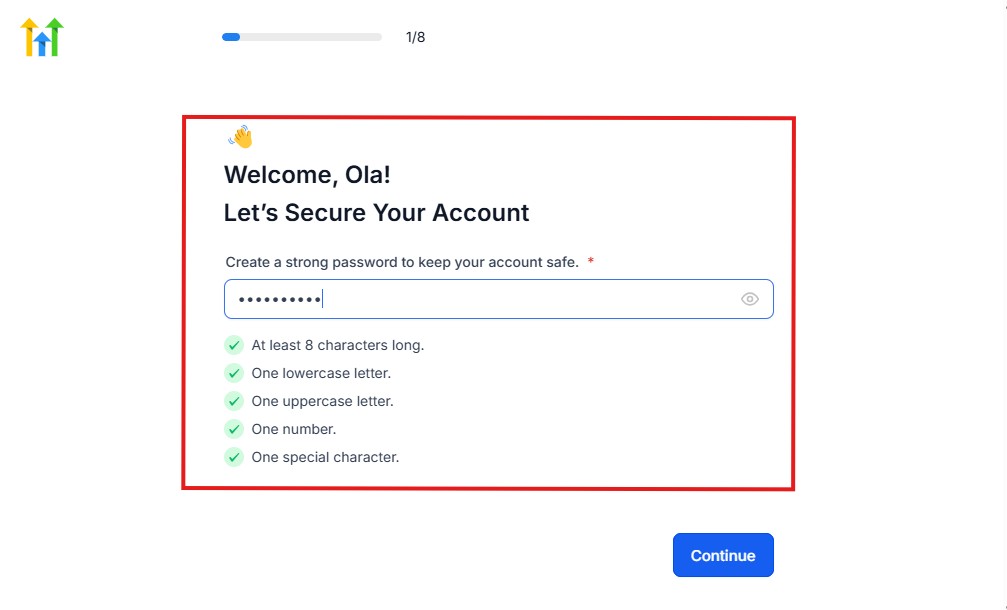
As you can see above, you need to set up your password, and the password has to be:
- At least 8 characters long
- One lowercase letter
- One uppercase letter
- One number
- One special character
If you have input the password and it matches all the description above, everything will be green just the way it’s in the image.
Click on “Continue” there after, and the image below will pop up.
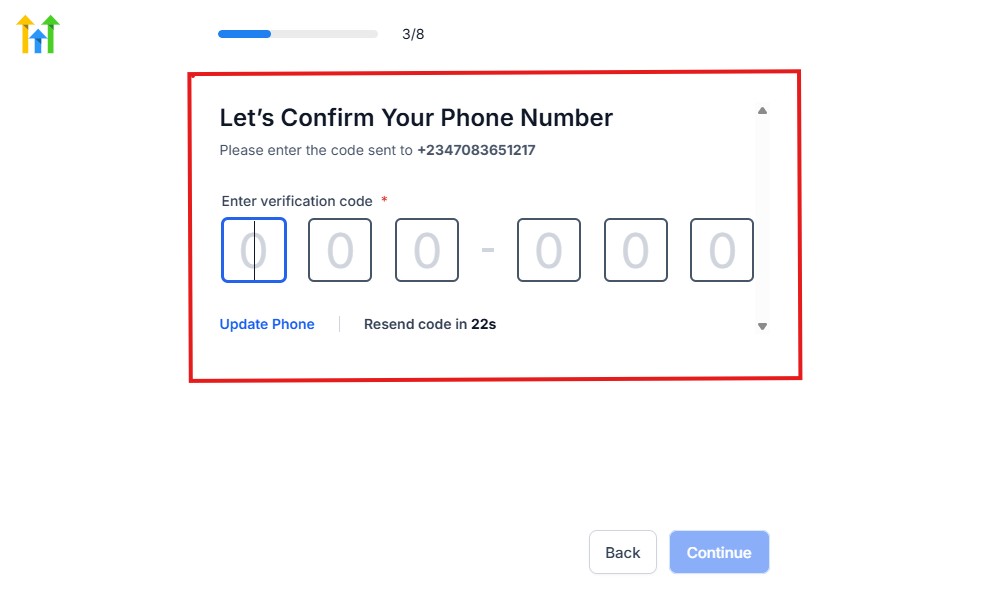
As you can see, a code will be sent to you to confirm your email address and phone number. The process is the same for the 2.
The next thing you need to do is to select how you plan to use GoHighLevel, as you can see below.
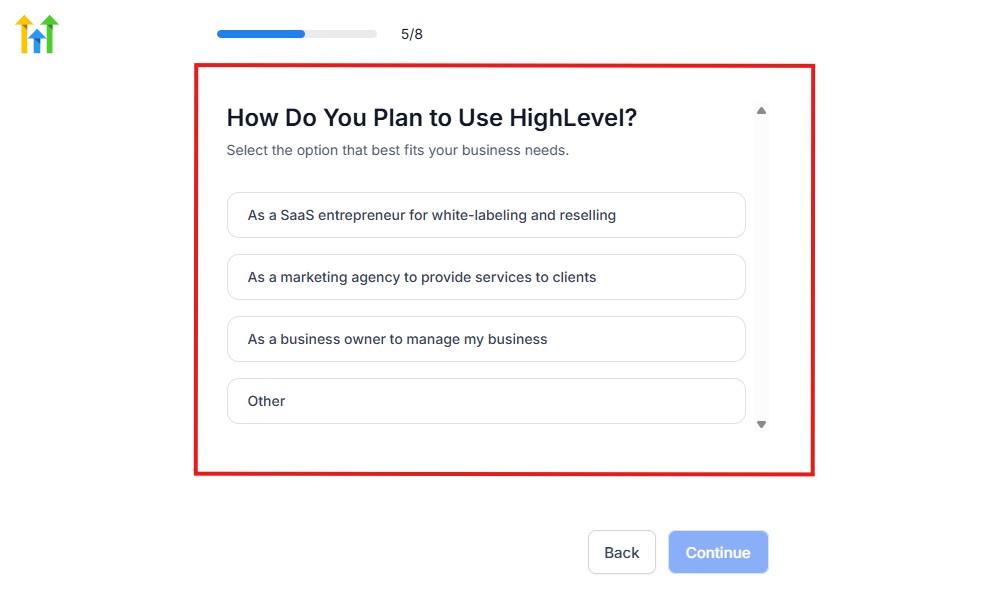
Select what best matches why you have signed up and click on Continue.
On the next page, you will be asked if you plan to resell GoHighLevel or not.
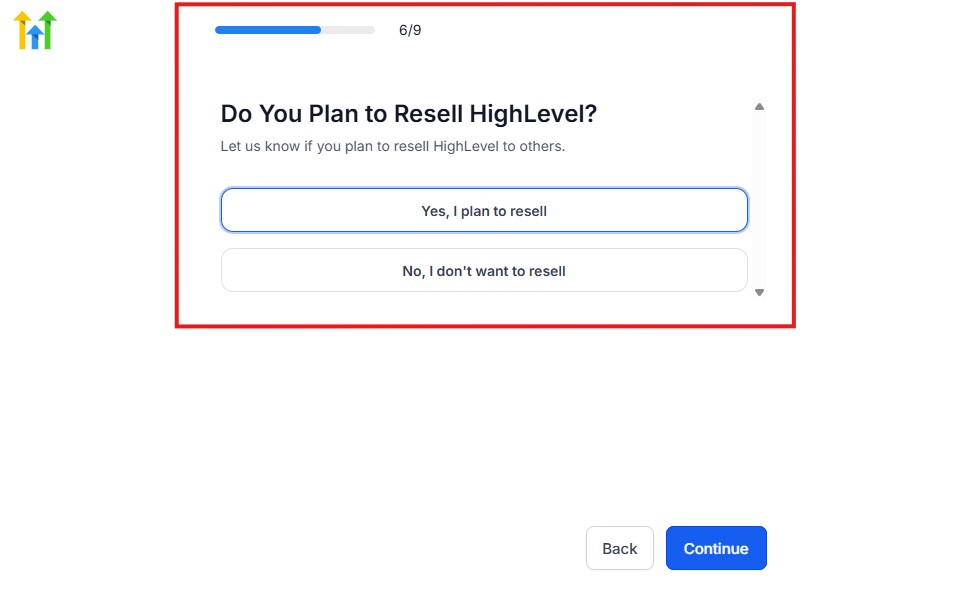
Select the answer based on the reason why you have signed up and click on “Continue”
Then, the page below will pop up.
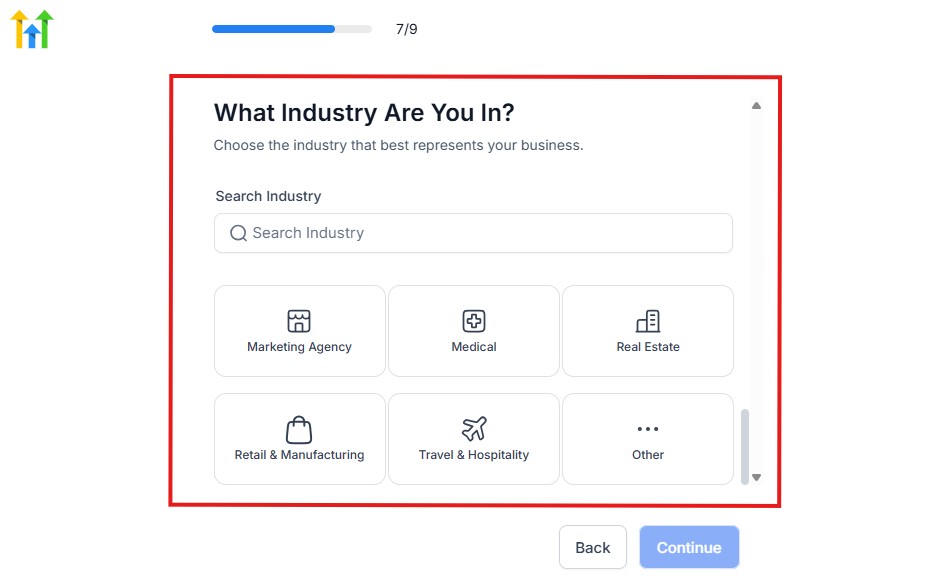
From the image above, you need to select the industry that you fall on. You can also make use of the search button if you can’t find it right away.
Then, click on continue after you select your industry.
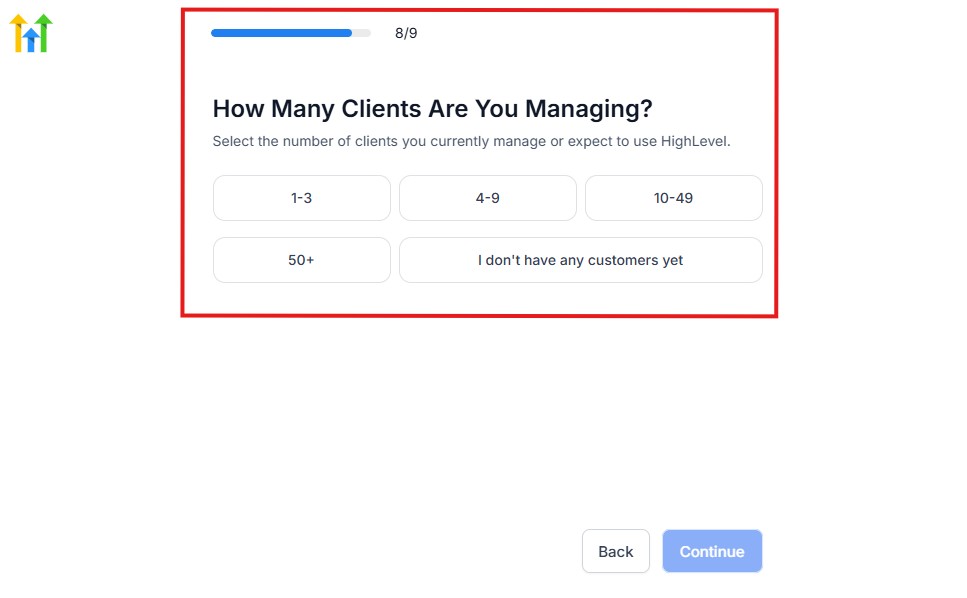
Then, the next thing you need to do is to select the number of clients that you currently have. Select “I don’t have any customers” yet if you currently don’t have one.
On the next page, you will be asked to select the platforms you currently use that you can integrate with GoHighLevel right away.
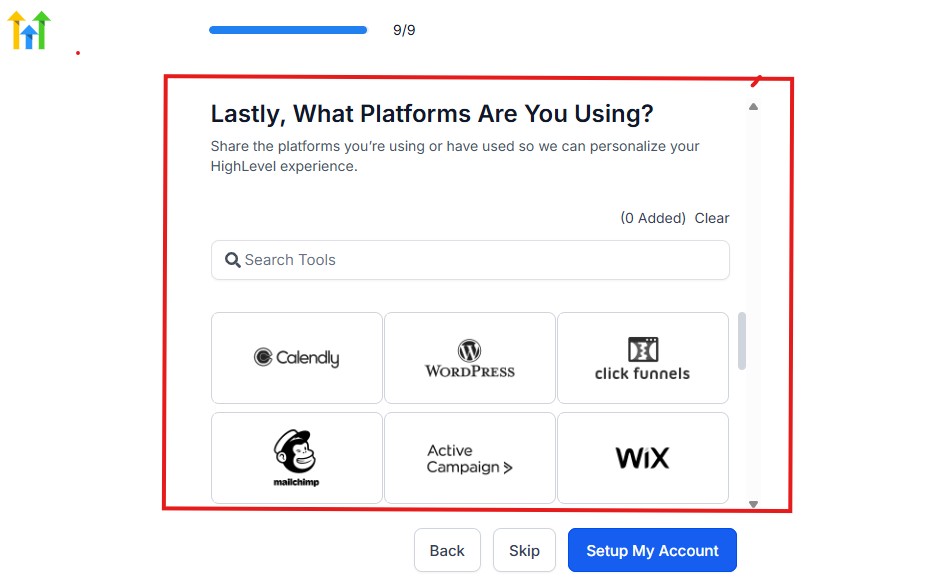
You can use the search button to search for any tools you want to add to your GoHighLevel account.
You can also skip this process and do it later if you want to.
After that, the page below will pop up.
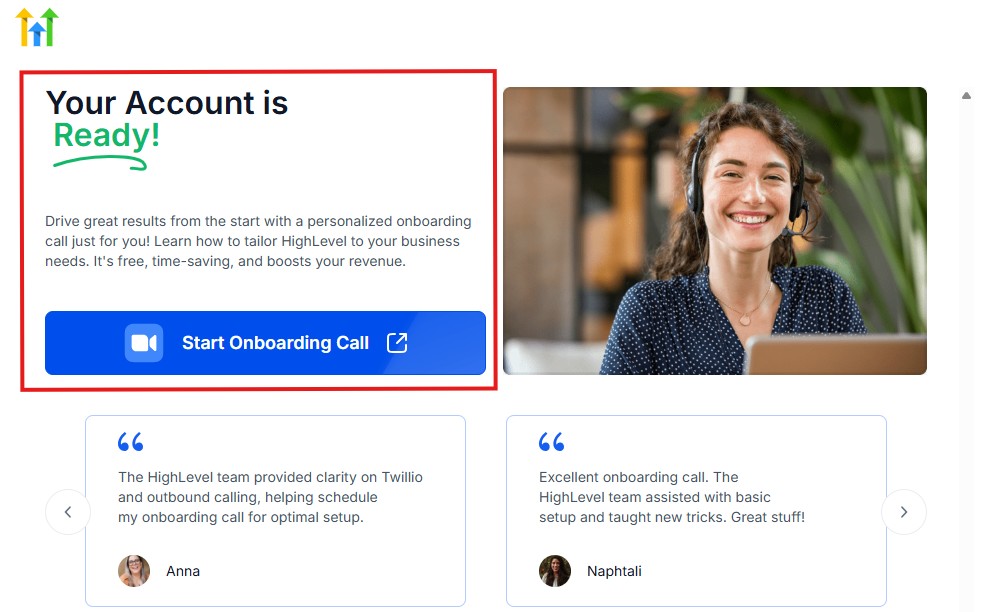
The page above says your account is ready and is asking you to “Start Onboarding Call.”
The “Onboarding Call” allows you to connect with the Go High Level team in order to discuss your account set-up process and everything regarding your plan in using HighLevel.
If you don’t want to start the “Onboarding Call” yet, just stroll down, and you will see the button in the image below.
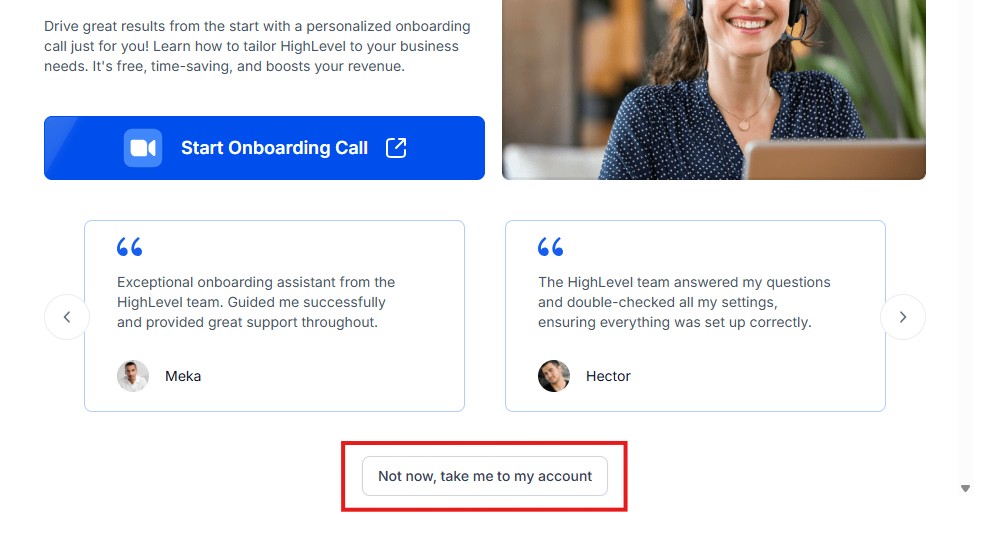
Simply click on “Not now, take me to my account“, and you will have access to your dashboard.
Note: If you have indicated that you want to resell HighLevel, you would have access to the agency dashboard by default, which looks like the image below.
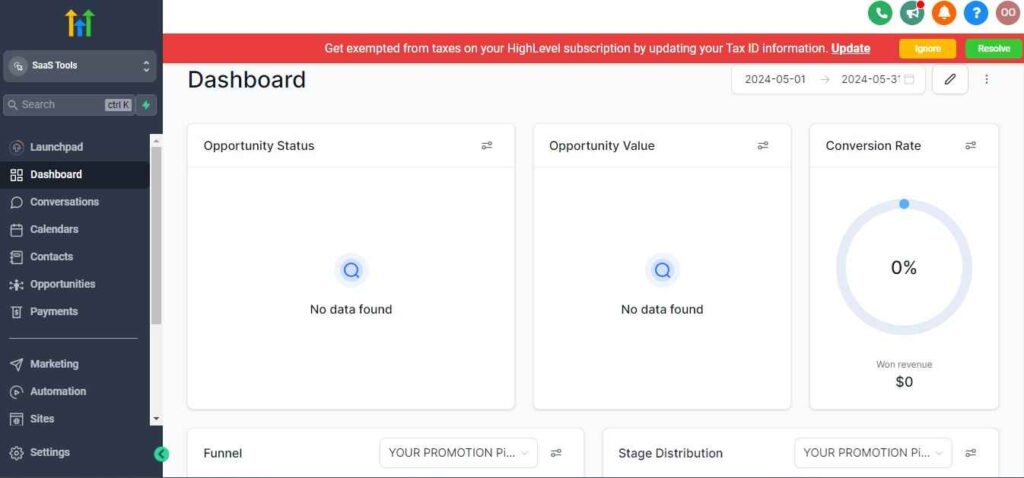
But if you didn’t indicate interest in reselling GHL, your dashboard will look like the image below.
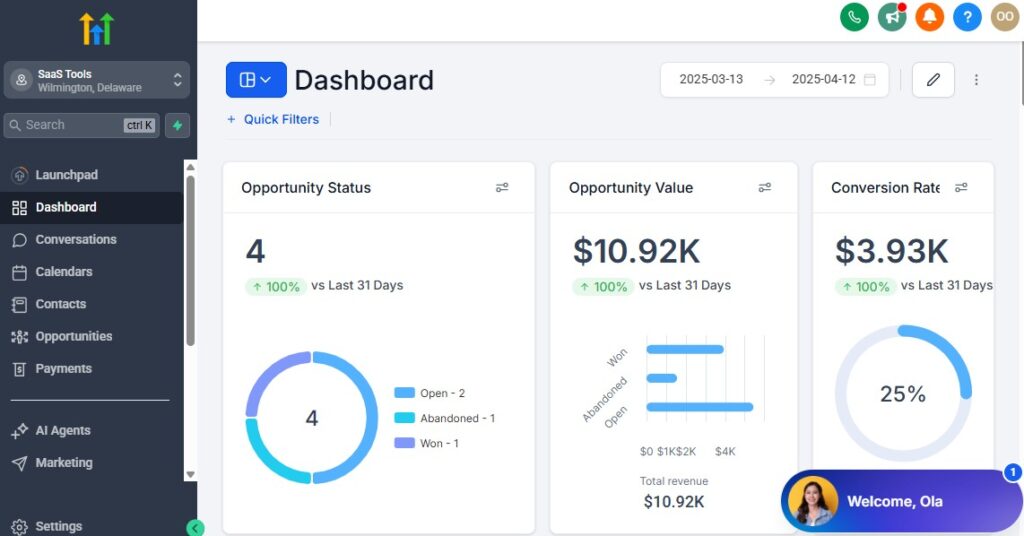
You can switch between these dashboards at any time.
The data you see on the dashboard above are not real data, they’re snapshots that you can use to kickstart your account setup process.
I want to say congratulations. You have successfully set up your Go High Level account.
🧩 Step 3: Create a Sub-Account for Your Business
Think of a sub-account as your dedicated workspace inside GoHighLevel.
Each business or location you manage will have its own sub-account – complete with unique pipelines, workflows, contacts, and automations.
If you operate multiple service locations (for example, a plumbing business in New York and another in Arizona), you can create separate sub-accounts to keep everything organized and data-specific.
This structure makes GoHighLevel incredibly scalable – whether you’re a solo entrepreneur or managing multiple teams.
📊 Step 3: Build Your Pipeline to Match Your Workflow
Your pipeline is the visual map of your customer journey. You can completely customize it to mirror your service process.
Here’s a simple example for a typical service business:
New Lead → Quoted → Job Booked → In Progress → Completed → Paid
Each stage represents a milestone in your service delivery. When you move a client from one stage to the next, GoHighLevel can automatically trigger actions like:
- Sending a follow-up text when a quote is sent
- Assigning a team member once a job is booked
- Sending a payment link once the job is completed
This transforms your workflow into an automated sequence that keeps clients engaged without you lifting a finger.
👥 Step 4: Add Your Team and Assign Roles
If you have staff, contractors, or partners, you can bring them into your GoHighLevel account and define what each person can access.
For example:
- Admins: Full access to automations, reports, and client records.
- Office Staff: Access to pipelines, conversations, and booking calendars.
- Technicians/Field Staff: Limited access to assigned appointments and job updates.
This division keeps your data secure and your team focused only on what matters to their role.
📅 Step 5: Set Up Your Calendar and Booking Pages
Your calendar is the heart of your scheduling system.
GoHighLevel lets you create:
- Service-specific calendars (for cleaning, plumbing, HVAC, etc.)
- Team-based calendars (for assigning technicians)
- Branded booking pages that you can embed on your website or share via link
Once set up, GoHighLevel automatically handles confirmations, reschedules, and reminders – reducing no-shows and saving hours of manual coordination every week.
💡 Pro Tip:
If you want a professional look, connect your Google Calendar so all appointments sync across devices.
💬 Step 6: Connect Your Communication Channels
One of GoHighLevel’s biggest advantages is its Conversations Hub – where every message, email, and call lands in one unified inbox.
To set it up:
- Connect Twilio (for SMS & calling)
- Connect Mailgun (for email marketing)
- Optionally, connect Facebook Messenger and Google My Business Chat
Once integrated, you’ll never lose track of a client conversation again – everything sits in one clean thread per customer.
💳 Step 7: Brand Your Platform
Your service business deserves to look professional everywhere.
Inside GoHighLevel:
- Add your logo and favicon
- Set up your custom domain (e.g.,
bookings.yourbrand.com) - Configure branded email templates and SMS signatures
This isn’t just for looks – it builds trust and helps clients recognize your brand instantly when they receive an email or text from you.
Most service businesses fail to scale because their tools don’t talk to each other – the CRM, calendar, and payment systems all live in silos.
When you set up GoHighLevel correctly, those barriers disappear. Every part of your operation connects seamlessly, and your business starts running like clockwork.
So before jumping into automations or marketing campaigns, make sure your foundation is strong. You’re not just setting up software – you’re building the digital core of your entire service business.
Managing Clients & Jobs with GoHighLevel CRM
🎥 Prefer a video walk-through?
💼 Why Client & Job Management Is the Heart of Your Service Business
In a service business, how you manage your customers is everything. From the first inquiry to job completion and payment, each interaction builds (or breaks) trust.
The problem is that most owners rely on scattered spreadsheets, sticky notes, or inbox searches to keep up with clients – and it’s a recipe for confusion and lost revenue.
GoHighLevel fixes this by giving you a central CRM (Customer Relationship Management) system designed for real-world service workflows.
It doesn’t just store names and numbers; it keeps a living record of every client conversation, quote, appointment, and payment – all in one clean dashboard.
🧭 Step 1: Organize Your Contacts Like a Pro
Inside your GoHighLevel dashboard, the Contacts tab becomes your business command center.
Here’s how to set it up right:
- Import existing clients via CSV or connect your current CRM (if you’re migrating).
- Tag clients based on service type or location—e.g., “AC Repair Clients”, “Repeat Customers”, “VIP”.
- Add smart fields such as last service date, preferred time slot, or technician assigned.
Every contact now has a detailed profile that shows past jobs, conversations, and invoices—so no more guesswork when someone calls back months later.
💡 Pro Tip:
Use Smart Lists to segment clients automatically. For instance, create a list of everyone who hasn’t booked in 90 days – perfect for re-engagement campaigns.
🔄 Step 2: Manage Jobs Seamlessly with Pipelines
Pipelines are the visual heartbeat of your CRM. They show where every client or job stands at a glance.
A typical service pipeline might look like this:
New Lead → Quote Sent → Job Booked → In Progress → Completed → Paid
You can drag and drop each client from one stage to the next as their job progresses – or automate it completely using workflows.
Example:
When you move a client to “Job Booked”, GoHighLevel can automatically:
- Send them a booking confirmation email.
- Notify your assigned technician.
- Block the calendar slot.
No manual coordination. No missed updates.
📞 Step 3: Keep All Conversations in One Place
With GoHighLevel’s Conversations Hub, every client message – whether it’s an email, text, call, or Facebook DM – appears in one unified thread.
That means you or your staff can reply instantly without switching apps.
For instance:
- A client texts to confirm tomorrow’s cleaning schedule.
- You respond right from your dashboard.
- The system automatically logs it under their contact profile.
If you have multiple team members handling jobs, you can even assign conversation ownership so no message slips through the cracks.
💬 This central inbox instantly boosts professionalism and response time – two factors that directly affect repeat business.
💰 Step 4: Attach Invoices, Estimates & Notes to Each Client
Within each contact record, you can attach:
- Job quotes or proposals
- Completed job notes and photos
- Payment receipts or invoices
Everything lives in one timeline view, so when clients call months later asking about “that last service,” you can pull it up instantly.
🚀 Step 5: Automate Follow-Ups & Customer Care
Once a job is marked “Completed,” GoHighLevel can take over routine follow-ups automatically:
- Send a thank-you message.
- Request a review link.
- Offer a discount for their next booking.
You can even set reminders for recurring services – like quarterly AC maintenance or monthly cleaning – so your business stays top of mind all year.
🧠 Why This CRM Setup Changes Everything
When you centralize all your client data and job history in one place, you remove the guesswork from your daily operations.
You’ll know:
- Exactly where every client stands in your pipeline.
- Which jobs are profitable and which ones aren’t.
- Who needs a follow-up, a reminder, or a thank-you.
The result? Happier clients, fewer missed opportunities, and a service business that runs with the same precision as a high-end agency.
Automating Bookings & Service Scheduling
🎥 Prefer watching instead?
🎯 Why this matters for your service business
Booking and scheduling are the heartbeat of your operations. One missed appointment, one double-booking error, one no-show: it all costs you money and credibility.
When you automate this process, you free yourself from constant calendar checks and endless coordination – and you create a smoother experience for your clients, which means more repeat business.
🛠 Step 1: Create Your Service Calendars
Inside GoHighLevel, go to Calendars → Create Calendar. Build separate calendars for each of your services (e.g., “Residential Cleaning”, “Plumbing Quotes”, “Lawn Care Maintenance”).
- Define duration, buffers, and staff assignments.
- Set availability hours and time zones so clients only book valid slots.
- Link each calendar to the specific team member or service provider.
This division ensures each job type is handled properly and avoids mix-ups that annoy clients.
🔁 Step 2: Build and Embed Your Booking Page
Once your calendar is ready:
- Create a booking page using GoHighLevel’s funnel or site builder.
- Customize it: your logo, brand colours, service descriptions, guarantees.
- Embed the page on your website or use the direct share link on social channels.
- Add a simple form: name, service type, preferred date/time.
Now your clients can self-book anytime – no phone tag, no manual scheduling.
📩 Step 3: Automate Confirmations, Reminders & Reschedules
A fully automated booking sequence might look like this:
- Client books a slot → trigger sends confirmation email + SMS.
- 24 hours before job → reminder SMS to client and technician.
- If client reschedules/cancels → trigger updates the pipeline and notifies staff.
- Post-job → “Thank you” message + link to review site.
By automating:
- You eliminate manual follow-ups.
- You reduce no-shows and cancellations.
- You increase professionalism in the eyes of your clients.
📊 Step 4: Sync with Your Calendars & Manage Staff Availability
To scale properly:
- Sync GoHighLevel with Google Calendar or Outlook to prevent double bookings.
- Use Round Robin scheduling if multiple technicians can accept a job—this balances workload.
- Set team members’ off-hours and holidays to avoid client frustration.
With this in place, your scheduling system aligns with real-world staff availability.
🔍 Step 5: Monitor, Optimize & Reduce Booking Friction
After your booking system is live:
- Track booking abandonment (clients opening but not completing the form) – embed a short “Still have questions?” message or chatbot to assist.
- Review no-show rates monthly – if still high, increase reminder frequency or add a small deposit.
- A/B test booking page copy: “Choose your preferred slot” vs. “Let us pick the best time for you.”
These tweaks increase bookings and cut friction – meaning more jobs, fewer lost opportunities.
Once your booking & scheduling system is automated, you:
- Turn 24/7 website traffic into appointments while you’re sleeping.
- Free your staff from constant rescheduling and coordination emails.
- Build trust with clients because every interaction is professional and timely.
- Have clear visibility of upcoming jobs, canceled slots, and revenue pipeline – letting you plan ahead with confidence.
Streamlining Invoicing & Payment Collection – GoHighLevel for Service Businesses
🎥 Prefer watching instead?
💳 Why Automated Payments Matter More Than Ever
For most service businesses, the work isn’t truly done until the invoice is paid. Unfortunately, that’s where many owners struggle – chasing payments, sending reminders manually, or losing track of who owes what.
Every delayed payment means tighter cash flow, awkward client follow-ups, and unnecessary stress.
GoHighLevel eliminates that entire headache by letting you automate your billing and payment collection.
You can send branded invoices, accept card payments instantly, and trigger automatic follow-ups until the balance is settled – all inside the same platform you use for client management and scheduling.
This doesn’t just make you look more professional – it helps you get paid faster and frees up hours every week.
⚙️ Step 1: Connect Your Payment Gateway
Start by integrating your Stripe or PayPal account inside GoHighLevel.
- Go to Settings → Integrations → Payments
- Choose Stripe (recommended for its speed, reliability, and automation support)
- Complete the quick verification and connect your business bank account
Once done, you can begin accepting credit/debit card payments directly through your GoHighLevel invoices, funnels, or booking pages.
💡 Pro Tip: Enable “automatic payment receipts” – it instantly emails clients their confirmation once a transaction is complete.
🧾 Step 2: Create Professional Invoices & Estimates
Under Payments → Invoices, you can create branded, professional-looking invoices that carry your logo, address, and custom notes.
Each invoice includes:
- Client details (auto-pulled from CRM)
- Services rendered or line items
- Payment link (auto-generated)
- Due date and terms
You can even convert an estimate or quote into an invoice with one click once the client approves it — saving hours of back-and-forth.
💡 Example:
Let’s say you’re a landscaping company. You send a quote for “Monthly Garden Maintenance – $150.” When the client confirms, you simply hit “Convert to Invoice.” The system sends the invoice instantly with the payment link attached.
🔁 Step 3: Automate Payment Reminders & Follow-Ups
No more awkward “just checking in on that invoice” messages.
With GoHighLevel workflows, you can fully automate polite reminders:
- Day 1 (Invoice Sent): Email confirmation with payment link
- Day 3 (Unpaid): Friendly SMS reminder
- Day 7: “Last Call” message with short thank-you note
- After Payment: Automatic “Thank You + Review Request” message
These automations not only keep your books tidy but also maintain a professional tone with every client interaction.
💼 Step 4: Track Payments & Revenue in Real Time
The Payments Dashboard shows you exactly:
- Total revenue for the week/month
- Outstanding invoices
- Successful vs. failed transactions
- Top-paying clients
This real-time visibility helps you make better business decisions, plan cash flow, and forecast income – something every growing service business needs.
🧠 Step 5: Combine Invoicing + Automation + Marketing
The magic happens when you combine payment automation with your other GoHighLevel workflows.
For example:
- After payment, automatically tag the client as “Paid – Premium Customer.”
- Trigger a follow-up upsell email (“Interested in our Annual Maintenance Plan?”).
- Add satisfied clients to a review-request workflow to boost your online reputation.
That’s how you turn every transaction into an opportunity to retain, upsell, and multiply your customer lifetime value.
💬 Example in Action
Let’s say you run a plumbing company:
- A client books an appointment online.
- The job is completed.
- GoHighLevel automatically sends a digital invoice.
- The client pays instantly with their card.
- Payment is logged, a “thank-you” message is sent, and a review request follows two days later.
You didn’t have to send a single manual message – yet the process felt seamless and professional from the client’s perspective.
When you streamline your invoicing and payment collection:
- You get paid faster and keep cash flow predictable.
- Clients see your business as organized and trustworthy.
- Your team spends less time chasing payments and more time serving clients.
- You finally have the financial clarity to scale confidently.
Automated billing isn’t just convenience – it’s a competitive advantage.
In a world where speed and professionalism build trust, GoHighLevel makes your service business look and perform like a modern powerhouse.
Building Customer Relationships with Smart Communication
🎥 Prefer to watch instead?
💬 Why Communication Is the Core of Every Thriving Service Business
In the service industry, how you communicate is just as important as what you deliver.
Your clients aren’t just paying for your service – they’re paying for peace of mind, reliability, and responsiveness.
When customers can easily reach you, get quick updates, and feel valued, they come back again and again – and they refer others.
The problem is that most small businesses still juggle multiple channels: email in Gmail, texts on a personal phone, and DMs scattered across social media.
That chaos costs you both time and credibility.
GoHighLevel solves this by giving you a unified communication hub where every message – text, email, call, or DM – is tracked and organized automatically.
You’ll never miss a message again, and your clients will feel like they’re your only customer.
🧭 Step 1: Centralize Every Conversation
In your GoHighLevel dashboard, head to the Conversations tab.
This is where everything happens. You can view, respond to, and manage all client interactions from one place.
Here’s what makes it powerful:
- Unified inbox: See all SMS, email, and social DMs in a single thread per contact.
- Searchable history: Quickly recall past discussions, quotes, or updates.
- Team collaboration: Assign conversations to staff members for quick handling.
Imagine this – a client texts about rescheduling, another replies to an email quote, and a third sends a Facebook message asking for a follow-up. All three appear under one clean dashboard – color-coded, time-stamped, and easy to manage.
No switching tabs, no “Who responded to that client?” confusion.
⚙️ Step 2: Automate Routine Messages
GoHighLevel’s automation engine lets you handle repetitive communication with precision and consistency.
Here’s how to make it work for you:
- Instant reply on first contact: Automatically respond when a new lead texts or submits a form.
- Job reminders: Send SMS or email confirmations 24 hours before a scheduled job.
- Post-service follow-ups: Trigger a thank-you message and a review request once a service is completed.
💡 Pro Tip: Personalize every message with dynamic fields — like the client’s name, service type, or date. A text that says,
“Hi Sarah, your HVAC maintenance is confirmed for tomorrow at 10 AM,”
feels human, not robotic.
🧠 Step 3: Use Smart Templates for Faster Replies
Inside the Templates section, you can pre-write your most common messages – quotes, appointment confirmations, thank-you notes, or reactivation campaigns.
That means when a client asks for something routine, your response is ready in seconds – consistent, polished, and on brand.
Examples of message templates you can create:
- “Thanks for reaching out! What service can we help you with today?”
- “Just confirming your booking for [Service Name] on [Date] at [Time]. See you soon!”
- “We loved working with you! Could you take 30 seconds to leave us a quick review here: [Review Link]?”
Each template reinforces your professionalism while saving you and your team countless hours.
🔄 Step 4: Segment Clients for Personalized Communication
GoHighLevel’s Smart Lists and tags let you group clients based on their behavior or preferences.
For example:
- Active Clients: Get loyalty offers or upsell campaigns.
- Past Clients (no booking in 90 days): Receive re-engagement messages.
- High-Value Clients: Get early access to promotions or premium offers.
By tailoring your communication to each segment, you make every client feel seen and valued – which leads to stronger loyalty and more repeat business.
📞 Step 5: Manage Calls and Voicemails Professionally
GoHighLevel even handles inbound and outbound calls directly from the platform.
You can:
- Call clients from your dashboard using your business number.
- Record voicemails for missed calls.
- Automatically log every call under the client’s contact profile.
This gives your service business a professional touch – no more using personal phones or losing track of client conversations.
💬 Real-World Example
Let’s say you own a home-cleaning company. A client books online, and GoHighLevel:
- Sends a confirmation SMS immediately.
- Sends a reminder 24 hours before the appointment.
- Notifies your team in the Conversations dashboard.
- After the cleaning, sends a thank-you text and review link.
You’ve just provided world-class communication – automatically.
Smart communication isn’t just about convenience – it’s about trust.
When clients feel consistently informed and cared for, they stop shopping around. They stick with you because you make their lives easier.
With GoHighLevel, you can finally:
- Communicate from one place, across every channel.
- Respond faster and more professionally.
- Automate messages that nurture long-term loyalty.
That’s how service businesses move from being “one-time providers” to “go-to partners” that their clients rely on for years.
GoHighLevel for Service Businesses – Marketing & Lead Generation
🎥 Prefer watching instead?
🚀 Why Marketing Automation Is a Game Changer for Service Businesses
Let’s be honest – most service businesses rely heavily on referrals or word of mouth. And while that’s great, it’s not predictable.
If you want steady growth, you need a system that consistently attracts leads, follows up automatically, and converts them into paying clients.
GoHighLevel gives you everything you need to build that system.
From landing pages to email sequences, text follow-ups, and even social media automation, it puts the entire marketing engine under one roof.
You’ll no longer need five different tools – everything lives inside GoHighLevel, fully connected to your CRM and calendar.
⚙️ Step 1: Build High-Converting Funnels & Landing Pages
GoHighLevel’s Funnel Builder makes it simple to design pages that turn visitors into leads.
You can:
- Choose from ready-made templates for service industries.
- Add your logo, service images, and strong call-to-action buttons (like “Book Your Free Quote”).
- Connect the form directly to your pipeline – every submission becomes a new lead automatically.
💡 Pro Tip: Offer something valuable in exchange for contact details – like “10% Off Your First Service” or “Free On-Site Estimate.” Lead magnets like this dramatically boost conversions.
💬 Step 2: Capture Leads from Multiple Sources
With GoHighLevel, every lead – whether from your website, Facebook Ads, Google Forms, or live chat – goes directly into your CRM.
You can connect:
- Facebook Lead Ads
- Google Local Service Ads
- Your website contact forms
- Chat widget (embedded directly from GoHighLevel)
Each lead automatically appears in your pipeline, tagged by source (e.g., Facebook, Website, Google), so you always know where your best clients come from.
🔁 Step 3: Automate Follow-Ups to Convert More Leads
Here’s where GoHighLevel really shines – automation.
Instead of manually emailing or texting leads, set up workflows that follow up automatically:
- Send a thank-you message the moment a new lead comes in.
- Wait 10 minutes → send an SMS: “Hi [Name], thanks for reaching out! Would you like to schedule a quick call or book directly?”
- If no reply in 1 day → trigger a reminder email with your booking link.
💡 Real Example: A plumbing business using GoHighLevel saw a 38% increase in booked jobs within 30 days just by automating follow-ups like this.
💌 Step 4: Nurture Leads with Email & SMS Campaigns
Not every lead is ready to buy immediately – that’s why nurturing matters.
With GoHighLevel’s Campaign Builder, you can:
- Send educational content (“3 Ways to Reduce Plumbing Costs This Winter”)
- Showcase recent projects with before/after images
- Share customer testimonials and case studies
- Offer limited-time promotions to re-engage past leads
You can build an entire nurture sequence that runs automatically for 30, 60, or 90 days – turning cold leads into loyal clients over time.
📲 Step 5: Retarget & Reactivate Old Clients
Reactivation campaigns are one of the most profitable (and underused) features in GoHighLevel.
Using Smart Lists, you can target clients who:
- Haven’t booked in 6+ months
- Got a quote but never followed through
- Canceled an appointment before paying
Set up a quick SMS like:
“Hi [Name], we noticed you haven’t booked in a while! We’re offering 15% off for returning customers this week – would you like to reserve a slot?”
Simple messages like this can bring back dozens of clients with minimal effort.
📊 Step 6: Measure Your Marketing Performance
Inside GoHighLevel’s Reporting Dashboard, you’ll find detailed analytics on:
- Conversion rates by campaign or funnel
- Revenue by source (Facebook, Google, Direct)
- Appointment booking performance
- ROI for each ad or automation
These insights help you double down on what’s working – and fix what’s not.
💼 Real-World Example – GoHighLevel for Service Businesses
Imagine you run a home cleaning business:
- You build a simple “Book Your Cleaning” funnel in GoHighLevel.
- You run a small Facebook Ad targeting homeowners in your area.
- Every form submission enters your CRM and triggers an automated follow-up sequence.
- 40% of leads book directly through the calendar link.
- After service completion, they automatically receive a thank-you message and a review request.
That’s a complete marketing and conversion cycle – all inside one platform.
When you centralize your marketing and lead generation inside GoHighLevel:
- You create a predictable system for attracting new clients.
- You stop losing leads to missed messages or forgotten follow-ups.
- You gain full control over your growth, instead of relying only on referrals.
Marketing automation isn’t about replacing human connection – it’s about amplifying it.
GoHighLevel helps you stay consistent, professional, and visible 24/7 – so your service business grows even while you sleep.
Collecting Reviews & Managing Online Reputation
🎥 Prefer to watch instead?
🌟 Why Reviews Are the Lifeblood of a Service Business
When it comes to local service businesses, reputation is your currency.
Before hiring anyone, today’s customers head straight to Google or Facebook to check what others are saying.
One 5-star review can win you three new clients – and one negative review can drive ten away.
In fact, according to BrightLocal’s research, 88% of consumers trust online reviews as much as personal recommendations.
So if you’re not actively collecting and managing them, you’re leaving money and credibility on the table.
That’s exactly why GoHighLevel built Reputation Management – to help you automate review requests, track feedback, and strengthen your local SEO without lifting a finger.
⚙️ Step 1: Connect Your Review Platforms
Start by linking your Google Business Profile and Facebook Page inside GoHighLevel’s Reputation dashboard.
Once connected, you can:
- Send direct review links to clients via SMS or email.
- Collect and display reviews in real-time.
- Monitor new feedback automatically from multiple channels.
Everything shows up in one place- no more checking multiple apps or manually copying testimonials.
💌 Step 2: Automate Review Requests After Each Job
The best time to ask for a review is right after you’ve delivered great service – while the client’s satisfaction is fresh.
With GoHighLevel, you can build a workflow like this:
- Job completed → trigger automation.
- Send personalized message: “Hi [Name], thanks again for choosing [Your Company]! We’d love your feedback – could you leave us a quick 5-star review here? [Review Link]”
- If no response after 2 days → send a polite reminder.
- Once review is submitted → send a thank-you message and tag the client as “Review Submitted.”
This approach ensures every happy customer gets a nudge to share their experience – turning silent satisfaction into public proof.
💡 Pro Tip: Personalize the message using the client’s first name and the specific service (e.g., “plumbing repair,” “home cleaning”) to make it feel genuine.
🧠 Step 3: Manage & Respond to Reviews in One Place
GoHighLevel’s dashboard lets you see all reviews from Google and Facebook in one clean feed.
Here’s why that matters:
- You can respond directly to any review without switching platforms.
- You can filter by rating to spot trends or issues quickly.
- You can highlight positive reviews and use them in your marketing funnels.
💬 Example:
If someone leaves a glowing review about your landscaping work, you can reply publicly – “Thank you, Jane! We loved helping you create that backyard oasis 🌿.”
This not only strengthens your client relationship but also shows potential customers that you care about every interaction.
💡 Step 4: Showcase Reviews on Your Website & Funnels
Positive feedback is powerful social proof – and GoHighLevel lets you put it to work.
You can embed real-time review widgets on your website or landing pages, so visitors see authentic customer experiences before booking.
Options include:
- Carousel widgets for testimonials.
- Star-rating displays beside your call-to-action buttons.
- Dedicated “Reviews” page synced directly from your GoHighLevel dashboard.
Every 5-star review becomes a silent salesperson working 24/7 for your business.
🔍 Step 5: Track Reputation Trends Over Time – GoHighLevel for Service Businesses
GoHighLevel’s Reputation Analytics give you clear insights into:
- Average review rating
- Number of reviews collected per week/month
- Positive vs. negative sentiment ratios
- Which service types earn the most praise
These insights help you double down on what’s working – and quickly fix areas where feedback dips.
💬 Real-World Example
Let’s say you own a home-cleaning company:
- A client books through your GoHighLevel calendar.
- Once the job is marked “Completed,” your automation sends a review request.
- The client leaves a 5-star review on Google.
- It automatically appears in your dashboard and on your website’s “Testimonials” page.
- You reply publicly, thanking them by name – boosting your Google visibility even further.
That single review improves your ranking, attracts new clients, and reinforces your reputation as a trusted professional.
Managing your reputation isn’t just about collecting stars – it’s about building trust at scale.
When you automate review requests and respond quickly:
- You dominate local search results.
- You attract high-quality leads organically.
- You turn happy clients into brand advocates.
- You eliminate the manual effort of chasing feedback.
With GoHighLevel, your reputation grows automatically – giving your service business the social proof it needs to stand out, close more jobs, and become the go-to name in your area.
Tracking Performance with GoHighLevel Reports
🎥 Prefer watching instead?
📊 Why Tracking Matters for Service Businesses
One of the biggest advantages of running your operations through GoHighLevel is visibility – finally being able to see exactly what’s working and what’s not.
Most service businesses rely on gut feelings:
“We’ve been busy lately, so business must be good.” But without data, it’s impossible to know which campaigns, services, or clients actually drive profit.
GoHighLevel’s built-in reporting system changes that. It turns your daily operations – bookings, payments, leads, messages – into actionable insights.
With these metrics, you can make smarter decisions, scale efficiently, and stop wasting money on what doesn’t work.
⚙️ Step 1: Understand the Main Reporting Dashboards
Inside GoHighLevel, you’ll find multiple dashboards designed to track different parts of your business:
- 🧭 Agency Dashboard (Overall View)
If you manage multiple sub-accounts or locations, this gives you a bird’s-eye view of everything – revenue, new leads, and total opportunities across each branch.
- 📈 Opportunities Report (Sales Pipeline)
Shows how many leads entered your funnel, where they came from, and how many converted.
- Track every lead’s stage: New Lead → Quoted → Booked → Completed → Paid
- Measure conversion rate and average sales cycle time
- Identify bottlenecks (for example, too many leads stuck in “Quoted”)
- 💰 Payments Dashboard (Finance)
Visualize your total revenue, unpaid invoices, and recurring payments — all in real time.
This helps you predict monthly cash flow and spot missed invoices quickly.
- 💬 Conversations Report (Communication)
See how fast your team responds to messages, average response time, and communication volume.
Perfect for identifying response delays that could be costing you clients.
- 📅 Appointments Report (Scheduling)
Track total bookings, cancellations, and completed jobs – so you know how efficiently your calendar is being used.
Each of these reports gives you instant clarity about how your service business is performing daily, weekly, or monthly.
🔍 Step 2: Measure Marketing ROI
If you’re running ads or email campaigns, GoHighLevel lets you track their performance from click to conversion.
You can see:
- Which ad platforms generate the most booked jobs
- The cost per lead (CPL) and cost per acquisition (CPA)
- Which funnel pages convert best
- How many new contacts came from organic vs. paid sources
💡 Pro Tip:
Use UTM parameters when running Facebook or Google Ads. GoHighLevel automatically tracks these and attributes conversions correctly – so you’ll always know where your best customers come from.
💼 Step 3: Use Reports to Motivate and Manage Your Team
If you have staff or contractors, data can help you manage performance without micromanaging.
For example:
- Check how many appointments each technician completes weekly.
- Compare close rates between team members.
- Identify who needs support or extra training.
You can even automate weekly performance summaries sent to your inbox – giving you instant oversight of your team’s productivity and results.
🧠 Step 4: Spot Trends and Improve Decision-Making
Over time, your data tells a story.
Maybe Mondays have higher bookings, or one neighborhood generates better-paying clients.
By spotting these trends early, you can:
- Adjust your ad spend to high-performing areas.
- Offer promotions during slow weeks.
- Reward loyal clients or upsell popular services.
Data-driven decisions turn guesswork into predictable growth – and GoHighLevel puts that power right in your hands.
📊 Step 5: Build Custom Dashboards
If you want deeper insights, GoHighLevel lets you create custom dashboards using widgets.
For example:
- “Total New Leads This Month”
- “Revenue from Google Ads”
- “Average Response Time”
You can drag and drop metrics to create your own “command center,” customized for your business goals.
💬 Real-World Example
Imagine you run an HVAC company using GoHighLevel:
- You notice your “Quoted” → “Booked” conversion rate dropped this month.
- Reports show most leads came from Google Ads, but didn’t respond after the first quote.
- You set up an automated follow-up SMS reminder – and conversions jump by 22% the next month.
That’s the power of tracking. You can diagnose, adjust, and scale – all with confidence.
✅ Why This Matters
You can’t improve what you don’t measure.
When you track your performance inside GoHighLevel:
- You see your business health at a glance.
- You make smarter marketing and staffing decisions.
- You identify leaks in your funnel and fix them fast.
- You build a data-driven system that scales predictably.
Instead of guessing, you’re finally managing your service business with clarity and precision.
Integrating GoHighLevel with Your Other Tools
🎥 Prefer to watch instead?
⚙️ Why Integrations & Automation Are the Secret to Effortless Growth
As your service business scales, so does your workflow – more clients, more messages, more payments, and more data.
If all those tools (CRM, emails, accounting, calendar, chat, ads) live separately, you’ll spend more time managing systems than serving customers.
That’s where GoHighLevel integrations and automations change everything.
Instead of switching between multiple apps, you can connect everything – from payments to project management – into a single, seamless ecosystem that runs 24/7.
🔗 Step 1: Connect Your Essential Business Tools
GoHighLevel integrates easily with hundreds of apps through built-in options or Zapier, allowing you to sync the software you already use.
Here are the most valuable integrations for service businesses:
- 📅 Google Calendar / Outlook – Sync your bookings, avoid double scheduling, and ensure every appointment reflects in real time.
- 💳 Stripe / PayPal – Accept payments online, automate invoices, and track transactions inside your CRM.
- 📧 Gmail / Outlook Mail – Send and receive client emails directly within GoHighLevel’s Conversations tab.
- 🧾 QuickBooks / Xero – Sync invoices, track expenses, and simplify accounting.
- 💬 Facebook Messenger / Instagram DM – Manage social media messages directly in the same inbox.
- 💼 Slack / ClickUp / Trello – Notify your team automatically when new leads or bookings come in.
💡 Pro Tip:
If GoHighLevel doesn’t have a native integration for a tool you use, you can easily connect it via Zapier or Pabbly Connect to trigger automations between apps.
🤖 Step 2: Create Multi-Step Automation Workflows
Once your tools are connected, it’s time to build automations that do the heavy lifting.
A few examples you can set up inside GoHighLevel’s Workflow Builder:
- Lead Follow-Up: When a new form is submitted → add to CRM → send “Thank You” email → assign to sales rep → start 3-day SMS follow-up.
- Appointment Workflow: When a booking is confirmed → block staff calendar → send confirmation to client → notify your technician → trigger payment reminder after service.
- Payment Workflow: When an invoice is paid → tag contact as “Paid” → send receipt → add them to a “Happy Clients” email list → send review request.
Each of these runs automatically once triggered – no manual input required.
💼 Step 3: Build Conditional Logic for Smarter Automation
GoHighLevel’s advanced automation lets you set “if-this-then-that” conditions, so your workflows behave intelligently based on client behavior.
Example:
- If the client clicks your booking link but doesn’t complete it within 24 hours → send a reminder SMS.
- If a lead doesn’t respond after 3 messages → assign them to a “cold leads” campaign.
- If an invoice is overdue → send a polite reminder and notify accounting.
This ensures every message, follow-up, or action is timely and relevant – without overwhelming your clients.
🔁 Step 4: Use Webhooks & API for Deeper Customization
If you’re tech-savvy or have a developer on your team, GoHighLevel’s API and webhooks let you build advanced automations that connect to almost anything.
For instance, you can:
- Push new client data to Google Sheets automatically.
- Send new job details to your field management software.
- Trigger WhatsApp messages using third-party tools.
This gives your service business limitless customization potential – allowing you to create a fully automated tech stack tailored to your exact needs.
⚡ Step 5: Automate Your Marketing & Retention Campaigns
Once your operations are connected, extend automation into your marketing.
You can:
- Automatically retarget clients who haven’t booked in 6 months.
- Send promotional messages for recurring services (like “Spring Cleaning Specials”).
- Add loyal clients to VIP email sequences or referral programs.
Each workflow strengthens client relationships while running quietly in the background.
💬 Real-World Example
Let’s say you run a plumbing company:
- A lead fills out a “Get a Quote” form on your website.
- GoHighLevel automatically creates the contact, sends a confirmation SMS, and adds the lead to your pipeline.
- Zapier notifies your Slack channel – “New plumbing quote request received.”
- Once booked, the appointment appears on your technician’s Google Calendar.
- After completion, GoHighLevel sends the invoice, processes payment via Stripe, and triggers a review request.
You didn’t lift a finger – but every part of the client journey was handled professionally and automatically.
Integrations and automation are what transform GoHighLevel from a CRM into your digital command center.
When you automate the busywork and connect all your tools:
- You eliminate repetitive manual tasks.
- Your data stays clean, consistent, and up-to-date.
- Your team spends more time delivering great service, not managing software.
- Your business runs smoother, faster, and more profitably.
The result? You work on your business – not in it.
Advanced Automation Workflows for Service Businesses
🎥 Prefer watching instead?
⚡ Why Advanced Automation Is the Next Level of Growth
Once you’ve mastered the basics of GoHighLevel – managing clients, scheduling, payments, and communication – the next step is scaling with automation.
Advanced workflows let you replace repetitive manual work with intelligent systems that respond instantly to client actions.
These automations help you:
- Capture more leads while you sleep
- Improve follow-ups with precise timing
- Personalize every client experience
- Prevent missed opportunities and manual errors
In short, advanced automation frees you to focus on growth, not busywork.
⚙️ Step 1: Build Multi-Stage Customer Journeys
A simple “book-service → send confirmation” automation is great.
But with GoHighLevel’s Workflow Builder, you can design complex customer journeys that nurture leads automatically.
Example:
New Lead → Intro Email → Follow-Up SMS → Appointment Booked → Service Completed → Review Requested → Upsell Offer
Each stage is triggered by client behavior – not guesswork.
That means every message feels timely and personal, even though it’s automated.
💡 Pro Tip: Add small delays between steps (like “wait 1 day” or “after payment = true”) to keep messages natural and human-like.
💬 Step 2: Use Conditional Logic for Smart Personalization
GoHighLevel’s automation builder supports if/then conditions, allowing you to create different paths for different scenarios.
Examples:
- If a lead books an appointment → send confirmation + add to “Active Clients.”
- If a lead doesn’t reply within 48 hours → send a friendly follow-up SMS.
- If a client leaves a 5-star review → trigger a referral campaign.
- If an invoice is overdue → send a payment reminder and alert your billing team.
This logic turns GoHighLevel into your digital assistant – always following up, never forgetting.
🔁 Step 3: Automate Recurring or Seasonal Services
For service businesses that operate on repeat schedules – cleaning, maintenance, landscaping, HVAC, pest control – automation is a goldmine.
You can set recurring reminders, such as:
- “Quarterly AC Inspection” – automatically message clients every 90 days.
- “Monthly Lawn Service” – schedule jobs and payments on autopilot.
- “Seasonal Promotions” – send discounts before busy seasons.
By keeping your brand consistently in touch, you turn one-time clients into long-term contracts.
📅 Step 4: Combine Automations Across Departments
Advanced users can interlink multiple workflows for a truly unified system.
For example:
- Marketing Workflow – captures leads and nurtures them to booking.
- Operations Workflow – schedules jobs, assigns technicians, and updates pipelines.
- Billing Workflow – sends invoices, payment reminders, and thank-you messages.
- Reputation Workflow – requests reviews and adds positive feedback to your website.
Together, these create a complete business automation loop – one client journey from first contact to repeat sale.
🧠 Step 5: Monitor, Test & Refine Your Automations
Once your advanced workflows are live, review performance inside the Workflow Analytics tab:
- Open rates and response rates for messages
- Conversion rates between pipeline stages
- Drop-off points where leads stop engaging
Use this data to fine-tune timing, wording, and triggers. Continuous optimization keeps your automations effective and relevant.
💡 Pro Tip: Always test each workflow with a dummy contact before activating it – you’ll catch typos, wrong tags, or broken links early.
💬 Real-World Example
Let’s say you own an HVAC service company:
- A new lead fills out your “Get a Quote” form.
- GoHighLevel instantly sends a thank-you SMS and a link to schedule inspection.
- After the appointment, an automation sends the invoice.
- When payment is made, the system triggers a review request.
- A week later, the same client receives an upsell offer for a maintenance plan.
Everything happens automatically, yet feels completely personal to the client.
Advanced automation is the ultimate growth lever.
It allows you to:
- Run multiple client journeys simultaneously.
- React instantly to client behavior.
- Keep operations consistent – even with a small team.
- Turn one-off customers into lifetime clients through smart, timely communication.
When set up strategically, GoHighLevel becomes the silent force behind your service business – booking jobs, nurturing clients, collecting payments, and driving referrals automatically.
Tips to Maximize ROI with GoHighLevel
💡 Why ROI Optimization Matters
GoHighLevel gives you incredible tools – but tools only deliver value when used strategically. Many users scratch the surface and wonder why they’re not seeing massive results.
The truth is, GoHighLevel’s power multiplies when you combine consistency, automation, and smart optimization.
If you want every dollar, minute, and message to count, these pro-level tips will help you squeeze maximum return on investment (ROI) from your GoHighLevel setup.
⚙️ 1. Simplify Before You Scale
It’s tempting to automate everything at once – but complexity kills execution. Start by mapping your client journey on paper, then build automations step-by-step.
Focus on one workflow at a time:
- Lead capture and follow-up
- Appointment scheduling
- Post-service review requests
Once each workflow works perfectly, scale it up or combine them.
This ensures your automations stay reliable and easier to maintain long term.
💬 Pro Insight: Think “clarity over complexity.” A few high-performing workflows beat dozens of messy ones every time.
📊 2. Track What Drives Revenue – Not Just Leads
Leads mean nothing if they don’t convert.
Use GoHighLevel’s Pipeline Reports to track which marketing sources bring in real-paying customers.
Example:
- Facebook Ads → 100 leads → 10 booked → 8 paid
- Google Search → 40 leads → 20 booked → 18 paid
Clearly, Google brings higher-quality leads – so you double down there.
By focusing on revenue metrics, not vanity numbers, you spend smarter and scale faster.
💬 3. Personalize Every Interaction
GoHighLevel makes automation powerful, but your audience still wants a human touch.
Use custom values (like first name, service type, or appointment date) in every message or email.
Example:
“Hi Sarah, just confirming your landscaping service for tomorrow at 10 AM. We’ll make sure your lawn looks perfect again!”
It’s simple but powerful – personalization increases response rates, builds loyalty, and keeps clients feeling valued.
🚀 4. Test and Optimize Your Campaigns Regularly
Could you not set it and forget it?
Every marketing funnel or automation should be tested at least once a month.
Run quick A/B tests:
- Two different SMS messages
- Two subject lines for your emails
- Two versions of your landing page headline
GoHighLevel’s Funnel Analytics makes it easy to compare performance. Even a small 5–10% increase in conversion rate compounds over time – dramatically boosting ROI.
🤖 5. Use AI & Workflow Triggers to Automate Smarter
If you haven’t already, explore AI message suggestions and advanced workflow triggers in GoHighLevel.
You can:
- Automatically assign leads to your sales team based on workload
- Send AI-assisted replies to missed texts
- Trigger follow-ups when a client opens an email or clicks a link
These intelligent automations free up your team and ensure no opportunity slips away.
🧭 6. Review Reports Weekly & Adjust Fast
Success in GoHighLevel isn’t about building once – it’s about refining continuously.
Check your Reporting Dashboard weekly to spot patterns:
- Which campaigns are converting best
- Which emails have low engagement
- Which automations fail or stop triggering
Small adjustments – like changing message timing or adjusting follow-up frequency — can yield massive gains over time.
💡 Pro Tip: Schedule a 15-minute “Review & Adjust” session every Friday. You’ll stay ahead of issues and keep improving your ROI consistently.
💬 7. Keep Clients Engaged After the Sale
Your ROI doesn’t end when a client pays – it grows through retention and referrals.
Use automations to:
- Send thank-you messages after service
- Share helpful maintenance tips
- Offer loyalty discounts or referral bonuses
Turning one-time customers into recurring clients is the easiest way to double your profit – and GoHighLevel makes it effortless.
💰 8. Leverage GoHighLevel’s White-Label & SaaS Features (For Agencies)
If you’re an agency or plan to scale beyond your own service business, white-label GoHighLevel under your brand.
You can:
- Create your own branded dashboard for clients
- Offer CRM + automation as a paid subscription
- Build recurring revenue streams beyond your core services
This is one of the most profitable ways to multiply your ROI – transforming GoHighLevel from a tool into a business asset.
✅ 9. Stay Updated with New Features & Community Insights
GoHighLevel evolves rapidly – new features drop almost every month.
Join their official Facebook community, attend webinars, and subscribe to their YouTube channel to stay ahead of updates.
By adopting new features early (like AI tools, workflow updates, or integrations), you stay one step ahead of competitors who are still catching up.
Maximizing your ROI with GoHighLevel isn’t about doing more – it’s about doing the right things better.
Start small, measure constantly, personalize deeply, and automate wisely.
When you use the platform intentionally, every feature works together like gears in a machine – driving your service business forward faster, smoother, and more profitably than ever.
Learn More:
- What is GoHighLevel? (Features, Use Cases, Pricing & More)
- GoHighLevel Review: (My Experience After 5 Years)
- GoHighLevel Pricing: (+ Discount Codes)
- GoHighLevel Features: (Full List of Tools)
- GoHighLevel Onboarding Checklist: (Complete Tutorial)
- GoHighLevel for Property Management: (Detailed Tutorial)
- GoHighLevel for Local Businesses: (2026 Helpful Tutorial)
Common Mistakes to Avoid When Using GoHighLevel
⚠️ Why Avoiding Mistakes Matters
GoHighLevel is incredibly powerful, but like any all-in-one platform, it can feel overwhelming at first.
The difference between users who thrive and those who struggle isn’t the software – it’s how they use it.
If you treat GoHighLevel like just another CRM, you’ll only tap 30% of its potential. But suppose you understand what to avoid and how to use it strategically.
In that case, it becomes your most valuable business system – one that saves time, boosts revenue, and strengthens your client relationships.
Below are the most common mistakes service businesses make when using GoHighLevel – and how to avoid them.
❌ 1. Skipping the Initial Setup
Many users rush past the foundational setup – things like adding your business info, connecting email and phone systems, or setting up your pipeline stages.
Without these, your automations won’t trigger properly, and messages may never send.
✅ What to do instead:
Take the time to complete your setup carefully.
- Add your logo, business name, and contact details.
- Connect Mailgun and Twilio for email/SMS.
- Create clear pipeline stages (New Lead → Booked → In Progress → Paid).
A solid foundation means smooth automation later.
❌ 2. Over-Automating Without Testing
Automation is amazing – until it sends five messages at once to the same client.
Many beginners build complex workflows without testing them, leading to errors that confuse or annoy customers.
✅ What to do instead:
- Always test automations using a dummy contact before activating.
- Add “Wait” steps between messages for natural pacing.
- Keep workflows simple at first, then expand gradually.
Your goal is to sound human, not robotic.
❌ 3. Ignoring the CRM Features
Some users only use GoHighLevel for automations or funnels and neglect the CRM entirely.
But the CRM is the heartbeat of your business – it tracks every client, note, conversation, and invoice.
✅ What to do instead:
Use your CRM daily. Update notes, tag clients by service type, and move deals across the pipeline.
The cleaner your CRM, the more accurate your automations and reports will be.
❌ 4. Not Segmenting Your Clients
Sending the same message to every contact is one of the fastest ways to kill engagement.
Different clients need different messages – new leads need follow-ups, existing clients need retention offers, and past clients need reactivation.
✅ What to do instead:
- Use tags and Smart Lists to segment clients by behavior or status.
- Build automations specific to each group.
Example: “Clients who haven’t booked in 90 days” → send a discount offer.
Personalized communication always converts better.
❌ 5. Neglecting Reporting & Data
Without tracking results, you’re just guessing.
Many service business owners never check their dashboards – so they don’t know what’s working or where to improve.
✅ What to do instead:
Review reports weekly.
- Which campaign brought the most leads?
- What’s your conversion rate from lead → booked → paid?
- Which services generate the most revenue?
GoHighLevel gives you all the data – use it to make smart, informed decisions.
❌ 6. Ignoring Review Automation
Some businesses skip reputation management, assuming happy customers will leave reviews on their own. They rarely do.
✅ What to do instead:
Automate review requests after each job.
This simple step can double your online credibility and improve your local search ranking.
❌ 7. Forgetting to Train Your Team
Your automations might be perfect, but if your staff doesn’t know how to use GoHighLevel, things fall apart quickly.
✅ What to do instead:
- Host a short team training session.
- Assign permissions and responsibilities.
- Encourage daily log-ins and pipeline updates.
Empowered staff = consistent results.
❌ 8. Not Updating Workflows Over Time
What worked six months ago may not work today.
Ignoring updates or failing to optimize old workflows can cause missed leads or outdated messages.
✅ What to do instead:
Set a quarterly review to check all automations, emails, and funnels.
Update messages, branding, or offers to match your current business strategy.
❌ 9. Treating GoHighLevel Like a “Set and Forget” Tool
GoHighLevel is not a magic button – it’s a business engine.
It requires attention, testing, and optimization to reach its full potential.
✅ What to do instead:
Treat it as part of your weekly routine.
Review performance, adjust messaging, and add new automations as your business grows.
Simplicity, Consistency, and Optimization Win
GoHighLevel gives you everything you need to automate and scale – but success depends on how you use it.
Avoiding these mistakes ensures your setup runs smoothly, your automations feel human, and your clients have a seamless experience from first contact to payment.
Remember:
- Start simple.
- Keep testing.
- Keep improving.
Do that, and GoHighLevel will become your most reliable business partner – one that never sleeps, never forgets, and never stops helping you grow.
Frequently Asked Questions
Frequently Asked Questions (FAQs) about GoHighLevel for Service Businesses.
What exactly is GoHighLevel, and how does it help service businesses?
GoHighLevel is an all-in-one CRM and automation platform designed to help you manage clients, bookings, payments, and marketing from one dashboard.
Instead of juggling multiple tools (like Calendly, Mailchimp, Stripe, and HubSpot), GoHighLevel combines them – saving you time, money, and effort.
For service businesses, it’s the system that keeps your operations running smoothly – from lead generation to job completion and follow-up.
Can GoHighLevel handle multiple service locations or teams?
Yes. GoHighLevel supports multiple sub-accounts, making it perfect for businesses with different service areas or branches.
You can manage each location separately -with unique calendars, pipelines, and automations – while still viewing everything from your main agency dashboard.
This makes it especially useful for franchises or businesses that offer several service types under one brand.
Does GoHighLevel offer online booking and scheduling features?
Yes. GoHighLevel includes built-in calendar and booking tools that let your clients schedule appointments directly from your website, social media, or email links.
It automatically sends confirmations, reminders, and follow-ups – drastically reducing no-shows and missed bookings.
Can I communicate with clients through GoHighLevel?
Yes – and it’s one of GoHighLevel’s strongest features. You can send and receive texts, emails, calls, and social messages from a single unified inbox.
Each client’s full conversation history (messages, quotes, payments) stays in one thread, so you always know where things stand.
This unified communication hub helps you respond faster, stay organized, and deliver a more professional client experience.
How does GoHighLevel handle invoicing and payments?
GoHighLevel integrates directly with Stripe and PayPal, allowing you to send digital invoices, collect payments online, and track transactions in real time.
You can even set up automated payment reminders, issue receipts, and trigger review requests once payments are completed – all automatically.
How does GoHighLevel manage online reviews and reputation?
GoHighLevel includes a Reputation Management System that automatically requests reviews after each completed job.
You can link your Google Business Profile and Facebook page to monitor feedback, respond to reviews, and display positive testimonials directly on your website.
It’s the easiest way to build trust and improve your local SEO rankings.
Is GoHighLevel easy to set up for non-tech users?
Yes – it’s designed for small business owners, not developers.
The interface is intuitive, and GoHighLevel offers ready-made templates, training videos, and a knowledge base to help you set up quickly.
Once your account is configured, most tasks (like follow-ups and scheduling) run automatically.
Can GoHighLevel track performance and ROI?
Yes. You can access detailed reports and dashboards showing your leads, conversion rates, revenue, and marketing performance – all in one place.
These insights help you see what’s working, what needs improvement, and how to grow smarter.
What does GoHighLevel cost?
GoHighLevel offers different pricing tiers starting from around $97/month for the basic plan and up to $497/month for the full agency or SaaS mode plan.
Each plan includes unlimited sub-accounts, automations, and client management tools – making it one of the most cost-effective CRMs for service-based businesses.
💡 Pro Tip: You can start with a 30-day free trial (using my affiliate link) to test everything before upgrading.
What’s the best way to learn GoHighLevel quickly?
Start with the GoHighLevel YouTube channel, explore their official help center, and follow practical blog guides like this one on SaaSToolsKit.
Within a few days, you’ll understand how to automate your key workflows – and within weeks, you’ll have a system that runs almost everything for you.
Can I integrate GoHighLevel with other tools I already use?
Yes – GoHighLevel integrates with hundreds of third-party apps through Zapier, Pabbly Connect, or direct integrations.
You can connect it to QuickBooks, Google Sheets, Slack, Trello, or any other system you use to manage your operations.
This flexibility makes GoHighLevel adaptable to almost any business tech stack.
What makes GoHighLevel better than other CRMs?
Most CRMs only handle client management – GoHighLevel does everything:
- CRM
- Scheduling
- Automation
- Marketing
- Invoicing
- Review collection
It replaces multiple tools like Calendly, HubSpot, Mailchimp, and ClickFunnels – saving you hundreds of dollars every month and unifying your workflow in one place.
Final Thoughts
In today’s competitive service landscape, success isn’t about working harder – it’s about working smarter. GoHighLevel gives you the tools to do just that.
From automating your client communication to managing invoices, scheduling jobs, tracking performance, and collecting reviews – GoHighLevel eliminates chaos and replaces it with clarity. It’s the all-in-one system that helps you attract, serve, and retain clients effortlessly.
When you set it up right, your service business becomes predictable, scalable, and consistent. Leads stop slipping through the cracks. Clients stay engaged. Payments come in automatically. And your operations run like a well-oiled machine – even when you’re not online.
Whether you’re a cleaning company, landscaping service, HVAC contractor, salon owner, or local marketing agency, GoHighLevel adapts to your workflow and gives you full control over every part of your business in one dashboard.
If you’re ready to stop juggling tools and start scaling with confidence, GoHighLevel is the upgrade your business has been waiting for.