Running a small business today isn’t as easy as it used to be:
- You’re handling sales calls
- scheduling appointments
- chasing invoices
- posting on social media
- and trying to keep your customers happy
All while wearing every hat imaginable.
It’s no surprise that most small business owners end up exhausted and unsure how to grow without adding more tools or staff.
That’s exactly where GoHighLevel for small businesses comes in.
It’s an all-in-one CRM and marketing automation platform designed to simplify your daily operations – helping you:
- manage leads
- automate follow-ups
- collect payments
- and grow your customer base from one dashboard.
Regardless of your small business model:
- a salon
- restaurant
- plumbing company
- landscaping service
- digital agency
- real estates
- accountants
- final advisors
- and many more…
GoHighLevel helps you save time, reduce costs, and deliver a smoother customer experience.
In this guide, you’ll discover step-by-step how to use GoHighLevel CRM to streamline your business operations, attract more clients, and scale confidently – even if you’re just starting out.
TL;DR: GoHighLevel for Small Businesses
If you’re tired of juggling multiple tools to run your business, GoHighLevel is your all-in-one solution.
It combines CRM, automation, booking, payments, and marketing into one simple platform that saves time and boosts profits.
With GoHighLevel, you can:
- Capture and follow up with leads automatically.
- Manage clients, calls, and payments in one place.
- Send reminders, reviews, and follow-ups on autopilot.
- Replace expensive tools like ClickFunnels, Mailchimp, and Calendly.
- Track every result – from leads to ROI – on a single dashboard.
💡 Bottom line: GoHighLevel helps small businesses work smarter, grow faster, and deliver a better customer experience – all without extra staff or complicated software.
👉 Start your free 30-day GoHighLevel trial today and see how it transforms your business.
Why GoHighLevel Is Perfect for Small Businesses
Small businesses live and die by how efficiently they manage their time, leads, and customer experience.
Yet, most owners spend more hours managing tools than actually growing their business.
That’s exactly what GoHighLevel solves – it brings everything together: your CRM, email marketing, bookings, payments, automations, and reviews – in one easy-to-use platform designed for small businesses.
It’s like having an assistant, marketer, and sales manager working 24/7 – without paying for extra staff.
Let’s take a look at a few reasons:
💡 The All-in-One Advantage
Instead of juggling five or more tools that don’t sync, GoHighLevel gives you a connected system where:
- Every lead flows directly into your CRM.
- Messages, emails, and calls happen from one inbox.
- Bookings and payments are tracked automatically.
- Reviews and reminders go out without you lifting a finger.
You no longer waste time switching apps or copying data – GoHighLevel does it all.
📊 GoHighLevel vs. Other Small Business Tools
| 🧩 Function | 💼 Common Tools Used by Small Businesses | ⚡ Replaced by GoHighLevel | 💰 Monthly Cost Saved |
|---|---|---|---|
| CRM & Lead Tracking | HubSpot, Pipedrive | ✅ Built-in CRM with custom pipelines | $30–$70 |
| Email Marketing | Mailchimp, ActiveCampaign | ✅ Email & SMS automation tools | $20–$50 |
| Appointment Scheduling | Calendly, Acuity | ✅ Smart calendar & booking system | $15–$30 |
| Funnels & Landing Pages | ClickFunnels, Leadpages | ✅ Drag-and-drop funnel builder | $97–$147 |
| Calls & Text Automation | Twilio, WhatsApp tools | ✅ Built-in SMS, calls & voicemail drops | $25–$60 |
| Payments & Invoicing | Stripe, PayPal integrations | ✅ Integrated payment collection | $15–$25 |
| Review Management | Reputation.com, Birdeye | ✅ Automated review requests | $30–$100 |
| Analytics & Reporting | Google Data Studio, manual sheets | ✅ Unified dashboard with KPIs | $20–$40 |
💡 Total Potential Savings: $200–$500+ per month – plus hours saved daily.
🧠 Why This Matters for Small Business Owners
For most small businesses, time is the real currency.
By consolidating tools, GoHighLevel doesn’t just save money – it gives back hours every week that you can reinvest into serving customers or growing your brand.
💬 Example:
A small marketing agency using seven different apps switched to GoHighLevel and reduced their software costs by 60%. Their follow-up rate tripled because every lead was tracked and nurtured automatically.
🚀 Built for Small Teams – Not Tech Experts
GoHighLevel isn’t just powerful – it’s beginner-friendly.
You don’t need to be a tech pro to use it. With templates, drag-and-drop editors, and step-by-step onboarding, anyone can set up automations, pipelines, or campaigns in minutes.
💡 Pro Tip:
Start with the Launchpad – it guides you through connecting your phone, email, calendar, and payments so you can begin generating revenue right away.
✅ In Short
GoHighLevel is built for the small business owner who’s ready to scale – not struggle.
It replaces multiple apps, automates your daily tasks, and keeps every part of your business connected.
When you use one platform that handles everything, you gain clarity, save time, and create the foundation for sustainable growth.
How to Set Up GoHighLevel for Small Businesses – Step by Step
Let’s get straight to the point – first, we’ll set up your account, then I’ll walk you through all the strategies you can use.
This is how to set it up:
Step 1: Create HighLevel Account for 30 Days Free
Since you’re just starting with GoHighLevel, you would need to properly set up your account.
And you can do that for free through our exclusive 30-Day Free Trial link here.
In order to start, head over to gohighlevel.com/30-day-free-tial free trial and click on “30 DAY FREE TRIAL” as you can see below.
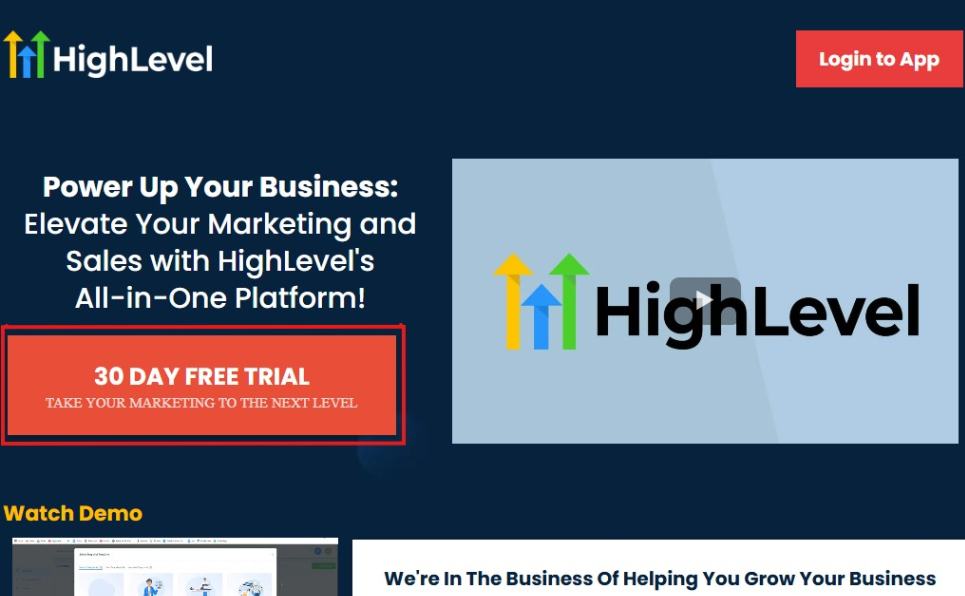
Upon clicking on “30 DAY FREE TRIAL“, a page will pop that looks exactly like the image below.
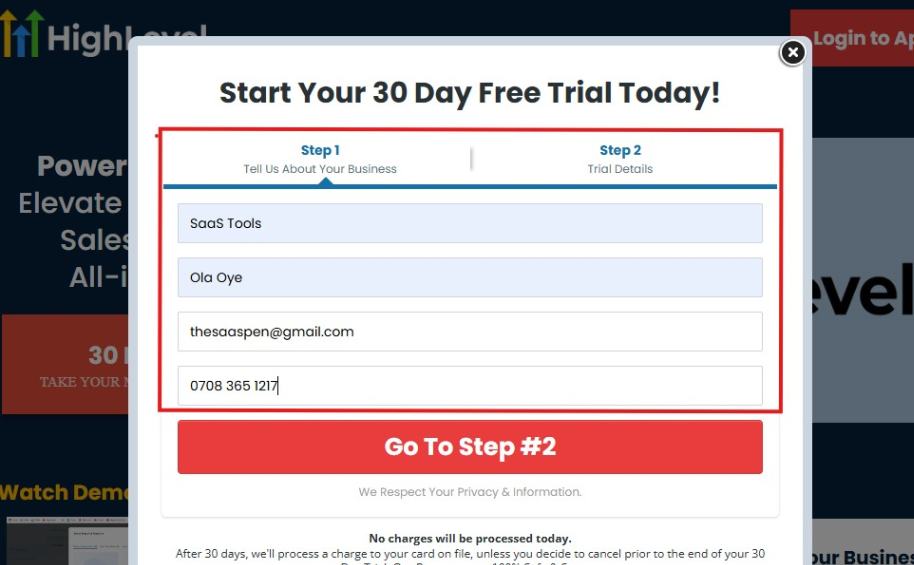
If you take a closer look at the image above, you will see that you need to supply your:
- Business name
- Company name
- Company email
- Phone number
Supply all the pieces of information and click on “Go To Step #2.”
On the next page, you will be required to select the plan you want to opt in for.
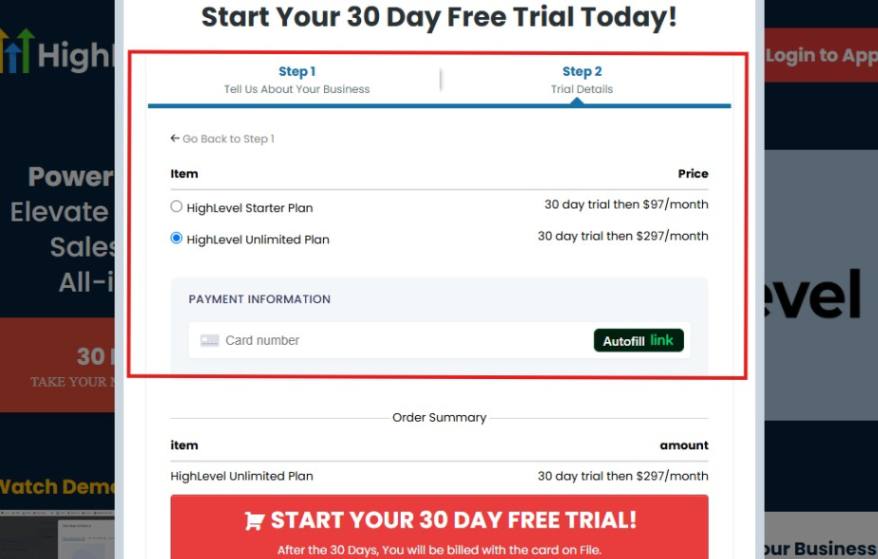
As you can see from the image above, you can either choose from:
- HighLevel Starter Plan
- HighLevel Unlimited Plan
Select the HighLevel Unlimited Plan and continue – you can always upgrade to the SaaS Mode later if you want that or downgrade.
The next thing you want to do is supply your credit card information.
Note: You will not be debited anything today until the end of your trail that is if you don’t cancel. Keep in mind that $1 will be debited and refunded back instantly into your account just to test your card is working.
After you have supplied the information accordingly, click on “START YOUR 30 DAY FREE TRIAL” and you will be asked to confirm you’re not a robot.
After that, the page below will pop up.
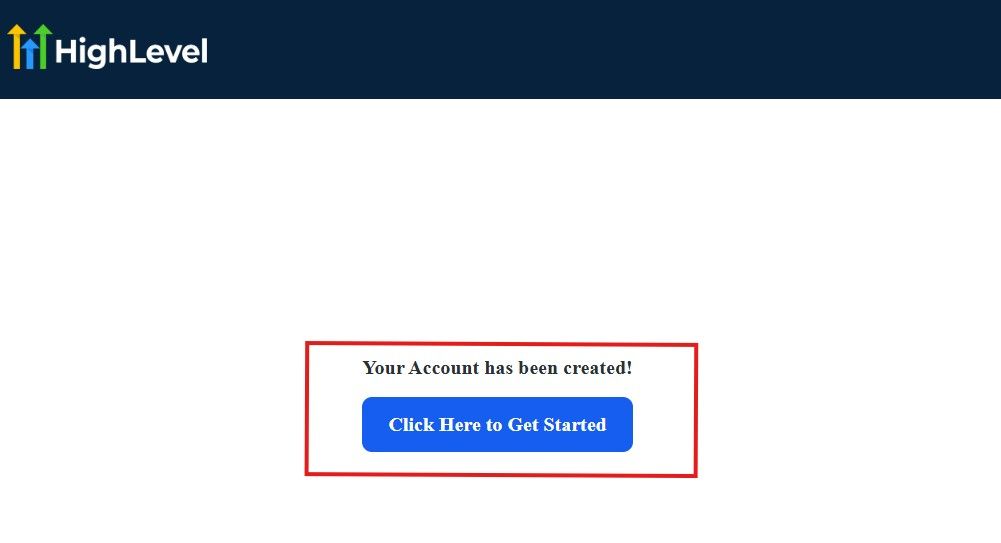
The image above says, “Your Account has been created!” Now, you need to click on the blue button that says “Click Here to Get Started.“
Click on the blue button to start your onboarding process.
Step 2: GoHighLevel Onboarding Process
The onboarding questions help GoHighLevel understand why you have signed up for the platform so that it can tailor your experience accordingly.
This is all you need to do:
After you click on the blue button above, the page below will pop up.
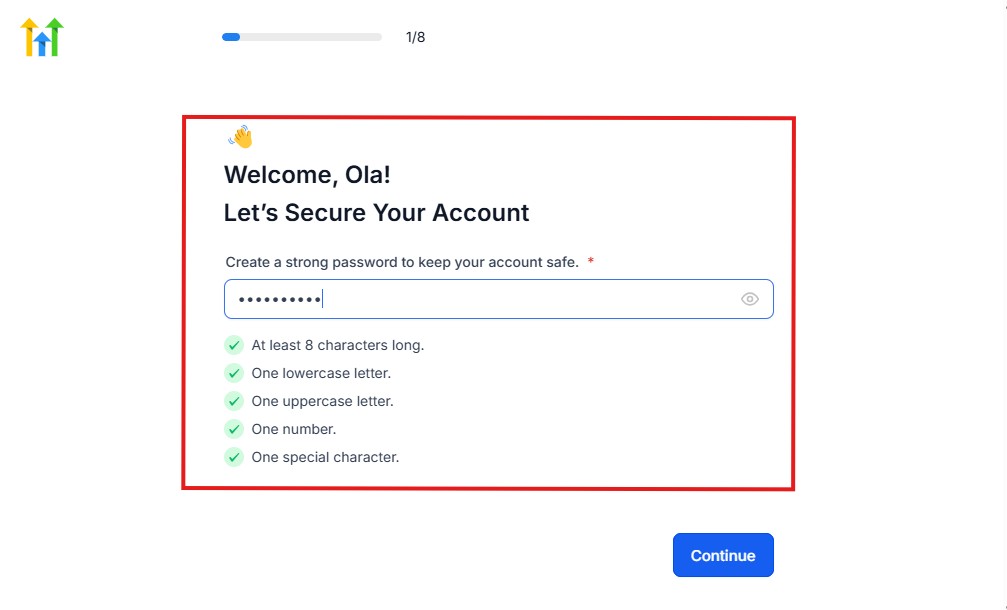
As you can see above, you need to set up your password, and the password has to be:
- At least 8 characters long
- One lowercase letter
- One uppercase letter
- One number
- One special character
If you have input the password and it matches all the description above, everything will be green just the way it’s in the image.
Click on “Continue” there after, and the image below will pop up.
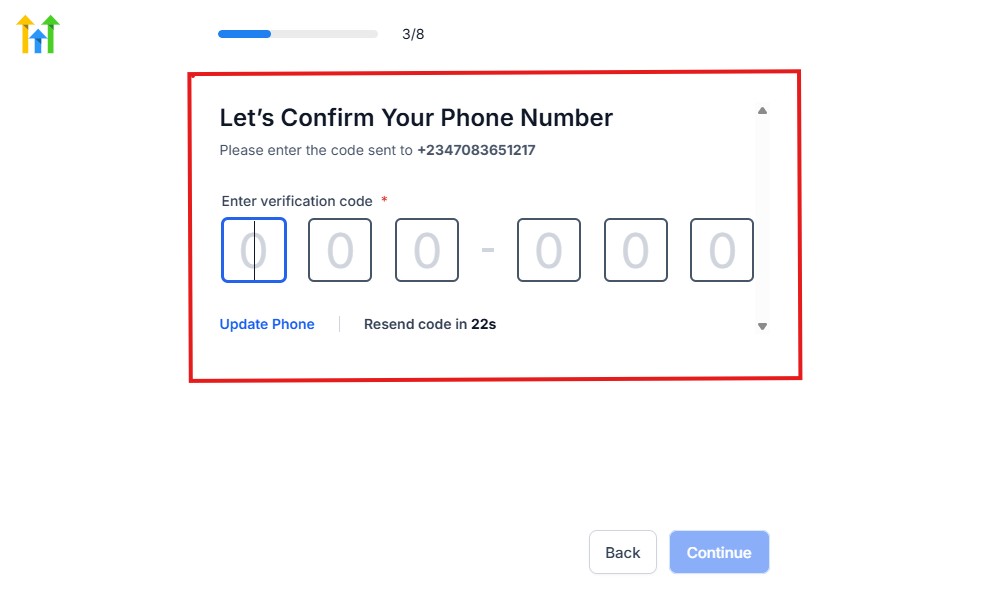
As you can see, a code will be sent to you to confirm your email address and phone number. The process is the same for the 2.
The next thing you need to do is to select how you plan to use GoHighLevel, as you can see below.
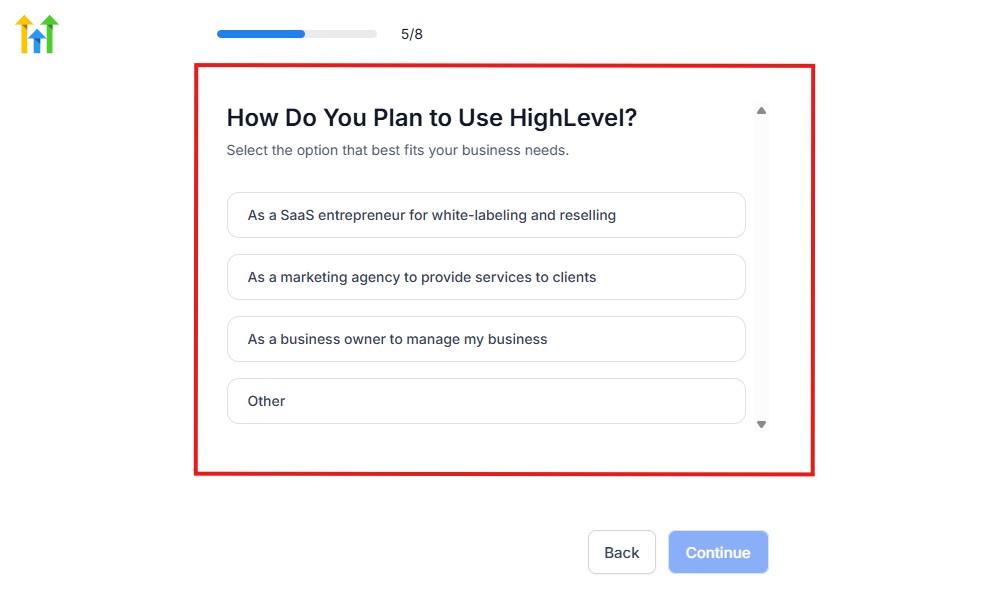
Select what best matches why you have signed up and click on Continue.
On the next page, you will be asked if you plan to resell GoHighLevel or not.
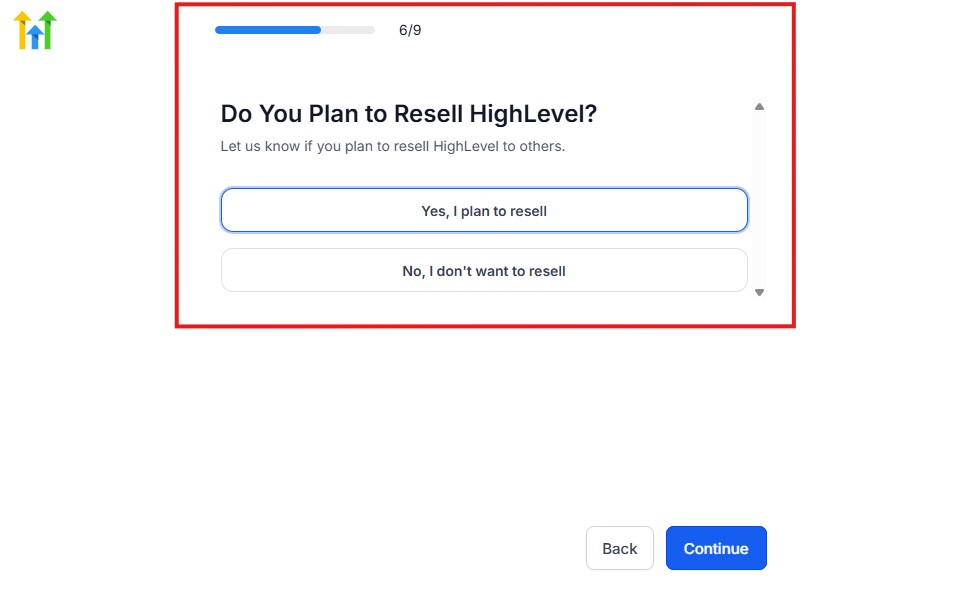
Select the answer based on the reason why you have signed up and click on “Continue”
Then, the page below will pop up.
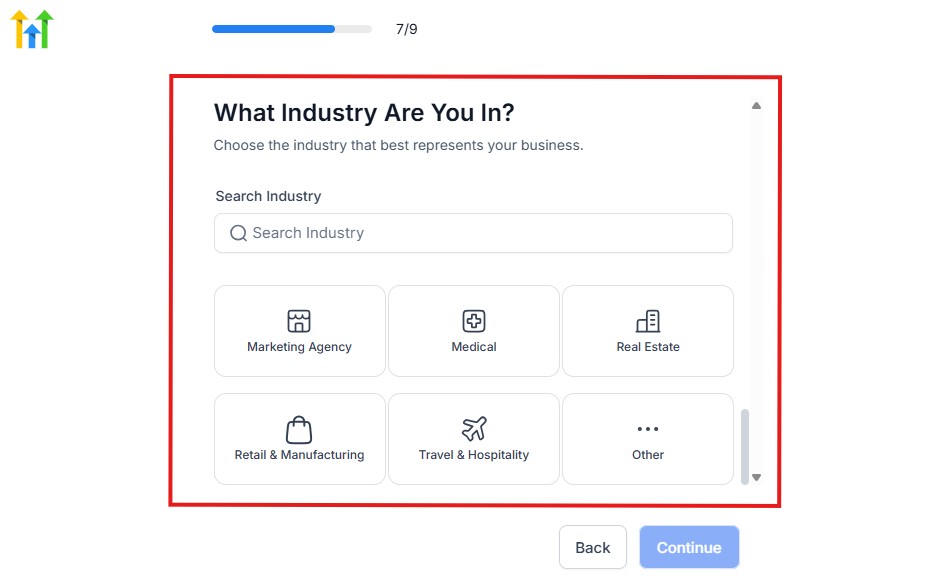
From the image above, you need to select the industry that you fall on. You can also make use of the search button if you can’t find it right away.
Then, click on continue after you select your industry.
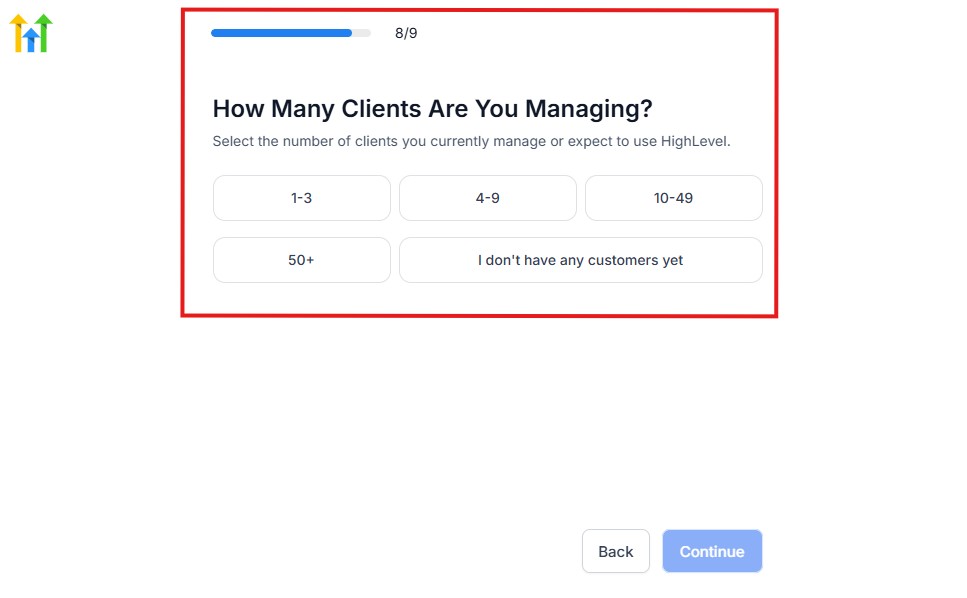
Then, the next thing you need to do is to select the number of clients that you currently have. Select “I don’t have any customers” yet if you currently don’t have any.
On the next page, you will be asked to select the platforms you currently use that you can integrate with GoHighLevel right away.
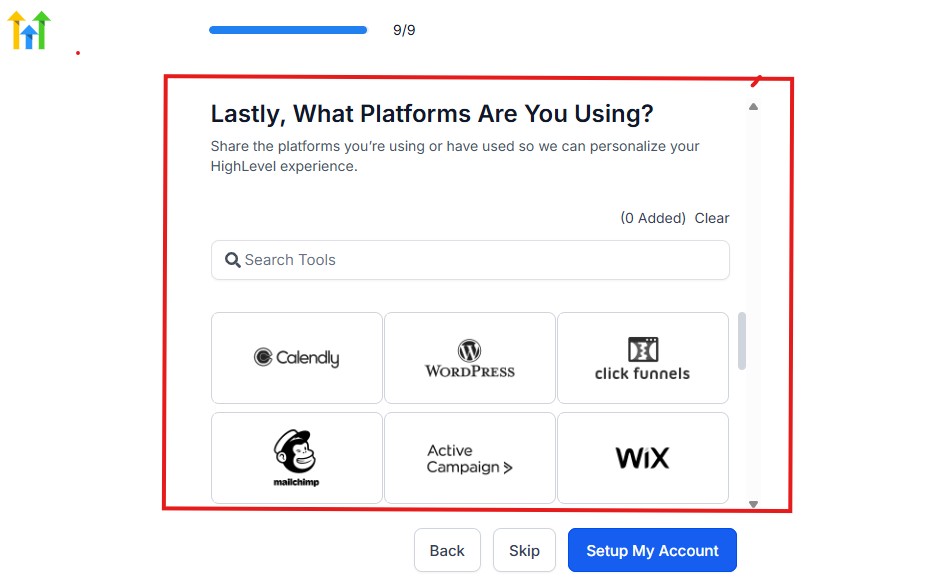
You can use the search button to search for any tools you want to add to your GoHighLevel account.
You can also skip this process and do it later if you want to.
After that, the page below will pop up.
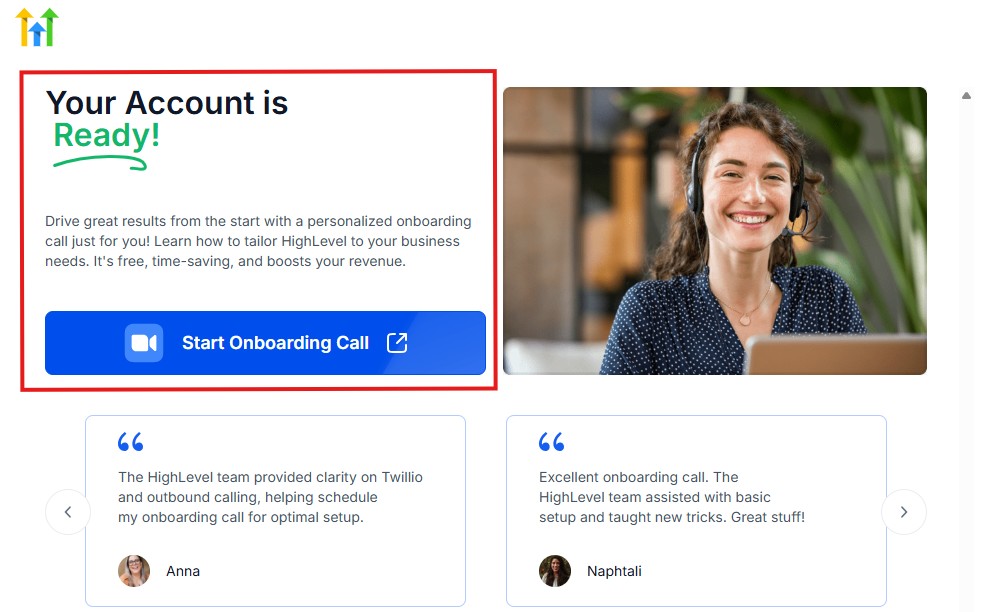
The page above says your account is ready and is asking you to “Start Onboarding Call.”
The “Onboarding Call” allows you to connect with the Go High Level team in order to discuss your account set-up process and everything regarding your plan in using HighLevel.
If you don’t want to start the “Onboarding Call” yet, just stroll down, and you will see the button in the image below.
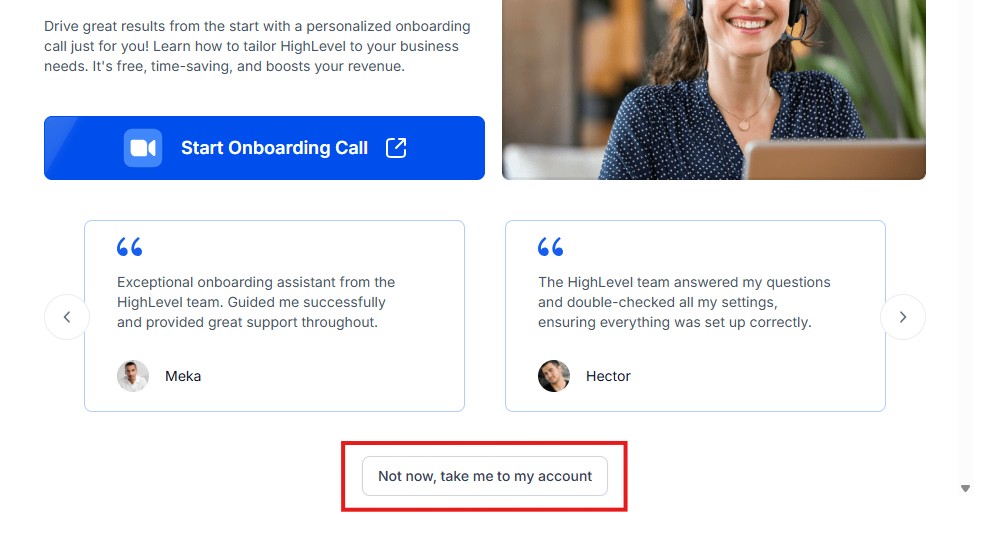
Simply click on “Not now, take me to my account“, and you will have access to your dashboard.
Note: If you have indicated that you want to resell HighLevel, you would have access to the agency dashboard by default, which looks like the image below.
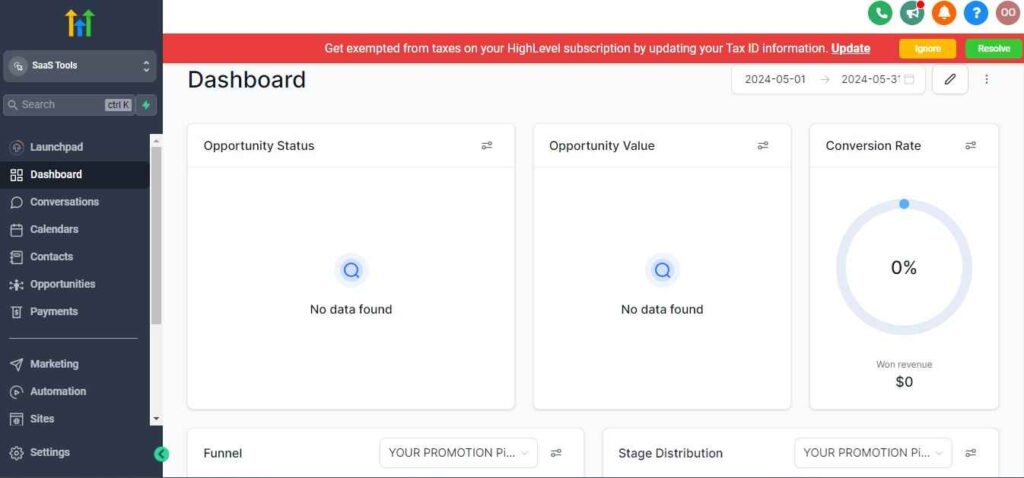
But if you didn’t indicate interest in reselling GHL, your dashboard will look like the image below.
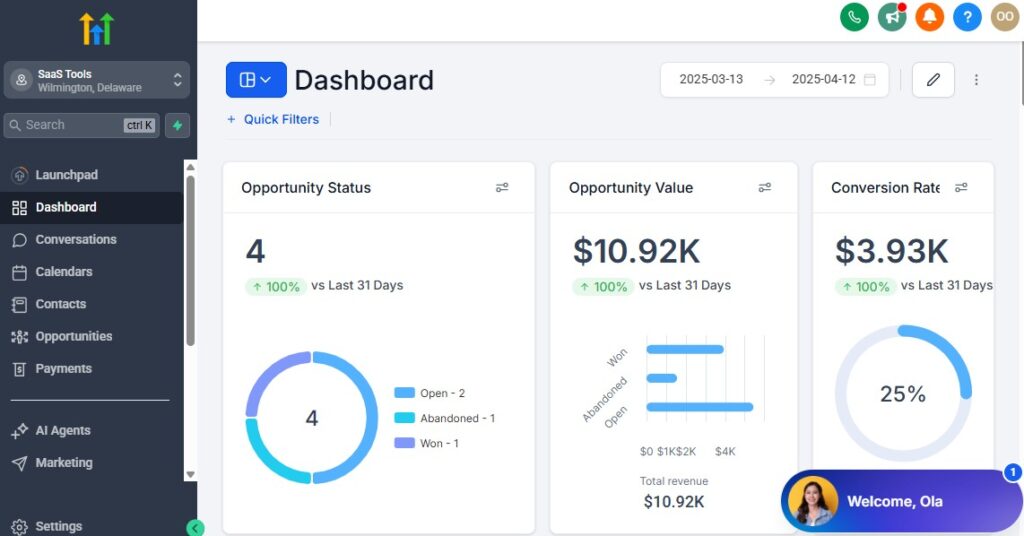
You can switch between these dashboards at any time.
The data you see on the dashboard above is not real data; it’s snapshots that you can use to kickstart your account setup process.
I want to say congratulations. You have successfully set up your Go High Level account.
⚙️ Step 3. Complete the Launchpad Setup
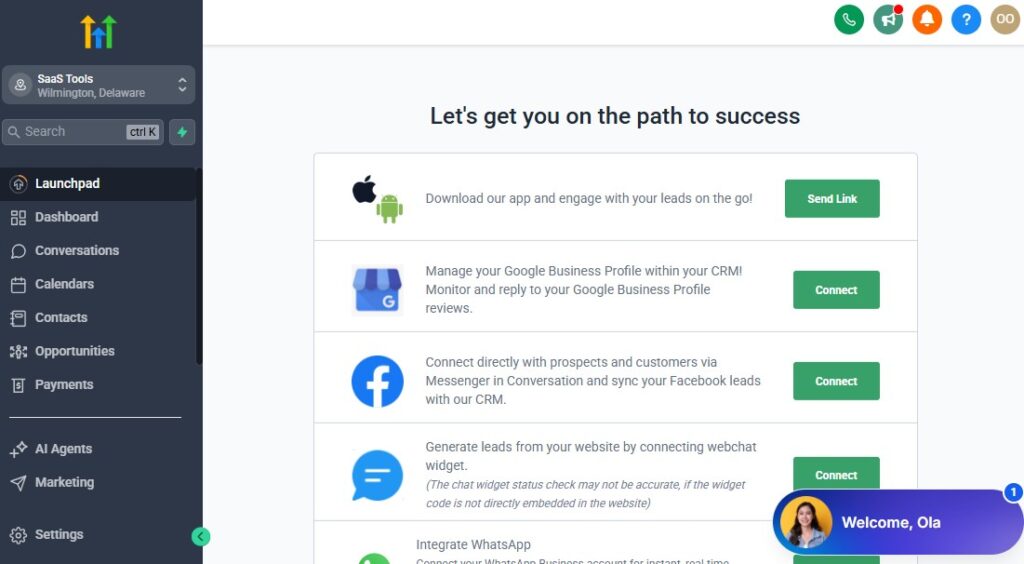
When you log in for the first time, GoHighLevel’s Launchpad will walk you through the key setup items:
- Connect Your Google or Microsoft Account: Sync your email and calendar to manage messages and bookings from one place.
- Set Up Your Phone Number: Choose or port a number so you can send texts, make calls, and receive voicemails right from GoHighLevel.
- Integrate Stripe for Payments: This enables invoices, one-click payments, and automated receipts.
- Add Your Business Information: Include your business name, logo, address, and email — this information appears on invoices, emails, and landing pages.
💬 Pro Tip:
Complete every step in the Launchpad before building automations. It’s your system’s backbone.
📋 Step 4. Create Your CRM Pipeline
Your pipeline tracks where every lead or customer stands – from first contact to payment.
Steps to set it up:
- Go to Opportunities → Pipelines → Create New Pipeline.
- Add stages such as New Lead → Booked → In Progress → Completed → Paid.
- Set automation triggers for each stage (e.g., send confirmation when moved to “Booked”).
💡 Example:
A plumbing business uses a simple 5-stage pipeline to see exactly who’s waiting for quotes, who’s booked, and which jobs are done – all at a glance.
🗓️ Step 5. Set Up Your Calendar and Booking System
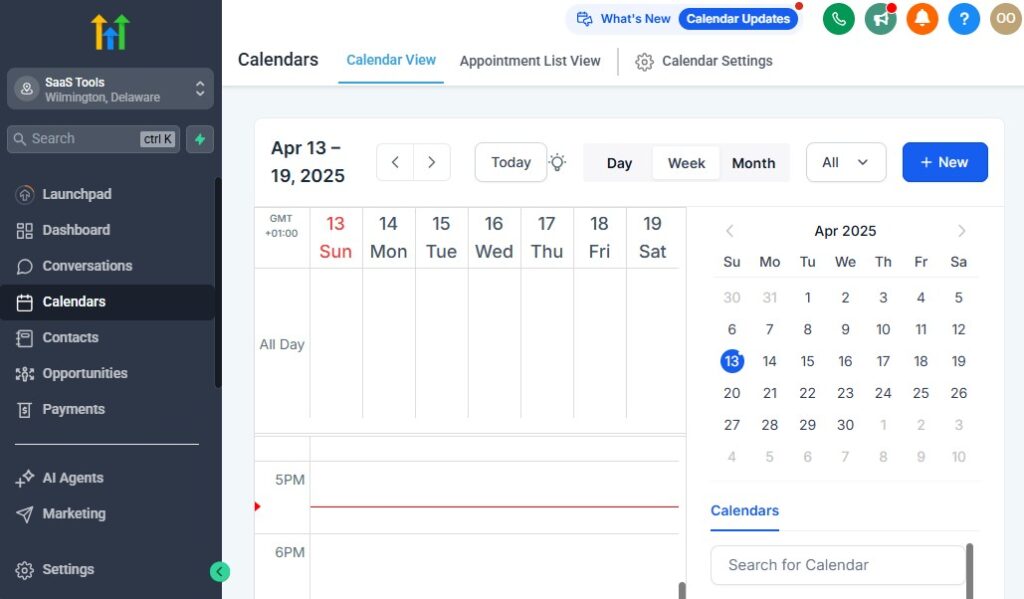
GoHighLevel’s calendar replaces tools like Calendly and syncs directly with your CRM.
Here’s how:
- Go to Calendars → Create Calendar.
- Choose the appointment type (service-based, team, or event).
- Add available hours, buffer time, and maximum daily bookings.
- Connect it to your Google Calendar (to avoid double-booking).
- Embed your booking link on your website or Facebook page.
💬 Example:
A salon owner embeds their GoHighLevel calendar on their website.
Clients can book appointments anytime, and the system automatically sends reminders 24 hours before.
💳 Step 6. Set Up Payments and Invoices
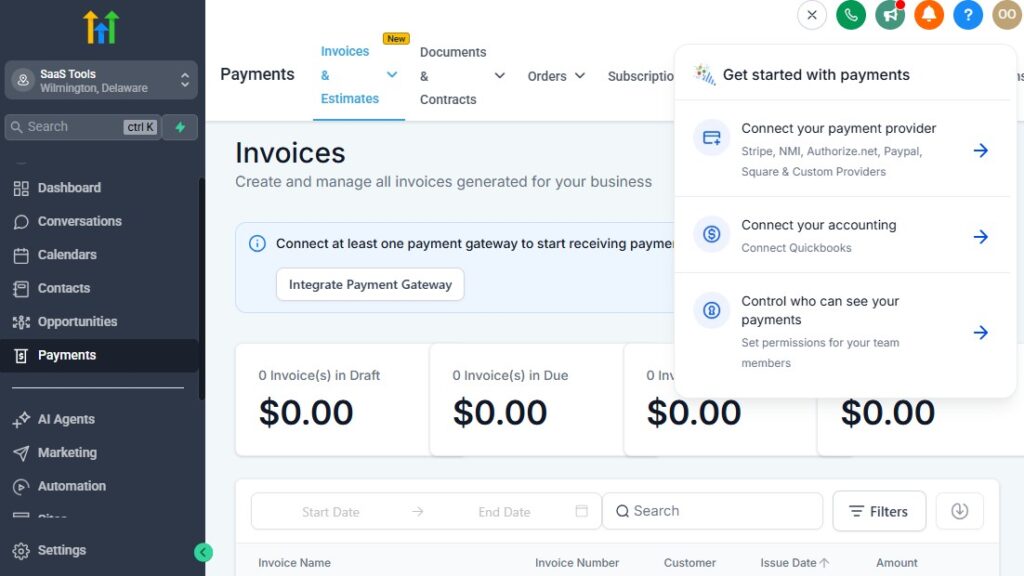
You can create invoices and collect payments directly through GoHighLevel – no external software required.
Steps:
- Go to Payments → Integrations → Connect Stripe or PayPal.
- Create a test invoice to confirm everything works.
- Set up automation to send invoices when a pipeline stage changes (e.g., “Completed”).
💡 Pro Tip:
Add a “Pay Now” button to your emails or SMS follow-ups to speed up collection.
💬 Step 7. Connect Your Communication Channels
GoHighLevel centralizes customer communication – texts, emails, calls, and DMs – into one inbox.
Setup steps:
- Integrate your Facebook Page for Messenger replies.
- Connect Instagram DMs (if applicable).
- Verify your Twilio phone number for SMS and calling.
- Connect your email provider (Google or Microsoft) to send/receive business emails.
💬 Example:
A cleaning service links SMS and Facebook Messenger so customers can contact them however they prefer – all managed inside GoHighLevel.
🔄 Step 8. Add Your Team (Optional)
If you have staff, GoHighLevel allows you to add them as users and assign specific permissions.
Steps:
- Go to Settings → Team Management → Add User.
- Assign roles (Admin, Sales, or Staff).
- Give access only to relevant features (like pipeline, calendar, or conversations).
💡 Pro Tip:
Set up notifications so team members are alerted instantly when a new booking or lead comes in.
✅ In Short
Setting up GoHighLevel properly from the start ensures everything runs smoothly later.
Once your calendar, CRM, payments, and communication channels are connected, you’re ready to start automating – saving hours every week and turning your small business into a well-oiled system.
Next comes the fun part – using GoHighLevel to manage customers efficiently and automate your daily tasks.
Managing Customers with GoHighLevel CRM – GoHighLevel for Small Businesses
For small businesses, every customer counts. Whether it’s a new lead, a loyal repeat client, or a referral, how well you manage your customer relationships determines your business’s long-term success.
But with spreadsheets, sticky notes, and disconnected apps, it’s easy to lose track of important details. That’s where GoHighLevel CRM changes the game.
It gives you a 360° view of your customers – who they are, what they’ve booked, what they owe, and every message you’ve ever exchanged – all in one place.
⚙️ 1. Centralize All Customer Data
Inside GoHighLevel, every client or lead has a dedicated contact profile.
From this single screen, you can view:
- Contact information (name, email, phone number, address)
- Tags and notes for segmentation
- Appointment history
- Conversations (texts, emails, and calls)
- Invoices, payments, and reviews
💬 Example:
A landscaping business owner can open any client’s profile and instantly see when their last job was done, how much they paid, and when to follow up for the next service.
✅ Pro Tip:
Use custom fields to store unique data – like preferred appointment time, service type, or birthday. It helps personalize communication later.
🧩 2. Organize Leads with Tags and Pipelines
Tags and pipelines make your CRM smarter.
Tags help you group clients by behavior or service type.
Examples:
- “New Lead”
- “Repeat Customer”
- “High-Value”
- “Needs Follow-Up”
Pipelines show where each lead is in your sales process.
A simple structure for small businesses could be:
New Lead → Contacted → Booked → Completed → Paid
💡 Example:
A salon tags clients as “Haircut,” “Color,” or “Spa.” When sending promotions, they can target only “Spa” clients with special offers.
✅ Pro Tip:
Always move leads through your pipeline daily. It keeps your reports accurate and your automations running smoothly.
💬 3. Manage Conversations from One Unified Inbox
GoHighLevel combines SMS, calls, emails, Facebook, and Instagram messages into one conversation thread.
That means no more checking multiple apps – you can reply to every customer message directly from your GoHighLevel dashboard.
💬 Example:
A gym receives inquiries from Facebook Messenger and SMS. Both appear under the same contact profile, so the owner sees the full conversation history before replying.
✅ Pro Tip:
Use templates for common replies – like booking confirmations or pricing responses – to save time and ensure consistent communication.
📞 4. Automate Follow-Ups and Task Reminders
GoHighLevel lets you automate follow-ups based on customer actions.
You can set triggers like:
- “If contact added to pipeline → Send welcome text”
- “If no reply in 2 days → Send follow-up email”
- “If appointment marked complete → Send thank-you + review request”
💡 Example:
A cleaning company sets up an automation that sends a thank-you text and a review link once a client’s job is marked “Completed.”
✅ Pro Tip:
Add task reminders for your team (e.g., “Call back John tomorrow at 10 AM”) to stay on top of client needs.
🧠 5. Track Every Interaction & Payment
Each contact profile automatically logs every text, email, call, and payment.
You’ll always know who paid, who still owes, and which leads are hot or cold.
💬 Example:
A digital agency uses GoHighLevel to see which clients have overdue invoices and triggers an automatic payment reminder workflow.
✅ Pro Tip:
Use custom dashboards to see total payments per client or per campaign – great for identifying your highest-value customers.
❤️ 6. Deliver a Personal Touch at Scale
Automation doesn’t mean losing your human connection.
With GoHighLevel’s personalization fields (like {{contact.first_name}}), every message feels genuine.
💬 Example:
“Hey {{contact.first_name}}, just checking in – would you like to schedule your next service for this week?”
This makes customers feel seen and valued – and that’s what keeps them coming back.
✅ In Short
Managing customers with GoHighLevel CRM is about clarity, consistency, and connection.
You’ll know where every lead stands, never miss a follow-up, and deliver a better customer experience – all without needing multiple tools or spreadsheets.
Once your CRM is organized, the next step is to automate daily communication and tasks – the real time-saver for every small business owner.
Automating Daily Tasks & Communication for Small Business
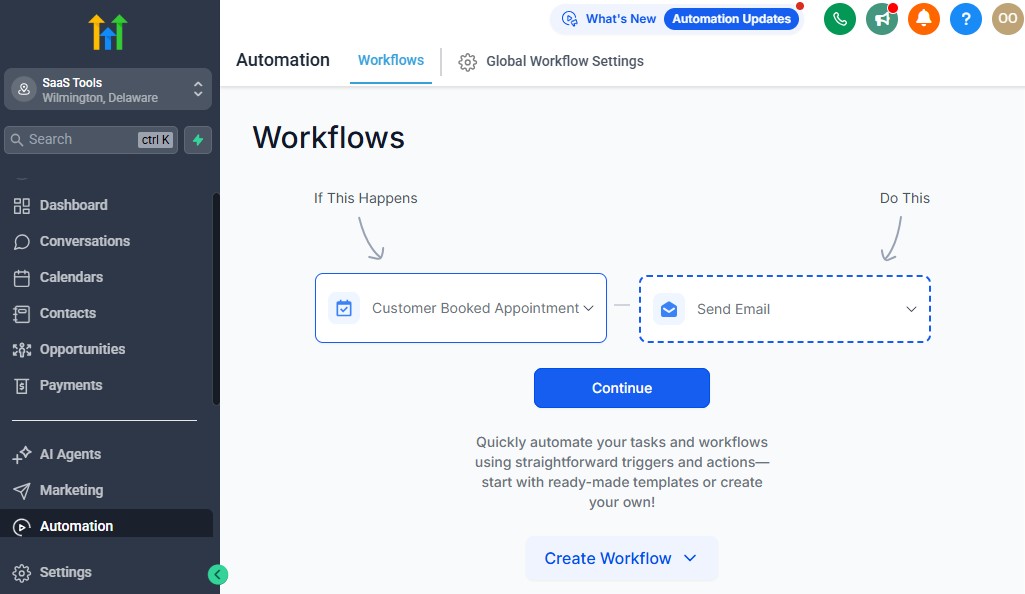
Time is your most limited resource as a small business owner.
Between serving customers, managing operations, and handling marketing, there’s rarely time left for consistent communication.
That’s where GoHighLevel automation becomes your secret weapon.
It handles repetitive tasks – booking confirmations, reminders, follow-ups, and review requests – so you can stay focused on running your business while it runs your day-to-day systems.
⚙️ 1. Automate Appointment Confirmations & Reminders
No-shows are one of the biggest time-wasters for small businesses.
With GoHighLevel, you can automatically confirm appointments and send reminders before each service.
How to set it up:
- Go to Workflows → Create Workflow → From Scratch
- Add a trigger: “Appointment Booked”
- Add actions like:
- Send confirmation SMS
- Send email reminder 24 hours before
- Send “We’re ready for you!” text 1 hour before
💬 Example:
A salon owner sets up a workflow that sends:
- “Your appointment with Glamour Studio is confirmed for Tuesday at 3 PM.”
- “Hey {{contact.first_name}}, see you tomorrow! Reply YES to confirm or RESCHEDULE if you need to change time.”
✅ Pro Tip:
Automating reminders can reduce no-shows by up to 80% – and your clients will love the professionalism.
📩 2. Automate Follow-Ups After Appointments
Once a service is completed, GoHighLevel can automatically send thank-you messages, review requests, or upsell offers.
Example workflow:
- Trigger: “Appointment Status → Completed”
- Action 1: Send thank-you SMS
- Action 2: Wait 2 hours → Send review request
- Action 3: Wait 7 days → Send loyalty offer or next booking reminder
💬 Example Message:
“Thanks for choosing us, {{contact.first_name}}! We hope you loved your service. Would you mind leaving us a quick review? [Review Link] 💛”
✅ Pro Tip:
You can also add a condition: If the client left a review → skip the reminder. That keeps automation smart and natural.
📞 3. Automate Missed Call Text-Backs
Every missed call could be a lost lead – unless you respond instantly.
GoHighLevel’s Missed Call Text-Back automatically sends an SMS when someone calls, but you can’t pick up.
💬 Example:
“Hey {{contact.first_name}}, sorry we missed your call! How can we help you today?”
This small automation makes your business look responsive and trustworthy — even when you’re busy.
✅ Pro Tip:
Combine it with the mobile app notifications so you can follow up personally after the auto text goes out.
💬 4. Automate Lead Nurturing with Smart Workflows
Not every lead converts on the first contact.
GoHighLevel lets you build drip campaigns that automatically follow up via email or SMS until the customer books or replies.
Example workflow:
- Day 1: “Thanks for reaching out – here’s our latest offer!”
- Day 3: Reminder message
- Day 7: “Still interested? We have limited slots this week.”
- Day 10: “Here’s a 10% discount to get started!”
💡 Example:
A local gym uses this sequence to turn new leads into paying members – increasing conversions by 35% without extra calls.
✅ Pro Tip:
Always end your automated messages with a human touch:
“Reply ‘YES’ and we’ll get you booked right away.”
It boosts response rates and keeps conversations natural.
🧾 5. Automate Invoicing & Payment Reminders
If you spend hours chasing payments, automation will change your life.
GoHighLevel can automatically send invoices and payment reminders – no more manual follow-ups.
How to set it up:
- Create a workflow triggered by “Invoice Created.”
- Add steps like:
- Send payment link via email.
- Wait 2 days → If unpaid, send gentle reminder SMS.
- After payment, send “Thank you for your payment!” message.
💬 Example:
A cleaning company sends automatic reminders like:
“Hey {{contact.first_name}}, just a friendly reminder – your invoice is ready. You can pay securely here: [Payment Link].”
✅ Pro Tip:
Combine this with your Stripe integration so every transaction is tracked automatically inside your CRM.
🗓️ 6. Automate Internal Team Notifications
Automation isn’t just for clients – it keeps your team organized too.
You can set internal alerts when:
- A new lead arrives
- A booking is confirmed
- A payment is received
- A job is marked completed
💬 Example:
A plumbing company sends an automated message to the technician assigned to a job:
“New appointment scheduled at 10 AM – Customer: {{contact.first_name}}, Address: {{contact.address}}.”
✅ Pro Tip:
Use Slack or email integrations for real-time team alerts without logging into GoHighLevel.
💡 7. Automate Reactivation Campaigns
If a customer hasn’t booked or purchased in 60–90 days, GoHighLevel can automatically send re-engagement messages.
💬 Example Workflow:
- Trigger: “Last activity more than 90 days ago.”
- Message:
“Hey {{contact.first_name}}, it’s been a while! Come back this week and enjoy 15% off your next service.”
✅ Pro Tip:
Reactivation campaigns often generate quick revenue with minimal effort — you’re marketing to people who already trust you.
✅ In Short
Automation is how small businesses grow faster without working harder.
With GoHighLevel, you can automate bookings, reminders, payments, follow-ups, and even internal alerts – saving hours every week while delivering a smoother experience for your customers.
When you put your daily operations on autopilot, you unlock more time to focus on what truly matters – serving your customers and scaling your business.
Marketing & Lead Generation Made Simple – GoHighLevel for Small Businesses
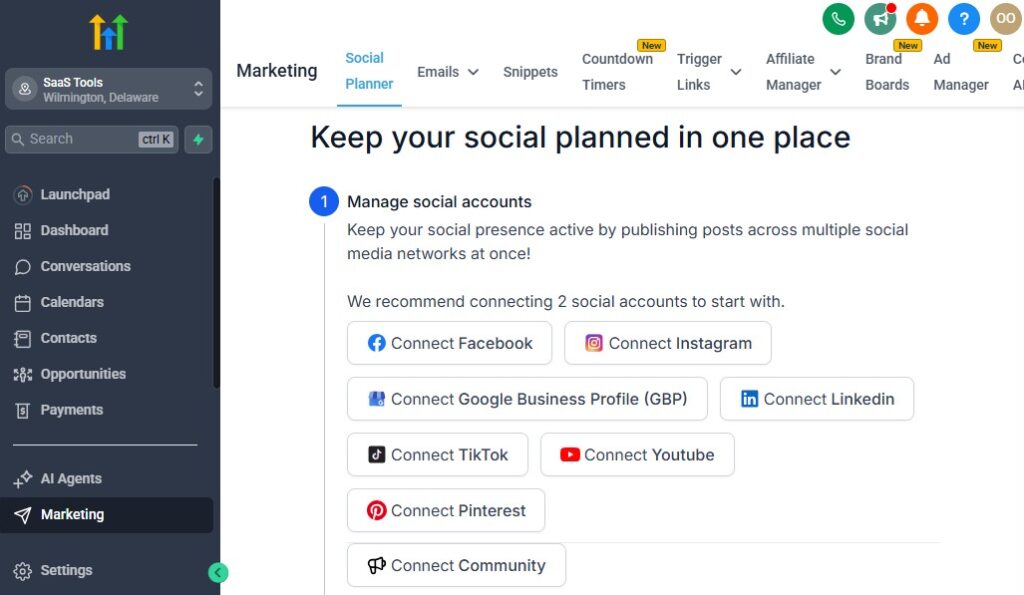
No matter how good your product or service is, your business can’t grow without a steady stream of leads.
Unfortunately, most small business owners struggle to keep new leads coming in consistently – and when they do, they often fail to follow up quickly enough.
That’s where GoHighLevel gives you a massive advantage.
It combines lead capture, follow-up, automation, and reporting – giving you a complete lead generation system that runs 24/7.
⚙️ 1. Build High-Converting Funnels in Minutes
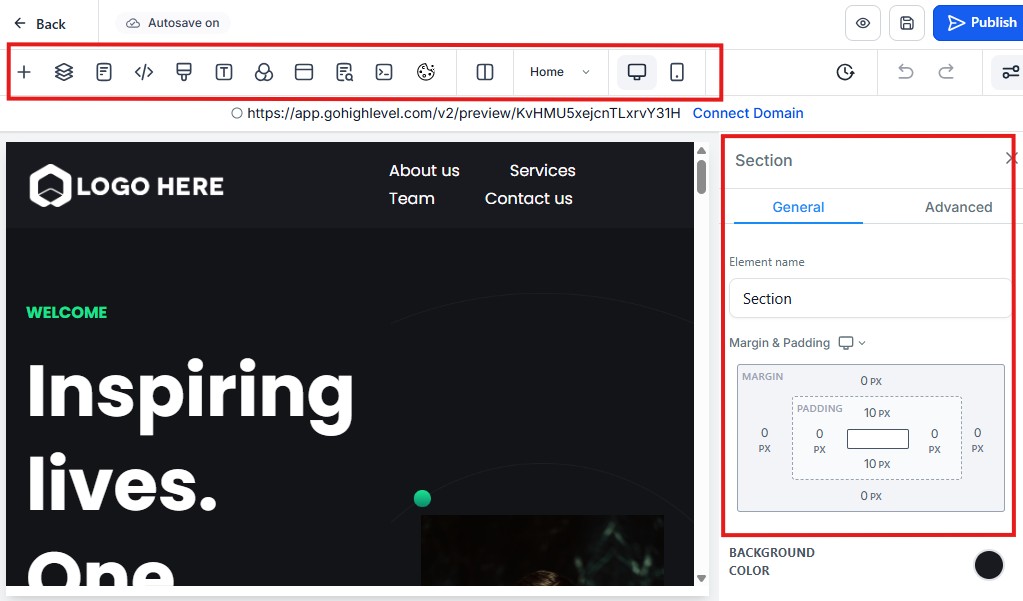
A funnel is simply a step-by-step path that turns visitors into customers – and GoHighLevel makes building them incredibly easy.
How to create your first funnel:
- Go to Funnels → Create Funnel → New From Template.
- Choose a pre-designed funnel (e.g., “Lead Magnet,” “Free Consultation,” or “Booking”).
- Customize your headline, images, and form fields.
- Connect your workflow for automatic follow-ups.
💬 Example:
A fitness studio creates a “Free 7-Day Trial” funnel. Visitors enter their name and email, instantly get added to the CRM, and receive a welcome message and reminder to book their class.
✅ Pro Tip:
Keep your funnel short and clear. One page to capture leads, one thank-you page to confirm.
📋 2. Capture Leads with Forms & Website Widgets
GoHighLevel includes forms and chat widgets you can add to your website, social media, or landing pages to collect contact info automatically.
Setup Tips:
- Go to Sites → Forms → Create New Form.
- Include only the essential fields (Name, Email, Phone).
- Embed the form on your homepage or service pages.
💡 Example:
A cleaning company adds a form titled “Get a Free Quote Today” on their homepage. Each submission goes directly into the CRM and triggers a follow-up text within 10 minutes.
✅ Pro Tip:
Use chat widgets to capture leads even when you’re offline – GoHighLevel turns every message into a CRM contact.
💬 3. Automate Lead Follow-Up
Following up manually is one of the biggest time drains – and missed opportunities – for small businesses.
With GoHighLevel, every new lead can receive instant and automated follow-ups:
- Instant: “Thanks for reaching out! We’ll get back to you soon.”
- After 1 day: A reminder text or email with your offer.
- After 3 days: A limited-time incentive or discount.
💬 Example:
A roofing company sends automated texts to leads who requested quotes:
“Hey {{contact.first_name}}, this is Bright Roofing! Just checking in to see if you’d like to confirm your free roof inspection this week.”
✅ Pro Tip:
Fast follow-ups increase conversion rates by up to 391%. Automation makes that instant every time.
📣 4. Run Facebook & Google Ads from GoHighLevel
You don’t need separate ad managers anymore – GoHighLevel integrates directly with Facebook and Google Ads.
From one dashboard, you can:
- Create and launch ad campaigns.
- Track ad spend, leads, and conversions.
- See which campaigns generate the most bookings or calls.
💡 Example:
A local spa runs two Facebook ads – one for “Facials” and one for “Massages.” GoHighLevel tracks which ad brings in more bookings so they can scale the winner.
✅ Pro Tip:
Use geo-targeting in your ads to focus on your local area – it lowers costs and boosts relevance.
📧 5. Nurture Leads Through Email & SMS Campaigns
Once a lead enters your system, you can keep them engaged with automated campaigns that educate, remind, or promote offers.
Examples of campaigns:
- Welcome Series (introduce your brand and services)
- Seasonal Offers (holiday promotions, discounts)
- Re-Engagement Campaigns (win back old customers)
💬 Example:
A restaurant sends weekly SMS offers like:
“Hi {{contact.first_name}}, enjoy 10% off your next dinner with us this weekend. Book your table here 👉 [Link].”
✅ Pro Tip:
Combine SMS and email for higher open rates – texts grab attention fast, while emails build long-term connections.
🧠 6. Use Funnels + Automation for Hands-Free Conversions
GoHighLevel lets you link your funnels directly to automation workflows, so every lead is followed up automatically.
Example flow:
- Lead fills form → added to CRM.
- Workflow triggers a “Welcome” SMS.
- After 1 day, send an email with your offer.
- After 3 days, send a follow-up if no reply.
- If booked → move them to “Customer” stage automatically.
💬 Example:
A small dental clinic uses this automation to turn Facebook leads into real bookings without calling manually – saving hours every week.
📈 7. Measure & Improve Your Results
Inside GoHighLevel’s Reporting Dashboard, you can track:
- Total leads captured
- Conversion rates per campaign
- ROI from ads or funnels
- Average time to follow-up
💡 Example:
A local cleaning business finds that 80% of its best leads come from Google Ads instead of Facebook – so they shift their budget and triple their bookings.
✅ Pro Tip:
Check your dashboard weekly. Even small tweaks in ad targeting or message timing can dramatically improve performance.
✅ In Short
GoHighLevel turns marketing and lead generation into a simple, repeatable system.
You can build funnels, capture leads, follow up instantly, and track ROI – all in one platform.
For small business owners, that means no more guessing, no more juggling tools, and no more wasted ad spend.
Just a predictable flow of new leads – automatically turning into paying customers.
Building Strong Customer Relationships – GoHighLevel for Small Businesses
For small businesses, success doesn’t just come from finding new customers – it comes from keeping the ones you already have.
The businesses that thrive are those that make every customer feel seen, valued, and connected.
That’s exactly what GoHighLevel helps you do.
It gives you the tools to communicate better, follow up consistently, collect feedback, and build loyalty without adding more work to your plate.
💬 1. Keep Every Conversation in One Place
Customer relationships are built through communication – but when messages are scattered across apps (SMS, email, Facebook, Instagram), it’s easy to lose track.
GoHighLevel brings all communication channels into one inbox, so you can respond faster and more personally.
💡 Example:
A local restaurant receives a table inquiry via Facebook and a follow-up message via SMS. Both messages appear in the same GoHighLevel conversation thread – so no customer gets ignored.
✅ Pro Tip:
Respond within minutes. Even a quick automated message like,
“Hey {{contact.first_name}}, thanks for reaching out – we’ll get back to you shortly!”
shows customers you care and keeps them engaged.
❤️ 2. Personalize Every Message You Send
Customers appreciate personal touches – even in automated communication.
GoHighLevel lets you use dynamic fields like:
- {{contact.first_name}}
- {{appointment.start_time}}
- {{service.name}}
💬 Example:
“Hi {{contact.first_name}}, we hope you enjoyed your {{service.name}}! Would you like to book your next session for {{appointment.start_time}} next week?”
Messages like this feel real and intentional – not robotic.
✅ Pro Tip:
Use personalization everywhere – in texts, emails, invoices, and review requests. It builds trust and boosts response rates.
🌟 3. Stay Consistent with Automated Follow-Ups
Building strong relationships isn’t about sending one message – it’s about consistent communication over time.
GoHighLevel helps you maintain that connection automatically.
Set up follow-up automations like:
- Post-service check-ins: “How was your experience today?”
- Special occasion messages: Birthday or anniversary greetings.
- Reactivation offers: “We’ve missed you – here’s 15% off your next visit!”
💬 Example:
A spa automatically sends birthday messages with a free facial coupon – turning simple gestures into repeat bookings.
✅ Pro Tip:
Schedule friendly check-ins every 30–60 days to stay top of mind without being pushy.
🧾 4. Collect Reviews Automatically (and Use Them Wisely)
Happy customers are your best marketing.
GoHighLevel’s Reputation Management tool helps you collect reviews automatically after every service.
Setup idea:
- Trigger: “Appointment marked completed”
- Action: Send SMS → “Thanks for visiting! We’d love your feedback – leave a quick review here 👉 [Google Review Link].”
💡 Example:
A cleaning company automates review requests and receives 30+ new 5-star Google reviews in one month – all without manually asking.
✅ Pro Tip:
Embed a live review widget on your website or funnel. It builds instant trust with new visitors.
🧠 5. Reward Loyalty and Repeat Business
GoHighLevel lets you easily segment and reward loyal customers through tags and automations.
Examples of loyalty workflows:
- Send a thank-you message after 3 completed purchases.
- Offer discounts for referrals.
- Send exclusive promos to VIP customers.
💬 Example:
A salon automatically sends “You’re a VIP! Enjoy 20% off your next visit” after a client’s third appointment.
✅ Pro Tip:
Use custom tags like “VIP,” “Frequent Buyer,” or “Referred Client” to trigger unique automations that make loyal customers feel appreciated.
📊 6. Track Customer Satisfaction
Inside GoHighLevel, you can track engagement rates, response times, and reviews to measure how well your customer relationships are performing.
💡 Example:
A plumbing business reviews its feedback data and notices customers love quick response times. They use that insight to prioritize instant follow-ups – improving satisfaction and referrals.
✅ Pro Tip:
Check your Reputation Dashboard weekly to respond to new reviews and spot opportunities for improvement.
🤝 7. Build Relationships That Sell Themselves
When customers feel valued and heard, they naturally refer friends and return for repeat services.
GoHighLevel helps you automate the “human touch” – personal communication, thank-you messages, and loyalty offers – at scale.
💬 Example:
A local bakery sends personalized messages to customers who left 5-star reviews:
“Thank you so much, {{contact.first_name}}! We’re thrilled you loved your order. Here’s 10% off your next visit!”
These small gestures create brand advocates – customers who promote your business for free.
✅ In Short
GoHighLevel helps you turn one-time buyers into lifelong customers.
By automating communication, reviews, and loyalty programs, you can stay connected, build trust, and deliver the kind of experience customers can’t help but share.
When you communicate smarter, you don’t just keep customers – you create fans.
Tracking Results & Optimizing Performance for Your Small Business
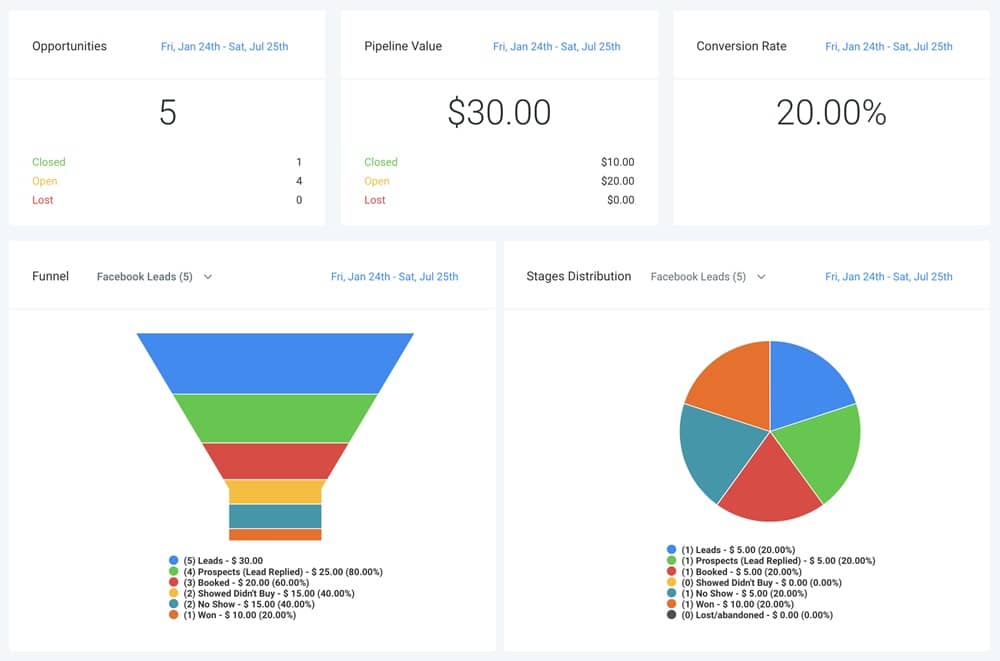
You can’t improve what you don’t measure.
For small businesses, tracking results isn’t just about data – it’s about understanding what’s working, what’s wasting money, and where to focus next.
GoHighLevel makes that easy by putting every number that matters – from leads to revenue – right on your dashboard.
You don’t need to switch between Google Analytics, ad managers, or spreadsheets. Everything you need to measure growth is built in.
📊 1. Use the Reporting Dashboard to See the Big Picture
GoHighLevel’s Reporting Dashboard gives you an instant snapshot of your business performance.
You can track:
- Total Leads Captured
- Appointments Booked
- Revenue Generated
- Conversion Rates by Funnel or Campaign
- Average Response Time
💬 Example:
A small HVAC company checks its dashboard and sees that Facebook Ads brought in 40 new leads, 20 booked appointments, and $7,000 in sales last month – all tracked automatically.
✅ Pro Tip:
Set aside 15 minutes every Monday to review your dashboard. It helps you spot trends before they turn into problems.
⚙️ 2. Track Campaign Performance in Real Time
Every campaign in GoHighLevel – whether email, SMS, or ad – includes real-time analytics.
You can instantly see:
- Open and click-through rates
- Reply rates
- Unsubscribes and bounces
- Conversions and revenue per campaign
💬 Example:
A restaurant runs a “Weekend Offer” SMS campaign. GoHighLevel shows a 62% open rate, 18% click rate, and 12 confirmed reservations – clear proof the campaign worked.
✅ Pro Tip:
Compare similar campaigns (like “Summer Sale” vs. “Holiday Special”) to see which messages your audience responds to best.
🔍 3. Measure Funnel Conversions
Funnels are at the heart of your lead generation system, and GoHighLevel helps you track every step:
- Page views
- Form submissions
- Bookings
- Sales conversions
💬 Example:
A real estate agent uses GoHighLevel to see how many people visit her “Free Home Valuation” funnel and how many actually book consultations. She discovers her form page converts at 24% and tweaks her headline to boost it further.
✅ Pro Tip:
Use the “Split Test” feature to test two versions of a funnel page – small tweaks like button color or headline can dramatically improve conversions.
🧠 4. Track ROI by Channel – GoHighLevel for Small Businesses
GoHighLevel automatically attributes leads and revenue to their original source (Facebook, Google, organic, etc.).
This tells you which marketing channels deliver the best ROI.
💬 Example:
A cleaning business finds that Google Ads bring in higher-paying clients than Facebook, even though Facebook gets more clicks. They adjust their ad spend accordingly and double their ROI.
✅ Pro Tip:
Review your Source Report monthly. Cut what’s not converting and double down on what is.
🧾 5. Monitor Team Performance (If You Have Staff)
If you’ve added team members, GoHighLevel lets you see who’s closing the most leads, responding fastest, and generating the most revenue.
💬 Example:
A plumbing company owner sees that one technician has a 70% booking-to-payment rate. He studies their communication style and uses it as a model for the rest of the team.
✅ Pro Tip:
Reward top performers or use insights from high converters to train others.
💬 6. Review Your Customer Journey – GoHighLevel for Small Businesses
Inside each contact profile, you can view the entire journey – from when the lead was captured to when they paid, reviewed, or returned for another service.
💡 Example:
A salon owner notices that most customers book again within 30 days – so she creates an automation that sends a friendly “Ready for your next visit?” reminder after 25 days.
✅ Pro Tip:
Customer journey insights help you improve retention without guessing what your clients need next.
🔁 7. Optimize Based on Data, Not Feelings
When you start tracking consistently, patterns emerge.
You’ll see which messages convert best, which ads perform poorly, and what time of day gets the most bookings.
💬 Example:
A local restaurant discovers lunch promotions perform 2x better than dinner ones – so they shift focus to lunchtime campaigns and increase overall bookings by 40%.
✅ Pro Tip:
Always test one variable at a time – message, time, or offer – so you know exactly what drives improvement.
✅ In Short
GoHighLevel gives you real data that drives real decisions.
You’ll know which campaigns work, where your best leads come from, and what’s generating profit – all in one dashboard.
When you can see what’s working and what’s not, optimizing your business stops being a guessing game – and becomes a science.
Learn More:
- What is GoHighLevel? (Features, Use Cases, Pricing & More)
- GoHighLevel Review: (My Experience After 5 Years)
- GoHighLevel Pricing: (+ Discount Codes)
- GoHighLevel Features: (Full List of Tools)
- GoHighLevel Onboarding Checklist: (Complete Tutorial)
- GoHighLevel for Property Management: (Detailed Tutorial)
- GoHighLevel for Service Businesses: (2026 Helpful Tutorial)
- GoHighLevel for Local Businesses: (2026 Helpful Tutorial)
Integrations That Make Small Business Life Easier
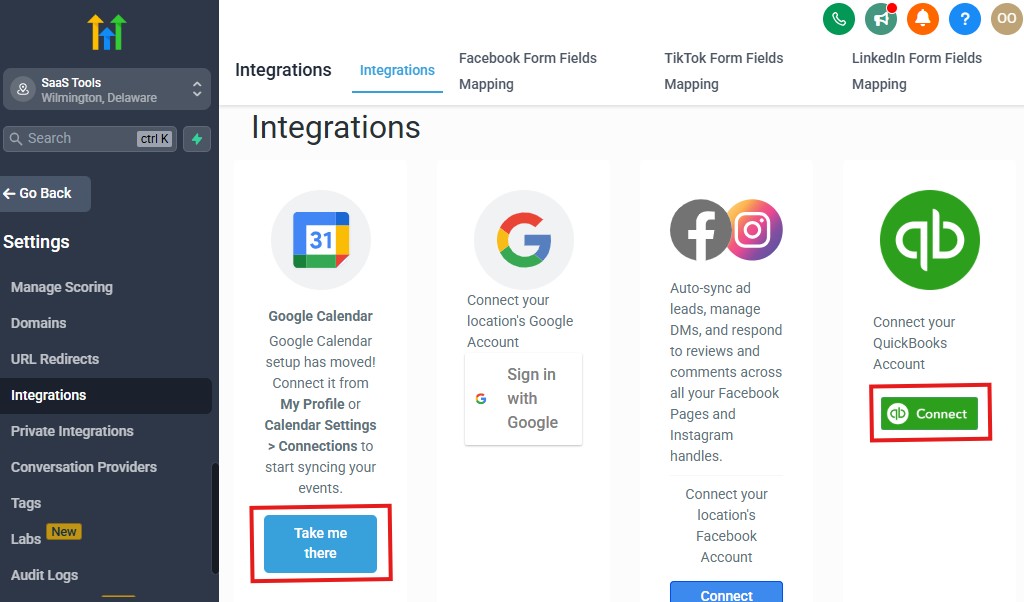
Even though GoHighLevel replaces most of the tools small businesses use, integrations make it even more powerful.
By connecting it to other platforms you already rely on – like Google, Stripe, or QuickBooks – you create a truly connected system that saves time and reduces errors.
Integrations help you:
- Sync data automatically across systems.
- Eliminate double entry.
- Simplify scheduling, invoicing, and marketing.
- Make GoHighLevel the central hub of your business.
⚙️ 1. Integrate with Google Calendar (for Scheduling)
If your team already uses Google Calendar, integrating it with GoHighLevel keeps your appointments perfectly in sync.
How to set it up:
- Go to Settings → Integrations → Google.
- Sign in with your Google account.
- Allow permissions for calendar and contacts.
- Choose which calendar to sync (personal, business, or team).
💬 Example:
A personal trainer connects GoHighLevel with Google Calendar so that every new client booking automatically appears in their schedule – and cancellations update instantly.
✅ Pro Tip:
Use two-way sync so updates in Google Calendar reflect in GoHighLevel and vice versa.
💳 2. Connect Stripe for Payments & Invoicing
Stripe integration lets you accept payments directly from funnels, invoices, or automated messages.
Setup Steps:
- Go to Payments → Integrations → Connect Stripe.
- Log in to your Stripe account (or create one).
- Test by creating a $1 invoice or product checkout.
💡 Example:
A cleaning service adds a “Book & Pay Now” button to their funnel – clients pay via Stripe, and GoHighLevel automatically updates their status to “Paid.”
✅ Pro Tip:
Enable automatic receipts and “thank-you” messages after every successful payment.
🧾 3. Connect QuickBooks for Accounting – GoHighLevel for Small Businesses
Managing finances becomes seamless when GoHighLevel is linked with QuickBooks.
It automatically syncs payments, invoices, and client info, reducing bookkeeping errors.
How to connect:
- Go to Settings → Integrations → QuickBooks.
- Sign in and allow data sync.
- Match your GoHighLevel payment fields with QuickBooks accounts.
💬 Example:
A landscaping business connects QuickBooks to GoHighLevel. Every time a client pays via Stripe, the transaction appears instantly in QuickBooks – no manual entry.
✅ Pro Tip:
Set up weekly auto-sync so your books are always up to date.
💬 4. Connect Facebook & Instagram for Messaging
You can integrate your Facebook Page and Instagram DMs directly into GoHighLevel’s unified inbox.
Steps:
- Go to Settings → Integrations → Facebook.
- Connect your Facebook Business Page.
- Grant permission for Instagram if it’s linked to the same Meta account.
💡 Example:
A local bakery receives messages from both Facebook and Instagram about custom cake orders – all appearing in one GoHighLevel conversation thread.
✅ Pro Tip:
Use auto-replies for common questions like hours, pricing, or location.
💬 5. Use Zapier to Connect 5,000+ Apps
GoHighLevel integrates with Zapier, which allows you to connect virtually any app you use – from Google Sheets to Slack, Trello, or Airtable.
Popular Zaps for Small Businesses:
- Add new GoHighLevel contacts to a Google Sheet.
- Send Slack notifications for new leads.
- Create tasks in Trello when a lead reaches “Booked” stage.
- Sync GoHighLevel contacts with Mailchimp or ConvertKit.
💡 Example:
A marketing consultant uses Zapier to send new GoHighLevel leads into a Trello board, automatically assigning each lead to a team member.
✅ Pro Tip:
Always test your Zaps before turning them on. A single misconfigured field can break automation flow.
🧠 6. Integrate with Google Ads & Facebook Ads
GoHighLevel can also connect to your ad accounts to track which campaigns generate leads and sales.
Benefits:
- View ad performance directly from your dashboard.
- See lead source attribution (Facebook vs. Google).
- Track ROI across multiple channels.
💬 Example:
A gym connects both ad accounts and discovers that 70% of paying members came from Google Ads – helping them focus their budget more effectively.
✅ Pro Tip:
Always enable conversion tracking so you know exactly which ad campaigns are driving results.
🔌 7. Connect Email Platforms or SMTP for Better Deliverability
GoHighLevel allows you to connect your email provider (Gmail, Outlook, or custom SMTP) for more reliable delivery and tracking.
Steps:
- Go to Settings → Email Services.
- Choose your provider or custom SMTP.
- Test with a sample email.
💬 Example:
A small agency connects its domain email via SMTP to send newsletters directly from GoHighLevel while keeping messages branded.
✅ Pro Tip:
Always verify your domain with SPF/DKIM to improve deliverability and prevent spam flags.
🧩 8. Integrate Webhooks for Advanced Automation
If you’re tech-savvy or have a developer, GoHighLevel’s webhook feature lets you send or receive real-time data to and from other tools.
💡 Example:
An e-commerce business uses webhooks to notify their fulfillment system whenever a new order is paid in GoHighLevel.
✅ Pro Tip:
Webhooks are powerful – use them only if you need complex, real-time data exchange between systems.
✅ In Short
Integrating GoHighLevel with your favorite tools turns it into a true business command center.
From Google Calendar and Stripe to QuickBooks and Zapier, every integration helps you automate, sync, and scale with less effort.
Instead of managing data across multiple apps, you’ll have one connected system that runs your business seamlessly – saving you hours every week and giving you total control.
Advanced Automation Workflows for Small Business Growth
Basic automation handles your reminders and follow-ups. Advanced automation, however, helps your business scale without stress.
With GoHighLevel’s Workflows, you can combine triggers, conditions, and actions to create custom systems that manage leads, customers, and even your internal team – automatically.
These workflows don’t just save time – they create predictable processes that run your business like clockwork.
⚙️ 1. Reactivation Campaigns (Bring Back Dormant Customers)
Most small businesses have hundreds of past customers who simply haven’t returned – not because they were unhappy, but because they forgot.
GoHighLevel’s reactivation campaigns automatically reach out to these inactive clients with personalized offers.
How to set it up:
- Trigger: “Last appointment was 60+ days ago.”
- Action: Send a message – “Hey {{contact.first_name}}, it’s been a while! We’d love to see you again. Book your next appointment and enjoy 15% off this week 👉 [Link].”
- Follow-up: Wait 3 days → Send reminder if no reply.
💡 Example:
A salon used a reactivation campaign to re-engage 400 inactive customers and generated $6,000 in bookings in one week.
✅ Pro Tip:
Add a condition: “If review score ≥ 4 stars” – so only satisfied customers get reactivation messages.
🧾 2. Automated Review & Referral Workflows
After every completed job or sale, GoHighLevel can automatically request reviews and referrals – turning happy customers into your best promoters.
Setup idea:
- Trigger: “Pipeline stage = Completed”
- Action 1: Send “Thank you” SMS.
- Action 2: Wait 2 hours → Send review link.
- Action 3: Wait 5 days → Ask for referrals.
💬 Example:
A cleaning business gets a 40% increase in Google reviews by automatically sending review requests after each appointment.
✅ Pro Tip:
Segment loyal customers with a “Promoter” tag and send them referral discount codes automatically.
🧠 3. Smart Lead Scoring & Segmentation
You can use GoHighLevel to automatically assign a lead score based on how engaged someone is – helping you focus on the most promising leads.
Setup example:
- If contact opens email → +5 points
- If contact clicks link → +10 points
- If contact books appointment → +25 points
- If no response in 7 days → -5 points
💬 Example:
A marketing agency automatically flags leads over 50 points as “Hot Leads” and routes them to the sales team for priority calls.
✅ Pro Tip:
Use dynamic segments (based on tags or score) to trigger unique workflows for “hot,” “warm,” and “cold” leads.
📆 4. Automated Upsell & Cross-Sell Campaigns
Once a customer buys one service, GoHighLevel can automatically offer related products or upgrades – boosting your revenue without extra effort.
Example workflow:
- Trigger: “Invoice Paid”
- Action 1: Wait 2 days → Send upsell offer email
- Action 2: If clicked → Move to “Upsell Accepted” pipeline
- Action 3: Send follow-up reminder if no response
💬 Example:
A landscaping business automatically offers “Monthly Lawn Maintenance” to customers who book one-time mowing – increasing repeat business by 25%.
✅ Pro Tip:
Use personalization like {{contact.first_name}} and {{invoice.amount}} to make your upsell messages feel authentic.
💬 5. Missed Call + Quote Follow-Up Sequences
Missed a lead call or quote request? GoHighLevel can automatically follow up within seconds – ensuring no opportunity slips through the cracks.
Setup idea:
- Trigger: “Missed Call” or “Form Submitted.”
- Action 1: Send SMS — “Sorry we missed you! How can we help?”
- Action 2: Wait 10 minutes → Call assigned team member.
- Action 3: Wait 24 hours → Send follow-up email.
💡 Example:
A roofing company converts 70% more leads just by adding a missed call text-back automation and a 24-hour quote reminder.
✅ Pro Tip:
Combine missed call automations with work hours conditions so you don’t text after business hours.
📣 6. Multi-Channel Marketing Workflows
GoHighLevel’s advanced workflows can send messages across multiple channels – SMS, email, voicemail, and even Facebook Messenger – for a seamless customer experience.
Example sequence:
- Day 1 → SMS follow-up
- Day 3 → Email reminder
- Day 5 → Voicemail drop
- Day 7 → Facebook message
💬 Example:
A fitness studio uses a 4-step multi-channel sequence to follow up with new leads – increasing response rates from 15% to 50%.
✅ Pro Tip:
Use “Wait for reply” conditions between messages so automation pauses when a customer responds – keeping communication human and natural.
🧩 7. Internal Task & Team Automations
Automation isn’t just for clients – it can organize your internal operations too.
Ideas:
- Assign tasks automatically when a lead books.
- Notify staff when an invoice is paid.
- Create Slack messages when a customer leaves a review.
💡 Example:
A home repair company uses GoHighLevel to assign technicians automatically when a customer books a service. Each staff member gets a text with job details instantly.
✅ Pro Tip:
Use “Round Robin” logic in workflows to distribute leads or jobs evenly among your team members.
📈 8. Pipeline-Triggered Workflows
You can build automations that run every time a lead moves between stages in your pipeline.
Example setup:
- Moved to “Contacted” → Send introduction message.
- Moved to “Booked” → Send appointment confirmation.
- Moved to “Completed” → Send thank-you + review link.
💬 Example:
A pest control business uses pipeline triggers to automate its entire customer journey – from inquiry to payment – with zero manual steps.
✅ Pro Tip:
Always double-check triggers before activating workflows. A wrong condition can create endless loops or duplicate messages.
✅ In Short
GoHighLevel’s advanced automation workflows let your small business run on autopilot – intelligently.
You can:
- Re-engage old customers automatically.
- Score and prioritize leads.
- Send personalized follow-ups across multiple channels.
- Automate internal notifications and upsells.
When done right, automation doesn’t replace your personal touch – it enhances it. You’ll work less, convert more, and grow faster with systems that never sleep.
Common Mistakes Small Businesses Make in GoHighLevel
GoHighLevel gives small business owners incredible power – but with so many tools in one place, it’s easy to miss key steps or set things up incorrectly.
The good news? Every mistake is fixable, and avoiding these common pitfalls will help you get faster, cleaner results without frustration.
Let’s break down the most frequent ones 👇
⚙️ 1. Skipping the Launchpad Setup
Many users dive straight into funnels and automations without properly completing the Launchpad setup.
This leads to broken email connections, failed automations, and missing data.
✅ Fix:
Before doing anything else, finish the Launchpad setup – connect your email, calendar, Stripe, and phone number. It’s the foundation of everything in GoHighLevel.
💬 Example:
A user built automations but forgot to connect to Stripe. None of the payment links worked until the integration was completed.
💬 2. Over-Automating Without Testing
Automation saves time – but too much, too soon can create chaos.
Some users build multiple workflows that overlap, sending duplicate messages or repeating follow-ups.
✅ Fix:
Test every automation using a test contact first. Use “Stop on Response” or “Wait for Reply” conditions to prevent duplicate messages.
💡 Example:
A cleaning company accidentally sent three reminder texts for the same appointment because two workflows had the same trigger.
🧾 3. Not Organizing Pipelines or Tags
Your CRM can become messy fast if you don’t organize contacts using pipelines and tags.
This makes it hard to know where each lead stands – or to send targeted messages.
✅ Fix:
Create one clean pipeline per service type and use clear tags like “New Lead,” “Booked,” “Repeat Customer,” or “VIP.”
💬 Example:
A gym that used proper tags could easily run loyalty offers for “Active Members” and reactivation campaigns for “Inactive” ones – all automatically.
📧 4. Ignoring Email Deliverability Setup
Emails might look great, but still land in spam if your domain isn’t verified correctly.
✅ Fix:
Set up SPF, DKIM, and DMARC for your domain before sending campaigns.
This improves deliverability and protects your sender reputation.
💡 Example:
A salon noticed their newsletters weren’t being opened – fixing SPF/DKIM instantly doubled open rates.
📞 5. Not Setting Up Missed Call Text-Backs
Every missed call is a lost lead if you don’t respond fast.
Many small businesses forget to activate GoHighLevel’s Missed Call Text-Back, which automatically texts customers you couldn’t answer.
✅ Fix:
Go to Settings → Phone Numbers → Enable Missed Call Text-Back and personalize your message.
💬 Example:
“Hey {{contact.first_name}}, sorry we missed your call! How can we help you today?”
This simple automation can recover dozens of lost leads each month.
📈 6. Neglecting Reports & Analytics
Some users run campaigns blindly – never checking what’s working.
Without reviewing your analytics, you might keep spending on campaigns that don’t convert.
✅ Fix:
Check your Reporting Dashboard weekly to track leads, conversions, and ROI. Adjust your campaigns based on performance.
💡 Example:
A plumbing company paused low-performing Facebook ads and doubled budget on high-converting Google ads – increasing ROI by 60%.
🧩 7. Forgetting to Connect Integrations Properly
Integrations like Google Calendar, Stripe, or QuickBooks are essential. Missing one can break your workflows.
✅ Fix:
Double-check all integrations inside Settings → Integrations.
If something stops working, reconnect or refresh your API keys.
💬 Example:
A local agency had clients stop receiving reminders because their Google Calendar token expired. Reconnecting fixed it instantly.
🤖 8. Not Naming Workflows Clearly
As your automations grow, unclear naming becomes a nightmare.
“Workflow 1” or “Test Follow-Up” doesn’t help when you have 20+ active automations.
✅ Fix:
Use descriptive names like “Lead Nurture – Free Quote Funnel” or “Post-Service Review Request.”
💡 Example:
A digital agency cut troubleshooting time in half by naming workflows and triggers consistently.
💬 9. Not Segmenting Communication Channels
Mixing promotional messages with booking confirmations can annoy customers or violate SMS compliance rules.
✅ Fix:
Create separate workspaces or workflows for marketing vs. transactional messages.
💡 Example:
A beauty spa separates appointment reminders from promo offers – customers stay engaged without feeling spammed.
🧠 10. Trying to Do Everything at Once
GoHighLevel is powerful – but small business owners often try to master every feature immediately. That leads to confusion and burnout.
✅ Fix:
Start simple. Master CRM, bookings, and payments first. Then layer in automation, funnels, and integrations one at a time.
💬 Example:
A consultant built everything in one week and got overwhelmed. After simplifying to just lead tracking and follow-ups, her workflow became manageable — and results improved.
✅ In Short
GoHighLevel has everything you need to scale – but only if it’s set up right.
Avoid these mistakes, and you’ll save yourself time, frustration, and lost revenue.Start with a strong foundation, keep your systems organized, and test everything before you scale – your small business will run smoother, faster, and smarter.
Tips to Maximize ROI with GoHighLevel for Small Businesses
Many small business owners focus on what GoHighLevel can do – but the real question is, how much return you’re getting from it.
The goal isn’t to use every tool; it’s to make sure each feature saves you time, increases sales, or improves retention.
Here are proven ways to maximize your Return on Investment (ROI) with GoHighLevel: 👇
⚙️ 1. Start with Clear Goals
Before building automations or funnels, define what success means for your business.
Examples of smart goals:
- “Generate 50 new leads per month.”
- “Increase customer retention by 25%.”
- “Cut admin time by 5 hours weekly.”
💡 Example:
A roofing business set a goal to reduce missed appointments. They added automated reminders – and no-shows dropped by 70%.
✅ Pro Tip:
Every feature you enable should tie directly to a measurable outcome (leads, sales, time saved, or satisfaction).
💬 2. Automate High-Impact, Repetitive Tasks
Don’t automate everything – just the actions that consume your time but don’t require creativity.
Best automations to start with:
- Appointment confirmations & reminders
- Post-service thank-you messages
- Payment reminders
- Review requests
💬 Example:
A spa owner automated follow-ups and review requests, saving 6 hours weekly and gaining 50+ new Google reviews.
✅ Pro Tip:
Focus on automating revenue-driving activities first – like follow-ups and reactivations.
📊 3. Track & Review Your Performance Weekly
Many users set up systems but rarely analyze the data.
Use GoHighLevel’s Reporting Dashboard every week to track:
- Where leads come from
- Conversion rates per campaign
- Most profitable channels
💡 Example:
A cleaning business realized 80% of bookings came from email campaigns – not ads – and shifted resources to email automation for better ROI.
✅ Pro Tip:
Set up a “Weekly ROI Snapshot” in your dashboard. Make data review part of your routine.
💬 4. Personalize Your Communication
Generic messages are easy to ignore. Personalized communication, on the other hand, boosts engagement dramatically.
Use GoHighLevel’s personalization tokens like:
“Hey {{contact.first_name}}, we’ve got an exclusive offer just for you!”
💡 Example:
A salon started using customer names and service history in follow-ups – response rates doubled.
✅ Pro Tip:
Add personal details (service type, date, or staff name) to make automated messages feel human and intentional.
🧠 5. Segment Your Contacts Smartly
Not all customers are the same – and GoHighLevel’s tags help you treat them that way.
Segment your list by:
- Service type
- Purchase frequency
- Lead source
- Loyalty level
💬 Example:
A marketing agency segmented leads by industry (real estate, fitness, etc.) and sent targeted offers. Their conversion rate jumped from 12% to 33%.
✅ Pro Tip:
Use tags like “Hot Lead,” “Repeat Buyer,” or “Inactive Client” to run precise, high-converting campaigns.
⚡ 6. Use Multi-Channel Campaigns
Don’t rely on just one communication channel.
Combine SMS + Email + Voicemail + Facebook for a complete, professional experience.
💡 Example:
A gym used a 3-step sequence – text, email, and voicemail – to remind leads about free trials. Conversions rose by 40%.
✅ Pro Tip:
Keep timing consistent: don’t send too many messages at once. Space them 24–48 hours apart.
🧾 7. Build Reactivation Campaigns
One of the easiest ways to boost ROI is by bringing back old customers.
Use GoHighLevel workflows to target inactive clients automatically.
Workflow idea:
- Trigger: “Last contact over 90 days ago.”
- Action: Send “We miss you!” offer.
💬 Example:
A landscaping company reactivated 120 dormant clients with a single campaign – adding $8,000 in revenue in one month.
✅ Pro Tip:
Always personalize reactivation messages and include a simple call to action (like “Reply YES to book”).
🧩 8. Integrate for Efficiency
The more connected your systems are, the less manual work you’ll do.
Best integrations for ROI:
- Stripe → automatic payment tracking
- QuickBooks → seamless accounting
- Google Calendar → synced bookings
- Zapier → connect with thousands of apps
💡 Example:
An agency integrated QuickBooks and Stripe – invoices and payments now sync automatically, saving hours weekly.
✅ Pro Tip:
Audit integrations monthly to ensure all connections still work properly.
📈 9. Continuously Test & Optimize
Even great workflows can be improved.
Run small A/B tests on subject lines, ad headlines, and follow-up timing to discover what works best.
💬 Example:
A real estate agent tested two SMS templates – one casual and one professional. The casual version got 3x more responses.
✅ Pro Tip:
Keep a “What Worked” notebook or dashboard to track which experiments perform best.
🧩 10. Invest in Training & Templates
GoHighLevel is a powerful tool – but only if you know how to use it effectively.
Ways to improve your skills:
- Watch official GoHighLevel webinars.
- Join the GoHighLevel Facebook community.
- Use proven templates (funnels, automations, email campaigns).
💡 Example:
A new user implemented a pre-built “Service Business Funnel” template – cutting setup time from 2 weeks to 2 days.
✅ Pro Tip:
Learning never stops – small improvements compound into huge ROI gains over time.
✅ In Short
Maximizing ROI with GoHighLevel isn’t about doing more – it’s about doing the right things better.
Focus on:
- Automating high-impact tasks.
- Tracking your performance weekly.
- Personalizing communication.
- Testing and optimizing constantly.
With the right strategy, GoHighLevel becomes more than a tool – it becomes your growth engine, driving predictable revenue and freeing your time to focus on what matters most.
Frequently Asked Questions
FAQs about GoHighLevel for Small Businesses
Is GoHighLevel good for small businesses?
Yes. GoHighLevel is designed specifically for small and local businesses that want big results without big budgets.
It helps you attract leads, automate follow-ups, track sales, and manage your reputation – even if you don’t have a marketing team.
💡 Example: A small cleaning company used GoHighLevel to automate bookings and reminders – saving 8 hours weekly and doubling appointments in 30 days.
How much does GoHighLevel cost for small businesses?
GoHighLevel pricing starts at $97/month for the Starter plan (single account) and $297/month for the Unlimited plan (with sub-accounts and white-label options).
Both plans include CRM, funnels, email, SMS, automations, and reporting – no hidden fees.
✅ Pro Tip: You can start a 30-day free trial here to test everything before committing.
Do I need technical skills to use GoHighLevel as a Small Business owner?
No – GoHighLevel is beginner-friendly.
The drag-and-drop builders, pre-made templates, and guided Launchpad setup make it easy for anyone to get started, even without a tech background.
💬 Example: A salon owner who had never built a website created her first booking funnel in under an hour using a pre-designed template.
Can GoHighLevel replace my current tools for my small business?
Yes. In most cases, GoHighLevel replaces multiple tools, including:
- CRM (HubSpot, Pipedrive)
- Email & SMS marketing (Mailchimp, ActiveCampaign)
- Funnels & landing pages (ClickFunnels, Leadpages)
- Scheduling (Calendly, Acuity)
- Reviews & reputation (Birdeye, Podium)
💡 Result: Most small business owners save $200–$500/month by consolidating into GoHighLevel.
Does GoHighLevel work for service-based small businesses?
Yes = it’s perfect for service businesses like cleaning, landscaping, HVAC, plumbing, salons, and fitness studios.
You can automate everything from quote requests to appointment confirmations and review requests – all tailored to your workflow.
How long does it take to set up GoHighLevel for a Small Business?
Most small businesses can fully set up GoHighLevel within 2–5 days, depending on complexity.
You can start with the Launchpad to connect your calendar, payments, and phone, then gradually add automations and funnels.
✅ Pro Tip: Use GoHighLevel’s onboarding templates to speed up setup – they cover most common workflows.
Can I integrate GoHighLevel with my existing business tools?
Yes – GoHighLevel integrates with:
- Google (Calendar, Ads, Gmail)
- Facebook & Instagram (Messenger, Ads)
- Stripe (payments)
- QuickBooks (accounting)
- Zapier (for 5,000+ app connections)
💬 Example: A local fitness center syncs GoHighLevel with Google Calendar and Stripe – every booking and payment updates automatically.
How can GoHighLevel help me get more customers as a small business?
GoHighLevel helps you capture, follow up, and convert leads automatically.
You can:
- Build funnels to collect leads.
- Run ads that feed directly into your CRM.
- Send automated texts and emails to nurture prospects.
- Collect reviews to boost local visibility.
✅ Pro Tip: Fast follow-ups (within 5 minutes) can triple your conversion rate – GoHighLevel makes that instant.
Is GoHighLevel worth it for small businesses?
Yes.
If you’re paying for multiple tools, missing leads, or struggling to stay organized, GoHighLevel will quickly pay for itself.
It gives you one system to manage your entire business – saving you time, cutting costs, and helping you grow faster.
💡 Example: A landscaping business replaced six tools with GoHighLevel, saving $400 monthly – and gained full control over marketing, bookings, and payments.
GoHighLevel isn’t just software – it’s a complete system for managing and scaling your small business. Whether you want to save time, increase revenue, or deliver better customer experiences, this platform helps you do it all from one place.
Final Thoughts
Running a small business today means doing more with less – less time, less staff, and less margin for error.
You don’t just need another app; you need a system that helps you stay organized, connect with customers, and grow consistently.
That’s exactly what GoHighLevel for Small Businesses delivers.
It brings your marketing, sales, communication, bookings, payments, and customer management into one unified platform – built to help small businesses operate like big ones.
No switching tabs, no chasing leads, no missing calls. Just a smooth, automated system that runs your business while you focus on what you do best.
💬 Imagine this:
- Your leads come in automatically.
- Follow-ups go out instantly.
- Invoices and reviews handle themselves.
- And your calendar stays full – week after week.
That’s the power of GoHighLevel when it’s set up right.
Whether you run a salon, a home service company, or a small agency, GoHighLevel gives you the tools to work smarter, serve better, and scale faster – without needing a huge team or complex software stack.