If you’re considering GoHighLevel for your business or agency, understanding the pricing structure is key to making a smart investment. 💰
GoHighLevel is a powerful, all-in-one marketing and CRM platform designed to help you streamline operations, automate workflows, and scale fast.
But how much does it cost, and what exactly do you get with each plan?
In this guide, you’ll have a clear picture of the value, features, and flexibility each GoHighLevel pricing plan offers so you can confidently choose the one that fits your goals and budget.
Key Takeaways:
- GoHighLevel offers serious value for marketers, agencies, and SaaS entrepreneurs – combining CRM, funnels, automation, and client management into one platform.
- Pricing is flexible, with three main tiers: Starter, Unlimited, and Pro – and a generous 30-day free trial with our affiliate link.
- Add-on costs (like SMS, email credits, and AI usage) are based on actual usage, so you only pay for what you need as you scale.
Let’s dive in!
GoHighLevel Pricing Plans Overview

GoHighLevel keeps things simple with a tiered pricing structure designed to meet the needs of freelancers, growing agencies, and full-scale SaaS providers.
Let’s break down the main plans available:
🔹 Starter (Agency Starter Plan) – $97/month
Ideal for individual marketers or small teams just getting started.
Includes:
- 1 sub-account (one business location)
- CRM, pipelines, funnels, forms, automation, and more
- Email/SMS marketing tools
- Standard integrations
🔹 Agency Unlimited – $297/month
Perfect for agencies managing multiple clients or locations.
Includes everything in Starter, plus:
- Unlimited sub-accounts (manage as many client locations as needed)
- Team collaboration tools
- Full client management features
- API access and custom workflows
🔹 Agency Pro (SaaS Mode) – $497/month
Built for agencies that want to resell GoHighLevel as their own SaaS platform.
Includes everything in Agency Unlimited, plus:
- SaaS Mode: Create pricing packages, bill clients automatically, and manage subscriptions
- White labeling for your brand
- Advanced support, reporting, and admin controls
💸 Annual Discount – Save 17%
Want to commit for the long haul?
Switch to annual billing and save 17% instantly across any plan.
Example:
- Starter: ~$80/month billed annually
- Agency Unlimited: ~$247/month billed annually
- Agency Pro: ~$413/month billed annually
🎁 Get 30 Days Free with Our Affiliate Link
Normally, GoHighLevel only offers a 14-day trial. But with our exclusive affiliate link, you’ll get 30 days FREE to explore the platform, test features, and decide risk-free.
✨ Get GoHighLevel 30-Day Free Trial »
📊 GoHighLevel Pricing Plans Comparison Table
| Plan Name | Monthly Price | Annual Price (17% OFF) | Sub-Accounts | Best For |
|---|---|---|---|---|
| Starter | $97/mo | ~$80/mo ($970/year) | 1 Sub-Account | Freelancers & solo users |
| Agency Unlimited | $297/mo | ~$247/mo ($2,970/year) | Unlimited | Growing agencies |
| Agency Pro (SaaS) | $497/mo | ~$413/mo ($4,970/year) | Unlimited | SaaS agencies & power users |
🧪 Bonus:
✅ Get 30 Days Free with our special affiliate link – double the standard trial!
👉 Claim Your 30-Day Free Trial » (Insert your affiliate link here)
What’s Included in Each GoHighLevel Plan?
Each GoHighLevel plan is built to support a different stage of business growth – from solo marketers to full-scale agencies.
Here’s what you get at every level:
🔹 Starter Plan ($97/month)
Perfect for solopreneurs and small businesses that need essential tools to grow.
✅ Includes:
- 1 Sub-account (1 client/location)
- CRM & pipeline management
- Landing pages & sales funnels
- Email & SMS marketing tools
- Form & survey builder
- Calendar and appointment scheduling
- Automation workflows
- Website builder
- Basic reporting
- Stripe integration for payments
- Chat widgets & conversations inbox
- Limited integrations (Zapier, Stripe, Google, Facebook)
🔹 Agency Unlimited Plan ($297/month)
Designed for agencies managing multiple client accounts and scaling operations.
✅ Everything in Starter, plus:
- Unlimited sub-accounts (client accounts or business locations)
- Team management & user roles
- Custom dashboards & account switching
- Advanced workflow automations
- More API access and configuration options
- Deeper integration control
- More robust reporting tools
🔹 Agency Pro Plan (SaaS Mode) – $497/month
Built for agencies that want to resell GoHighLevel as a white-labeled SaaS platform.
✅ Everything in Agency Unlimited, plus:
SaaS Mode Activation
- Create your own plans/packages
- Automatically bill clients
- Subscription and usage tracking
White labeling
- Add your logo and branding
- Custom domain setup
- AI & workflow monetization options
- Advanced admin tools and SaaS configurator
- Enhanced support and partner training
🎁 Bonus Perk for All Plans
Regardless of the plan, you can test the platform risk-free with a 30-day trial using our special link:
👉 Get GoHighLevel 30-Day Free Trial »
GoHighLevel Pricing – Add-Ons and Extra Costs
While GoHighLevel includes a robust suite of tools in each pricing plan, there are a few optional add-ons and usage-based costs you should know about.
These extras allow you to expand your capabilities as your business grows – but it’s important to plan ahead for them. 💼
🧩 1. Email and SMS Usage Credits
GoHighLevel doesn’t charge for the features, but you’ll pay for the actual messages sent.
- Email Sending (Mailgun or SMTP):
Pricing depends on volume and provider; Mailgun, for example, has tiered plans starting free with limits. - SMS/Text Messaging:
Pay-per-message based on destination (U.S., international), typically ~$0.007 to $0.02 per SMS. - Voice Calls (Twilio):
Charged per minute; varies by call type and location.
📝 Tip: You can control and monitor your usage in the settings.
🧩 2. Additional Sub-Accounts (for Starter Plan users)
If you’re on the $97/month Starter plan and want to serve multiple clients or locations, you’ll need to upgrade to the Agency Unlimited plan – there’s no option to buy individual sub-accounts à la carte.
🧩 3. White Labeling
- Only available on the Agency Pro (SaaS Mode) plan.
- Lets you fully brand GoHighLevel as your own platform – URL, logo, app, and more.
- No extra fee beyond the $497/month price, but setup may require some technical tweaks or third-party tools.
🧩 4. SaaS Mode Setup & Billing
While included in the Pro plan, setting up SaaS Mode requires:
- A Stripe account for subscription billing
- Time to configure packages, onboarding flows, and automations
- (Optional) Developer help for custom branding and advanced automation
🧩 5. Marketplace Snapshots & Services
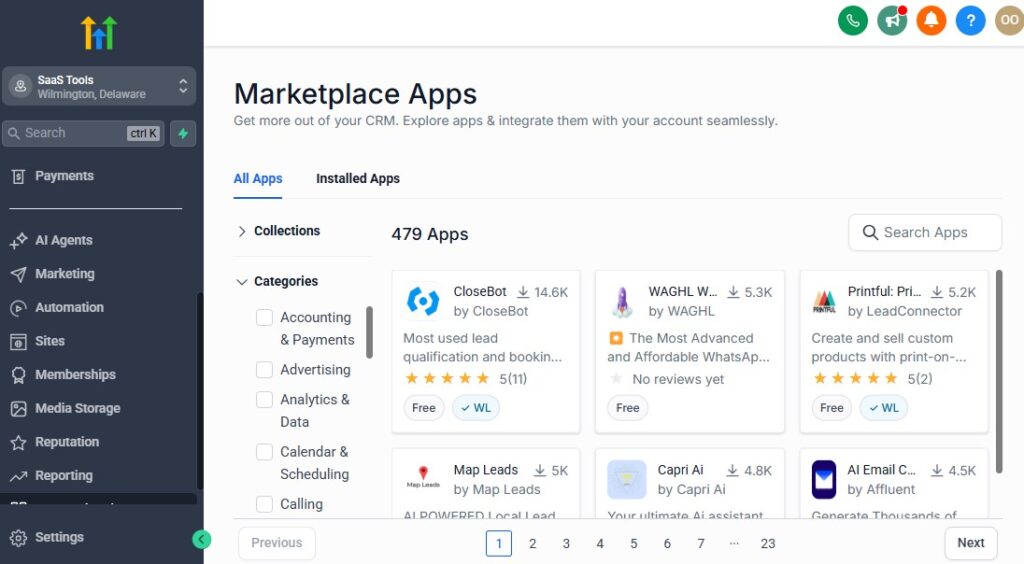
GoHighLevel’s App Marketplace offers:
- Prebuilt funnels, workflows, and snapshots
- Agency templates
- Third-party services (copywriting, onboarding help, etc.)
💲 Prices vary – some are free, others can range from $50 to $500+.
🧠 6. AI Agent Credits
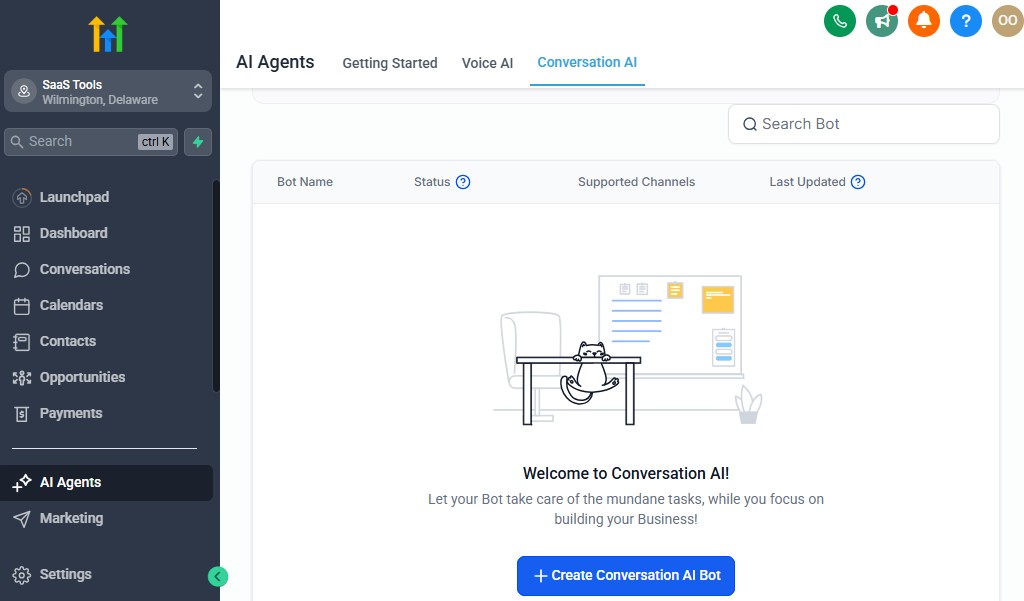
If you want to use AI Agents or AI-enhanced chat, you’ll be charged per interaction or per minute, depending on your configuration.
- Usage-based pricing (like $0.05–$0.20 per minute of AI time)
- Add credits as needed from your dashboard
Knowing these extras will help you budget more accurately and avoid surprises as you grow your client base or service offerings. 📈
🎁 GoHighLevel 14-Day Free Trial (Or 30 Days with Our Link!)
If you’re still on the fence about GoHighLevel, there’s some good news – you don’t have to commit right away.
GoHighLevel offers a 14-day free trial so you can test-drive the platform with zero risk. 🚀
But here’s the real win:
👉 With our exclusive affiliate link, you’ll unlock a 30-day free trial – double the time to explore, build, and launch.
✅ What You Get During the Free Trial:
- Full access to all features in your selected plan
- Build funnels, websites, automations, and more
- Test out client accounts (or your own brand)
- Start email/SMS campaigns and appointment scheduling
- Try AI agents, reputation tools, integrations, and more
- Customize your CRM, dashboard, and lead flow
🛠️ No Risk, Full Value
You won’t be charged during the trial period, and you can cancel anytime before it ends.
It’s the smartest way to find out if GoHighLevel fits your business before investing.
🔗 Ready to Get Started?
👉 Get GoHighLevel 30-Day Free Trial »
⭐ No credit card surprises. Full platform access. Real results.
How to Sign Up for GoHighLevel 30-Day Trial
This is how to set it up:
Step 1: Create HighLevel Account for 30 Days Free
Since you’re just starting with GoHighLevel, you would need to properly set up your account.
And you can do that for free through our exclusive 30-Day Free Trial link here.
In order to start, head over to gohighlevel.com/30-day-free-tial free trial and click on “30 DAY FREE TRIAL” as you can see below.
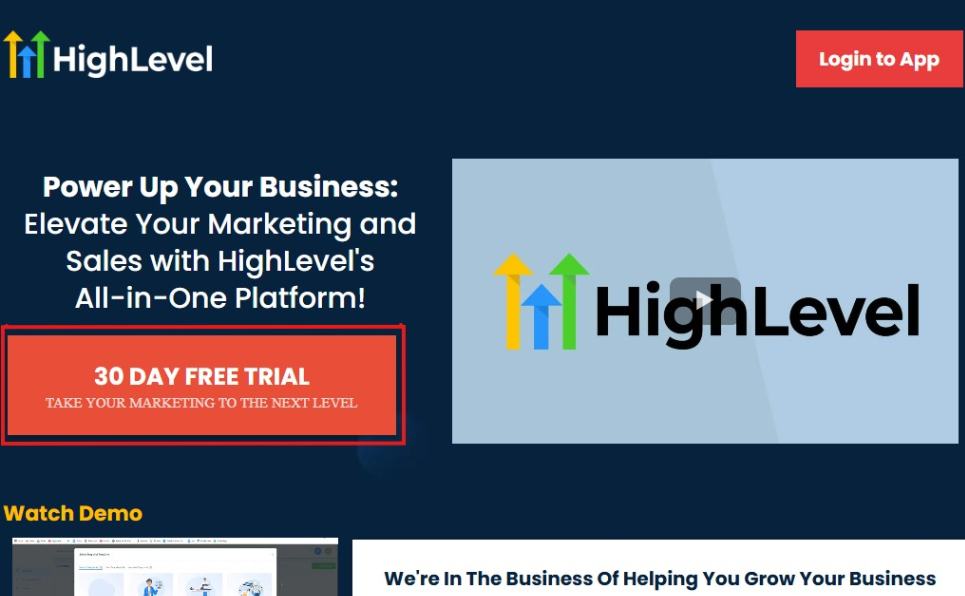
Upon clicking on “30 DAY FREE TRIAL“, a page will pop that looks exactly like the image below.
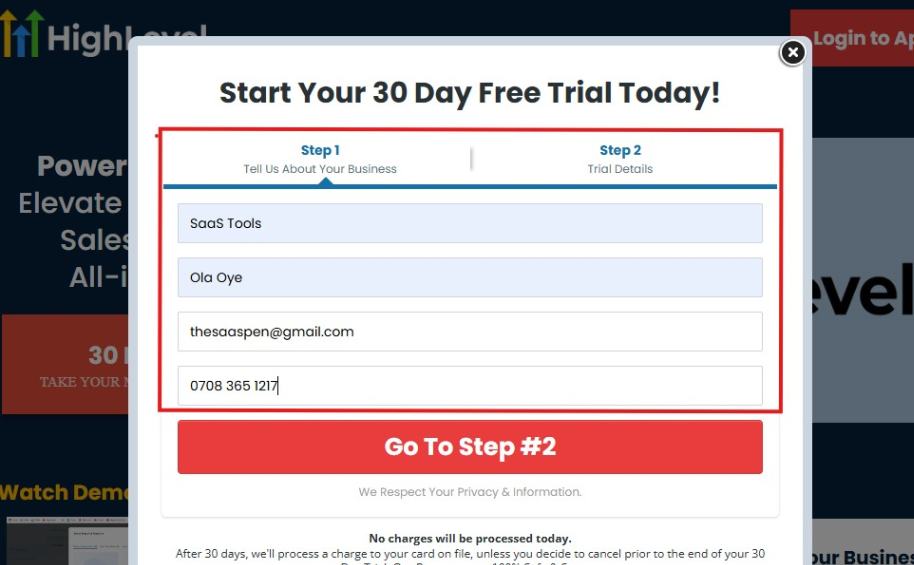
If you take a closer look at the image above, you will see that you need to supply your:
- Business name
- Company name
- Company email
- Phone number
Supply all the pieces of information and click on “Go To Step #2.”
On the next page, you will be required to select the plan you want to opt in for.
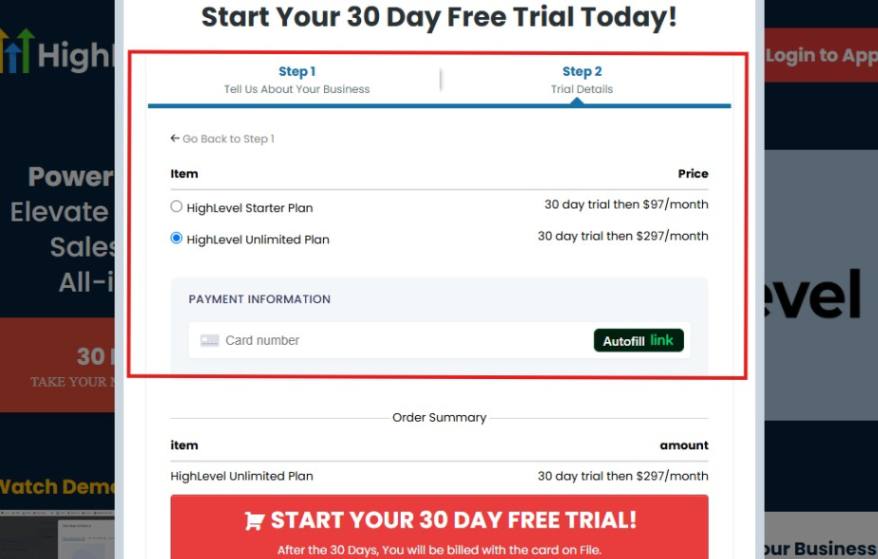
As you can see from the image above, you can either choose from:
- HighLevel Starter Plan
- HighLevel Unlimited Plan
Select the HighLevel Unlimited Plan and continue – you can always upgrade to the SaaS Mode later if you want that or downgrade.
The next thing you want to do is supply your credit card information.
Note: You will not be debited anything today until the end of your trail that is if you don’t cancel. Keep in mind that $1 will be debited and refunded back instantly into your account just to test your card is working.
After you have supplied the information accordingly, click on “START YOUR 30 DAY FREE TRIAL” and you will be asked to confirm you’re not a robot.
After that, the page below will pop up.
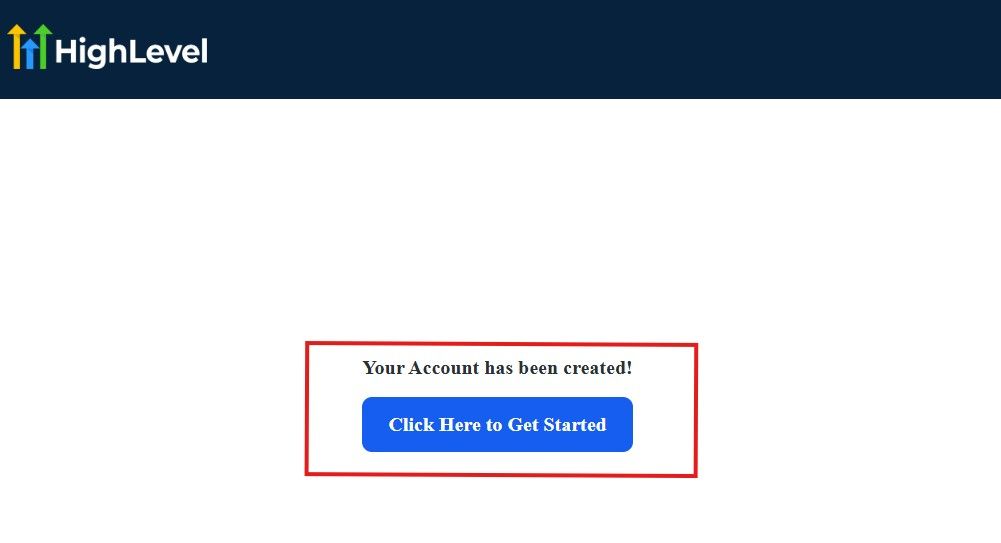
The image above says, “Your Account has been created!” Now, you need to click on the blue button that says “Click Here to Get Started.“
Click on the blue button to start your onboarding process.
Step 2: GoHighLevel Onboarding Process
The onboarding questions help GoHighLevel understand why you have signed up for the platform so that it can tailor your experience accordingly.
This is all you need to do:
After you click on the blue button above, the page below will pop up.
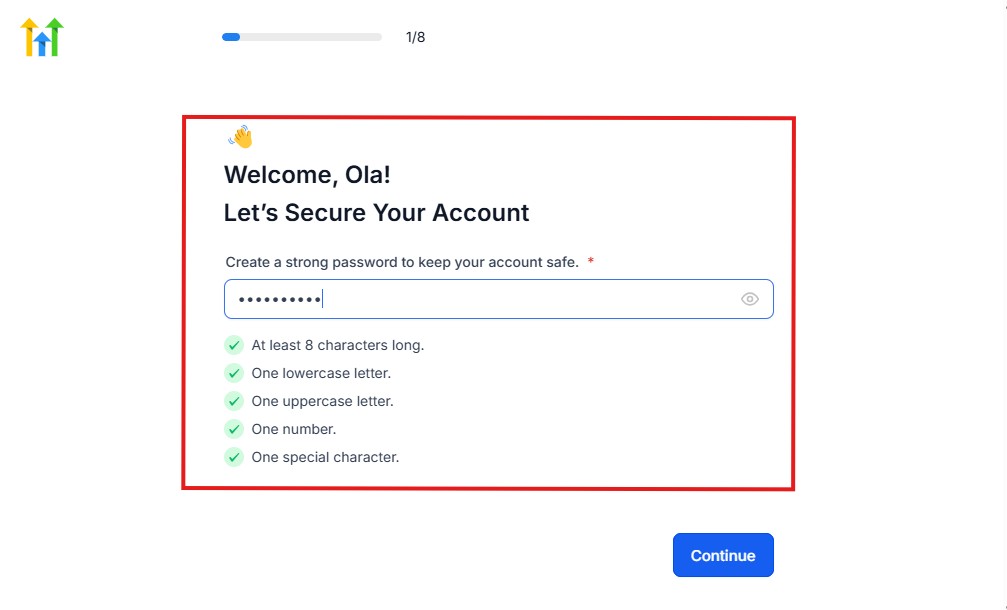
As you can see above, you need to set up your password, and the password has to be:
- At least 8 characters long
- One lowercase letter
- One uppercase letter
- One number
- One special character
If you have input the password and it matches all the description above, everything will be green just the way it’s in the image.
Click on “Continue” there after, and the image below will pop up.
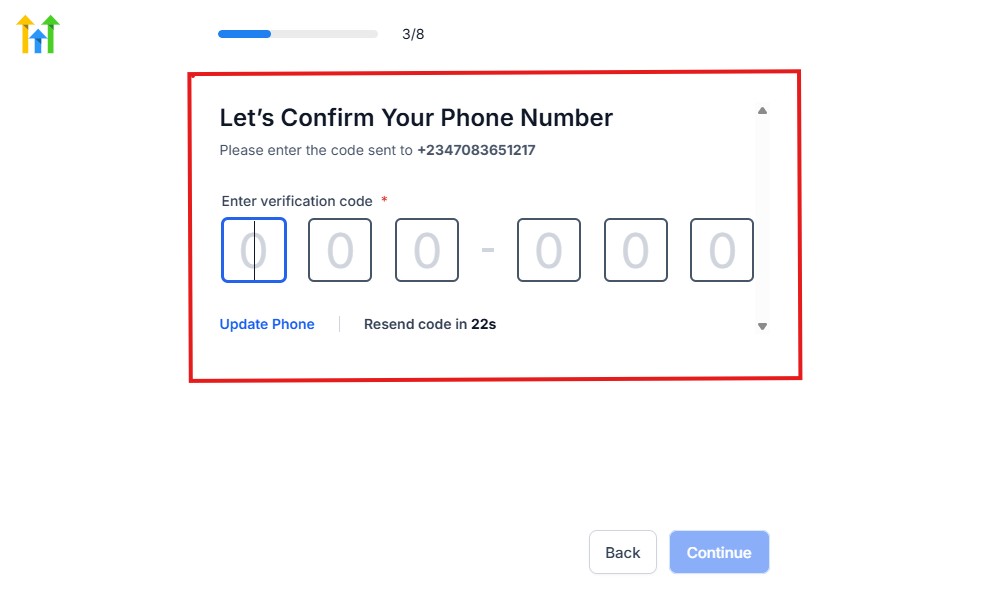
As you can see, a code will be sent to you to confirm your email address and phone number. The process is the same for the 2.
The next thing you need to do is to select how you plan to use GoHighLevel, as you can see below.
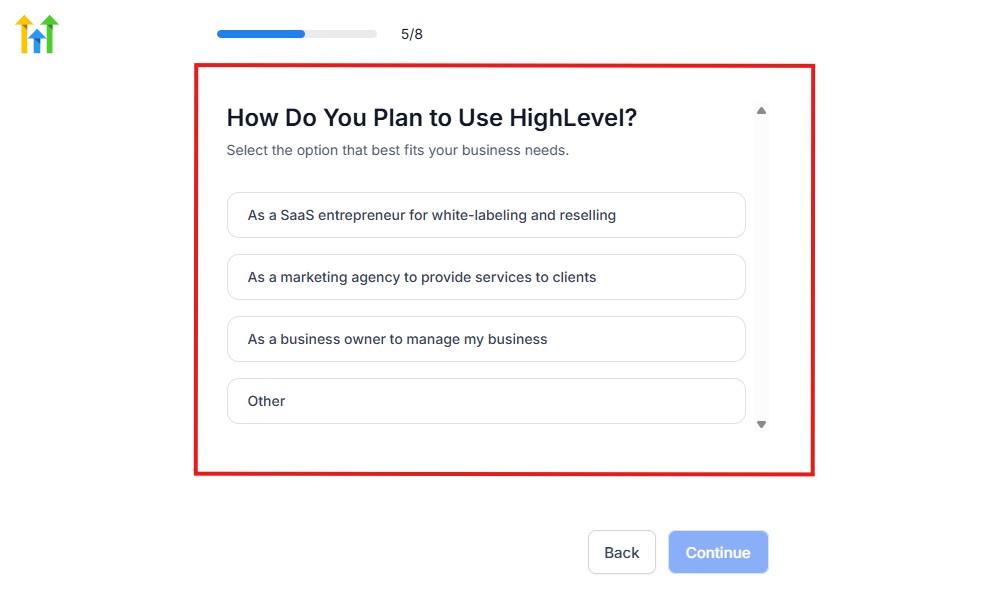
Select what best matches why you have signed up and click on Continue.
On the next page, you will be asked if you plan to resell GoHighLevel or not.
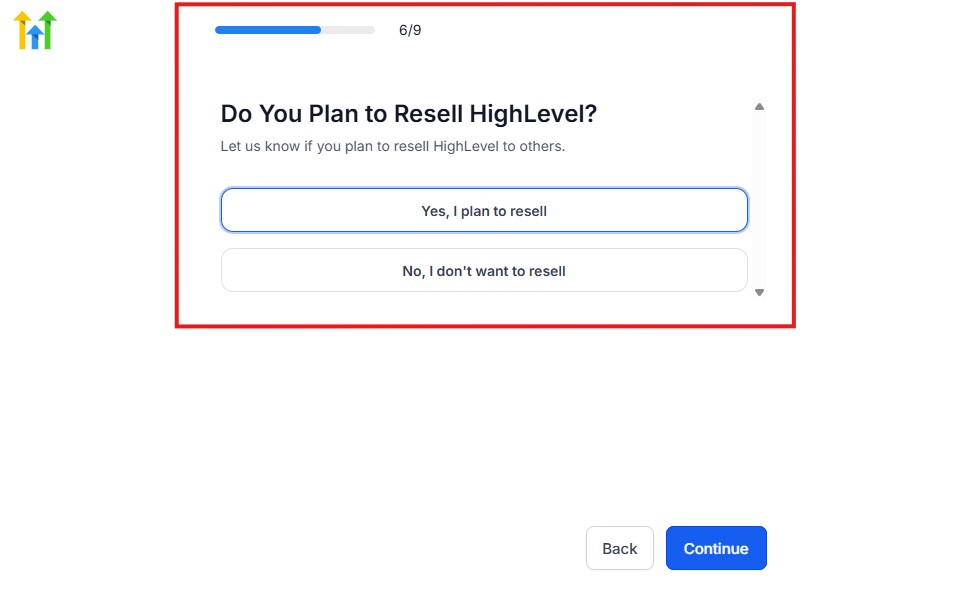
Select the answer based on the reason why you have signed up and click on “Continue”
Then, the page below will pop up.
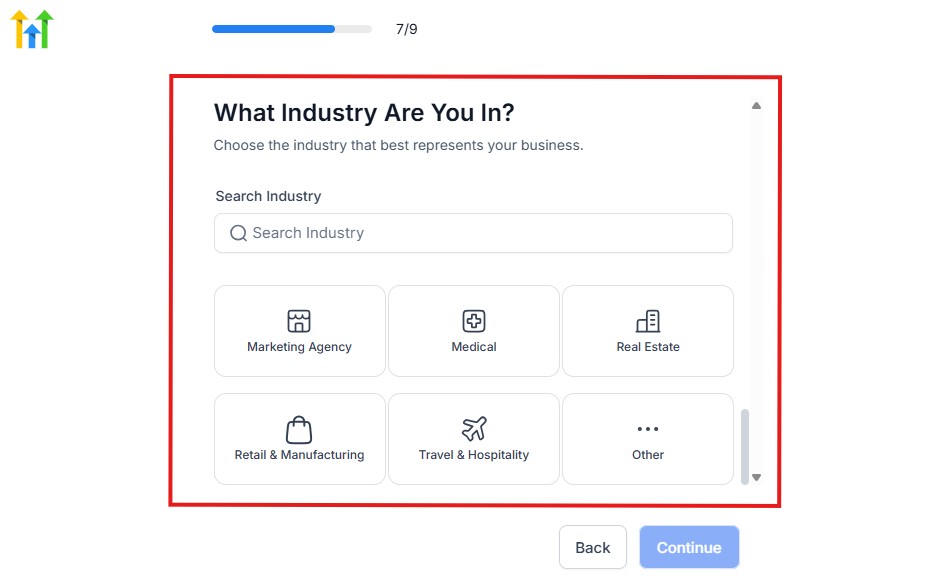
From the image above, you need to select the industry that you fall on. You can also make use of the search button if you can’t find it right away.
Then, click on continue after you select your industry.
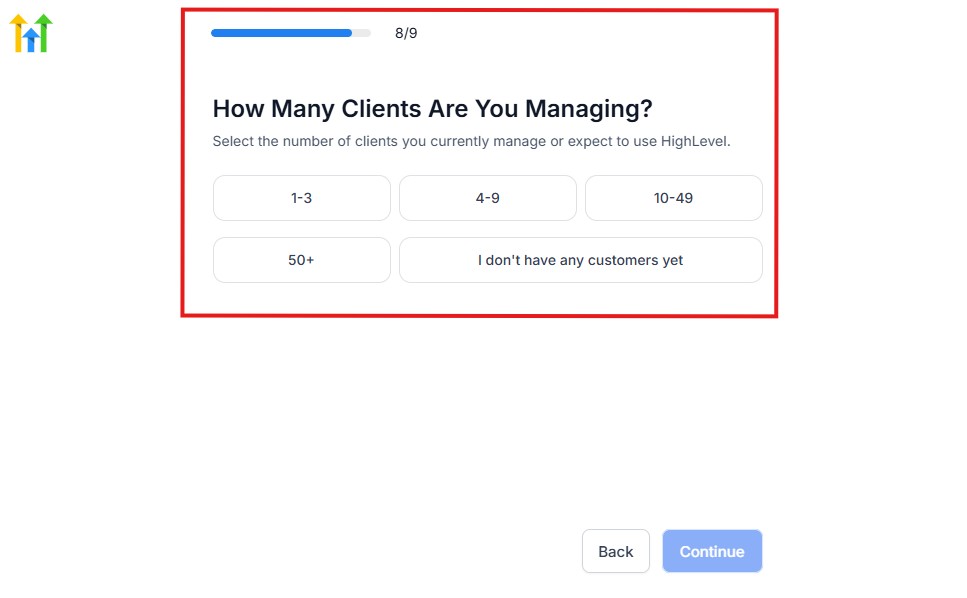
Then, the next thing you need to do is to select the number of clients that you currently have. Select “I don’t have any customers” yet if you currently don’t have one.
On the next page, you will be asked to select the platforms you currently use that you can integrate with GoHighLevel right away.
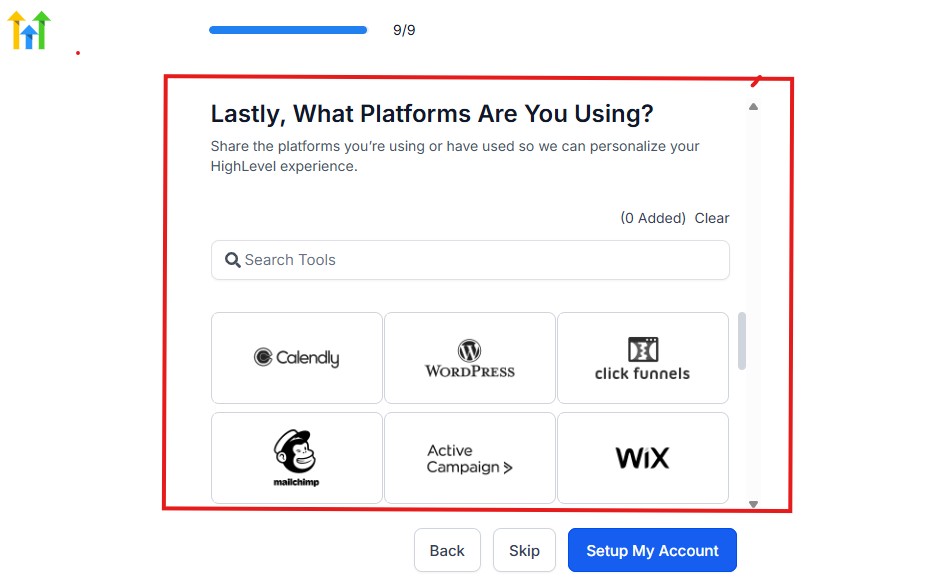
You can use the search button to search for any tools you want to add to your GoHighLevel account.
You can also skip this process and do it later if you want to.
After that, the page below will pop up.
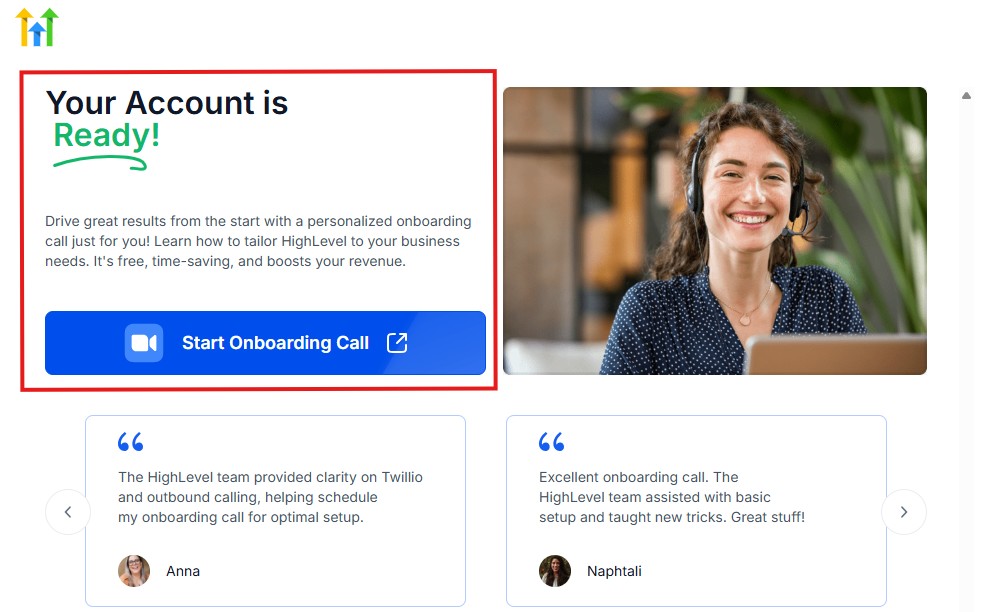
The page above says your account is ready and is asking you to “Start Onboarding Call.”
The “Onboarding Call” allows you to connect with the Go High Level team in order to discuss your account set-up process and everything regarding your plan in using HighLevel.
If you don’t want to start the “Onboarding Call” yet, just stroll down, and you will see the button in the image below.
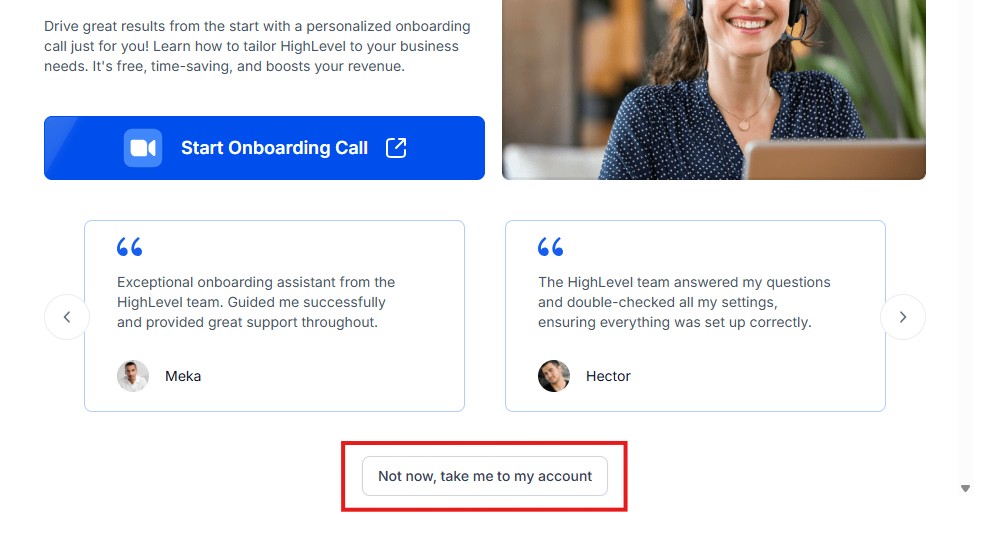
Simply click on “Not now, take me to my account“, and you will have access to your dashboard.
Note: If you have indicated that you want to resell HighLevel, you would have access to the agency dashboard by default, which looks like the image below.
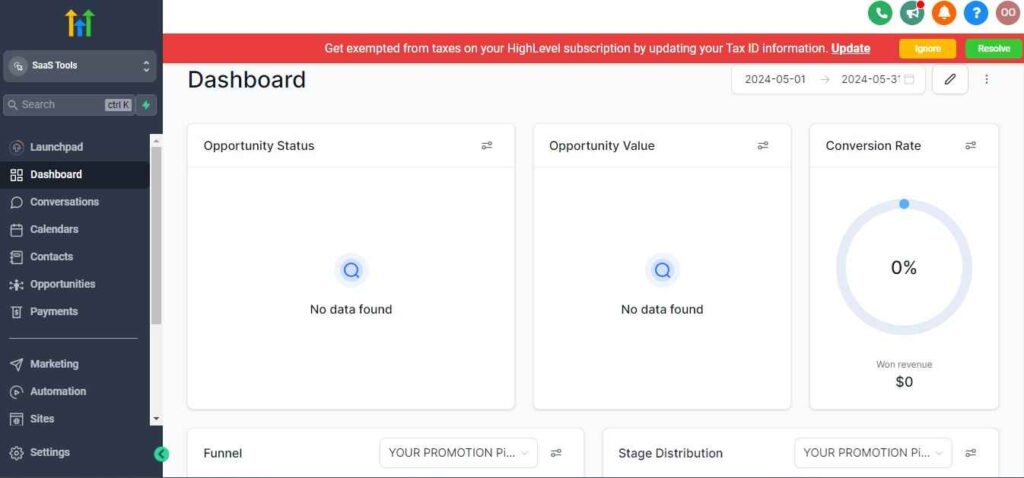
But if you didn’t indicate interest in reselling GHL, your dashboard will look like the image below.
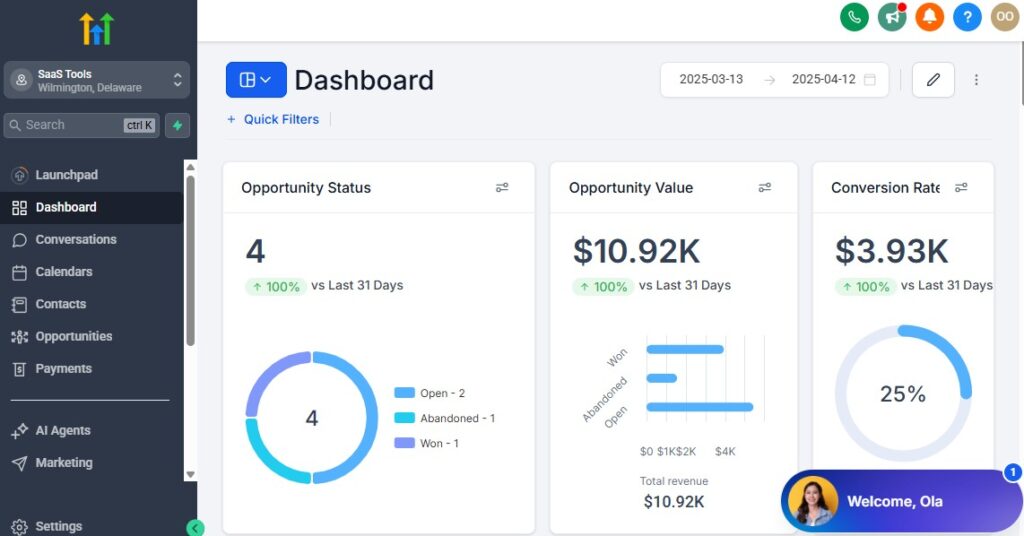
You can switch between these dashboards at any time.
The data you see on the dashboard above are not real data, they’re snapshots that you can use to kickstart your account setup process.
I want to say congratulations. You have successfully set up your Go High Level account.
Learn More:
Frequently Asked Questions
FAQs About GoHighLevel Pricing
Is GoHighLevel free to use?
No, but you can start with a 14-day free trial – or use our link to extend it to 30 days free. After that, plans start at $97/month.
Does GoHighLevel charge for emails and texts?
Yes – sending emails and SMS is usage-based, meaning you’ll pay per message through providers like Twilio or Mailgun.
Can I cancel my GoHighLevel subscription anytime?
Yes! You can cancel from your account dashboard or contact support. There are no long-term contracts.
Is there a money-back guarantee?
GoHighLevel does not publicly offer a refund policy, so be sure to cancel before the trial ends if you don’t wish to continue.
Do I need tech skills to use GoHighLevel?
Not necessarily. While it has advanced tools, GoHighLevel is built with marketers in mind. There are also plenty of tutorials, snapshots, and templates to help.
Final Thoughts
GoHighLevel isn’t just another marketing platform – it’s an all-in-one growth engine designed to help you scale smarter, faster, and with fewer moving parts.
Whether you’re a solo marketer, a growing agency, or an entrepreneur building a SaaS business, there’s a plan tailored to your stage of growth.
The Starter Plan gives you everything you need to launch. The Agency Unlimited Plan is perfect for managing multiple clients.
The Pro Plan (SaaS Mode) lets you unlock new revenue streams by white-labeling and reselling GoHighLevel as your own software.
💡 Pro Tip: If you’re still deciding, take advantage of the 30-day free trial through our link – it’s the best way to experience the platform risk-free and hands-on.
In the end, GoHighLevel isn’t just about cost – it’s about the value, time saved, and results delivered. If you’re serious about scaling your marketing, sales, and client results under one roof, GoHighLevel is worth every penny.