Running a local business today comes with lots of responsibilities:
- Scheduling appointments
- Managing payments
- Replying to customers
- Posting on social media
- And still trying to find time for marketing.
It’s exhausting and often leaves you wondering how to grow without working longer hours.
That’s where GoHighLevel for local businesses makes the difference.
It’s an all-in-one CRM and marketing automation platform that helps you manage everything – from leads and bookings to payments and reviews – in one place.
It works for all types of local businesses:
- Salon
- Restaurant
- Gym
- Landscaping company
- Plumbing service
- Real Estates
- Local marketing agency
- and many more…
GoHighLevel for Local Businesses helps you attract more clients, automate repetitive tasks, and deliver a better experience without hiring extra staff.
In this guide, you’ll learn exactly how to use GoHighLevel CRM to streamline your operations, grow your customer base, and boost profits – step by step.
⚡ TL;DR: How GoHighLevel Helps Local Businesses
- All-in-One Solution: GoHighLevel replaces multiple tools with one platform for CRM, booking, payments, and marketing – saving time and money.
- Automated Operations: Handle follow-ups, confirmations, and reminders automatically so you never miss a client or opportunity.
- Smarter Communication: Manage calls, emails, and texts from one inbox for faster, more professional responses.
- Boosted Local Visibility: Collect Google and Facebook reviews automatically to strengthen your online reputation and local SEO.
- Predictable Growth: Track leads, conversions, and revenue from one dashboard – so you know what’s working and what’s not.
Why GoHighLevel Is Perfect for Local Businesses
In simple terms, it’s for a Unified System.
Running a local business means managing a lot – customers, bookings, invoices, calls, and marketing.
The problem?
Most owners rely on multiple disconnected tools – a scheduling app here, an email platform there, a notes app somewhere else. Each tool does one thing, but none of them work together.
This disorganization leads to lost leads, missed opportunities, and endless admin work
That’s where GoHighLevel for Local Businesses transforms everything.
It combines CRM, automation, booking, payments, and marketing tools into a single, user-friendly system that keeps your local business running efficiently – 24/7.
Let’s take a few reasons why GoHighLevel is perfect for Local Businesses:
🚀 1. Centralized CRM for All Customer Data
GoHighLevel’s Customer Relationship Management (CRM) system gives you one place to manage every client interaction – from initial inquiry to repeat bookings.
You can:
- Store contact details, notes, and service history.
- Track leads through your custom pipeline (New Lead → Booked → Completed → Paid).
- Automatically assign customers to staff members or service categories.
💡 Example:
A salon owner can instantly see when a client last visited, what service they booked, and even send them a personalized “We miss you!” SMS after 30 days.
⚙️ 2. Automation That Works While You Sleep
GoHighLevel’s automation engine is built to handle repetitive, time-consuming tasks so you can focus on what matters – delivering great service.
With smart workflows, you can:
- Send instant responses when someone fills out a form.
- Confirm and remind clients of their appointments automatically.
- Send “Thank You” messages or review requests after jobs are completed.
- Follow up with inactive clients using pre-set messages or offers.
💬 Imagine:
Your business sending confirmations, reminders, and follow-ups automatically – even while you’re sleeping.
💬 3. Unified Communication Hub
Say goodbye to scattered messages.
With GoHighLevel’s Conversations feature, all communication – SMS, email, phone calls, Facebook, Instagram DMs, and even WhatsApp (via integration) – happens in one place.
This means you or your team can reply instantly without switching between apps.
Every message is tracked, time-stamped, and linked to the customer’s profile.
💡 Benefit:
Faster replies = happier customers = more repeat business.
💳 4. Integrated Invoicing & Payment Collection
No more chasing payments or juggling multiple payment tools.
GoHighLevel integrates directly with Stripe and PayPal, allowing you to:
- Create and send branded invoices in seconds.
- Accept online payments directly from customers.
- Automate payment reminders and receipts.
💬 Example:
A local plumber completes a service and GoHighLevel automatically sends an invoice with a secure payment link – and a thank-you message once it’s paid.
🌟 5. Built-In Review & Reputation Management
Your local reputation drives your business – and GoHighLevel helps you build it automatically.
- Send review requests via SMS or email right after a service.
- Sync reviews with Google Business Profile and Facebook.
- Showcase your best testimonials on your website or funnels.
💡 Result:
You boost your online visibility, climb higher in Google Maps rankings, and win more local clients through trust and word-of-mouth.
📊 6. Local Marketing & Lead Generation Tools
GoHighLevel comes with built-in funnels, forms, and landing pages tailored for local businesses.
You can easily:
- Capture leads from Google or Facebook Ads.
- Send automated follow-ups to convert them into bookings.
- Track where every lead comes from and how much revenue each campaign generates.
This helps you spend smarter on advertising – and turn more clicks into paying customers.
🧭 7. Everything in One Dashboard
Perhaps the most powerful part of GoHighLevel for local businesses is its single dashboard view.
From one screen, you can:
- See new leads and appointments.
- View customer conversations.
- Track revenue and payments.
- Check campaign performance.
No more jumping between tools or guessing what’s happening – everything you need to grow your business is in one place.
✅ In Short
GoHighLevel is more than just a CRM – it’s your digital business assistant.
It helps you:
- Stay organized, even on your busiest days.
- Impress customers with fast, consistent communication.
- Get paid faster and market smarter.
For local businesses ready to simplify operations and scale with confidence, GoHighLevel isn’t just helpful – it’s essential.
How to Set Up GoHighLevel for Local Businesses – Step by Step
Let’s get straight to the point – first, we’ll set up your account, then I’ll walk you through all the strategies you can use.
This is how to set it up:
Step 1: Create HighLevel Account for 30 Days Free
Since you’re just starting with GoHighLevel, you would need to properly set up your account.
And you can do that for free through our exclusive 30-Day Free Trial link here.
In order to start, head over to gohighlevel.com/30-day-free-tial free trial and click on “30 DAY FREE TRIAL” as you can see below.
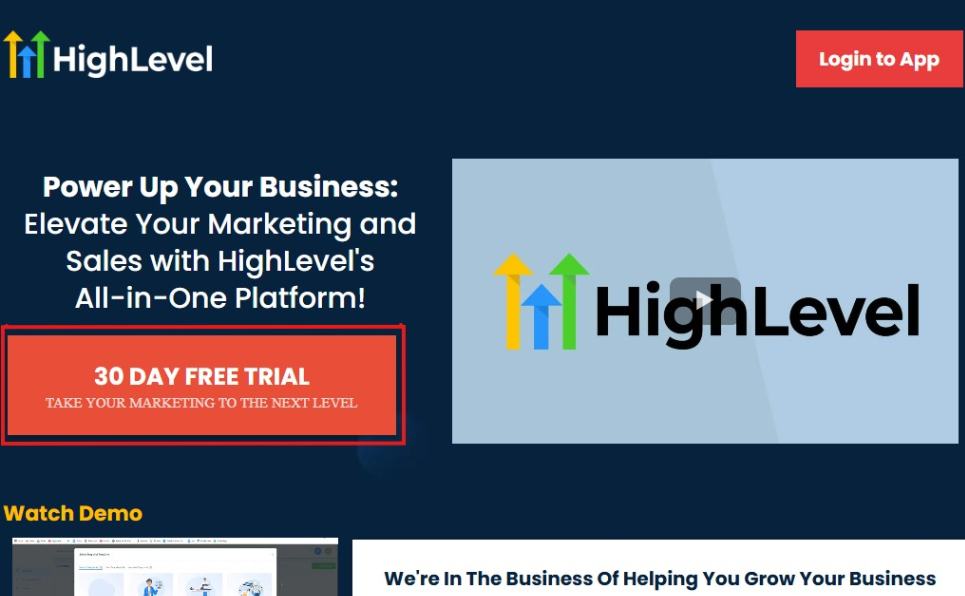
Upon clicking on “30 DAY FREE TRIAL“, a page will pop up that looks exactly like the image below.
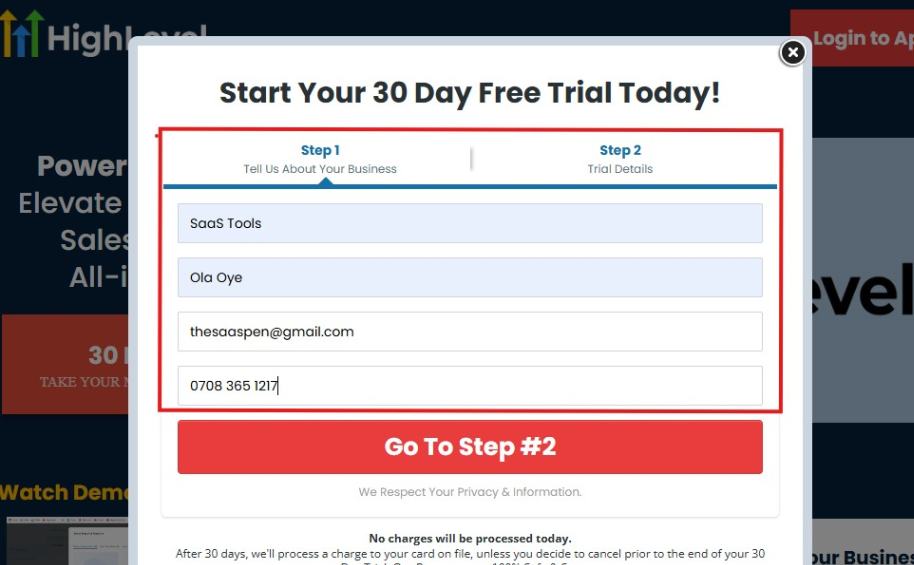
If you take a closer look at the image above, you will see that you need to supply your:
- Business name
- Company name
- Company email
- Phone number
Supply all the pieces of information and click on “Go To Step #2.”
On the next page, you will be required to select the plan you want to opt in for.
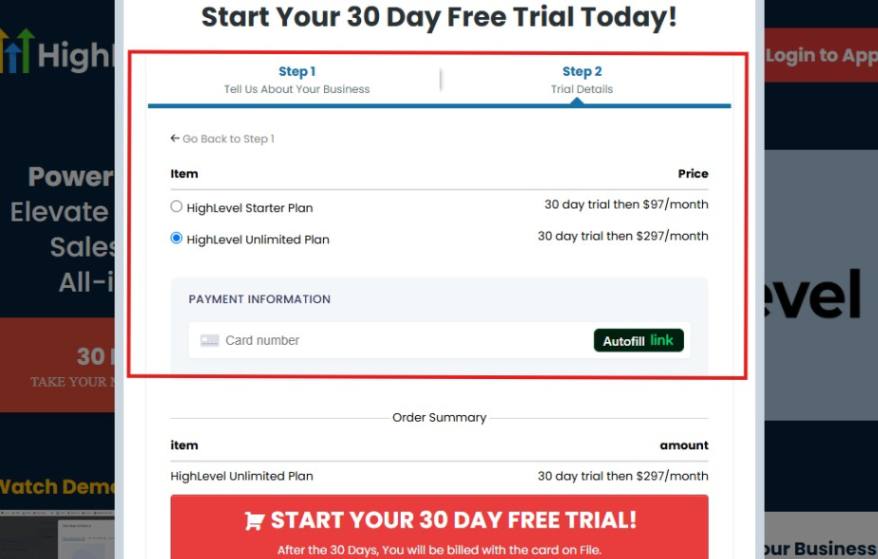
As you can see from the image above, you can choose from:
- HighLevel Starter Plan
- HighLevel Unlimited Plan
Select the HighLevel Unlimited Plan and continue – you can always upgrade to the SaaS Mode later if you want that or downgrade.
The next thing you want to do is supply your credit card information.
Note: You will not be debited anything today until the end of your trail that is if you don’t cancel. Keep in mind that $1 will be debited and refunded back instantly into your account just to test your card is working.
After you have supplied the information accordingly, click on “START YOUR 30 DAY FREE TRIAL” and you will be asked to confirm you’re not a robot.
After that, the page below will pop up.
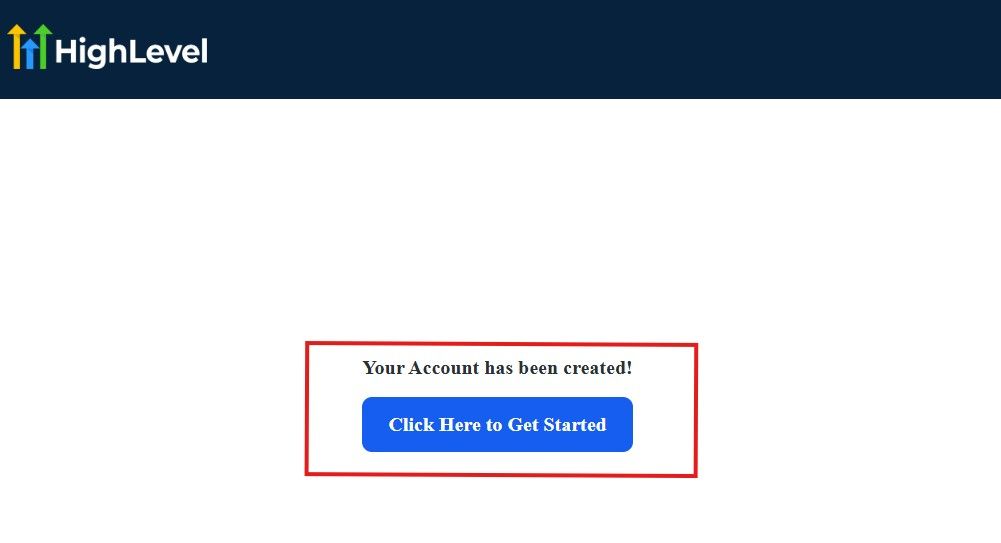
The image above says, “Your Account has been created!” Now, you need to click on the blue button that says “Click Here to Get Started.“
Click on the blue button to start your onboarding process.
Step 2: GoHighLevel Onboarding Process
The onboarding questions help GoHighLevel understand why you have signed up for the platform so that it can tailor your experience accordingly.
This is all you need to do:
After you click on the blue button above, the page below will pop up.
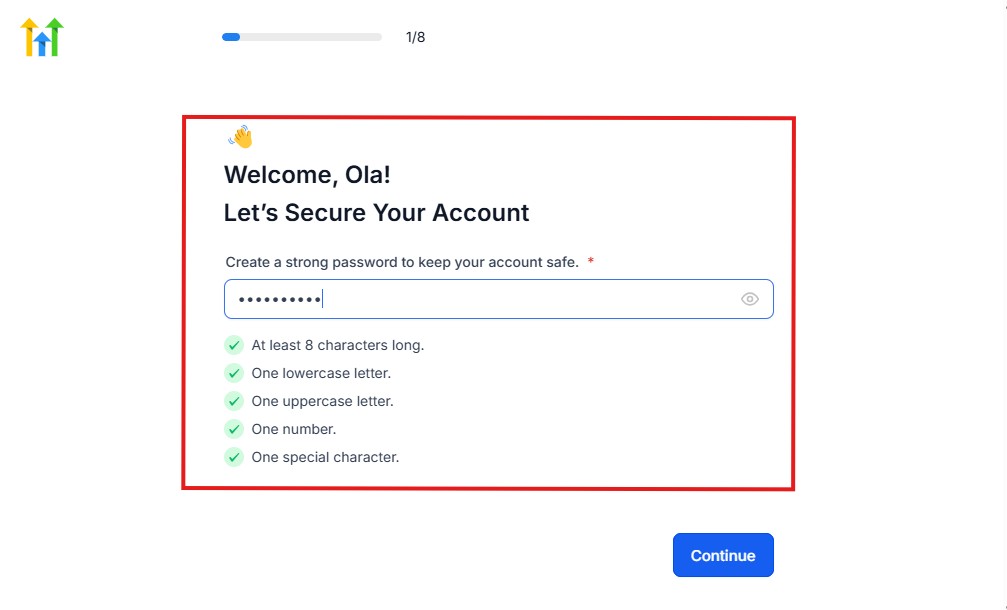
As you can see above, you need to set up your password, and the password has to be:
- At least 8 characters long
- One lowercase letter
- One uppercase letter
- One number
- One special character
If you have input the password and it matches all the description above, everything will be green just the way it’s in the image.
Click on “Continue” there after, and the image below will pop up.
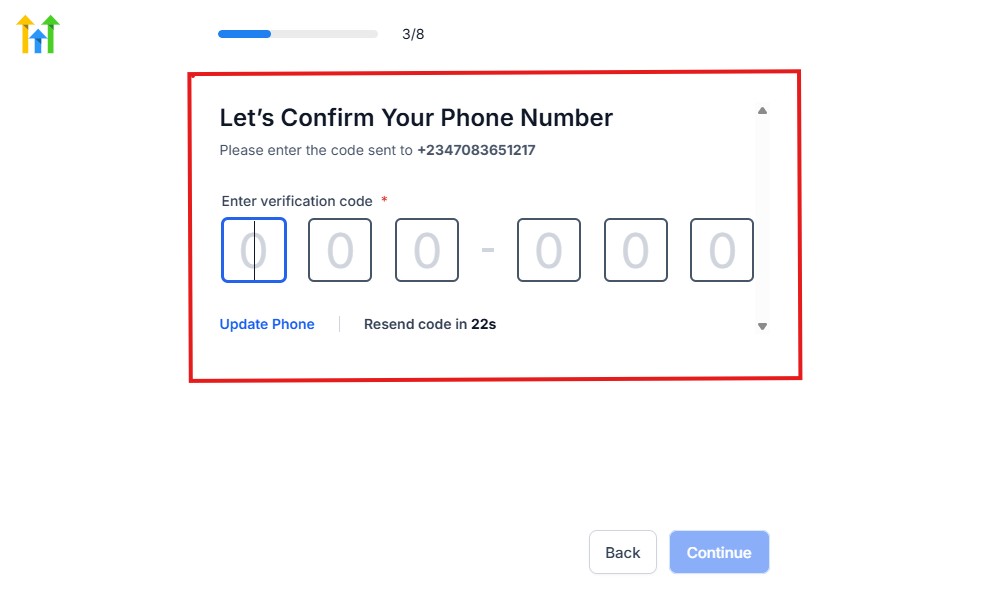
As you can see, a code will be sent to you to confirm your email address and phone number. The process is the same for the 2.
The next thing you need to do is to select how you plan to use GoHighLevel, as you can see below.
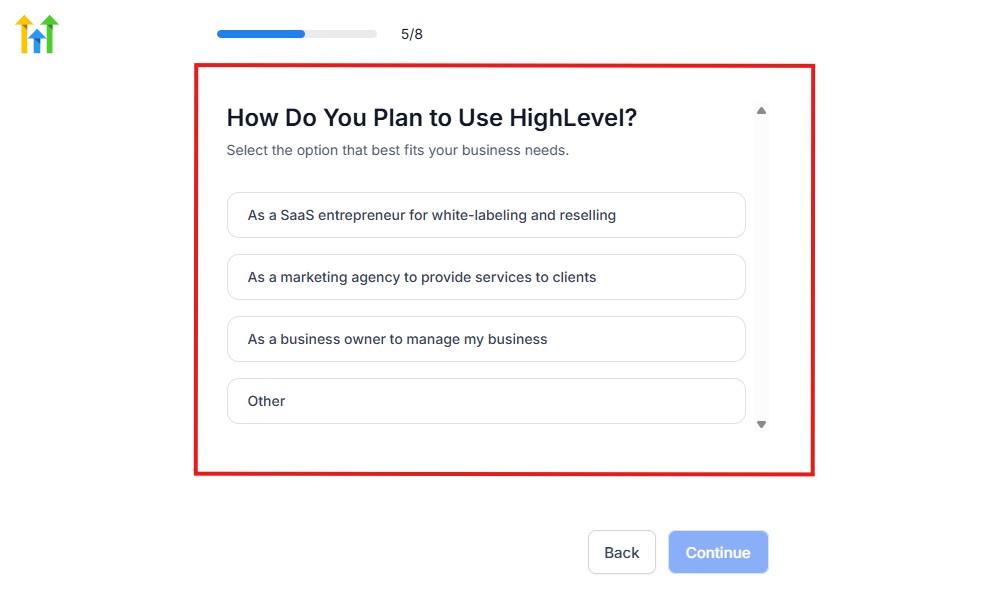
Select what best matches why you have signed up and click on Continue.
On the next page, you will be asked if you plan to resell GoHighLevel or not.
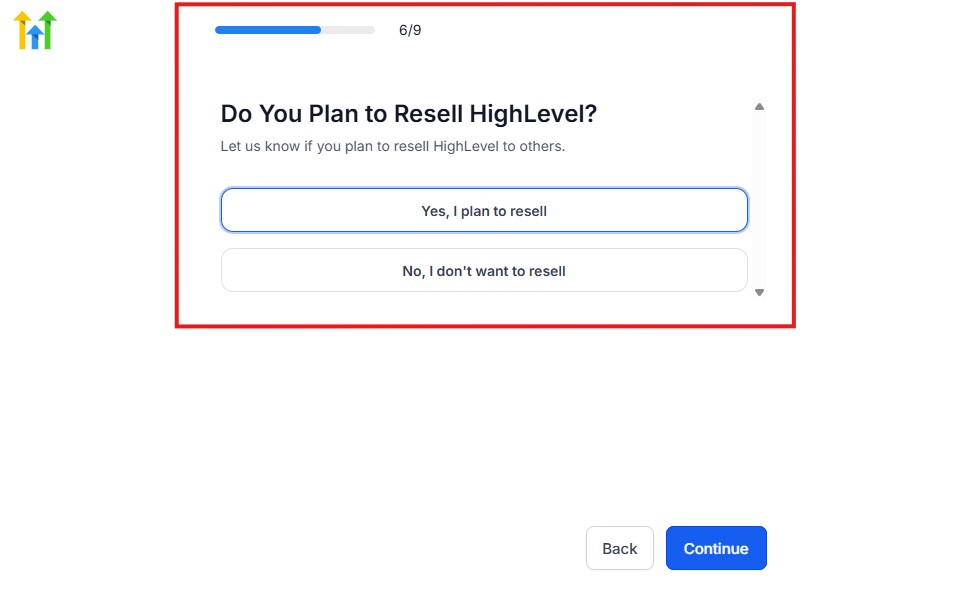
Select the answer based on the reason why you have signed up and click on “Continue”
Then, the page below will pop up.
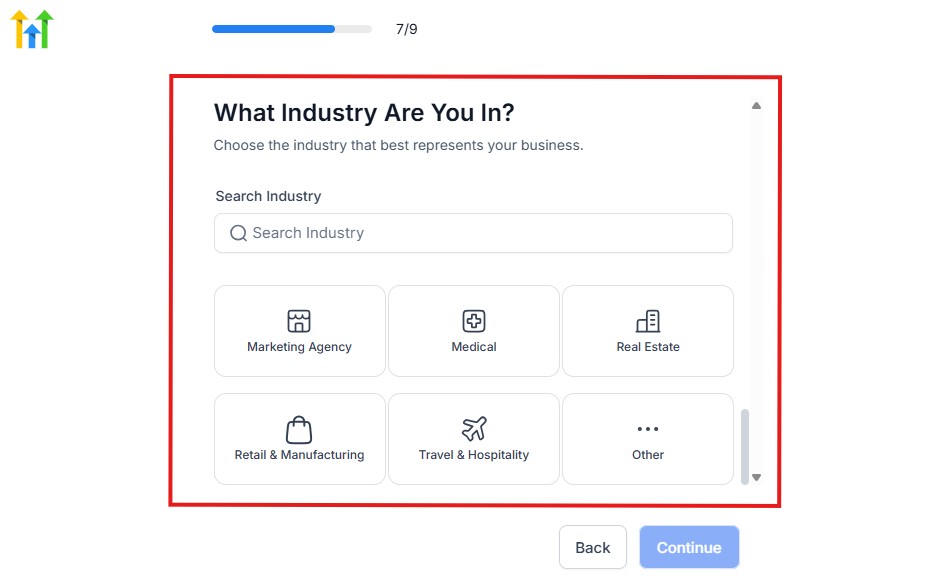
From the image above, you need to select the industry that you fall on. You can also make use of the search button if you can’t find it right away.
Then, click on continue after you select your industry.
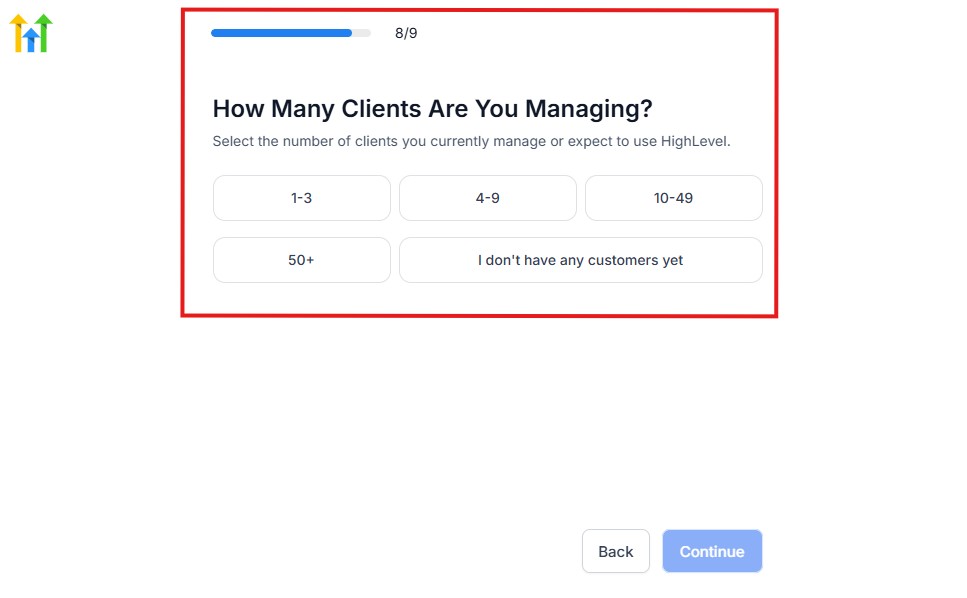
Then, the next thing you need to do is to select the number of clients that you currently have. Select “I don’t have any customers” yet if you currently don’t have one.
On the next page, you will be asked to select the platforms you currently use that you can integrate with GoHighLevel right away.
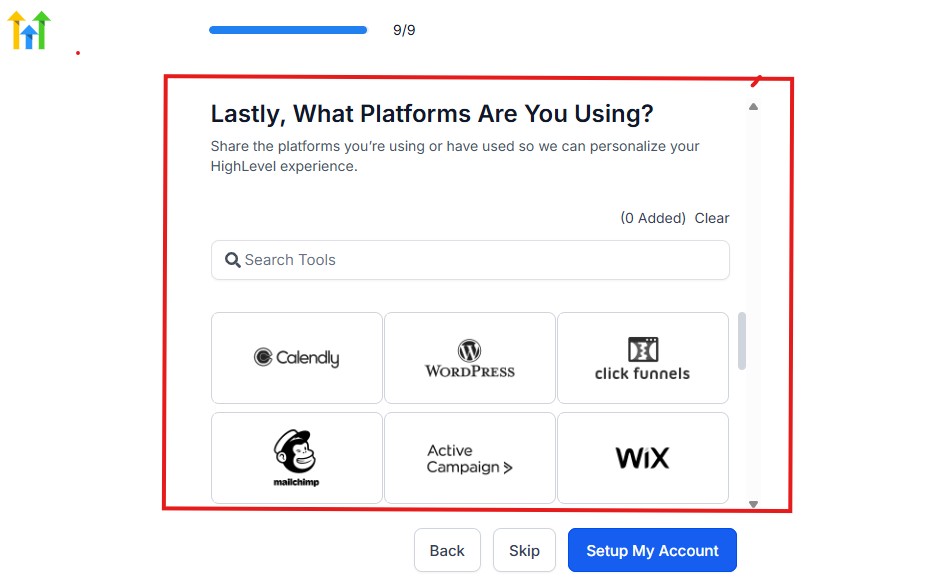
You can use the search button to search for any tools you want to add to your GoHighLevel account.
You can also skip this process and do it later if you want to.
After that, the page below will pop up.
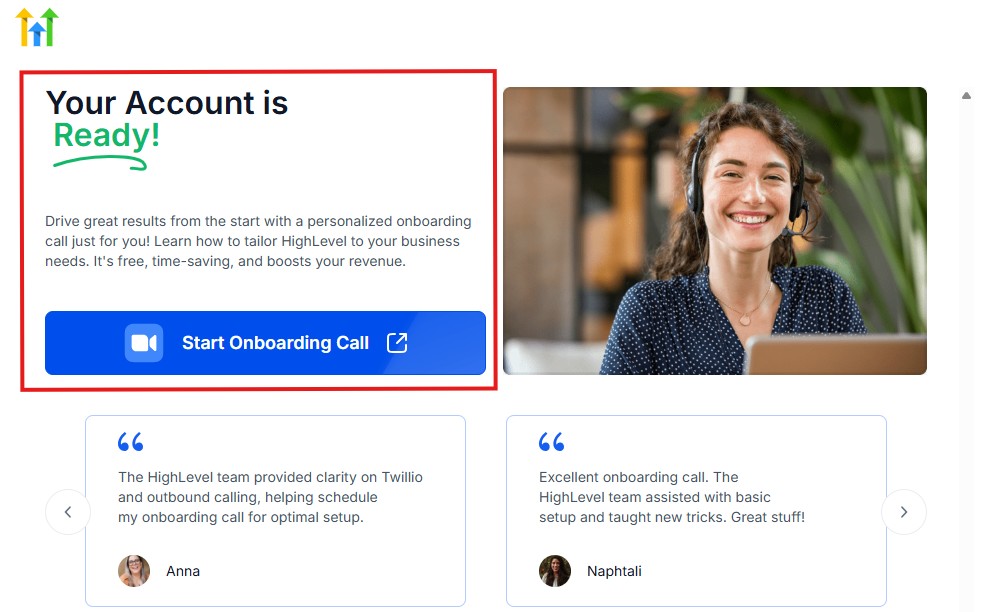
The page above says your account is ready and is asking you to “Start Onboarding Call.”
The “Onboarding Call” allows you to connect with the Go High Level team in order to discuss your account set-up process and everything regarding your plan in using HighLevel.
If you don’t want to start the “Onboarding Call” yet, just stroll down, and you will see the button in the image below.
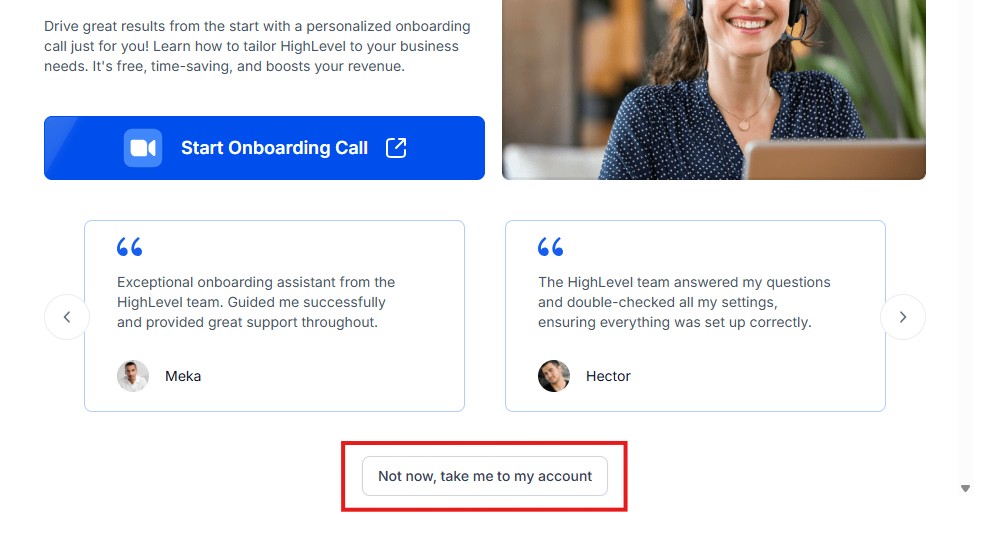
Simply click on “Not now, take me to my account“, and you will have access to your dashboard.
Note: If you have indicated that you want to resell HighLevel, you would have access to the agency dashboard by default, which looks like the image below.
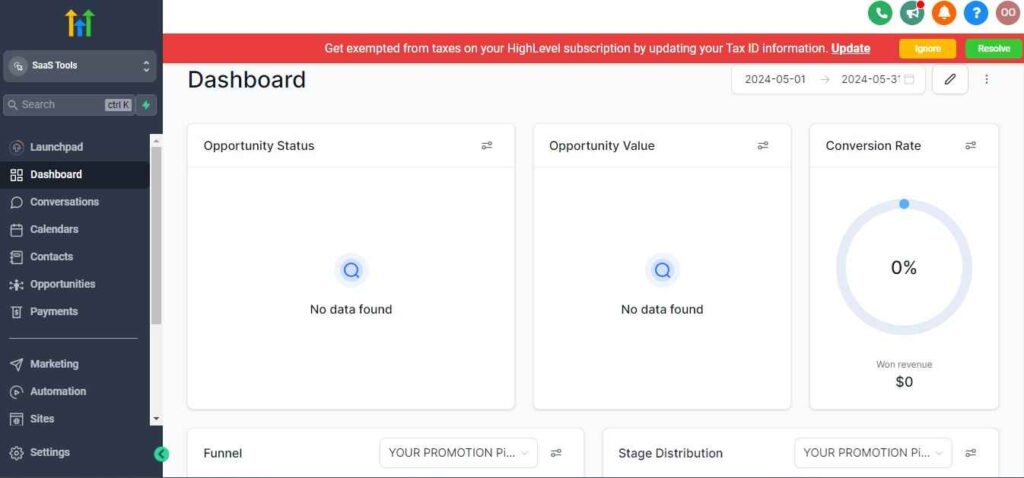
But if you didn’t indicate interest in reselling GHL, your dashboard will look like the image below.
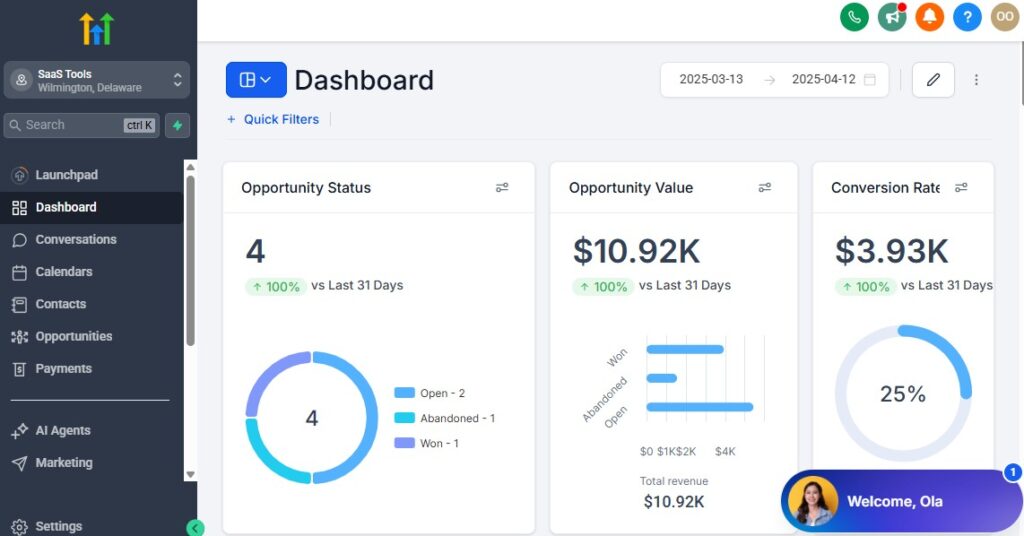
You can switch between these dashboards at any time.
The data you see on the dashboard above are not real data, they’re snapshots that you can use to kickstart your account setup process.
I want to say congratulations. You have successfully set up your Go High Level account.
🧩 Step 3: Add Your Business Details and Branding
Next, personalize your GoHighLevel account so it reflects your local brand.
Head to Settings → Business Info, then fill in:
- Your business name
- Address (important for local SEO integrations)
- Website URL
- Business logo
- Time zone and currency
This info automatically appears on your forms, invoices, and communications – helping you stay consistent and professional across every customer touchpoint.
💡 Example:
If you run Ola’s Auto Repairs, your invoices, booking pages, and confirmation emails will all display your logo, name, and contact info.
📞 Step 4: Connect Your Phone and Email Systems
GoHighLevel lets you manage SMS, calls, and emails from one dashboard – but first, you’ll need to connect them.
For SMS & Calls:
- Go to Settings → Phone Numbers → Add Number.
- Choose a local area code so customers recognize it easily.
- Set call forwarding if you want calls redirected to your personal or office line.
For Email:
- Go to Settings → SMTP & Mailgun Service.
- You can use Mailgun, Gmail, or any verified SMTP provider.
- Once connected, test-send an email to confirm setup.
💡 Pro Tip:
Use a local phone number instead of a random one – people trust local area codes far more when booking or replying to messages.
💳 Step 5: Connect Payment Gateways
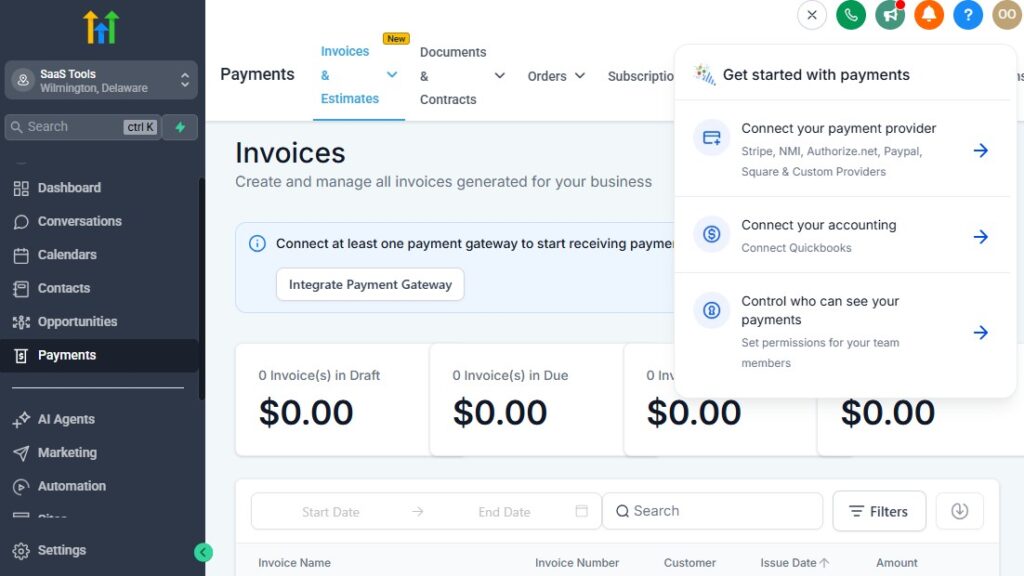
To send invoices and collect payments directly inside GoHighLevel, integrate with:
- Stripe (recommended) or
- PayPal
Go to Payments → Integrations → Connect Account.
Once linked, you can:
- Create custom invoices
- Offer payment links
- Track transaction history automatically
💬 Example:
A lawn care company can send a digital invoice right after service completion – and GoHighLevel automatically records the payment and updates the client’s status to “Paid.”
📅 Step 6: Set Up Your Calendar and Booking System
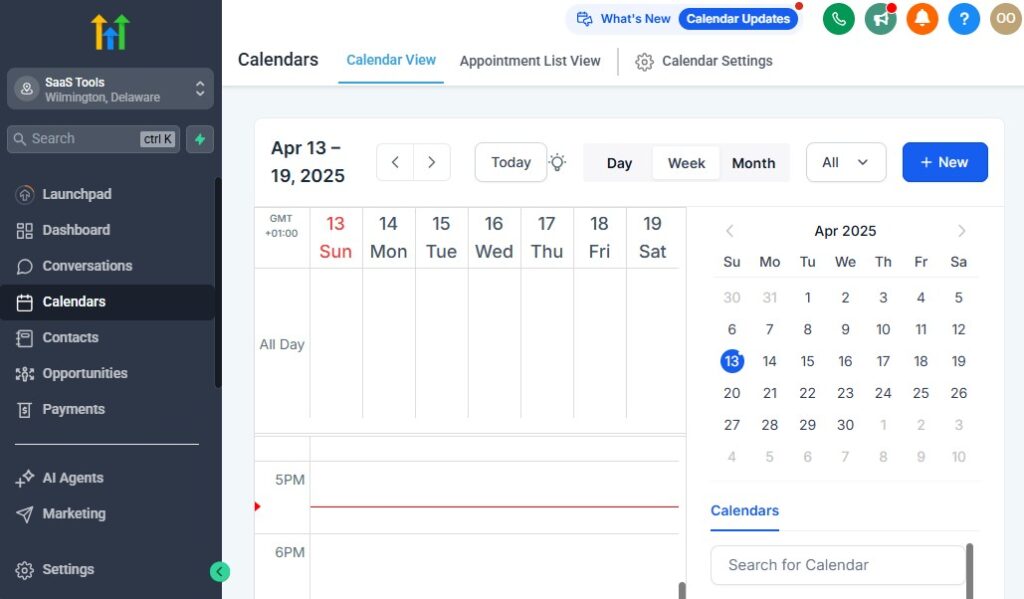
Your calendar is one of GoHighLevel’s most powerful tools for local businesses.
To set it up:
- Go to Calendars → New Calendar → Create from Template.
- Choose your service type (e.g., Consultation, Appointment, Repair Visit).
- Set available hours and buffer times between bookings.
- Link it to your Google Calendar if needed.
- Enable automated confirmations and reminders.
💡 Why This Matters:
Automated reminders reduce no-shows by up to 80% – one of the fastest ways to protect your time and revenue.
🧱 Step 7: Build Your First Pipeline
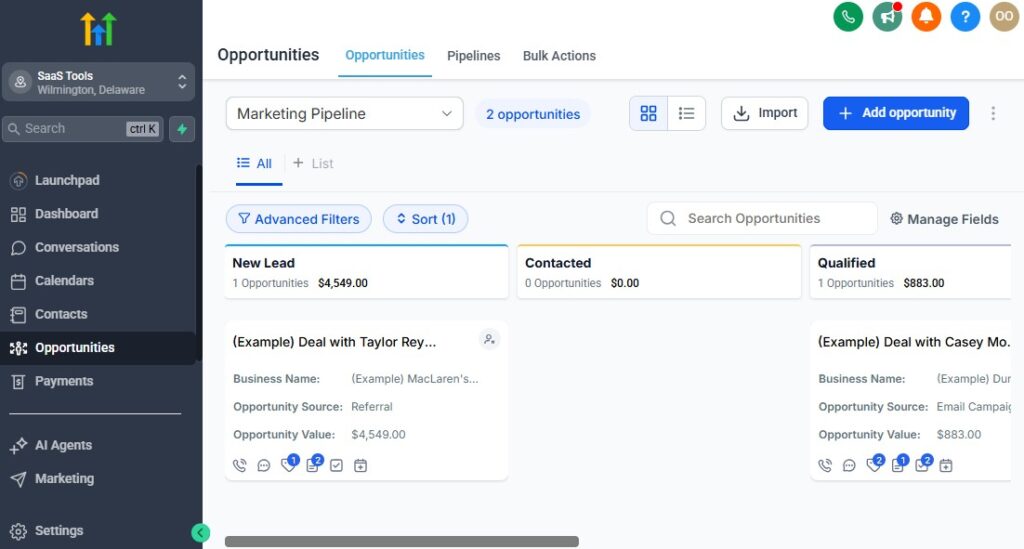
Your pipeline is where you track every client from first contact to final payment.
Go to Opportunities → Pipelines → Create New.
For a local business, a simple flow looks like this:
Lead → Booked → In Progress → Completed → Paid
💡 Example:
A cleaning business can automatically move clients through each stage as they book, receive service, and make payment – all updated in real time.
📈 Step 8: Test Everything
Before you go live, test each part of your setup:
- Send a test message and confirm it arrives.
- Book a fake appointment and check if reminders trigger.
- Send yourself an invoice and process a small test payment.
This ensures your automations are smooth and error-free before real clients interact with your system.
Your GoHighLevel setup is now your local business command center.
Once these foundations are in place, everything else – automation, marketing, reviews, and reporting – builds on top of it seamlessly.
A proper setup means:
- No more lost leads.
- No more manual follow-ups.
- No more scattered tools.
You now have a system that keeps your business organized, responsive, and ready to grow – even when you’re not at the desk.
Managing Clients with GoHighLevel CRM
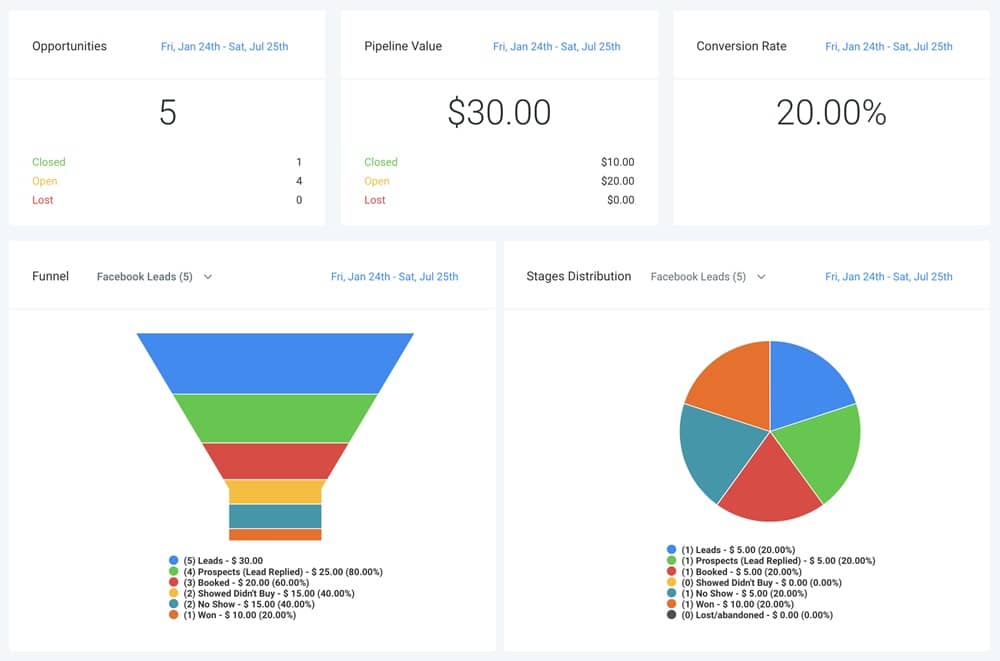
Managing customers is the heartbeat of every local business.
Whether you’re running a salon, repair service, or local agency, how well you track, communicate, and follow up with clients determines how consistently you grow.
GoHighLevel’s built-in CRM (Customer Relationship Management) system makes this easy by bringing all your customer information, conversations, and progress into one organized dashboard:
- No more spreadsheets.
- No more lost leads.
- Just clear, trackable client relationships from start to finish.
🧭 1. Centralize Every Customer Detail
Inside GoHighLevel’s CRM, every client has a dedicated profile that stores:
- Full contact info (name, phone, email, address)
- Notes, tags, and custom fields
- Messages, calls, and emails
- Appointments, invoices, and payments
Each interaction – from a Facebook message to an SMS reply – automatically appears under that client’s timeline.
💡 Example:
If a client books a haircut, asks a question via text, and leaves a review later, you’ll see the entire history in one place – no digging through emails or apps.
🧩 2. Segment Your Clients Smartly
Segmentation is what makes your communication feel personal, not robotic.
You can tag and categorize contacts based on:
- Service type (e.g., Cleaning, Plumbing, Beauty, Consulting)
- Lead stage (New, Booked, Returning, Inactive)
- Customer value (High-paying, VIP, First-time)
Once segmented, you can send custom messages or offers to each group automatically.
💬 Example:
A spa can tag customers by service type – “Massage Clients” or “Facial Clients” – then send each group targeted offers like “20% off your next facial.”
📞 3. Manage Conversations in One Unified Inbox
GoHighLevel’s Conversations tab is where your entire communication happens.
From one screen, you can manage:
- Text messages (SMS)
- Emails
- Phone calls
- Facebook & Instagram DMs
- WhatsApp (via integration)
Each message is linked to the client’s profile, so your team always knows the context before replying.
💡 Result:
No message ever gets lost, and every customer gets a fast, professional response – whether they text or email.
📈 4. Track Leads Across Your Pipeline
The Opportunities tab in GoHighLevel shows you where each customer stands in your process.
You can drag and drop clients across stages like:
Lead → Booked → In Progress → Completed → Paid
This visual view makes it easy to see:
- How many new leads came in this week
- How many are waiting for service
- How much revenue is expected once jobs are completed
💡 Example:
A roofing company can see all open projects, pending quotes, and unpaid invoices at a glance – no need for extra spreadsheets.
🧠 5. Automate Follow-Ups & Task Reminders
GoHighLevel’s CRM isn’t just for storage – it’s for action.
You can automate reminders and tasks for your team, like:
- “Call back John tomorrow at 10 AM.”
- “Send invoice to Mary after her appointment.”
- “Follow up with old leads every 30 days.”
You can also set up automated workflows that trigger when a client’s status changes – for example, moving someone to “Booked” automatically sends them a confirmation message and a thank-you email after the service.
💡 Pro Tip:
These small automations save you hours each week and make your business look professional without any manual effort.
🧾 6. Keep Notes & Attach Files Easily – GoHighLevel for Local Business
In each client profile, you can add internal notes and even attach photos, contracts, or receipts.
This is especially useful for local services like repair jobs, cleaning contracts, or before-and-after photos.
💬 Example:
A cleaning service can upload “Before” and “After” job photos right inside the client’s profile for easy access and record-keeping.
💪 7. Deliver a Premium Customer Experience
By combining organization and automation, GoHighLevel helps you build stronger relationships.
Clients feel valued because you remember their preferences, respond quickly, and follow up consistently – without them needing to chase you.
In the long run, this turns one-time buyers into loyal, repeat customers – the most profitable kind for any local business.
✅ In Short
GoHighLevel’s CRM gives you a 360° view of your customers – their messages, payments, appointments, and progress – all in one place.
It helps you stay organized, save time, and deliver service that feels personal and professional.
If you want smoother operations, happier clients, and repeat business – your GoHighLevel CRM is where that transformation starts.
Automating Bookings & Follow-Ups – GoHighLevel for Local Business
Booking appointments manually might work when you only have a handful of customers – but once your business starts growing, it quickly becomes a full-time job.
You’re juggling calls, confirming times, sending reminders, and rescheduling appointments when clients cancel at the last minute.
That’s time you could spend serving clients, closing deals, or growing your brand.
With GoHighLevel, you can automate all of this. From initial booking to post-service follow-up, the system handles everything – so you can stay focused on delivering great service, not chasing schedules.
🗓️ 1. Create a Smart Calendar for Your Business
GoHighLevel’s Calendar tool is the foundation of your booking automation.
To set it up:
- Go to Calendars → New Calendar → Create from Template.
- Choose your preferred layout (single or team calendar).
- Add available hours, buffer times, and breaks.
- Connect it to your Google Calendar to prevent double-booking.
- Embed your booking link on your website, Facebook page, or email signature.
💡 Example:
A local spa can share one booking link for all therapists – clients book available slots, and GoHighLevel automatically assigns appointments based on availability.
📩 2. Send Automatic Confirmations & Reminders
The moment someone books an appointment, GoHighLevel can instantly:
- Send a confirmation email with the date and time.
- Text the customer to thank them for booking.
- Notify your team about the new appointment.
Then, 24 hours or 1 hour before the appointment, GoHighLevel sends automated reminders via SMS or email – drastically reducing no-shows and late arrivals.
💬 Example:
A plumbing company can set up a workflow that sends:
- An SMS confirmation when a job is booked.
- A reminder 24 hours before.
- A “technician on the way” message when service starts.
🔁 3. Automate Rescheduling & Cancellations
Missed calls or last-minute changes don’t have to create chaos.
You can give customers the option to reschedule directly from the reminder message, without needing to call.
If a client cancels, GoHighLevel automatically frees the time slot and updates your calendar – keeping everything synced in real-time.
💡 Pro Tip:
Include a clear reschedule link like:
“Can’t make it? Reschedule here 👉 [Link]”
This reduces no-shows by over 60% and keeps your calendar full.
❤️ 4. Send Follow-Ups Automatically After Appointments
Once the service is done, the real power of automation begins.
GoHighLevel can trigger follow-ups such as:
- “Thank you for visiting us today!”
- “How was your experience? Please leave us a quick review.”
- “Here’s a 10% discount for your next booking.”
You can even add conditions – for example, send a review request only if the appointment was marked “Completed.”
💬 Example:
A beauty salon can automatically message customers 2 hours after an appointment to thank them and include a review link for Google.
🔁 5. Create Reactivation Campaigns for Inactive Clients
If a customer hasn’t booked in a while, GoHighLevel can automatically reach out with a friendly reminder or offer.
Set up a simple automation like:
“If a client hasn’t booked in 90 days → Send them a ‘We miss you!’ text with a limited-time promo.”
💡 Example:
A gym can automatically send out “Come back this week and get your next class free” messages to members who haven’t attended in over a month.
These reactivation campaigns are one of the easiest ways to generate consistent repeat revenue without additional ad spend.
🧠 6. Keep It Human – Even When It’s Automated
Automation doesn’t mean sounding robotic.
GoHighLevel lets you personalize messages using dynamic fields like:
- {{contact.first_name}}
- {{appointment.start_time}}
- {{location.name}}
💬 Example:
“Hey {{contact.first_name}}, just a reminder about your {{appointment.start_time}} appointment at {{location.name}}. See you soon!”
It feels personal, even though it’s automated.
✅ In Short
GoHighLevel’s booking and follow-up automation eliminates the daily grind of scheduling, confirming, and reminding clients.
It keeps your calendar full, your customers informed, and your business running smoothly – all without you lifting a finger.
So whether you run a salon, plumbing company, or consulting firm, this single automation can save hours every week and add consistency to your client experience.
Marketing & Lead Generation for Local Businesses
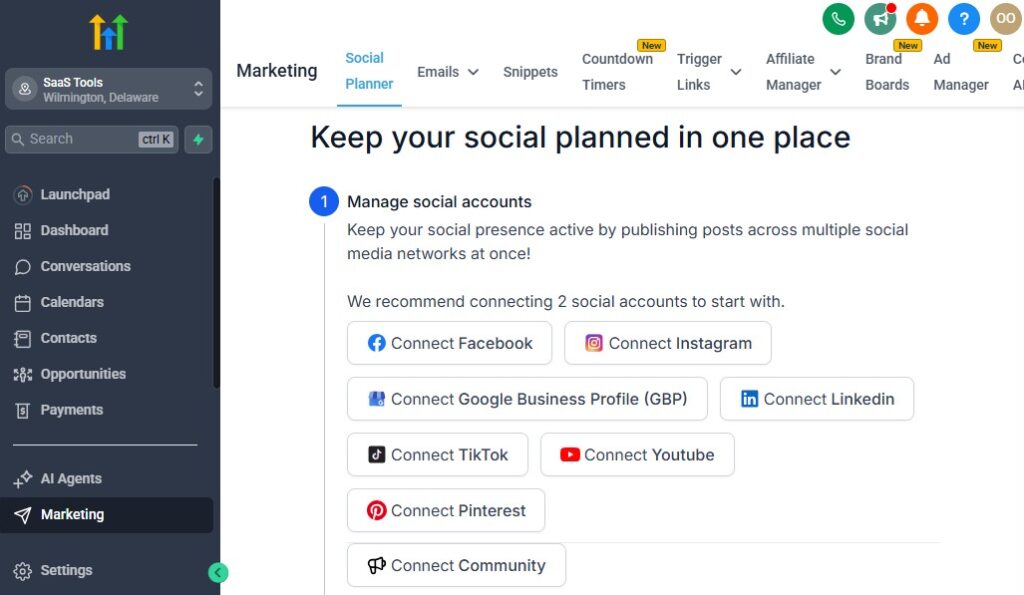
You can have the best service in town – but without consistent leads, growth stalls.
Local businesses live or die based on visibility and conversion, and most struggle because they:
- Rely only on word-of-mouth.
- Waste money on ads without tracking ROI.
- Lack follow-up systems that turn inquiries into paying customers.
GoHighLevel for Local Business fixes that.
It combines funnels, forms, pipelines, and automation – everything you need to build a predictable system that attracts leads, nurtures them automatically, and converts them into booked clients.
🧭 1. Build a High-Converting Local Funnel
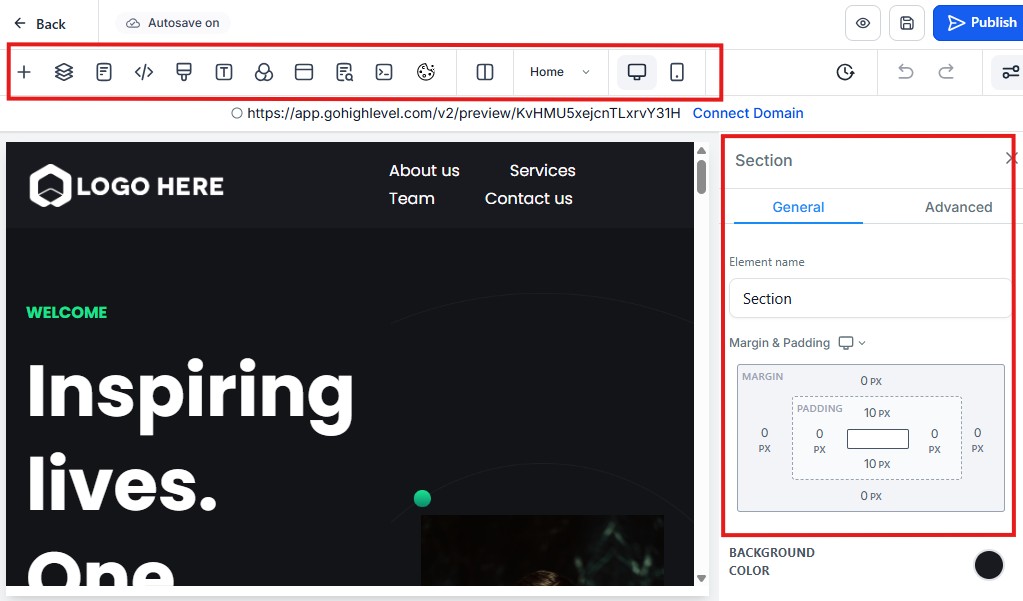
A funnel is simply the path your potential customers take -from discovery to booking.
With GoHighLevel’s drag-and-drop Funnel Builder, you can easily create:
- Landing pages for offers or services.
- Thank-you pages after form submissions.
- Upsell or cross-sell pages for promotions.
💡 Example:
A dental clinic can create a “Free Checkup Consultation” landing page where visitors sign up, automatically get added to the CRM, and receive appointment reminders – all without manual work.
✅ Pro Tip:
Keep your funnel short and local-focused – use your city name and emphasize convenience.
Example headline:
“Get Fast, Affordable AC Repairs in Lagos – Book Your Same-Day Visit!”
📋 2. Capture Leads Automatically with Forms & Chat Widgets
GoHighLevel provides powerful lead capture forms and website chat widgets that plug directly into your CRM.
You can:
- Add forms to your landing pages, website, or Google Ads.
- Collect leads’ names, emails, and phone numbers.
- Automatically tag and assign them to your sales pipeline.
💬 Example:
A cleaning service installs a chat widget on its homepage. When a visitor asks, “How much is a 3-bedroom cleaning?” – GoHighLevel captures the contact info, adds it to the CRM, and triggers a follow-up offer via SMS.
✅ Pro Tip:
Offer something valuable in exchange – like a free quote, coupon, or consultation – to boost your form conversion rate.
💌 3. Automate Lead Nurturing (Follow-Up Until They Convert)
Most businesses lose leads not because of bad ads, but because they don’t follow up.
GoHighLevel automates that entire process with smart workflows:
You can set up:
- An instant “Thanks for reaching out” message.
- A 2-day reminder if they haven’t replied.
- A special offer after 5 days if they still haven’t booked.
💡 Example:
A local gym runs a “Free 7-Day Trial” ad. Once someone opts in, GoHighLevel automatically sends:
- A welcome text instantly.
- A follow-up email the next morning with details.
- A reminder SMS after 3 days if they haven’t shown up.
You never lose leads – even when you’re busy.
📱 4. Run Local Ad Campaigns & Track ROI
GoHighLevel integrates with Facebook Ads Manager and Google Ads, allowing you to manage campaigns directly from your dashboard.
You can track:
- Leads generated per ad campaign.
- Conversion rate from ad → booking.
- ROI per campaign or location.
💬 Example:
A local roofing company runs two ads – one targeting “Roof Repairs” and another for “Gutter Cleaning.” GoHighLevel shows which ad generates more booked jobs, so they can scale the winner and pause the weaker one.
✅ Pro Tip:
Include location-specific keywords in your ad copy (e.g., “best plumber in Ikeja”) – it drastically improves click-through rates for local campaigns.
💬 5. Use SMS & Email Campaigns for Promotions
You can easily create mass broadcast campaigns from your CRM to reach all or specific groups of customers.
Use them for:
- Seasonal promotions (“Valentine’s Day Spa Discount”)
- Referral incentives (“Refer a Friend, Get ₦5,000 Off”)
- Loyalty rewards (“Book 3 services, Get 1 Free”)
💡 Example:
A restaurant uses GoHighLevel to send an SMS blast to all past customers:
“Hey {{contact.first_name}}, we’ve missed you! Enjoy 10% off your next dinner this week only 🍽️.”
The campaign boosts rebookings immediately – without running paid ads.
📈 6. Monitor Everything with Lead Reporting
GoHighLevel’s Reporting Dashboard shows you exactly how your marketing is performing.
You can track:
- Where your leads are coming from (Facebook, Google, website, referrals).
- How many converted into bookings.
- Total revenue generated from each campaign.
This visibility helps you focus your time and budget on what actually works – and stop guessing.
💡 Example:
A home cleaning company discovers that their “Google My Business” leads convert 3x better than Facebook Ads – so they shift focus to local SEO and reviews instead.
✅ In Short
GoHighLevel gives local businesses everything they need to attract, nurture, and convert leads automatically – without juggling multiple tools.
From capturing leads through funnels and chat widgets to nurturing them with texts, emails, and offers, you’ll have a consistent system for growth that runs in the background while you focus on serving customers.
If you’ve been relying only on word-of-mouth or inconsistent marketing, this is your opportunity to build a repeatable lead generation engine that never sleeps.
Learn More:
- What is GoHighLevel? (Features, Use Cases, Pricing & More)
- GoHighLevel Review: (My Experience After 5 Years)
- GoHighLevel Pricing: (+ Discount Codes)
- GoHighLevel Features: (Full List of Tools)
- GoHighLevel Onboarding Checklist: (Complete Tutorial)
- GoHighLevel for Service Businesses: (2026 Helpful Tutorial)
Collecting Reviews & Boosting Local Reputation
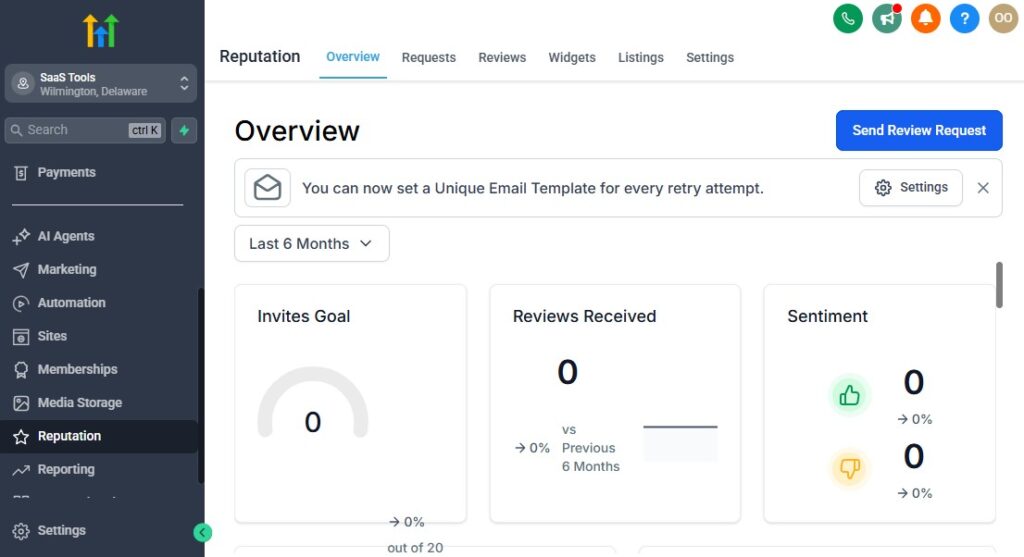
For local businesses, reputation is everything.
Your Google and Facebook reviews are the first things potential customers see before they decide to call or visit.
In fact:
- 87% of people read online reviews before choosing a local business.
- 73% trust a business more if it has positive recent reviews.
- Businesses with over 50 reviews see 4.6x higher conversion rates than those with few or none.
But here’s the catch – happy customers rarely leave reviews on their own. You have to ask, and even better, automate the process.
That’s where GoHighLevel for Local Businesses shines.
⚙️ 1. Connect Your Google & Facebook Profiles
Before automating reviews, connect your profiles:
- Go to Settings → Integrations in GoHighLevel.
- Click Connect Google My Business.
- If you also want Facebook reviews, connect your Facebook Page too.
This connection allows GoHighLevel to send review requests directly to your real profiles – so every review boosts your credibility and SEO instantly.
💡 Example:
A local gym connects its Google Business account. After each class, GoHighLevel automatically sends members a message asking how their session went, linking them directly to leave a review on Google.
💬 2. Automate Review Requests After Service Completion
Set up a workflow that triggers review requests after an appointment or job is marked “Completed.”
Here’s how to do it:
- Go to Automation → Create Workflow.
- Set the trigger: “Pipeline stage changed to Completed.”
- Add an action: “Send SMS or Email.”
- Write a friendly, personal message with your Google review link.
💬 Example message:
“Hey {{contact.first_name}}, thanks for choosing us today! We’d really appreciate a quick review – it helps other locals find us. 💛
👉 [Google Review Link]”
✅ Pro Tip:
Send review requests within 24 hours of service. That’s when customers are happiest and most likely to respond.
🌟 3. Filter Negative Feedback Automatically – GoHighLevel for Local Businesses
GoHighLevel allows you to include a simple “How was your experience?” step before the review link.
If the client selects “Not satisfied,” you can redirect them to a private feedback form instead of Google, giving you a chance to fix the issue before it becomes public.
💬 Example:
A restaurant can capture feedback from unhappy customers and send a personal apology or discount before they leave a bad review online.
That’s how smart businesses turn complaints into loyalty.
📈 4. Showcase Reviews on Your Website or Funnel
Positive reviews are powerful marketing tools – don’t let them stay hidden.
You can use GoHighLevel’s Reputation Management widget to display real-time reviews directly on your website or landing pages.
Steps:
- Go to Reputation → Widgets → Create Widget.
- Customize colors, layout, and rating filters.
- Embed the widget on your homepage, sales funnel, or “About” page.
💡 Example:
A salon can display “Customer of the Month” testimonials and live 5-star reviews from Google to boost credibility instantly.
🗺️ 5. Use Reviews to Improve Local SEO
Every new Google review increases your local search visibility.
Here’s how GoHighLevel helps:
- Reviews signal trust and activity to Google’s algorithm.
- Responses (you can automate these too!) show engagement.
- Keywords mentioned by customers (e.g., “best plumber in Ikeja”) help your business rank higher for local searches.
💬 Example:
A local HVAC company that collects consistent 5-star reviews for “AC repair in Lagos” will soon appear at the top of Google Maps results – even beating larger competitors.
🔁 6. Send Review Reminders for Unresponsive Customers
If someone hasn’t left a review within a few days, GoHighLevel can automatically send a gentle reminder.
💬 Example message:
“Hey {{contact.first_name}}, just a quick reminder – your feedback means the world to us! Here’s the link again if you’d like to share your experience 💬 [Link]”
These small automations can double your review rate without lifting a finger.
🧠 7. Track and Respond to Reviews in One Dashboard
Inside Reputation Management, you can view all your Google and Facebook reviews in one place.
You can:
- Reply directly to reviews (great for SEO).
- See average ratings over time.
- Track review growth trends.
💡 Pro Tip:
Always reply – even to good reviews. It shows customers you care and increases visibility on Google.
✅ In Short
GoHighLevel makes collecting and managing reviews effortless.
It automates the requests, filters negative feedback, and displays your best testimonials across your marketing – all while improving your local SEO ranking.
When you build trust automatically, you win more customers without spending more on ads.
So if you’re tired of chasing reviews manually, GoHighLevel turns your happy customers into your strongest marketing engine – on autopilot.
Tracking Campaigns & Local Performance
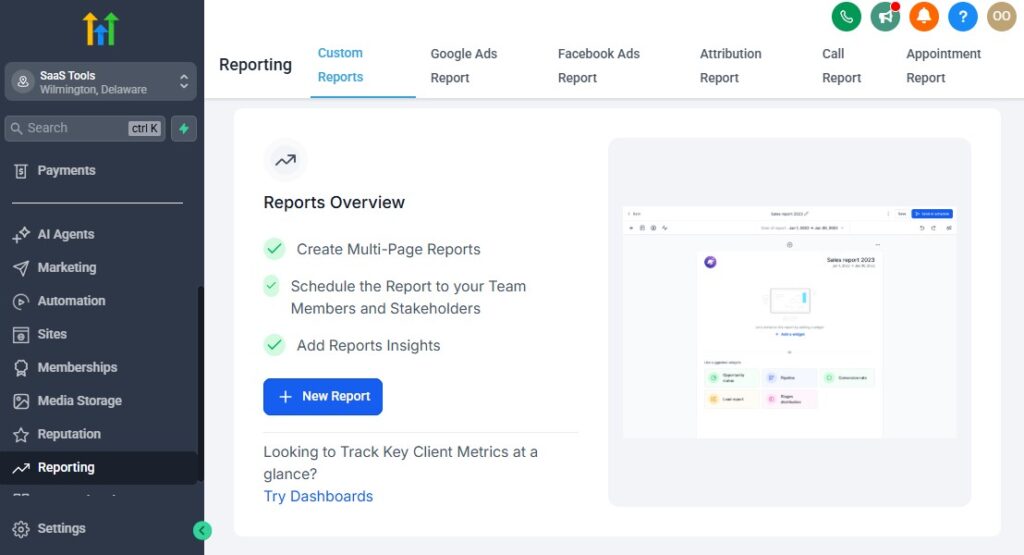
If you don’t track your numbers, you’re just guessing.
Many local business owners run ads, send messages, or post on social media without knowing what’s actually driving results.
The problem isn’t effort – it’s visibility.
GoHighLevel solves this by giving you real-time data on your leads, campaigns, and revenue.
From one dashboard, you can see exactly what’s working, what’s wasting money, and where to focus for maximum growth.
📊 1. Use the Reporting Dashboard to See Everything in One Place
GoHighLevel’s Reporting Dashboard gives you a clear snapshot of your entire marketing performance.
You can track:
- Leads generated this week or month.
- Conversion rates from lead → booked → paid.
- Revenue from each service or campaign.
- ROI from ad spend and automation.
💡 Example:
A landscaping company can see that its “Spring Cleanup” campaign brought in 45 new leads and generated ₦2,000,000 in bookings – all from one dashboard view.
✅ Pro Tip:
Check your dashboard every Monday morning. It helps you make data-based decisions for the week instead of relying on guesswork.
🧭 2. Track Where Every Lead Comes From
GoHighLevel automatically tracks lead sources – whether they came from:
- Google Ads
- Facebook campaigns
- Your website forms
- Referrals or direct traffic
This helps you identify your most profitable marketing channels and cut out the ones that don’t convert.
💬 Example:
A local gym discovers that Google My Business listings bring in more paying members than Facebook Ads – so they double down on improving their local SEO instead of increasing ad spend.
💌 3. Measure Campaign Success by Funnel & Workflow
Every funnel or workflow you build in GoHighLevel can be tracked individually.
You’ll know exactly how each performs in real time – including:
- Landing page visits
- Form submissions
- Appointment bookings
- Follow-up conversions
💡 Example:
A real estate agent runs a “Free Home Valuation” funnel. The report shows 120 people visited, 30 submitted the form, and 10 booked calls. That’s a 25% conversion rate – measurable proof that the campaign is working.
🪄 4. Monitor Sales Pipeline Performance
Your Pipeline View inside GoHighLevel is more than a visual board – it’s a live progress tracker for your leads and revenue.
You can instantly see:
- How many new leads are in each stage (New, Booked, Completed, Paid).
- The total value of leads in the pipeline.
- Average deal size and time to close.
💡 Example:
A cleaning service can see ₦500,000 worth of potential bookings “In Progress” – giving the owner a clear revenue forecast for the week.
✅ Pro Tip:
Move clients between pipeline stages daily. Keeping it updated gives you the most accurate picture of business performance.
📈 5. Analyze Ad Performance with Facebook & Google Integrations
GoHighLevel integrates directly with your ad accounts so you can view ad metrics without logging into multiple dashboards.
You can see:
- Impressions, clicks, and conversions.
- Cost per lead (CPL) and cost per acquisition (CPA).
- Campaign ROI — in real currency, not guesses.
💬 Example:
A beauty salon discovers that its “Bridal Makeover” Facebook ad costs ₦1,200 per lead but brings in ₦15,000 bookings – a 12x ROI. That’s the kind of data that builds confidence to scale.
💬 6. Track SMS, Email & Call Effectiveness
Every text, email, and call you send through GoHighLevel is trackable.
You can measure:
- Open rates and click rates.
- Response time per campaign.
- Missed calls and follow-up outcomes.
💡 Example:
A plumbing company notices that SMS follow-ups convert 2x better than emails. So they adjust their next campaign to focus more on text messages – improving results instantly.
🧠 7. Use Reports to Make Smarter Decisions
The goal of tracking isn’t just to look at numbers – it’s to make informed changes that drive growth.
Here’s how to act on your data:
- Double down on campaigns that generate high ROI.
- Stop spending on ads that bring clicks but no conversions.
- Adjust your automation delays and offers based on customer behavior.
- Use conversion data to train your team on what works best.
💬 Example:
A salon realizes 80% of bookings come from repeat clients, so they shift their budget toward retention campaigns rather than constant new lead ads.
✅ In Short
GoHighLevel’s reporting system gives you complete clarity over your marketing and business performance.
You’ll know where every lead came from, how much each campaign is worth, and where to invest next for predictable growth.
No more guessing. No more blind spending. Just smart, data-driven marketing that grows your local business confidently.
Integrating GoHighLevel with Other Local Business Tools
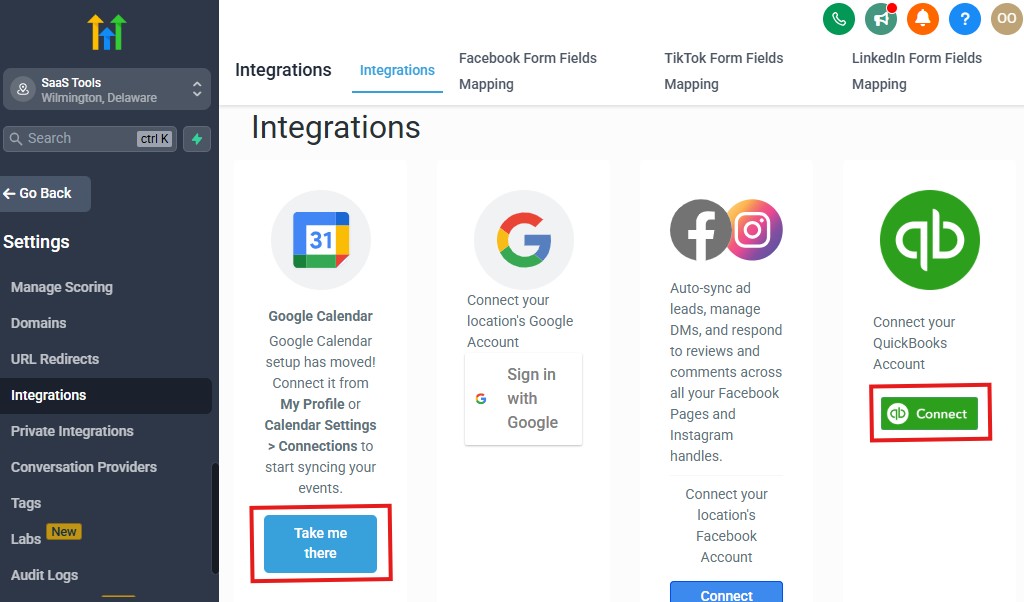
No business runs on one tool alone.
You might already be using Google Calendar, QuickBooks, Stripe, or Slack – and the thought of switching everything can feel intimidating.
The good news is that GoHighLevel plays nicely with almost every app you already use.
By integrating your existing tools, you can connect your marketing, scheduling, finance, and communication systems into one seamless workflow – no manual copy-pasting, no double entry, no confusion.
⚙️ 1. Integrate Google Calendar for Seamless Scheduling
Most local business owners live inside their Google Calendar – and GoHighLevel syncs perfectly with it.
Here’s how:
- Go to Settings → Integrations → Connect Google Account.
- Allow GoHighLevel to access your calendar.
- Choose which calendar(s) to sync with your GoHighLevel bookings.
✅ Benefits:
- New GoHighLevel bookings automatically appear in your Google Calendar.
- Any changes made in Google (like reschedules or cancellations) instantly update in GoHighLevel.
- Prevents double-booking across platforms.
💡 Example:
A local barber connects Google Calendar to GoHighLevel. When a client books online, it shows instantly on his phone’s calendar – no missed appointments, no overlap.
💳 2. Connect Stripe or PayPal for Instant Payments
Payment collection becomes frictionless when you integrate GoHighLevel with Stripe or PayPal.
Go to Payments → Integrations → Connect Account.
✅ What You Can Do:
- Create branded invoices directly in GoHighLevel.
- Accept online payments instantly.
- Track every transaction inside the client’s CRM record.
- Automate receipts and payment reminders.
💡 Example:
A cleaning service finishes a job – the invoice is sent automatically, the client pays online, and GoHighLevel marks the job as “Paid.” Simple, fast, professional.
🧾 3. Integrate QuickBooks for Accounting & Bookkeeping
Keeping your finances clean is easier when your CRM and accounting software are in sync.
Using Zapier or Pabbly Connect, you can connect GoHighLevel with QuickBooks to automatically:
- Create new customers when a lead converts.
- Record invoices and payments in QuickBooks.
- Track income by campaign or service type.
💬 Example:
A spa automatically sends new GoHighLevel invoices to QuickBooks, where the accountant can track revenue per therapist or location – no manual entry needed.
✅ Pro Tip:
This integration alone can save hours of monthly bookkeeping.
💬 4. Connect Social Messaging Apps for Faster Responses
GoHighLevel integrates directly or via third-party connectors with:
- Facebook Messenger
- Instagram Direct
- WhatsApp (via Twilio or WATI integration)
This means all your social DMs, text messages, and emails appear inside one inbox in GoHighLevel.
💡 Example:
A restaurant can respond to Facebook reservation messages, SMS inquiries, and WhatsApp orders – all from the same dashboard.
This creates faster response times and more consistent communication with customers.
🔗 5. Use Zapier or Pabbly to Connect 1,000+ Other Tools
GoHighLevel’s integration ecosystem expands through Zapier and Pabbly Connect, allowing you to automate tasks across platforms.
You can build workflows like:
- Add new leads from Google Sheets into GoHighLevel CRM.
- Post new Google reviews to Slack automatically.
- Add new form submissions to Mailchimp or a newsletter list.
- Notify your team in Discord or WhatsApp when a new lead books.
💬 Example:
A real estate agent uses Zapier to connect GoHighLevel → Slack → Google Sheets. Each new inquiry triggers a Slack message and logs into a shared spreadsheet for tracking.
✅ Pro Tip:
Always test your Zaps before going live to ensure data flows correctly.
🧠 6. Integrate with Communication Tools for Team Efficiency
For businesses with multiple employees or departments, GoHighLevel can integrate with collaboration tools like Slack or Microsoft Teams.
- Send automatic Slack messages when new leads arrive.
- Notify your technician or stylist when an appointment is booked.
- Keep your staff in the loop without needing to log in to GoHighLevel directly.
💡 Example:
A plumbing company connects GoHighLevel to Slack. Each time a customer books a new service, the assigned technician receives an instant message with the job details.
🌐 7. Embed GoHighLevel Forms, Funnels, & Calendars on Your Website
Even if your website isn’t built inside GoHighLevel, you can embed its tools anywhere – whether you use WordPress, Wix, or Squarespace.
You can:
- Add booking calendars to your “Contact” page.
- Embed lead capture forms on service pages.
- Add funnels for offers or promotions.
💡 Example:
A gym embeds its GoHighLevel calendar on its WordPress site. Visitors can book consultations instantly, and their information flows directly into the CRM for automated follow-ups.
✅ In Short
GoHighLevel integrates with virtually every major tool your local business already uses – from scheduling and payments to accounting and messaging.
The result?
A single, connected ecosystem where your data flows automatically, your team stays aligned, and your customers enjoy a smoother experience from first contact to final payment.
No more switching tabs.
No more scattered tools.
Just one powerful platform that does it all.
Advanced Automation for Your Local Business Growth
🎥 Prefer watching instead?
Once your local business is running smoothly, the next step is growth without extra workload.
But hiring more people or manually managing every customer isn’t scalable.
That’s where GoHighLevel’s advanced automation takes over.
Think of it as your 24/7 digital assistant – handling lead nurturing, reactivation, reviews, payments, and engagement automatically while you focus on delivering your services.
⚙️ 1. Build Smart Workflows for Every Stage of the Customer Journey
GoHighLevel’s Workflow Builder is where your most powerful automations live.
You can create workflows that react to customer actions like form submissions, bookings, payments, or even inactivity.
Common local business workflows include:
- Lead Capture → Nurture: Instantly follow up after someone submits a form or inquiry.
- Appointment Booked → Confirmation: Send SMS and email reminders automatically.
- Service Completed → Review Request: Trigger thank-you messages and review links.
- Inactive Client → Reactivation: Send offers or reminders after 30, 60, or 90 days.
💡 Example:
A beauty spa sets up a workflow where a client who hasn’t booked in 45 days automatically receives:
- A “We miss you” SMS.
- A 10% discount coupon via email.
- A follow-up reminder 3 days later if they don’t book.
All of this happens automatically.
🔁 2. Use Conditional Logic for Personalized Automation
Not all customers need the same message. GoHighLevel lets you use if/else conditions inside workflows to customize the experience.
Examples:
- If the customer is a first-timer → send a welcome message.
- If they’re a repeat client → send a loyalty reward offer.
- If they haven’t opened the last email → switch to SMS instead.
💬 Example:
A fitness studio uses conditional logic to send “Welcome to your first class!” to new members and “Let’s crush another week!” to regulars. It makes every message feel personal.
✅ Pro Tip:
Add at least one condition in every major workflow to improve response rates.
💬 3. Create Automated Birthday & Anniversary Campaigns
Personal touches build loyalty – and GoHighLevel makes them easy to automate.
You can set up date-based workflows to celebrate your customers’ birthdays, anniversaries, or milestones.
💡 Example:
A restaurant automatically sends:
“Happy Birthday, {{contact.first_name}}! 🎉 Celebrate with us and get a free dessert when you dine in this week.”
It’s simple, personal, and drives repeat visits without paid ads.
📅 4. Reactivate Old Customers Automatically
Instead of spending all your ad budget chasing new customers, let GoHighLevel help you win back old ones.
Set up an automation that identifies customers who haven’t booked or purchased in a set timeframe (e.g., 90 days).
Then, send them a:
- “We miss you” SMS
- Limited-time offer
- Booking link
💬 Example:
A car wash sends an automatic message:
“Hey {{contact.first_name}}, your car deserves some shine! 🚘 Come back this week for 15% off your next wash.”
These campaigns often deliver instant revenue from your existing database.
💳 5. Automate Payment Follow-Ups & Invoicing
You can also use workflows to automate payment reminders and receipts.
Example setup:
- When an invoice is created → send payment link automatically.
- If unpaid after 3 days → send reminder SMS.
- After payment → send receipt + review request.
💬 Example:
A home cleaning company automatically sends friendly payment reminders instead of manually following up, keeping cash flow healthy without awkward conversations.
🧠 6. Use Triggers to Connect Automations Across Tools
GoHighLevel’s Triggers let you link actions between your favorite apps using Zapier or Pabbly Connect.
Examples:
- New lead in GoHighLevel → add to Google Sheet.
- Completed service → update QuickBooks.
- New review → post on Facebook automatically.
💡 Example:
A marketing agency sets a trigger: when a client leaves a 5-star review in GoHighLevel, it automatically posts it on their website and Facebook page – turning happy clients into social proof.
🔄 7. Automate Internal Workflows for Team Efficiency
Automation isn’t just for customers – it’s for your team too.
You can:
- Assign leads to team members automatically based on service area.
- Notify technicians or staff instantly when a new booking comes in.
- Send Slack alerts for new payments or cancellations.
💬 Example:
A local plumbing company sets up an automation:
“When a customer books a new appointment in Ikeja → notify the Ikeja technician on Slack.”
It saves time, keeps everyone aligned, and ensures fast service.
📈 8. Combine Automation with Analytics for Continuous Growth
Once your automations are running, use GoHighLevel’s Reports to measure results.
You can track:
- Open and click-through rates for follow-ups.
- Conversion rates for each workflow.
- Revenue generated from automation campaigns.
💡 Pro Tip:
Review automation performance monthly – tweak your messages and timing based on data. Small optimizations often double your conversion rates.
✅ In Short
GoHighLevel’s advanced automations help your local business run like a machine – smooth, efficient, and customer-focused.
From nurturing leads to reactivating old clients, everything happens automatically, freeing your time to focus on growth.
When set up right, GoHighLevel becomes more than a CRM – it becomes your silent business partner, working behind the scenes to keep your customers engaged, your schedule full, and your revenue climbing.
Common Mistakes to Avoid When Using GoHighLevel for Local Business
GoHighLevel is powerful – but only if it’s used correctly.
Most local business owners get excited about automation, build workflows too quickly, or skip important setup steps… and end up frustrated when things don’t work as expected.
The truth?
GoHighLevel doesn’t fail. It just does exactly what you tell it to do – whether that’s right or wrong.
Here are the most common mistakes to watch out for (and how to fix them) so your system runs smoothly and delivers consistent results.
❌ 1. Skipping the Proper Setup
Many users jump straight into building automations without connecting essential tools first – like email, phone numbers, or payment gateways.
Without a solid setup, automations won’t send messages, bookings might fail, and payments won’t process correctly.
✅ Fix:
- Complete every step inside the Launchpad (email, phone, payment, calendar, integrations).
- Test each feature before building your workflows.
💬 Pro Tip:
Spend one full session setting up GoHighLevel correctly – it saves hours later.
❌ 2. Over-Automating Without Testing
Automation is powerful, but too much of it can cause chaos.
Sending too many messages, using multiple triggers, or stacking reminders can confuse customers.
✅ Fix:
- Start simple: one workflow per goal (e.g., bookings, reviews, reactivation).
- Always run a test using your own contact info before turning automations live.
- Review your messages for timing and tone – aim for human, not robotic.
💡 Example:
Instead of 3 reminder texts, use one friendly message 24 hours before the appointment. Quality beats quantity.
❌ 3. Ignoring CRM Data & Lead Organization
Your CRM is the brain of GoHighLevel.
If your contacts aren’t tagged or pipelines aren’t updated, your automations and reports will be inaccurate.
✅ Fix:
- Tag every contact by service type or lead source.
- Move leads through your pipeline daily (New → Booked → Completed → Paid).
- Delete test data to keep your reports clean.
💬 Pro Tip:
The cleaner your CRM, the smarter your automation.
❌ 4. Forgetting to Personalize Messages
Sending generic messages kills engagement.
When your customers feel like “just another number,” they stop responding.
✅ Fix:
Use dynamic fields like:
- {{contact.first_name}}
- {{appointment.start_time}}
- {{location.name}}
💬 Example:
“Hi {{contact.first_name}}, your {{appointment.start_time}} appointment at {{location.name}} is confirmed. See you soon!”
Small personalization touches make a massive difference in response rates.
❌ 5. Neglecting Review Automation
Many businesses set up booking and payment systems but forget about reviews – one of the biggest drivers of local visibility.
✅ Fix:
After marking a service as “Completed,” trigger a Review Request Workflow automatically.
You can even filter unhappy clients into a private feedback form first.
💬 Pro Tip:
Reviews are free marketing – automate them and your Google ranking will rise naturally.
❌ 6. Not Checking Reports Regularly
If you don’t review your analytics, you’ll never know what’s working.
Many business owners “set it and forget it,” missing out on optimization opportunities.
✅ Fix:
- Review your Dashboard weekly.
- Compare lead sources, conversion rates, and ROI.
- Adjust campaigns based on data.
💬 Example:
If your SMS follow-up has a 40% reply rate but your email only has 5%, it’s time to double down on SMS.
❌ 7. Ignoring Internal Team Training
Even with the best setup, your team needs to know how to use GoHighLevel daily.
If they don’t, leads will slip through the cracks.
✅ Fix:
- Train your staff on how to check messages, move deals through the pipeline, and reply quickly.
- Assign permissions properly – don’t give everyone admin access.
- Create a daily routine for CRM updates.
💡 Pro Tip:
When your team uses GoHighLevel consistently, you’ll never hear “I forgot to call that lead” again.
❌ 8. Not Updating Old Automations
Your business evolves – your automations should too.
Old workflows can contain outdated messages, prices, or branding.
✅ Fix:
- Review workflows every 3–6 months.
- Update texts, offers, and email templates.
- Archive automations you no longer use.
💬 Example:
A salon still sending “Happy New Year 2023” messages in 2025 doesn’t look professional – stay current.
❌ 9. Expecting Instant Results
GoHighLevel isn’t a magic switch. It’s a system that compounds results over time.
When used consistently, it builds structure, saves time, and increases customer retention – but you need patience.
✅ Fix:
- Stick with it for at least 90 days before evaluating ROI.
- Keep refining workflows and tracking performance.
- Use small wins as motivation to keep improving.
💡 Remember:
The goal is automation + consistency, not overnight success.
✅ In Short
GoHighLevel is an incredible tool – but like any system, it’s only as strong as how you use it.
Avoiding these mistakes ensures your automations work smoothly, your clients get a better experience, and your business grows predictably.
When you take the time to set it up right, GoHighLevel becomes more than software – it becomes your local business engine that runs, tracks, and scales everything behind the scenes.
Tips to Maximize ROI with GoHighLevel for Local Business
Setting up GoHighLevel is one thing – getting the maximum return from it is another.
Many local businesses use only a fraction of its capabilities, leaving thousands of naira (or dollars) on the table each month.
The truth is, GoHighLevel can easily replace 5–7 tools, but the real ROI comes when you optimize your automations, monitor performance, and use the platform strategically.
Here’s how to get the absolute best value from your subscription.
⚙️ 1. Start Simple, Then Layer in Complexity
One of the biggest ROI killers is trying to automate everything at once.
Start small – build one strong workflow that actually drives revenue (like appointment reminders or review automation).
Once it works, add another layer – reactivation campaigns, upsell funnels, referral offers, etc.
💡 Example:
A salon starts with a “booking + reminder” workflow. Once it’s running smoothly, they add a “thank you + review request” workflow – doubling customer return rates without extra effort.
✅ Pro Tip:
Keep your first workflow tight, test it for a week, and only expand when it’s proven effective.
💬 2. Use Personalization in Every Campaign
Customers respond better to messages that feel human.
Using merge fields like {{contact.first_name}}, {{appointment.start_time}}, or {{service.name}} increases open and reply rates dramatically.
💬 Example:
“Hi {{contact.first_name}}, thanks for booking your {{service.name}} with us! We can’t wait to see you at {{appointment.start_time}}.”
This personal touch makes automation feel like a real conversation – and it builds trust.
📈 3. Track Your Metrics Weekly
Data is where profit hides.
Make a habit of checking your GoHighLevel dashboard every week to track:
- Number of new leads
- Conversion rate (lead → booked → paid)
- Revenue per campaign
- Review count & response time
💡 Example:
A local HVAC business checks their report weekly and notices 30% of leads stop replying after the second message. They tweak their workflow with a stronger third SMS – conversions jump by 18%.
✅ Pro Tip:
Use data as your feedback loop. The fastest-growing businesses analyze and adjust constantly.
💳 4. Automate Payments & Follow-Ups
Chasing payments kills your time – automating them boosts cash flow.
Set up your Stripe or PayPal integration and link payment reminders inside workflows.
💬 Example:
After an appointment, GoHighLevel sends a branded invoice automatically.If unpaid after 2 days, it sends a gentle reminder via SMS.
Once paid, it triggers a “thank you” + review request.
You collect faster, save hours, and improve customer satisfaction – all automatically.
🌟 5. Leverage Review Automation to Boost Local SEO
Reviews are one of the easiest ways to increase both leads and ROI.
When you have 50+ positive reviews, you’ll rank higher on Google Maps and attract more calls without increasing ad spend.
✅ Pro Tip:
Add your review link to every workflow – especially after “Service Completed.”
Make it effortless for customers to share feedback.
💡 Example:
A cleaning company doubles its monthly inquiries after automating review requests. Same ads, same service – just a stronger reputation.
📣 6. Re-Engage Old Leads Automatically
Your CRM is full of untapped revenue – people who once inquired but never booked.
Set up reactivation workflows like:
“Hey {{contact.first_name}}, we noticed you haven’t booked in a while! Here’s a 10% discount if you schedule your next service this week.”
💡 Example:
A local car wash reactivates 120 old clients in a month using this simple automation — without running new ads.
🧩 7. Integrate with Your Key Tools for Efficiency
The more connected your system, the more productive you become.
Use integrations with Google Calendar, QuickBooks, and Slack to eliminate manual work and data errors.
💬 Example:
A real estate agency links GoHighLevel to Slack – every new lead triggers an instant message to the assigned agent. Faster response = more closed deals.
💬 8. Keep Testing & Improving
Your first setup won’t be perfect – and that’s okay.
High-performing GoHighLevel users regularly test new subject lines, SMS tones, timing delays, and offers.
✅ Pro Tip:
A/B test small details – like changing “Hey there!” to “Hi {{contact.first_name}}” – and track which one drives more responses.
💡 Example:
A spa tested two SMS reminder messages; the one with emojis got 40% more engagement. Tiny tweaks, big impact.
🔁 9. Use the Community & Support
GoHighLevel’s community is one of its hidden advantages.
Join their Facebook group, watch new tutorials, and read feature updates – they often release improvements that can save you money or time.
💬 Example:
You discover a new AI workflow update that replaces one of your third-party tools – saving $49/month instantly.
✅ Pro Tip:
Staying active in the GoHighLevel ecosystem ensures you never fall behind on features that can directly improve your ROI.
✅ In Short
Maximizing ROI with GoHighLevel is about smart usage, consistency, and optimization.
You don’t need every feature – just the right ones set up correctly.
When you personalize your automations, track your performance, and keep refining, GoHighLevel stops being an expense – it becomes your most profitable business asset.
💬 Remember:
“Automation doesn’t replace you – it amplifies you.”
Frequently Asked Questions
Frequently Asked Questions about GoHighLevel for Local Businesses
What exactly is GoHighLevel, and how does it help local businesses?
GoHighLevel is an all-in-one CRM and automation platform built to help local businesses manage their marketing, communication, and operations from one place.
It replaces multiple tools like Calendly, Mailchimp, HubSpot, and ClickFunnels – helping you attract leads, book appointments, collect payments, and follow up automatically.
💬 In short: GoHighLevel keeps your business running 24/7 – even when you’re offline.
Can GoHighLevel handle appointments for multiple team members or locations?
Yes!
GoHighLevel allows you to create team-based calendars and even manage multiple business locations under one account.
Each location can have its own booking links, pipelines, and automation – perfect for multi-location salons, gyms, or service companies.
Can I collect payments through GoHighLevel for my local business?
Yes. You can integrate Stripe or PayPal directly into your account to collect payments, send invoices, and track transactions – all within your CRM.
💡 Example: A cleaning service can send an invoice immediately after completing a job, and GoHighLevel automatically updates the status to “Paid.”
Does GoHighLevel help me get more reviews for my business?
Yes – GoHighLevel includes a Reputation Management System that automatically sends review requests via SMS or email after each service.
You can link it to your Google Business Profile and Facebook Page to collect real reviews and improve your local SEO ranking.
Can GoHighLevel help me generate more local leads?
Yes.
GoHighLevel gives you built-in tools for lead generation, including funnels, forms, landing pages, and automated follow-ups.
You can run Google or Facebook Ads, capture leads through your website, and nurture them automatically until they book or buy.
💡 Think of it as your 24/7 lead generation engine.
How can I track marketing performance in GoHighLevel for my local business?
Inside the Reporting Dashboard, you can track:
- Leads generated per campaign
- Conversion rates
- ROI from Google or Facebook Ads
- Revenue by service or location
Everything updates in real time – giving you full visibility into what’s working and where to improve.
Can I integrate GoHighLevel with tools I already use for my local business?
Yes – GoHighLevel integrates seamlessly with:
- Google Calendar (for scheduling)
- QuickBooks (for accounting)
- Slack or Teams (for team notifications)
- Zapier or Pabbly (for 1,000+ other apps)
This means you can automate tasks across platforms without switching tools.
Is GoHighLevel easy to use for non-tech local business owners?
Yes – GoHighLevel is designed for everyday business owners, not developers.
The interface is simple, and it includes built-in templates, video tutorials, and customer support.
Once you set it up, most tasks (like follow-ups and reminders) run automatically.
💡 Pro Tip: Start with one feature – like booking automation – and expand as you get comfortable.
How much does GoHighLevel cost for a local business?
GoHighLevel’s pricing starts around $97/month for the basic plan and goes up to $497/month for the full agency or SaaS mode.
Even at the base plan, you get CRM, calendar, pipelines, workflows, and automation – everything most local businesses need to grow.
✅ Bonus: You can start with a 30-day free trial using my affiliate link to test everything risk-free.
How long does it take to set up GoHighLevel for a local business?
You can have your GoHighLevel account fully operational in a few hours.
The platform provides setup wizards, templates, and onboarding videos.
With the right guide (like this one), you’ll start automating bookings, payments, and follow-ups the same day.
What makes GoHighLevel different from other CRMs for local businesses?
Most CRMs only help you manage contacts – GoHighLevel helps you run your entire business.
It combines:
- CRM
- Booking
- Automation
- Marketing
- Review management
- Payments
Instead of paying for five tools, you get one connected system that saves money and boosts efficiency.
Final Thoughts
Running a local business shouldn’t feel like juggling a dozen tools, chasing missed calls, or trying to remember who to follow up with next.
With GoHighLevel for Local Businesses, you no longer have to.
You can bring everything – from lead generation to booking, communication, payments, and reviews – under one roof.
No more switching tabs. No more scattered data. Just one powerful system that helps you work less, serve better, and grow faster.
Whether you’re running a salon, cleaning company, plumbing service, or fitness studio, GoHighLevel gives you the same advantage big brands use – automation, consistency, and control.
It helps you stay organized, impress your clients, and scale your results – even when you’re not in the office.
💬 Imagine this:
- Your customers book appointments online.
- Follow-ups go out automatically.
- Payments are collected instantly.
- Reviews roll in without reminders.
That’s not a dream – that’s what GoHighLevel does for local businesses every single day.
So if you’re serious about building a business that runs smoothly and grows predictably, it’s time to make the switch.
👉 Start your free 30-day GoHighLevel trial today and experience how much easier – and more profitable – running your local business can be.