If you’re running a real estate brokerage, you know how complex things can get – managing leads, tracking your agents’ performance, nurturing client relationships, coordinating property showings, and keeping everything organized. It’s a lot to juggle.
That’s where GoHighLevel for Real Estate Brokers comes in!
GoHighLevel is an all-in-one marketing and automation platform designed to simplify the way Real Estate Broker Professionals approach marketing and sales.
For real estate brokers, this means:
- No more juggling 6 different software tools
- A centralized CRM to manage clients and agents
- Automated follow-ups, lead nurturing, and reporting
- Custom branding to build your firm’s professional presence
This guide will walk you through exactly how to set up and use GoHighLevel as a broker – from building your CRM and managing agents to automating follow-ups and scaling your business.
Key Takeaways:
- GoHighLevel allows you to customize your account with your brand to create a professional experience.
- You can easily set up your team and permissions to keep your brokerage organized and secure.
- Integrate your tools and automate alerts so everything runs smoothly in one place.
Let’s dive in!
How to Use GoHighLevel for Real Estate Brokers
Let’s get straight to the point – first, we’ll set up your account, then I’ll walk you through all the strategies you can use.
This is how to set it up:
Step 1: Create HighLevel Account for 30 Days Free
Since you’re just starting with GoHighLevel, you would need to properly set up your account.
And you can do that for free through our exclusive 30-Day Free Trial link here.
In order to start, head over to gohighlevel.com/30-day-free-tial free trial and click on “30 DAY FREE TRIAL” as you can see below.
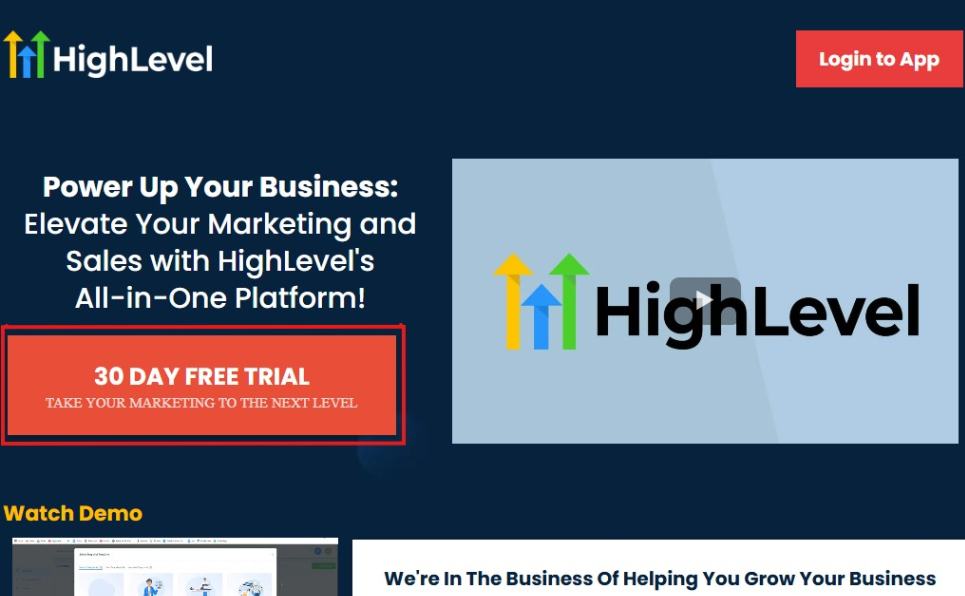
Upon clicking on “30 DAY FREE TRIAL“, a page will pop that looks exactly like the image below.
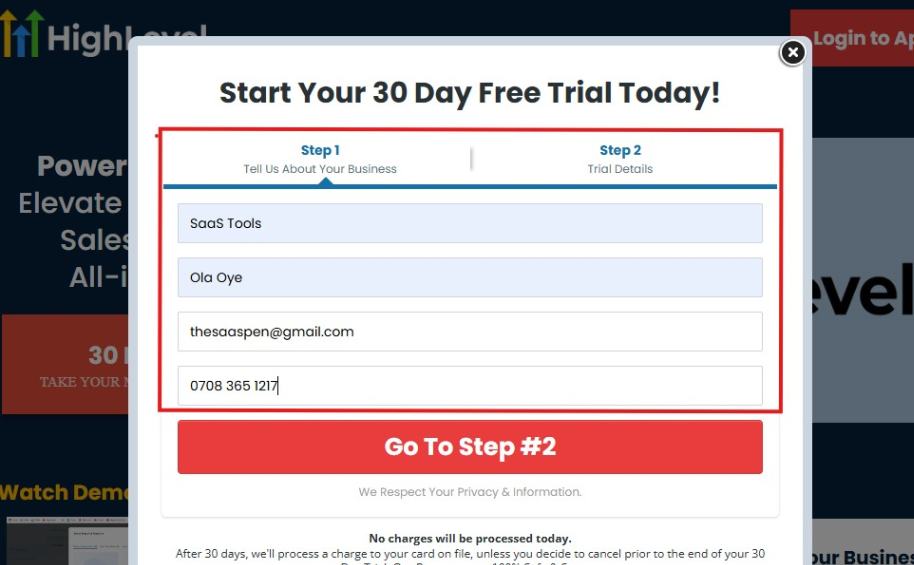
If you take a closer look at the image above, you will see that you need to supply your:
- Business name
- Company name
- Company email
- Phone number
Supply all the pieces of information and click on “Go To Step #2.”
On the next page, you will be required to select the plan you want to opt in for.
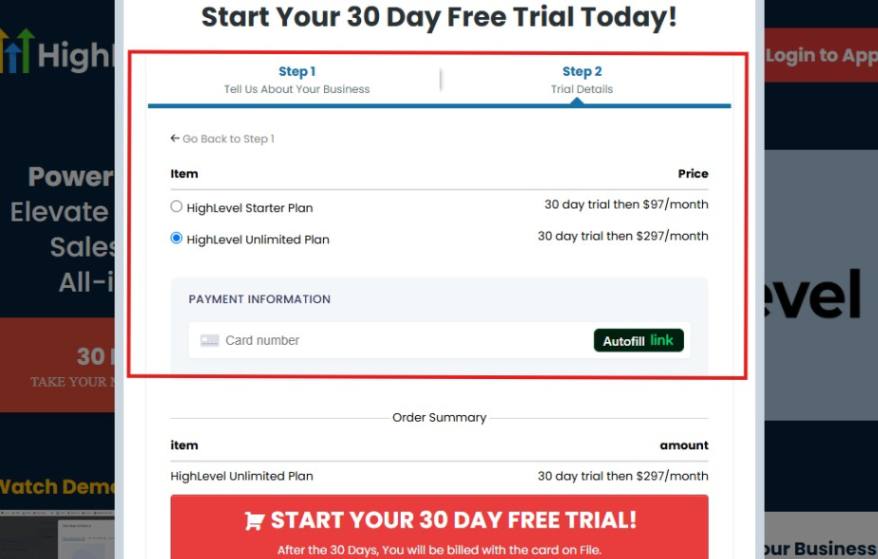
As you can see from the image above, you can either choose from:
- HighLevel Starter Plan
- HighLevel Unlimited Plan
Select the HighLevel Unlimited Plan and continue – you can always upgrade to the SaaS Mode later if you want that or downgrade.
The next thing you want to do is supply your credit card information.
Note: You will not be debited anything today until the end of your trail that is if you don’t cancel. Keep in mind that $1 will be debited and refunded back instantly into your account just to test your card is working.
After you have supplied the information accordingly, click on “START YOUR 30 DAY FREE TRIAL” and you will be asked to confirm you’re not a robot.
After that, the page below will pop up.
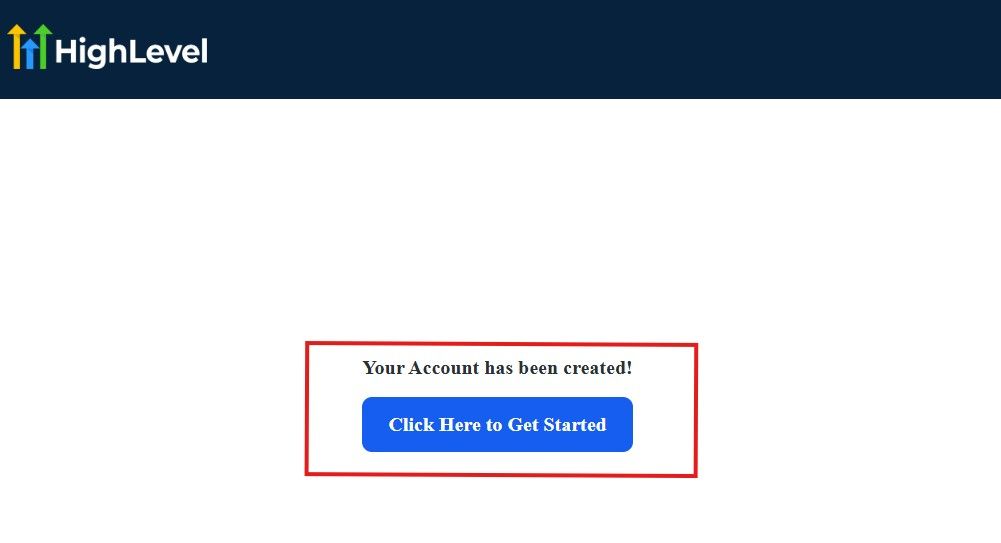
The image above says, “Your Account has been created!” Now, you need to click on the blue button that says “Click Here to Get Started.“
Click on the blue button to start your onboarding process.
Step 2: GoHighLevel Onboarding Process
The onboarding questions help GoHighLevel understand why you have signed up for the platform so that it can tailor your experience accordingly.
This is all you need to do:
After you click on the blue button above, the page below will pop up.
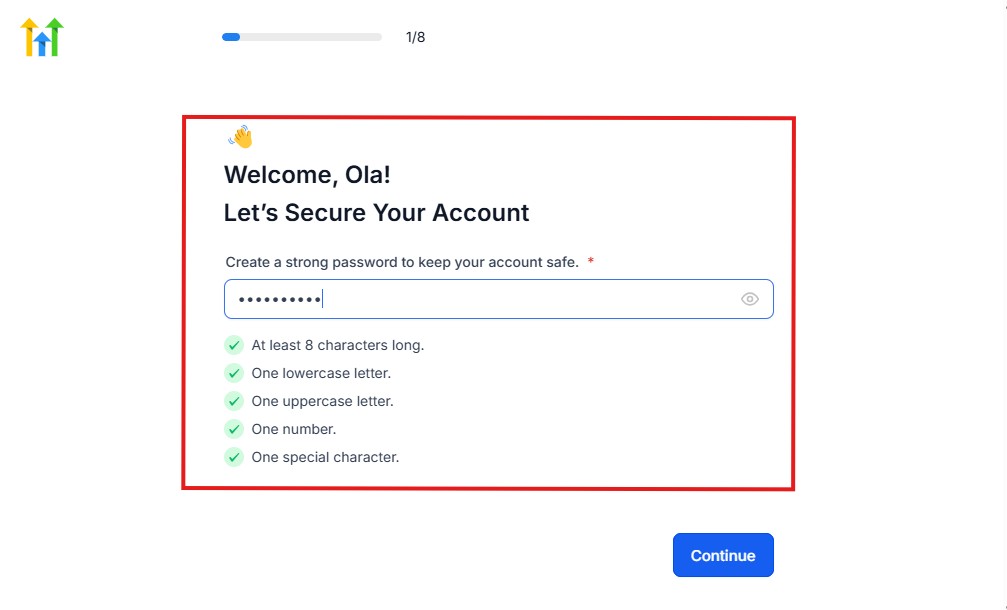
As you can see above, you need to set up your password, and the password has to be:
- At least 8 characters long
- One lowercase letter
- One uppercase letter
- One number
- One special character
If you have input the password and it matches all the description above, everything will be green just the way it’s in the image.
Click on “Continue” there after, and the image below will pop up.
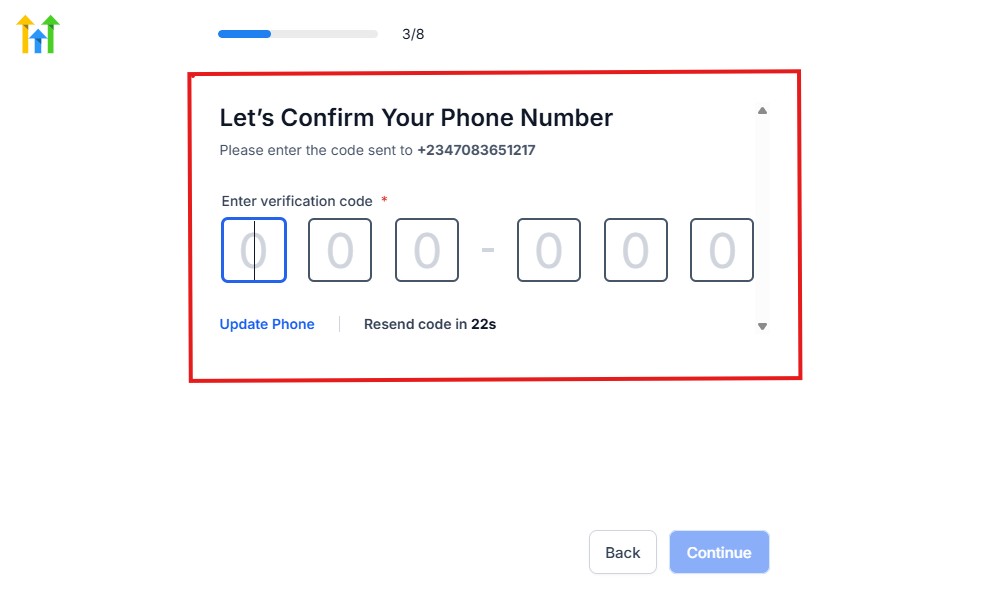
As you can see, a code will be sent to you to confirm your email address and phone number. The process is the same for the 2.
The next thing you need to do is to select how you plan to use GoHighLevel, as you can see below.
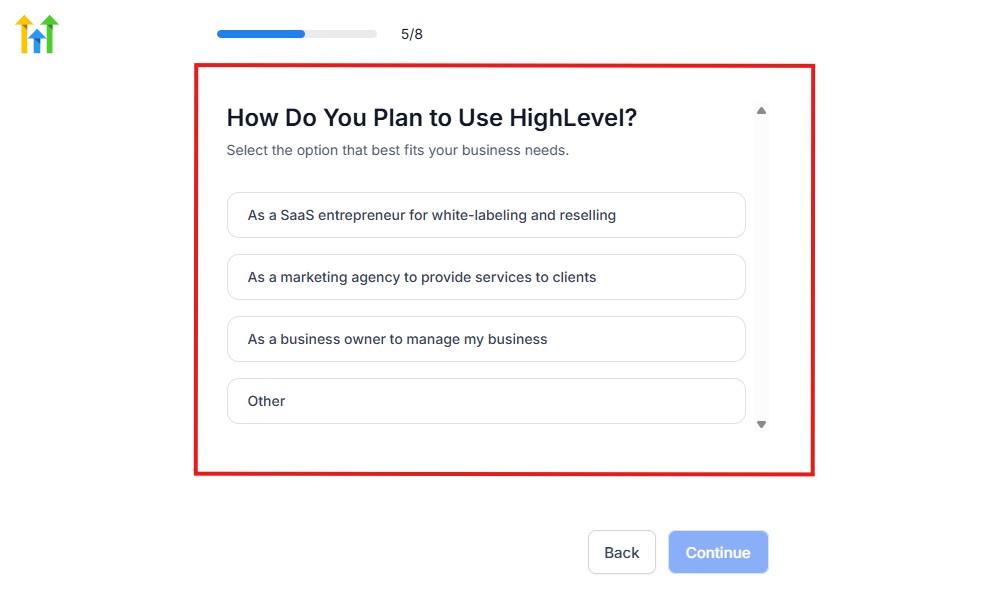
Select what best matches why you have signed up and click on Continue.
On the next page, you will be asked if you plan to resell GoHighLevel or not.
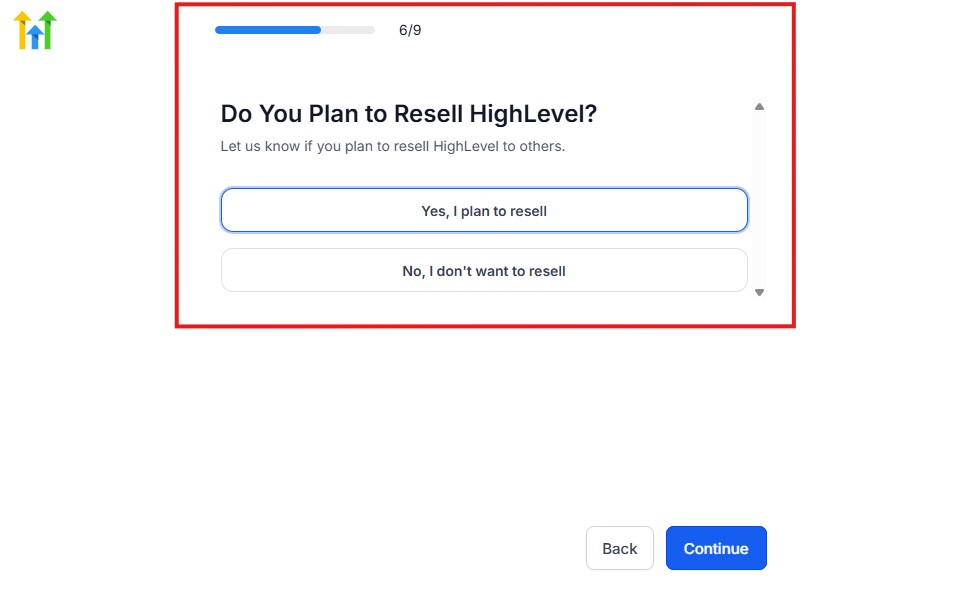
Select the answer based on the reason why you have signed up and click on “Continue”
Then, the page below will pop up.
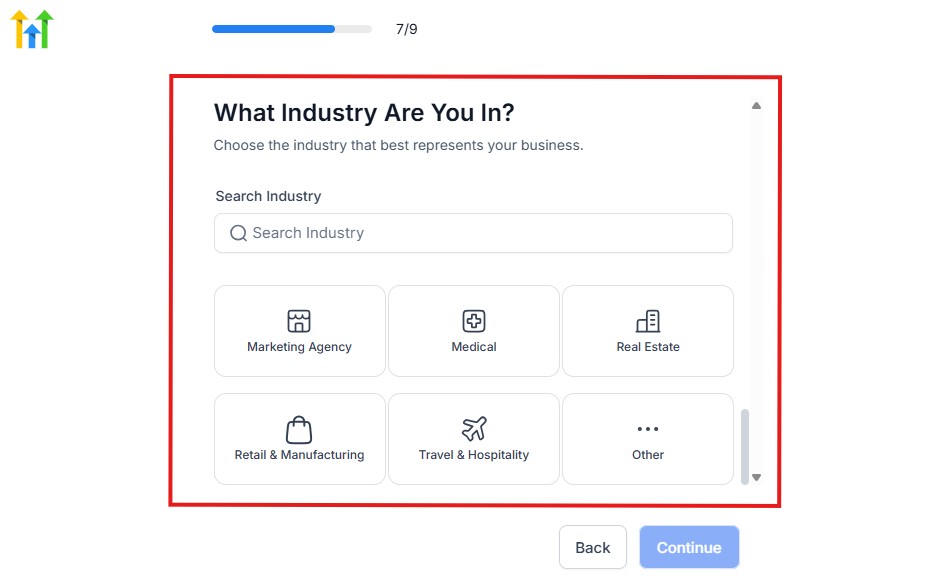
From the image above, you need to select the industry that you fall on. You can also make use of the search button if you can’t find it right away.
Then, click on continue after you select your industry.
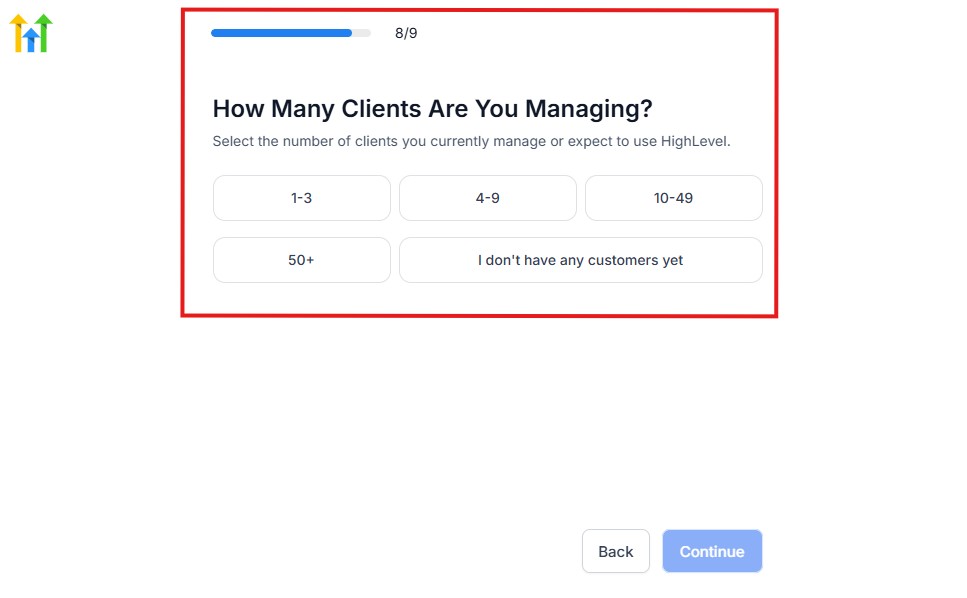
Then, the next thing you need to do is to select the number of clients that you currently have. Select “I don’t have any customers” yet if you currently don’t have one.
On the next page, you will be asked to select the platforms you currently use that you can integrate with GoHighLevel right away.
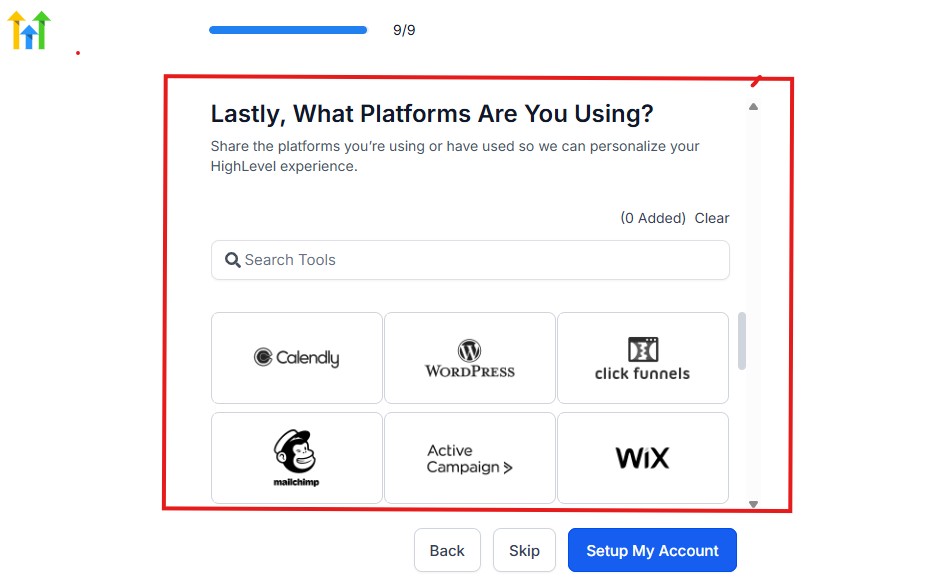
You can use the search button to search for any tools you want to add to your GoHighLevel account.
You can also skip this process and do it later if you want to.
After that, the page below will pop up.
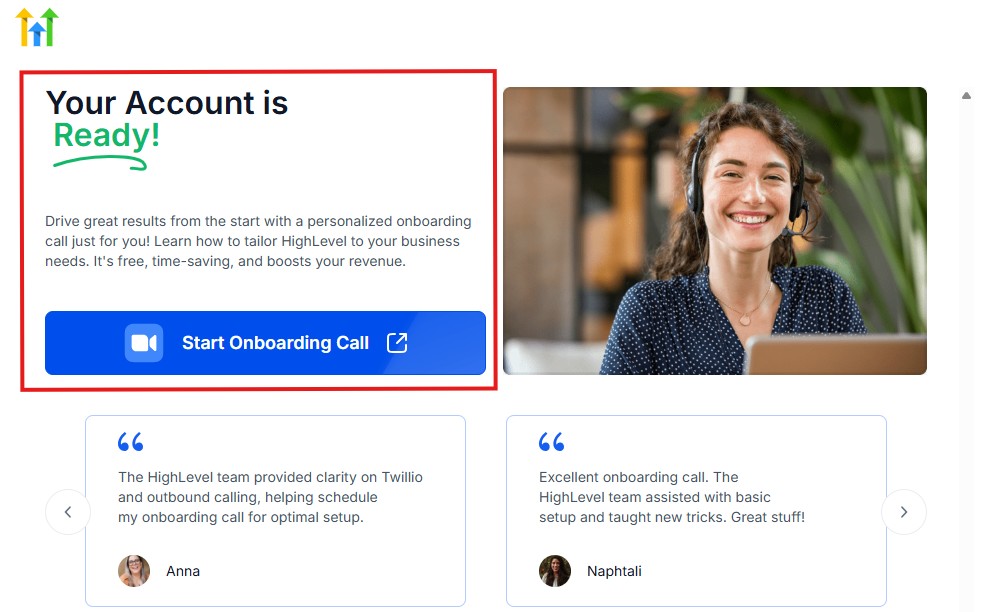
The page above says your account is ready and is asking you to “Start Onboarding Call.”
The “Onboarding Call” allows you to connect with the Go High Level team in order to discuss your account set-up process and everything regarding your plan in using HighLevel.
If you don’t want to start the “Onboarding Call” yet, just stroll down, and you will see the button in the image below.
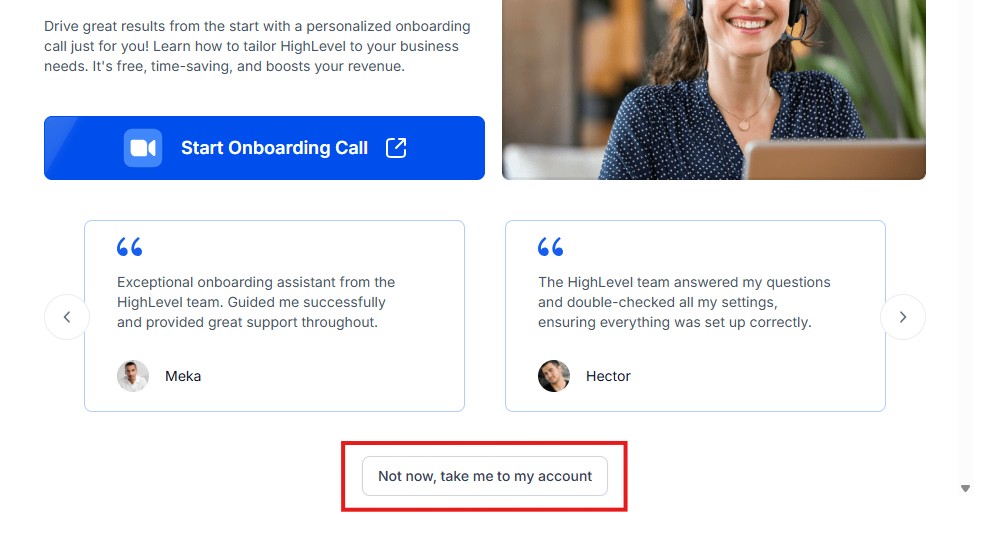
Simply click on “Not now, take me to my account“, and you will have access to your dashboard.
Note: If you have indicated that you want to resell HighLevel, you would have access to the agency dashboard by default, which looks like the image below.
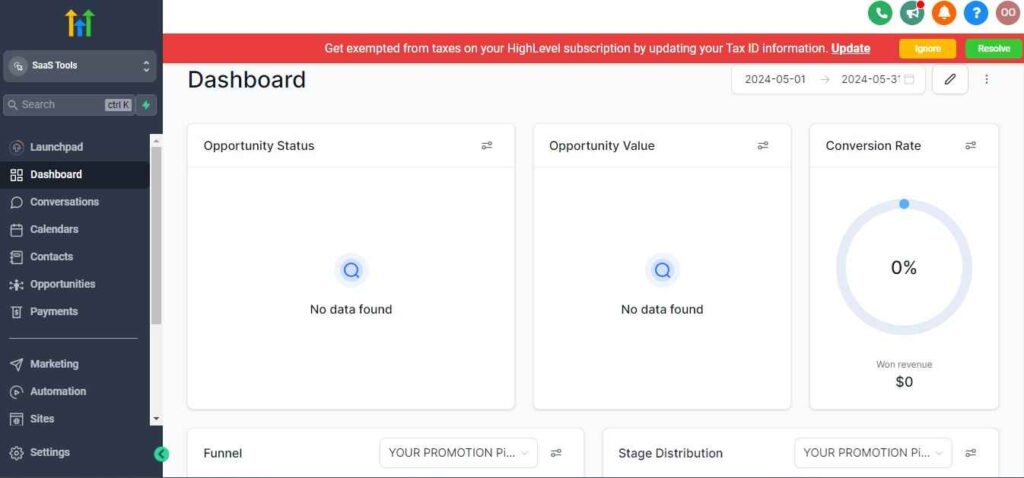
But if you didn’t indicate interest in reselling GHL, your dashboard will look like the image below.
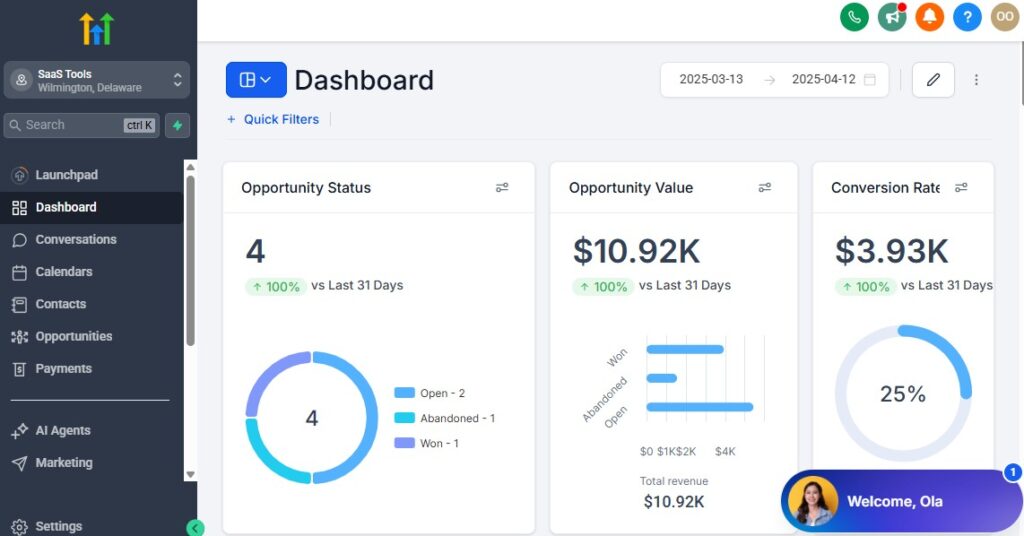
You can switch between these dashboards at any time.
The data you see on the dashboard above are not real data, they’re snapshots that you can use to kickstart your account setup process.
I want to say congratulations. You have successfully set up your Go High Level account.
Step 3. Customize Your Account & Branding
As a broker, you want your platform to reflect your brand. GoHighLevel allows you to white-label the entire system so your agents and clients see your logo, colors, and domain.
- Add your branding: Upload your logo, set your brand colors, and customize your login page.
- Use a custom domain: Instead of using GoHighLevel’s default URL, set up your own branded domain (e.g., crm.yourbrokerage.com).
- Create a professional dashboard: Tailor the user experience to suit your brokerage, so it feels like a tool built just for your team.
This creates a consistent and professional experience that builds trust with both your team and your clients.
Step 4. Set Up Your Team Structure
GoHighLevel lets you assign roles and permissions to your agents, admins, and marketing staff.
- Create user roles: Add agents as sub-accounts or team members under your main agency account.
- Assign permissions: Limit or expand access depending on their role. For example, agents can manage leads and contacts, while admins can oversee the entire system.
- Track agent activity: Monitor login activity, follow-up actions, and performance from one dashboard.
This keeps your brokerage organized and gives you full control over who sees what.
Step 5. Connect Key Integrations
To streamline workflows, integrate your existing tools with GoHighLevel:
- Connect your email provider (e.g., Gmail, Outlook) to send and receive messages inside the platform.
- Link your phone number (via Twilio or LeadConnector) to make calls, send texts, and receive voicemails – all within your CRM.
- Integrate your calendar (Google or Outlook) so agents can book and manage appointments directly.
- Add your MLS or listing feed, if applicable, to sync and showcase active properties.
Integrations ensure your agents work from a single platform instead of bouncing between apps.
Step 6. Set Up Notifications & Alerts
Brokers need to stay informed without micromanaging. GoHighLevel lets you create automated notifications for key activities:
- Get notified when new leads are added.
- Receive alerts when high-value leads haven’t been followed up.
- Track deal stage updates across all agents.
You’ll always know what’s happening in your brokerage without having to ask.
Step 7. Configure Your Pipeline Stages
Your brokerage probably handles multiple transaction types – buyers, sellers, investors, renters. You can set up pipelines to track each journey:
- Create separate pipelines for listings, buyers, and referrals.
- Define clear stages (e.g., New Lead → Contacted → Showing Scheduled → Under Contract → Closed).
- Assign leads to pipelines automatically based on form inputs or source.
This helps agents stay on track and gives you visibility into deal progress across your entire firm.
Step 8. Add Templates & Assets for Your Agents
Give your team a head start by creating reusable assets inside GoHighLevel:
- Email and SMS templates for lead follow-ups, appointment reminders, or listing updates.
- Funnels and landing pages branded for your brokerage.
- Automated workflows for onboarding, nurturing, and client handoffs.
Your agents won’t need to build from scratch – they can plug in and go.
🔑 Pro Tip:
Set aside a couple of hours to build your system correctly from day one. A clean, well-structured setup means fewer headaches later – and your agents will thank you for it.
Once your GoHighLevel account is fully set up, you’ll be ready to start building a powerful CRM tailored for real estate success.
Building a Broker-Focused CRM That Works
At the heart of any successful real estate brokerage is a powerful CRM (Customer Relationship Management) system.
As a broker, your CRM should do more than just store contacts – it should organize leads, manage deals, support your agents, and drive conversions.
With GoHighLevel, you can build a CRM that’s customized to fit your brokerage’s workflow.
1. Organize Your Contacts the Smart Way
Start by setting up contact segmentation that matches your business model.
- Group contacts by type: Buyers, sellers, renters, investors, past clients, leads.
- Add custom fields: For example, property preferences, agent assigned, or lead source.
- Tag leads: Use tags like “High Value,” “Hot Lead,” or “Open House Attendee” to quickly filter and act on contacts.
This structure helps you and your agents find exactly who they need – fast.
2. Build Pipelines for Your Sales Stages
Your sales pipeline should reflect the actual flow of how deals move through your brokerage.
- Set up stages like: New Lead → Contacted → Showing Scheduled → Offer Submitted → Under Contract → Closed.
- Create separate pipelines for different property types or agent teams if needed.
- Enable deal tracking so you can see exactly where each lead is in the process.
This visual pipeline keeps everyone accountable and helps you spot bottlenecks before they become problems.
3. Assign Leads Automatically to Agents
GoHighLevel allows you to set rules to automatically assign leads to the right agents based on:
- Location
- Property type
- Lead source
- Round-robin distribution
This eliminates the manual handoff and speeds up lead response time – which leads to more deals closed.
4. Centralize Communication History
With GoHighLevel, all your communication – calls, texts, emails – can be logged automatically under each contact.
- Agents and admins can see exactly what’s been said and when.
- You avoid duplicated efforts or missed follow-ups.
- Everything is in one place – even across teams.
This kind of visibility is especially important for brokers who manage multiple agents or locations.
5. Use Smart Lists to Segment and Act
Once your CRM is full of contacts, you need a way to work smart – not just hard.
- Create Smart Lists that filter leads based on tags, stages, activity, or custom fields.
- Example: Pull a list of “Buyers in the last 30 days with no follow-up” or “Sellers over $1M budget in zip code 90210.”
- These lists can power your email campaigns, SMS blasts, or agent tasks – without having to dig through contacts manually.
6. Customize Views for Your Agents
Make it easy for agents to focus on what matters to them.
- Give each agent their own dashboard with only their leads, tasks, and deals.
- Keep things clean and distraction-free, so they can focus on closing.
- Use agent filters in reports to track individual performance and activity.
When your CRM works for your team – not against them – they’ll be more productive and confident.
🔑 Pro Tip:
Set a recurring schedule to review and clean your CRM. Keeping your data fresh ensures your follow-ups are accurate, and your reporting stays reliable.
A well-organized CRM is your brokerage’s command center. With GoHighLevel, you have full control to design it your way – from top-down lead management to agent-level execution.
How to Generate Leads with Custom Funnels
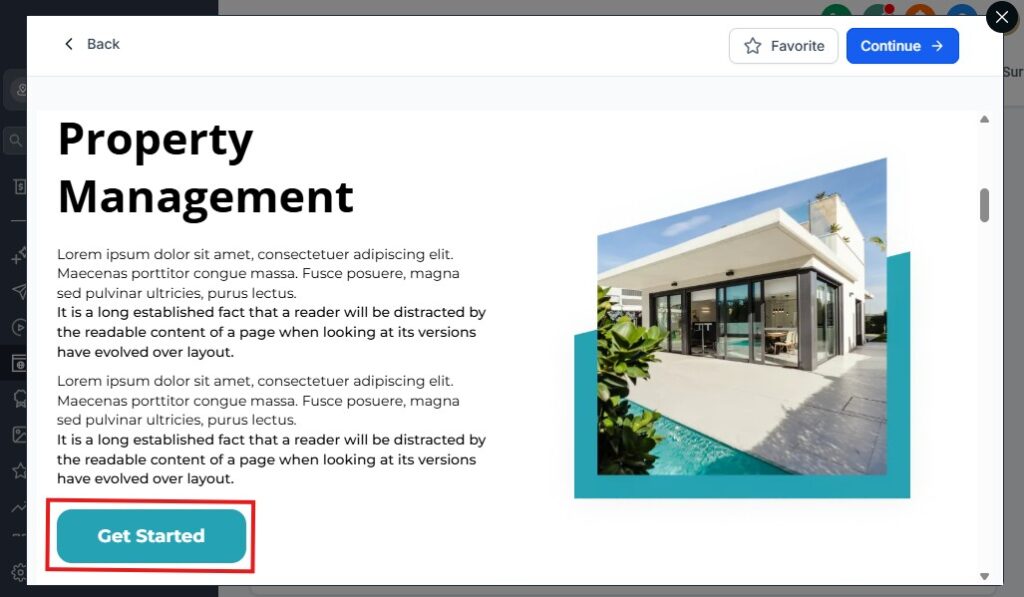
As a broker, generating a steady flow of quality leads is one of your top priorities.
With GoHighLevel, you can create custom lead funnels that attract, capture, and convert buyers, sellers, and investors – all without relying on outside tools or expensive developers.
Let’s break down how to do it, step by step:
1. Understand What a Funnel Really Is (in Real Estate Terms)
A funnel is simply a series of steps that guide a potential client from awareness to action.
Example:
- Step 1: They click an ad for a free “Home Value Report.”
- Step 2: They land on your branded page and enter their info.
- Step 3: They’re added to your CRM, and a follow-up sequence begins.
This turns casual interest into a qualified lead – automatically.
2. Choose the Right Funnel for the Right Audience
GoHighLevel lets you build different funnels based on your target audience. Here are a few that work great for brokers:
- Seller Leads: “What’s My Home Worth?” funnel offering a free market analysis.
- Buyer Leads: “Get New Listings Before They Hit the Market” landing page.
- Relocation Funnel: Target clients moving into your city with a downloadable relocation guide.
- Investor Funnel: Offer off-market deals or cash flow property lists.
Each of these attracts a different segment of your market – and with the right follow-up, they turn into deals.
3. Build Funnels Using GoHighLevel’s Drag-and-Drop Editor
No need to hire a designer or coder. With GoHighLevel, you can create landing pages in minutes.
Use pre-built real estate templates or start from scratch.
Add high-converting elements like:
- Clear headlines (“Sell Your Home Faster & For More”)
- Strong CTAs (“Get Your Free Home Value Report”)
- Contact forms with phone, email, zip code, and property details.
- Testimonials and local imagery to build trust.
Everything is mobile-responsive and looks professional out of the box.
4. Connect Your Funnel to Your CRM Automatically
Once someone fills out your funnel form:
- Their info is instantly added to your CRM.
- You can tag them as “Seller Lead” or “Buyer Lead.”
- They’re dropped into a follow-up automation sequence (email/SMS/call tasks).
No lead slips through the cracks – ever.
5. Drive Traffic to Your Funnel
Even the best funnel won’t work unless people see it.
Here are a few ways to drive traffic:
- Run Facebook or Google Ads targeting buyers/sellers in specific zip codes.
- Share funnel links in your email newsletter or blog.
- Use QR codes on postcards or signs to direct offline leads to your funnel.
- Partner with agents to co-brand funnels and expand your reach.
Tip: Always test a few versions of your landing page to see what gets the best conversion rates.
6. Use Thank-You Pages to Build Trust or Upsell
Don’t stop at the form submission. Your funnel should have a thank-you page that:
- Confirms the lead was received.
- Offers your contact info or agent booking link.
- Introduces the next step (e.g., “You’ll get a call in 15 minutes” or “Schedule your consultation now”).
- Optionally showcases testimonials, a video, or a downloadable guide.
This builds immediate credibility and keeps the lead engaged.
🔑 Pro Tip:
Set up lead source tracking inside GoHighLevel so you can see which funnel or ad campaign is bringing the most leads – and double down on what’s working.
Custom funnels give your brokerage the edge. Instead of relying on cold leads or generic ads, you’ll be creating personalized, high-converting experiences that grow your pipeline.
Automating Lead Follow-Up and Lead Nurturing
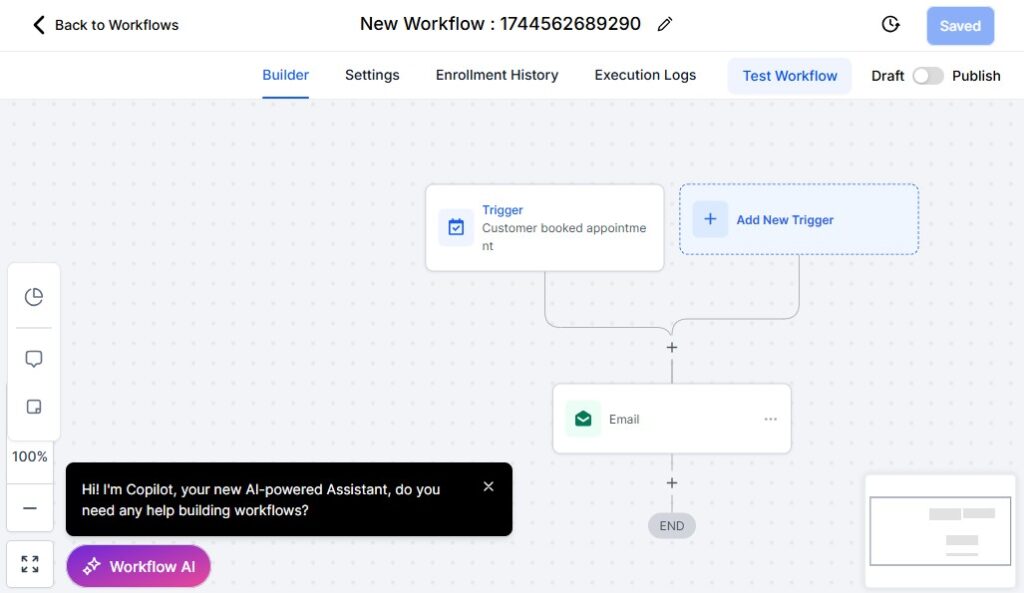
Capturing leads is just the beginning. The real magic happens in the follow-up. 🪄
With GoHighLevel, you can automate consistent, personalized follow-ups that turn cold leads into warm conversations – and warm leads into closed deals.
Let’s walk through how you can build a powerful follow-up and nurturing system that works 24/7, even while you sleep.
1. Why Follow-Up Matters (More Than You Think)
Most real estate leads don’t convert immediately.
- Some are just browsing.
- Others need financing.
- Many aren’t ready to move for months.
Without follow-up, these leads fall through the cracks. With automated nurturing, you stay top-of-mind until they’re ready.
💡 Did you know? Most deals are closed after 5–7 follow-ups—but most agents stop after 1–2.
2. Build Follow-Up Campaigns for Different Lead Types
Not all leads are the same, and your follow-ups shouldn’t be either. Inside GoHighLevel, you can create targeted campaigns for:
- Buyer Leads: Send listing alerts, home buying tips, and financing prep.
- Seller Leads: Offer market updates, pricing strategies, and staging advice.
- Investors: Share deal opportunities, cap rate calculators, or market data.
- Past Clients: Stay in touch with value-add content like home maintenance tips or local updates.
Each of these campaigns can include emails, SMS, voicemail drops, and even call reminders for your team.
3. Use Workflows to Automate the Journey
GoHighLevel’s Workflow Builder lets you map out the entire client journey from lead to closing – and automate every step.
A sample follow-up workflow might look like:
- Day 1: Instant email + SMS: “Thanks for reaching out! Let’s talk about your goals.”
- Day 3: Send a homebuyer guide or market report.
- Day 5: Automated voicemail: “Just checking in – have any questions?”
- Day 7: Assign a task for your agent to call the lead.
All of this runs automatically once the lead fills out a form, gets tagged, or enters a pipeline stage.
4. Personalize Every Message (at Scale)
You can still keep it personal, even with automation.
- Use dynamic fields like first name, location, or price range to customize each message.
- Example: “Hi Sarah, are you still looking for a 3-bedroom in Scottsdale?”
- Add personal touches like your agent’s photo or signature to build trust.
This helps your messages feel warm – not robotic.
5. Reactivate Cold Leads with Long-Term Nurture
Some leads need time. That’s why long-term drip campaigns are key.
Set up 30-, 60-, or 90-day email series for people who ghosted or weren’t ready.
Offer value-driven content like:
- “Top 5 Things to Know Before Buying in [City]”
- “Is Now the Right Time to Sell?”
- “How Much Could You Rent Your Home For?”
Many brokers have closed deals months later – just because they stayed consistent.
6. Notify Your Team at Key Moments
GoHighLevel lets you add internal alerts so agents are notified when:
- A lead replies
- A form is completed
- A lead re-opens an email or clicks a link
This gives your team the perfect time to step in and close the deal.
🔑 Pro Tip:
Use opportunity stage changes to trigger different follow-ups. For example, once a lead moves from “New” to “Showing Scheduled,” you can pause the first campaign and start a new one related to property tours or next steps.
With automated follow-up and nurturing in place, you’re no longer chasing leads – you’re guiding them through a system that builds trust, delivers value, and closes more deals.
Booking & Scheduling Property Tours
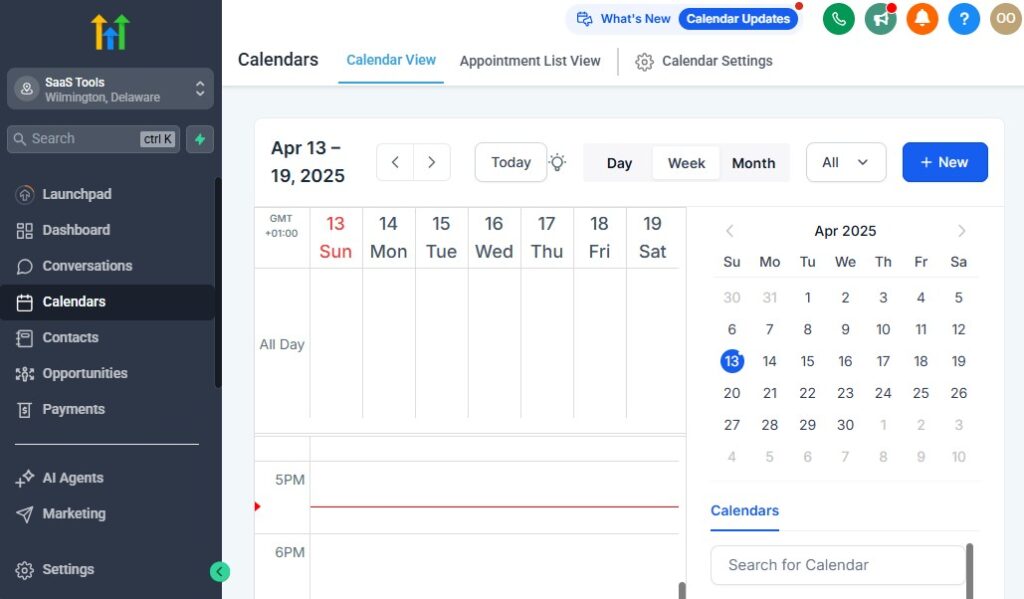
Once a lead is ready to see a home, speed and convenience matter.
GoHighLevel makes it easy for real estate brokers to automate and streamline the property tour process – without back-and-forth phone calls or messy calendars.
Let’s walk through how to set up a smooth and professional tour booking experience your clients will love.
1. Create a Branded Booking Calendar
Inside GoHighLevel, you can build your own booking calendar that:
- Matches your brand
- Shows your availability
- Lets leads book directly – on their time
You can create multiple calendars:
- One for buyers
- One for sellers wanting a listing consultation
- One for open house slots
- One for agent team members
It’s all managed in one place – and syncs with Google Calendar for real-time accuracy.
2. Embed or Link Anywhere
Once your calendar is set up, you can:
- Add it to your website or landing page
- Include it in emails or texts
- Share it via social media
- Attach it in your follow-up automation
Example: A buyer fills out your “New Listings” funnel → receives a thank-you email → clicks “Schedule a Showing” → picks a time → DONE ✅
No friction. Just results.
3. Customize Appointment Settings
You control how appointments are scheduled:
- Set buffer time between tours
- Limit daily bookings per agent
- Require pre-qualification questions before confirming (like budget or preferred area)
- Auto-send reminders to reduce no-shows (SMS + email)
Clients appreciate the ease. Your team stays organized.
4. Trigger Automations After Booking
The real power? GoHighLevel lets you trigger workflows after a tour is booked.
For example:
- Send a confirmation with showing details and your contact info
- Automatically assign the lead to an agent
- Start a new nurturing campaign tailored to “active buyers”
- Create a task for follow-up post-tour
This keeps your operation efficient, professional, and on top of every opportunity.
5. Use Mobile Access for On-the-Go Booking
Need to set up or adjust appointments on the fly? GoHighLevel’s mobile app makes it easy to:
- Check upcoming tours
- Reschedule or cancel bookings
- Message clients instantly
- Get directions to showing locations
Perfect for busy brokers and agents on the move.
🔑 Pro Tip:
Want to really impress your leads? Set up automated post-tour follow-ups that ask for feedback, share a recap of homes seen, or provide a next-steps checklist. It shows you’re organized, proactive, and client-focused.
GoHighLevel takes the hassle out of scheduling and turns it into a seamless experience for both your clients and your team. You’ll never lose a showing opportunity again – and you’ll look polished every time.
Open House Marketing Automation
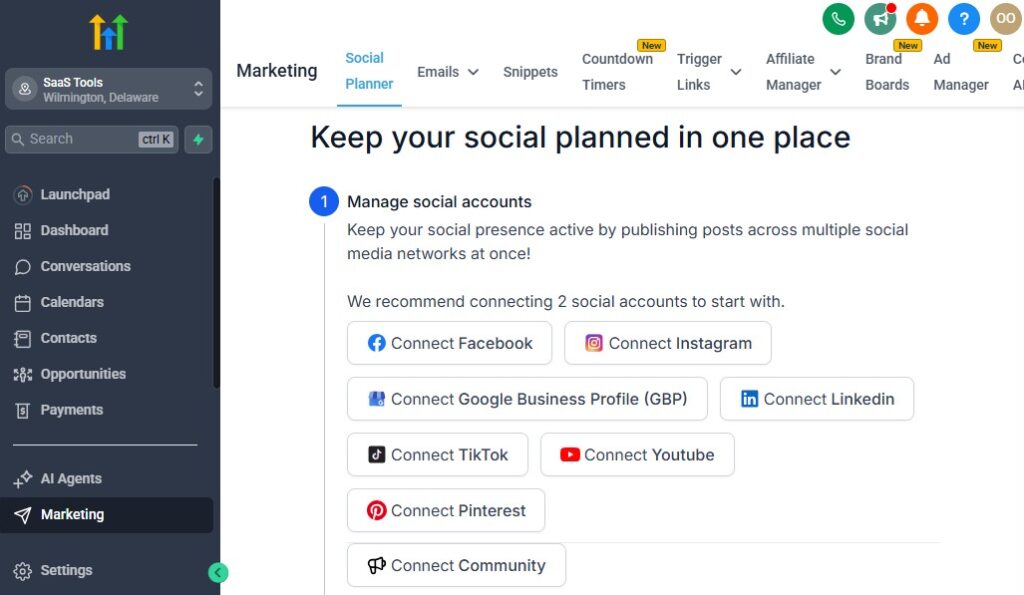
Open houses are more than just weekend events – they’re lead magnets waiting to be optimized.
With GoHighLevel, you can turn every open house into a full-blown marketing and follow-up machine.
Let’s explore how to automate your open house strategy from promotion to lead capture to follow-up – so you never miss a deal.
1. Promote Your Open House Automatically
Start with an open house campaign that covers every channel:
- Email blasts to your database: “🏡 Open House This Sunday! Don’t Miss This 3-Bed Gem in [Location]”
- SMS reminders to nearby leads or past attendees
- Social media ads and posts: Connect GoHighLevel to your Facebook and Instagram to run targeted ads or post content automatically
- Landing pages with RSVP forms: Create a branded, mobile-friendly page where visitors can register their interest
🔧 Use GoHighLevel’s funnel builder to spin up an open house landing page in minutes.
2. Capture Leads at the Door (the Smart Way)
Forget paper sign-in sheets. Instead, use a digital sign-in form or QR code at the entrance of the open house.
What happens next?
- Visitors enter their name, phone, email, and buying timeframe
- They’re instantly added to your GoHighLevel CRM
- You can tag them as “Open House Visitor – [Address/Date]”
This real-time capture means no data entry, no delays – and instant automation.
3. Trigger Instant Follow-Up After the Visit
Once a guest signs in, you can set GoHighLevel to:
- Send a thank-you text: “Thanks for coming to the open house! Let me know if you have any questions.”
- Email a recap of the property: Include photos, specs, pricing, and next steps
- Offer similar listings: “Here are a few more homes you might love…”
All of this happens automatically, keeping your follow-up fast, relevant, and professional.
4. Nurture Open House Leads Long-Term
Not everyone’s ready to buy today. Some may be months out. That’s where nurturing campaigns come in:
- Weekly or bi-weekly property updates
- Tips on buying in your area
- Mortgage info and pre-approval reminders
- Invitations to future open houses
With the right follow-up, many brokers convert these leads weeks or months after the event.
5. Track Attendance & Interest Levels
GoHighLevel helps you organize and track open house activity:
- Who signed in
- Who asked questions
- Who scheduled a follow-up tour
- Who didn’t respond
You can assign these leads to team members, set tasks, or trigger specific campaigns based on engagement level.
🎯 Example: Someone viewed 3 emails and clicked on a listing? Send them a “Let’s Talk Homes” message automatically.
🔑 Pro Tip:
Create a template campaign for every open house so you don’t have to start from scratch each time. Just clone, update the property info, and launch.
With GoHighLevel, open houses become automated, efficient, and more profitable. You focus on showing the home – GoHighLevel handles everything else behind the scenes.
Managing Buyers, Sellers, and Transactions
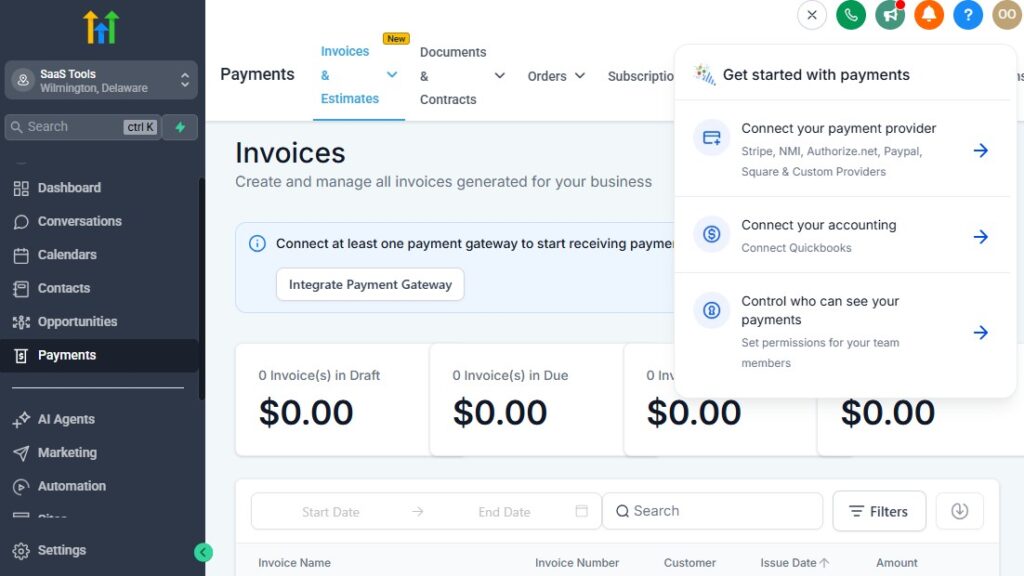
As a broker, you juggle multiple clients and deals at once – buyers searching, sellers listing, and transactions moving toward closing.
GoHighLevel helps you manage it all from one place so nothing slips through the cracks.
Here’s how to use it to stay organized, serve your clients better, and close more deals with less stress:
1. Organize Buyers & Sellers with Smart Pipelines
GoHighLevel lets you set up custom pipelines for different client types:
- Buyer Pipeline – Track the journey from new inquiry to closing
- Seller Pipeline – Manage listings from valuation to sale
- Investor Pipeline – Keep deals flowing for cash buyers or flippers
Each pipeline can include stages like:
- Inquiry received
- Initial consultation
- Active search / Listed
- Offers made / Negotiation
- Under contract
- Closed 🎉
As clients move through the stages, just drag and drop their card. It’s a visual, easy way to stay on top of your business.
2. Use Tags & Custom Fields for Better Organization
Tags help you categorize and sort your database instantly:
- Tags like:
First-time buyer,Luxury client,Hot lead,Needs financing - Custom fields for things like: budget, location preferences, timeline, or lender contact info
This level of detail makes it easy to personalize your communication and prioritize who needs attention.
💡 Need to find all active buyers in [Your City] with a $500k+ budget? Just filter by tags or fields and go.
3. Keep Everyone on the Same Page with Notes & Tasks
Every contact profile can store:
- Notes from calls or meetings
- Uploaded documents (pre-approvals, listing agreements, etc.)
- Assigned tasks like: “Follow up after inspection” or “Send contract to title”
You or your agents can update info on the fly via desktop or mobile – keeping your entire team aligned and informed.
4. Automate Key Transaction Milestones
Speed things up by automating routine updates. For example:
- When a property goes under contract → trigger email to client: “Congrats, here’s what happens next”
- Schedule reminders: appraisal, inspection, final walkthrough
- Notify your team or lender when a deal hits a certain stage
This gives your clients a polished, high-touch experience – without adding work to your plate.
5. Use Workflows to Separate Buyers from Sellers
Create tailored journeys using Workflows:
- Buyers receive listing alerts, showing prep, and financing info
- Sellers get marketing updates, offer feedback, and staging tips
Each message feels timely and relevant because it’s based on where they are in the process.
📌 Example: A seller moves from “Active” to “Offer Received”? Send a message with next steps and negotiation prep.
6. Track Everything Until Closing
No more scattered spreadsheets. Inside GoHighLevel, you can see:
- How many deals are in each stage
- Which clients are moving forward
- Where things are getting stuck
- Who needs a call, update, or extra support
Use the dashboard view to get a quick snapshot of all active transactions – perfect for weekly check-ins or team meetings.
🔑 Pro Tip:
Create pipeline templates for each type of client or property deal. This way, every new client goes through a proven, streamlined system – saving you time and improving your service.
With GoHighLevel, managing buyers, sellers, and transactions becomes smooth, scalable, and repeatable. You’ll spend less time chasing paperwork – and more time closing deals and building client relationships.
Property Management & Listings
Whether you’re managing long-term rentals, short-term units, or handling multiple listings for sale, GoHighLevel gives you the tools to stay organized, automate communication, and stay on top of every property – without needing separate systems.
Let’s break down how you can use GoHighLevel to streamline both listing management and property oversight.
1. Organize All Listings in One Place
Inside your GoHighLevel CRM, you can create dedicated entries (or pipelines) for each property.
For example:
- 🏡 123 Main Street – For Sale
- 🏘️ 10-Unit Apartment – For Rent
- 🏢 Commercial Space – Lease-Up
Each listing can include:
- Property details (address, specs, pricing)
- Current status (active, pending, rented, sold)
- Associated contacts (owners, tenants, agents)
- Tasks (showings, contract deadlines, inspections)
💡 Use custom fields to track square footage, rent amount, property type, or listing agent.
2. Automate Communication for Each Listing
Set up automated updates for:
- Sellers or owners (e.g., “We had 3 showings this week on your property.”)
- Interested renters or buyers (e.g., “This property is still available. Want to book a tour?”)
- Your team (e.g., alerts for upcoming lease renewals or listing expirations)
Everything stays timely, relevant, and hands-off.
3. Streamline New Listing Onboarding
When you get a new listing:
- Trigger an internal workflow to assign agents, upload documents, and schedule photo shoots
- Send an owner welcome message: “Thanks for listing your property with us—here’s what to expect.”
- Launch a marketing campaign (email + social + SMS) to promote the property
GoHighLevel lets you template this process, so it’s repeatable and consistent every time.
4. Manage Rental Properties Like a Pro
If you manage rentals, GoHighLevel can support your daily workflows:
- Keep tenant contact info organized
- Send out rent reminders automatically
- Schedule routine maintenance follow-ups
- Trigger lease renewal notices based on custom dates
You can even create a tenant portal page with contact forms, maintenance request submission, or rent info updates.
🛠️ Combine this with automation from earlier sections (like onboarding or service coordination), and you’ve got a full rental management flow inside one system.
5. Stay On Top of Property Activity with Dashboards
GoHighLevel’s dashboard and reporting tools help you keep track of:
- Total active listings or units
- Leads per property
- Average days on market
- Maintenance request status
- Occupancy or vacancy trends
This makes it easy to report to owners, make informed decisions, or shift your marketing efforts where needed.
🔑 Pro Tip:
Use tags to group properties by type (residential, commercial, vacation rental) or location. This helps you segment your database and send targeted messages like: “New 3-bed rental just listed in Downtown.”
With GoHighLevel, managing listings and rental properties doesn’t have to be chaotic or manual. Everything – marketing, communication, tasks, and tracking – can live in one smart, automated system.
Reporting & Analytics for Brokers
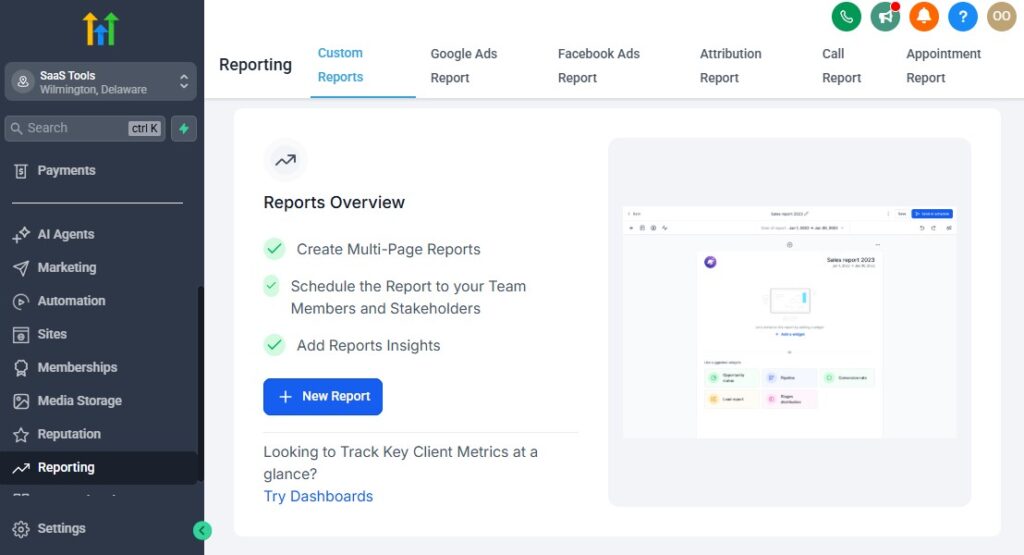
As a real estate broker, you need to know how your efforts are performing – whether it’s the effectiveness of your listings, the efficiency of your agents, or the ROI of your marketing campaigns.
GoHighLevel provides in-depth reporting and analytics to give you the insights you need to make data-driven decisions and grow your business.
Here’s how to use GoHighLevel’s reporting tools to track your performance and fine-tune your strategies.
1. Overview Dashboard: All Your Key Metrics in One Place
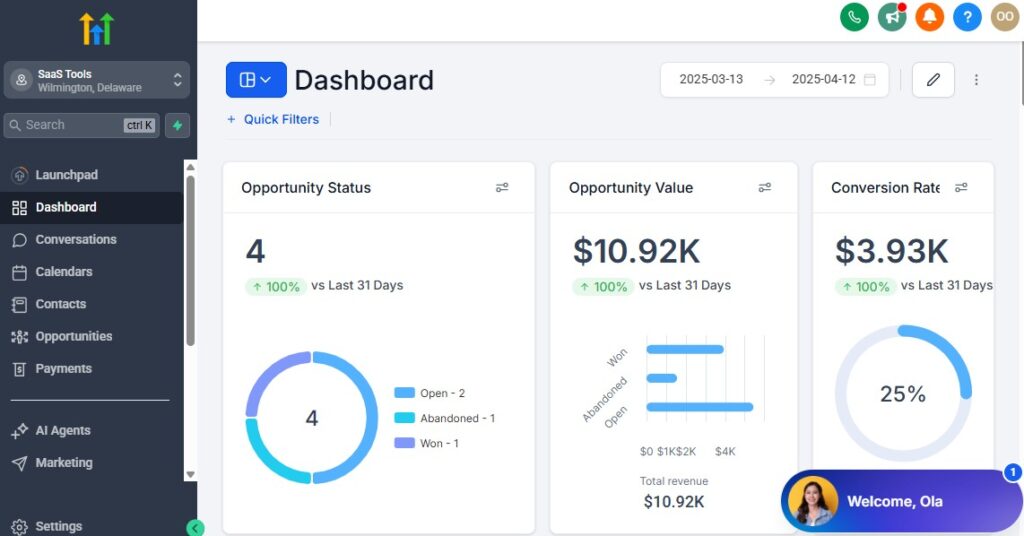
The dashboard in GoHighLevel is where you get a quick snapshot of your business’s health:
- Lead generation stats: Number of new leads, conversion rates, and where leads are coming from (Facebook, Google, organic, etc.)
- Pipeline performance: How many leads are in each stage of the buyer or seller journey, and what’s the conversion rate between stages
- Campaign success: How well your email, SMS, and social campaigns are performing (open rates, click-through rates, etc.)
This gives you a bird’s-eye view of your brokerage’s performance – allowing you to spot opportunities and areas for improvement quickly.
2. Pipeline Analytics: Monitor Deals in Progress
GoHighLevel’s pipeline analytics let you see the flow of deals in real-time. You can track:
- The average days a lead stays in each stage
- Conversion rates for each stage
- Total deals closed by agents in a given timeframe
This helps you identify bottlenecks or stages where leads are dropping off. For instance, if leads are getting stuck at the “Offer Received” stage, it may indicate the need for better follow-up or negotiations.
3. Campaign Analytics: Measure Marketing Effectiveness
Did your latest email campaign drive traffic? Did your open house flyer generate interest?
GoHighLevel allows you to track:
- Email performance: Open rates, click-through rates, bounce rates, and unsubscribe rates
- SMS campaign success: Delivery rates, response rates, and opt-ins
- Social media campaign metrics: Leads generated from Facebook or Instagram ads
You’ll be able to see which channels are performing best and which ones need adjustments. Then, you can focus your efforts where they’ll have the most impact.
4. Agent Performance Tracking
As a broker, you need to know how well your agents are performing. GoHighLevel helps you track:
- Lead conversion: Who’s converting leads into clients? Which agent is closing the most deals?
- Task completion: Are agents staying on top of their assigned tasks and follow-ups?
- Revenue per agent: How much income is each agent generating for your brokerage?
This level of insight helps you support your agents better, adjust commission structures, or provide extra training where needed.
5. Reporting for Clients: Share Key Metrics with Sellers & Buyers
GoHighLevel doesn’t just give you insights; it also helps you share those insights with your clients.
With customizable client reports, you can show:
- Sellers how many views and inquiries their listing has received
- Buyers the properties they’ve shown interest in and their status in your pipeline
- Investors detailed insights into their rental properties, including occupancy rates and rent collections
Automating these reports makes you look professional and keeps clients informed without extra effort on your part.
6. Track ROI on Marketing Spend
One of the most important metrics you can track is the return on investment (ROI) for your marketing efforts.
GoHighLevel helps you connect the dots:
- Track how many leads came from paid ads
- Measure how much revenue was generated from those leads
- Compare ROI across different marketing campaigns (Google Ads vs. Facebook vs. organic)
This helps you make smarter decisions about where to allocate your marketing budget and maximize returns.
🔑 Pro Tip:
Use custom reporting templates to create specific reports for clients, teams, or management. For example, create an “Agent Performance” report that highlights closed deals, conversions, and activities, or a “Property Listing Report” to show the activity and performance of a specific listing.
With GoHighLevel’s reporting and analytics, you can get a clear, data-driven view of your business, identify trends, and make more informed decisions that help you grow and scale your brokerage. You’ll be able to track everything from leads to closings, and optimize your operations for greater success.
Learn More:
- What is GoHighLevel? (Features, Use Cases, Pricing & More)
- GoHighLevel Review: (My Experience After 5 Years)
- GoHighLevel Pricing: (+ Discount Codes)
- GoHighLevel Features: (Full List of Tools)
- GoHighLevel Onboarding Checklist: (Complete Tutorial)
- GoHighLevel for Property Management: (Detailed Tutorial)
- GoHighLevel for Real Estate Agents: (Detailed Tutorial)
- GoHighLevel for Realtors: (Detailed Tutorial)
- GoHighLevel for Real Estate Investors: (Detailed Tutorial)
- GoHighLevel For Mortgage Brokers: (Detailed Tutorial)
White-Labeling & Scaling Your Brokerage
Scaling your real estate brokerage means more than just closing deals – it’s about building a sustainable and professional business that looks polished and operates smoothly.
GoHighLevel’s white-labeling features allow you to brand the platform as your own, while its automation and scalability features ensure you can grow without adding excessive overhead.
Here’s how you can use GoHighLevel to scale your brokerage and give it a professional, custom look:
1. White-Label Your Platform for a Seamless Brand Experience
White-labeling allows you to remove GoHighLevel’s branding and replace it with your own.
This means everything, from your CRM to your landing pages, will reflect your branding, offering a seamless experience for both your clients and agents.
What you can white-label:
- CRM interface – Customize the design, colors, and logo to match your branding
- Emails and communications – Have all emails sent from your domain (not GoHighLevel’s)
- Client portals and landing pages – Create branded client portals that show your logo and theme
This ensures your clients see your brand everywhere, giving a professional touch that builds trust and recognition. It also makes your brokerage stand out as a more tech-savvy, modern business.
2. Automate Processes to Scale Efficiently
As you grow, the last thing you want to do is add more manual tasks or overwhelm your team. GoHighLevel helps you scale by automating routine processes:
- Lead capture & nurturing: Automatically collect and nurture leads, even as your client base expands
- Follow-up campaigns: Set up automated workflows for consistent, timely follow-ups with leads, clients, and tenants
- Transaction management: Automate reminders for paperwork, inspections, or other critical deadlines so no deal slips through the cracks
Automation frees up your time to focus on high-level strategy and expanding your brokerage, instead of getting bogged down in daily operations.
3. Set Up Multi-Agent, Multi-Office Management
If your brokerage has multiple agents or offices, GoHighLevel can scale with you.
Create separate accounts or teams for different agents or offices within the same platform.
This allows for:
- Agent management: Assign leads, tasks, and performance tracking to individual agents, while still overseeing everything from a centralized dashboard
- Office management: Set up different pipelines, workflows, and campaigns for each office or branch. For example, one office may focus on residential sales, while another deals with commercial properties
With this setup, you can maintain full control while giving each office or agent the tools they need to succeed.
4. Customize Marketing Campaigns for Scale
As your brokerage grows, your marketing needs become more complex.
GoHighLevel allows you to easily create and manage marketing campaigns at scale:
- Template campaigns: Create reusable email, SMS, and social media campaign templates that agents can use across multiple listings or clients
- Lead segmentation: Segment your leads by location, buyer type, property type, or interests, and target them with highly relevant, automated content
- Ad management: Run and manage Facebook, Instagram, and Google Ads campaigns directly from GoHighLevel, tracking performance and adjusting budgets to get the best ROI
These tools help you continue to build your brand’s presence and drive quality leads, even as your business expands.
5. Monitor Performance with Custom Reports
As you scale, it becomes crucial to monitor key metrics across all parts of your business.
GoHighLevel provides customizable reporting to help you keep an eye on:
- Agent performance: Track how your agents are converting leads, closing deals, and generating revenue
- Marketing effectiveness: Analyze which campaigns are bringing in the most leads and which are converting best
- Pipeline health: Understand how many deals are in the pipeline at each stage and what’s working to move them forward
These reports help you stay informed and make data-driven decisions for growth and optimization.
6. White-Label Your Client Experience
It’s not just your internal systems that can be white-labeled – your client experience can be too.
Here’s how:
- Client portals: Customize the portal where clients track progress, manage documents, and communicate with your team.
- Branded documents: Have all contracts, invoices, and marketing materials reflect your brand for a seamless professional look.
A white-labeled client experience makes your brokerage look cohesive and polished, building confidence and enhancing your client relationships.
7. Scaling with Multiple Properties and Listings
Whether you handle dozens or hundreds of listings, GoHighLevel can scale with you. For property management:
- Organize listings: Use custom pipelines to track multiple properties in your inventory, manage leads for each property, and automate updates to owners or tenants.
- Automate communications: Send listing updates, rent reminders, maintenance requests, and other communications automatically – reducing manual effort as you add more properties.
As your business grows, these features ensure you maintain a high level of service while staying organized.
🔑 Pro Tip:
Use custom workflows to handle multiple properties at once. For example, when a new listing is added, automatically trigger tasks for marketing, lead follow-up, and inspection scheduling – creating a smooth process for your team and clients.
With white-labeling and the ability to scale your operations, GoHighLevel helps you create a customized experience for both clients and agents while ensuring your brokerage can grow efficiently.
Frequently Asked Questions
FAQs about GoHighLevel for Real Estate Brokers
Do I need a tech expert to set up GoHighLevel for my brokerage?
Not at all. The platform is user-friendly, and most features are drag-and-drop or template-based. With a little time, you can do it yourself or assign it to an assistant.
Can I manage multiple agents in one GoHighLevel account?
Yes. You can create team members, assign roles, and manage their access easily from the main dashboard.
Will my agents be able to access only their own leads?
Yes, you can set permissions so that agents only see and manage their own contacts and pipelines.
Final Thoughts
Setting up GoHighLevel for your brokerage is the foundation for everything else you’ll do – from lead generation to automation and reporting.
Taking the time to properly structure your account, branding, team, and integrations ensures your system works for you, not against you.
Once you’re set up, you’ll be in a great position to build a CRM that helps your agents stay organized, your deals stay on track, and your business run like a well-oiled machine.